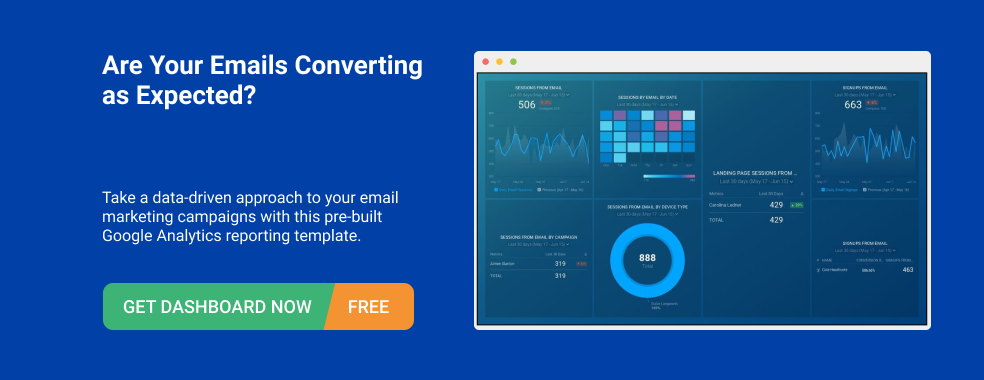Table of contents
According to Databox’s State of Business Reporting, email marketing tools are among the top 5 most frequently used tools for monitoring and reporting performance. When it comes to measuring email marketing, opens and clicks tend to hog the spotlight.
While engagement metrics like opens and clicks will determine the overall success of your campaign, there are other important metrics to include in your email marketing reporting that measure the overall health, effectiveness, and efficiency of your entire email program.
In this report, we asked a few dozen email marketers to share the most important email metrics that you should be including in every email report your publish and share with your team.
Here are the 16 email metrics you should include in your email reporting:
- Open Rate
- Active Subscribers
- Click-Through Rate (CTR)
- Click-To-Open Rate
- Revenue
- Conversions
- Conversion Rate
- New Subscribers
- Subscriber Growth Rate
- Email Deliverability Rate
- Inbox Placement
- Spam Complaints
- Reply Rate
- Number Of People Contacted Vs. Open Rate
- Unsubscribe Rate
- Total Unsubscribes
1. Open Rate
“Other email metrics are important, but if you can’t get subscribers to open your email, then the other metrics can’t matter,” says Shika Lakshman of DC Social. “A high open rate is literally the door to improving CTR, forwarding, etc. But the first, most important step, is getting someone to click open.”
Jordan Brown of 1Dental shares, “Email open rate is the most important metric to include in an email dashboard/report because that is where everything begins. You can have a detailed message and intriguing information but if the email is not being opened by the contact, then what is the point?
The data set can advise that your subject could be off-putting or the email address you are conducting your outreach from is too spammy. This simple metric can provide useful information for any level of understanding.”
Egor Matveev of inSegment adds, “Open rate fluctuations can instantly tell you whether your target list is good, your subject is strong, and your sending schedule is well planned.”
“Even if you are getting a 100% delivery rate, you might be killing your conversions if your open and click rates are down,” explains Kristel Staci of BloggingTips.com. “By seeing these numbers, you will have a much better idea of the performance of your campaigns and how to improve them.”
For example, Elisa Doucette of Craft Your Content says, “I keep a careful eye on our open rates more than anything else on our email marketing system and reports. I want to see that number always staying steady, if not increasing. Once we start seeing it decline, I know that the content is not resonating with readers, and they aren’t anxiously jumping on to click through and see what we’ve sent them this week.”
PRO TIP: Track Your Email Marketing Performance with Ease
Unsure what’s working in your email marketing strategy and what doesn’t? Feeling overwhelmed by data scattered across multiple platforms and reports?
Get a clear and centralized view of your campaign performance with our free email marketing dashboard templates – pre-built with essential metrics and KPIs from the most popular email marketing platforms, all in one place. See what’s working (and what’s not) with your email marketing, optimize campaigns, and maximize your return on investment.
Monitor engagement: Keep tabs on essential metrics such as open rates, click rates, and subscriber growth. Learn how your audience interacts with your emails and optimize your strategies accordingly.
Optimize campaigns: Identify your top-performing campaigns and landing pages with templates such as the Mailchimp Campaign Performance and HubSpot Marketing Performance dashboards. Analyze user activity, conversion rates, and campaign ROI to drive better results.
Understand traffic sources: Dive deep into your traffic data with the Website Acquisition Overview template from Google Analytics 4. Monitor where your users are coming from, their behavior on your site, and how it all ties back to your email campaigns.
Improve deliverability: Track your email delivery rates, open rates, and click rates to ensure your messages are reaching your audience and performing well.
You can easily set it up in just a few clicks – no coding required.
To set up a dashboard, follow these 3 simple steps:
Step 1: Choose a fitting template
Step 2: Connect your data
Step 3: Watch your dashboard populate in seconds
Cierra Flythe of BoardActive adds, “Open rates are more than just the overall opens. You can segment this information down to how many times each contact opens an email. Knowing a contact opened a specific email 20 times but only opened another email 1 time gives you the tools to better segment your email lists and content.”
2. Active Subscribers
“Your active audience is the number of unique people that engaged with your email program in a given period,” says Mike Donnelly of Seventh Sense. “Not all open rates are created equal. Let’s say for example you send blog updates five times a month, and have a 20% open rate. Is that a healthy number? It depends.
Was it the same 20% of people opening every email? Or did each group of 20% open one email?
The most likely scenario is some combination of the two. Some people open every email, some people open a few, and some never open any of your emails.
The issue is those people who rarely, or never open emails. These are your ‘Inactive’ and ‘Passive’ subscribers. They can take a huge toll on your domain reputation over time if you continue to email them at the same cadence as others. If your domain reputation falls, then your ability to reach the inbox will suffer greatly.”
Related: The Best Email Newsletter Examples by Brand, Category, & Industry
3. Click-Through Rate (CTR)
“Basically the click-through rate is the percentage of recipients that clicked a link in your email out of those that opened it,” says Andy Hoek of Invalshoek. “To me, it is the most important metric because it says the most about the quality of the content included in the email.”
Benjamin Sweeney of ClydeBank Media says, “The click-through rate on your emails is the master metric that describes the effectiveness of your subject line, offer, and CTA. Other metrics like open rate or unsubscribes are important and can be used to diagnose problems but click-through is a shorthand for the real effectiveness of your emails.”
“Click-through rate gives you the clearest insight into whether or not the content you are sharing is valuable and effective for your audience, unlike simpler metrics which may fluctuate more often,” explains India Hughes of Genbook. “CTR is a reliable indicator that you’re on the right track because your audience is prepared to connect more deeply with your brand.”
Candice Grow of Leighton Interactive suggests, “Open rate only tells you if your subject line was good, but click-through rate shows if the content of your email and call to action is motivating your audience. If they don’t click, then what is the point of sending the email in the first place?”
Amelia Whyman of Global App Testing agrees, “A high open rate indicates a great subject line, but if the click-through rate is low, it suggests your content needs adjusting. A high CTR means your email was well-tailored, engaging, and the receiver is engaged with your brand. This is a key indicator of success.”
For example, Junaid Ahmed of LambdaTest Inc says, “For us at LambdaTest, Click Through Rate is something we include in all our email marketing reports. The main reason is that it helps us understand whether our subscribers are clicking on the links we are sharing or not. If not then we come up with new ideas of how to improve the CTR with new anchors.
CTR is also directly related to the number of users signing up on the platform, this really helps us understand how well our marketing efforts are shaping up.”
And, Jessica Crosby of Lone Fir Creative recommends taking this metric a step further and tracking unique click-throughs.
“Open rates are usually the go-to for emails, you need people to open your emails, but the next most important email metric is your Unique Click-Through Rate,” says Crosby.
“This gives you a solid understanding of if the content you’re providing within the email itself is actually performing. Even if you had 10 opens, if all 10 people who opened clicked-through it’s a clear indicator the content you’re providing is relevant, helpful, and results-driving, which can be hard in this day and age with the volume of emails people receive on a daily basis.”
4. Click-To-Open Rate
“Click to open rate (CTOR) indicates the effectiveness of your messaging and how your content performed,” says Olivia Tsang of SuperMoney.
“If your content creates enough interest, then your CTOR will be on par with your industry benchmark, if not better. If your CTOR is underperforming, you may want to go back to the drawing board and create some split tests to determine how you can strengthen your message content.”
Related: Email Subject Line Examples: 42 Marketers Share Their Very Best
5. Revenue
“Revenue,” says Paul Lovell of Always Evolving SEO. “Because it is always best to show the ROI of the work being carried out, even if it starts out as a negative at the beginning of a project.”
Alexandra Marin of CodeCrew adds, “Any business owner or marketing director wants to know how much revenue email is driving for the company.”
6. Conversions
“Conversions,” insists Alejandro Rioja of So Influential. “Because it allows you to track the number of conversions your marketing campaign has generated. it’s important to know this metric in order to understand how well is your marketing campaign is working so you can tweak it for the future if required.”
Stefania Borchia of Ubisense adds, “When sending out an email, the marketing team should expect subscribers to perform an activity. From reading a blog post to purchasing a product, every marketing tactic should drive the audience closer to a business result. Therefore, every report should include a KPI that reports the number of users performing the expected activity. That is the number of conversions. Depending on the type of action, we can identify four types of conversions: brand-awareness, website visits, lead generation, purchase.
For brand-awareness, a conversion could be measured by the time spent on the landing page, for a website visit by the number of pages visited, for lead-generation by the number of downloads, and for purchase by the number of sales (and their economic value).”
7. Conversion Rate
“Conversion rates are the number one component of any marketing report,” says Jon Zacharias of The Search Guy. “Conversion rates are the only way to evaluate if the strategy you have in place is generating successful results. They provide very valuable information that can be easily tested and tweaked over and over until you come up with a successful strategy. The simplest and quickest way to see results.”
Cassie Damascus of Clipboard Health adds, “The top two important metrics in an email marketing dashboard is the click-through rate and conversion rate. If I had to choose to only have one of the two, I would prefer to have the conversion rate on my dashboard.
While the click-through rate tells you that the person is curious to learn more information about the content you’re presenting, the conversion rate reflects how valuable that content is. Is it so valuable that the person takes action and downloads the e-book or fills out the quick form? If so, you will have a high conversion rate and know you’re heading in the right direction with your content.”
8. New Subscribers
“It may be obvious, but I really think you want to focus on the number of subscribers you have front and center in your dashboard,” says Lisa Parmley of Coursemethod.com.
“This is especially true if your company is in the growth stage. In that case, email subscribers may be the metric you care about the most. You want to be able to see at a glance how many email sign-ups you’re getting daily, weekly, monthly, and adjust your marketing and traffic generation strategies so that those numbers are growing.”
9. Subscriber Growth Rate
“List Growth Rate measures the rate at which your email subscriber list is growing,” says Carol Tompkins of Accounts Portal. ”You want to know whether your audience is expanding and whether your current subscribers are finding value from the content in the emails you are sending to them.”
10. Email Deliverability Rate
“There is no one golden metric for them all, as each campaign can have a different goal,” says Marcin Puś of Elastic Email. “But all emails should get properly delivered. And the delivery rate is important for every single campaign. If the delivery rate is fine, our next step is the open rate. Especially those two compared to each other.
Not all emails need to be opened though. Sounds controversial? Well, sometimes it is enough just to remind the customer about something in the subject line. The recipients see it in his inbox and without opening an email, can do the action we expect him to do.
For example, your subscription will expire in 3 days without clicking that person can go to our website straight away and prolong the subscription.”
Editor’s note: Are you tired of sharing links and documents containing performance updates back-and-forth? With Databox, you can display beautiful dashboards on your TV so that performance is visible, easy to understand, and actionable for everyone.
Related: 23 Proven Email Marketing Tips From Top Digital Marketers
11. Inbox Placement
“Inbox Placement Report (IPR) By Domain — IPR by domain is a metric that allows you to dive deeper into email deliverability and performance issues,” says Alec Beglarian of Email Mastery. “Essentially it measures where the emails you send end up, but critically allows you to see this on a domain by domain basis.
For example, imagine you’ve just sent off an email campaign to your list of 100,000 and your ESP reports an open rate of 16% (which is much lower than the typical 25% open rate you see), you might be tempted to investigate and see if there’s a problem delivering to a specific domain (or ISP). This is where tracking inbox placement by domain comes in.
You might see this:
- 24% Gmail
- 22% Yahoo
- 27% AOL
- 3% Hotmail (Microsoft)”
12. Spam Complaints
“The single most important metric in any email campaign is the marked as spam rate,” says Dean Levitt of ThymeBase Event Planning Software.
“I was the co-founder of Mad Mimi Email Marketing, and helped build out GoDaddy Email Marketing, and, after monitoring millions of email campaigns over a decade, I can state this unequivocally. Your entire email marketing channel depends on effective delivery, and if even 1/1000 recipients flag your emails as spam, it can drive your emails out of the inbox and into the spam folder indefinitely.
So monitor that metric religiously, and, if you’re seeing close to 1/1000 flagging you, then it’s a sign you need action to clean up your email practices fast.”
Related: 22 Common Email Marketing Mistakes & How to Avoid and Overcome Them
13. Reply Rate
“We have taken a pretty simple approach – reply rate,” says Nick Cooke of The Suite. “Most people focus on campaigns geared for volume – sending mass emails and trying to optimize deliverability, open rate, or click rate or even activation rate in the funnel as it proves the channel validity by hoping something ‘sticks’ in the funnel.
However, in these days of challenging deliverability, limited attention, and the need to build honest interactions with your customers – building an email marketing plan that speaks directly to customers is key. Having a recipient reply to the message – even if it’s just a ‘no thank you’ – not only helps your deliverability & inbox rate by proxy, but also forces the marketeer to think about what a customer would really want to read – a forcing function to put a human touch back into marketing.
We are a new company, with a small team, with historically challenging issues with deliverability, along with the need to deliver highly custom messages to a discerning audience for a very new product. A human touch geared to connection and trust was key. Avoiding clickbait titles, delivering content we would actually want to read in a conversational manner, and pushing for ’email me back to learn more’ over ‘click now to start’ has been a huge boon to not only our email performance but also engagement with our members. Email deliverability is a game of balance; getting recipients to email you back tips the odds back in your favor massively.”
Related: Email Personalization: Tips, Tools, & The 6 Fundamentals For Success
14. Number Of People Contacted Vs. Open Rate
“The most important metric to include in an email dashboard/report would be the number of people contacted vs. the open rate,” suggests Pamela Mareghni of INK.
“This can indicate how engaging your subject line is or how well the topic of the email resonates with your audience. Also, if you are experimenting with different send times or days, tracking this metric can also give you some insight into which schedules resonate best with your audience. Both the time elapsed since the campaign start date and the number of people that have unsubscribed are important metrics to help contextualize the open rate. This data can be used in tandem to shape and pivot email marketing strategies going forward.”
Related: Dozens of Proven Email Segmentation Tips for Improving Your Open Rates
15. Unsubscribe Rate
“The unsubscribe rate gives you the percentage of subscribers that ended up unsubscribing from your email list after receiving a campaign,” says David Sandy.
“This gives you valuable insight into whether or not people are starting to trust you and want to hear what you have to say in your emails. Ultimately, a key indicator that you’re building relationships and can sell products more easily to your subscribers is a low percentage of unsubscribes with each email campaign.”
Ryan Cook of Epic Marketing adds, “If you don’t get a good open rate or a good reply rate, you might feel bad, but if you have a bad unsubscribe rate that has potential to actually hurt you and hurt your business.
A high unsubscribe rate usually correlates to a high flagged as spam rate, and for a lot of email marketers having your domain or your email blacklisted can be devastating. Furthermore, a large email list is a huge asset, and if a lot of people are unsubscribing that means that that asset is disintegrating before your eyes.
The last reason that unsubscribe rate is such an important number is that it’s a strong indicator of whether or not your email messaging is on point. This metric shows the general feeling people have towards you, and whether or not you’re about to go over the guardrails.”
Related: 23 Effective Ways to Reduce Email Unsubscribes
16. Total Unsubscribes
“When reporting, it is natural only to want to report on the good parts. (subscribers, opens, etc.),” says Eric Bergman of Serendipit Consulting.
“But, reporting on the unsubscribers shows how many people have left, but even more importantly, it shows how many people have lost interest in the brand or the messaging. Tracking and reporting on unsubscribers with the help of a marketing dashboard software will give you a perspective on what you need to change up to keep people engaged in your marketing and your brand.”
In sum, while the email metrics you choose to include in your marketing dashboard are important, it is vital to also set benchmarks based on historical performance.
Joanne Nassar of Hovi Digital Lab adds, “The most important thing here is to establish your benchmarks – both internal company benchmark, and external industry benchmarks. Without these, all your data is irrelevant and won’t tell a story.”
All ready to start tracking your metrics? With our business metric tracking software, you can track all of your key business metrics from one just screen.