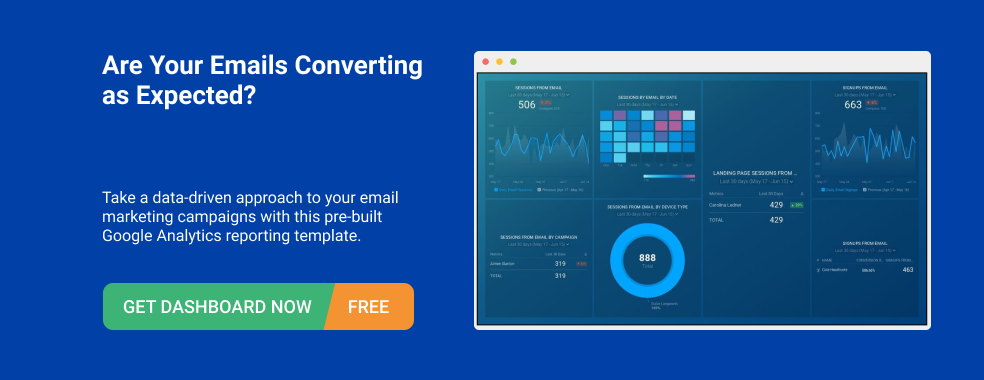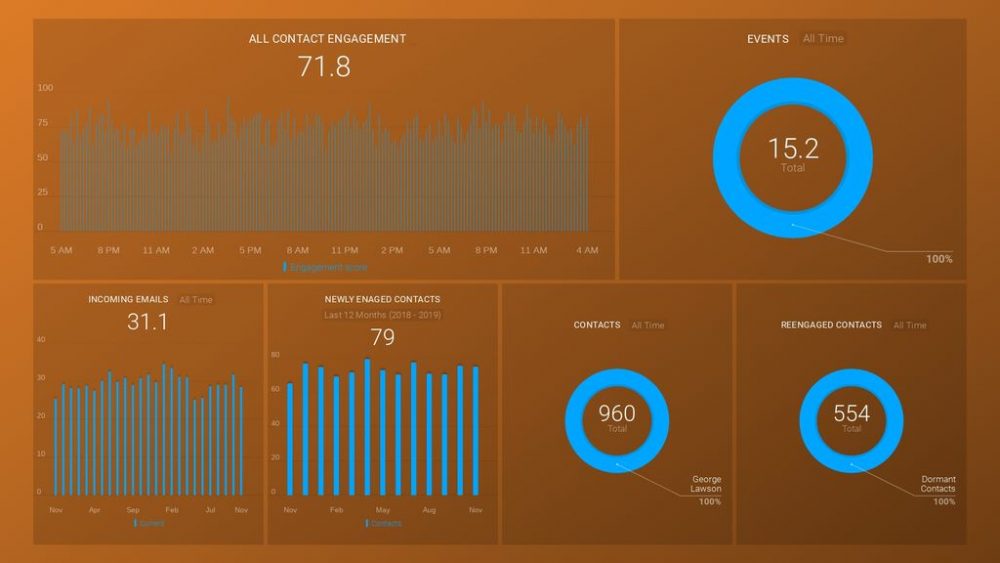Table of contents
Personal touches make all the difference in marketing.
Untold thousands of marketing hours (and dollars) go into creating a personalized experience for every client, prospect, and customer you make contact with.
But remaining personal and genuine at scale can be a real challenge. “Hey there, <firstname>” just doesn’t cut it anymore; consumers are hip to that trick— so much, in fact, that seeing it can have a cooling effect on your conversion rate!
So how do we make a genuine connection to email lists that may run into the thousands or even tens of thousands? Great email personalization tools are the best place to start.
The Best Email Personalization Tools
Finding the right tool for dynamic email personalization requires some research. Fortunately, our friends at G2 have some great information on hand.
Before we share the list: What are email personalization tools, and how do they work? According to G2:
Personalization software is used to create personal website experiences based on user preferences. Personalization software leverages cookies, collaborative filtering, data analysis tools, and user profiling to tailor each website visitor experience. Organizations use personalization software to meet their customers’ needs in a more efficient manner and to increase customer satisfaction. Personalization software is often used by product and development teams to maximize a website’s performance and to convert website visitors into buyers.
And, according to G2’s Fall 2019 Grid Report, several personalization software include email as core functionality. Those that were rated highly were:
- Omnisend
- Sailthru
- Bronto
- BounceX
- Act-On, and
- Maropost
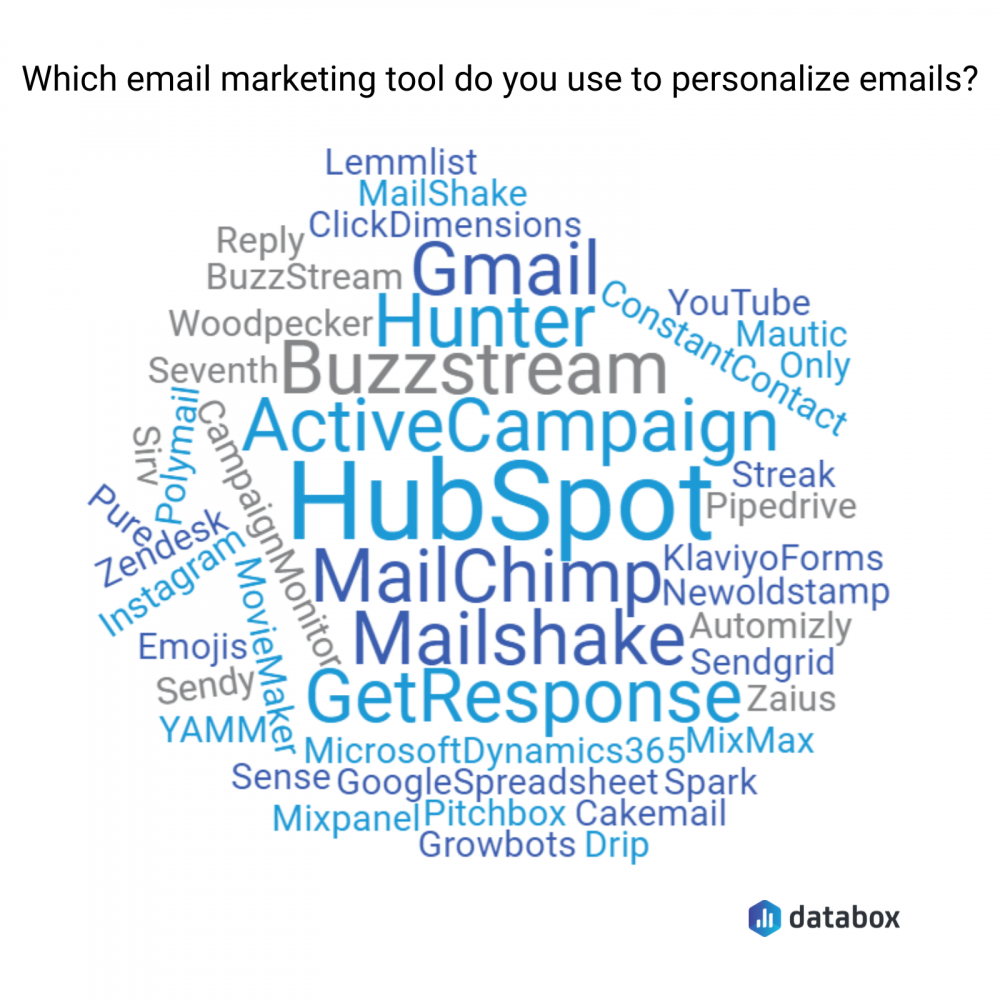
The 6 Fundamentals of Effective Email Personalization
Now that we know the tools, let’s learn some ways to implement them in our campaigns.
To help, we asked 50+ marketing professionals for their best tips and tricks for striking a chord with their email audiences and making a personal connection to drive engagement. They had some creative ways of making each recipient feel like an individual, even when sending promotional or nurture emails to super-sized lists.
Our respondents shared with us a few different ways to achieve great personalization. These techniques broke down into a few camps:
- Manual Personalization – Using data from blogs, social media, or personal interactions, inserting personalized sections into emails by hand.
- Good Segmentation – Creating good “buckets” for marketing different classes of subscribers.
- Personalized Sharing – Building trust through sharing and casual conversation in email intros.
- The K.I.S.S. Method – Simplified formatting for a genuine email feel without all the coding.
- Personalization Tokens – Tags that can fill in personal details and add context to emails.
- A Combination of Approaches – Why pick just one?
Click the links above to jump to a specific type of personalization, or scroll to learn all the tips provided by our respondents.
PRO TIP: Track Your Email Marketing Performance with Ease
Unsure what’s working in your email marketing strategy and what doesn’t? Feeling overwhelmed by data scattered across multiple platforms and reports?
Get a clear and centralized view of your campaign performance with our free email marketing dashboard templates – pre-built with essential metrics and KPIs from the most popular email marketing platforms, all in one place. See what’s working (and what’s not) with your email marketing, optimize campaigns, and maximize your return on investment.
Monitor engagement: Keep tabs on essential metrics such as open rates, click rates, and subscriber growth. Learn how your audience interacts with your emails and optimize your strategies accordingly.
Optimize campaigns: Identify your top-performing campaigns and landing pages with templates such as the Mailchimp Campaign Performance and HubSpot Marketing Performance dashboards. Analyze user activity, conversion rates, and campaign ROI to drive better results.
Understand traffic sources: Dive deep into your traffic data with the Website Acquisition Overview template from Google Analytics 4. Monitor where your users are coming from, their behavior on your site, and how it all ties back to your email campaigns.
Improve deliverability: Track your email delivery rates, open rates, and click rates to ensure your messages are reaching your audience and performing well.
You can easily set it up in just a few clicks – no coding required.
To set up a dashboard, follow these 3 simple steps:
Step 1: Choose a fitting template
Step 2: Connect your data
Step 3: Watch your dashboard populate in seconds
1. Manual Personalization
For a number of our experts, doing things by hand remains the best way to ensure a personal touch. While this doesn’t work at scale, there are few instances in which using manual personalization can really improve your outcomes.
Gill Walker of Opsis says that while they “commonly use include company name and last name” it sometimes makes sense to “go beyond pulling data from CRM, and manually personalize each email.” Walker reserves this approach for times ”where the group is under a dozen.”
There are many ways to add personalization in this hand-crafted matter, and it all comes back to knowing your customers and where to find great personalization data. Here are a few places to start:
Blogs, Articles, and LinkedIn
Customers and prospects who are promoting their brands are constantly sharing, providing a wealth of information to choose from. Three of the biggest sources of info are items shared on blogs, in articles, and on LinkedIn.
Tung Dao of Avada Commerce uses all avenues to find good info. “Take a look at their social media profile, blog, anything to see what they’re like. Then, try to find something unique and interesting about them to use in your email.” Dao provided a pretty relatable parallel to the prospecting, offering “It’s pretty similar to when you look into a person’s profile in a dating app to find something to talk about.”
Jeff Spencer of Akyson Buyer LLC likes to create a personal touchpoint by engaging with their blog before reaching out in an email. Says Spencer, “In the email, I will comment on a post and include the URL to the post. This will show them that I spent my time to read their blog. I will also include any other observation that I noticed such as a broken link or advising them to include an affiliate link for them to get some commission.”
Brooklin Nash turns to LinkedIn and previous articles for research. “I spend a couple of minutes looking through their LinkedIn profiles or articles. If I find something interesting, I’ll include a link in the email with a short note on why I loved their piece of content. Nash calls it “the ‘I love your tie’ of the digital world.”
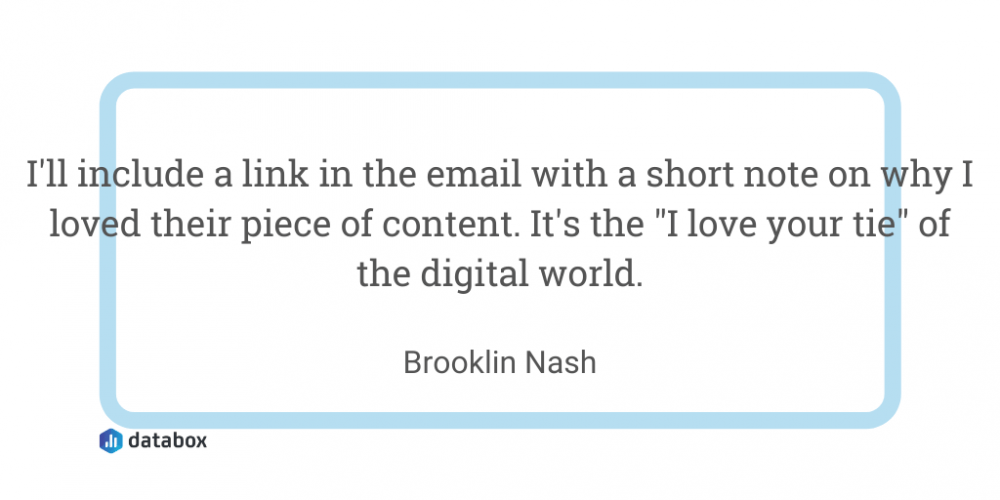
The LinkedIn connection also works for Will Cannon of UpLead, who recommends that marketers “Research the prospect on LinkedIn and take a look at their interests, job history, schools they went to, and any mutual connections. Then add personalization to the body of your email based on your findings. This will drastically improve your reply rates.”
Janja Jovanovic of Vacation Tracker, uses the platform as the basis for a creative approach to outreach “Check them on LinkedIn, find something in common and put that in the email.” Jovanovic likes to throw in something creative and unexpected as well. “I use a gif of me waving in the signature.” Overall, Jovanovic encourages people to “Be natural, honest and brief,” reminding us that, “people don’t have time to read a bunch of text.”
Priscilla Tan of Content Kapow outlines a favorite approach in detail for us. Says Tan, search LinkedIn and then “frame your email accordingly. This works well when you’re trying to secure a deal with a prospect who has contacted you for a potential project and is in the ‘comparison shopping’ stage. You still have a lot of wooing to do.”
Tan’s approach goes as follows:
1. Find the URL of their LinkedIn profile (e.g. https://www.linkedin.com/in/tanpriscilla/)
2. Add ‘/detail/recent-activity’ and click enter (e.g. https://www.linkedin.com/in/tanpriscilla/detail/recent-activity)
(Tan notes “I do this deliberately instead of searching their name in the LinkedIn search field and clicking their profile in the search results because I didn’t want the prospect to receive a notification I’ve been poking around their profile. Both ways work.”)
3. Click Posts.
4. Pick a recent post that ties with the framing of your email (e.g. you’re a freelance content writer and you came across a post about the prospect’s startup recently acquired by a larger company.)
5. Turn it into a thoughtful question and highlight it in your email. (e.g. “I noticed your startup was recently acquired by X and that they’re gearing up to enter the global market. Does this mean you’re targeting a global audience for your content?”)
6. Make your ask (e.g. “Would you be available on [Date & Time] for a quick introductory call?”]
Tan says this works because it shows “you’ve done your research and this isn’t your first rodeo.” It also demonstrates that “you’re careful. Rather than diving right into the project (i.e. rates, deadline), you’re covering your bases by thinking long-term, strategizing, and asking thoughtful questions. Tan likes that this approach shows “you’re selling yourself in a subtle, value-based way.”
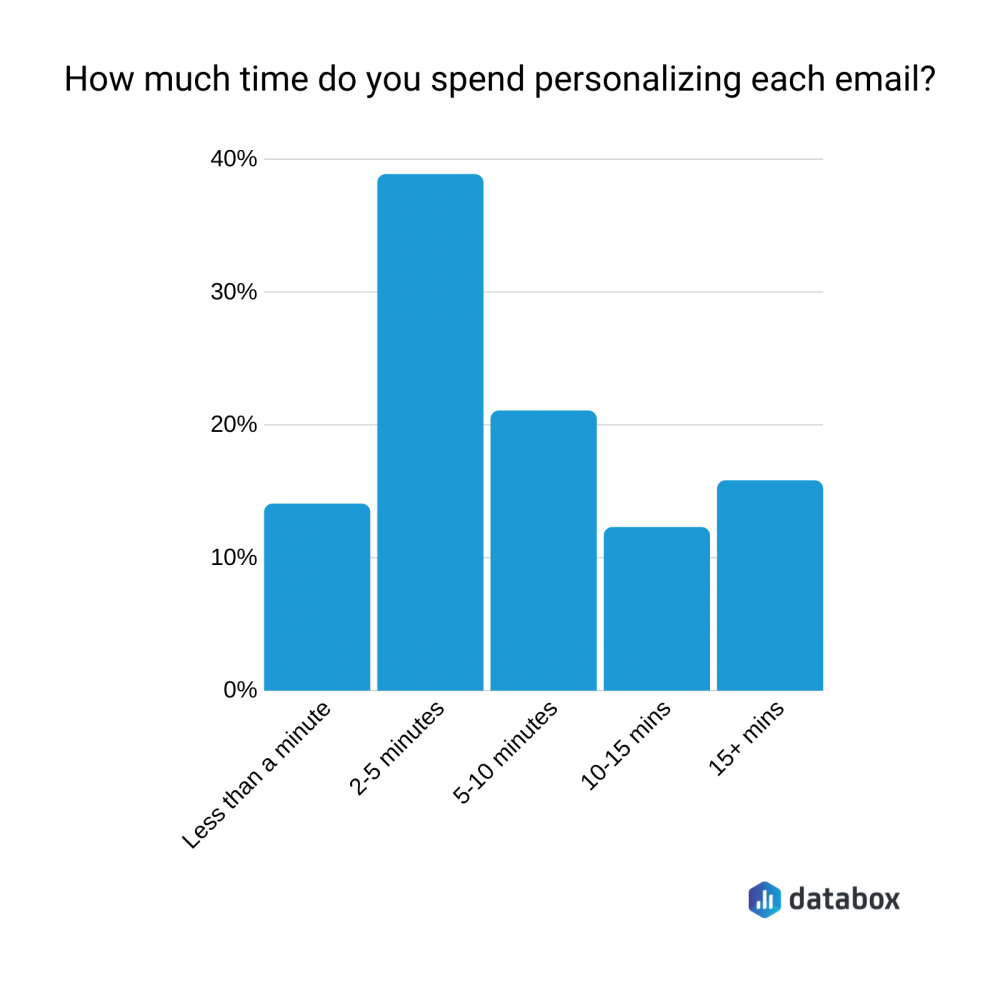
Another great way to connect with a prospect is to shine a light on their recent articles or posts, and offer some positive review or observation.
Riley Panko of Clutch says, “I’m often pitching content ideas to people. It’s critical to reference the writers’ past work in these scenarios – and not just a title, but enough to prove that yes, you actually read their articles and know-how what you’re pitching can truly benefit them.
David Silverman of Solution Loans also uses this approach. “When messaging someone (who doesn’t know how we are) we always include a single line that is related to something that they have recently published online. It could reference a tweet or other social media post or an article they’ve recently written. It shows that you actually know who they are.”
This approach also reaps success for Jarie Bolander of JSY PR & Marketing, who says, “For example, if you’re pitching a reporter, you should include an article you liked along with a brief comment.” Bolander says “It’s also important to keep the email short. No more than three paragraphs. Get to the point quickly and always have a specific ask.”
Maria Henyk of Readdle “says the first step is in making the pitch relevant to the recipient (for example, not pitching IOS apps to an Android blogger). Henyk goes on to say, “When I reach out to a blogger or a journalist, I typically spend some time reading their articles or watching videos, so I can refer to their work in my email. For example, ‘In your recent video, you mentioned that X lacks [some feature]. Have you tried using Y?’”
Automation can help you add in personalization, as Axel DeAngelis of NameBounce does. “I use BuzzStream to add bespoke phrases to templated outreach emails. I’ll actually read the article, and include the article topic, who wrote it (if I’m emailing someone else), and a few other customized items.”
Shared Experience or Connection
People naturally gravitate to others who have similar experiences or backgrounds, and those who take the time to inquire about them. For this reason, finding a way to connect through a shared experience or connection is a great way to break the ice and set the stage for a deeper connection.
Alexandra Zamolo of Beekeeper says, “If you have time to send them individually, ask how their vacation was, or whether they’re having success with their new job role. If someone offers you personal information, it shows that they’re making an attempt at being friendly and candid. So in turn, you should do the same.”
David LaVine of RocLogic Marketing also believes in the power of hyper-personal outreach “For your best potential customers, create an actual personal one-to-one email. The human touch (empathy) allows you to make better use of past conversations/interactions as well as being able to research the person and their company in order to craft a hyper-relevant message.” Says LaVine “Maybe you have a connection in common (work, school, colleague). Maybe they just opened a new facility or merged with a company. All this info can help you better empathize with where they’re at in their journey.”
David Attard of CollectiveRay highlights travel as a potential link you can forge between yourself and a prospect. “Just for the sake of a simple example, if you’re reaching out to a travel blogger, find places which you’ve both visited, see what they’ve said about one of these places, then tell them what your experience was and how you relate to their experience and what they’ve written.” Attard says, “there’s always some way in which you can relate to the person you’re reaching out to, and this way they don’t feel like they are part of a mass blast, but something which is aimed specifically at them, even if the rest of the email is a ‘template.’”
In a great example shared by Oksana Chyketa of Albacross: “One of the most personalized messages I received was from Dean Graziosi. He and his team did their job perfectly to ensure their recipients feel special when open the email. Check out the screenshot. Wouldn’t you feel special if it was your name on that sheet?” Chyketa shares, “When it comes to personalization in my messages, I use Personalization Tags extensively – name, subject line, website name, link, etc., depending on the outreach campaign I work on.”
Chyketa shared another really interesting tactic for humanizing communications at scale. “One more method that I use to personalize email messages so recipients don’t feel like just another person at the end of a blasted email, is making mistakes.” As Chyketa puts it, “We’re all humans and we’re entitled to make mistakes from time to time. Thus, forgetting to include a link into your message and following up a few minutes later, would make your email look natural and not automated at all.”
Minuca Elena believes that the extent of personalization depends upon context “It all depends on why you are sending the emails and to whom. Are you emailing your subscribers’ list? Then your email doesn’t have to be very personalized as nobody expects a personalized email from a newsletter, especially if you have a successful site with thousands of subscribers or more.”
“On the other hand, if you are starting an outreach campaign to build backlinks, create partnerships, or to pitch your services, then you should spend time and effort to personalize your emails.” Elena recommends marketers “study the site of the person you are emailing, find out some personal information about who he or she is. Include in your email some personal info that shows that you’ve read his or her profile. Mention a personal link between the two of you. It can be something that is not related to your request. For example “I saw that you are traveling to Singapore now, I’ve also been in Asia a couple of months ago”.
Personalized Subject Line
Grabbing attention doesn’t start after the open. To really put the personal touch on an email and turn up your conversion rates, start in the subject line.
Patricio Quiroz of Code Authority recommends putting all that prospecting research right in the subject. “After putting in much effort into constructing your email, you will want to make sure you have an intriguing subject line. Make sure to make it genuine and avoid marketing or sales tactics here. You can even make it personalized as well to add persona and pique curiosity. This will give signals to your recipient that you did your due diligence before sending the email and allow you to sound like a real human being and not just a spamming robot.”
Ian Horley of HubSnacks recommends relaxing your grammar in subject lines to catch attention. “Don’t capitalize the first letter (makes it look like its a continuation of an existing conversation). But some rules should remain intact, ”Don’t use passive voice.”
Horley also likes to play it straight with subject lines. “Match the subject line to the message – called ‘message match.’ It builds trust and confirms they read the email correctly. Never use a clicky line and then switch the message – you’ll get an open, but they will not respond and never open your emails again. Maybe even report you.”
Once you have their attention, says Horley, spend that valuable time in the right way. “Make it about them. Never start with you, your company or what you want to give them. So mention a pain you know people have, as this will interest them. Start the email with what action you want them to take and what’s in it for them.”
Personalized Info or Tips
Farasat Khan of IsItWP likes to “make sure I am adding some value for my prospect” and does so “either by finding their broken links using tools like LinkMiner or Ahrefs.” If not, says Khan “then I make sure I pull something from the middle of their article and say a word or two about it to ensure the reader knows that I am not just fluffing but I have read their piece for real.”
Gary Stevens of Hosting Canada also shares an experience of excellent personalization., a lesson “actually learned from my dentist. Every year, I would receive an email from my dental office saying, ‘Happy Birthday!’ with some kind of dental care tip. Every year, I would say, ‘Thank you, Dr. Thompson.’”
“Now, it isn’t anything crazy,” says Stevens, “and it’s clearly automated but it really is a nice personalized touchpoint.” Stevens also sees the value of this in other contexts. “In eCommerce, it is a fantastic opportunity to send a promotional offer. There are also many opportunities to do more with a birthday, like literally sending a gift to your email recipient. If a company sent me a gift on my birthday, I would be very loyal from there on out.” This type of personalized tactile marketing can indeed reap great rewards.
2. Good Segmentation
Science fiction writer Arthur C. Clark famously observed that “any sufficiently advanced technology is indistinguishable from magic.” There’s certainly something magical about your CRM being able to connect with customers like a real person. In this case, the advancement in question is segmentation, according to some of our experts.
Christine Glossop of Looka says, “Personalization through segmentation is the way to go if you want to really connect with your subscribers. Dividing your list by everything from demographics to behavioral data allows you to send the right message to the right person at the right time. Whether you’re sending a 4th of July message to the Americans on your list, or sending a suggested product to everyone who made a particular purchase, segmentation lets you go way beyond first name personalization.”
Good segmentation works well for communicating with different types of readers, says Travis McGinnis of Leighton Interactive “We try to go beyond just inserting known data about contacts and instead use the data we know to make the entire message personalized based on that data. For example, we have a senior living client. Some of the forms on the website ask whom they’re looking for. The options are: themselves, a loved one, or a patient. We use those answers to personalize the email content itself. If we know someone is looking for living options for a loved one, the email can use the information to our advantage and use phrases like ‘your parent’ and talk about the ways our client makes the process easier for family.”
Says McGinnis, “Whenever possible, personalize the context of an email, not just the content. Obviously, you need to collect the right information to do this effectively, which is why upfront planning and strategy are so important.”
Ron Stefanski of PrisonInsight.com also uses segmentation to engage meaningfully with subscribers, especially when a business addresses sensitive issues. “As an example, I have people sign up for my email list and I ask them in the first email if they are the family of a current inmate or a former inmate of a prison. When they click on a hyperlink of one of the options within my email, I have my email provider tag them and then they drop into that segmentation bucket.”
Making this differentiation within the overall list “is crucial because I’m now able to cater an autoresponder to those who are family members vs. someone who used to be incarcerated. The messages that go to each segment are vastly different and this allows me to cater their journey with me to make it personalized to their situation and challenges that they currently face.”
Sometimes good segmentation isn’t about the individual, but about the company at large. Kristie Holden of Marketcircle says “Things we’ve done to personalize our emails have been to capture information such as company size and industry when they signup for a trial of our app (Daylite) and then we can segment our mailing campaigns to make the message more targeted. For example, we can email people in the real estate industry and talk to them about problems and use language we know they have as opposed to just a generic email.”
This segmentation extends to the type of features users engage with “We also capture data about what features they use in the app and then send more personalized emails based on that. For example, if we see trial users or customers using Projects, we can email them and talk about common business problems that we see our customers face with respect to managing internal and client projects and then provide tips on how to solve them.”
Tyler Smith of SmartBug Media likes Smart Rules for creating differentiation from the subject line on. “The best way to personalize your emails today is to take advantage of smart rules. Smart rules allow you to show different subject lines to different people based on a specific rule you set. For example, the rule could be that persona A sees a particular subject line that is more relevant to their situation, and persona B sees another. How effective your smart rule is will be determined based on how well you’ve segmented your contacts.”
Says Smith, “Smart rules are great if your company’s personas differ significantly. The more relevant and personalized the headline is to the recipient’s needs, the more likely it is to be opened. You can be as broad or specific as you want to be with smart rules, really giving you the power to decide how personal you want to get.”
Mukesh K. Singhmar of SeeResponse uses several of the tips offered here in concert with list segmentation to achieve great personalization. Singhmar also tailors “email send time, relevant content, prospect behavior on web (website visit, LinkedIn updates)” with segmentation to improve communications.
Editor’s Note: Want to learn more about how send time is influencing your campaign numbers? Check out data on the Seventh Sense Overview dashboard.
3. Personalized Sharing
As the saying goes, it is better to give than to receive, and this includes the information you share with prospects. Many of our experts say that offering personal and conversational information when emailing can go a long way to developing rapport.
Says Ryan Guina of Little King Media, “I have a large email list, with about 100k subscribers. It’s impossible to manually personalize each email. But I still try to make a personal connection. To do this, I start by using, Hello and then following with a personal story about what I have been up to, or something that may be relatable to the reader. I always write in a conversational tone, and I am quick to respond with personalized follow-ups to each reply I receive. This is the only reliable method I have found to personalize emails at scale.”
Cierra Flythe of BoardActive also uses this approach in email. “We have found a great success rate with the increase in casual introduction in our emails. Taking the stiff professional banter out of introduction emails increases the number of responses that we receive back. People want conversation, not a transaction.”
Building this rapport also includes showing your contacts some social proof, according to Liz Jeneault of Faveable. This is a subtle way of cementing your authority and ability to serve as you make contacts. “I personally believe that adding a backlink in your email to your Twitter profile or to your LinkedIn page can be incredibly helpful!” says Jeneault.
“It helps people learn more about what you do, who you are, and also how large your own personal reach is. Someone might be more inclined to respond to your email or to work with you, for example, if they learn some more information about your work experience or are impressed by how you communicate with others. It’s a chance to show off who you are!”
Jeneault also lets recipients know the diverse skills on offer. “Another way I personalize emails is to add keywords under my name that specifically describe the type of work I do. That way, people are more likely to be aware of the wide range of services I offer. If I’m working with someone on a copy-editing project, for example, they might not know that I also create unique video content if I don’t have it listed anywhere in my email. If you have keywords listing all the work you do, you might get even more work opportunities out of your current clients.”
4. The K.I.S.S. Method
As referenced by several of our experts, keeping things casual and informal can increase the humanity of your communications. Erin Barr of Kiwi Creative makes this a cornerstone of their approach, keeping both formats and conversation informal “Using plain text emails have given us a boost as far as engagement. Emails loaded with images, links, etc. are not natural. Also, keep in mind how would you speak to your audience one-on-one. By keeping it simple and communicating in a relaxed tone of voice, the email is more conversational instead of demanding or spammy. And obviously segmenting your audience and utilizing any contextual marketing tools at your disposal.”
5. Personalization Tokens
When you have a large list, personalization becomes more of a challenge; however, with good use of personalization tokens, it’s still possible to make personal connections if you have good data within your CRM. These tokens can cover a range of actions or data points.
James Donnelly of Colewood gives a great overview of this practice. “The more data you have, the more personal you can make your message. If you have a location-based service, such as restaurants, you could inform subscribers in the vicinity of the restaurant about special offers or unexpected closures. Personalizing an email doesn’t just need to rely on input data such as ‘First Name’. Understanding your audience and using their data to effectively market to them at the right time is the most powerful personalization you can perform.”
Daisy Jing of Banish likes to incorporate birthdays or preferences into the content whenever possible. “We remember their stories and highlights of their lives like birthdays, favorite products/colors, etc. If they mention anything in their emails, we memorize and mention it. Also, when they follow us on social media and see their public profile, we also use that to connect with them.”
Michael Allen of Team Building Los Angeles uses geography to bring a personal feel to communications. “In almost every email we send we use a tag. This is relatively simple customization that is easy to fit into sentences naturally. For example, in a recent email, we notified our list that ‘we just launched a new team-building activity in Los Angeles’ (others received San Diego, etc.). That email was successful, and it is likely that we will have three or four deals close from it.”
Recognizing the work that a subscriber does on a daily basis can also forge a close link, says Ramey Miller of Text Request and Jessica Sandoval of SyncShow. Miller shares, “When we send out emails by industry, which we do for some newsletters, adding an industry-specific emoji in the subject works great! It shows the reader right off the bat that it is for them, and it is super easy to add. For example, emails for trucking companies could be like: ‘Schedule deliveries better ?’”
Sandoval says, “Your brand will come off relatable and knowledgeable when users feel like you know who they are and understand what they do. Other personalization tokens to add to your emails are, <Company name>, <Application>, and <Industry>. These tell the user that you have a basic understanding of their job and experience in their field.
Jon Sasala of Morey Creative Studios likes to tie communications to certain events. “If you have captured information specific to an event on a certain date they have expressed interested in, it can be used well. For example: ‘Hey, the bar exam is fast approaching. Let’s get your ready!’ This can be used in a subject line to increase open rates, in a call to action in the body of the email to increase click-through rates and on the webpage to increase conversions.”
Jonathan Aufray of Growth Hackers makes it clear, “having the first name isn’t enough, this is the bare minimum. If in your emails, you can add the location, role and company name of your recipient, your click rate and reply rate will be much higher.” For instance, Aufray shares, “ if I send an email to you and I say ‘Hi Mark, Here’s what we do, would you be interested?’ This is nowhere as convincing as: ‘Hi Mark, As the store manager of Macy’s in San Francisco, I’m sure you’d be interested in…’”
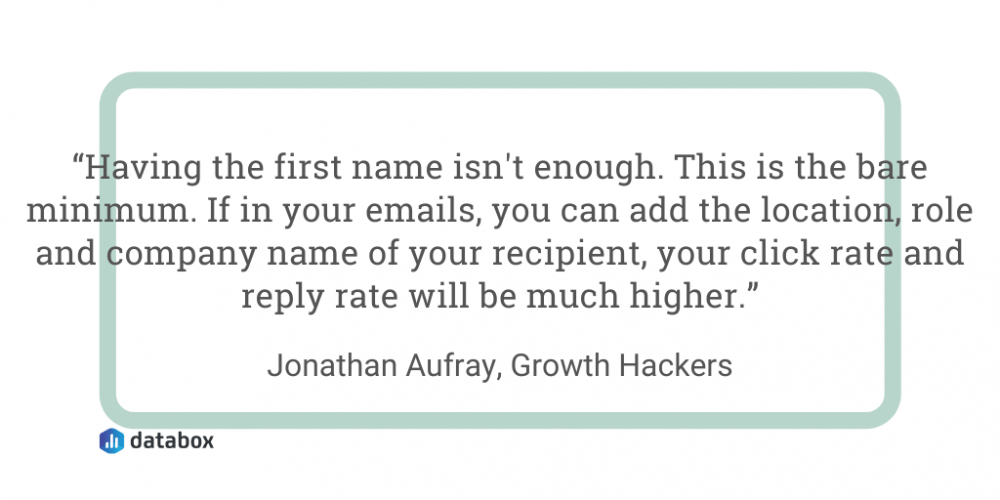
Your prospect or subscriber’s actions can also provide valuable data about how to engage them effectively. John Donnachie of ClydeBank Media says “Using specific actions or behaviors as triggers or context within messages. For example ‘two days ago you purchased product X. Here’s where to go from here.’ Another great tactic is content consumption-based personalization. For example, ‘Did you enjoy article X? Level up your knowledge with article Y.’”
Amanda Lopes of Oxygen Inbound says, “First Name’ just won’t cut it anymore. As the market evolves, we all expect brands to feed us relevant and relatable content. We have boosted our email personalization by creating ’Smart Content’ emails which deliver content that is intelligently (and automated) personalized to our customer’s need. Our ‘Smart Content’ is tailored to anonymous visitors based on their location, device, or referral source. And when emailing our leads we tailor it to where the prospect is in the buyer’s journey. This allows us to deliver true relationship-driven marketing which positively impacts our conversion rates.
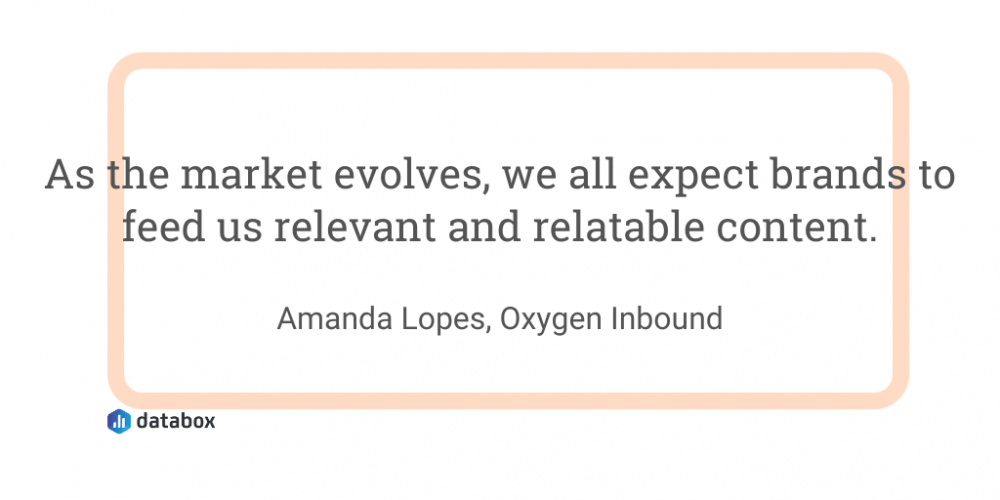
The Jennifer Lux of LyntonWeb creates personalization tokens for other key pieces of information, such as company name or product interest. Says Lux, “I find that using the company name token in the subject line significantly increases the open rate, as the message appears more important to the recipient. In addition to using tokens to increase personalization, we use sophisticated segmentation strategies to ensure that the message is relevant and timely, based on the specific actions of that contact. Creating this level of relevance and subsequent engagement is a core goal for all marketers.”
The products your customers use and purchase can also offer opportunities to personalize your communications.
Salva Jovells of Hockerty suggests adding a field with the last product category they bought on your website. “In our case for example: ‘We hope you are happy with your [product_category] (eg: suit, dress shirt, overcoat.).’”
If a picture is worth a thousand words – what is it worth in conversion rates? A lot, according to several of our experts.
Andrew Becks of 301 Digital Media shared this, tied to our previous tip on product history. “One thing I’ve found that helps improve engagement and conversions is using different images/photos within emails, based on users’ past purchase history. For example, if you’re promoting a restaurant brand, leveraging past data allows us to promote burger photos for some users while integrating photos of salads or other cuisine types based on what users have purchased in the past. This is especially helpful in ensuring, as an example, that we aren’t sending burger promotions to vegetarians.”
Igor Varyvoda of Sirv also relies on image personalization to drive opens. “Obviously, segmenting the email list can go a long way. With image personalization even trivial things like can have wildly better results.” Varyvoda also likes other personalizations, including the user’s country, local weather conditions, plan the user is subscribed to, personal preferences, app usage data, days left until the free trial is over, and company name.”
Sometimes it helps to show yourself as the human face behind the email, says Eve Johnson of CPD Online College. “Including a photo of you in your office is a great way to show potential customers that you are real people, we also like to finish off each email with ‘if there is anything that you would like to know, please feel free to get in touch and I will be happy to help’.
This leaves it open for them to be able to get back in touch with you.” To drive that personal connection, Johnson also gives recipients a way to get in touch. “Including your social media links to your Facebook, Twitter and LinkedIn, this also gives potential customers the opportunity to check your business out more. We have found we get more response now we have started adding this to our emails.”
Time is of the essence; it’s great for conveying that your emails and communication are custom-tailored. Edwin Plotts of Ladder suggests marketers “Call out the day. For example, if sending a message on a Tuesday, say ‘Happy Tuesday’… it’s a small tweak that tends to feel highly personalized.” Ross Kernez also shows timeliness by including a specific day of the week in the email.
The information is truly personalized when it takes time zones into account says Patrick Garde of ExaWeb. “If you know the customer’s local time zone, you can personalize the email by greeting them correctly. Good morning in the morning, good afternoon in the afternoon and good evening in the evening. This way, they’ll know that you did personalize the email manually and not used an automated tool.”
Mike Donnelly of Seventh Sense says, “We eat our own dog food and personalize the send time to every individual to ensure our emails have the highest chance of being seen, read and engaged within today’s overcrowded inboxes.”
Pictures are great, and video, according to Erica Eyerman of SyncShow, takes it to the next level. “A tactic I like to use is using video. Now hear me out – I understand it is unrealistic to create video content for each of your email recipients although if you are referencing a certain project, product or goal you know your reader could align with this tactic could pay off in the long run.” The tactic is backed up by the numbers, says Eyerman. “Studies continually show viewers are most inclined to click on video content as opposed to reading a lot of text. Referencing the reader or their company in a video can portray you value them and will most likely encourage a response. Videos I have created in the past have been short clips usually ranging under 20 seconds and I insert them right in the body of the email. This is a super unique personal touch to grab the attention of your most targeted readers, customers, and prospects.”
Sometimes, knowing your audience takes on a new angle. Devin Stagg of Pupford appeals to the audience by calling out their best friend. “If you can make it work, adding the name of the recipient’s dog has shown amazing results for our email opens! Of course, it may not work well for your brand, but people LOVE hearing their dog’s name. I think most people prefer hearing their dog’s name over their own name!”
6. A Combination of Approaches
These tactics are so effective, many of our experts can’t pick just one. Maegan Revak of HubSpot explains that using personalization tokens in “the subject line, and the body of the email can help with click-through rates.” Says Revak, “It’s also important to be aware of your recipient’s time zone when sending an email. Another hack is to properly segment your contacts based on behavioral triggers so that you are sending relevant, personalized information your contacts want to receive!”
Akram Krayem of Automizy also uses a variety of tactics “The more data you have about your customers, the more personalized your email could be. In my targeted email campaigns I use: weather & season, city & location, website browsing history, purchase behavior, cart content, age & gender, time habits, visitor’s device.” Krayem recognizes that, depending on your industry or niche, your personalizations will vary, but that using a variety can improve your results.
Dmitry Chervonyi of Belkins also pulls from several sources of customer data. “For each prospect, we try to find all the information as possible. Therefore, depending on the type of business, we use such variables: City, State, Number of employees, Company name, tool/technology they’re working with, websites, product type and name (like CRM, Software development etc.)”
Holly Zink of The Powerline Group also includes personalized observation and connection info, such as “website, blog page, where I found them, what I like about their site, etc.”
Ready to Make it Personal?
Depending on your industry and strategies, employing one or more of these tactics in your email personalization can greatly improve your open rates, forge deeper personal connections with your audience, drive engagement and evangelism, and create better and more stable revenue. Use these email marketing dashboards to see if your personalized emails are driving the desired results.
Best of all, these practices can be implemented with minimal money and time investments, using many of the tools and marketing dashboard software you already use and enjoy. Happy sending!