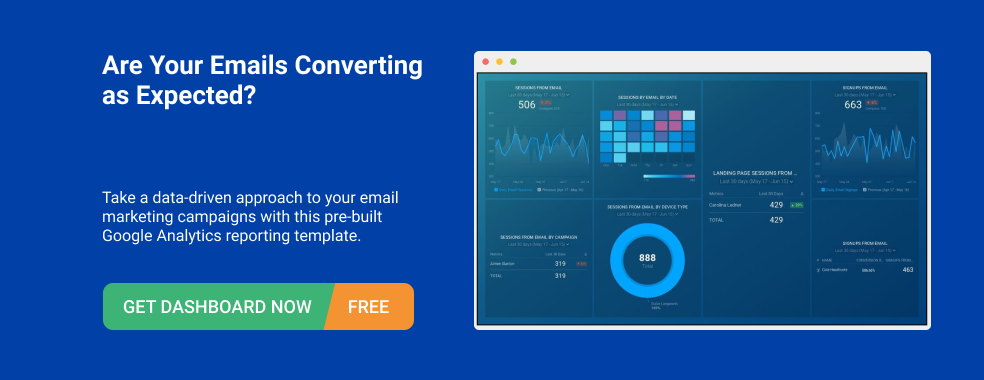Table of contents
Email marketing mistakes fall on a spectrum that spans from “oops” to absolute disaster.
Sending an email with a broken link lands on the “oops” side of the spectrum. Sending an email advertising an out-of-stock product probably lands somewhere in the middle. Giving a list a disparaging name that people can see when they unsubscribe—that’s a disaster.
But these are all mistakes that many marketers have made.
For our latest survey, we asked 51 marketers to tell us more about the mistakes they’ve made when sending marketing emails. The most common mistakes include sending an email with a broken link or image, accidentally sending the wrong email, and sending an email to the wrong list:
The most common mistakes are all more on the “oops” side of the spectrum, but when you make them, it still feels like a disaster. After all, you sent your mistake to hundreds—maybe even thousands—of people who you can only imagine are all sitting around complaining about or laughing at your email.
But the truth is that email marketing mistakes are pretty common. In fact, more than half of our respondents have made 2-5 mistakes in their marketing emails in the last year:
Even the most experienced email marketers make a mistake from time to time. But usually, what matters more than the mistake is how you recover from it.
To help you avoid making these mistakes, recover from mistakes after you’ve made them, or maybe even just help you feel better about the mistakes you’ve made, we asked our respondents to tell us about the mistakes they’ve made—and how they overcame them.
Here are the 22 email marketing mistakes our respondents have made, how they avoid making those mistakes again, and ways to overcome mistakes if you’ve already made them.
Editor’s note: H/T to Mike Donnelly of Seventh Sense who came up with the idea for this study!
PRO TIP: Track Your Email Marketing Performance with Ease
Unsure what’s working in your email marketing strategy and what doesn’t? Feeling overwhelmed by data scattered across multiple platforms and reports?
Get a clear and centralized view of your campaign performance with our free email marketing dashboard templates – pre-built with essential metrics and KPIs from the most popular email marketing platforms, all in one place. See what’s working (and what’s not) with your email marketing, optimize campaigns, and maximize your return on investment.
Monitor engagement: Keep tabs on essential metrics such as open rates, click rates, and subscriber growth. Learn how your audience interacts with your emails and optimize your strategies accordingly.
Optimize campaigns: Identify your top-performing campaigns and landing pages with templates such as the Mailchimp Campaign Performance and HubSpot Marketing Performance dashboards. Analyze user activity, conversion rates, and campaign ROI to drive better results.
Understand traffic sources: Dive deep into your traffic data with the Website Acquisition Overview template from Google Analytics 4. Monitor where your users are coming from, their behavior on your site, and how it all ties back to your email campaigns.
Improve deliverability: Track your email delivery rates, open rates, and click rates to ensure your messages are reaching your audience and performing well.
You can easily set it up in just a few clicks – no coding required.
To set up a dashboard, follow these 3 simple steps:
Step 1: Choose a fitting template
Step 2: Connect your data
Step 3: Watch your dashboard populate in seconds
The 22 Most Common Email Marketing Mistakes
From simple typos no one noticed to mishaps that generated letters from lawyers, here are the sometimes harmless, sometimes detrimental mistakes our respondents have either made or witnessed.
1. Wrong Links, Broken Links, or No Links at All
“One of the most common email marketing mistakes is sending out an email with the wrong link,” says Ashleigh Peregoy, Marketing and Business Success Coach. “You create the email, send it out, and it looks beautiful. But then you realize you forgot to include the link in your call to action or you used the wrong link.”
Liz Theresa once had a client send an email that was supposed to link to a blog post but actually pointed to “a Google document that was clearly marked for internal use only (for use with one of their clients). I advised her to delete the document to break the link that was sent out and send a correction.”
And Lizzy Malmquist of dmageli media says that once “when setting up our offer landing pages, we created a ‘Thank You’ email that let people download the offer. Unfortunately, the email linked to a different offer than the one people had requested.”
Here are some thank you email ideas you can send to your business partners and colleagues.
2. Personalization Errors
Another common email marketing mistake, as Jonathan Merry of MoneyTransfers.com explains, is “failing to properly format the variables for customer information and sending the email campaign.”
“When I draft emails, I will often put [FNAME] as a placeholder for the personalization tag,” says Penguin Strategies’ Nili Zaharony. “In an admittedly failed QA process, we sent an email out that said “Hi FNAME,” as we had failed to actually insert the tag.”
And ClearPivot’s Chantelle Stevenson once noticed that “an affiliate email had been sent where the personalization tokens weren’t working. This meant that the email had essentially been sent for no reason, as affiliates were not able to have their own unique ID associated with the links provided in that email.”
3. Failing to Check for Display Issues
“One of the mistakes many people make is forgetting about mobile users,” says Priyanka Mehra of Signity Solutions. “70% of people use their mobile phones to read emails, so if you forget about optimizing your email for mobile users, you’re making a huge mistake.”
Mehra’s colleague at Signity Solutions, Hima Pujara, has made this mistake: “I sent an email without thoroughly checking it on mobile, and later, we found the images were not responsive.”
4. Sending the Wrong Email
“We once sent out a template to a few potential partners during an outreach campaign,” says Colibri Digital Marketing’s Andrew McLoughlin. “It was the sort of template with blank spaces for names and links and a skeleton structure that we would tailor for each contact.”
“While our emails were always individualized, it was a little impolite to call attention to the fact that they were often sent out in bulk.”
5. Sending Out an Unfinished Email
“I accidentally sent out a list of emails before I was finished editing them, thus sending an unfinished rough draft to all my recipients,” says Best Company’s McCall Robison. “It was clear the email was unfinished, and I was obviously extremely embarrassed.”
Red Olive’s Paul Larsen made a similar mistake: “I think the biggest mistake I’ve made was sending out an eblast with blank content. We took the time to prepare the eblast—formatting the email, preparing the contact list, and adding a subject line—but we never actually copied the content into the email before hitting send.”
6. Typos
“I was the email marketing manager for a multimillion-dollar ecommerce store, and we had a promotion schedule and sales numbers we had to hit,” says Daniel Deyette of MailerSkills. “In the middle of the day, we were only at $5,000, and I knew a reminder would help us hit at least $10,000 that day.”
“I quickly built an email, added graphics and wrote the headline ‘This Gerat Deal Ends Tonight!’ Then, I sent it to 120,000 people. I got an email a few hours later from the client that said ‘Our audience hates spelling mistakes!’ It goes without saying, but they were not happy.”
7. Sending an Email to the Wrong Person/List
Jonathan Aufray says that Growth Hackers’ once sent a discount to the wrong list. “The recipients were not supposed to receive this offer, but because it was our mistake, we acknowledged it and let them redeem the discount.”
And Pedro Copelmayer, Digital Marketing Consultant at Emprendomina, once sent an email to the wrong contact and got letters from a lawyer in response:
“I was running marketing for an ecommerce company on my own, and that involved Instagram and Facebook ads, Google Ads, and email marketing. One afternoon, I was really tired, and I configured an email wrong. It was a transaction confirmation email, but I sent it to a woman who should have gotten a welcome email.”
“The purchase was for nearly $1,000 on digital services provided by my company. She got back to us immediately, but I didn’t know that because I went to sleep after sending it. I woke up to 10 emails in total, seven from her and three from her lawyer.”
“Long story short, she almost sued us for the stress we generated,” Copelmayer says.
8. Failing to Add Suppression Lists
“Marketing had built a set of nurture workflows that were supposed to send out emails to a specific set of MQLs,” says Avidly’s Karl Köllner. “However, they forgot to add a suppression list to one of the workflows, and some prospects received emails that they weren’t supposed to.”
9. Copy-Paste Issues
“Many people get into the habit of copy and pasting content into multiple emails, so one of the most common mistakes is to also copy the name of the initial addressee,” says Mailbird’s Andrea Loubier.
Another copy-paste issue: incorrect formatting. “One mistake I made in the past was copying and pasting message templates from other sources or from previous emails,” says Medical Marijuana’s Michael Coleman. “Unfortunately, this alters the formatting of the email.”
“While the message may look fine in your browser, it’s likely the formatting is completely different for the person receiving the email in his/her inbox. For example, they may see the text with inconsistent fonts, sizes, and colors,” Coleman says.
10. Sending Placeholder Text
SmartBug Media’s Mallory Fetchu once “sent an email with the subject line, ‘MQLs – [NEED TITLE].’ It was sent to over 10,000 people, and I was mortified.”
11. Sending to Purchased Email Lists
“One email marketing mistake we’ve made and seen countless people make is purchasing an email list to market to,” says Jacqueline Basulto of SeedX.
“When you buy an email list, you’re reaching out to a large number of people who may or may not (usually not) want to receive emails from a company or brand they’re unfamiliar with.”
“This puts you at risk for having your email account shut down because too many recipients mark you as spam, and it populates your email list with dead-weight subscribers who aren’t engaged or adding to your community.”

12. Sending Outdated Images/Information
“In a recent campaign cycle, our email marketing team sent out an email with the wrong (outdated) visual in the body,” says COFORGE’s Eric Melillo. “The old visual had been since retired and was no longer approved for usage.”
13. Emailing from the Wrong Account
“I’ve emailed from the wrong account before,” says Nextiva’s Yaniv Masjedi. “Luckily, it was an instance where I could reach out to the person from the correct account and acknowledge that as part of my duties I do send emails from a colleague’s account.”
“Most business people understand that emails can be ghostwritten at times, so I was able to scrape by with that one.”
14. Sending Nothing
“When using automation, it’s really easy to make mistakes because you assume automated emails are making your life easier,” says Ironpaper’s Brian Casey.
“One mistake I’ve made was creating automated emails and making landing pages that impacted which emails were sent. When visitors submitted a form, they expected to receive a content offer, but because of an error in the automation, it never arrived.”
15. Giving a List a Disparaging Name
“Make sure that you never name a list something that you don’t want people to see,” says Orbit Media Studios’ Andy Crestodina. “In some email services (like Mailchimp), the subscriber will see the name of the list if they ever click to unsubscribe. This could be very embarrassing.”
16. Incorrect Scheduling Settings
“One time I had two emails that were meant to be sent a week apart go out back to back,” says Steph Knapp of Get Your SaaS On Board. “There wasn’t much I could do for the people who had already received it, but I did go back and make sure the day and send time settings were fixed. Now I double check before publishing!”
17. Sending an Email That’s Too Big
“We want our emails to be beautiful, well-designed, and adaptive,” says Weblium’s Sofiia Balatska. “And there are plenty of ways to liven up emails with GIFs and images. But it’s really important to keep emails lightweight.”
“Overloaded emails will not be transmitted to the reader. Gmail has size limits of 102 KB, and Yahoo limits it to 100 KB. Both cut the size of the email if it exceeds those values.”
18. Sending Conflicting Campaigns
“I was temporarily replacing the CRM manager of a big automotive brand,” says HospitalityHub’s Laetitia Caron. “On my first day, I immediately jumped into managing new and ongoing campaigns without having a clear overview of everything that was already going on.”
“It turned out that we were sending conflicting email flows to people who just bought a new car: both our onboarding flow (‘Congrats with your new car’) and a campaign featuring a cash-back incentive.”
19. Sending Duplicate Emails
“As a blogger, I use email marketing every day in my business,” says Money Done Right’s Logan Allec. “Usually, I do a decent job staying on top of things, but last summer I made a big mistake.”
“I was in the middle of a big launch for my blogging course. I had my email sequence set up, and everything seemed perfect… until my second email in the sequence went out.”
“Immediately after the second email went out, I received emails from people saying that the second email was exactly the same as the first email that had gone out earlier that day. I was humiliated and felt a knot in my stomach; somehow I had duplicated an email in my email sequence!”

20. Failing to Establish a Schedule
“One mistake I’ve made is sending marketing emails in the same way I’d send regular emails,” says TallySchool’s Rishit Shah. “I just sent the emails as soon as a new post was published on my website. It was inconsistent, and therefore, I had low open and click-through rates.”
“To get higher open and click-through rates, I started sending emails weekly. Now, people are expecting the email, so more emails are opened and clicked.”
21. Forgetting to Edit Duplicated Emails
Sometimes, the best place to start when creating a new email is by duplicating one you’ve already sent. But if you’re not careful, that can lead to a mistake.
“I once copied a campaign and forgot to change the subject line of the email,” says My IT’s Perryn Olson. “There wasn’t much I could do but prevent that mistake from happening again.”
22. Failing to Track Your Email Campaigns
“One of the biggest mistakes you can make is to not track your email campaigns,” says Blue Corona‘s Betsy McLeod. “For example, a few years back one of our clients realized that while his email marketing campaigns were paying off, we didn’t know which individual emails were generating the most interest.”
“After adding extra tracking to our marketing dashboard, we identified what content his clients liked most and dialed up the efforts on those kinds of emails. Afterward, we saw a steady uptick in leads.”
How to Avoid Common Email Marketing Mistakes
If you’re just getting started with email marketing, the 22 mistakes above may have you reconsidering the practice altogether.
But there’s no need to worry. Our experts also shared some of the best practices and processes they’ve put in place to avoid repeating these mistakes.
Proofread Your Email, Then Proofread it Again
“‘Measure twice, cut once’ is an appropriate rule of thumb for a carpenter, but it also applies to email marketing,” says leadstreet’s Johan Vandecasteele. “Check, double check, and triple check all elements before you hit send. After sending email campaigns for over 20 years, there is no better advice.”

Other respondents offered some of their favorite proofreading tips:
- “Run a spell check, even if that means you have to take an additional second to copy and paste the content of the email into Gmail or Word, or use a spelling- and grammar-checking tool like Grammarly.” (Nicole Turner, Chief Martech Officer)
- “Read your email on a mobile device. In email marketing, this is the Holy Grail of proofreading. I always catch errors and broken links I missed during the proofreading stage when I do this.” (Lily Ugbaja, FindingBalance.Mom)
- “Have someone outside of the marketing team review and proofread. Personally, I print out the email and give the physical copy to our proofreaders. Have proofreaders look at the digital copy as well to that check all links are working and pointed at the right place.” (Paul Larsen, Red Olive)
- “Carefully check over your links to make sure that they are working and pointing to the right URLs. It’s a small thing, but it makes a huge impact.” (Kathryn Roberts, Quest for $47)
Send Yourself a Test Email
“Sending a test email to yourself or a colleague takes five seconds, and it’s the best way to catch big messy bugs and errors,” says Foundation Marketing’s Josh Gallant. “Have a broken merge tag? You’ll see the dreaded {first nome} instead of ‘Josh’ before you accidentally send it to 1000+ contacts.”
“Test your drip sequence, your campaign, your abandoned cart email, your confirmation emails, etc. You’re better safe than sorry,” Gallant says.
Signity Solutions’ Hima Pujara agrees: “Suppose there’s an issue with your subject line or content. Your test email will land in your spam folder, and you’ll know you need to make changes before sending it to a list.”
Create a QA Process for Marketing Emails
Ryan Turner of The Email Funnels Agency recommends “creating a checklist that must be completed step-by-step before any email is sent to a list.”
“Importantly, the checklist has to be completed by someone other than the person who created the email. It is so much easier to catch someone else’s mistakes than your own!”
Map Out Your Workflows
“Take a step back and map out all of your emails for all of your segments,” says HospitalityHub’s Laetitia Caron. “Map out your campaigns and, more importantly, your marketing automation flows.”
“There are often very important email flows that were never reviewed—or just completely forgotten. Compare these workflows to the customer journeys of your personas to look for inconsistencies.”
Set Aside Plenty of Time to Create Your Emails
Energy Seek’s Ollie Smith recommends “setting aside an adequate amount of time to develop your email content.” This will help you avoid the mistakes that are the result of a rush job.
And Menachem Ani of JXT Group also recommends “giving yourself a minimum 30-minute window in case there are last-minute changes needed. Never send out an email the moment you complete it.”
Check Your Email on Multiple Devices
“If your emails look horrible on mobile devices, you can forget it,” says Textbroker’s Phillip Thune. “Do lots of tests to make sure the email is mobile optimized.”
“And don’t be afraid to ask coworkers to review using their mobile devices and browsers. It may look different on different platforms, and you have to ensure that it does not,” Thune says.
Send Plain-Text Emails
If you don’t want to bother with testing your emails on every possible device and email provider, you can always take the advice of National Positions’ Bernard May and send plain-text emails:
“Most marketing automation programs on the market have built-in templates you can use, making emails look more like a website or a PDF. But these templates can backfire. The email may not display correctly and might not even make it to your subscribers’ inboxes, getting stuck in a spam or promotions folder.”
“After moving some of our email designs to plain text, our unsubscribes dropped and our replies—from people requesting more information—increased,” May says.
Related: HTML vs. Plain Text Emails: Which Do Marketers Send Most? (And Why?)
Use Clear and Simple Fonts
“One of the biggest mistakes we’ve made was putting an incorrect date on our Christmas campaign,” says Lisa Chu of Black n Bianco. “To make the emails feel more festive, we designed and created small banners. But the fancy fonts we used had the incorrect date, and the fonts made things difficult to read.”
“This mistake taught us not only to proofread campaigns but also to use simple and clear fonts. We were unable to catch this error because the Christmas-themed fonts were too colorful and loud. We went overboard with the creativity and designs at the detriment of the most important part of the campaign: the message.”
Keep Your Email Size Small
“Control the size of your email,” says Weblium’s Sofiia Balatska. “We recommend using images that are less than 200 KB each to provide the optimal ratio between picture quality and download time. You can also use the PNG format—not just JPG—to optimize images without losing quality.”
“Also, optimize your HTML markup. Delete all unnecessary code and comments. Clear hidden formatting tags. This not only increases the size of the email but may also display incorrectly in email clients.”
Send Marketing Emails on a Schedule
“Be consistent with when you send your marketing emails,” says TallySchool’s Rishit Shah. “It can be daily, weekly, biweekly, or even monthly. Whatever the time frame, tell your subscribers about that so they also know when to expect your email.”
And Morgan Lathaen of thumbprint says after you create a schedule, “stick to it. If you promised your customers they would receive a weekly email, do not send them more than one email a week.”
Related: How Often Are Marketers Sending Email?
Only Email Verified Email Addresses
“Make sure you’re only sending emails to verified and safe-to-send email addresses,” says Mayank Kumar of QuickEmailVerification. “It improves your email deliverability and protects your online reputation.”
SeedX’s Jacqueline Basulto says that one good way to do this is to grow your list organically. “Instead of spending money purchasing an email list, invest in increasing traffic to your website via ads or SEO, and capture leads who are actively engaged and interested with a great lead magnet.”
Make Sure You’re Complying with Laws
“The most important advice I would give other marketers is to always make sure that you are complying with the law,” says Pulno’s Julia Cieślak.
“Different countries have different email marketing laws, and what is perfectly legal and acceptable in one country may not be legal in another. You do not want to operate in the grey area of law, and you certainly do not want to pay huge fines for breaking the law.”
“It’s bad for you not only financially—it also tarnishes your reputation.”
Measure Your Results
Not measuring your results with an email marketing dashboard is a mistake because measuring your results is a best practice.
Blue Corona’s Betsy McLeod says that “at a minimum, you should be tracking delivery rate, open rate, click-through rate, unsubscribe rate, and conversion rate.”
Related: The 22 Email Marketing Metrics Every Campaign Should Be Measured On
“Once you get that data from your marketing dashboard software, you can start tweaking your campaigns to be more successful, McLeod says.”
Another benefit of measuring your results: it helps you identify issues more quickly. For example, if you see that your click-through rate is zero, it might be a sign that you forgot to hyperlink your CTA.
“The quicker you catch your slip up, the higher your chances are to gracefully recover,” says Sanem Ahearn of Colorescience.
Overcoming Email Marketing Mistakes You’ve Already Made
Even when you know what mistakes to avoid and have taken steps to avoid them, mistakes happen. When they do, take a moment to let the dread pass, then follow these tips to correct the mistake gracefully.
Send a Correction
Nearly 85% of the marketers we surveyed said they send a correction email after making an email marketing mistake:
Seventh Sense’s Mike Donnelly recommends sending a correction email but says it’s good to wait 24 hours before sending it.
“Before using Seventh Sense with HubSpot, we used Campaign Monitor, and I sent the wrong email to our entire database. While we received many responses, we waited 24 hours, built a list of people who opened the email, and sent the correct email—this one with a twist by calling ourselves out in a fun way.”
“By waiting 24 hours and only sending it to openers, we didn’t expose ourselves to hurting our brand/domain reputation on people who hadn’t engaged with the incorrect email in the first place.”
And The Email Funnels Agency’s Ryan Turner recommends sending a plain-text email correction: “Send a plain-text email message that’s written as though it’s coming from someone on the customer service team personally. No fancy graphics, no HTML—just a two sentence text email saying sorry with the correction.”
Pause Your Campaign
Seventh Sense’s Mike Donnelly also recommends sending your campaigns to employees first and pausing at the first sign of an issue:
“We used to obsess over sending multiple preview emails before deploying a campaign, but even then, we found issues when the actual email went out.”
“Luckily, we eat our own dog food at Seventh Sense, and because traditional blast emails are throttled (trickled out) by nature, we can now easily click the pause button, fix the issue, and then unpause the campaign, which severely limits the exposure of any type of email marketing mistake.”
“For anyone who has already received the email, we can then decide what corrective measures to take—if any.”
“Another component to this is that anyone who is on the recipient list that is a Seventh Sense employee is sent their email during the first delivery hour so that any mistake has a greater chance of being caught—versus waiting for someone outside of our organization to report it.”
Redirect Broken Links
If the mistake in your email was a broken link, Steve Pritchard of Ben Sherman recommends “working with your development team to redirect the broken link to the correct one. Doing so means there will be no need to notify email recipients because their experience will not be affected in any way.”
And if you build your campaigns correctly, you may not even need help from a development team.
Lola’s Kaeli O’Connell once sent out an email with a broken call-to-action link: “Luckily, we built the links for our emails as variables in a database table, so I was able to update the link tied to the variable in the table, which updated the link in the actual email that had already gone out.”
This tip can also work when you accidentally send the wrong image, as COFORGE’s Eric Melillo explains: “We sent an email with an outdated image, but the offending image was being referenced from our HubSpot files (cloud) library. So we quickly replaced the image with the updated visual, averting disaster.”
Give Something Away for Free
Giving people a bonus along with a correction email can turn a mistake into a benefit, as Money Done Right’s Logan Allec explains:
“You need to do everything possible to keep your mistake from being the only thing people remember you for. And the easiest way to do this is to do something for your list that’s way more memorable than the mistake itself.”
“After making a mistake with one of my emails, I sent out an apology email with a surprise bonus training that I created on the spot. The result? I got many more ‘thank you’ emails for this bonus than annoyed emails regarding the duplicate email, and many of those who said ‘thank you’ bought my course later in the week!
“The best way to overcome a bad situation is to be apologetic,” says Ryan Underwood of YourParkingSpace. “Most people don’t take such things to heart, but for the ones who do, compensation in the form of discounted services or products should do the trick.”
Turn Your Mistake Into an Opportunity to Humanize Your Brand
“The best thing to do after making a mistake is to turn it into an opportunity to engage with your customers on a personal level,” says Catalyst Marketing’s Ollie Roddy. “We’re all human, so you can use the correction email to poke fun at yourself.”
“At my former company, we sent a picture of my colleague wearing a dunce hat as part of the apology email. The main thing is not to take yourself too seriously when something does go wrong, and treat it as an opportunity rather than a mistake,” Roddy says.
Leadfreak’s Alex Thackray agrees and recommends the following approach: “speed (notice the mistake ASAP), honesty (own up to the mistake), sincerity (apologize), and finally, humor (make light of the situation).”
“Most important of all, remember that it’s just an email. It’s not going to hurt anybody, so don’t be too hard on yourself,” Thackray says.
The Bright Side of Email Marketing Mistakes
Making a mistake and sending it out to hundreds or thousands of people is sometimes embarrassing (at best) and sometimes damaging to your brand (at worst). But it’s not always bad news. In fact, some of our respondents said their mistakes actually led to some benefits.
According to Stacy Caprio of Deals Scoop: “I’ve found that re-sending the email with the correction information and a clear title such as ‘Oops…’ can actually increase the overall open and engagement rate, as well as increase the transparency and connection you have with your email list subscribers.”
And Chris Handy of ClosedWon explains how an embarrassing mistake he made led to many different benefits—and a great lesson:
“I once sent a product marketing email out to EVERYONE on my list.”
“There were people on the list from my personal contact list, and it had been cross-pollinated with the HubSpot CRM. I messed up and sent it out to tens of thousands of people, including some of my closest friends who weren’t really on my marketing lists. Luckily it was pre-GDPR.”
“Horrified, I sent out a correction email with the subject: ‘Oops. You are not on a list.’”
“The funny thing is that I had so many positive responses from folks who actually wanted to stay informed with what was going on with me/our company just as a way of keeping in touch. Many folks said, ‘Please keep me on it!’ It even turned into some new business and referrals.”
“I learned that everyone makes mistakes. And I learned that everyone out there knows that too and is capable of forgiveness.”
To learn from your email marketing mistakes, you need to first understand what metrics you should be tracking. Marketing reporting software like Databox can help you track metrics such as open rates, click-through rates, conversion rates, and unsubscribe rates. As you review your data, look for areas where you may be underperforming.