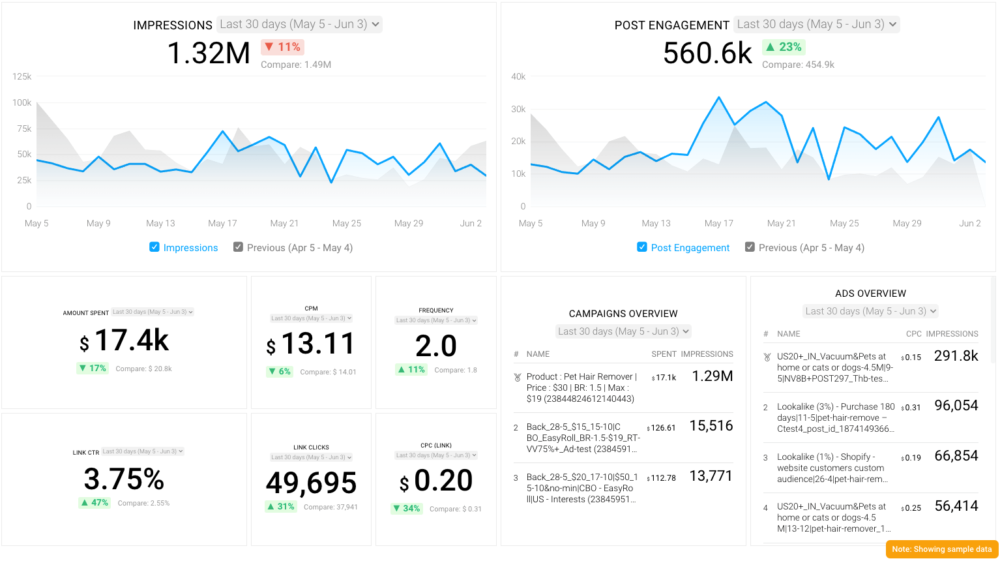Table of contents
Social media is one of the most important channels when it comes to building a brand and reaching customers, both new and old.
And when it comes to potential reach, Facebook still reigns supreme with almost three billion monthly active users.
What’s more, the sheer amount of information the company has on its billions of users is unparalleled.
And that’s one more reason you can expect better engagement on Facebook ads than on other advertising platforms.
Targeting based on demographics, interests, and behaviors gives you a lot of power in choosing a specific audience. But if you want to get even more granular, you can use Facebook’s high-converting custom audiences.
Here’s everything you need to know about creating a Facebook Custom Audience.
- What is a Facebook Custom Audience?
- Types of Facebook Custom Audiences
- How to Create a Facebook Custom Audience
- 7 Ways to Use Your Facebook Custom Audiences
- 8 Facebook Custom Audience Ideas
- Monitor and Report on Your Facebook Ads Performance with Databox
What is a Facebook Custom Audience?
A Custom Audience is a targeting option that allows you to find your existing audiences among people across Meta technologies. They help you deliver ads to people who have already interacted with your business in some way.
Custom Audiences are also the first step to creating Lookalike Audiences. Another ad targeting feature that lets you focus on audiences that ‘look like’ existing audiences all over the Meta network.
Types of Facebook Custom Audiences
Before we delve deeper into the topic, let’s cover the types of Facebook Custom Audiences you can create.
- Website Custom Audiences: This type of audience is created by adding the Meta pixel to your website. This allows you to track visitors to your site and create a custom audience of people who have visited your site and/or performed specific activities while there. You can then target this audience with specific ads, depending on other parameters.
- App Activity Custom Audience: Creating an app activity Custom Audience is a great way to target ads toward specific groups of people who are most likely to take the action you want them to take on your app. As the name says, this type of audience is created by tracking the actions people take within your mobile app. You can target your ads to people who have performed specific actions within your app, such as making a purchase or completing a level in a game.
- Customer List Custom Audience: This type of Facebook Custom Audience is based on a list of people who’ve shown an interest in your business but aren’t on the Meta Pixel or Facebook engagement lists. You tell Facebook “identifiers” collected from your audience (this can be an email or something else), and Facebook matches the data to their profiles to develop the audience.
- Engagement Custom Audiences: This group is made up of people who have engaged with your content somewhere across Meta technologies and services (Facebook or Instagram).
How to Create a Facebook Custom Audience
The first step in creating any Custom Audience is to go to the Audiences section in Ads Manager.
After that, click “Create a Custom Audience” in the menu that pops up.
From there, you can pick the traffic source, and the following steps depend on the type of Custom Audience you want to create.
- How to Create a Website Custom Audience
- How to Create an App Activity Custom Audience
- How to Create an Engagement Custom Audience
- How to Create a Custom Audience from a Customer List
How to Create a Website Custom Audience
If you haven’t already, you need to install Meta Pixel.
Choose “Website” under Your sources.
Next, you need to set rules for your custom audience.
You can set up any number of rules that includes or excludes visitors.
The basic rundown of rules is:
- Target all website visitors
- Target people who’ve visited specific pages
- Target visitors by time spent on your website
Finally, you can name your audience and click “Create audience.”
That’s it. Your Website Custom Audience is done and ready to use.
How to Create an App Activity Custom Audience
Before you begin, you should register your app and set up the SDK, and log app events on the Meta for developers site.
The first step is to pick “App activity” as your audience source.
Fill out any required details on the following page, including the app you’ll be sourcing contacts from and audience name and details.
Once you’ve selected your app, you’ll be able to set the rules that will qualify someone for this custom audience.
This includes people who:
- Opened your app
- Achieved a level in your game
- Added their payment information
- Made an in-app purchase
Of course, you can also exclude people for the exact same criteria.
After you’re done, select “Create audience,” and Meta will create the Custom Audience based on your specifications.
How to Create an Engagement Custom Audience
This type of audience comes from Meta Sources, and the platform will offer you a variety of them to choose from when you begin creating your Custom Audience.
For the purposes of this guide, we’ve chosen “Facebook page” as our source.
Again, you need to set rules that will determine if an account is included or excluded from this audience.
The rules include:
- Accounts who currently like or follow your Page
- Everyone who engaged with your Page
- Anyone who visited your Page
- Accounts who engaged with any post or ad
- Accounts who clicked any call-to-action button
- Accounts who sent a message to your Page
- Accounts who saved your Page or any post
Finally, name your audience and click Create Audience.
How to Create a Custom Audience from a Customer List
First, you need to create a CSV or TXT file so Meta can match the provided information to Facebook profiles. The more identifiers you use, the more defined your audience will be.
Pick “Customer list” as your Custom Adueince source.
You can upload your audience directly, copy and paste it, or import it from Mailchimp.
Next, Facebook will ask you if the list includes a customer lifetime value column. If it does, you’ll be able to create value-based lookalike audiences that target people with similar characteristics to your most valuable customers.
Meta will walk you through the entire process and notify you if there are any snags.
You need to map the columns in your file to identifiers such as first name, email, or phone number. The platform will automatically pick the identifiers, and you can correct them if needed.
After you’ve ensured that everything is correct, confirm your settings, save your audience, and you’re good to go.
7 Ways to Use Your Facebook Custom Audiences
Custom Audiences is a versatile tool that lets you be really precise about your targeting. With it, you can create better ads that really focus on your audience’s interests or points in the sales funnel.
Here are seven ideas on how you can use Facebook Custom Audiences:
- Create Retargeting Campaigns
- Engage or Upsell Existing Customers
- Sell to Active Subscribers
- Use Lookalike Audiences
- Build an Email List
- Grow Your Following
- Increase App Engagement
PRO TIP: What’s the overall engagement of your ad campaigns?
Want to make sure your Meta ads are performing and trending in the right direction across platforms? There are several types of metrics you should track, from costs to campaign engagement to ad-level engagement, and so on.
Here are a few we’d recommend focusing on.
- Cost per click (CPC): How much are you paying for each click from your ad campaign? CPC is one of the most commonly tracked metrics, and for good reason, as if this is high, it’s more likely your overall return on investment will be lower.
- Cost per thousand impressions (CPM): If your ad impressions are low, it’s a good bet everything else (CPC, overall costs, etc.) will be higher. Also, if your impressions are low, your targeting could be too narrow. Either way, it’s important to track and make adjustments when needed.
- Ad frequency: How often are people seeing your ads in their news feed? Again, this could signal larger issues with targeting, competition, ad quality, and more. So keep a close eye on it.
- Impressions: A high number of impressions indicates that your ad is well optimized for the platform and your audience.
- Amount spent: Tracking the estimated amount of money you’ve spent on your campaigns, ad set or individual ad will show you if you staying within your budget and which campaigns are the most cost-effective.
Tracking these metrics in Facebook Ads Manager can be overwhelming since the tool is not easy to navigate and the visualizations are quite limiting. It’s also a bit time-consuming to combine all the metrics you need in one view.
We’ve made this easier by building a plug-and-play Facebook Ads dashboard that takes your data and automatically visualizes the right metrics to give you an in-depth analysis of your ad performance.
With this Facebook Ads dashboard, you can quickly discover your most popular ads and see which campaigns have the highest ROI, including details such as:
- What are your highest performance Facebook Ad campaigns? (impressions by campaign)
- How many clicks do your ads receive? (click-through rate)
- Are your ad campaigns under or over budget? (cost per thousand impressions)
- What are your most cost-efficient ad campaigns? (amount spent by campaign)
- How often are people seeing your ads in their news feed? (ad frequency)
And more…
You can easily set it up in just a few clicks – no coding required.
To set up the dashboard, follow these 3 simple steps:
Step 1: Get the template
Step 2: Connect your Facebook Ads account with Databox.
Step 3: Watch your dashboard populate in seconds.
1. Create Retargeting Campaigns
If you want to catch prospective customers who might have slipped through your net, retargeting is the way to go. You can remind past visitors about your business and encourage them to take action. For example, you can target people who have abandoned carts and offer them discounts on items they wanted to purchase.
PRO TIP: Ensure that your ads are being shown to the right audience, which is more likely to engage with your ads. Refining the target can also impact CPC and reduces Facebook Ads CPM.
2. Engage or Upsell Existing Customers
Existing customers are an invaluable resource. They’ve already shown their interest by making a purchase, and they most likely already know and trust your business. By targeting them, you can expect a much higher conversion rate than if you target people who made no purchases yet.
If you create a list of existing customers with Custom Audiences, you can direct your efforts at them with targeted ads and turn them from casual into repeat customers. This is a very cost-effective way to grow your sales.
Related: How to Upsell: 12 Tactics to Increase Your Customer Lifetime Value
3. Sell to Active Subscribers
Selling to people who are unfamiliar with your business can be tricky, as they are often unwilling to make a purchase before getting to know and trust the company. This is especially true for people who have had no contact with a brand.
To counteract this, you can target people who are already active subscribers. They may not have made a purchase yet (if they have, refer to the section above), but they’ve expressed some form of interest in your brand. As such, you’re more likely to get conversions from them than with broader targeting.
4. Use Lookalike Audiences
Lookalike Audiences are groups of people who share some characteristics with your Custom Audiences, and you need to have a Custom Audience set up before you can create one.
They’re people who are, in theory, more likely to be interested in your brand compared to the general population.
5. Build an Email List
Every online business needs to build its email list. It’s a very reliable way to keep in touch with customers and prospects. That’s another thing Facebook Custom Audiences can help with.
You can target people who have visited your website or shown interest in your band with ads that prompt them to subscribe to your newsletter or just leave contact information in order to get a discount.
Related: How to Build an Email List for Ecommerce: 17 Proven Tips
6. Grow Your Following
Yes, you can use Custom Audiences to grow your Facebook following. This brand awareness can then be used to build the foundation of your marketing funnel.
All you have to do is create a Custom Audience that targets people based on criteria like website visits (or you can draw them from a list) and excludes those who have already liked your page.
7. Increase App Engagement
If you want to boost app engagement, you need to be precise about your targeting. Showing engagement-boosting ads to people who are yet to download your app simply isn’t very productive.
Custom Audiences allows you to target people who have already downloaded your app, ensuring you get the best ROAS for your campaign. Of course, you can always create a separate Custom Audience and target those people with the intent of getting them to download the app.
8 Facebook Custom Audience Ideas
So now that you know what they are, how to create them, and how to use them, we’re gonna give you some ideas on which Custom Audiences you can create.
- All Past Website Visitors in the Last 30 Days
- People Who Visit Specific Landing Pages
- Blog Readers
- People Who Converted
- Newsletter Subscribers
- Free Trial and Freemium Users
- People Who Engaged with Your Facebook Page
- Cart Abandoners
1. All Past Website Visitors in the Last 30 Days
This is a basic and essential Custom Audience, and pretty much every business can make use of it. While the people who have visited your site might have different interests and intents, they’re nevertheless a valuable demographic to target. At the very least, they’re an excellent starting point for further advertising campaigns.
Targeting past visitors reminds them of your brand and presents them with a fresher offer. This is the point where you can make a stronger sales pitch, as these people are usually more receptive to bottom-of-funnel offers. However, if you don’t think they’d be immediately receptive to that, you can start slow by asking them to subscribe to your newsletter, check out the new blog post, or something similar.
PRO TIP: Exclude all people who have already completed your most valuable conversions (purchases, leads, subscriptions, etc.) unless you’re selling a product that is typically repurchased within a short time period or unless you have a special sale coming.
Here is a free dashboard template from Google Analytics that can help you to quickly analyze your website visitors and much more.
If you are using GA4, here is a free dashboard template for to measure the overall engagement of your website and app visitors.
2. People Who Visit Specific Landing Pages
Finer targeting is usually better. So instead of just serving ads to people who have visited your site, you can target people who visited specific high-intent pages. This includes a purchase page, a sign-up page, a pricing page, or an item detail page.
All these people have shown strong interest in your brand, and are prime targets to be presented with a hot offer. For example, if they’ve visited your pricing page, you can retarget them with a currently-active discount offer.
PRO TIP: Use a strong call-to-action for the next step you want them to take (buy now, sign up today, etc.), and create an offer that’s specific to the landing page or the visitor’s stage in the sales funnel.
Here is a free dashboard that can help you track landing page performance on your website.
3. Blog Readers
Unfortunately, due to Facebook’s algorithm, regular promotional posts are unlikely to reach your audience. So if you want your blog readers to find out about the new articles on your blog, you’ll need to boost posts and use ads to promote your blog content.
So how do you do that? Simply create a Custom Audience of all the people who have visited your blog’s domain, or specific topics on your blog if you want to target the visitors more finely.
PRO TIP: Use the “visitors by time spent” retargeting event type in order to target people who have spent the most time on your blog. These are the people who are really interested in what you have to say, and you can give them the bigger “ask” offers.
4. People Who Converted
Normally, you want to exclude people who have already made conversions from your Custom Audiences. In most cases, it’s a waste of your budget, but not always.
Targeting converters is a great idea for eCommerce businesses that either want to cross-sell some of their products to existing customers. Even lead generation businesses can get some use of it if they can upsell some of their products to people who have already converted.
PRO TIP: For this type of audience, you want to keep the lookback window short (30 days at most). That way, you’ll ensure you’re serving ads to people who are still hot prospects.
5. Newsletter Subscribers
Email marketing is still incredibly important, and practically all businesses use it to some extent. That’s not surprising as it’s an inexpensive and effective way to get important messages to your customers.
Retargeting these people (whether they’re active readers or inactive and haven’t opened your emails in months), allows you to nurture people on your email list who have already shown a pretty high level of interest in your brand. In addition, you can revive the interest of people who haven’t opened your newsletter in a while.
PRO TIP: Don’t simply flood all of your subscribers with direct sales pitches. Save that for people who regularly interact with your newsletters. However, infrequent or non-openers should be approached more cautiously with an offer that offers some value (a new blog post or a new free feature) and re-engages them gradually.
Learn how Camille Trent used LinkedIn to double PeerSignal’s email subscribers from 6k to 12k in just 1 month in our podcast.
6. Free Trial and Freemium Users
While only a few free-trial users eventually convert, retargeting them as opposed to regular website visitors has a much greater chance of getting results. In fact, they’re ten times more likely to convert than regular visitors.
Besides, targeting free subscribers is generally easier. They’re already somewhat familiar with your product, and you can address their objections directly.
PRO TIP: This is a good point to share case studies and testimonials of similar users. You also want to emphasize premium features available only in the paid version and promote discounts if you have any available.
Learn how SparkToro doubled their sales with an improved onboarding experience, email nurturing and office hours in this podcast episode.
7. People Who Engaged with Your Facebook Page
This Custom Audience can be great if you regularly share content on Facebook and get decent engagement from it.
As with the audiences we mentioned before, these people have already shown a degree of interest in your brand, and you should definitely capitalize on it. In addition, you’re targeting them on the same platform they’ve already engaged with your business on, meaning your message is a bit closer to them and more likely to hit home.
PRO TIP: Test things out. You want to compare how text and video ads perform and keep an eye out on ad frequency. Additionally, you should test various intensities of offers to determine what works best for your audience.
8. Cart Abandoners
This is an incredibly important Custom Audience for eCommerce businesses. Reaching out to individuals who abandoned their shopping carts can be a simple and effective way to drive their strong intent to completion.
To retarget cart abandoners, you can set up an “Add to Cart” event using your Meta pixel (assuming you’re already tracking the “Purchase” event). Next, create a “Website” custom audience targeting those who triggered the “Add to Cart” event but did not proceed to complete the “Purchase” event.
PRO TIP: Throw in some discount offers in your ads for cart abandoners or remind them of any promotions that feature products they had in their carts. It’s also a good idea to test out various discount amounts, and types of offers to figure out what will get you the best ROI.
Monitor and Report on Your Facebook Ads Performance with Databox
When it comes to making the most of your Facebook Custom Audiences, there’s more to it than just setting them up. You also need to track the results. You need to know what’s working and what’s not if you’re to make smart, data-driven decisions and maximize your advertising impact.
That’s where Databox comes in!
With Databox-backed monitoring and reporting, you’ll get a real-time view of all your Facebook ad metrics. No more sifting through spreadsheets or piecing together reports from multiple sources. You’ll have all the insights you need, right at your fingertips.
By using Facebook Ads Manager and Databox together, you’ll be able to extract all the info about how ads targeted at your audiences are performing and what (if anything) you need to change.
Tracking ad performance has never been easier. Sign up for a free Databox account and see for yourself.