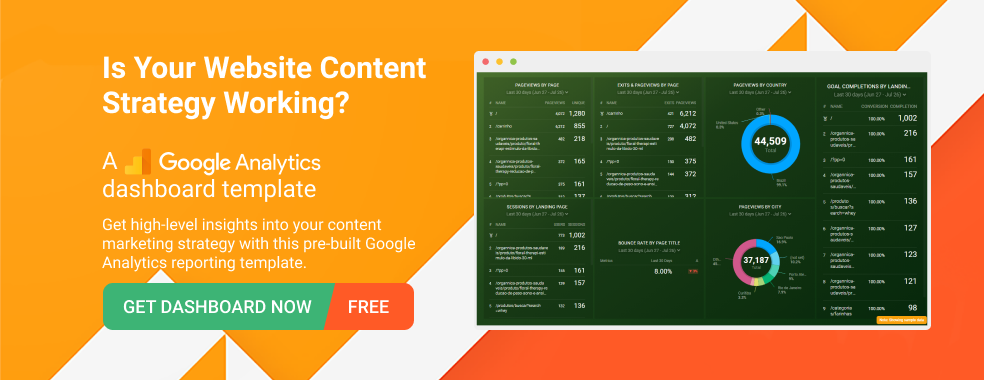Table of contents
If you’re looking for the best podcast platform for your business, you’re not alone. With podcasting skyrocketing in popularity in the past decades, plenty of companies want to share content through this exciting medium. But, they don’t always know where to start, and it can take trial and error for professionals to find the most suitable podcast platform for their needs.
When we asked our network of marketers how many podcast hosting services they used in the past three years, more than three-quarters of them used two or more. It’s understandable if you need to test different tools out before settling on one.

We also found that more than half of the marketers we consulted switched hosting platforms within the past year or sooner. About 45% have stayed with the same option for more than a year, however, so many professionals do manage to find a host that sticks.

And that’s why we’re here today — to help you find the best podcast platform for your business. We asked marketing pros about their favorite podcast hosting services to use so you can narrow down your search for the perfect fit.
Anchor
Spotify’s Anchor podcasting platform serves as a completely free hosting option that works with Spotify and other major listening apps. It offers all of its features at no cost and allows you to host unlimited episodes.
AJ Alonzo from demandDrive is a big fan of Anchor, proclaiming, “Anchor has literally everything you could need in a podcast hosting platform. For free.”
From what Alonzo told us, it seems that Anchor makes it simple to produce and share a podcast. “The UI is very clean and easy to use. If you’ve never produced a podcast before, they make it very easy to figure everything out. Once uploaded, it’s easy to share and promote your podcast through Anchor’s platform or embed the episode elsewhere,” they explain.
Considering that free SaaS platforms can have a difficult interface in exchange for their low cost, Alonzo’s mention of an intuitive UI shows promise. They also weren’t the only respondent to mention Anchor’s ease of use.
Jack Fleming from Socialry Marketing, who counts on Anchor for their podcast, prefers the service because “it effectively and easily distributes our podcast across all audio platforms.” Fleming also praised features such as “editing the audio before it’s distributed, adding sponsor spots, adding music and easily adding the episode number, season number and podcast description.”
As Fleming mentions, Anchor has a one-click distribution feature that shares your podcast to its native Spotify and the following external apps:
- Apple Podcasts
- Google Podcasts
- Breaker
- Castbox
- Overcast
- Pocket Casts
- RadioPublic
However, if you plan to publish your podcast on a different platform, you’ll have to upload your RSS feed manually. It also limits some of its analytics data to Spotify listens.
International consultant Yoann Bierling brings up two more Anchor features to consider: “With access to detailed statistics, and the possibility to monetize your podcasts by adding audio ads, [Anchor] makes it easy to let you focus on content creation.”
Related: How to Measure Podcast Interview Marketing Metrics
Anchor’s analytics and monetization features focus on making your podcast your own while giving you more space to create your content. While a few of the analytics can only come from Spotify listens, most of them can still come from the other distribution platforms it supports. You can also request monthly donations through an optional button or monetize your podcasts by recording ads to insert into your episodes.
Buzzsprout
Buzzsprout offers both free and paid podcast hosting plans that you can choose according to your budget and requirements. Its paid plans range from $12 to $24 per month and let you upload from 3 to 12 hours of audio per month.
To help you balance your spending with the features you need, Buzzsprout also offers a variety of add-ons. You can pay by the hour to add audio beyond your plan’s monthly limit or pay a higher monthly fee to get Buzzsprout’s Magic Mastering audio filter service. Buzzsprout also has transcription services for your podcasts that cost $0.25/minute.
Many of the marketers we consulted consider Buzzsprout the best podcasting platform, including Absolute Reg’s Jake Smith. “Buzzsprout markets itself as the easiest way to host, track and promote your podcast. That’s true!” they say of its positioning. Smith listed Buzzsprout’s service, well-established existence, ease of use, and social media integrations as its biggest advantages.
PRO TIP: Measure Your Content Marketing Performance Like a Pro
Struggling to track the impact of your content across platforms? We feel you. Thanks to Databox, fragmented data doesn’t have to hold you back anymore.
Our library of free content marketing dashboard templates puts all the insights and metrics you need in one place. No more jumping between reports!
Measure engagement: Track key metrics like likes, comments, shares across social media platforms to see what content resonates most with your audience. Analyze website traffic, bounce rate, and average time on page to understand how visitors interact with your content.
Optimize conversions: Identify high-performing landing pages and blog posts that drive the most leads using dashboards like HubSpot Marketing Lead Source. Analyze campaign performance and user activity for both organic and paid content with a Facebook Pages & Facebook Ads dashboard.
Improve SEO: See which pages rank highest in search results and drive the most organic traffic. Improve search visibility by visualizing key SEO factors like backlinks and domain rank.
You can easily set it up in just a few clicks – no coding required.
To set up a dashboard, follow these 3 simple steps:
Step 1: Choose a fitting template
Step 2: Connect your data
Step 3: Watch your dashboard populate in seconds
Smith also mentioned Buzzsprout’s WordPress plugin. According to the Buzzsprout website, the plugin pulls your podcast episodes into your WordPress site. After you install the plugin, you can use an icon in the “Upload/Insert” toolbar to choose an episode to insert into your WordPress page or post.
Fiona Murray from Sustainable Scotland at Work highlighted Buzzsprout’s robust resource library. In addition to its cost-effectiveness, analytics, and ease of use, Murray enjoys “the fantastic customer resources they provide in the forms of video guides, blogs, and their own podcasts to help their podcasters get the most out of podcasting.”
If you’re just starting out with podcasts, Buzzsprout also has a comprehensive beginner’s guide with information that you can apply no matter what platform you choose.
Caroline Lee from CocoSign points out that Buzzsprout’s 90-day free trial is ideal for new podcasters who aren’t sure if they should commit. “Everyone today is looking to start a podcast. You might be one of them. But few of us discover later that it is not [our] key area and want to quit. But if you pay initially, you can’t get a refund. [With] Buzzsprout, you can assess the experience and decide to continue or not,” Lee explains.
Granted, if you go with Buzzsprout’s free plan or trial, you may want to upgrade to a paid plan down the road. Free users have ads on their podcast website and can only host an episode for 90 days.
On a final note, Buzzsprout can distribute content to the following apps:
- Apple Podcasts
- Google Podcasts
- Spotify
- Stitcher
- iHeartRadio
- Alexa
- TuneIn
- Overcast
- PocketCasts
- Castro
- Castbox
- Podchaser
Podcast.co
One of the more niche platforms mentioned by the experts we surveyed was Podcast.co. Podcast.co has a 14-day free trial and three paid plans that range from $29 to $99 per month. All plans include unlimited episodes, custom pages for your podcast, analytics, distribution, and branded players.
“I have been using Podcast.co since last year and I am more than satisfied with the amount of value this service has to offer,” says Jack Paxton from Hyax.
Paxton continues, “Podcast.co allows you to upload your podcast episodes to their platform, which then automatically gets distributed to all the major podcasting platforms. Your podcast episodes each get a unique landing page and can easily be embedded in your blog posts.
Podcast.co is feature-rich as it offers basic analytics and podcast production services. You can also sign up for a free podcasting and promotion course.”
Indeed, Podcast.co has the Podcast.co Crash Course, a four-part video series. The course requires an email sign-up, so it may or may not require you to try Podcast.co.
Paxton has one criticism of Podcast.co: “I would like to see more in-depth analytics and promotion features from this platform. However, I still consider Podcast.co to be excellent value, especially for those new to podcasting.”
Editor’s note: Consider comparing your podcast analytics to your website’s lead acquisition stats to see how much traffic your podcast brings in. The Top of Funnel Website Performance Dashboard will help you figure out how effectively your podcast generates leads.
Podcast.co’s strengths seem to lie in its visual design features. Each show you create on the platform has a customizable landing page. You can also use Podcast.co to create audiograms, videos that feature a clip from your podcast with animated captions.
While it doesn’t seem to have automatic distribution features, Podcast.co does let you self-submit your RSS feed to apps such as:
- Amazon Music
- Apple Podcasts
- Spotify
- Stitcher
- Acast
- TuneIn
- Pocket Casts
- Castbox
- Castro
Libsyn
Libsyn is a paid podcast hosting service with six standard plans from $5 to $150 a month and enterprise-level pricing options. It has one of the highest ranges of plan options out of the platforms our survey’s respondents mentioned.
Nick Loper of Side Hustle Nation considers Libsyn’s affordable options its greatest strength, explaining, “They have a plan where I can upload 250 MB worth of audio for only $15 a month. When each MB is approximately one minute in length, it gives me about 250 minutes of podcasting at a great price!”
The $15 and higher plans include analytics, which Loper appreciates. “For that same amount of money, they track your stats and also don’t charge any extra no matter how many times your podcast is downloaded. Even though they have a couple of higher-level options for a bit more money, I’ve found that this has been working well for me over the past 7 years,” they say.
If you’d rather have the $5 a month plan, you can also add analytics for an extra $2 a month, totaling $7 a month for a basic plan plus analytics.
According to Nate Nead from SEO.co, Libsyn also has robust syndication options. “While there are many great platforms for publishing podcast episodes, the best podcast episodes are those with the broadest reach for syndication. Syndication allows for expanded link building opportunities for SEO,” Nead says of the importance of broad distribution.
They continue, “With this consideration in mind, Libsyn wins hands down. Libysn’s syndication options include Google, Podbean, Amazon, iHeart, and about a dozen other high-authority sites that will syndicate your links.”
Libsyn’s OnPublish feature lets you share your podcast across dozens of platforms, including popular choices like:
- Apple Podcasts
- Google Podcasts
- Spotify
- Pandora
- SoundCloud
- Stitcher
- iHeartRadio
These integrations include compatibility with WordPress, which Cyber-Duck’s Danny Blueston points out when recommending a distribution method for Libsyn podcasts. “As the owner of a digital marketing company, I believe that the best solution with the most control is to run WordPress on your own web hosting account, install PowerPress on it to make a podcast feed, and use LibSyn for hosting your media files,” they suggest. According to Blueston, you can also hire a consultant or implement one of Libsyn’s direct WordPress integrations.
Podbean
Podbean’s podcast hosting model focuses on creating an easy experience for creators of all skill levels. It has a free plan with capped bandwidth and paid plans between $9 a month and $99 a month with unlimited bandwidth. Large businesses can also take advantage of an enterprise plan.
The participants in our podcast survey who prefer Podbean confirm the platform’s claims of user-friendliness.
Michelle Carvill of Carvill Creative hosts two podcasts on Podbean. “I did try other platforms when I started out, but Podbean just seemed to be a whole lot simpler and intuitive,” Carvill says of the platform. “It’s also very reasonably priced and offers tiered pricing, and I think there’s a free option. So far, so good – it’s never let me down.”
BrandExtract’s Chris Wilks agrees, stating, “Podbean is great for beginners. It’s very user friendly and allows you to easily syndicate your podcast. It doesn’t have too many frills that will distract you but it has enough that you can easily integrate with your website and the major podcast platforms out there.”
As part of its dedication to ease of use, Podbean offers plenty of support to its users. It has free webinars that teach viewers how to start, run and promote a podcast. According to Shawn Lockery from InvivoBioSystems, “Podbean has excellent customer service, and I love this platform’s value and reliability. The dashboard of the Podbean is easy to navigate, and support is helpful and prompt.”
So, if you need assistance while creating podcasts with Podbean, you can turn to its support team.
Another Podbean feature to note is its live-streaming capabilities that include real-time audience interactions, listener call-ins, and the ability to turn your live stream archive into a podcast episode. You can record your live stream directly through Podbean’s Podbean Live app.
Keep in mind that when you publish a podcast through Podbean, you’ll need to distribute it manually. You can use your Podbean RSS feed to distribute episodes through:
- Apple Podcasts
- Google Podcasts
- Spotify
- Pandora
- TuneIn
- iHeartRadio
- PlayerFM
- Stitcher
- Podcast Addict
- Deezer
- Overcast, Pocket Cast, Castro, and Castbox (through Apple Podcasts)
Simplecast
Simplecast provides three paid podcast hosting plans that range from $15 per month to $85 per month as well as enterprise pricing. It bills itself as a powerful, yet simple, podcasting solution.
Jennie Bellinger from Level Up Coaching can confirm the claim, stating, “Simplecast.com is the best podcast hosting platform because it truly makes podcasting simple!”
Bellinger believes that Simplecast simplifies every step of podcasting. “The sign-up process is easy and it walks you through each step of the process. Once your account is set up and you’ve created your show, even the basic version offers a multitude of features to help the host upload, post, and promote each episode. What used to take me 20-30 minutes with my previous free provider (blubrry), now takes just moments,” they affirm.
If you don’t know which Simplecast plan to choose for your business, keep in mind that it has what the FAQ calls “soft limits.” You can go over the download limit for a month or two, after which the Simplecast team will contact you to talk about upgrading your plan.
To switch up your podcast sharing strategy, Simplecast has a Recast tool that lets you share clips of your podcast to social media. Recast has reporting tools that show you how your listeners interact with your clips.
Related: B2B Social Media Strategy: 21 Ways to Drive More Engagement
Simplecast also offers comprehensive analytics with all of its plans. Its analytics give top-level statistics such as total downloads in addition to more granular numbers on retention, play-through, and listening methods.
Once you set up and submit your RSS feed to your desired media apps, you can use Simplecast’s one-click publishing feature to upload your episodes to services like:
- Apple Podcasts
- Google Podcasts
- Spotify
- Stitcher
- iHeartRadio
- TuneIn
- Pandora
- Deezer
- Radio.com
- Simplecast
SoundCloud
You might already know SoundCloud for its independent music hosting. But, did you know that you can also use it to host podcasts? SoundCloud podcast hosting works similarly to its music hosting and provides basic features for free. For unlimited upload time, monetization, stronger analytics, and more advanced capabilities, you can pay for SoundCloud Pro Unlimited for $12 per month.
Julien Raby of CoffeeWorks chooses SoundCloud for podcasting because of its sharability, explaining, “The feed works directly with iTunes, its embeddable widgets are great to have on multiple sites, and it’s SEO-optimized for keywords and meta-descriptions, along with a great format for syncing with social media and Tumblr.”
SoundCloud has a proprietary player to embed in your blog or website. The embed sharing options include HTML and WordPress shortcode for maximum compatibility with your site.
Since SoundCloud is its own publishing platform, you’ll need to submit your RSS feed to the distribution apps you want. Advanced podcast creators who don’t mind individually submitting to each app can save money on services that distribute on their behalf.
Raby also mentions that you can use the recording tool of your choice for SoundCloud podcasts. “I record through GarageBand, edit and then upload (it accepts multiple formats), but you can also record directly through SoundCloud,” they state.
The basic analytics in SoundCloud mainly focus on internal engagements such as likes and comments as well as number of listens and listener locations.
Transistor
The independent podcast hosting tool Transistor features three paid plans priced at $19 to $99 per month. Every tier enables you to upload unlimited podcasts and use multiple logins. Like Simplecast, Transistor puts soft caps on download numbers — once you keep going over the limit, the team will contact you to talk about an upgrade.
HomeLight’s Matt McGee uses Transistor because of its smooth experience. “Transistor has a super-intuitive user interface that makes it easy to create and edit episodes. Everything is so fast and responsive. They offer solid analytics,” McGee says.
They also bring up a newer Transistor feature — one-click distribution. The platform can automatically submit your podcast to the following services:
- Apple Podcasts
- Google Podcasts
- Spotify
- Podcast Addict
- Breaker
- Player FM
As it adds your podcast to these services, Transistor can also submit it to the search engines Listen Notes and The Podcast Index.
While many hosting platforms only have asynchronous support, Transistor provides live support to all users. McGee states that “I’ve rarely needed support, but they’re always fast to answer or help however needed.”
The second-tier and third-tier pricing plans for Transistor have enhanced private podcasting features. You can make your podcast private when you need to limit access to employees or subscribers.
If you market your podcast through email, you’ll be happy to hear that Transistor integrates directly with MailChimp, ConvertKit, and Drip.
Transistor’s analytics offer industry-standard stats like number of views and listener locations in addition to more advanced numbers. Unlike some platforms, it estimates the number of podcast subscribers you have across listening services. Its interface also lets you view your Apple Podcasts, Google Podcasts, and Spotify stats without leaving Transistor.
Related: How a Vulgar Card Game Helped Shape Transistor & Disrupt Podcast Hosting