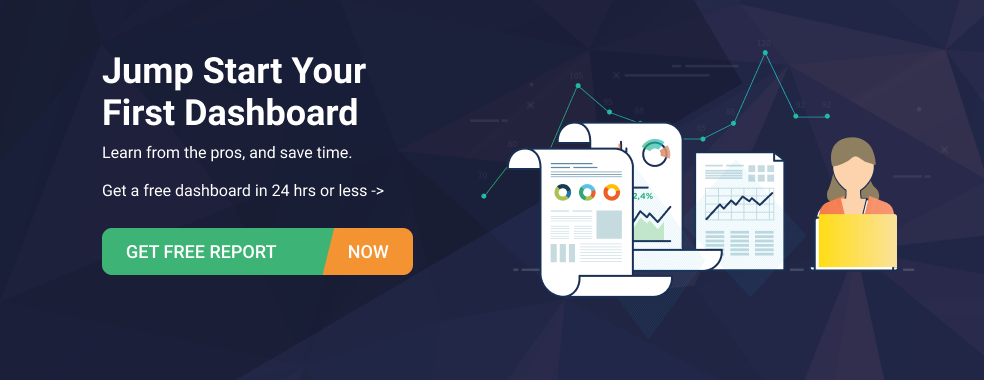Table of contents
No campaign, project, or department is ever going to achieve sustainable success without you monitoring its performance and optimizing accordingly.
But to monitor progress effectively, you need KPI dashboards that showcase important metrics on visually engaging screens. This, in turn, makes tracking data and performance easy. Since you can share the board with your team, everyone can see progress for themselves too.
But what are the best KPI dashboards to create? We asked 15 experts the same. Here’s what we learned are the best KPI dashboards:
- Management KPI Dashboard
- Website Analytics KPI Dashboard
- Operational KPI Dashboard
- Sales KPI Dashboard
- Marketing KPI Dashboard
- Lead Generation Dashboard
- Financial Dashboard
- CRM Dashboard
Read on to learn what makes these dashboards so important and how you can create them. But first:
What Is a KPI Dashboard?
A KPI dashboard is a dashboard showing key performance indicators (KPIs) in a visually engaging manner. Such a dashboard makes it easy to track and review the performance of a specific objective.
Keep in mind: while you can always bundle together various metrics in one dashboard, it’s not advisable to do so. The reason? Too many metrics on one screen can quickly clutter it, rendering it useless because tracking all those interactive charts showing KPIs becomes difficult to read.
The solution then is to create individual KPI dashboards for various campaigns and business departments/teams. This makes sure each board has a focus and shows charts and graphs related to one objective.
What sets a small business KPI dashboard apart?
A small business KPI dashboard is designed to fit the specific needs of small businesses, showing important numbers that affect growth and efficiency. It turns complicated data into simple charts and graphs, making it easy to understand and make quick decisions. Unlike big company dashboards, these are flexible and can be customized. This helps small businesses focus on what matters most, use their resources wisely, and stay competitive. For small businesses, we recommend using a simple to use self-serve analytics dashboard tool, such as our Databox.
Best Practices for Small Business KPI Dashboards and Reports
Creating effective KPI dashboards and reports is essential for small businesses to monitor performance and improve performance.
Here are some best practices to ensure your dashboards are impactful:
- Define Clear Objectives: Start by identifying the key goals your business aims to achieve. Ensure each KPI directly relates to these objectives.
- Keep It Simple: Avoid clutter by focusing on the most important metrics. A clean, uncluttered dashboard enhances readability and usability.
- Use Visualizations Wisely: Utilize charts, graphs, and gauges to represent data visually. Choose the right type of visualization to accurately convey each metric.
- Enable Real-Time Updates: Incorporate real-time data where possible to provide the most current insights, allowing for timely decision-making.
- Provide Context: Include benchmarks, targets, and historical data to give context to your KPIs, helping stakeholders understand performance trends.
- Encourage Regular Review: Schedule consistent reviews of your dashboards to discuss insights, address issues, and adjust strategies as needed.
- Ensure Accessibility: Make dashboards easily accessible to relevant team members through cloud-based platforms or shared drives, fostering transparency and collaboration.
- Continuously Improve: Regularly assess the effectiveness of your dashboards and make adjustments based on feedback and evolving business needs.
By following these best practices, small businesses can create KPI dashboards and reports that are not only informative but also drive strategic actions and sustainable growth.
Key Performance Indicators and Metrics for Business Health and Growth
Monitoring essential key metrics and performance indicators is vital for maintaining and improving a small business’s health. Important metrics to focus on include:
- Revenue Growth
- Tracks the increase in sales over time, showing business expansion.
- Net Profit Margin
- Measures profitability by calculating the percentage of revenue remaining after all expenses.
- Cash Flow
- Monitors the inflow and outflow of cash to maintain liquidity and financial stability.
- Customer Retention Rate
- Shows how well your business retains customers, which is crucial for ongoing success.
- Customer Acquisition Cost (CAC)
- Calculates the cost to acquire a new customer, optimizing marketing spend.
- Customer Lifetime Value (CLV)
- Estimates the total revenue expected from a single customer, guiding retention strategies.
- Conversion Rate
- Tracks the percentage of leads that turn into customers, highlighting the effectiveness of sales efforts.
- Operating Expenses
- Keeps track of the costs needed to run your business, helping identify opportunities to reduce expenses.
- Inventory Turnover
- Assesses how efficiently inventory is managed and sold, impacting cash flow and storage costs.
Focusing on these KPIs gives a comprehensive view of financial and operational health, enabling small businesses to make informed decisions and achieve sustainable growth.
Aligning Key Performance Metrics with Small Business Goals
It’s important to align your KPIs with your small business goals ensures that every measurement directly supports your strategic objectives. Begin by clearly defining your business goals, whether it’s increasing sales, enhancing customer satisfaction, or improving operational efficiency. Next, select KPIs that reflect progress toward these goals. For example, if your goal is to boost sales, focus on metrics like conversion rates and average transaction value.
Best KPI Dashboards for Small Business Owners
According to our research, small businesses use KPI dashboards for several business operations with the most popular one being marketing. Half of them also use dashboards for sales, management, and their CRM.

These insights come from 15 respondents who we talked to for this piece.
Of these, 6 work in the B2C Services or Products line, 5 work as or with an Agency or Consultant (Marketing, Digital, or Media) working for small businesses, and the remaining 4 are in the B2B Services or Products field.
All of them are dashboard users with most of them actively creating and using KPI dashboards.
With that, let’s dive into the best KPI dashboards to create. For each, we’ll share a ready-to-use template from Databox’s pool of templates. All these example dashboard templates that we’ve handpicked are pretty popular among other users.
The best part? Each template is fully customizable, further highlighting the importance of dashboards. This means that you can easily edit the dashboard template to add or remove sections/blocks from it, resize blocks, tweak colors, and more. This means that you can easily edit the dashboard template to add or remove sections/blocks from it, resize blocks, tweak colors, and more.
On we go:
1. Management KPI Dashboard
As its name suggests, a management KPI dashboard shows metrics important to the management. Its aim? To “get everybody on the same page,” says Tumble’s Justin Soleimani.
“Each department has specific responsibilities, so they look at different data to track progress. We can’t work toward collective goals if we don’t create KPI dashboards meant for the entire management team. Management dashboards present information such as revenue and customer acquisition and cost.”
Take this free HubSpot Customer Acquisition dashboard template, for example. It features all the metrics Soleimani mentions. If needed, you can easily customize it to add more metrics important to management.

“With everyone looking at the same numbers demonstrating company-wide performance, they can create specific and general goals to generate success,” Soleimani adds, explaining more benefits of a management KPI dashboard. “We use dashboard templates from resources such as Databox and Excel to tell data’s story clearly and predictably.”
2. Website Analytics KPI Dashboard
A website analytics KPI dashboard displays all your essential website analytics, helping you track performance as this example dashboard does:

This dashboard’s focus is on sharing your site’s traffic breakdown and the engagement you’re driving as a result.
Other common KPIs that you can track with a website analytics KPI dashboard include bounce rate, dwell time, and conversion rate depending on your business goals.
For example, at Step By Step Business, Esther Strauss shares the team tracks the following: “We look at daily sessions and length of sessions, as well as where our traffic is coming from. This helps us to make SEO decisions because it tells us what strategies are working and which ones are not.”
In short, Strauss points out, “Google Analytics helps us to monitor how well we are doing on a daily basis so that we can continually make adjustments to our strategy.” This explains why their team considers a web analytics dashboard their most important KPI dashboard.
3. Operational KPI Dashboard
An operational KPI dashboard is a dashboard sharing the day’s progress with operation managers. In doing so, it gives managers a high-level snapshot of performance at a glance.
“They synthesize vast amounts of information gleaned from a variety of sources into a single image that can be easily understood,” as Alex Smith from Lucky Bobbleheads puts it.
But why bother creating operational dashboards as one of the best KPIs dashboards for your business?
Smith has the answer: “It is absolutely necessary to regularly deliver real-time data to managers and staff in order to facilitate the making of informed decisions on day-to-day operations.”
“Data dashboards like these are quickly becoming an essential component of business operations in a variety of sectors, including manufacturing and construction, as well as in departments like sales and marketing,” Smith adds.
“The use of these dashboards in marketing has been one of the areas that have seen the most substantial expansion in recent years. The sheer volume of data that is being created increasingly through digital channels is a perfect candidate for visualization through dashboards.”
Note how this free Marketing & Sales Overview dashboard template captures and arranges data in a visually appealing manner:

Apart from marketing, Smith notes the manufacturing industry needs an operational dashboard too. “The manufacturing industry is driven by efficiency. Maintaining the highest possible level of performance in one’s processes and machinery might mean the difference between success and failure.”
Smith explains, “In most cases, this dashboard is put to use for the dual purposes of real-time performance monitoring and trend analysis. Both help to identify areas where improvements might be made to processes.”
PRO TIP: Need Help Building a Custom Dashboard?
Not sure which metrics to track or dashboards to build? Have old reports you want to recreate in Databox? Share your dashboard needs with one of Databox’s product experts and we’ll build you a customized dashboard for free.
Here is an example of what your dashboard can look like… (just imagine your data populating here)

And here’s another one…

We get it. You may not have the time to build out the perfect dashboard before your next meeting.
Luckily, we do.
Connect with someone on our team, share the metrics or areas that you need to track, and we’ll build your dashboards for you in just 24 hours.
Learn more about our free dashboard setup here, reach out for assistance via email or chat, or book a call.
4. Sales KPI Dashboard
Another important KPI dashboard is a sales KPI dashboard that features all sales-related performance metrics.
Since sales is vast though, it’s best to choose your dashboard’s focus before creating it. For instance, do you want to use the dashboard to track your team’s performance, or do you want to keep tabs on how many deals you’ve closed?
This particular Sales Overview dashboard template, for example, pairs both these goals to give a full at-a-glance overview of your sales performance:

As with all the dashboard templates that we’ve shared so far, this one is also free. So you can simply grab and use it for monitoring sales operations at your company.
Plus, the template is also customizable. Meaning: you can easily add more charts to it or remove anything that’s not relevant to you (for now). It doesn’t meet your needs? Choose from our collection of 40+ free sales dashboard templates. Or, built a custom dashboard in Databox.
Speaking of custom dashboards, learn from Stephen Heffernan from The Connected Narrative who uses one.
“Our Boutique Digital Marketing agency uses a custom dashboard. It gives us a one-screen overview of our total sales income, which helps us stay on track and informed of the current financial status of the company,” Heffernan highlights.
“It also helps us know when we may be falling behind and need to push harder on client acquisition. We usually review it at each weekly team meeting,” adds Heffernan.
“We track our:
- Total sales this month
- Total sales last month
- Sales this Quarter
- Sales last Quarter
- Year-to-date sales
- Last year total sales
We currently use a custom dashboard built in ClickUp. It helps us keep things simple and all on one platform as we use the tool for all our daily tasks and communication.”
5. Marketing KPI Dashboard
A marketing KPI dashboard features marketing metrics relevant to a marketing objective or two such as this free Monthly Marketing Performance Dashboard Template, one of our most downloaded marketing dashboards:

The good news is that such a dashboard helps businesses in different industries.
Warner Quiroga from Prestige Homebuyers shares how they use a marketing KPI dashboard for their Real Estate business. “The dashboard helped us track the leads from our TV and commercial campaigns by measuring our metrics’ performance in adverse to our goals.”
“We review our KPI every week. Using these KPIs, we can track the efficiency of our campaigns and decide from there which metrics to focus on. At the same time, we get to work on those who need further adjustments. Furthermore, KPIs helped us figure out the issues in our processes and look for opportunities to help us in our operations.”
6. Lead Generation Dashboard
As its name suggests, a lead generation dashboard provides an overview of your lead generation channels and their conversion rates.
You can monitor anything from the channels driving leads to how long it takes to nurture and convert these leads. This user-favorite HubSpot Lead Generation Dashboard Template, for example, helps keep tabs on new MQLs, SQLs, leads goal, and landing page conversion rate.

At Intelus Agency too, these are some of the metrics monitored. Chris Mitchell shares, “We have a custom report for tracking leads, MQLs, SQLs, meetings, deals created, deals by source, and deals by product. Doing this has helped us understand how many leads we need to generate each week to hit our revenue goals.”
7. Financial Dashboard
Another of the best KPIs dashboards for small businesses is a financial dashboard. It helps visualize, track, and analyze essential financial KPIs to help teams understand how well they are meeting their financial goals and how the cash is flowing.
Look at this Stripe Dashboard Template, for instance, to understand how it helps teams track their finances by visualizing MRR, new ARR, payments, and revenue churn among other important finance KPIs.

Have another important KPI that you track? Customize this template to add it to your dashboard.
For instance, according to VPNoverview’s Veronica Miller, an important KPI is cash flow projections. “I believe that cash flow projections allow firms to evaluate if their sales and margins are suitable, and are therefore one of the most important KPIs for small businesses to monitor.”
“To create a cash flow projection, add the total amount of cash in your company’s savings to the predicted cash value for the next four weeks, then deduct the projected cash outflow for the next four weeks,” Miller explains.
“Intelligent business leaders conduct monthly cash flow projections so they can discover issues early on and make the required adjustments. Forecasts of cash flow can help businesses anticipate future surpluses or deficits. Additionally, they can assist with tax preparation and loan applications.”
Related: 17 Financial KPIs Every Sales and Marketing Team Should Track
8. CRM Dashboard
Lastly, a CRM dashboard offers an overview of the most important sales metrics and sales activities by displaying metrics from your CRM that are the most valuable to your business.
Using it, you can monitor how well your sales activity is translating into results. Take it from Headphonesty’s Colin Toh who shares: “Our CRM dashboard is the most important because that allows us to see and analyze our outreach efforts.
It provides an accurate snapshot of our prospecting pipeline and allows us to see what efforts are working, where things are getting held up, and what needs improvement.”
See how this customer-favorite HubSpot CRM (Sales Team Overview) dashboard template helps with all of this:

It visualizes essential CRM metrics like emails logged, calls logged, meetings booked, and new deals created among others. All this gives a complete overview of your sales activity. If there’s another metric that’s important to you, you can always customize this free dashboard to include it.
Monitor and Improve the Performance of Your Small Business with Databox Dashboards
Now that you have a list of the best KPI dashboards, it’s time you get to work.
After all, a free software dashboard is great for tracking progress, analyzing performance, and bringing the team together under shared goals.
The key to making sure your KPI dashboards are helpful, however, is to ensure they’re well-designed. This, in turn, makes your dashboards easy to read and understand, therefore, useful.
Not sure how to get started? Use Databox to create your KPI dashboards.
We’ve got the right templates for you. Plus, you can design from scratch as well by plugging in your data sources and letting the software put together a beautiful, easily readable dashboard within minutes.
Or, you can contact customer support and we’ll build your first dashboard for you (for free).
So what are you waiting for? Sign up for Databox today and create the best KPI dashboards.