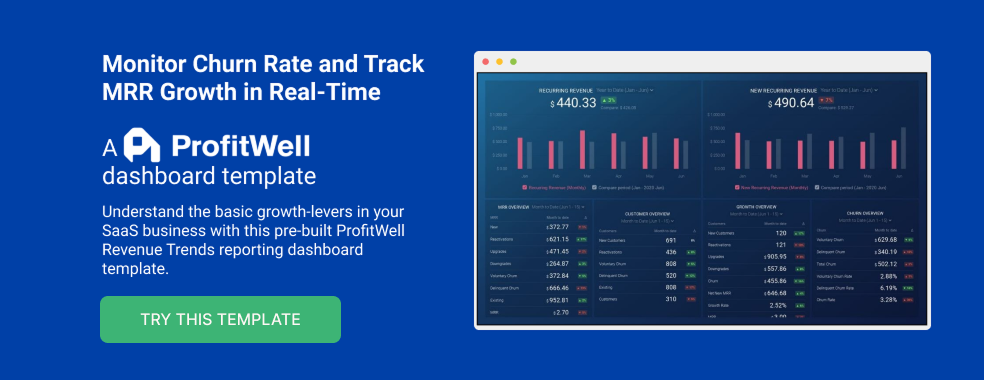Table of contents
You wouldn’t drive a car only looking at your rearview mirror, right? After all, the only surefire thing that will happen if you do this regularly is a car accident.
But, that’s exactly what many agency owners are doing when they are only creating custom reports monthly, quarterly, or sometimes just annually at tax time. You are only reviewing data and making decisions solely based on the past (i.e. looking in the rearview mirror). This inevitably leads to unpleasant surprises.
On the other hand, a business performance dashboard allows you to see what’s happening in real-time in context with historical data.
That’s why business dashboards are important. It gives you a balanced perspective of what’s happening in your business.
In this post, we’re going to share how dashboards can help you improve business performance.
Let’s dive in.
- What is the Purpose of a Dashboard?
- Do Businesses Find Dashboards Valuable?
- 8 Reasons Why Dashboards Are Important
- Let Databox Build Your Business Dashboard Today
What is the Purpose of a Dashboard?
Data dashboards are like the numerical equivalent of a moodboard. It is a way to aggregate all of your most important business metrics in one place.
When executed well, it also becomes the single source of truth for your organization. Instead of having to spend hours upon hours looking through different tools’ reporting features or various spreadsheets, you can find what you need in one dashboard.
This also means that you can use to identify trends and patterns that you might be able to capitalize on or course-correct before it is too late.
Do Businesses Find Dashboards Valuable?
It should come as no surprise that out of the 36 agency, B2B, and B2C professionals we surveyed, every single one of them was using dashboards at least in certain cases.
And, 75% of respondents said that they think dashboards are very important tools for their businesses.
PRO TIP: Are You Tracking the Right Metrics for Your SaaS Company?
As a SaaS business leader, there’s no shortage of metrics you could be monitoring, but the real question is, which metrics should you be paying most attention to? To monitor the health of your SaaS business, you want to identify any obstacles to growth and determine which elements of your growth strategy require improvements. To do that, you can track the following key metrics in a convenient dashboard with data from Profitwell:
- Recurring Revenue. See the portion of your company’s revenue that is expected to grow month-over-month.
- MRR overview. View the different contributions to and losses from MRR from different kinds of customer engagements.
- Customer overview. View the total number of clients your company has at any given point in time and the gains and losses from different customer transactions.
- Growth Overview. Summarize all of the different kinds of customer transactions and their impact on revenue growth.
- Churn overview. Measure the number and percentage of customers or subscribers you lost during a given time period.
If you want to track these in ProfitWell, you can do it easily by building a plug-and-play dashboard that takes your customer data from ProfitWell and automatically visualizes the right metrics to allow you to monitor your SaaS revenue performance at a glance.
You can easily set it up in just a few clicks – no coding required.
To set up the dashboard, follow these 3 simple steps:
Step 1: Get the template
Step 2: Connect your Profitwell account with Databox.
Step 3: Watch your dashboard populate in seconds.
8 Reasons Why Dashboards Are Important
The top benefit of dashboard reporting is increased efficiency—be it process efficiency, operational efficiency, and return on investment.
This makes a lot of sense because when you are actively measuring and monitoring something on a dashboard, you are going to be more aware of what’s happening, which will make you more likely to want to influence that metric in a positive manner.
This in turn creates some added beneficial side effects like:
- Improved communication
- Saved time
- Improved data knowledge and understanding
- Increased productivity
- Saved money
- Reduced work interruptions
- Allowed visibility into the business
The more you use dashboards and integrate them into your company’s workflows and processes, the more likely you will reap additional business benefits.
Here’s how the businesses we surveyed use dashboards to improve performance:
- Reduce time spent building reports
- Build a single source of truth
- Set more actionable goals
- Hold your team accountable
- Improve team communication
- Automate tedious tasks
- Reduce human error
- Analyze data faster
1. Reduce time spent building reports
If you are spending time each week or month building custom reports from scratch, that’s time you are not spending actually doing the work that drives results.
And, more often than not, custom reports might be read once and then forgotten about. That’s not the case with a real-time dashboard.
In fact, Andre Oentoro of Milkwhale says, “It has reduced our reporting time and made analyzing reports much easier. Before, we had to compile different reports from different platforms. With a dashboard, all of the reports we need are streamlined and in one place. As a result, we have spent less time collecting and spent more time analyzing and forecasting– which is the most important part in improving a business.”
Not to mention, you only have to set up a dashboard once, so you’ll save time on random data pulls or troubleshooting broken macros.
“Before dashboards, we would spend hours in Excel fixing broken APIs, importing data from multiple sources, and manually formatting monthly and quarterly reports.” says Brian Jensen of Congruent Digital. “Dashboards are an absolute game-changer. We’ve saved hours upon hours building cross-channel reports that update in real-time, are easy to read and understand, and that can be accessed 24/7 by the client. We now spend the hours we are saving on compiling client reports on tasks that are working to achieve business goals. Dashboards save us time and money and make our engagement with clients more productive and profitable.”
Aaron Gray of Agency 101 adds, “Switching to dashboard software saved us at least 15% more company time per week. Before using dashboard software, critical company information was kept in multiple places at once, such as Google Drive, Dropbox, and personal computer storage. This posed a security concern and often made it harder to find specific information and distribute it to those who need it.
By switching over to dashboard software, this problem became a relic of the past. Dashboards offer a method of consolidating company data into one unified location with secure data storage. Dashboards are designed to offer a comprehensive overview of company performance, and do so through the use of data visualization tools like charts and graphs. These tools are auto-generated, so you don’t need to be an expert to use them. Making the switch saved at least 15% more company time per week, and made data analysis a far easier process to tackle. After all, when software does the hard work for you, it’s much quicker to measure and analyze the results.”
2. Build a single source of truth
When done well, dashboards promote business transparency and provide a single source of truth. This has a trickle-down element where every single person in your company can see how their work impacts the business.
“A dashboard software allows me to view my company’s performance through a user-friendly interface,” says Pauline Delaney of CV Genius. “Previous to this upgrade, I used to manually compile data from different departments. Usually, this was done by managers who used the previous quarter’s data to draw manual analysis to help in forecasting. This method was very inefficient and drained productivity.
But now, since a dashboard has been implemented in our business, our internal operations have been streamlined. I was able to view the trend analysis, which allowed us to make informed decisions. The software has reduced human error in different departments of our company. We can track our company’s performance over the previous quarter, which helped keep our expectations grounded.”
3. Set more actionable goals
An added benefit of creating real-time dashboards is that they are readily accessible at any time, which means most employees look at them more. This forces you to set, reflect and refine your goals more regularly.
“In the past, our marketing efforts were a little ad hoc,” says Carly Hill of virtualholidayparty.com. “We didn’t really have goals, and certainly didn’t have a clear way of measuring our inputs and outputs. Then, we started using a number of dashboards like Google Analytics and Google Search Console to track our efforts. We also built a custom dashboard with more specific metrics. The result was that our marketing efforts and results became much more deliberate — we knew where to spend and what we could expect to see from that investment.”
David Morgan of Snorkel-Mart adds, “While dashboards are not a new technology, the world is only beginning to realize its importance. They can be actively used to streamline business processes and keep every metric in check. All that, while company files and databases are easily accessible at any time possible.
Dashboard software like Databox are proving to be efficient in connecting business activities for both employees and clients. Before we invested in such software, our work metrics were taxing to track and KPIs did not exist. Setting up goals was proving to be a hindrance due to a lack of planning. However, our fortunes saw a big change when we deployed Google Analytics as the main digital dashboard. It aided us in setting up actionable goals and placing key metrics to measure performance growth.”
Related: Short Term Goals vs. Long Term Marketing Goals: Biggest Goal-Setting Mistakes
4. Hold your team accountable
When you have a transparent company culture and visible dashboards, this can create a sense of ownership for your employees. You can hold each employee to a specific KPI(s).
“Dashboards have been critical in maximizing productivity and maintaining accountability of our teams,” says Frank Olivo of Sagapixel. “When we first started—and we were a team of 4—there was no need to track metrics like utilization rate, but as we added more team members, we needed a way to ensure that people were producing. We also use dashboards to track progress towards client goals across the agency. Before implementing these dashboards, checking on the progress of each account was a time-consuming, tedious task.”
5. Improve team communication
An added benefit of increased accountability is improved communication. If everyone can see how each other’s efforts impact the company, they are going to be incentivized to communicate with one another instead of creating siloes.
“It has improved productivity and lessened miscommunication,” says Giulia Yumul of Exaweb. “We used to do everything on either Slack or Google Slides, however, that resulted in way too many channels and Sheets that it was so difficult to monitor everything. Now, that we have a dashboard, we were able to create a proper workflow for everything, and interdepartmental workflow is smooth.”
6. Automate tedious tasks
As we alluded to above, dashboards save time. They also help you identify what can be done by robots instead of humans.
“Report automation is getting better every day,” says Jenna Alburger of Outlier Creative. “With dashboard software like Databox, we can set up a BI dashboard with just a few clicks. For us, it’s critical that our digital strategists can spend more time using reports to gather insights instead of getting bogged down in the setup and manual processes.
Dashboard software allows us to give our clients a clear, real-time view of what’s working and what’s not working. Because our reports are easy to understand, we spend less time fielding questions from confused clients. Our clients appreciate the fact that the information they need is always at their fingertips, and our team benefits from a reduced need for customer support.”
7. Reduce human error
In addition to embracing our robot overloads (i.e. automation), you also reduce human error.
For example, it is easy for a human to type a “3” instead of a “2” in a financial spreadsheet. This can have huge implications on your company’s financial reports. Embracing automation by implementing financial reporting software eliminates a lot of that.
“I use dashboard software to view my company’s data in a single interface,” says Sonia Navarro of Navarro Paving. “Previously, I used a manual reporting process to overview company-wide updates. This consisted of sending out memos and faxes to relevant departments. It was then their duty to compile information in an easy-to-understand form. This was often difficult to achieve and took hours at a stretch to assemble.
Now with a dashboard, I was able to view graphs and datasets on a user-friendly interface. I no longer needed to compile datasets, which has reduced human error within the company. For example, when tracking our company’s quarterly sales, we use the software to make realistic comparisons with the previous year.”
Related: Google Analytics Data: 10 Warning Signs Your Data Isn’t Reliable
8. Analyze data faster
Plus, when everything is in one place, it is so much easier to analyze your data, spot trends, and patterns, and take action on what you learn.
“Data is critical to making decisions, especially in the world of Performance Marketing, when things change by the second,” says Greg Gillman of MuteSix. “That’s why using dashboards–preferably dynamic, real-time ones– is so important to any business, but specifically for those who base their strategies on data. With dashboards, you can easily scan through your reports, remove subjectivity from the equation, and make pivots when necessary.”
David Reid of VEM Group says, “We can observe all accumulated performance data in quantifiable volumes using visual aids such as graphs and charts. It is no longer necessary to go through data from several files or to enlist the services of staff from different departments to construct charts from multiple sources. It’s easier to convey (and illustrate!) what’s going on within a department when you have the facts there in front of you. We can combine data from different sources into a single-page dashboard for our clients and ourselves.
The software provides automated reports, saving us a lot of time! When the team knows exactly what is working and what needs to be improved, they can perform more effectively. It can also assess performance, allowing us to evaluate whether extra training or recruits are required. We can make faster decisions with clear data and eliminate trial and error instances because they’re based on precise data. This has allowed us to significantly improve work for our staff and customer experiences.”
John Gardner of Kickoff adds, “Before we started using dashboards, we used to spend a great deal of time analyzing the insights from several different places and trying to combine all the information in one report. This not only took a tremendous amount of time, effort, and manpower, but it also allowed us to gain better insights and come up with better results as the data is all centralized in one place.
The features on dashboard software also allow for automated reports that help us not only understand what the insights collected mean, but how to best use them to boost conversions and improve customer satisfaction. Using dashboards has given us the chance to automate tedious tasks that previously took a lot of time and effort and instead focus on more important tasks.”
Let Databox Build Your Business Dashboard Today
If you are like many of the agency owners that we talk to, you are already convinced that a business performance dashboard is beneficial.
However, between juggling business development, managing your team, and day-to-day client obligations, you are not sure when you will ever have the time to get comfortable using dashboard software let alone create the perfect dashboard where you can trust the data that’s in it.
That’s where we come in. Our customer success team actually builds dashboards for our customers all the time. It is totally free.
Ready to get started on Databox? Start a free trial.