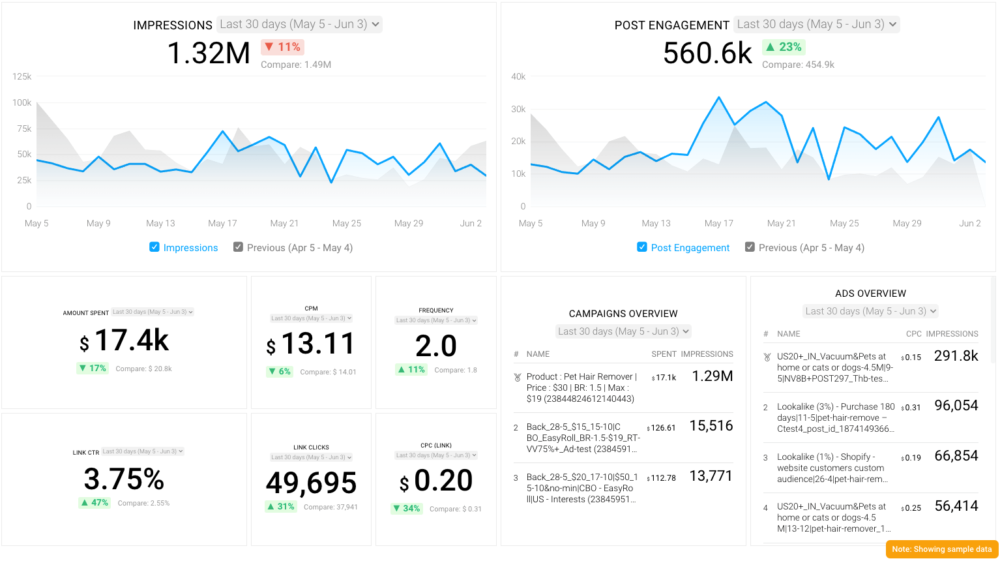Table of contents
According to 2019 data from Wordstream, Facebook ads have an average conversion rate of 9.11% across industries. But, no matter whether you consider your conversion rate below or above average, as a marketer, you probably always strive for better results — including higher conversion rates.
Facebook advertisers at any budget level can take steps to improve their conversions. As Tanya Zhang from Nimble Made puts it, “Running a good Facebook campaign requires less of a large budget than it does optimizing the one you have. With limited resources, optimization becomes even more important.”
So, what can you do to boost your conversion metrics on Facebook Ads? We asked more than 40 marketing experts for their Facebook ad optimization tips.
The vast majority of them (95.7%) have used Facebook Ads in the past year, so they understand recent trends and features.

They also work with a wide range of budgets, with 30% spending less than $1,000 per month per account. So, you can rest assured that their advice applies even if you don’t have much ad money to spare.
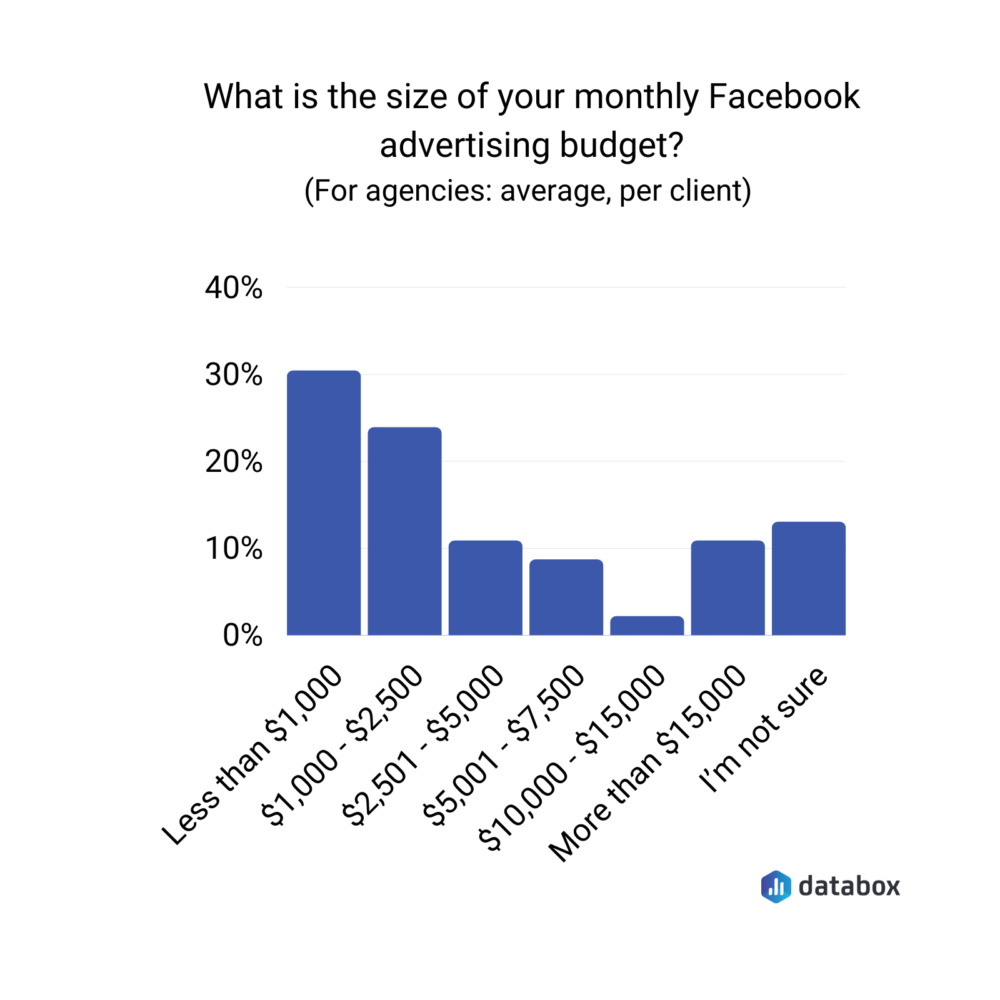
Overall, survey respondents had 15 Facebook ads optimization tips to share:
- Pay attention to your landing pages
- Refine your targeting parameters
- Optimize your ad schedule
- Create Lookalike Audiences
- Perform A/B testing
- Use detailed targeting expansion
- Retarget carefully
- Base your campaigns on website data
- Try the fast take-off method
- Turn on campaign budget optimization (CBO)
- Set up optimized Facebook likes and shares
- Rework your copy
- Make buyer personas for targeting
- Optimize for different platforms and placements
- Start your campaign at midnight
Let’s get going.
PRO TIP: What’s the overall engagement of your ad campaigns?
Want to make sure your Meta ads are performing and trending in the right direction across platforms? There are several types of metrics you should track, from costs to campaign engagement to ad-level engagement, and so on.
Here are a few we’d recommend focusing on.
- Cost per click (CPC): How much are you paying for each click from your ad campaign? CPC is one of the most commonly tracked metrics, and for good reason, as if this is high, it’s more likely your overall return on investment will be lower.
- Cost per thousand impressions (CPM): If your ad impressions are low, it’s a good bet everything else (CPC, overall costs, etc.) will be higher. Also, if your impressions are low, your targeting could be too narrow. Either way, it’s important to track and make adjustments when needed.
- Ad frequency: How often are people seeing your ads in their news feed? Again, this could signal larger issues with targeting, competition, ad quality, and more. So keep a close eye on it.
- Impressions: A high number of impressions indicates that your ad is well optimized for the platform and your audience.
- Amount spent: Tracking the estimated amount of money you’ve spent on your campaigns, ad set or individual ad will show you if you staying within your budget and which campaigns are the most cost-effective.
Tracking these metrics in Facebook Ads Manager can be overwhelming since the tool is not easy to navigate and the visualizations are quite limiting. It’s also a bit time-consuming to combine all the metrics you need in one view.
We’ve made this easier by building a plug-and-play Facebook Ads dashboard that takes your data and automatically visualizes the right metrics to give you an in-depth analysis of your ad performance.
With this Facebook Ads dashboard, you can quickly discover your most popular ads and see which campaigns have the highest ROI, including details such as:
- What are your highest performance Facebook Ad campaigns? (impressions by campaign)
- How many clicks do your ads receive? (click-through rate)
- Are your ad campaigns under or over budget? (cost per thousand impressions)
- What are your most cost-efficient ad campaigns? (amount spent by campaign)
- How often are people seeing your ads in their news feed? (ad frequency)
And more…
You can easily set it up in just a few clicks – no coding required.
To set up the dashboard, follow these 3 simple steps:
Step 1: Get the template
Step 2: Connect your Facebook Ads account with Databox.
Step 3: Watch your dashboard populate in seconds.
1. Pay attention to your landing pages
Your visitors’ Facebook Ads experience goes outside of Facebook — it includes the full journey from click to conversion. After your visitors make it to your landing page, they’ll have to get to your landing page’s call-to-action. You’ll need a compelling landing page to finalize your conversions.
Wondering where to start optimizing your landing page? Alexis Soer from Elite Digital suggests keeping it consistent with your ad. “An optimization tactic I’ve found that leads to increased conversions is matching ads precisely with the landing page,” Soer tells us.
So, what does that matching involve? “This means matching the target keywords in your ad to the landing page it is directed to and that both the ad and landing page are specific to each other,” Soer explains. “This positively impacts performance as it increases ad relevance, which improves conversion rates and decreases bounce rate — ensuring your ad dollars are used effectively.”
Imagine you click an ad that seems to be for a product, but it leads to a landing page with a newsletter sign-up form. It doesn’t feel right. These kinds of discrepancies can get in the way of a potential conversion.
Marketing strategist Jackie Kossoff adds that you should also optimize your landing page for conversion. “Optimizing assets after the ad is crucial for campaign success. For instance, if users click through to a landing page that is not optimized for conversion, it doesn’t matter how many people your ads attract to your page because very few of them will convert,” says Kossoff.
Landing page optimization methods depend on your industry and conversion goals. We have 35 examples of high-converting landing pages and explain what makes them tick. Try seeing if any of them have similar objectives to yours and apply their takeaways.
2. Refine your targeting parameters
You’d think that showing your ads to a broad audience will deliver more conversions, but the opposite is true in most cases. If you haven’t narrowed your targeting to a data-based audience, now’s the time. The right targeting approach also varies based on the point in your ad’s lifecycle.
“If your Facebook Ads performance isn’t exactly what you’re hoping for, then it may be time to take a closer look at your ad placements,” USAMM’s Jared Zabaldo says.
According to Zabaldo, you should start with narrow targeting and broaden it as you go. “Initially, you’ll want your ads to appear before a very targeted audience. If you receive good results, then it may be time to branch out. However, it’s best to start by optimizing your ads to reach specific users with interests that best align with your products or services,” Zabaldo explains.
If you’re new to Facebook ad targeting, you may not know how to refine your audience for better conversions. Merlin Marketing’s Yash Chawlani suggests a few methods for improving your targeting:
“You can also use Custom Audiences to reach out to existing customers or people who have interacted with your company previously. You can use Audience Insights to learn more about the people who interact with your company, or you can use Lookalike Audiences to reach out to new people who are similar to your best existing customers.”
Chawlani points out that these tactics can also help you expand your campaign’s reach without significantly increasing your budget. Once you get conversions from your new audience, you can stretch your budget further by excluding already converted leads from future ads.
3. Optimize your ad schedule
Did you know that you can adjust your Facebook Ads settings to show your ads at specific times? You can reduce your cost-per-conversion (CPC) by only running your ads during periods when they get the most results.
By optimizing your Facebook Ads delivery schedule to show your ads during peak engagement periods, you can also reduce Facebook Ads CPM and increase your ad’s relevance score, leading to more conversions at a lower cost.
“One of the easiest ways to optimize Facebook ads is by releasing a campaign, gathering data, and using Facebook’s own reports to determine the most successful time frame to run ads,” states Devin Johnson from Kennected. “Start with the 24/7 option, then shorten the window to the timeframe that sees the most conversions.” You can take this approach using Facebook’s data, making it a great tactic for beginners or marketers on a low budget.
Michael Knight from Incorporation Insight explains how to find Facebook’s time reports: “More often than not, there will be days when conversions are at an all-time high in comparison to other days. Go to your Facebook Ads Manager reports > Breakdown > By Time > Day to see this data.”
Of course, you can choose a different breakdown to see how certain times of day perform. After you use Facebook Ads Manager to discover your best times, Knight recommends creating a custom campaign schedule based on your findings.
If you have access to previous campaign data, you can use it to schedule future campaigns, as mentioned by Yuvi Alpert from Noémie. “We set a customer schedule for our campaigns based on previous campaign data to target our prospects when they’re most likely to be online. This allows us to reach the greatest amount of people possible when they’re most likely to interact with our content, which also helps us decrease our ad frequency so we can avoid spamming users,” Alpert elaborates.
Dig around your advertising platforms for data on the times your most interested customers use the Internet and schedule your ads accordingly. You’ll spend less time showing ads to uninterested visitors and save money in the meantime.
4. Create Lookalike Audiences
Lookalike Audiences improve your targeting for you to save costs and increase conversions. Facebook’s Lookalike Audience feature targets new customers based on your current customers’ traits. It pulls data from your Facebook pixel, app, or page followers to expand your audience.
Jonathan Aufray from Growth Hackers explains how lookalike audiences work: “After a few weeks or months running Facebook ads, the FB algorithm will start to understand the kind of people who engage the most with your ads. Create a lookalike audience and tell Facebook to target people who have similar profiles, habits, behaviors, ages, genders and interests to the ones who already engaged or converted.”
In other words, Lookalike Audiences use your current data to guess what kind of audience will interact with your ads the most.
Brian Chung of Alabaster has a more technical definition: “Lookalike audiences on Facebook exist in the space between layered targeting (behavior, interest, and demographic) and remarketing (utilizing Custom Audiences). Creating lookalikes is the process of using the data used to create Personalized Audiences to create audiences with similar characteristics but representing a new segment of potential customers.”
Want to try making a lookalike audience yourself? Click the “Create Audience” dropdown in the Facebook Ads Manager Audience menu, then choose “Lookalike Audience.” You’ll then need to choose a data source, audience location, and audience size.
5. Perform A/B testing
Here’s a classic but potentially overlooked tip: A/B test your ads. Nearly a quarter of the marketers we surveyed consider A/B testing their most effective tactic.

“A key part of our Facebook Ads strategy is always A/B testing to find out what works. This allows us to find out which headlines, text, images or calls-to-action work best for our target audience. The A/B tests take a couple of weeks to be published and the results show us if one option significantly outperformed the other,” Huan’s Gilad Rom tells us.
Rom highlights an especially important technique in A/B testing: “The most important tip we have regarding this tactic is to only test one variable at a time, as testing too many variables at the same time will quickly become unmanageable.” Plus, when you test more than one element at once, it becomes harder to tell what you should change to improve your conversions.
For Allie Burkey of Hurrdat Marketing, A/B testing is essential for effective ad creative. “When it comes to your ad creative: Assume nothing, test everything. You may think you know what resonates with your audience and what will get them to convert, but until you start testing, that just remains an assumption,” Burkey explains.
“Utilize A/B testing to hone in on ad creative that your audience is engaged with. Testing also allows you to make data-driven decisions, which are more reliable than your opinion, and, quite frankly, tell a better story to clients,” Burkey concludes.
Ali Saeed from Poixel points out that A/B testing can also help you identify your audience. Saeed recounts their experience A/B testing for a client, saying, “The client’s ideal target audience was unclear. Hence, we created 2 ad sets with different creative and slightly varied audience types. After which we conducted A/B analysis and found an ideal audience and the right creative that generated a massive conversion rate (a nearly 200% boost in engagement).”
If you’re new to A/B testing, we have a comprehensive guide to A/B testing on Facebook Ads. It includes 12 expert tips to get you A/B testing like a pro.
6. Use detailed targeting expansion
At Loud Digital, Dan Young counts on Facebook’s detailed targeting expansion feature. “This has saved struggling campaigns we’ve managed time after time. It hands the headache of finding profitable interest-based audiences to the power of Facebook’s algorithm,” Young says of the setting.
Detailed targeting expansion expands your targeting to people who might respond to your ad through data. When you want to broaden your audience but don’t know where to start, you can leave the details up to Facebook.
To turn on targeting expansion, go to your ad set’s Audience menu and find the “Detailed Targeting” section. Click “Edit” or go to the “Detailed Targeting Expansion” subsection, then check or uncheck the “Detailed Targeting Expansion” box.
7. Retarget carefully
Another classic Facebook Ads tip involves retargeting people who have already interacted with your website to take them through to conversion. Just like A/B testing, it’s mentioned often by marketers because of its effectiveness.
Jay Cordt from Blink SEO says, “I’d say the most powerful optimization tactic that we have seen in our campaigns is retargeting.” However, retargeting works best for Cordt when they use specific tactics.
“Some of our most profitable campaigns have focused on retargeting people who have abandoned carts without purchasing,” Cordt tells us. “Having tested this, we have seen our best results when excluding previous purchasers. Excluding purchasers allows us to decrease the cost per result as we are not showing ads to users who have already purchased, increasing CTRs and sales for the campaign.”
So, retargeting alone doesn’t always deliver the best results — you’ll need to exercise good common sense. Our tips for Facebook retargeting explain how and when you should retarget your audience to snag conversions.
8. Base your campaigns on website data
As you tinker around in Facebook Ads, you might find yourself focusing only on your Facebook metrics when building your campaigns. You should consider all of the data harnessed from your social media dashboard software when targeting, placing and scheduling your ads. Why not start with your website?
Facebook makes it simple to pull your website activity data into your ad campaigns with the tracking pixel. According to CocoSign’s Caroline Lee, “It is a small snippet of code that you add to your website to track how people interact with your site and give valuable insight into your target audience.” The pixel is a must-have for audience targeting, and most users find it easy to install.
If you work in eCommerce, don’t underestimate the power of your sales data. “I really try to have a good sense of who our best customers are based upon previous sales. Utilizing this information, I target these people based upon various demographics when creating Facebook ads,” says Mike Pasley from Famous in Real Life.
What does this practice look like in action? “For instance, if our customers have typically been within a certain age range, I focus more on this age range for upcoming campaigns,” Pasley explains. You could also build campaigns around popular products or categories.
9. Try the fast take-off method
A couple of respondents mentioned the fast take-off method — an alternative to Facebook’s Accelerated Delivery feature. The fast take-off method involves raising your advertising budget at the beginning of your campaign to get plenty of initial metrics for optimization.
Here’s how you start the fast take-off method, according to Divining Point’s Jordania Nelson: “When launching your campaign, implement a higher budget. Increase your daily spend until you reach a good amount of impressions. My rule of thumb is around 10,000, but this will have to be up to your discretion depending on the brand and budget.”
What’s next? “After analyzing your fast-tracked results, implement any necessary changes to improve your campaign and allow a couple of days (24-48 hours) for Facebook to adjust. While you may have to monitor performance and spend a little closer, you will be able to see accurate results so you can evaluate what optimizations need to be made in a shorter time frame,” says Nelson.
Once you’ve made the adjustments you need to improve your conversions, you can switch back to your original budget. With your campaign optimized based on thousands of impressions, you’ll have a better chance of getting more conversions going forward.
As WeInvoice’s Eden Cheng points out, “The fast take-off method works only when your ads have over 10,000 impressions.” You’ll need that numbers to boost to make informed optimization changes.
Tori Bell from Clever Touch Marketing has another factor for you to keep in mind. “Remember that Facebook needs at least 24 hours to adjust the ad performance after each edit, so wait 24-48 hours before drawing any conclusions on how well the campaign is or is not doing,” Bell tells us.
If you play your cards right, you’ll be able to save money in the long run by reducing your cost-per-action and getting more conversions.
10. Turn on campaign budget optimization (CBO)
Marketers who run more than one ad or ad set can try Facebook’s campaign budget optimization (CBO) setting to prioritize their spending on ads that perform well.
“Setting up a campaign with campaign budget optimization (CBO) with multiple ad sets and multiple ads has worked well for our agency,” says Kelly Hawthorne Smith from Twelve Three Media. “It gives Facebook the most latitude to find a relevant audience and serve a relevant ad. The outcome of this tactic is a lower cost per result. It works well with both lead-focused campaigns and awareness campaigns.”
According to the Facebook Business Help Center, CBO sets an overarching budget for your campaign that Facebook distributes to your ads based on performance. Facebook recommends analyzing your metrics on a campaign level when you use CBO because of this budget structure.
Find out how over 300 advertisers are making the most of their advertising budget in this Facebook ads performance report.
11. Set up optimized Facebook likes and shares
Facebook lets you turn a popular post into an ad with the optimized Facebook likes and shares feature. The existing post’s engagement will transfer to the ad.
“One optimization tactic I have successfully used is ‘Optimized Facebook Likes and Shares’. This is when my top-performing post with the highest engagement is used to create other ads, which makes the numbers congregate on the new ad being created,” Lily Ugbaja of Finding Balance Mom explains.
How can changing a popular post into an ad improve your campaign? “This [feature] impacted performance positively because of the element of social proof which makes more people interested and leads to more conversions,” Ugbaja answers.
You can convert a Facebook post into an ad through Facebook Ads Manager. Select “Create” in Ads Manager like you would to create any other ad, then choose “Use Existing Post” when you get to the Ad Setup dropdown.
12. Rework your copy
You’ll need to optimize every aspect of your ad when trying to maximize conversions, including the creative. Even if you don’t consider yourself a copywriter, you can work toward better wordsmithing.
Here’s how Beekeeper’s Alexandra Zamolo puts it: “One way to optimize your ads on Facebook is by really centering in on not only the offer but also on the wording of the offer. High-quality content is important when it comes to any type of advertising, marketing, and branding. Be sure that your text really appeals to your target demographic, and you’ll see a big difference in your ad’s performance.”
If you consider yourself a beginner at ad copy, read up on copywriting best practices for the web and practice them a little at a time. Think of your copy as a work in progress — as you get better at it, you’ll naturally find ways to improve.
13. Make buyer personas for targeting
While you hear about buyer personas often in content marketing, you might not think about it as much in social media advertising. But, this audience tool can also serve you well in your Facebook ads.
At The Snow Agency, Daniel Snow develops targeting strategies with buyer personas. “Buyer personas have helped us both identify and eliminate target interests for an audience,” Snow elaborates. “If you know you want to reach men over 50, who are also over a specific income, you can link them to golf, travel, etc., based on what your buyer persona tells you about them. If those same 50+-year-old men are interested in yoga, travel, meditation, golf may not make sense.”
Snow creates buyer personas and targeting strategies based on information directly from Facebook. “We can refine this data by digging into Facebook ad comments to see who the buyers and potential buyers are,” they tell us. Look at the profiles of people who engage with your brand and industry to get ideas for future buyer personas.
14. Optimize for different platforms and placements
Facebook ads have unique appearances for each device and platform, so keep those placements in mind when designing them.
“Taking user interfaces into consideration is vital. Recognize that ads perform differently on different devices so it is important to set up your ads accordingly,” Outforia’s Jennifer Schultz emphasizes.
Shultz elaborates, “For instance, on desktops, news feed ads are bigger than right-column ads which can mean that newsfeed ads might do better on the desktop. To get the best Facebook ad results, you can customize the ad placements by optimizing your news feed and right-column ads separately.”
Under the Placements section in Facebook Ads Manager, you can customize each placement’s assets using the “Manual Placements” option. Take a look at each placement’s preview and adjust your ad content as necessary.
In case you were wondering, there’s no hard and fast rule for which placements work better than others. When we consulted marketers on the subject, they told us that you have to base that decision on your campaign’s data.
15. Start your campaign at midnight
Here’s one last tip that’ll help you optimize your spending data: Schedule your campaigns to start at midnight.
Let Larry Li from Verum Ecom explain: “When creating new Facebook ad campaigns, always schedule them to start running at midnight of the next day. By starting your campaigns at midnight, you give the Facebook machine learning algorithm more time to gather and use data. Starting your ads in the afternoon will force your campaign budget to rapidly spend towards the end of the day.”
Long story short, you’ll have more evenly distributed spending throughout the day and cleaner data. In turn, it’ll be easier to pinpoint where your ad money goes when looking at your social media dashboard and change it as needed.