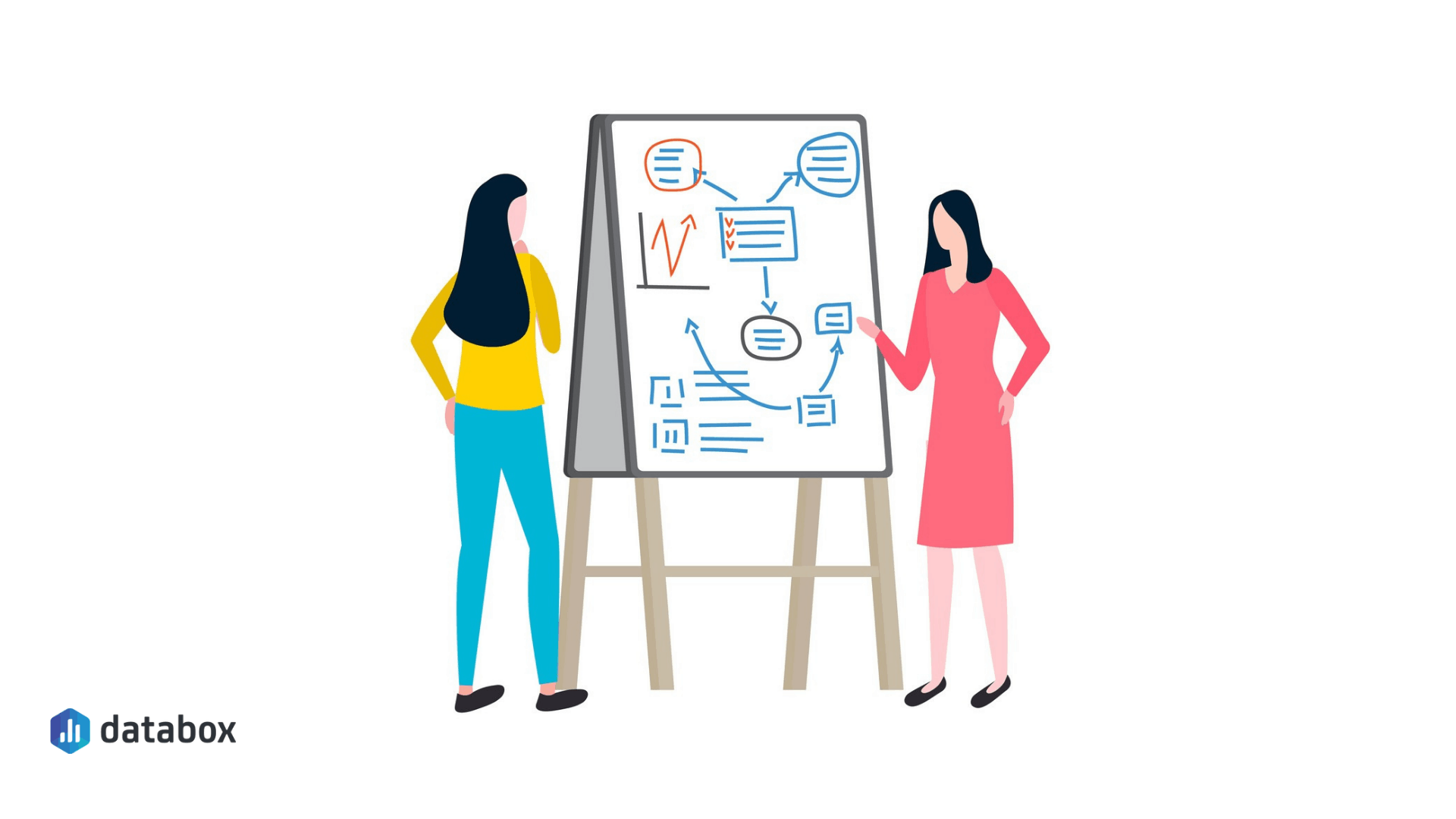Table of contents
If you were to ask the most successful CEOs in the world to create a list of the most important areas in their companies, they will all inevitably have the same thing at the top of the list – Sales.
This isn’t surprising. After all, sales drive revenue, and improving the sales process should always be the number one priority in any business, no matter its size.
However, analyzing and then optimizing your sales process can hardly be done without the help of additional tools. And that’s where Sales analysis reports come in.
Sales analysis reports provide you with an overview of all the significant data and metrics related to your sales process. They also make sales process optimization a lot easier since you will be able to identify all the strengths and weaknesses much quicker.
In this article, we are going to walk you through what sales analysis reports are, how to create them, explain their benefits, and show you how to analyze the data you acquire.
- What Is a Sales Analysis Report?
- How Are Sales Analysis Reports Helpful?
- What Should Be Included in a Sales Analysis Report?
- Types of Sales Analysis Reports
- How Do You Analyze Sales Results?
- How to Write a Sales Analysis Report in 6 Steps
- Improve Sales Analysis and Forecasting with Databox
What Is a Sales Analysis Report?
A sales analysis report is a document that includes all of the most important data of your business’s sales process and provides you with a complete overview of your sales trends, volume, and overall sales activities.
Some of the metrics included in sales analysis reports are:
- Sales trends
- Lead conversion rate
- Number of leads in the sales pipeline
- Historic sales data
- Sales team performance
- Product assessment
The main goal of this report is to inform you whether there is an increase or reduction in sales. Once you finish analyzing the data in a sales analysis report, you will be able to create better strategies, avoid unnecessary costs, and identify which areas in the sales process need to be optimized.
From new startups to huge corporations, sales analysis reports are an indispensable practice for all companies. During a fiscal year, sales managers will often turn to sales analysis reports in order to come up with efficient strategies going forward.
How Are Sales Analysis Reports Helpful?
Now that you understand what sales analysis reports are, you might be wondering about the exact benefits that they bring to the table.
We will break them down one by one so you understand just how crucial these reports are to your company.
- Show Actual and Projected Sales
- Evaluate Product Demand
- Assess Market Prices
- Provide Customer Analysis
- Improve Sales Strategies
It is also crucial to know the main differences between analytics vs. reporting. By doing to, you can ensure that you use the appropriate methods and techniques to meet your reporting goals and provide actionable insights to stakeholders.
Show Actual and Projected Sales
Sales analysis reports provide you with an insight into the actual sales that occurred in a specific time period. You can filter this either quarterly, yearly, weekly, or even daily.
Different companies have different data sets contained in the report. For example, big companies mainly focus on subsidiary, division, or regional data sets, while smaller businesses tend to be more interested in data categorized by location or product. When it comes to specialized businesses, they usually incorporate general sales data sets.
One of the main reasons why managers use sales analysis reports is to find new market opportunities that they can exploit and improve sales volume.
Identifying these new opportunities can be a lot easier once you figure out the peak periods of your business and compare actual sales to projected sales.
Evaluate Product Demand
Another thing that a sales analysis report can provide you with is an evaluation of your business’ product demand and whether there are any issues with it.
For instance, if there is a lasting sales decline for a particular product, there is most likely some type of problem with it.
One of the reasons may be that your competition has a better offer for the same product. However, if this is the case with most of your products, it may be time to completely reconstruct your brand.
In situations where the decline is occurring due to a change in customers’ needs, repackaging the product for a new purpose or finding a new target market could be the potential solutions.
Assess Market Prices
Some companies use sales analysis reports to create market price forecasts. For example, the market value of a specific product could be determined by its features and depending on how much money were customers willing to pay for it in the past.
This is especially the case in the real estate industry where specific characteristics of a house affect its overall value. These characteristics could be anything from the number of rooms, interior, location, swimming pool, square footage, and others.
In other cases, it could be the material of a product, its reputation, and its brand name.
Provide Customer Analysis
Drawing new customers to your business is never easy, especially if you are a new company. The process consists of creating efficient marketing strategies and spending money on different sales consultations.
Sales analysis reports can make this process a bit easier. By analyzing the data in the report, you will have an easier time understanding your customers’ needs and coming up with targeted solutions.
In summary, a good sales analysis report will help you recognize your customers’ patterns and allow you to analyze their behavior.
Additionally, during this customer analysis, you will also gain an insight into which customers are generating the most revenue. You can use this information to create special discounts for them to keep them coming back for more.
Related: 7 Ways to Use Customer Data for More Efficient Marketing
Improve Sales Strategies
Once we combine all of these previous benefits, we realize that sales analysis reports ultimately help you improve and optimize your future sales strategies.
If you properly analyze your product’s performance, customers, and the overall market, creating the perfect sales strategy will be a piece of cake.
Related: How to Boost Revenue with a Data-Driven Sales Enablement Strategy
What Should Be Included in a Sales Analysis Report?
Depending on which type of business you run, sales analysis reports tend to include different things.
This is because not every company focuses on the same areas of a sales process, some need insight into specific metrics more than others.
However, there are some universal things that all sales analysis reports should contain, such as.
- Significant sales KPIs and metrics (turnover, net margin, quantity sold, etc.)
- Total sales volume
- Net sales (different from sales volume since it is displayed through dollar figures)
- Gross sales
- KPI percentage comparisons between historic and current reports
While this list is rather short, it’s because sales analysis reports don’t have to include an abundance of data. In most cases, you will want to focus only on the most significant areas of your sales process in order to optimize it properly. Going through dozens of pages will only overwhelm you and your team.
But keep in mind, your goal isn’t only to display the numbers – you should also explain the story behind them.
PRO TIP: How to Set SMART Goals for Your Sales Team’s Performance
To decide which goals meet the SMART criteria, sales managers need to look at sales analytics for their teams and monitor sales KPIs, for example:
- Average Time to Close Deal
- New Deals Amount
- Number of Customers
- Average Revenue per New Customer
Based on these metrics, and in light of other revenue-based and activity-based goals, you can identify and set desired goals for future performance, but how to get this information?
Now you can benefit from the experience of our sales experts, who have put together a great Databox template showing an overview of your sales team’s performance. It’s simple to implement and start using as a standalone dashboard or in sales reports!
You can easily set it up in just a few clicks – no coding required.
To set up this Sales Analytics Overview Dashboard, follow these 3 simple steps:
Step 1: Get the template
Step 2: Connect your HubSpot account with Databox.
Step 3: Watch your dashboard populate in seconds.
Types of Sales Analysis Reports
For sales managers to acquire a clearer overview of the sales process, they incorporate different types of sales analysis reports.
This helps with data categorization and allows you to focus on specific areas of the sales process.
Here are some of the most common types of sales analysis reports that companies use nowadays.
- Pipeline Report
- Typical Conversion Rates Report
- Average Deal Size Report
- Average Sales Cycle Length Report
- Marketing Collateral Usage Report
- Won and Lost Deals Analysis Report
- Churned Customers Report
- Sales Call Report
- Lead Response Time Report
- Revenue Report
Pipeline Report
Pipeline reports are one of the best ways to create accurate estimates of your business’s health. By analyzing your sales pipeline, you will know which deals are the most successful, which are failing, and how each deal affects the overall pipeline individually.
But remember, coming up with accurate forecasts can only be done if your sales team does their due diligence. Make sure the representatives you pick for the job are well-qualified to create a realistic pipeline.
Typical Conversion Rates Report
A conversion rate report showcases prospects to lead and lead to customer conversions. This report is mostly used for gaining insight into the efficiency of your sales strategies. It’s a great way to identify its strengths and weaknesses.
For example, if your strategy has proven successful in converting leads to opportunities, you should continue using it or even upgrade it. But, if opportunities for customer conversions aren’t working out, you will know which areas need to be optimized.
Average Deal Size Report
For forecasting revenue and tracking sales pipeline effectiveness, we use the average deal size report. For instance, if your quarterly revenue target is $100,000 and an average deal size is $10,000, you will naturally need ten deals to hit the target.
Of course, this is fairly obvious, but it’s useful to track these metrics through an individual report just to make sure you don’t get caught up in the numbers.
Additionally, this report can be a great way to set expectations and milestones for your sales team.
Related: 12 Tried and Tested Tips for Increasing your SaaS Average Deal Size
Average Sales Cycle Length Report
This report tracks the exact amount of time that it takes for a sales representative to close out a sale. We can use the average sales cycle length report to also analyze individual sales rep performances and how efficient the sales process is overall and what is the sales closing rate.
Before you start using this report, you should set an appropriate timeframe that can be considered as a benchmark. By using the benchmark, you will be able to estimate the amount of time an individual sales rep needs to close a sale.
In case they are struggling to meet the standards, you can help them realize which areas they need to work on. However, if your whole sales team is struggling, then you will have to re-evaluate your operations and approach.
PRO TIP: Are you struggling to track close rates by sales rep? Here are a few different ways on how to easily track and visualize close rates by sales reps from HubSpot CRM, no manual workarounds included – with Databox.
Marketing Collateral Usage Report
Marketing collateral is frequently used by sales reps to efficiently allocate prospects through the sales process. However, you should make sure that they are using the full advantage of marketing collateral and this report can help you with that.
You can use the marketing collateral usage report to check out which marketing campaigns have been the most successful and which failed to attract new prospects. Later, you can communicate your findings to the marketing team so they can have a better idea of what to improve.
Won and Lost Deals Analysis Report
While deals-in-progress are immensely important, you shouldn’t overlook won and lost deals statistics. The won and lost deals analysis report help you track these metrics.
Although winning deals is always one of the top priorities, it’s equally important to analyze lost deals and what caused them. Try to find patterns between the two so you can acquire meaningful insights into your product’s advantages and disadvantages.
Related: 19 Tried-and-True Lead Nurturing Tips for Closing More Deals
Churned Customers Report
The churned customers report helps you figure out the exact reasons why users depart from your customer base.
This report can capture the problematic areas in your sales process, so you will have a better idea of what to improve.
Related: Save Your Business From Churn: 9 Churn Risk Factors to Identify
Sales Call Report
One more underestimated aspect of a sales process is sales calls. The sales call report allows you to monitor the number of calls that your sales representatives make to prospects. This metric directly impacts your team’s close rate as well.
Naturally, a successful sales rep will have a decent number of won deals compared to the number of prospects they contacted.
Additionally, once you know which sales reps are closing the most deals, you can ask them to share their tactics with the rest of the team and help out those that are struggling in this area.
Related: 11 Successful Plays for Running Great Sales Calls
Lead Response Time Report
The lead response time report, as the name suggests, tracks your sales reps’ response time for converting leads into opportunities.
Studies have established that if you contact your prospects in the first five minutes when they become a lead, you are much more likely to also convert them into an opportunity. Make sure your sales team knows this so they can act quickly when new leads appear.
PRO TIP: Struggling to reduce your average response time? Find out how Databox reduced median first response time, and which measures have been implemented to ensure this success is long-term and sustainable.
Revenue Report
The revenue report provides you with insight into how the work of your sales representatives affects the overall sales process.
You can use it to monitor which representatives contributed to the business and renewals and how much. It’s recommended that you establish sales and revenue goals beforehand.
Related: How ProfitWell Grew Revenue Per Customer by 400 Percent in 12 Months
How Do You Analyze Sales Results?
Once you have all of your important sales metrics and KPIs in one report, your next step is to start analyzing them.
This process may seem tedious at first, but with the right practices, you will be able to do it in no time. Here are three steps you can follow to efficiently analyze your sales results.
- Identify the Data You Want to Track
- Choose a Sales Analysis Tool and Analyze Your Data
- Share Your Results with Relevant Stakeholders
Identify the Data You Want to Track
We already mentioned that in sales analysis reports it’s best to separate the data that is significant to your business, to prevent getting caught up and overwhelmed with all the other metrics.
This way, you will only be analyzing the sales data that is the most important and you will have an easier time generating relevant insights.
If you aren’t sure how to separate the useful data, start by figuring out which products or departments in your business are top-performers and which need to be improved.
After you categorize your primary metrics, you should identify the different data sources, objective-related variables, and the performance metrics that you most commonly turn to.
Lastly, you should pick an appropriate time frame for data collection. This can be either on a daily, weekly, monthly, quarterly, or annual basis.
Choose a Sales Analysis Tool and Analyze Your Data
To acquire sufficient results from your analysis, you will need a sales analytics tool at your disposal. Analyzing your data can be done manually, but it’s simply not worth it – you will end up losing both your time and nerves.
A lot of companies incorporate Microsoft Excel nowadays since it’s one of the most straightforward data analysis tools.
However, if you want a robust tool that offers more advanced features, you can try out Databox.
With Databox, you can connect all of your most important sales data into one comprehensive report, making the analysis process far easier. Additionally, you will also be able to visualize the sales metrics through the various visualization tools and transform them into meaningful charts and graphs.
Share Your Results with Relevant Stakeholders
After wrapping up the analysis, your last step is to present your findings to the highest-ranking members of the company.
Make sure to only include the key points of the analysis in your presentation, unless you are asked to do otherwise. Throwing in graphs and visuals can also go a long way in making the data more understandable to the stakeholders.
In summary, you should leave out the guess factor in your analysis and make everything as simple as possible – your stakeholders should be able to quickly comprehend the data and use it to create future strategies.
Related: How to Present Qualitative Data in a Business Report? A Step-By-Step Guide
How to Write a Sales Analysis Report in 6 Steps
If you don’t already have some experience writing sales analysis reports, the process may seem a bit too complex.
But don’t worry, we prepared a step-by-step guide that breaks down all the important parts of the process.
Follow these steps to create a great sales analysis report in no time.
- Step 1: Make an Outline
- Step 2: Know Your Audience
- Step 3: Create an Overview of Previous and Current Trends
- Step 4: Compile the Data
- Step 5: Organize and Present the Information Accordingly
- Step 6: Proofread the Report
Step 1: Make an Outline
Create a plan on how your sales report should be organized. Remember, only throwing in a bunch of numbers won’t cut it, you will need to provide thorough explanations of those numbers.
Also, the report shouldn’t be an eyesore and the readers should be able to go through it with ease.
Step 2: Know Your Audience
In most cases, your report will vary in terms of included metrics, depending on your audience. For instance, if you are part of the sales team and you are preparing the report for your head of sales, you should focus on including as many significant KPIs as you can.
However, if you present the report to executives and stakeholders, they probably don’t want to be bothered by an abundance of details, so only include the key findings.
Related: Reporting Strategy for Multiple Audiences: 6 Tips for Getting Started
Step 3: Create an Overview of Previous and Current Trends
Depending on the size of your business and how much sales data you receive, you will have to determine an appropriate view for conveying information. This can be done either daily, weekly, monthly, quarterly, or yearly.
Once enough time has gone by, you can compare the information between equivalent periods. This helps you stay on top of previous and current trends and allows you to determine the best tactics going forward.
Step 4: Compile the Data
After making an outline and setting an appropriate data collection period, it’s time to start assembling the sales data.
This usually includes pulling out data from the CRM software your company incorporates and then compiling it in one place.
Step 5: Organize and Present the Information Accordingly
As we said, sales analysis reports shouldn’t consist solely of numbers. Including graphs, charts, and even images can go a long way in making the data more comprehendible to the readers.
In some cases, you can even include recommendations for the next steps that should be taken in order to optimize the sales process.
Step 6: Proofread the Report
Even if you have finished writing the report, it’s still not time to relax. It’s very important that you go over the report once or twice more and double-check everything that you included.
A good practice is to also ask your fellow colleagues or even a friend to go over the report as well. This provides you with an extra set of eyes.
Improve Sales Analysis and Forecasting with Databox
Incorporating sales analysis reports is one of the best ways to stay on top of your sales data and optimize the overall process.
However, creating a great sales analysis report isn’t exactly the easiest task in the world. It requires gathering a massive amount of data, putting it together, analyzing it, and then presenting it to your internal stakeholders and executives.
This whole process can become a lot quicker and easier if you use a business intelligence tool such as Databox.
Databox provides you with pre-built and customizable dashboards that you can use to gather all of the most important KPIs and sales-related metrics in one comprehensive place. You can connect data from any type of sales channel and then compile it into a meaningful report.
This will take a load off the analysis process as well. With all the numbers you need in one place, you won’t have to struggle with opening dozens of tabs during the analysis.
Additionally, with the help of our advanced visualization tools, you will be able to transform the numbers into insightful graphs and charts that will inevitably impress your shareholders during the presentation.
Do you want to optimize your sales analysis reporting process? Sign up for a free trial and experience the magic yourself.