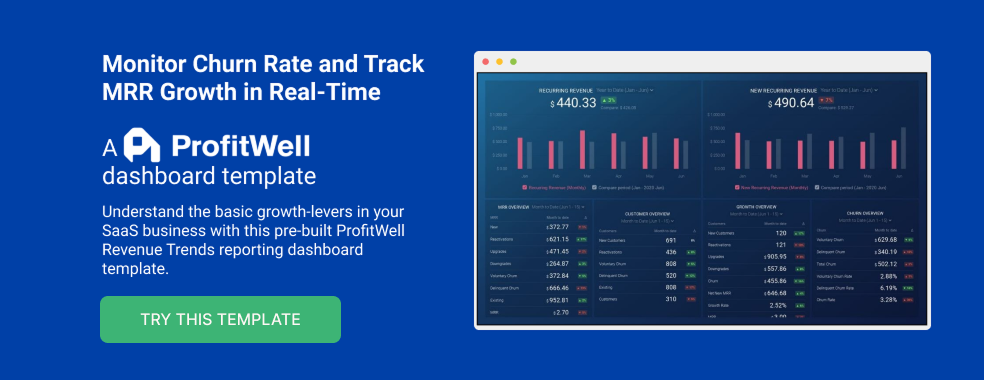Table of contents
When most people think of SaaS monitoring dashboards, they automatically think about DevOps. While monitoring uptime, performance, critical issues, and product usage is essential, it is only one aspect of a dashboard.
Your SaaS monitoring dashboard should also include sales, marketing, analytics, software development, support, and project management insights among many other things.
After all, the goal of a SaaS monitoring dashboard is to provide a holistic view of your business.
In this post, we’re taking a closer look at what a SaaS monitoring dashboard is, how to build one, along with some best practices.
Let’s dive in.
What is SaaS Monitoring?
SaaS monitoring allows you to gauge the overall health of your business. It is kind of like a checkup for your business.
Most SaaS businesses use a centralized dashboard for monitoring.
This is according to the 26 people we surveyed for this article. The vast majority of these folks work for a SaaS business with the remaining 13% being either agency employees who work with SaaS businesses or investors.
The majority of the SaaS businesses we surveyed have been around for at least 2 years.
Benefits of SaaS Monitoring
When done right, the biggest benefit of SaaS monitoring is that it creates a single source of truth for your company.
Some additional benefits include:
- Monitoring growth.
- Identifying potential issues and bottlenecks before they snowball into major problems.
- Keeping an eye on product adoption, customer satisfaction, and overall retention rates.
Related: SaaS Reporting: How Performance Reports Helped SaaS Businesses in Improving Key Processes
SaaS Monitoring Best Practices
Now let’s take a look at some best practices for creating your own SaaS monitoring dashboard.
- Get clear on your north star metrics
- Switch from a reactive to a proactive mindset
- Keep a close eye on uptime and performance
- Monitor growth
- Track product adoption and usage
- Surface the raw data
1. Get clear on your north star metrics
The first step is to figure out what KPIs and metrics you should include in your dashboard, aka determine your north start metrics.
“Make sure that you establish the correct metrics to track for your business,” explains Ravi Parikh of RoverPass. “Don’t set too many, and don’t set too few. I find that 5-10 is usually the sweet spot.
Then, take the long view, but don’t get lost in it. Looking at month-to-month performance and responding to or capitalizing on trends is essential for any small business or startup, particularly those operating within an Agile framework. Make sure to couch your findings in clear, actionable plans.”
PRO TIP: Are You Tracking the Right Metrics for Your SaaS Company?
As a SaaS business leader, there’s no shortage of metrics you could be monitoring, but the real question is, which metrics should you be paying most attention to? To monitor the health of your SaaS business, you want to identify any obstacles to growth and determine which elements of your growth strategy require improvements. To do that, you can track the following key metrics in a convenient dashboard with data from Profitwell:
- Recurring Revenue. See the portion of your company’s revenue that is expected to grow month-over-month.
- MRR overview. View the different contributions to and losses from MRR from different kinds of customer engagements.
- Customer overview. View the total number of clients your company has at any given point in time and the gains and losses from different customer transactions.
- Growth Overview. Summarize all of the different kinds of customer transactions and their impact on revenue growth.
- Churn overview. Measure the number and percentage of customers or subscribers you lost during a given time period.
If you want to track these in ProfitWell, you can do it easily by building a plug-and-play dashboard that takes your customer data from ProfitWell and automatically visualizes the right metrics to allow you to monitor your SaaS revenue performance at a glance.
You can easily set it up in just a few clicks – no coding required.
To set up the dashboard, follow these 3 simple steps:
Step 1: Get the template
Step 2: Connect your Profitwell account with Databox.
Step 3: Watch your dashboard populate in seconds.
2. Switch from a reactive to a proactive mindset
There is also a mindset shift that needs to happen in your company as you start to use this dashboard.
Jason Feldman of Immigrate Me says, “Effective SaaS monitoring also necessitates a shift in the mindset of the IT teams charged with the task. They need to transition from a reactive “find and fix” perspective to a more proactive “evidence and escalate” mindset.
Rather than sitting in front of a computer attempting to find out why your Salesforce.com or Office 365 services aren’t working, they should be able to gather evidence of the problem’s sources and then choose the best course of action for resolving it.
You’ll be in a lot better position to ask the correct questions of your SaaS and internet service providers if you have the evidence gained from monitoring. IT teams will also be better able to test essential applications prior to making big modifications or completing a migration with such a proactive mentality in place. This will reduce the risks and ensure that SaaS consumers do not experience frustrating interruptions or service deterioration.”
3. Keep a close eye on uptime and performance
As more customers sign up and use your service, this means uptime and performance become more important especially if your product plays an outsized role in someone’s life or business.
For example, if your SaaS app allows people to send invoices or accept payments and it goes down for an extended period of time, this isn’t just an inconvenience. This impacts people’s livelihood.
Robin Brown of VIVIPINS says, “The most important points in SaaS monitoring are uptime, latency, and bandwidth. Also, availability should always include metrics such as the mean time to recover (MTTR) and how often a system is taken offline. Otherwise, there might not be enough information for a decision-maker to provide resources if a disaster occurs.
Finally, it’s ideal for this dashboard to have data from the past month so that a pattern can be detected early on before any significant disruptions happen in production or services.”
Tudor Armand Ciuleanu of RebelDot agrees, “The most important points in SaaS monitoring always come back to performance issues, like speed (or lack of), bugs, error messages, and so much more. In a day and age where there are so many competitors available and people’s attention span is pretty short, most people won’t tolerate any sort of issue for too long. You should find ways to track things like Uptime, Availability, as well as the Response Objectives of your software. Things like these basically indicate if your software is doing what you ask it to at all times, or if it is having issues completing your requested tasks.”
4. Monitor growth
As we alluded to earlier in this post, many SaaS companies have a tendency to focus only on product and DevOps metrics in SaaS dashboard. That’s a mistake. You absolutely should have your key growth metrics in there too.
“We quickly realized that a willingness to test different pricing and adjust to customer demand was the fundamental aspect of our model, especially in such a competitive market,” says Gergo Vari of Lensa. “Growing SaaS businesses are constantly experimenting with their pricing approaches. You must be flexible enough to adjust your pricing to meet the needs and demands of the market.
In a saturated niche, you’ll probably have to accept providing your services for significantly less when you first start out, even if they’re better than the competition. Taking this approach means a lot of conversations with curious and often frustrated investors who want to know what your logic is. Sometimes they don’t agree, and it can cause friction.”
Even if you aren’t planning or in the middle of pricing changes, there are a handful of growth signals to keep an eye on.
Caroline Lee of CocoSign adds, “For me, Monthly sign-ups, Organic vs. Paid ROI, monthly recurring revenue (MRR), and users not signing in for more than a month are a few points that a SaaS business needs to pay attention to. 1. Monthly sign-ups will tell how your SaaS product is doing and how good is its reach. If not good, you need to set monthly targets and fulfill them. 2. Organic Vs. Paid ROI comparison will help you set the marketing budget. 3. MRR will help you plan future upgrades in the product, teams, marketing strategies, and so on. 4. Idle Users will give you a chance to find flaws in your product and improve it. Also, you need to think of re-engaging these people to improve your revenue.”
5. Track product adoption and usage
You want to counter your growth metrics with product adoption and retention metrics.
For example, if you are trying out a new marketing channel or launching a new campaign, you want to make sure that the new customers that come through this have similar or better product adoption and retention rates than your other marketing efforts.
“I think tracking the number of active subscribers is the most important point in SaaS monitoring,” says Richard Lubicky of RealPeopleSearch. “It is because most users stop using SaaS-based solutions within the first three months. Once you start tracking this data, you will understand how your business is performing. There are related indicators like total and active subscribers ratio, year to last year subscribers ratio that help you see the bigger picture. You will indeed need to consider your marketing budget for respective years as well. Still, tracking your performance with the active subscribers is an excellent way.”
Sanket Shah of InVideo adds, “There are so many tools available out there to keep the track of customer experience, how they are performing, their response time, and usage. All these analytics will give you a good idea of the user experience.
User interaction with your product and brand: Listen to their problems and give them answers. Try to give them fast, real-time interaction with your brand.
Monitor the reviews: Learn what your users are feeling about the usage and fees, where they are facing problems. All these data will give good insight on where we all need to improve.”
6. Surface the raw data
In order to keep your SaaS monitoring dashboard from becoming a black box, it is vital to surface the raw data. When you are transparent about the data and process, this will build trust with key stakeholders in your company.
Of course, there are other advantages of surfacing this data too.
Brad Tousenard of SpinupWP adds, “It’s important to be able to capture raw transaction data. This will allow you to spot bottlenecks and understand the relationships between different components in your system. You need to be able to track the precise response of each component for each transaction and not just the aggregate metrics. So when there is an error you can trace and identify the source with precision.”
From sales and marketing to product and DevOps, your SaaS monitoring dashboard allows you to gauge the overall health of your business.
Building this dashboard shouldn’t take days or weeks though. As a matter a fact, with Databox, it takes only a few minutes (and a few clicks). Get started for free today and see how Databox can automate your SaaS monitoring process.