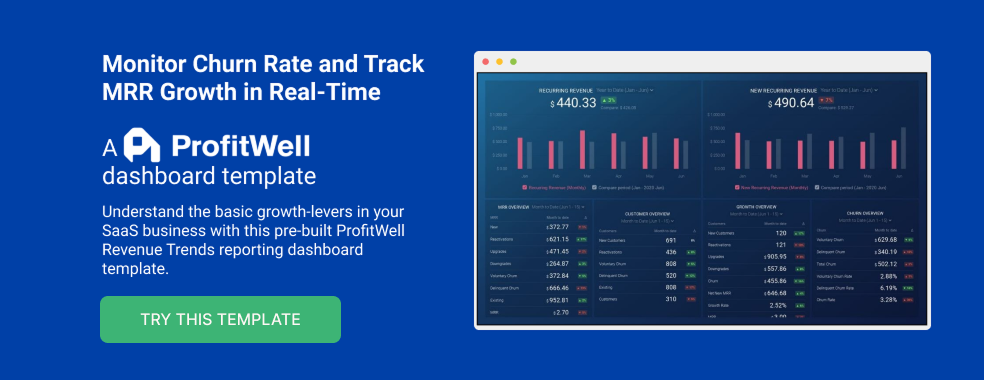Table of contents
A performance report is the perfect document to measure your progress as a SaaS business.
To be honest though, this one-line sentence can’t capture how much measuring this success can help you grow your app. It’s only when you get down in the trenches, using performance reports, that you can understand exactly how beneficial such a report can be.
But you’ve only just made up your mind on creating a performance report, isn’t it? Or you’ve been tracking one but are unsure how you can drive the most value from it.
Either way, we’ve the information on how a performance report can help you – straight from the horse’s mouth, people who’ve been in the SaaS industry and have been using performance reports for years.
In fact, 50% of those who we talked to are in their growth stage with 26.9% in the mature stage. Only 19.2% are in the early stage with the remaining, 3.9% unsure of their SaaS stage.

Now let’s see how other SaaS businesses used performance reports to improve key business processes and grow their product.
- Allows you to establish realistic goals
- Gives you real-time updates
- Improves lead generation and marketing
- Helps identify progress by measuring goal and objectives
- Provides better market data insights
- Supports product development
- Helps provide better customer experience
- Helps with website improvement
- Helps improve app performance
1. Allows You to Establish Realistic Goals
To begin with, Jonathan Baillie Strong from Spotlight Podcasting shares the value of a performance report for helping you set challenging yet achievable goals.
“As a manager, one of your key responsibilities is to establish team goals. If statistics are to be believed, this very attribute, while potentially beneficial to the team, can also be its downfall,” Strong writes.
“As we grow, we’re usually required to stretch ourselves even more. This is also true in the business sector. You’re forced to stretch your ambitions to accommodate more and more tasks as additional demands come in,” admits Strong.
“We have a tendency to set unrealistic objectives that are impossible to achieve no matter how hard we strive somewhere along the way. At the end of the day, you might have exhausted your team members without accomplishing the unrealistic targets as well.”
The solution? “A robust analytics system,” according to Strong. “A performance report provides you with a clear image of how far your team can go, allowing you to set a more realistic target that can be accomplished with a little extra effort.”
Essentially, your performance report gives you an idea of what it is that you can achieve in a defined period without burning out the team. From there on, you can set SMART goals that support growth while ensuring the team doesn’t overwork to deliver results.
Related: How to Improve Your Business Bottom Line By Setting Goals and Alerts in Databox
2. Gives You Real-Time Updates
“If you’re a small business with fewer than ten employees and a monthly lead inflow of less than 100, an excel sheet can simply keep track of them,” Provectus Digital’s Nabeel Keblawi observes.
“But what happens if the clients grow, especially in the SaaS business? Requesting that your sales team keep a manual record of their performance is cruel. However, having a CRM that can provide you with real-time performance reports makes things easier for you and your team,” shares Keblawi.
“Your sales process can become more complicated as your company grows. The performance report can take your new processes into account and track all of your agents’ activity. Having real-time reporting allows you to monitor the health of your processes and, if necessary, take corrective measures.”
A lot of our contributors are fans of real-time reporting as well. When it comes to reporting on performance, the experts we surveyed mostly rely on spreadsheets, presentations, and centralized dashboard solutions (such as Databox). Hardly a quarter of them go without documentation.

Keep in mind that performance reports that automatically track updates improve team productivity as it gives them space for focusing on sales-driving activities. For example, more time for building their relationships with customers.
3. Improve Lead Generation and Marketing
INK’s Alexander De Ridder notes three key areas that performance reports help with: marketing, lead generation, and demos.
Here’s De Ridder explanation for how performance reporting helps in the three departments:
“Analyzing performance reports helps us improve our targeting and messaging for marketing. They allow us to better answer the intent of our prospects for lead generation. And, they are data gold for demos as they help us identify — who, when, and how to get more registrations for demos.
De Ridder isn’t alone in thinking that a performance report helps in these areas. Our respondents agree as well, saying performance reports benefit lead generation the most.
Next, they think the reporting helps with prospecting, demonstrating, qualification, closing, operations, and finally marketing (in that order).

For all these benefits though, De Ridder credits MRR/LTV/CAC as the most essential metrics. They also say another metric: Monthly Active Users (MAU) “as it is closely related to our Activation metric.”
Our respondents are on the same page here. But while they say MRR and LTV are important reporting metrics, Quick Ratio (a metric that assesses a company’s growth ratio in terms of the recurring revenue it brings in despite the churn) is considered the most important metric.
Other metrics that are important to track in performance reports include: Customer churn rate, Net Promoter Score (NPS), and CAC (Customer Acquisition Cost)

4. Helps Identify Progress By Measuring Goal and Objectives
“Performance reporting helps us identify our company’s progress, measuring set goals and objectives against the met targets,” Harriet Chan from CocoFinder notes.
“As such, we can identify the strategies that are producing the most desirable results,” Chan highlights.
“Based on the periodic reports, we can forecast and plan for the future. We have automated business processes using software for accounting and bookkeeping, project management, and other functions. It helps to reduce the bulk of work to be done manually, thus we can focus on other activities like building relationships with our customers.”
In short, the data from a performance report helps you:
- See how well you’re achieving your set objectives and goals.
- Reduce manual work by automating business processes.
- Improve strategic decision-making by using data to back decisions and growth tactics.
PRO TIP: Are You Tracking the Right Metrics for Your SaaS Company?
As a SaaS business leader, there’s no shortage of metrics you could be monitoring, but the real question is, which metrics should you be paying most attention to? To monitor the health of your SaaS business, you want to identify any obstacles to growth and determine which elements of your growth strategy require improvements. To do that, you can track the following key metrics in a convenient dashboard with data from Profitwell:
- Recurring Revenue. See the portion of your company’s revenue that is expected to grow month-over-month.
- MRR overview. View the different contributions to and losses from MRR from different kinds of customer engagements.
- Customer overview. View the total number of clients your company has at any given point in time and the gains and losses from different customer transactions.
- Growth Overview. Summarize all of the different kinds of customer transactions and their impact on revenue growth.
- Churn overview. Measure the number and percentage of customers or subscribers you lost during a given time period.
If you want to track these in ProfitWell, you can do it easily by building a plug-and-play dashboard that takes your customer data from ProfitWell and automatically visualizes the right metrics to allow you to monitor your SaaS revenue performance at a glance.
You can easily set it up in just a few clicks – no coding required.
To set up the dashboard, follow these 3 simple steps:
Step 1: Get the template
Step 2: Connect your Profitwell account with Databox.
Step 3: Watch your dashboard populate in seconds.
5. Better Market Data Insights
The team at Spyic has also driven tremendous benefits from performance reporting.
Katherine Brown shares, “Performance reporting helps build a solid communication network for collecting and disseminating business and market data, communicating current and forecasting future progress, and the status to those stakeholders with more proficiency.”
Essentially, having the right data at hand helps you communicate your SaaS’s performance to the stakeholders easily.
On top of that, the useful insights that are packed in a performance report such as your NPS and CAC values help you improvise your growth strategies.
6. Supports Product Development
Cocodoc’s Alina Clark opens up about how their performance report helped them provide more value to their users while improving their product.
Clark admits, “Our first few months as a business were dominated by two things; a high number of unconverted prospects, and an equally high number of churns. To think of it, we were always treading water as a business because we were always losing customers as first as we made them.”
The light at the end of the tunnel: performance reporting in particularly “tracking out lead prospecting and churn rates.” Doing so gave the team “a business reporting that compelled us to change almost everything about the business we had envisioned when we developed our product.”
Put simply, Clark says, “performance reports act as pointers to things that are working and those that simply repel the customers.
“For instance, our performance report showed us that we were not offering as much value as we thought we did. Therefore, we had to change the pricing on our product and think about increasing the features in order to offer enough value for the prospects,” recalls Clark.
Related: How 20+ Freemium SaaS Companies Increased Signup-to-Customer Conversion Rate
7. Helps Provide Better Customer Experience
Not only did performance reporting help Clark’s team at Cocodoc improve their product and rethink their pricing but “performance reports also guided changes in our customer experience system.”
“The CX wasn’t as good, and that’s why we had a high churn rate,” Clark notes.
This is a benefit that the Milkwhale team also derived from their performance reports.
“It has definitely improved our customer service significantly,” Andre Oentoro shares. “We’ve learned from the reports on what we need to improve, what we need to cut back, and what we can implement to further improve our customers’ experiences.”
Related: The 15 Most Important Customer Success Metrics for SaaS Companies
The takeaway? If you want to get better at winning (and retaining) users with good customer service, keep an eye out on your customer churn rate in the performance report as you tweak your customer service and support strategies.
8. Improve Your Website
For SaaS businesses, it’s essential they offer a fast-loading website that provides value by answering questions visitors frequently ask.
Using their performance reports, Eden Cheng at PeopleFinderFree undertook this task of improving and optimizing their website.
“We started monitoring the received feedback and reviews in-depth from our performance reports recently,” shares Cheng. “These reports gave us an idea that our website was a bit slow and some important features were not being accessed by users often.”
The solution? “We changed our UX/UI process, worked more on our user experience basics, and re-designed the website,” Cheng says. “Besides this, we improved our website’s load speed and added a few support representatives.”
All this helped their team see “improvement in customer retention and conversion rate. We hired more research and UI professionals too.”
Related: Are Your Website Conversion Rates Dropping? Try These 20 Tips
9. Helps Improve App Performance
Finally, performance reporting helps optimize app performance too.
The Trusted House Painter team, for example, took to these tasks as a result of what they learned in their performance report.
Paul Stein highlights, “The key metrics are load times to Average time in-app. We are always trying to improve UI and UX, so these performance reports have made us realize that we need to add more time and energy into maintaining a good experience.”
A performance report can help you grow your SaaS in more ways than one. From improving lead generation to attract users to helping retain them by reducing your churn rate, there’s a goldmine of guiding data that you can grab from your performance reports.
Simply be sure to track essential metrics both before and after you try different marketing, sales, and growth strategies for your SaaS.