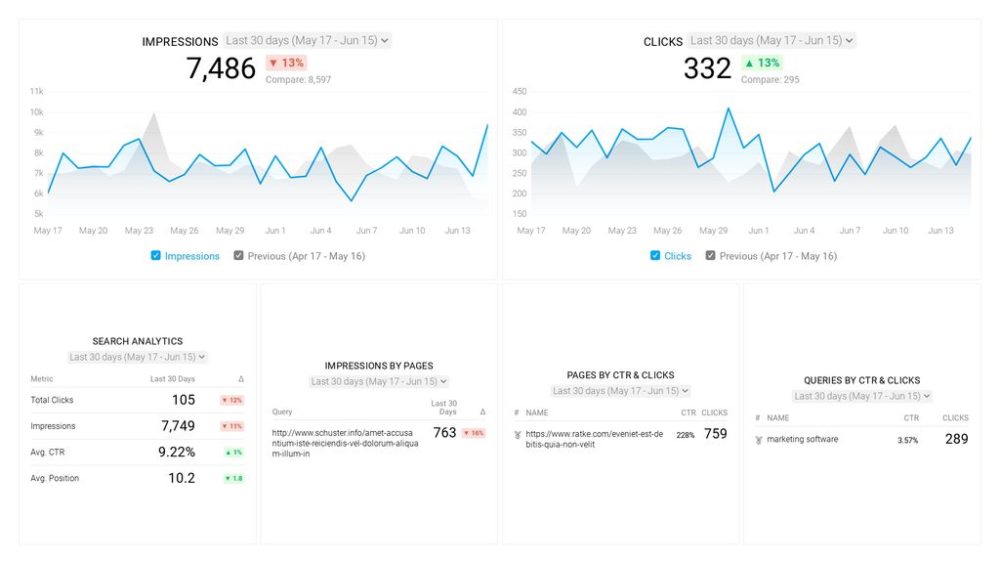Table of contents
We already know that marketers say that Google Search Console is one of the best free SEO tools.
It has tons of metrics and insights to offer–which is why the former Webmaster Tools platform is a must-have for any marketing pro.
But are you really making the most out of your GSC data?
We asked 50+ SEO experts to share their best Google Search Console report or tool. Their answers include:
- Keyword Performance Report
- AMP
- Coverage issues
- Mobile usability
- Page speed
- Links report
- Disavow tool
- Image performance
- Data highlighter tool
- Rich results test
- URL inspection
- Crawl stats
- SanityCheck

1. Performance Report
“The Keyword Performance Report is an interactive tool that identifies the queries, pages, countries, devices, search appearance, and dates through which visitors access your website from Organic Google searches,” Dinah Adams of Futurety explains.
It’s a well-loved feature of Michael Keenan: “Whether you’re an agency or in-house marketer, leadership may want to see non-branded entrances to your site.”
“In GSC, you can filter out branded queries, leaving you with a list of non-branded keywords, then compare to previous periods. For example, month-over-month, quarter-over-quarter. You can quickly see whether you are getting more non-branded clicks to your site right in the platform.”
“This gives your team more visibility into how your content is performing and can help measure the success of your campaigns.”
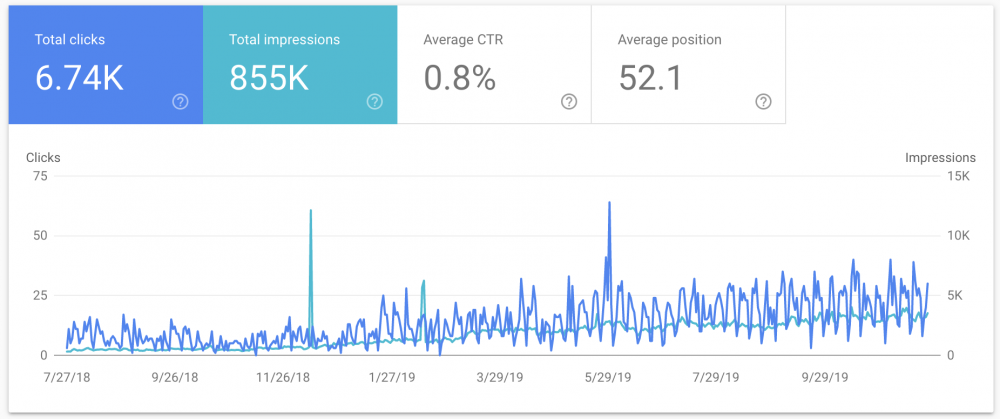
However, Keenan says: “It’s important to remember that GSC gives you a statistical sample of your overall click data. You can’t get exact numbers, due to encryptions, but they are as accurate as you can get. Other tools give you estimates, whereas GSC represents the bigger picture of actual search data coming to your website.”
The team at Summit Home Buyers say: “We use the monthly performance report to determine exactly which keywords were used to find my website and how many clicks each keyword received. This data is incredibly useful when looking at on-site search engine optimization.”
They’re one of the 12% of companies who check their Google Search Console reports monthly:
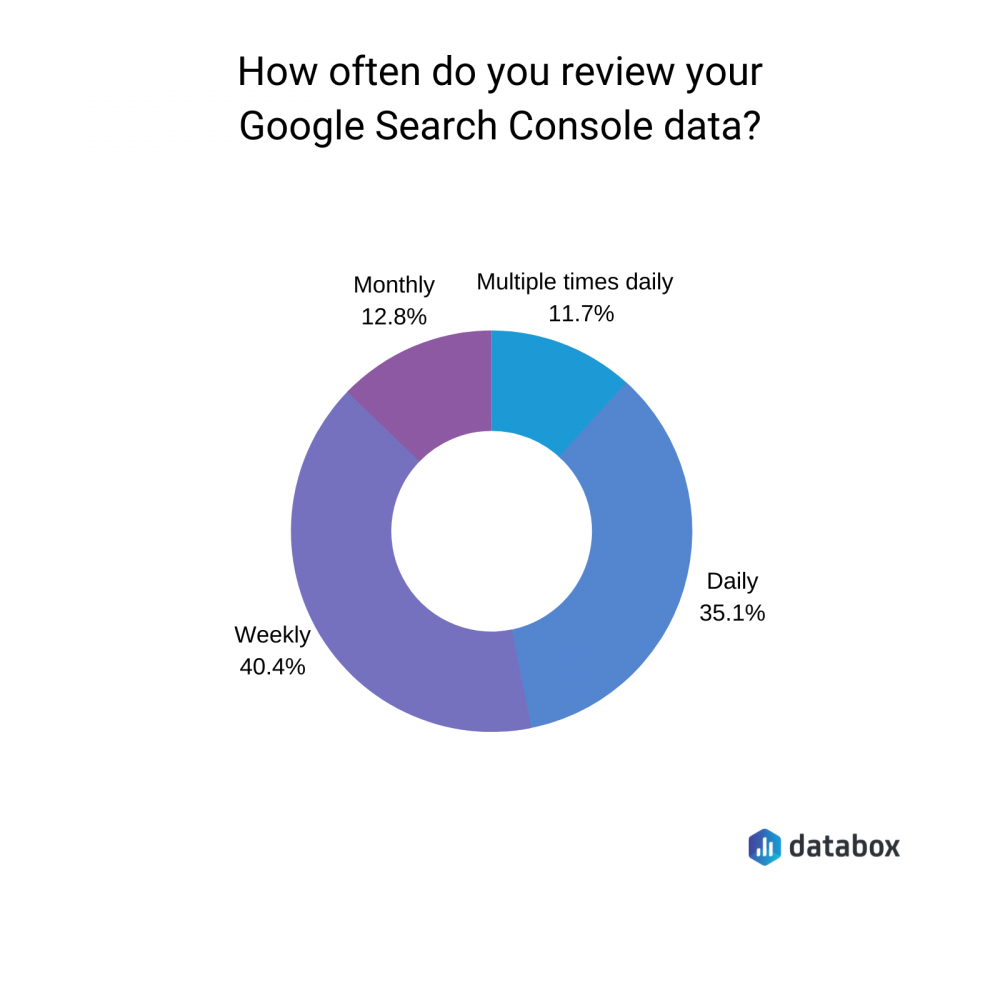
However, Olivian Stoica of 123FormBuilder says: “I use the performance report multiple times per day, because it gives me valuable insights on rankings (average position), what search queries Google associates with our pages (and where we need to improve their content), what’s the average click-through-rate to our pages (which can be influenced by the chosen meta description or even the title).”
But which metrics should you look at within the Keyword Performance report for your Google Search Console account?
Search Term Queries
“My favorite piece of data is showing the keyword traffic: Which keywords are users using to find you,” says Powerphrase‘s Newaz Chowdhury.
“You find some interesting queries that you’ve never thought about typing and some people actually use that keyword. It’s a great way to find unique and non-competitive keywords to target.”
Vyper‘s Jack Paxton agrees: “The search term queries are most valuable to me as it shows me what people are searching for when clicking through to my site.”
“This data is crucial as it can help you tremendously with your SEO. If your website is already ranking well for certain search terms, you can ride that wave by creating more posts based on those terms or similar. This strategy can help boost your new posts and overall website ranking in Google search results.”
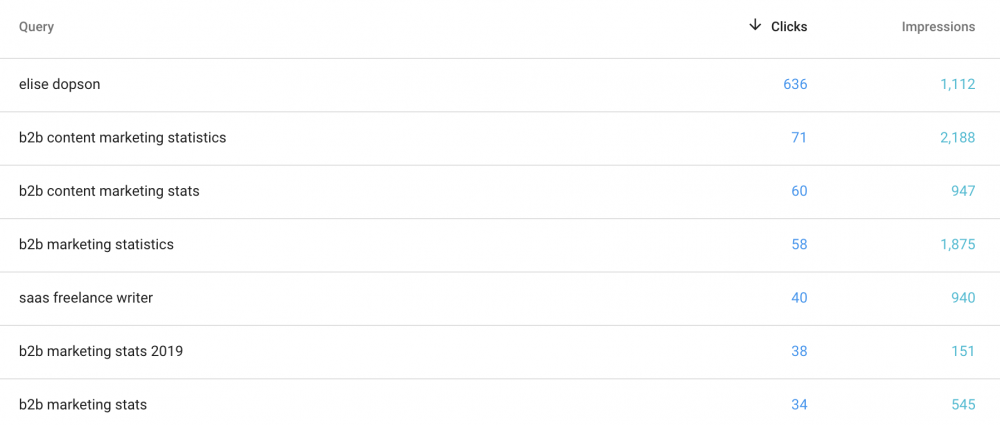
Paxton continues: “If you are just beginning to focus on a specific keyword for your website, then your search queries can guide you by giving you recommendations and ideas of popular keywords being used by people who are looking for your site or other similar sites.”
Agnieszka Sienkiewicz says the team at Tidio use the Queries report to find:
- “How many clicks and impressions a given search term (or keyword) has received so I know which keyword performs better
- If any new keyword was added to a selected article by Google search algorithms”
CTR by Keyword
Candide‘s Sam Coppard thinks: “It’s incredibly valuable to be able to see which keywords are driving traffic, and which keywords are generating thousands of impressions but not many visitors.”
“That info makes it possible to identify the most valuable quick wins you’ll ever come across. You’ve already done the hard work of getting your content to rank on the first page of Google, but nobody’s clicking on it. Now all you have to do is change your meta title and description to make them more enticing.”
“If you do this for enough keywords, it can be the difference between stagnant stats and acquiring tens or even hundreds of thousands of new users,” Coppard adds.
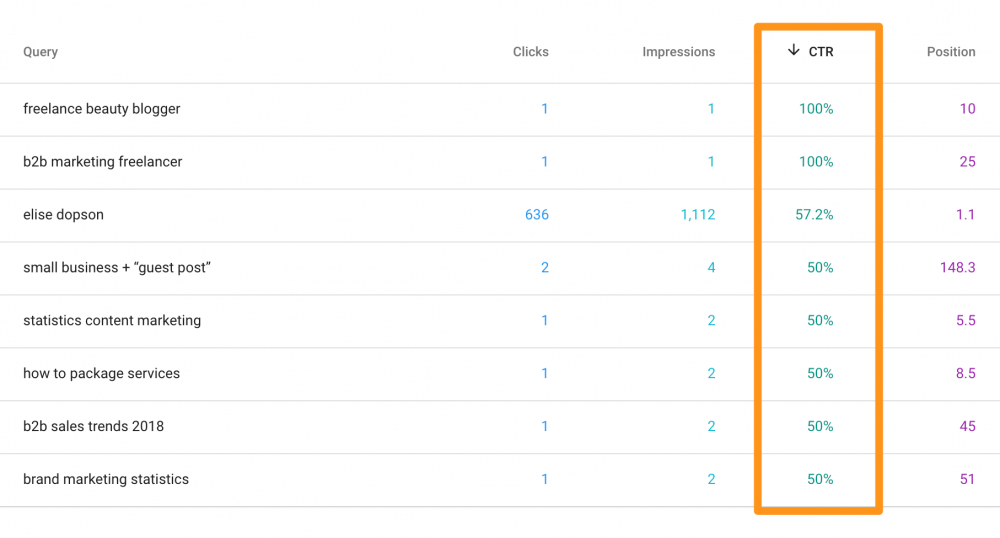
Dreamshala’s Siva Mahesh explains: “If you notice the CTR is low, then its a sign that people are not showing interest to visit your site even though google is suggesting your articles to them. This leads Google to down rankings.”
LogRhythm‘s Angela Romero agrees: “The CTR is a great metric to keep an eye on to identify opportunities to optimize your title tags or meta descriptions using high performing keywords.”
In fact, WiserBrand‘s Eugene Koplyk uses CTR alongside the average position of that keyword: “The page’s CTR in combination with the average position allows me to improve its snippet for search results to increase the CTR, as well as the website’s position.”
“I mainly look for the pages with a high number of impressions that lack in CTR and work on that,” Koplyk explains.
There’s a reason why over half of SEO experts think Google Search Console is the best tool for tracking your organic CTR:
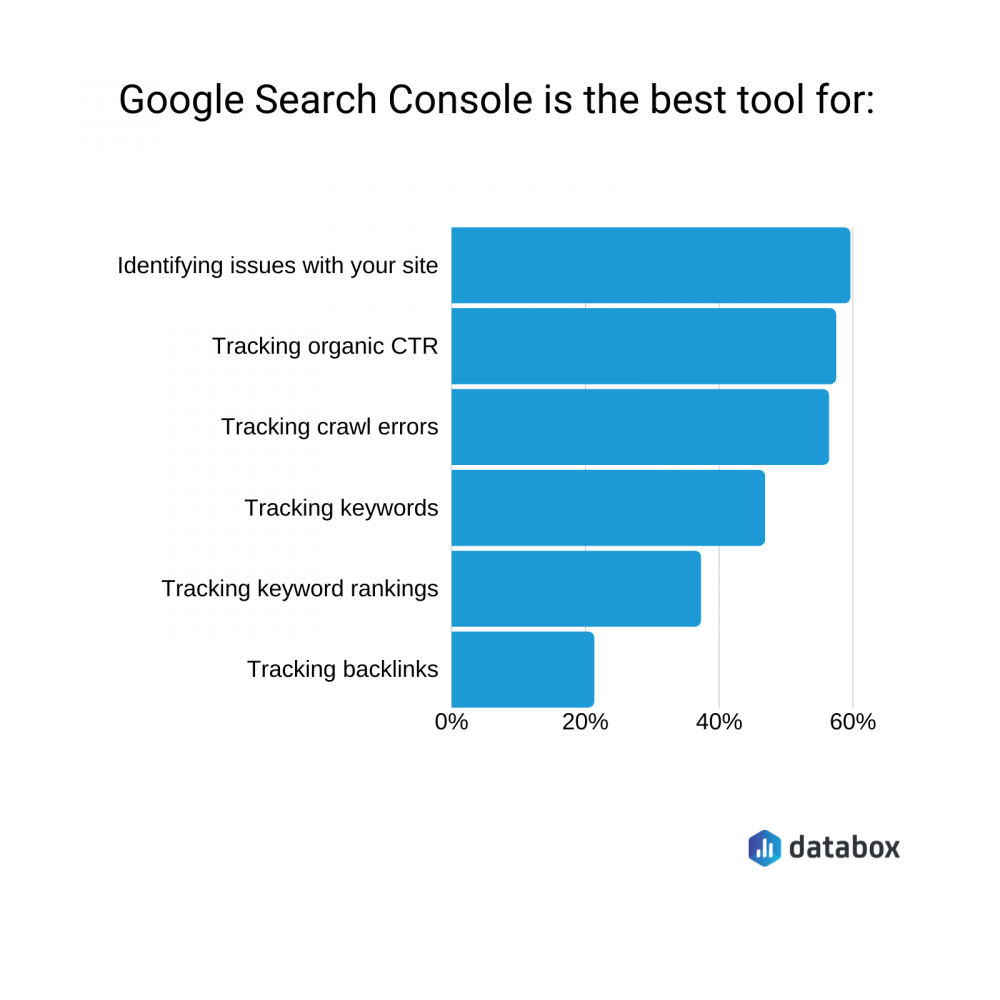
Impressions by Keyword
“Ordering the keyword data from the past 3 months by number of impressions helps me to discover potential quick wins by looking at the keywords with a lot of impressions that are currently sitting on page two or three,” writes Marty Rogers of Paramount Digital.
“More often than not, on-site changes can be all that’s required for one of these quick wins and then I have a happy client.”
Keith Moehring of PR 20/20 advises to “prioritize content and optimization efforts on the keywords and pages that are generating a good amount of impressions but hover between 10 and 12 for avg. position. This is low hanging fruit that can yield big results for minimum effort.”

Jay Allen of Unseen Japan Press puts this into practice: Recently, I gleaned from this number that we were appearing in searches for the term “highball” (as in Japanese style whiskey highballs) at a rate several times higher than any other search term.”
Allen used this data to:
- “Tune SEO for the articles related to this search term;
- Update the relevant articles to ensure they’re current, free from errors, and recognized as recently modified by Google; and
- Look for other stories related to the same term to increase our overall search traffic, and relevance rank for that keyword.”
Lynn Hericks of Intuitive Digital summarizes: “If the page performs well for relevant keywords (impressions that translate into clicks and ranking position), we’ll want to keep those keyword targets.”
“If the keywords for a page don’t get clicks or impressions, or even impressions but not clicks, we’ll likely want to change up our keyword strategy. We’ll do this by choosing new keywords or enhancing the persuasiveness of our titles and meta descriptions to improve CTR.”
PRO TIP: How to Analyze Your Best Pages for SEO Performance
To optimize your website for organic search, you probably use Google Search Console to learn which pages receive the most impressions and clicks, and which queries are driving them. Now you can quickly assess your SEO performance in a single dashboard that monitors fundamental metrics, including:
- Which search queries drive traffic to my website?
- Which of my website pages generate the most impressions and clicks in search engines?
- What’s the average click-through rate (CTR) for our website pages in search?
- What’s the average position our website pages show up in search results?
- How many clicks have our website pages generated in search results this month?
and more…
Now you can benefit from the experience of our Google Search Console experts, who have put together a great Databox template showing the most important KPIs for monitoring organic search performance. It’s simple to implement and start using as a standalone dashboard or in marketing reports!
You can easily set it up in just a few clicks – no coding required.
To set up this Google Search Console Dashboard, follow these 3 simple steps:
Step 1: Get the template
Step 2: Connect your Google Search Console account with Databox.
Step 3: Watch your dashboard populate in seconds.
Keyword Position
Christy Kravetz of CanIRank explains: “Go to Performance > Search Results, select your date range (last 3M or last 6M works best because position data will be current), export Queries data, and then sort on Position.”
(Darren Cottingham of TR Group also advises to “make a note of any keywords where you are appearing in position 3-5 as you’re only just below the fold and it will be easier to get these in a position where more people see them than starting with a keyword that is appearing in 15th place.”)
Kravetz continues: “Look through the keyphrases that rank in the 9-22 range to find those that are already ranking well but not *quite well enough* to be generating a lot of traffic. Select those that have a high number of impressions and are targeted enough to bring you qualified traffic and conversions.”
“Then, focus your search efforts on boosting those words to top positions. Since you’re not starting from scratch, rankings often take less time and effort.”
Bonus: Compare Keyword Metrics
You’ve found your keyword metrics, but are they any good?
Alice Stevens of Best Company thinks “the compare tool is the most helpful, especially when you’re diagnosing SEO issues.”
“The compare tool allows you to compare past page performance with current page performance. It helps to identify pages and keywords that are losing clicks.”
“Being able to see rank, impressions, and clicks differences between two periods also helps you create a plan to win back those clicks,” Stevens adds.
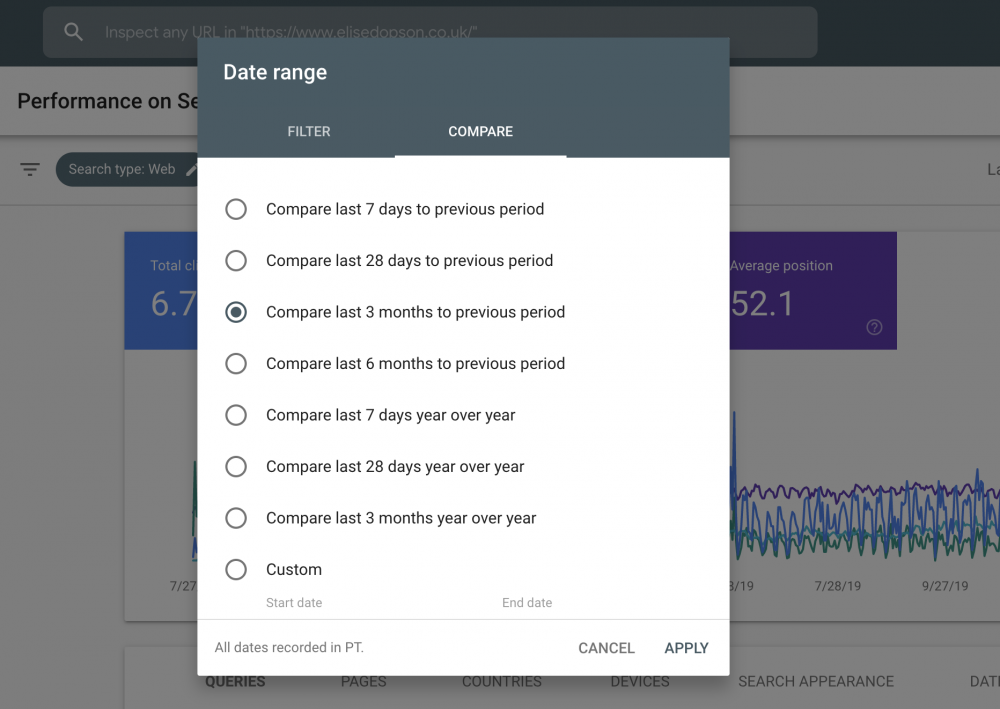
It’s a Search Console tool also used by Joel Widmer of Fluxe Digital Marketing: “Check for content decay in the Performance report by using the comparison feature when setting your date range.”
“You can compare up to the last six months to the previous, which is helpful for comparing the number of clicks and impressions your top queries and pages are getting. if they continually trend downward, it may be time to update, improve or merge to post.”
David Silverman shares how they use this for Solution Loans: “Every week, we look at any new keywords we have gained impressions for and optimize for those.”
2. AMP
“As we all know, Google has continued to give preference and rankings boosts to mobile-friendly websites. Most recently, we’ve seen this in effect with the shift to the Mobile-First Index,” T3‘s Andrew Vinas says.
“Additionally, we’ve also seen the rise of AMP pages to provide optimal user experience with lightning-fast load times. Luckily, Google Search Console is the perfect tool to diagnose your website’s mobile optimization.”
Vinas continues: “There are two particular sections to leverage to help identify any technical issues and focus on mobile indexation. Mobile Usability shows any errors specific to mobile experience that could prevent the site or a particular page from being considered “mobile-friendly.”
“AMP provides deeper information into the potential errors and warnings as well as the success of any AMP pages,” Vinas adds.
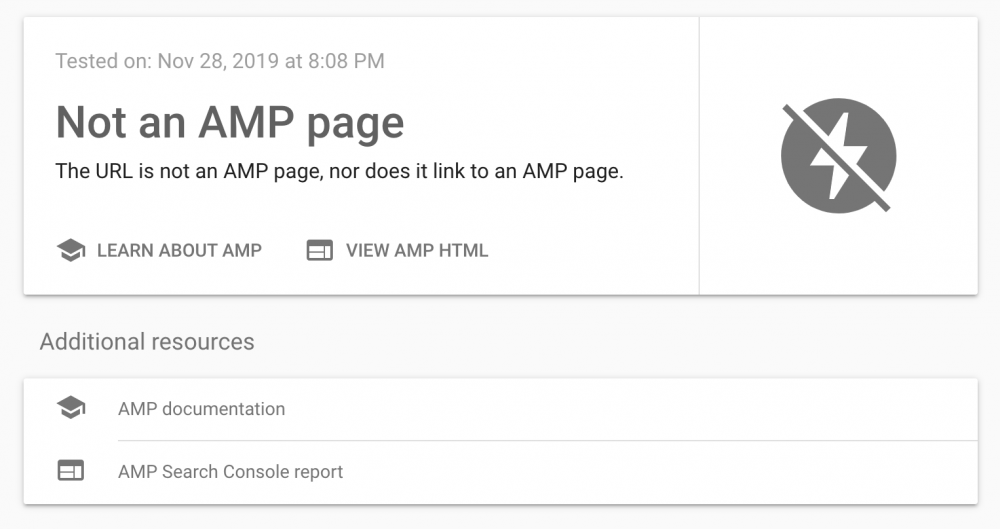
3. Coverage Issues
“The most useful tools of Google Search Console are related to how Google sees my website and what issues it (think it) founds,” says Ottomatias Peura of Speechly.
“For example, if Google Search Console doesn’t think my website is mobile optimized, it doesn’t matter if I disagree: my site won’t be as visible in Google as it could be and I’m the one who suffers.”
“I use it to find errors in structured data, non-canonical pages, and other errors and don’t know of better tools even though I’ve tried many.”
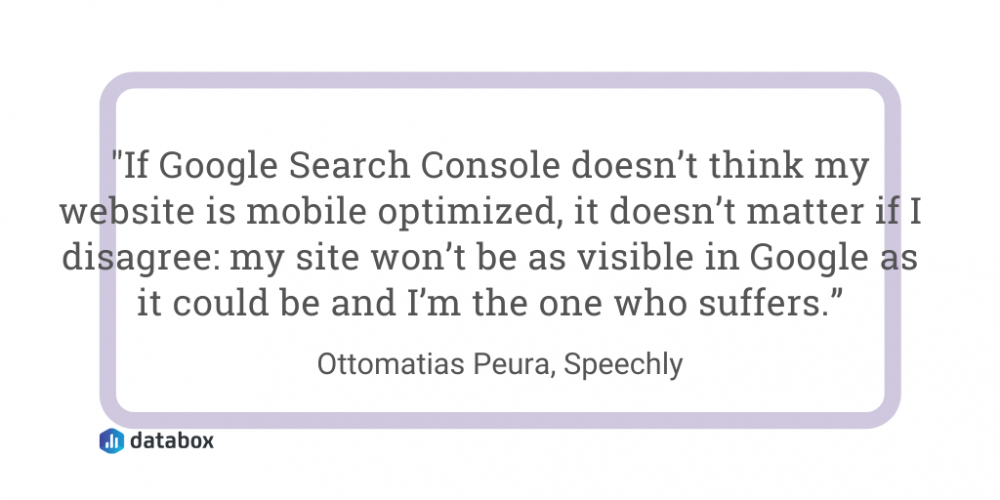
Wayne Thompson of Colewood adds: “The Coverage report in Google Search Console is invaluable at understanding how Google is reading and indexing your website. It lists out all of the URLs of your website it has in the index, not just pages but also things like PDFs.”
“It’s so important to monitor which pages are indexed as you can spot errors in Google indexing pages that it shouldn’t as well as competing pages and duplicate content.”
Rajat Chauhan of TutorEye Inc also says: “At the top of the Index Coverage report we’ve got 4 tabs:
- Error
- Valid with warnings
- Valid
- Excluded”
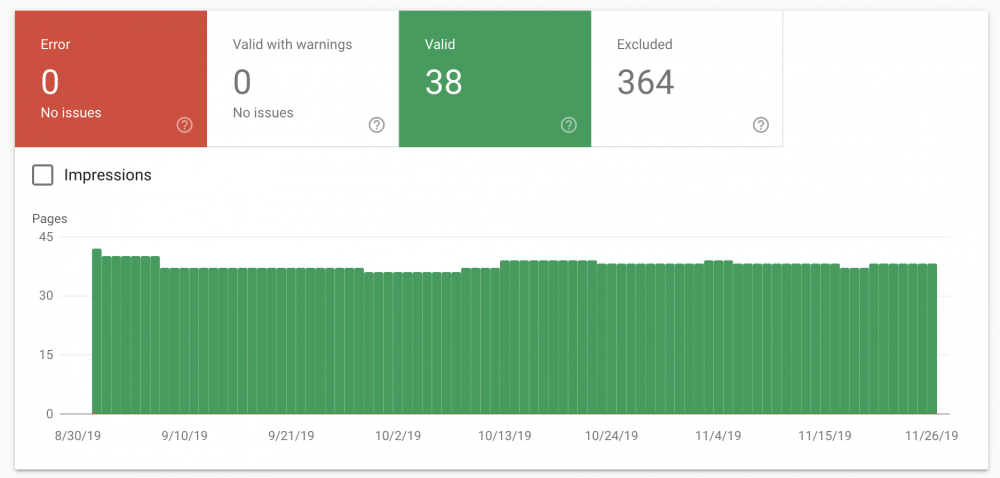
Filip Silobod of Honest Marketing Galway explains how to use this Search Console report: “Align the queries based form the lowest to the highest position. There you will see what you rank for. That is more accurate than looking at the queries who have the highest impressions.”
Impression‘s Chloe Fair adds how this report is ideal “when dealing with an international business with many single sites.”
“If a client or I address that there is an issue with ‘the wrong domain ranking in the wrong country’ then I will review in Google Analytics which country is driving traffic to the wrong domain and then dive into Search Console.”
Editor’s note: In a SEO reporting tool connected to Google Search Console Databox, you can set the alert threshold based on your desired level of sensitivity whenever a keyword position changes. This way you will get notified (via Email or Slack) about any changes in their performance.

Fair is one of the 76% of marketers that think Google Analytics and Google Search Console have equal space in their tool stack:
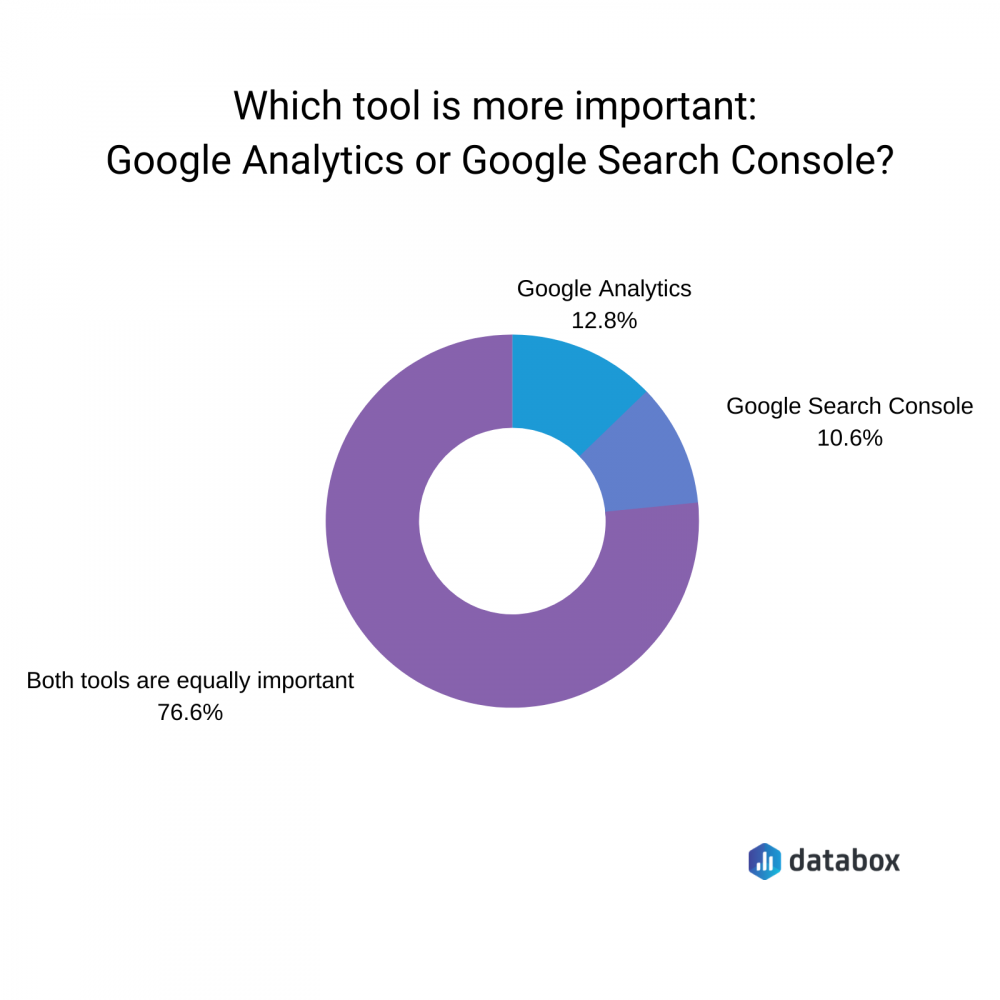
“I will focus on a specific page that is outranking the domain that should be, most commonly the homepage, about us page or contact us page, and then have a look into search console at the specific Impressions and Clicks that are being driven to this page from that country,” Fair continues.
It’s a tool also used by Levi Olmstead’s team at 2ndKitchen: “The coverage features of Search Console allow me to have an overall view of any errors in the latest crawls, and helps me quick debug, validate, and fix those issues.”
“Anytime there is a discrepancy in traffic numbers, I know I can go into Google Search Console to be my source of truth and quickly debug any problems.”
That’s why Keno Hellmann says: “The most helpful report for my work is the ability to show keywords and phrases which I rank for and how many impressions and clicks they generate.”
“It’s also very helpful in being able to set filters so that a webmaster can filter the data. This allows for example to show keywords which I rank for on page one between position 1 and 8. Then you could have a look at the positions 3-8 and improve the content on that particular page to improve the ranking.”
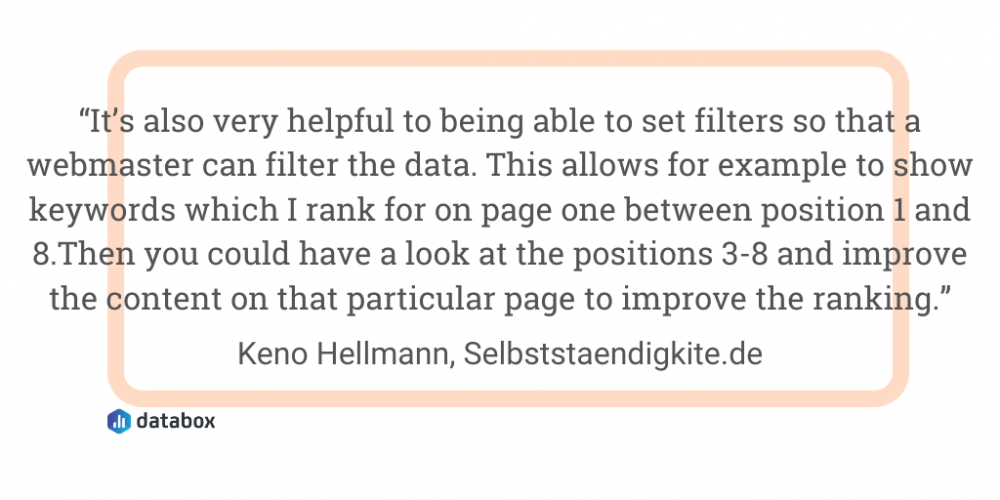
4. Mobile Usability Report
According to Osiris Parikh of Summit Mindfulness, “Search Console provides invaluable data when it comes to website crawl errors, including soft 404s, robot crawling, DNS errors and more.”
“This information can be leveraged by webmasters and website owners to quickly remedy website failures before their website loses its rank due to those issues.”
Farasat Khan of IsItWP adds: “The in detail report share insights like “Text too small to read” or even “Clickable elements too close together” etc. The webmaster can also then test the live page for errors and fix them to improve the mobile score.”
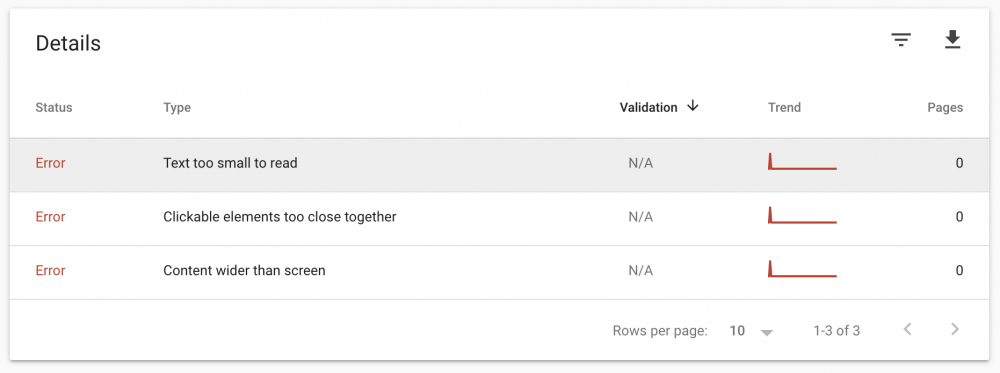
420interactive‘s Frank Ieradi agrees: “I appreciate the search crawl errors and other issue identifying tools provided by Search Console.”
“These tools help quickly point out crawl, indexing, appearance, and other errors which make my job as a webmaster much more simple. Once I believe I have adjusted the errors, I can submit a review of the issue pages.”
“Ever since the mobile-first indexation update from August of ’18, this has been my go-to tool for finding errors, checking if they are real or not and testing how Google renders my updates,” Megan Upperman of Augurian adds.
Through this tool, Paul Farmer has found that “more than 60% of [Riverwood Cabins‘] audience finds us through mobile devices. Our search rankings were immediately boosted when we started to use this tool to pin-point the pages and issues that were stopping our website from being mobile-friendly.”
5. Page Speed
“The one tool that I think is most helpful within Google Search Console is the Coverage tool. This tool tells me explicitly which pages on a website are indexed by Google and which aren’t – and here’s the best bit – and WHY they aren’t indexed,” says Storm McManus of Virtual Storm.
“Maybe they’re not indexed intentionally (and this is okay, you won’t get penalized) but maybe they’re not indexed because there are errors that are impacting the user experience or Google can’t access them – server errors, soft 404s, redirect issues, or blocked by robots.txt – and these need to be fixed as quickly as possible so that your site continues to be optimized for search and perform well.”
“I use the tool by working through each of the pages that are flagged as errors, correcting the error, then resubmitting for crawling by Google. This tells Google that I’m working hard to respond to flagged issues and meet their requirements for a healthy, optimized site.”
Anand Iyer explains: “The page speed report pulls data from the Chrome user experience report and groups website URLs into Fast, Moderate, and Slow category.”
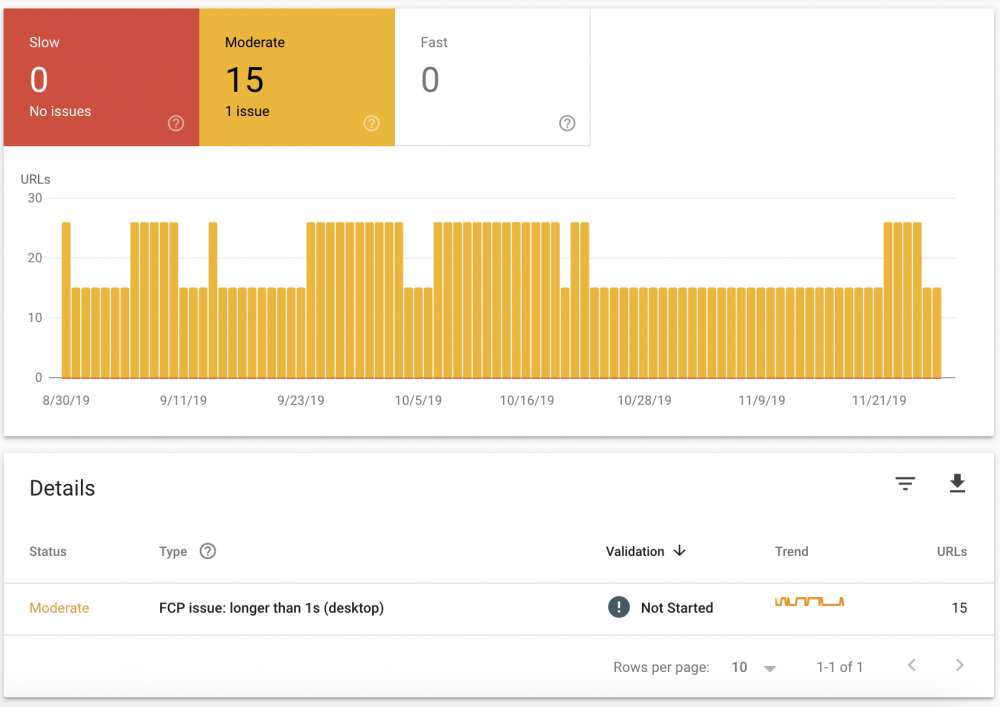
Pure Visibility‘s Tarun Gehani adds that the Speed report “will allow you to drill down on a page-by-page level to investigate reasons your loading time may be sub-par, along with links to Google support documents to investigate and fix many of these common errors.”
Libby Fischer also says: “Our team [at Whetstone Education] uses the Mobile Usability Enhancement feature in Search Console as a way to check for design errors and identify areas of improvement on mobile devices.”
“The tool flags URLs where there are UX issues like two clickable elements being too close together or having content that runs off the screen.”
Summarizing, Alistair Dodds of Ever Increasing Circles says: “If you have problems with your mobile usability it’s going to very quickly start affecting your ranking. So it’s one of the first ports of call on any check-up.”
Related: 15 Website Speed Optimization Tips That Anyone Can Implement
6. Links Report
You might be using other SEO tools to monitor backlinks–such as Ahrefs, Moz, or Accuranker.
As Joel Widmer of Fluxe Digital Marketing explains, “Ahrefs doesn’t count all links for various reasons, so you may have a lot more backlinks than you realize. Just make sure to verify the quality!
“Go to the links report on the left-hand column and select the top linking sites.”
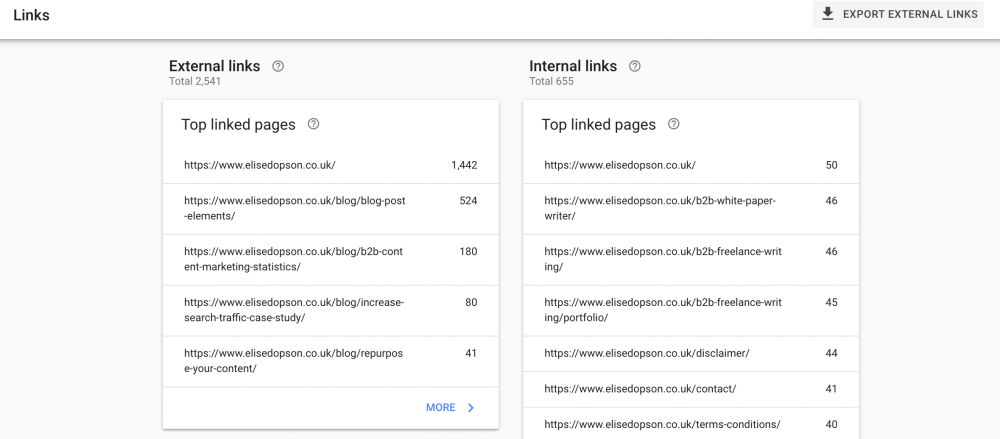
Nicole Turner of Chief Martech Officer agrees: “This allows you to see all your backlinks. You can then use this list to confirm that all the mentions you know about are actually linked and find out about new ones.
Plus, Turner thinks that the Links report “is also a creative way to take inventory of what you currently have so you can plan to add more to your backlinking strategy. Authority is a super important metric to track and directly related to how high you rank on Google.”
7. Google Disavow Tool
“The most helpful tool that I use in Google’s Search Console is the Disavow tool,” says Charlie Worrall of Imaginaire Digital.
“In short, this is a tool that allows you to send an ‘ignore list’ to Google to tell the algorithm not to count specific links from URLs or Domains. In doing this, you’ll be able to block the effect of spammy links and even negative SEO.”
Worrall adds: “I use this feature quite often because a website can organically pick up spammy links without any link building or negative SEO involved.”
John Hoey of The Marketing People explains: “This tells Google to remove spam and toxic links from your website. If used correctly, it can help keep your website backlinks in a healthy state and your backlinks should be reviewed on a regular basis.”
8. Image Performance Tool
“You can analyze how you are performing in Google’s image searches and help to optimize for additional keywords to utilize images to drive traffic to your website. This is hugely underrated,” Brendon Crouch of Dilate Digital says.
Zety‘s Max Woolf explains: “Just click Performance, switch the search type at the top to ‘Image’ and see your site traffic skyrocket as you sprinkle some SEO on your images.”
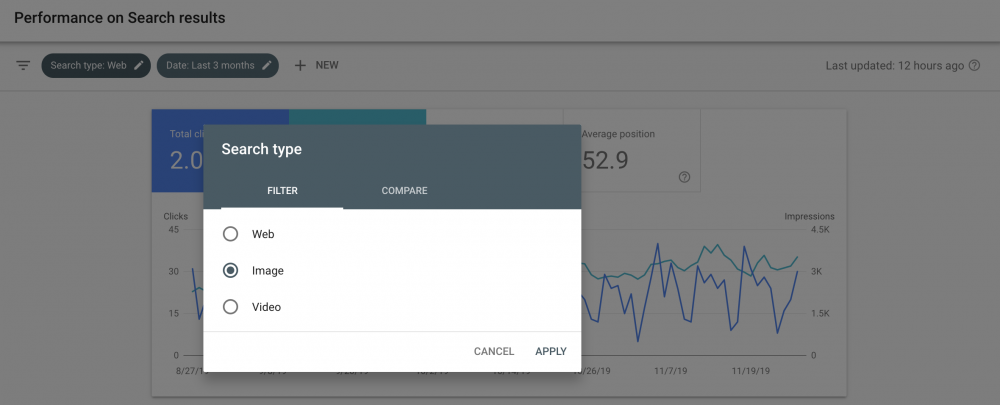
“One of the easiest things you can do is start taking your own photos and making your own graphics for your site whenever possible. That’s because Google loves original content and that’s also true for images.”
“As a last resort, you may use stock photos but ensure you make them unique. For example, you could drop a couple of filters, use, overlay text, etc.,” Woolf adds.
9. Data Highlighter Tool
Chris Wilks of BrandExtract says the Data Highlighter tool “has been incredible for our clients. It allows me to essentially employ structured data for sites that don’t already have it (and don’t have the technology/budget to include it). This amounts to translating their content into ‘Google-speak’.”
‘It’s very easy to use. You simply identify particular elements on specific page types and after doing this a few times, Google is then able to decipher what elements of a page type live where. It helps with indexation (and ultimately rankings).”
However, Wilks adds: “The one drawback is that there is a limited amount of information you can use.”
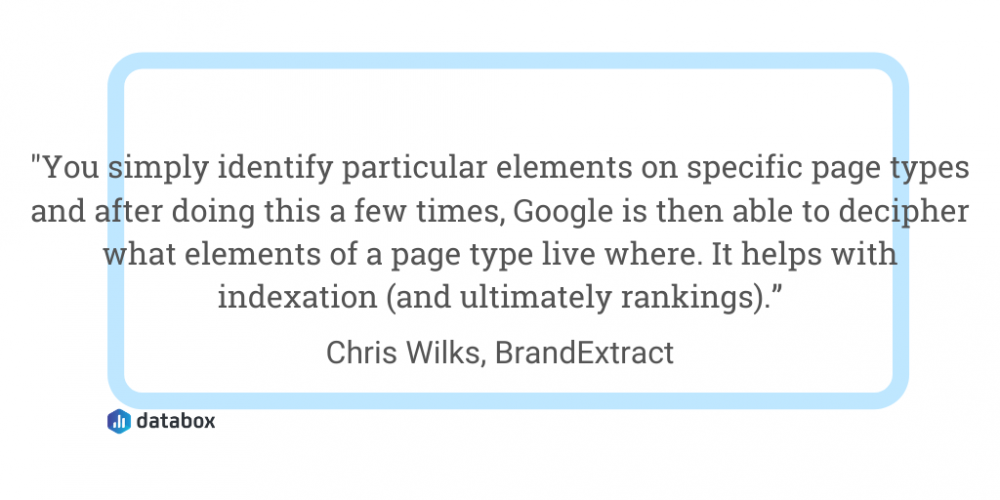
10. Rich Results Test
“As a recruitment agency we use Google’s job posting schema to display our jobs in Google’s job search results,” says Fiona Kay of Nigel Wright Group.
“The rich results reports for job postings in Google Search Console allows us to see how many jobs on our websites are being pulled through into this search experience and also areas for improvement to help us rank more highly in Google’s search results.”
Related: The Best Structured Data Tools for SEOs and Content Marketers
11. URL Inspection
“Do you know the last time that each of the pages on your website was crawled by Google? This is a very important data point to know as it can greatly affect the amount of traffic that comes to your page,” says Benjamin Smith of BestCompany.com.
“If Google does not crawl the page that you have optimized for a number of weeks or even months, it is like you have made no updates to your site at all. In a nutshell, your efforts are null.”
“To avoid this, you can use the URL inspection function that is found in the top left corner under “Overview” when you open Google Search Console. By selecting this tool and entering the URL on which you have made edits to the content, you can see when the page was last crawled by Google and the method by which it was crawled. (Desktop, Tablet, Mobile Phone, etc.)”
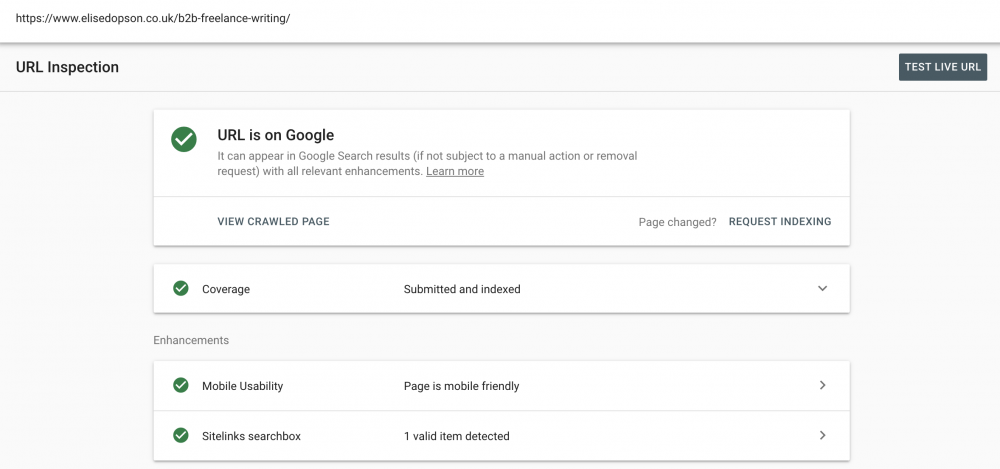
Jennifer Neylon of Best Price Nutrition explains why you should do this: “If you are trying to rank an article, page, blog post, etc. for certain keywords or search terms, the URL inspection tool will help give it a push to Google to help fetch the URL a bit faster so that your page is able to be ranked quickly.”
Harry Gandia of Igniting Movement adds that this tool “helps me see my website the way Google sees it. It allows me to update old content on my website, and make that content better.”
Summarizing, Matt Beneveto of Geek Powered Studios says: “The URL Inspection tool is crucial when rolling out new pages or content on your site. It will show the status of your page and whether or not it is currently crawled or indexed.”
“By submitting a new or updated page URL to the inspection tool, you can expedite the crawling process and help your new content rank faster.”
12. Crawl Stats
“Since SEO is a broad subject, saying that one tool is the most helpful is difficult, but one that’s extremely underutilized are the crawl stats,” writes Bram Vergouwen.
“It shows Google’s activity on your website, including time it takes Google to download pages on average and how many pages are crawled. It’s hidden away and only visible when you go the old search console layout. Lately, they’ve changed this and are now showing it in the new search console under legacy tools & reports.”
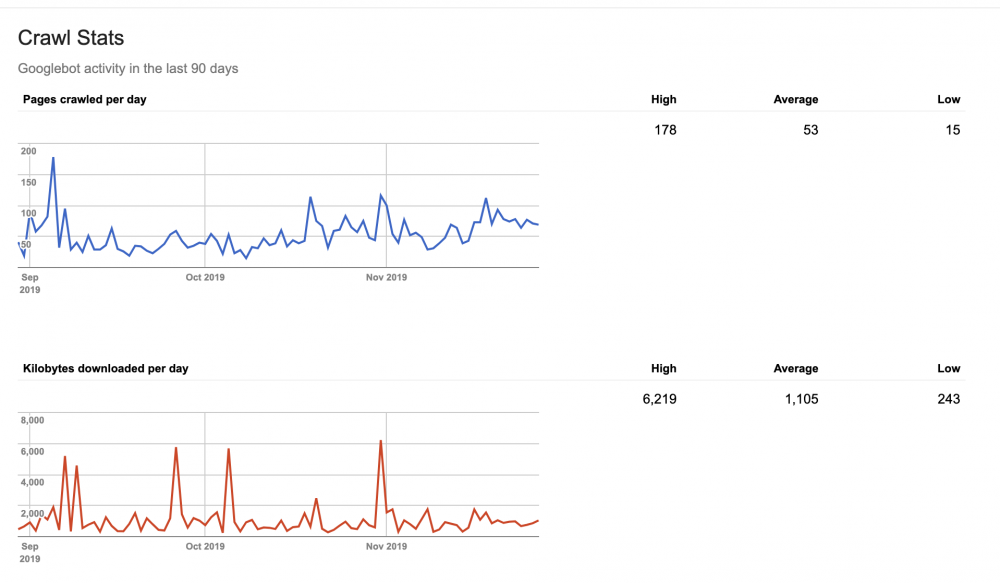
Vergouwen adds: “You can detect multiple issues with a site when looking at these stats, including large page sizes and slow speeds & poor crawlability (or lack of crawling by Google).”
13. SanityCheck
“I have spent hours, days and weeks staring at the data in Google Search Console,” says Nick Swan.
“It is one of the reasons I built SanityCheck.io – to help me automate my daily workflows, be able to do things quicker with the data from Search Console, and also to be able to get access to more of the data.”
“GSC only shows the first 1,000 URLs and queries each day, but through the API SanityCheck can archive the top 5,000 of each every day. This gives you so much more data to work with.”
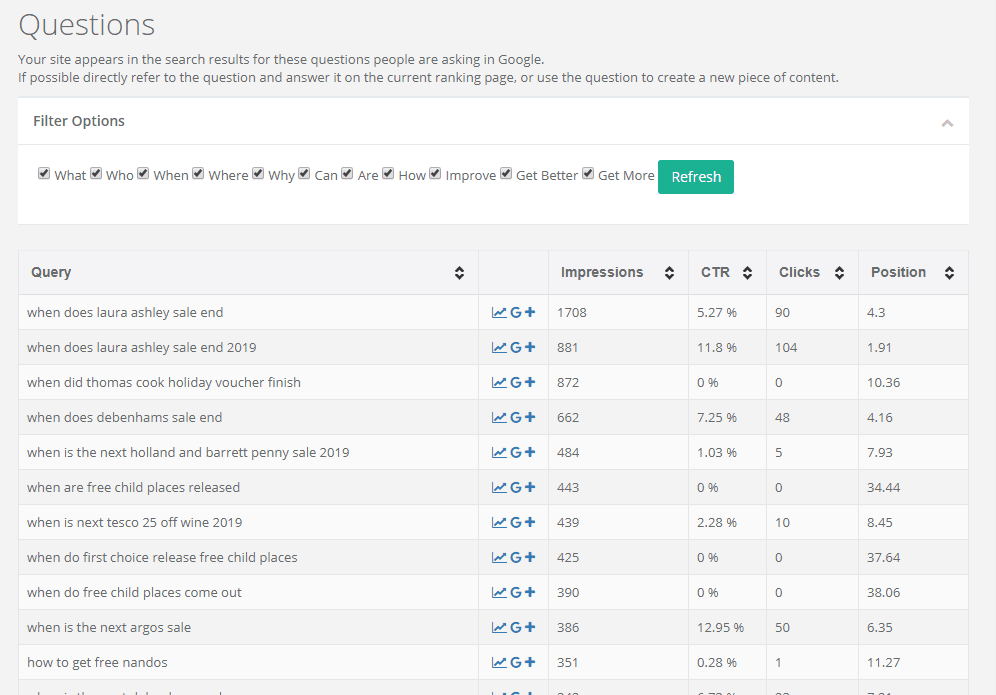
Clique Studios‘ Brendan Hufford also uses this tool: “What makes [Search Console] the MOST actionable for me is using Sanity Check to help me not only do something with the data but also communicate it across our team/company to make better decisions and ask better questions, overall.”
Final thoughts
“No matter which program you use to track keywords, GSC is the closest you’ll get to extracting data straight from the lion’s mouth,” George Mouratidis of WeedCopywriter says.
“With Google Search Console you can get updated keyword data and impressions that do not show in most SEO tools and base your whole content strategy off the data.”