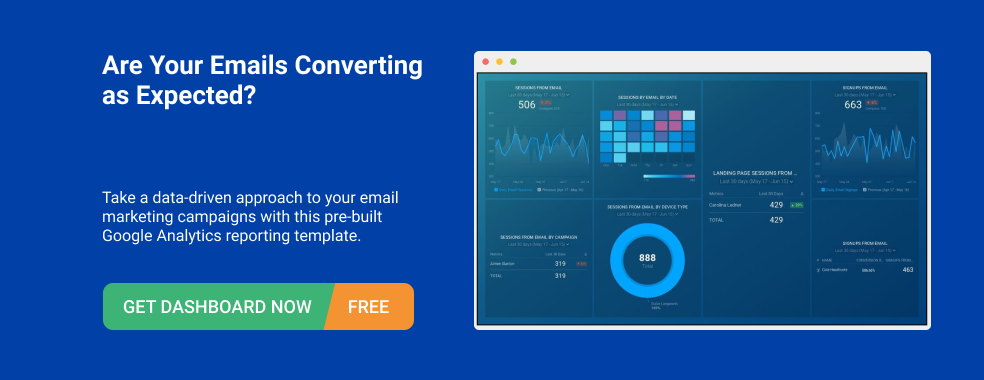Table of contents
Have you been wondering which of the variety of email marketing tools available out there is best for your business?
Admittedly, it can get overwhelming to select an email marketing software. So, to make the selection process somewhat less complex, we talked to over 70 email marketing experts and asked them about their preferred email marketing tool.
Let’s dig in:
30 Best Email Marketing Tools to Rely On
Our experts suggest some of the best email marketing tools including what features they find helpful.
Here’s a list (in no particular order), followed by the details:
- Mailchimp
- Litmus
- ConvertKit
- Shopify’s email marketing tool
- Rejoiner
- Agorapulse
- Marketo
- GetResponse
- Substack
- Constant Contact
- Autopilot
- Email on Acid
- Klaviyo
- UTM Codes
- Moosend
- Apollo
- Vision6
- Email Finder
- Vonage
- Campaign Monitor
- HubSpot
- Yesware
- ActiveCampaign
- Kickbox
- Mailshake
- SendFox
- Sharp Spring
- Intercom
- Aweber
- SendPulse
1. MailChimp
The first on our list of email marketing tools is Mailchimp, which the majority of our survey respondents talked about.
To begin with, Andrew Ruditser of Maxburst says, “MailChimp is what we typically recommend to clients when they would like to easily grow their email marketing efforts, and we’ve done so for the past couple of years now.”
Ruditser continues, “Reasons, why we feel MailChimp works best, is because:
- You can simply connect your lists and create email opt-in forms.
- You also have the capability to connect with other plugins to increase your functionality, including a subscribe checkbox within your forms, and e-commerce checkouts that will automatically add users to your mailing lists.
- Purchasing the premium is not necessary to use MailChimp, but doing so will allow you to use other beneficial functionalities that will make it more worth it. This includes the ability to tag users based on the items they purchase, allowing you to create a more personalized email that spark their interest, ability to login, and see customer data, etc.
Laura Maiurano of fivefoottwo marketing also shares, “A lot of our clients are early stage startups. MailChimp is super flexible and really cost-effective especially when we’re starting with a zero contact database. My favorite features are:
1. The email builder – It’s fairly flexible and you don’t need to be a developer to get your email to look nice and function properly across multiple email clients.
2. Segmentation – MailChimp functions as a CRM if you don’t have one. Not in the traditional sense per-say but it allows you to tag and segment your data. When our customers are ready for a more robust automation solution, it’s very easy to migrate data.
3. Customer journeys – being able to trigger automated emails in a sequence is key for busy startups. The simplicity of this feature is really a game-changer.”
Other outstanding features are:
- Easy to use
Walter Wertz of JungleTopp notes, “Everything is easy to use. If you need to place something in the middle of the email, you can simply move a box in-between.”
- Segmentation
David Adler of The Travel Secret shares, “Mailchimp allows me to segment my audience so that I can send them personalized and targeted messages. This, in turn, leads to increased engagement and better ROI.”
“We rely on MailChimp for email marketing as a tool as it’s easy to create segmented lists and building contact subsets,” adds Sanju Ganglani of gang&lani media. “It also allows us to track campaigns and analytics in a simple, easy to understand format for our clients.”
- Variety of templates
“It has numerous templates that make it much easier to manage the sending of pre-processed emails, according to each situation quickly and easily which is extremely beneficial for my business depending on where the lead is in the buying/selling process,” highlights Diamond Real Estate Group’s Matthew Martinez
- Easy to automate
Stanford Mead of Summit Home Buyers, LLC explains, “We use Mailchimp to automate and track email campaigns. We set up the campaigns to start as soon as someone fills out a lead form on our website. Our drip campaigns are tailored to meet the varying needs of our clients. We are able to track who opens and interacts with our emails, and this data gives us insight into how well each campaign is performing.”
It’s due to these features and more that lots of experts talked about how Mailchimp helps them. For example, ExaWeb Corporation’s Patrick Garde shares, “If you want to use a user-friendly email marketing tool, you can rely on MailChimp. Do you want to send simple newsletters? Do you want a full-service marketing automation tool? MailChimp can do it for you.”
Garde explains his favorite features too, “A couple of favorite features that I like are cart abandonment emails and its behavior-based messages. The price is free up to 2,000 subscribers, although with limited features. If you want to lift the restrictions, you can upgrade to a pro plan which starts at $10 per month.”
Itamar Blauer shares their preference for this email marketing tool as well: “The fact that Mailchimp is so intuitive and provides useful templates to send out emails to subscribers makes it my go-to choice. I specifically like how easy it is to design email templates, and one feature in particular that I love is the ability to add tags to audience members, meaning that I can further segment my subscribers and send unique content to different tagged audiences.”
Lastly, Taylor Wilson of Movers Chicago comments, “We currently use Mailchimp to manage our email marketing efforts. They offer a very easy to use interface, it is priced at an affordable price, and the reporting and analytics module is outstanding. Also, the ability to create different email lists makes managing different campaigns very simple. We have certainly seen a positive Return on Investment using this tool.”
PRO TIP: Track Your Email Marketing Performance with Ease
Unsure what’s working in your email marketing strategy and what doesn’t? Feeling overwhelmed by data scattered across multiple platforms and reports?
Get a clear and centralized view of your campaign performance with our free email marketing dashboard templates – pre-built with essential metrics and KPIs from the most popular email marketing platforms, all in one place. See what’s working (and what’s not) with your email marketing, optimize campaigns, and maximize your return on investment.
Monitor engagement: Keep tabs on essential metrics such as open rates, click rates, and subscriber growth. Learn how your audience interacts with your emails and optimize your strategies accordingly.
Optimize campaigns: Identify your top-performing campaigns and landing pages with templates such as the Mailchimp Campaign Performance and HubSpot Marketing Performance dashboards. Analyze user activity, conversion rates, and campaign ROI to drive better results.
Understand traffic sources: Dive deep into your traffic data with the Website Acquisition Overview template from Google Analytics 4. Monitor where your users are coming from, their behavior on your site, and how it all ties back to your email campaigns.
Improve deliverability: Track your email delivery rates, open rates, and click rates to ensure your messages are reaching your audience and performing well.
You can easily set it up in just a few clicks – no coding required.
To set up a dashboard, follow these 3 simple steps:
Step 1: Choose a fitting template
Step 2: Connect your data
Step 3: Watch your dashboard populate in seconds
2. Litmus
Bruce Hogan of Software Pundit shares, “We use Litmus to quickly see how our individual emails will render in different inboxes.”
Hogan talks about how Litmus helps them: “In a few minutes, we can spot the inboxes where emails are not rendering properly and work with our developers to fix any issues. Prior to using Litmus, we had to send test versions of each email to several different email addresses and log in using different browsers on different devices. This old process was far more time-consuming and inconsistent.”
3. ConvertKit
Tutor The People’s Eliza Nimmich opines, “ConvertKit is a relatively simple email marketing tool which bloggers and online course instructors use almost exclusively to build their personal brands.”
“There’s no bells or whistles to their platform. It doesn’t even have email templates, because ConvertKit allows its users to send plain-text emails to improve their contribution. This makes sense since most of its consumers are individuals seeking to create a personal identity, but it does render ConvertKit a poor-fit for some use cases.”
Pir Fahad Momin of Slyecom also adds, “My favorite features of ConvertKit are email designer and email automation as these two tools save me a lot of time and effort.”
Let’s break these features down for your convenience:
- Easy to use
“ConvertKit has helped to power blogs and websites. When creating forms, setting a supporting text, and call to action is conveniently done. Adding forms to the website is easy as well, as it has options for JavaScript, WordPress Plugin, and HTML,” writes April Green of Days of our Lives.
- Smooth interface
Green shares, “The best thing about ConvertKit is when you create a sequence, you can easily switch between emails and edit them in a single window. There is no clicking in on multiple pages to make changes and the interface works smoothly as well.”
- Easy organization
“The option of having tags is a great thing as well. With the help of tags, you can organize your subscribers without worrying about paying for the same subscriber twice,” says Green.
Summing up, Green comments, “It [ConvertKit] is the best tool that simplifies email marketing by combining automation and an easy to use interface.”
4. Shopify’s email marketing tool
“The one email marketing tool I rely on is Shopify’s new email marketing tool,” notes Emma Miller of Cacao Tea Co.
According to Miller, this email marketing tool is “by far the best for Shopify stores” for the following reasons:
- Ease of use
“It is easy to use high quality, and very cost-effective.”
- Adds branding to your emails
“One of the best things about the tool is that it uses your existing Shopify store data to populate fields and add branding to your email marketing. This saves significant time,” shares Miller.
- Attractive email templates
“In addition, the email templates are attractive and effective.”
- Cost-effective
Miller also highlights: “the tool is very cost-effective. The first 2,500 emails on your email marketing list are free, and the cost for each additional 1,000 emails is only $1. This is a great alternative to other email marketing tools which often have a much lower cap for free emails and/or a monthly subscription fee which you need to pay whether or not you use the service.”
- Good speed and quality
Lastly, Miller applauds Shopify’s email marketing tools for its quality. “We have used Shopify’s tool numerous times and can attest to its quality and speed. The tool automatically sends emails in batches for best results and as a result, most emails are successfully delivered for the greatest impact and conversions.”
5. Rejoiner
Edwin Rubio of VaporEmpire.com recommends Rejoiner as one of the best email marketing tools. Rubio shares,
“It is an all-in-one solution that harnesses the power of several different platforms into one consolidated weapon.” Some noteworthy features include:
- Personalization
“Customer data is integrated and analyzed using different combinations to determine what type of email should be constructed in order to drive both engagement and conversions,” says Rubio
- Available templates
In addition to having good templates, Rejoiner helps select the most effective one for your audience. Rubio explains, “A workflow guide maps out each point of a customer journey which allows the ability to test different templates and strategies with ease. These tests create individualized metrics to help determine what other factors could be influencing decisions and affecting potential customers.”
- Customization
“But perhaps,” Rubio points out, “the most important and unique feature of all is the email builder that allows customization and creativity with several tools only available through the software that make it easy to construct for any skill level.”
6. Agorapulse
Christine Gritmon of Christine Gritmon Inc. points out Agorapulse for email marketing. Gritmon writes what makes this tool unique: “By batch-creating and scheduling posts, I free up more time to engage, which is where the real action is on social. Agorapulse also provides data reports and social listening services, so I know what and when to post for greatest leverage.”
Related: Include These 16 Metrics in Your Email Marketing Reporting
7. Marketo
Yummytummyrecipes.com’s Samiksha Rawool appreciates Marketo as the best email marketing tool. Rawool notes, “Its marketing module makes marketing automation process very seamless. It is easy to create actionable ‘Workflows’ that help to structure email drip campaigns.”
On top of that, “Testing different landing page templates and CTAs within Marketo is also very easy and intuitive. I have seen a 7% increase in my customer conversions and an overall 20% increase in team efficiency because of using Marketo.”
8. GetResponse
A couple of our expert respondents appreciate GetResponse as the best email marketing software out there. Starting with ClydeBank Media’s Benjamin Sweeney who shares, “Get Response has really grown into a powerful email service provider. They act as a CRM for us, our email service provider, and with their template system our email design repository as well.
Our respondents mentioned these as GetResponse’s outstanding features;
- Easy to use
“The user interface is easy to use and the system scales effortlessly,” notes Sweeney.
- Time-saving autoresponder feature
James Canzanella of the Isolated Marketing Nights elaborates, “What I love the most about GetResponse is their autoresponder feature. At the time of writing this, I have over 150 days of emails that get sent out automatically to the subscribers that have opted-in to my list. This is a huge time saver and it allows me to focus on other aspects of my business while the email marketing portion gets taken care of. It’s also very simple to set up, which is always a plus.”
- Helps with other aspects too
Mithil Moradiya of Thatinternetentrepreneur.com writes, “Not only it takes care of my email marketing needs but it also allows me to conduct webinars, create landing pages, and High-converting sales funnels.”
- Cost-effective
Moradiya also outlines, “Best of all, it’s cheap compared to other email marketing tools out there.”
In addition to these features, “GetResponse makes it easy to keep track of my analytics, Tag people, design amazing emails using pre-designed email templates and it even helps me to choose the best time to send my newsletter so that it gets the highest open rate,” shares Moradiya.
9. Substack
“For an independent publisher, Substack is a great all-in-one email marketing tool,” notes Jakub Rudnik from Illinois HS Basketball. Rudnik’s reasons for thinking of Substack as a great option are:
- “I have access to my subscriber list, analytics, links clicked, and more.
- It’s not as robust as some other tools, but Free is a fantastic price point.
- Also, as a supplement to my website, all links included in an email are do-follow on the corresponding landing page. It’s a great way to fuel early site traction.”
Related: The Best Email Newsletter Examples by Brand, Category, & Industry
10. Constant Contact
Code Galaxy’s James Boatwright says, “Since my company relies heavily on email marketing, Constant Contact makes it easy to stay engaged with our current and future customers by creating high-quality email marketing campaigns for our various lists. I also like that we can send surveys and do A/B testing with their ‘plus’ option.”
Let’s walk you through some of the noteworthy features of Constant Contact:
- Excellent customer service
“One of the biggest benefits of using Constant Contact is the award-winning customer service and coaches” points out Melanie Diehl of Melanie & Co Marketing Collective. “They are dedicated to the success of small businesses.”
- Text-to-join list growth tool
Diehl also adds, “ My favorite feature is the Text-to-Join list growth tool. I’ve successfully grown my email list using this tool in addition to other tools.”
- Simple to use
Catriona Jasica from Top Vouchers Code goes on to say, “It is one of the simplest tool ones can use to manage email contacts, create calendars, to sort out the list of recipients and so on. Next to MailChimp constant contact can be considered as one of the best email marketing tools out there.”
- Budget-friendly
“Plus the premium package isn’t that costly and any good marketer would find that due to its lack of time consumption. Constant contact can really bring in a ton of money with lesser effort.”
11. Autopilot
JSY PR & Marketing’s Jarie Bolander shares, “Autopilot is our go-to tool for all things email marketing. Autopilot allows us to have a fine-grained resolution on our email marketing. It’s so powerful and feature-rich that we have not even scratched the surface on how we can use it to amp up our conversations.”
India Hughes of Genbook adds to this: “This tool gives us rich CRM and personalization capabilities which enables us to pull insights from different channels and intelligently address our customers and prospects. As a team, we also appreciate that Autopilot is conducive to planning, brainstorming, and collaboration.”
12. Email on Acid
Another name on our list of email marketing tools is Email on Acid submitted by Olivia Tsang of SuperMoney. Tsang shares, “I rely on email on acid to ensure my email marketing campaigns are displaying properly across all client types on mobile, desktop, and web.”
13. Klaviyo
“Klaviyo has many different helpful features packed into one very streamlined service,” highlights Jennifer Neylon of My Supplement Store.
In short, Neylon shares a handful of Klaviyo’s features that make it unique: Klaviyo offers email scheduling, useful templates, and makes it incredibly easy to segment emails and test open rates, click rates, and other metrics- just to name a few of its features.”
For example, iHeartRaves’ Brandon Chopp comments, We migrated to Klaviyo about one year ago, transitioning over from Mailchimp. Since that time, both our revenue and our email list growth has doubled. We are now segmenting and personalizing emails better than ever.
In addition, we have a dedicated success manager who can be reached through a shared Slack channel, making the tool extremely easy to work with. We are now able to leverage the segments built into Klaviyo and use it for SMS marketing and FB advertising.”
Two notable features that our survey participants shared are:
- Personalization
Neylon notes, “Klaviyo also offers several ways to personalize your email campaigns, such as including code for customer’s names or tracking previous purchases, so that you can send more relevant emails instead of spamming customer’s inboxes.”
“Our absolutely favorite thing about this is the automation tool. You can easily set up any sort of automated email you want. So many options and very simple to set up. Much less manual work on our end now,” according to Jeff Moriarty of Moriarty’s Gem Art.
Summing up, Carissa Rogers of Your Marketing People writes, “It’s user-friendly and easy to track open rate, click-through-rate, as well as set up custom, automated flows.”
14. UTM codes
The Loop Marketing’s Elijah Litscher suggests UTM codes. “Having unique UTM codes allows you to see exactly how many people visited the targeted page by using Google Analytics. This not only shows you how successful the email campaign was, but also how it lead to a new client or a new purchase.”
15. Moosend
Newaz Chowdhury of Powerphrase says, “Moosend is a great Mailchimp alternative.”
- Automates email campaigns
“It has quite a few features. You send automated email campaigns. If certain users commit or don’t commit to an action you can set up trigger emails,” says Chowdhury.
- Detailed analytics
“Moosend has detailed reports of the actions of your email campaigns. Provides really useful feedback.”
- Lots of integrations
Chowdhury also notes, Moosend “has a fair amount of integrations. I love how user-friendly their interface is. It’s easy for anyone to pick up even without email marketing experience.”
Not to forget, ”you can create landing pages for lead generation. Great feature and way to collect user emails to increase your email subscription,” sums up Chowdhury.
16. Apollo
Upgrow’s Mia Liang notes, “You can look up company information as well as personal/specific people in companies and industries. There is a lot of information about the emails themselves that you receive, you can respond to emails within the tool itself. Overall is easy to learn, share access, and more.”
17. Vision 6
“Vision6 is an extremely reliable email marketing tool,” shares Matthew Johnson from Userback. Johnson counts Vision6’s features:
- “It has all the bells and whistles that you’d expect in a top-shelf tool like templates, conditional content, and automation.”
- “Vision6 has very high deliverability rates, sophisticated contact management, and a responsive support team.
- Another great feature with Vision6 is the web form functionality. This makes it easy to grow our email list and to conduct online surveys all within a single tool.”
Finally, Johnson writes, “As a software start-up, we have a tight budget and try to be smart with the tools we use in our tech-stack. So it’s such a bonus being able to manage all of our customer communications in the one tool.”
Related: 23 Proven Email Marketing Tips From Top Digital Marketers
18. Email Finder
Danny Grainger Copy’s Danny Grainger shares, “I love Email Finder for its simplicity. With a single click, the Google chrome addon shows all email addresses registered to a domain. With a second click, you can copy these addresses and paste them directly into a new email. What’s more, it’s completely free, which bends my mind.”
19. Vonage
J.Muir and Associates’s Jane Muir shares another name: Vonage. Muir comments, “Vonage is one of the powerful email marketing that I used so far its feature is great easy to used, it is connected on my email and my phone so it’s very accessible”
20. Campaign Monitor
“Campaign Monitor is very easy to use,” shares Lee Savery of Ricemedia.”When you’ve set up your campaign and have a nice template, you can use that same template every time you send out emails and newsletters. All templates are wonderfully designed and are optimized for mobile devices. If you want to change or even create your own template, it’s very easy to do so and you don’t even need website design experience.”
Editor’s note: Use one screen to grab all your email metrics with the help of this Campaign Monitor (account overview) dashboard.
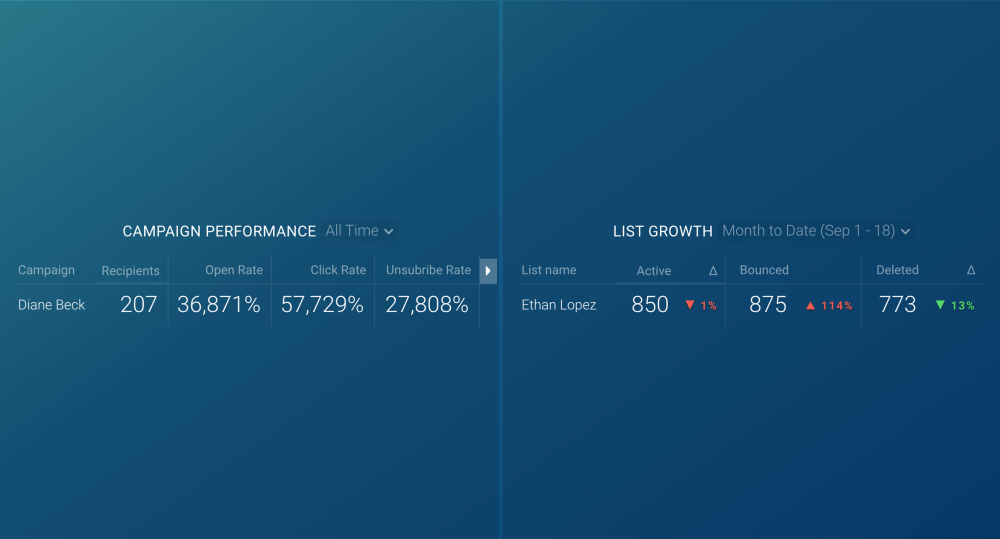
21. HubSpot
Lots of our email marketing experts shared HubSpot as their go-to email marketing software. Alex Birkett from HubSpot also chimes in saying, “Though I’m biased because I work at HubSpot, HubSpot’s Email Marketing tool is my favorite one out there. I’ve used many of them, but HubSpot’s couples a few of the most impactful value points: strong deliverability, easy to use and build beautiful emails, and freemium price point.
Therefore, as a small business, you can get a massive amount of value before you build a large list. Additionally, the tie-in with the free CRM is special, because all of your data is naturally stored and available. This then allows you to do all sorts of cool automation, personalization, and integrations.”
- Easy integration
Shortlister’s Don Halimi notes “HubSpot makes everything easier by connecting your CMS, CRM, and email marketing tools. Everything fits together seamlessly. And we get so much data – who’s clicking, who deleted the email, who subscribed, etc. — that it would be really hard to duplicate with disparate systems.”
James Ford of AutoBead also shares a helpful integration: Hubspot with Zapier. Halimi explains their example, “We’ve recently launched our B2B trade offering to car detailing professionals and used a cold email outreach strategy to support the campaign. We sell market leading car detailing products ranging from ceramic coatings to car shampoo. Our products need to be experienced to demonstrate their true value compared with other market alternatives. Thus, event’s play a huge part in our annual calendar both digital and offline.
To digitize how we nurtured leads we used Hubspot CRM and integrated Zapier to track and automate the entire cold campaign. The Zapier integration allows us to nurture the list of interested parties by driving them to an Eventbrite sign up form, Hubspot then records their profile which we use to trigger follow up emails and offers.
For the investment we’ve seen a x10 ROI on a monthly basis and have continued to experiment with the frequency of digital events to see how much value we can extract from the software.
From a cold email perspective, we focused our strategy on writing personalized emails and not falling into the trap of using templated generic emails hoping they will convert. Our strategy has focused on personalization at scale and Hubspot has been the core component of that.”
Related: Zapier Examples: 21 Zaps Every Marketing & Sales Team Should Try
- Subscribers profile
Ari Haas of Dijy talks about this feature: “It is more contextual than other email marketing tools. Instead of looking at your subscribers as ‘email addresses’ they become their own ‘profile’ seeing their entire interaction with your company on the sales, marketing, or service side of things.”
- Variety of services
“HubSpot offers a variety of services to its users when it comes to email specifically, offered through its email dashboard,” writes Time Doctor’s Jitin Kanwar. “Once signed in to your email section, you’ll be taken to the manage section where you’ll be able to:
✔ Create new emails
✔ Navigate through sent, scheduled, drafted, or archived messages
✔ Filter by email type or campaign
✔ Search for specific emails
✔ Export your email information
✔ View most recently edited, created, and sent emails with a performance summary
✔ Edit columns to show metrics like bounce rate, delivery rate, etc.
✔ Quickly access even more tools
✔ CRM integration and full marketing automation make Hubspot stand way ahead of its competitors in terms of price to performance in the email marketing domain.”
- Integrated analytics
“The platform’s fully-integrated analytics make it simple to understand how a prospect became a lead and what they most likely need from us next. Since email is only one part of an integrated marketing strategy, being able to plan, publish, and deliver a variety of content in tandem with email campaigns, and map how each recipient engaged with each piece, is game-changing,” explains Nathan Binford of MarketChorus.
Vye’s Mary Rhode also appreciates HubSpot’s analytics:
The analytics available with the HubSpot software are really second to none. You can report on overall results including open rate and click rate for a period of time or a specific email, but you can also get granular, and report on how one specific individual interacted with your email.
If you are a paying HubSpot user, you gain access to additional email metrics including engagement over time, which helps you learn what times of day are best to reach your contacts.”
PRO TIP: Track all campaigns sent from HubSpot in centralized marketing reporting software and loop multiple dashboards with other marketing KPIs that matter, for instance: Lead to Sign-up rate, Blog conversions, CTA performance, Landing page performance, etc.
22. Yesware
“Yesware allows us to make an efficient customized funnel in our campaign and has an amazing tracking facility that notifies us whenever someone opens the email,” notes Citrusbug Technolabs’ Ishan Vyas.
Vyas notes, “It is perfectly integrated with Gsuit and Gmail which make things really easy for us. Finally, to analyze the performance of overall campaign, a number of matrices are available that help us to enhance our process and culminate in A/B testing.
Some of the splendid Yesware tool features that we enjoy are:
- Perfect integration with Gmail & G-suit
- Easy export and import of contacts in CSV
- Matrices available to analyze the campaign and improve
- User-friendly interface and easy navigation
- Customization of templates including the HTML ones
- The support team who is always on their toes to help us in case of any difficulty”
23. ActiveCampaign
“For small businesses, we use ActiveCampaign,” RANQ’s Perrin Carrell told us. “What’s great about the software is that it’s extremely visual and so easy to use. If you’re new to the business, then this is definitely the one to start your campaign with. What’s even better is that it combines email marketing, marketing automation, sales automation, and CRM categories.”
“It has plenty of great features, so newbies might feel overwhelmed when opening it for the first time,” writes Vedin Klovo of NoSpoilers.ai. “However, features like targeted campaigns, sales & marketing automation, and an integrated CRM tool. It can save time by automating repetitive tasks and performing tasks based on different triggers, like an important client sending you an email.”
ActiveCampaign’s outstanding features include:
- Easy to use
“The drag-and-drop editor makes it really easy to build simple or complex email automation. This means even a small business can implement highly personalized email marketing campaigns to nurture prospects, increase client retention, and generate more repeat purchases,” says The PPC Machine Ltd’s David Miles.
Joe Kerns of MAJiK Marketing’s also adds, “The visual automation builder makes it unbelievably easy to turn flowcharts and funnel maps into real, functional automation that nurture and convert your subscribers. Then, if you’re ready to really level up, you can use the machine learning functions such as predictive sending and predictive content.”
- Multiple integrations
“I love that there are third-party APIs that integrate well with ActiveCampaign and offer new and exciting features,” shares Klovo.
- Easy to make templates
“Creating email templates is simple. There are templates readily available, and others can be created with a drag-and-drop tool,” explains Klovo.
- Personalization
“My favorite feature within the email builder is Conditional Content. This allows you to create blocks of text, images, buttons, or any other content and select who should or shouldn’t see it based on data within the contact record,” remarks Kerns.
“For example,” Kerns shares “I may want to send a newsletter to the entire list, but only show a ‘Free Trial’ offer to contacts who haven’t previously signed up for a trial. Features like this let me send bulk emails that are hyper-personalized, relevant, and tailored to the individual.”
Related: Email Personalization: Tips, Tools, & The 6 Fundamentals For Success
- List segmentation
Klovo also shares, “users can segment their subscribers using tags. This helps users acquire better subscriber engagement through targeted, segmented email campaigns.”
All this makes ActiveCampaign “perfect for small businesses,” according to Rachel LaVoie of The Limit DNE. “This makes automation incredibly easy with their maplike automation tool.”
For example, LaVoie shares, “I love that even though I don’t have marketing CRM experience, I was still able to pick it up VERY quickly. It even provides guidance as you are creating to let you know if the sequence is successful. I have easy embed tools and bars within my website and if I make changes to the embedded form on ActiveCampaign, it automatically updates on the site.
You can save email templates, assign sales teams to contacts, and much more for minimal monthly pricing. Big fan and would definitely recommend to other small business owners.”
Related: 23 Effective Ways to Reduce Email Unsubscribes
24. Kickbox
Will Laurenson from Monkey Blocks recommends. “Why It’s absolutely vital to keep your email list clean and that’s something a tool like Kickbox can help you with. You can run a manual clean every now and again and get rid of invalid emails, but you can also use their API to validate every email address on sign up. This is great for keeping your bounce rates down and keeping your deliverability rates up.”
Laurenson continues, “Anything over 3-5% bounce rate and you start to see lower open rates and poorer inbox placement as the ESPs won’t consider you a responsible sender, so if you validate on signup, and do a clean every 12 months (for B2C) or 6 months (B2B) you’ll keep your sender reputation up. You can use code MONKEYBLOCKS to get 10,000 free credits with Kickbox.”
25. Mailshake
Mailshake is another email marketing tool that’s our respondent’s favorite. They share the following noteworthy features:
- Easy cold emailing
Nikola Roza of Nikola Roza- SEO for the Poor and Determined says, “I like Mailshake because it makes cold email outreach as painless as possible for me. I use Mailshake to send emails, to set up follow-up sequences, to segment my leads, and more.
Since all my cold outreach campaigns are heavily personalized, Mailshake helps me build relationships with dozens, sometimes even 100+ people at once. And it all feels very genuine and authentic.
Goozleology’s Ed Brancheau adds to this too. “I cold email dozens of realtors each day but I’m CAN-SPAM compliant because I thoroughly research each business I reach out to. And I implement that research into Mailshake so that every recipient receives an email sequence that is tailored specifically to them over the next 90 days. I’ve been doing this for years, I get less than 1% complaints which I just remove from my list (usually from people don’t know emailing businesses is legal), and my domain is still squeaky clean.”
Related: 46 Tips for Writing A Cold Email That Actually Gets A Response
- The Lead Catcher feature
Roza also points out: “The one feature I like best is their Lead Catcher. It’s a feature that separates leads into cold (those that didn’t respond) and warm (those that responded) to your email, and so triggered Lead Catcher to put them on a separate list. It’s an indispensable feature for me because it saves me time and I can easily see where to double down my efforts.”
- Streamlined automation
“Mailshake allows for streamlined automated processes,” shares Pearl Lemon’s Deepak Shukla. “It also enables you to bulk-send, but my favorite feature by far is that it lets you track the Open Rate on your emails – so when you run a cold email campaign, Mailshake will show you the level of effectiveness!”
26. SendFox
Denny Putsh from Hitting the Golf Ball recommends SendFox. Putsh explains, “The beauty of this tool lies in its simplicity. Many times I’ve seen online marketers, including myself push things off because they should be elaborate, sophisticated, and perfect. At the same time, this makes it intimidating and time-consuming.
SendFox is the perfect tool to break this blockage by providing you all you need.” Besides the simplicity it offers, Putsh applauds two more features:
- “Very reasonable price and
- Clear and easy instructions”
“So SendFox might not be the best tool, but it does the best job for us,” concludes Putsh.
27. SharpSpring
“SharpSpring’s automation capabilities let us do the majority of what we need to do while still being affordable,” notes Matt Erickson from National Positions. In short, it is “conversational chat, triggers, emails, forms, CRM data enrichment, etc.”
28. Intercom
“It’s the full package for us,” says Fetchify’s Tracy Davis. “We run our lead nurture and customer onboarding emails through it – but it is so much more, it’s the chatbot on our site, it’s the ticketing system for our customer service team. We can run surveys, automated campaigns, and one-off email sends.”
GreenPal’s Gene Caballero also shares, “With Intercom, we are also able to send out marketing emails and messages with our customer lists based on the habits of our customers, where they are in the sales cycle, and to obtain crucial social media reviews. With these practices in place, we have seen over a 40% uplift in conversion after implementation.”
A notable feature that our respondents shared:
- Segmentation
LambaTest Inc’s Junaid Ahmed applauds this feature: “Why Intercom is a tool that really helps us in segregating users on the basis of the action they have performed, for example:
- How many people have signed up in a day?
- How many people visited the pricing page?
- How many people have utilized the platform to run their test?
On the basis of these actions, we can categorize them and send them customized them to answer their query and even help them get started with the platform.”
Venngage’s Alice Corner echoes this: “I love using Intercom because it allows you to see your user as a whole, rather than just as another number in a list. Being able to segment users based on what campaigns they have engaged with, set up drips with multiple flows, and understand how users are engaging with chatbots and our Customer Support team opens a whole new world of marketing possibilities.”
29. Aweber
Lastly, Aweber is another helpful recommendation. Mostly Blogging’s Janice Wald says, “I have used three email vendors and am most happy with Aweber. I blog about money-making tips that other vendors don’t allow, but Aweber does.
Aweber also has trainings to improve users’ email marketing skills such as webinars. Also, Aweber has a blog with helpful articles. Aweber’s prices are reasonable and the support staff is friendly and helpful. Aweber offers 24/7 customer service. I highly recommend Aweber for email marketing.”
Jack Choros of Iron Monk seconds the recommendation: “Aweber allows me to segment my audience into different categories so that I can send out different messaging to different people who are at different stages of the customer journey.”
Choros points out helpful features:
- “It’s affordable and it allows you to scale your online marketing efforts and ultimately increase revenue.
- You can import and export lists, you can create lead generation forms that can go on a blog or website and connect directly to your autoresponder.
- You can set up emails well in advance, and you get access to analytics data that tells you whether you’re doing a good job or not.”
So, in a nutshell, “Aweber is a great solution for keeping in touch with your customers,” in Choros’ words.
30.SendPulse
Chuks Chukwuemeka, a freelance SEO, noted, ” the platform is like no other out there. It lets users connect multiple channels into a single marketing campaign. If you want just plain email campaigns, you got it, but what if your customers prefer using Facebook Messenger or WhatsApp, or even good old SMS notifications. SendPulse has it all”.
He went ahead to mention some of the core features of SendPulse:
Lead generation tools for email marketing
- customizable subscription forms
- smart pop-ups triggered by customers’ actions on your website
- chatbots that request customer contact information upon inquiry
Lead nurturing tools
- transactional emails (abandoned cart email, order confirmation, etc.)
- SMS campaigns and transactional notifications
- conversational marketing via WhatsApp, Instagram, Facebook, Telegram chatbots
- built-in CRM for customer data management
Chuks added, ” Email marketing automation functionality on the SendPulse platform can be considered one of the most substantial on the market. Along with essential tools like email template builder, SendPulse offers an email address verifier or a dedicated SMTP server that can greatly improve the deliverability of marketing emails.”
This brings our list to a wrap. We hope you find it a resource worth bookmarking whenever you or your clients plan on trying email marketing tools. Additionally, use these marketing automation dashboards to streamline your email marketing efforts and make them more effective.