Table of contents
Did you know that 40% of office workers spend a quarter of their week on repetitive tasks?
Tools like Zapier allow you and your team to automate many of the manual, tedious, or repetitive tasks in your workflow.
And, with 2,000+ automations, or “Zaps” as they’re called, the possibilities are almost endless.
So, which ones are best? We polled a few dozen marketers to find out the Zaps they rely on most. We put them all together and distilled it down to a list of 21 Zapier examples that your team should check out.
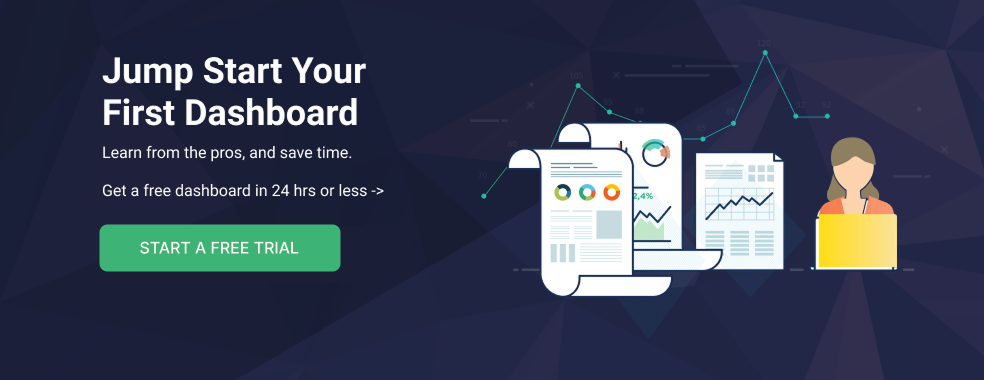
What is Zapier?
Zapier works by allowing you to connect two or more apps together to automate specific tasks and workflows.
For example, most people start using Zapier when they are trying to automate a manual, time-consuming process like automatically sending a notification to a Slack channel when someone mentions your brand on Twitter or starts a free trial.
A zap (i.e. an automated task) has two components:
- Trigger – this is the event that will start the workflow
- Action – this is the desired result that you want to happen.
You can also create all kinds of automated notifications and custom workflows based on your specific business needs.
So, how do you create your first zap?
First, you need to create a Zapier account if you don’t have one already. They have both free and paid plans.
Once your account is set, to create a zap, you need to open the Zap editor, where you’ll be prompted to pick an app as your trigger.

Next, you’ll want to configure your desired action or a “trigger event“. This is the event that happens in your trigger app that signals Zapier to start your Zap.

Once you authenticate this app, you can customize the action further by pulling in dynamic text and fields.
Lastly, you have the option to test the zap to make sure it works correctly.
21 Zapier Examples Your Team Should Implement
With more than 2,000 apps that work with Zapier, there is no shortage of manual processes and repetitive tasks that you can automate.

Here are some examples of popular Zapier automation:
- Monitor sales funnel in real-time
- Send new leads or customers a personalized handwritten note
- Enrich new leads
- Share social media posts to Slack
- Notify your team in Slack when someone buys something or requests a free trial
- Ask for feedback after a project is complete
- Share daily or weekly sales reports to Slack
- Keep track of social media mentions
- Add new blog posts to Google Sheets
- Build your own custom CRM and sales processes
- Connect your ad campaigns to your CRM
- Add new leads or customers to your email marketing software or CRM
- Speed up sales response times
- Aggregate survey responses in a Google Sheet
- Add new webinar attendees to your email marketing software
- Enroll new leads in a specific drip campaign
- Create personalized course certificates
- Sync your marketing automation software and CRM
- Comply with GDPR requests
- Send thank you emails to customers after they buy something
- Track all performance data in one place
1. Monitor sales funnel in real-time
“We actually use Zaps to trigger the counter of a funnel snapshot view of our leads,” said Bob Sabra of Hovi.
While most teams are measuring the volume and movement of their sales funnel, it can be challenging when you’re using multiple tools. Sabra and the team at Sovi use Zaps that automatically update their sales dashboards in Databox to reflect the latest changes in the funnel.
“It’s essential for us to know how many MQLs initially dropped in the TOFU and then moved to MOFU and BOFU. By default, the reports are an actual live view of what’s in the pipe and thus if a lead moved from TOFU to BOFU it will only appear with the latter.
But with the Zapier integration, every time a lead hits a stage of the funnel, the counter grows, and thus we will have an accurate snapshot of the funnel progression which allows us to really hone in on the conversion rates.”
Related Zaps:
- Update Databox dashboards from new rows in Google Sheets
- Add new Infusionsoft leads to Databox
- Increase Databox counters for new deals created in Freshsales
2. Send new leads or customers a personalized handwritten note
“The Zapier automation that has saved us the most time is a zap that takes a contact from our lead sheet and automatically sends them a personalized letter in the mail with a click of a button,” says Nick Bond of Renovation 320.
Related Zaps:
- Mail Handwrytten cards to new Shopify customers
- Send new Quickbooks Online customers a Handwrytten note
- Send tagged Infusionsoft contacts Handwrytten handwritten notes
3. Enrich new leads
“Our best Zap takes new leads that come into our marketing automation platform (i.e., Drip), routes them to Clearbit for data enrichment, and then writes all of the new information back to the contact’s record in Drip,” says Josh Braaten of Brandata.
“ We get >100 fields of information about the person and the company based on their email address that we can then use in our personalized marketing and sales efforts.”
Gareth Smyth of Hilton Smythe says, “Pulling our attribution information via Zapier then into our Active Campaign deals. We use a 3rd party attribution software to provide us with better detail of exactly what marketing channel contributed to each sale.
Our attribution information gets added into the deal when it is created in Active Campaign. We can then click a button and create a report that tells us exactly how much each sale cost us, where that sale came from and each step the took along the buyer journey. We now know exactly where to spend our marketing budget.”
Valerie Frolova of Snov.io adds, “The best Zapier automation (and one of the most requested ones) that we have is Phantombuster + Snov.io integration. It helps set up an automated multi-channel sales strategy. You can use it to launch a phantom whenever you add a new prospect to Snov.io. All you need to do is to connect the two in a few clicks.
With Snov.io, you can communicate with your prospects via email. But with the help of its integration with Phantombuster, you’ll also be able to power-up your LinkedIn lead generation and send them LinkedIn messages.
Multi-channel communication leads to better relationships with your prospects, increases sales, and improves customer satisfaction and loyalty.”
Pair enrichment with ai business automation to auto-route leads, set next steps, and launch the right sequence.
Related Zaps:
- Launch phantoms in Phantombuster for new prospects in Snov.io
- Create Pipedrive people from new AeroLeads prospects
- Add data via Clearbit to new HubSpot contacts
4. Share social media posts to Slack
“We post copies of our own social media posts into a dedicated Slack channel,” says TJ Kelly of FansRaise.
“Each post notifies the whole company. That way, the whole company sees our social posts in real time, and is encouraged to like/comment/share—IMMEDIATELY after the posts are published.
We’ve seen some improved social performance, especially early. It looks like the early interaction from employees helps propel some early momentum for each post to reach a wider audience.”
Related Zaps:
- Share your Tweets (including replies) in Slack
- Share your new Instagram photos and videos in Slack
- Share new Facebook Page posts in Slack
5. Notify your team in Slack when someone buys something or requests a free trial
Using Zapier to notify company Slack when someone has requested a free trial off the back of a webinar,” says Amelia Whyman of Global App Testing. “This is easy to track and enables us to follow the flow of leads that come following an online event.”
Related Zaps:
- Share new paid orders from Shopify to Slack
- Get Slack channel notifications for new Facebook Lead Ads
- Get Slack notifications for new Stripe sales
Editor’s Note: If you are looking for an easier way to visualize sales, use this Stripe dashboard template to get insights on customers, payments, MRR, and more.
6. Ask for feedback after a project is complete
“We have set up a zap that automates the process of customer surveys,” says Mike Charles of Unified Pest Control. “We typically would try and send out surveys to customers after we completed a job. This was a manual process that required our office staff to verify the job was complete and then send out the survey. We often time missed this step or were too late in sending the survey out.
We now have surveys that go out to customers automatically by setting up a Zap between Stripe and Survey Monkey. Now, each time a charge occurs SurveyMonkey automatically sends our survey to the customer.
Setting up this Zapier automation has increased the number of surveys that we’ve sent out and the responses and response rate that we get.”
Related Zaps:
7. Share daily or weekly sales reports to Slack
“My favorite Zapier automations are also the most simple ones,” says Michael Alexis of TeamBuilding.
“For example, we have a Zap that tallies up the number of leads each week and posts this to a Slack channel on Friday afternoon; this keeps our marketing and sales team in the loop without taking any additional effort to monitor. We have a similar Zap that posts the number of won deals at the end of the month, with a similar purpose and benefits.”
Related: Here is how you can send similar automated weekly reports in Zapier.
8. Keep track of social media mentions
“Get notified of Reddit mentions,” says Muhammad Mateen Khan of PureVPN. “For brand reputation, I have found Reddit a bit challenging to monitor in the past, so I’ve just turned on one of these Zaps. These recipes allow you to automatically search Reddit for mentions of specific topics and then gather those mentions wherever you’d like to read them and then answer accordingly.”
Travis Osterhaus of Repod adds, “The best Zapier automation we’ve setup is one that utilizes Twitter’s advanced search. Whenever a Twitter profile tweets something that matches the rule set in our automation (Zap), Zapier sends us a notification to a Slack channel. This allows us to reply in realtime to the Twitter mentions with our Twitter profile. When we reply on Twitter, our messaging typically consists of sending out a helpful resource; such as a blog post.”
Related Zaps:
- Get Slack notifications for new Reddit mentions
- Share new Twitter mentions in Slack
- Get Slack notifications for new Mention results
9. Add new blog posts to Google Sheets
“We’ve set up a zap that adds each new blog post we publish to various Google Sheets designed for organizing social campaigns,” says Megan Marrs of Life Health HQ. “Rather than needing to add each post manually, the data is automatically added to the sheets, helping reduce friction and streamline our social media scheduling process.”
Related: Here is how to set this up in Zapier.
10. Build your own custom CRM and sales processes
“We have quite a few zaps set up at work, but my favorite one has to be the personal database we are building based on the contact forms that are filled on our websites and the orders that we receive,” says Alejandro Rioja of So Influential.
“We have a zap set up that sends all information to a Google Sheet where we have all the information about the people who get in touch with us. This database helps us to build our buyer persona and build strategies accordingly. Furthermore, it helps us narrow down our target audience and we are able to advertise effectively.”
Joe Sloan of Simplify Sheets adds, “Our favorite zap assigns leads to sales reps by zip code. The zap takes the data from a form and runs it against a Google Sheets workbook that has entire regions assigned to sales reps. This has saved us countless hours and improved the speed of our reps making contact with prospects.”
Related Zaps:
- Enrich leads from Typeform responses with Clearbit and add the information to Airtable
- Enrich company names in Google Sheets with data from Clearbit
- Enrich Livestorm webinar attendees with social and company info from Clearbit and log in a Google Sheet
11. Connect your ad campaigns to your CRM
“We use Zapier to integrate our Quora Lead Gen Form advertisement with Agile CRM,” says Nick Hollinger of Visitor Queue.“We collect an email in the lead gen form and are able to add it directly to Agile CRM for automated email follow-up. This is a simple but effective integration that prevents us from having to manually perform this action on a regular basis.”
Harshil Bhatnagar of Staiir Social Media Marketing says, “Setting up a trigger for Facebook Ad leads is the best Zapier automation that our company has used so far.
When users fill up the lead form on Facebook ads, Facebook does not actually send you a notification about the new lead. One has to go to the Lead center manually to find out the new lead. It is always a best practice to reach out to the lead as soon as someone has filled up the form, as their interest is on the peak.
Delaying in reaching a prospect can sometimes be ineffective. Thus Zapier’s Facebook lead ad trigger is very helpful as it immediately notifies the admin on email or SMS about the new ad lead form submission. You can also set up triggers to add the submitted entries on Google Sheet and notify team members whenever there is an update on google sheet, this way your whole team can get to know about new leads getting generated.”
Editor’s Note: If you are looking for a quick way to visualize all of the leads from your Facebook ads campaigns, use this Facebook Ads Purchase and Leads dashboard – start free trial now.
Richard Bexon of Namu Travel Group adds, “We have an Integration that brings in Google Adwords Data (Click ID, Keywords, etc), our CRM Operational Data and our Stripe Account Charges to create a REturn on Advertising Report. This allows us to see where we invest $$ in marketing at the Keyword level and see the actual return in revenue.
All this data is placed into a Datalake, SQL Server on which we run Power BI. Without it, we would just know that we invest $10,000, which produces leads and that the total revenue was $100K. With the report I can tell the exact keyword generating the most revenue and turn off non-performing campaigns and turn up performing ones.”
Related Zaps:
- Create deals on Pipedrive for new LinkedIn Lead Gen Forms leads
- Create Pipedrive deals from new Facebook Lead Ads leads
- Create deals on Pipedrive for new Quora Lead Gen Forms leads
12. Add new leads or customers to your email marketing software or CRM
“One of my favorite Zapier automation we have set up is having everyone that goes through our lead gen forms is instantly in our Mailchimp set up and goes through our cold email sequence,” says Mia Liang of Upgrow.
Rorie Devine of GRO.TEAM adds, “We use a lot of Zapier but the connect forms to your CRM has worked wonders for us. Whether it’s coaching for self development or for someone to coach others, we require a lot of information upfront.
Rather than get someone to fill out a sheet for our staff to then upload to our database and website – for sales follow ups – we use that service which implements all the relevant information into our CRM – from which we can do all manners of things – including reviews, sales follow ups, validating prospect etc.”
Browse through these CRM dashboards.
Related Zaps:
- Add new Shopify customers to a MailChimp list
- Add new Typeform entries to Pipedrive as deals
- Create or update HubSpot contacts from new Quora Lead Gen Form leads
13. Speed up sales response times
“One of the best tools for sales is communication and with the Zapier integration, which allows us to simplify the connection between our clients and their customers,” says Rob Sanders of Socially Found.
“As most of us marketers know, when a customer makes contact with your business they have an expectation of being contacted within a certain amount of time. If they are not hearing from you, they simply move onto the next person, your competitor. So often when talking to clients for the first time, one of their biggest pain points is the fact that they don’t have a system in place to easily automate the follow up process.
When setting up lead generation campaigns, we implement the simple steps of notifying our client that a customer wants to engage with them by setting up an automated email, SMS and send the data to their CRM or an online spreadsheet. This not only provides notification to our client within minutes of a new customer enquiry but it will also send that data into their database, allowing them to easily take further action through a nurture email sequence.”
Related Zaps:
- Send Twilio SMS messages from new rows on Google Sheets
- Send a Twilio SMS when a Typeform form is filled out
- Post notifications about new Airtable records in a view to a Slack channel
14. Aggregate survey responses in a Google Sheet
“The best Zapier automation that we use at Userback is a zap between Vision6 and Google Sheets,” says Matthew Johnson of Userback. “We use Vision6 for our customer surveys and it’s a useful tool for collecting the survey responses. But it’s not the tool that we spend most of our time in and not everyone in our team has access to it.
Userback is a customer feedback company and it’s important to us that we can respond quickly to our customers. So we wanted an easy way to bring survey responses together in a sheet that everyone in our team could access at any time.
That’s where Zapier comes in. It automatically adds our survey responses from Vision6 to a Google Sheet which everyone in our team can access and manage appropriately.
It’s a simple automation, but it saves us loads of time and helps us respond to our customers as quickly as possible.”
Related Zaps:
- Send new Vision6 contacts to Google Sheets as new rows
- Add new SurveyMonkey responses to new Google Sheets row
- Create new rows on Google Sheets for new responses on SurveyGizmo
15. Add new webinar attendees to your email marketing software
“The best Zapier automation my company has set up is adding webinar signups to our mailing list, then specifying the webinar topic by tagging the subscriber,” says Jodie Cook of JC Social Media. “It makes the webinar follow up emails super easy and doesn’t involve any downloading and uploading of CSV files. Dreamy!”
Related Zaps:
- Create MailChimp subscribers from new WebinarNinja registrations
- Tag new WebinarNinja registrants in ConvertKit
- Create Drip subscribers from WebinarNinja registrations
16. Enroll new leads in a specific drip campaign
“Zapier offers you the possibility to connect Google’s lead form extensions and webhooks to your email marketing, marketing automation and CRM apps,” says Bernadett Dioszegi of Creatopy. “We saw this as a great opportunity to automate the lead nurturing process.
We created a Zap that notifies us in case a new lead comes from the lead form extension and we automatically add new leads to an email nurture campaign. Therefore we can be sure that the right people get the right and relevant information, improving our targeting and building strong connections.”
Andrew Kolodgie of The House Guys adds, “We use Zapier to bring our lead generation data into our CRM and mail marketing campaign. We used to use a more manual system which included copying leads into google sheets. With the increase of leads during the pandemic we’ve been able to automate out of our manual process and increase our workflow and lead outreach time KPIs.”
Related Zaps:
- Add new Facebook Leads Ads leads to automation in ActiveCampaign
- Add ConvertKit subscribers to sequences for new leads from Facebook Lead Ads
- Add ActiveCampaign contacts to automation for new form submissions in Leadpages
17. Create personalized course certificates
“Zapier is one of the most important tools that we use in our business and the best automation that we’ve set up was for automatically creating and sending certificates using Google Slides,” says Baidhurya Mani of Sell Courses Online.
“To start with, we created a certificate template in Google Slides. So, when a certain action is performed by a student in the LMS platform (e.g. course completed, quiz passed, etc.), their information is passed via Zapier to Google Slides, and a personalized certificate is generated. The Zap is then used to send this certificate as an attachment to the student via email.
The best thing about this setup is that while it uses a completely free tool – Google Slides, the process is fully automated and works like a charm. We’ve set up this Zapier automation for several of our clients which have saved them hundreds of dollars.”
Related Zaps:
- Connect Teachable to Google Slides
- Connect Thinkific to Google Slides
- Connect Podia to Google Slides
18. Sync your marketing automation software and CRM
“One of the most useful integrations that you could set up on Zapier would be synchronizing your marketing automation tool with your CRM,” says Dany Fawaz of Hovi Digital Lab.
“To be a bit more specific, any marketing automation tool such as HubSpot, Marketo, Pardot, or Autopilot will be the spot where you are tracking your MQLs scoring and initial progression. This means that it becomes very essential for salespeople to have full visibility over the progression of these leads and the engagement that they have done throughout their qualification journey.
So pushing the lead scores in particular, once it changes because of a particular engagement would be one of the most useful Zapier integration that I have worked with today since it has a practical impact on the sales journey of the prospects.”
Related Zaps:
- Add Pipedrive deals for new leads on Marketo
- Update Salesforce contacts when MailChimp subscribers are updated
- Create a new Pipedrive deal for new Drip subscriber
19. Comply with GDPR requests
“The best Zapier automation we use is a cancel request option that deletes user data from our various systems with the push of a button to comply with GDPR,” says Ian Wright of New Business Grants.
“It’s helpful because before we’d have to hunt through half a dozen different systems to find people’s data, and then delete it manually. Now it does it all automatically, saving us time and helping us comply with the law.”
Related: You can set up custom automations like this using webhooks. Here is a guide for how to get started.
20. Send thank you emails to customers after they buy something
“In my opinion, the best Zapier automation we have is one that keeps our eCommerce customers engaged and in the loop once we have made a sale, while also helping us stay organized,” says Lisa Davis of Shanti Bowl.
“Once a customer converts through our website, our Zapier automation sends a message to the customer confirming and thanking them for the sale. At the same time, it also alerts our fulfillment team and adds our customer’s information to our email marketing lists.
In particular, our Zapier automation is set up to provide that when Shopify registers a new sale, the customer receives a special thank-you email, the customer’s information is sent to our email marketing app and the sale is logged in our fulfillment system to be processed.“
Related Zaps:
- Send emails from Gmail for new WooCommerce orders
- Send Handwrytten welcome notes to new WooCommerce customers
- Send Gmail emails for new paid Shopify orders
21. Track all performance data in one place
“With Zapier, we’re able to integrate any marketing tools that aren’t otherwise native to Databox through the use of Webhooks,” said Alex Leybovich of Auden Digital.
While Databox boasts 130+ native integrations, marketing agencies with a wide variety of clients often have a wide and diverse set of data sources they need to track performance from.
Using Zapier, Auden Digital can pull metrics from dozens of other tools in just a few clicks.
“As a digital agency, we use this to track the status of the proposals that we send in Proposify letting us know which sections are most impactful in closing deals, which allows us to provide better information when our prospects are choosing their solutions.”
Related Zaps:
Want to learn more about the possibilities of using Zapier and Databox together? Check out our Zapier integrations page.















