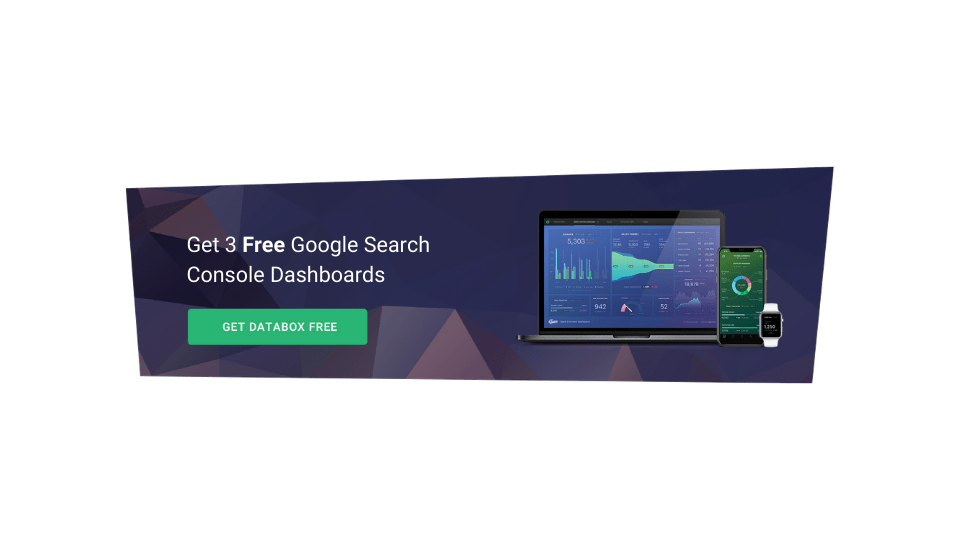Table of contents
What separates a great SEO report from an average one? The difference often lies in the quality of editing and insights shared.
Bad SEO reports are bloated, full of technical jargon, and include way too many metrics.
Great SEO reports are concise, measure what matters most to the client, share the progress they’re making, highlight opportunities for growth (i.e. what could be better), and provide recommendations.
Also, according to the marketers we surveyed, nearly 70% sent out their SEO reports monthly.
In this post, we’re sharing 34 interesting tips to help you prepare better SEO reports. They are:
- Define your primary goal
- Show the big picture
- Demonstrate how your SEO efforts impact revenue
- Identify how your client likes to communicate
- Practice empathy
- Cater to your client’s needs
- Remember this report is for your client NOT you
- Keep the report simple
- Keep technical jargon to a minimum
- Don’t overwhelm your client with data
- Make your report easy-to-skim
- Put the most important metrics front and center
- Include an executive summary
- Define what’s working and identify opportunities for growth
- Provide context for all the metrics you share
- Demonstrate your value
- Provide smart recommendations and next steps
- Show progress over time
- Focus on trends instead of month-over-month data
- Report on how each metric ties back to the customer journey
- Be transparent
- Define each metric you share
- Consolidate metrics that are calculated by other metrics
- Set aside time to analyze performance before creating the report
- Educate the client before delivering a report
- Make reports visually appealing
- Use a clean and consistent design
- Incorporate a mix of tables and charts
- Choose the right reporting tools
- Showcase new backlinks
- Include page-level traffic metrics
- Avoid reporting on monthly organic traffic in the first few months
- Show direct conversions from SEO efforts
- Explain on-page SEO metrics
PRO TIP: How to Monitor and Evaluate Your SEO Performance
If you want to understand how your visitors are behaving on your landing pages, there are several on-page events and metrics you can track from Google Analytics 4 and Google Search Console that will help:
- Organic clicks by queries. Which search queries generate the most clicks to your website?
- Organic clicks by page. Which pages receive the most clicks from search results pages?
- Organic sessions. How many organic search sessions does your website receive?
- Organic engaged sessions. How many website visitors were engaged with your content? An engaged session lasts longer than 10 seconds, has a conversion event, or has at least 2 pageviews or screenviews.
- Views per channel. Which channels generate the most views to your website?
And more…
Now you can benefit from the experience of our SEO and website conversion experts, who have put together a plug-and-play Databox template showing the most important metrics for monitoring your landing page performance. It’s simple to implement and start using as a standalone dashboard or in marketing reports!
You can easily set it up in just a few clicks – no coding required.
To set up the dashboard, follow these 3 simple steps:
Step 1: Get the template
Step 2: Connect your Google Analytics 4 and Google Search Console accounts with Databox.
Step 3: Watch your dashboard populate in seconds.
Editor’s note: Do you feel like you are having a lot of unnecessary meetings with clients lately? Cut time spent on SEO reporting with Databox and our TV dashboards. Display these beautiful SEO dashboards on your TV and make performance always visible to others.
1. Define your primary goal
Know what your client’s goal is, says Denner Corrales of BrandCrowd. “This is the foundation of an informative report.”
Natalie Athanasiadis of Ormi Media says, “Focus on the metrics that actually matter to the business. What is the primary goal of the campaign? Tell the story with data, make it clear to the client.”
Marcus Miller of Bowler Hat adds, “I think the big one here is to connect SEO metrics to KPIs and objectives that the business owner actually cares about. Ultimately, this tends to be leads or sales.
If you can show that x% of leads come from organic search and that the work you’re doing is driving up total organic leads, then you will typically get more buy-in here than if you just report on a bunch of esoteric SEO metrics.”
“Check each metric against the business objectives,” says Pradeep Atmaram of Persistence. “The metrics you measure must align completely with the business objectives and the report must fulfill its purpose of aligning it to the industry they represent.”
Products and service-based clients will have different objectives from traffic to traction or from conversion to revenue. So no matter how good the numbers, the report needs to lead to achieving the overall objectives, else, it is of no use.”
Brian Coughlin of Hear It agrees, “Focus on actual business metrics, not SEO metrics. Yes, you’ll include things like visits, bounce rate, time on site, etc., but if you’ve properly defined the true business goal, it should be right at the top in big bold letters. It isn’t the job of SEO to just increase traffic, but rather to help drive their success. If you’re working on an e-commerce site, revenue/sales should be first. If your work is to drive lead generation, the number of leads should be first. Every contact with a client is about selling the next contract, so you should be reminding them why they hired you every time.”
Noah Kain of Duckpin adds, “SEO can cover a lot of areas. Technical, SERPs keyword rankings, content, and so on. It’s important to define what the goal is with the SEO work and set some KPIs that will determine what success is.”
Simba Mudonzvo of SEO for beginners says, “Always show how SEO is helping your client meet their business goals. If their business goal is to get more leads for cheaper, then show how SEO brings them qualified leads at a lower cost vs other channels.”
2. Show the big picture
Grafton Robinson of SafariGrowth says, “Before founding my agency, I was on the client-side of a lot of SEO reports. The best ones always included an estimate of how the SEO program or project influences the ultimate goal of the client. In most cases, this is revenue. In others, it can be demos scheduled (enterprise-level SaaS, for example), resumes submitted (HR departments), or something else entirely. Even if it’s a best-guess, include the methodology for arriving at your best guess, and constantly work with the client to refine it. This will often help you understand more about the inner workings of your client’s business and industry, which can be invaluable information for your agency.
Reports that focus purely on SEO metrics like rankings, time on site, traffic, etc. can be helpful, but they’re often not enough to defend the program internally if leadership questions the value of SEO.
3. Demonstrate how your SEO efforts impact revenue
In many cases, the primary KPI to highlight will be conversions or revenue generated.
“The main focus of every SEO report should be revenue added,” says Miguel Cairo of Blogging Pals. “You can talk all you want about rankings, traffic, and so on, but if you do not improve their bottom line, they won’t care about anything you have to report.”
Jeremy Scott Foster of TravelFreak says, “Always show the revenue benefit of your work, especially if the report is being viewed by C-level executives such as myself. We see things in black and white – how much was spent and how much the agency will make for us in revenue/ROI.”
Nalini Prasad of BluShark Digital adds, “When a client can see the dollar value in the work that goes into SEO, they are more understanding of the time commitment needed to build their online presence.”
4. Identify how your client likes to communicate
“Know your audience,” says Luke Wester of Miva, Inc. “Some clients are not technical and just want broad strokes. Other clients want all the details. Communicate with your client, and make sure you are providing them with the type of reporting they want.”
Anh Trinh of GeekWithLaptop says, “Simplify, organize, and adjust your content based on your client. If you’re presenting to a tech firm, then it’s okay to keep the tech jargon, but if your client owns a cakeshop and wants his website optimized, then simplify the report to what he/she can understand.”
Jeffrey Kelly of AssetLab adds, “The most important part of any SEO report is showing business metrics that the client understands in their terms. Understand the value of a sale, phone call, or an organic visitor, and report those.”
5. Practice empathy
“Be empathetic, meaning talk about things in ways that your client can understand,” says Toni JV of JVT Media. “If you’re working with a plumbing company owner, you can’t talk to them about Schema markup and bounce rate optimization, etc. because they simply have no idea what you’re talking about. Keep it in terms that matter to them, and they can understand.”
6. Cater to your client’s needs
“My number one tip when preparing an SEO report for a client would be to know the client,” says Jack Story of Digital Ethos. “Different clients all have different levels of expertise and different metrics that they are interested in. It is important that you find out what is important to your client before beginning your SEO campaign to ensure that you are delivering the best service for them.
While a new client may be interested in generating links and ranking locally, a larger, more outstanding client will be wanting to see results for specific pages and how they are ranking vs competitors. As a go-to, we like to keep weekly comms with clients giving little time to update on changes, combined with a larger monthly report detailing the ins and outs of the month.”
Sophia Conti of SEOphia Consulting adds, “Understand what’s most important to your clients and prepare each report to cater to the needs of that specific client. In many cases, this will be revenue, but others might care about traffic, conversions, or specific keyword rankings. Cookie-cutter reports rarely provide value.
As an example, I once had a client who was very concerned about where specific competitors were ranking for his keyword set. I initially didn’t think this would provide good insight, but as I prepared that information for the report, I was able to think of different uses for it and had a far more detailed view of his SERP landscape than I normally would. He had three domains ranking in the same SERP, so it turned out to be a useful but nontraditional reporting metric.”
Carlos Castro of Wolfate SEO Agency says, “Be sure to keep in mind the client’s business goals and identify the SEO metrics that will help to better communicate the achievement of those goals. For example; in e-commerce websites, it may be more important for the client to know the sales that originated from users that visited the website with organic traffic because their main goal is to increase sales. However, if their goal is to increase conversion rate, including the bounce rate in the product’s pages and payment page should be more important.”
Raine Gaisford of LimeHub adds, “Customization is key to SEO reporting based on the client’s objectives. Conversion is typically the end goal but there are a lot of milestones to reach along the way and key indicators to consider.”
7. Remember this report is for your client NOT you
“The best tip I’ve discovered in preparing SEO reports for clients is to remember that the report is for THEM, not me,” says Joe Karasin of POSH Detroit. “All of my clients have different goals, and therefore different metrics that they want to see when looking over a report. However, across the board, adding the bounce rate by channel in an acquisition report helps my clients understand if their efforts in advertising are working or not, so I always include that.”
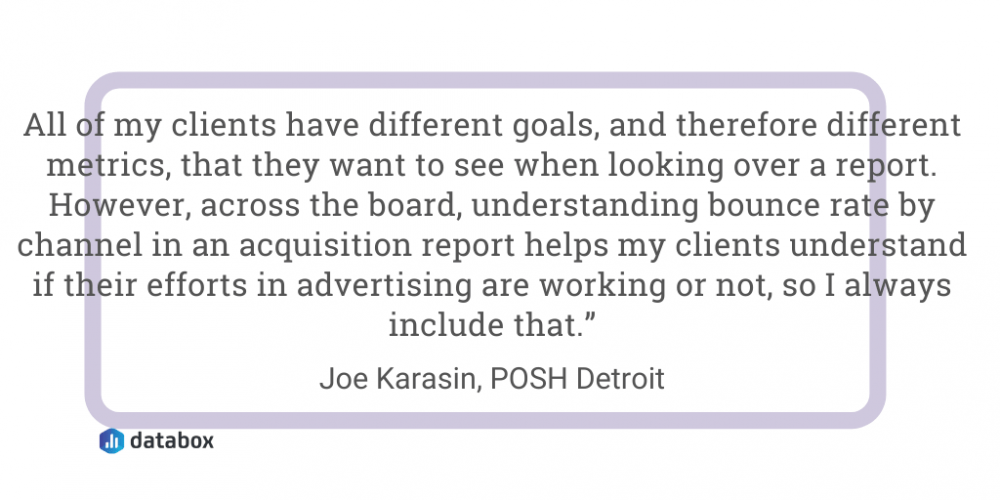
Charlie Whitworth of WhitworthSEO – SEO From Manchester says, “Although as SEOs, we will be concentrating on organic sessions and conversions, they may be vanity KPIs the client needs you to focus on. Ensure your reporting is bespoke and tailored to your client’s needs.”
Daniel Foley of Assertive Media adds, “Make it relatable to how they work and what they are looking to achieve. If you align the report with their targets and expectations it will be easier for them to see what work you have done and the value you bring to their company.”
8. Keep the report simple
“Less is more,” says Lindsay DeTroia of Push Digital. “Make it easily digestible so that both you and your client can easily understand what the report is saying. You never want to send a report to a client with metrics that you can’t speak to or explain.”

Andrea Schultz of Sure Oak says, “Make sure the report quickly tells your client what they need to know and how their investment in SEO is doing.”
For example, Darin Goodsell of Semantic says, “I like to make my reports as easy and quick to read as possible. I do this by including a simplified client tracking dashboard of KPI’s all in one page at the beginning of my reports, and by giving priority scores to easily show the varying importance of what should be fixed or amended. This gives them a chance to easily glance at the ups and downs and make quick informed decisions on what they want to work on next. I’ve found that this makes for happier and more engaged clients.”
Borislav Ivanov of Best Response Media says, “It is always up to the client. There is no universal approach. Usually, the client does not spend a lot of time reviewing these reports, especially if they contain too many details and terms, so it is important to explain them in clear language. In short: What are the challenges, what are the improvements and what has been achieved so far.”
Diana Popescu of Digital Trails adds, “Ensure findings are presented in an easy-to-understand manner. Avoid using technical jargon and don’t overcomplicate the reporting process by including all the SEO metrics you’re tracking. Stick to the essentials: what part of the SEO activity conducted is driving traffic and conversions, and, therefore business ROI?”
“Don’t over-complicate the report with so many charts/metrics that it becomes difficult to read and action,” says Thomas O’Rourke of Modo25. “It’s easy to over-faze the recipient of the report. The purpose of a report should be to inform on the strategy and next steps of the campaign. This can be achieved by keeping it simple and annotating the report with any findings and actions. This also helps to prevent reporting from taking up too much campaign time that will detract from campaign activities.”
Jamie Thomson of Brand New Copy agrees, “I think it’s important to gauge the client’s technical knowledge of SEO. It’s my experience that people outsource their SEO because they don’t have the capabilities in-house. As such, many clients don’t fully understand all the technical terms that are typically found in an SEO report. My tip is to always use understandable language and avoid jargon where possible. I find that clients prefer actionable insights rather than technical data analyses.”
Lewis Chaffey of Seeker Digital says, “While the SEO nerd in us all wants to show our clients all of the great work we’re doing by including every metric we’re tracking internally, this isn’t usually the best approach. The client wants a clear and simple picture of their SEO progress. They don’t care about DA or TF, they care about the bottom line. Keep things brief and include the most important data at the start of your report. This should include revenue, sales, traffic increases, and ROI. Then go deeper into the integrals of your SEO strategy. That way, the client can get a quick and easy picture of their SEO and have the option to delve deeper if they want to.”
For example, Lynne Wilson of Kiwi Creative says, “At Kiwi Creative, we follow a funnel-like approach. At the beginning of our reports, we highlight site-wide metrics such as the growth in users, change in CTR and increase in SERP impressions & clicks. Then, we move into high-performing pages or topic clusters to pinpoint areas that users find valuable and that are boosting SEO performance. We also include low-performing pages with recommendations for further improvements, such as technical SEO revisions or content rework. With your SEO report, take your reader on a journey so that they get an overall look at the SEO health of their site without overwhelming them with metrics and paragraphs-long explanations.”
9. Keep technical jargon to a minimum
“Try to keep the industry jargon to a minimum,” says Sharlene Reimer of Graphic Intuitions. “For a lot of clients, SEO is a foreign concept and we need to be able to explain the data in an easy-to-digest format. By providing data in a way the client can understand, it creates a level of trust and understanding between both of you.”
Clint Butler of Over The Top SEO says, “As SEOs, we tend to add a lot of industry jargon into our reports without any supporting content. We need to work every day to make sure that we are not talking in terms that clients don’t understand, for them to see the value in the work we are doing for them. Without that clear communication between agency and client, you’ll end up losing clients as fast as you can bring them in.”
For example, Jamie Anderson says, “You might be happy about the DA 80 dofollow contextual link you’ve got for your client, but in most cases, it will be like reading another language for them. If you have clients who have an understanding of metrics, then they might appreciate this, but a local business client, probably not so much. The other reason I like to keep SEO reports as simple as possible is that it means that your clients will spend less time on the phone asking you to explain every last detail of SEO and instead allow you to crack on with the work, to get them the results they want.
Anne Murlowski of Mae-Digital.com agrees, “Use language that is easy for the layperson to understand. SEO jargon gets confusing fast.”
Claire Shaner of ZooWho says, “If you’ve been hired to do SEO for a client, it’s likely that the client doesn’t understand SEO jargon or know which KPIs are important. Keep your report simple and focused on the results the client can understand. If you need to use an SEO term, also provide them with a simple definition and explanation as to why the metric is important. If you just start reporting on things like backlinks, site speed, impressions, and the ‘SERP’, your client will be confused.”
10. Don’t overwhelm your client with data
Just like you shouldn’t include tons of tech jargon, this also applies to data.
“Always ask the client what they’re expecting to see in a report, and what data is useful for them,” says Alex Darwin of HOME Agency. “If a report has too many statistics in it, is too long – or is generally complex, some clients skim them or ignore them completely.
By giving them a choice on what they want to see, you make sure that time and effort go into building (and writing) a report which will be used and appreciated.”
Tim Uittenbroek of Blinklist adds, “When a client asks for an SEO report, first confirm what aspects of their progress they wanted to know in the report, before putting it together.”
11. Make your report easy-to-skim
“Make your SEO report compelling for the business owner or marketing manager so they have a reason to use it,” says Matt Brooks of SEOteric. “Define the KPIs (Key Performance Indicators) that they care about and put those on the report. This is often related to conversions, leads, sales, or revenue numbers. For marketing managers, this may also include things like conversions by marketing channel, keyword rankings, or traffic numbers. These should almost always be accompanied by comparison data to show progress by period or year to date.”
Curt Storring of Floor 500 says, “Any SEO report you send to a client needs to be easily digestible and provide clear, jargon-free data and information. I talk to business owners who have been overwhelmed by dashboards that track way too many metrics that don’t obviously show where the business is at in terms of the SEO campaign. Agreeing to a few key metrics at the start of the campaign will help guide what you need to send the client. Typically it’s the basic things, like organic traffic and conversions from that traffic that business owners care most about.”
Aqsa Mirza of Boster Biological Technology adds, “Stop doing unnecessary stuff. Reporting is a hectic task, and it takes time to gather all the data. Ask your client in the first place which information they want to include in their dashboard. At this point, many clients do not know by themselves which metrics matter for their business. So, help them in shortlisting a few KPIs and then publish a report accordingly.”
Mark Rushworth of WMG says, “Align your report with information the client needs to communicate performance upwards within their organization.”
Rob Ramirez of Digital Eagles adds, “Many SEO reports are templated and include metrics which may not be what the client actually wants to see. SEO’s should consult with the client to ensure reports include metrics that matter to them rather than assume what they believe should be included.”
12. Put the most important metrics front and center
One of the best ways to make a report easy to digest is to put the metrics that your client cares the most about at the top of the report.
Veronica De Borba of OnPoint Internet Marketing says, “When preparing an SEO report for your clients, it’s important to make sure you put the metrics that your client considers more important first. If conversions are your client’s key goal, make sure to present that at the beginning of your report.”
Jim Lastinger of Deep Field adds, “You need to figure out what is most important to your client and present that first. Whether that is overall traffic/impressions or revenue from organic search, make sure that you build your reporting around that.”
“Like all reports, the best thing to do is to keep everything organized and prioritized by your client’s preference,” says Amy Hernandez of ElectrIQ Marketing. “A very helpful way of showing results to the client which has worked well for our agency is using graphs and charts to show our progress in building their SEO.”
For example, Marshall Simmons of Project Manager says, “Make a bullet list of all the most important insights. SEO is complicated, doubly so for people who aren’t familiar with the analytics and terminology. So distill it to the most important parts, don’t make them look for the story in the data.”
John Vargo of Webolutions adds, “Ensure you are including the metrics that matter the most to the client. SEOs tend to focus on rankings and traffic improvement, however, the client ultimately wants conversions whether it be leads, phone calls or improved sales.”
Editor’s Note: Check out this article for the top 37 metrics that over 70 SEO professionals say they include in their reports.
13. Include an executive summary
“Always have a summary page at the front of your report with an executive summary, where you explain what the report contains,” says Andy Cabasso of Postaga. “You don’t want your client drawing the wrong conclusions about what the data shows or doesn’t show. Framing the report’s contents in the correct light is important. Describe what work you’ve done, and what you believe the results show. Explain what has been working well and what work still needs to be done to reach your goals.”
Dan Lacey of Dan Lacey SEO Consultant in Tauranga says, Put a one-page summary with all the key information your client needs to know right at the front of the report so that if they only read this, they have the key information they need to know. Then if they want to read the detailed information that follows, they can, but in my experience, they often either don’t want to read all the detailed information or simply don’t have the time. So to be respectful of a client’s time, I prefer to not make them dig for the key metrics and instead present them upfront.”
Hardial Singh of Grazitti Interactive adds, “There are a lot of KPIs like traffic, keywords ranking, backlinks, etc. which are included in SEO reports. However, it’s critical to add a detailed summary of everything done during the month. The summary can contain highlights of notable gains and major issues noticed for the website. Also, try to add a small blurb for each section to explain notable findings. This will help clients to understand the report easily, analyze what areas are improving and identify where more attention is required.”
14. Define what’s working and identify opportunities for growth
“Make sure to be clear and descriptive with all the metrics that MATTER to the client,” says Moises Parada of Fidelitas Development. “Don’t be afraid to talk about what did not work and always highlight what is working for them.”
Bernice Quek of Traffic Bees adds, “When preparing an SEO report for your client, it’s important that you present results and data to back up your efforts. If the results are good, let your client know which part of your strategy to attribute it to. That way, they are better informed and may be open to putting in more resources to develop the strategy.
On the flip side, if there are undesired results, find out what the cause of it is. The next step is to come up with a possible solution and lay out a detailed timeline of activities to curb this issue. This will reassure your client that you have a plan moving forward.”
James Bellamy of SEO Works says, “The biggest tip is to find what your client needs to know to develop internally. There is nothing worse than reporting on metrics that are not relevant to the client. Bad metrics don’t help them and don’t help you prove the benefit you provide.”
Tarun Gurang of iFour Technolab Private Limited adds, “In a client report, whatever metrics you are mentioning should be justified because many SEO companies or freelancers are taking monthly fees from every client. So, to keep your clients, you must show an improvement in your work and data compared to past reports. The simple logic is that by the efforts of your SEO, if your client is getting leads/sales/conversions, then there will be no negatives for you. But as soon the client is getting a negative response either on traffic, revenue, or leads, then definitely he/she has all right to ask you about the report and why it is not working.”
15. Provide context for all the metrics you share
“Provide context for the metrics you’re showing,” says Jordan Eller of Forma Life Science Marketing. “SEO is still a mystery for a lot of companies, and while delivering numbers is good, it’s more important to be able to explain what those numbers mean to a variety of clients. Even more important than the how is the why.
Was there a Google Algorithm Update? Did they have a CMS update that broke some of their webpages?
The #1 thing that separates a Good Analyst from a Great Analyst is the ability to speak the SEO Language to people of all backgrounds, whether they’re marketers, salesmen, or C-suite. That’s why the ability to provide context is so important.”
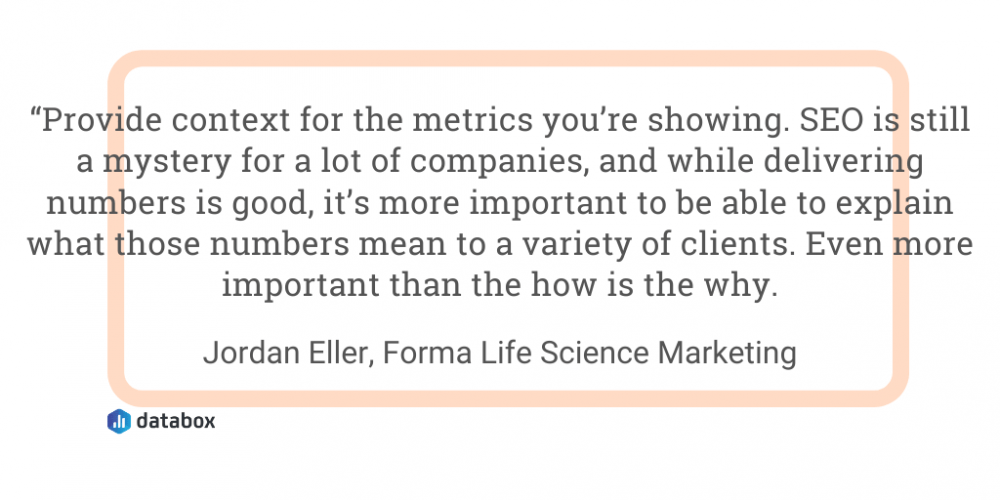
Paul Beard of RankBrain says, “Add meaningful insight around the metrics you supply and read between the lines. Your client can get fancy metrics themselves by paying for the tools, but they lean on you as an SEO/marketing consultant to understand what those metrics mean, put everything into context, see opportunities for optimization and prioritize the areas where the most impact can be made. Google updates, economic factors, competitor activity and changes in customer behaviour can all affect the commercial results from organic traffic and they need to be considered alongside the metrics. If you can help your client to understand the bigger picture, combining your knowledge of SEO with knowledge of their industry, as well as their business’ unique strengths and challenges, then you and your reports will become invaluable to them.”
Alexander Porter of SearchItLocal adds, “SEO reports are a great place for SEOs to show off their vast technical knowledge, and that’s exactly where they go wrong.
SEO reports for clients should include technical data. But it should also include a simplified translation for business owners and a practical way to take advantage of the data.
Where SEO is concerned, confusion reigns.
It’s so easy for agencies to pull out vanity metrics and use empty figures to make themselves look good. To remove this concern for clients, SEO reports should show why something matters and not just what it is.
Is organic traffic up for the month? Then demonstrate the steps to take advantage of the increase in traffic.
Has a certain keyword moved to position #1? Then demonstrate how this will benefit the business.
Data is great. But it can be very confusing.
When preparing an SEO report for clients, provide both a translation of the data and a projected deliverable to take advantage of that data. That’s how you remove confusion and show your clients that you don’t just track rankings, but drive ROI too.”
For example, Mateusz Filipek of Versum adds, “Instead of just presenting changes in average position, show how your client is benefiting from them.
In place of a long dry keywords list, make a compacted list of keywords that are new or beneficial to your client’s business. A well-prepared and presentable report will show your client that you are committed and view them not as another paycheck, but as a long term business partner.”
16. Demonstrate your value
“Clients expect something more than just a portion of plain data,” says Slawek Czajkowski of Surfer SEO. “The professional SEO report should be extraordinary, and you can achieve that by including dedicated insights to the automatically generated report. Add something unique that shows your knowledge and potential. Communicate ideas using a comprehensive vocabulary. Remember that every client is different, thus needs an individual approach.”
Brian Barwig of Integrate Digital Marketing adds, “Provide your thoughts and insights on what the data/numbers mean. Clients are busy and don’t want to spend a lot of time getting bogged down with the numbers. Tell them what went right with a particular campaign, how you can improve in the future, what pages were updated and how they improved, etc.”
Spencer Andrews of Integritive says, “One tip for preparing an SEO report for clients is to continuously show them the value that you are providing to them. A lot of SEO work isn’t immediately actionable and takes time to see results. It is important to communicate this with your client, so they don’t think you are wasting their time while you are providing them with valuable work.”
For example, Rahul Vij of Webspero Solutions says, “Show the clicks they are getting from organic keywords and how much they would have to pay for those if it was from paid ads. This metric clearly helps them see how much more value SEO is giving to them.”
17. Provide smart recommendations and next steps
One of the best ways to add value is to provide thoughtful recommendations along with a suggested action plan.
Alexis Preston of The Code Wiz says, “List out the next course of action. Communicate the steps you are planning to implement in the following week or month. This will allow you to move forward quickly and help you retain clients by keeping them informed on what you accomplish from month to month.”
“Make sure to analyze the metrics and include recommendations for improvement,” says Melanie Musson of 4AutoInsuranceQuote.com. “Your clients are relying on your experience, so give them something to go on. If they had a successful ad campaign, explain how many leads it brought them, how many conversions were made, and then recommend another ad campaign.”
Shannon Bambling of The Digital Cru adds, “Along with your report, also provide commentary about the highlights for the month and opportunities for improvement for the next month.”
Alison Ogunmokun of Perfect Search Media agrees, “Make sure you always focus on insights and next steps that are ACTIONABLE, not just the raw numbers. This is the most important thing you can do!”
For example, you can provide recommendations for new keywords to try and rank for.
Dominic Brault of 360 Nerds SEO Company NYC says, “Always focus on the keywords you know you can rank on Page 1 for and show them the estimated traffic value you can achieve.”
Usama Hashmi of Ideators adds, “Show how their Search Visibility has changed since the last report. You may also want to include some info about individual keywords. It would be a good time to tell your client what your plan is to tackle those low-performing keywords.”
18. Show progress over time
“When preparing an SEO report for clients, you want to show growth,” says Jonathan Aufray of Growth Hackers. “You don’t just want to show the numbers for this month, you want to also show them the KPIs for the previous months so your client sees how their SEO metrics are improving.”
Kirstin Roble of Shelleys Social Media says, “Understand what your client measures as progress. Is it traffic to the page or increased awareness of the product? That understanding needs to be highlighted in the report.”
Rohan Shah of Resume Writer says, ”If you have taken an ongoing or fresh SEO project from your client and you are about to submit your first-ever report to them, make sure you have a screenshot or record of their previous standings (organic traffic, organic keywords, referring domains, etc) so that you can discuss and explain your performances accordingly.”
Jerome Williams of JWorks Studios adds, “Give a snapshot of the before metrics. It seems like a given, but if you want to create a report for laymen’s eyes, then you need to be thorough. Results are just one facet but tracking progress as it happens – start to finish – keeps clients invested and in awe of your SEO Kung Fu.”
Max Jonasen of Constant Clicks agrees, “Include your progress not only month on month, but since the campaign has begun. This way the client can see the real progress of such a long term solution, as well as the changes that were made during that month to achieve those goals.”
Timothy E. Hansen of Omni adds, “No matter what metrics you’re pulling, you should have the option to compare timeframes: month to month, quarter by quarter, year by year, campaign by campaign, etc. Always use the comparison feature to create great SEO reports!”
19. Focus on trends instead of month-over-month data
“I would suggest focusing on trends vs. month over month metrics,” says Czarina Greaney of iMatrix. “In other words, look for areas of improvement from when the client onboarded. ie. traffic, organic visits only, longer time on site, etc.”
Tyler Horvath of WordPress SEO says, “Compare previous periods so you can show an increase in impressions, clicks or other KPIs. It will let your client know more easily how they are doing.”
For example, Ryan Lingenfelser of RDLDIGITAL adds, “Show year-over-year SEO improvements versus month-to-month for mature businesses. Seasonality and other effects can skew your perceived success when measured in this way.”
Mason Stout of Senior Leaf says, “One tip I like to follow is to show the entire picture. If you see that month over month traffic is down, you should look at the previous year(s) to see what happened then. Maybe your niche normally slows down in a given time of the year and a month over month loss is normal. That’s why I like to have a good mix of month over month data as well as year over year.”
“With SEO reports, the key thing you want to demonstrate is progress — whether it’s progress with a specific keyword or a cluster of keywords — there are a variety of metrics you want to organize and present in such a way that it demonstrates progress,” says Steve Yanor of Sky Alphabet Social Media Inc. “Due to algorithm updates and external competitive factors, it can be difficult to show progress from month to month, so you’ll want to have a nice toolbox of web traffic metrics to show in case your numbers slip. Something like new users can be a handy substitute when organic CTR or clicks are off.”
Alistair Dodds of Ever Increasing Circles adds, “Be consistent in your reporting and ensure you are sharing comparative data that offers true and relevant insights into the campaign.
For example, if you are working with a seasonal business, it’s vitally important to compare performance against the same period the year before. That way, you can track traffic, inquiries and the keyword ranking performance during peak demand periods to get a better idea of how the campaign is impacting the business.”
20. Report on how each metric ties back to the customer journey
“When it comes to SEO reports for clients, you should always present a snapshot of the essential facts and the complete picture,” says Niles Koenigsberg of FiG Advertising + Marketing. ”Your report should hit the ground running right at the start by detailing the key SEO metrics first (e.g. changes in organic site traffic, conversion rates, etc.). That snapshot should outline the essential details that your client needs to know. Then the remaining sections of the report should go into further detail about changes in their search engine rankings. Don’t skip over any details here! Use the remainder of the report to paint a complete picture of your SEO progress so that the client remains invested in the SEO process.”
Mark Lewandowski of CanIRank says, “SEO reporting isn’t one-size-fits-all. Clients have different goals and KPIs for SEO campaigns. Because good SEO takes time to see results, reporting on each step that goes into the completion of their overarching goals can help clients see ROI beyond a single data point. It’s extremely important to tie your actions and your small wins to the future success of the overall campaign so your client understands how each task relates directly to their goals. At the end of the day, you are a partner helping to improve their SEO as it relates to their business.”
Sean Haugh of Bionic Group adds, “Section your report into on-page, off-page and technical SEO. Clients without SEO experience will be forever grateful to be able to see the work you do for them represented as content (on-page), backlinks (off-page) and website issues (technical), rather than technical jargon that they don’t understand. This also helps with transparency and trust which allows your clients to take a backseat and start enjoying seeing your SEO efforts grow their business rather than stressing about “rel=canonical”s that they don’t understand.”
However, Yousra Mechbal of The MultiClip says, ”Before you can start customizing your website to improve SEO results, you will first have to map out how your website is currently doing.”
21. Be transparent
“Always be transparent,” says Bobby Lyons of sitejet. “SEO is a shared responsibility in many engagements. There may be tech projects in the works or content activities in the queue not yet completed. If you report nothing but the good, your client may think the other work they’ve requested from your organization is not required. I like to break it down as The Good, The Bad, and The Ugly.”
Michael Palmer of Manchester Digital agrees, “Transparency is key. Bring it to life by showing the work you’ve done, and why this will help.”
Craig Griffiths of SearchUp adds, “Be honest. So many agencies report fake stats or aren’t reporting on everything that is happening. Report on the good and the bad because if you report that everything is going amazingly well and it actually isn’t, the client will eventually find out due to lack of new business and will cancel.”
22. Define each metric you share
“Outline what each metric means, what they can take away from each section and some action items,” says David Denning of Jumpstart Go. “Most clients don’t understand what the metrics translate to in terms of meaning and what they can do with that information.”
Everett Whitehead of Digital Sapien Interactive adds, “If there are a lot of stakeholders involved with an SEO engagement – as is the nature of a successful SEO effort – the SEO report will often be passed by your client’s point of contact to individuals within their marketing, content, and IT teams. It’s not unusual for an SEO report to go all the way up to the C-suite.
Not everyone will be looking at the report the same way, and not everyone will have the same understanding of digital marketing metrics. Therefore, it’s important to define everything.
Always include descriptions that communicate the importance of each section of the report, ensure all graphs have clear titles and axis labels, provide sourcing for any data, and add a glossary of SEO terms and acronyms.
Don’t assume every item in the report is self-explanatory for everyone. In addition to the obvious purpose of tracking the progress of an SEO engagement, the reports themselves often represent a form of cross-team communication on the client-side.”
23. Consolidate metrics that are calculated by other metrics
Aditya Sheth of Venngage says, “I always track 2 kinds of metrics: metrics influenced by other metrics and metrics that are calculated by other metrics.
For example, I’ve probably said this before but instead of tracking clicks, impressions & CTR on Search Console separately, I’d probably just track CTR since it’s a direct result of impressions divided by clicks.
Preserve your sanity (and that of your client) by tracking the fewest metrics possible.
Your client doesn’t need to know everything and will probably not care anyway, as long as you drive the right results.”
24. Set aside time to analyze performance before creating the report
“Take the time to interpret the data and think like a customer,” says Dave Amoroso of Ron Sonntag Public Relations. “Any good report has two parts — data and analysis.
Assuming the data is accurate, the value of the report then depends on the thoughtfulness of the analysis. You can have a dozen tools and bots scanning your site, but it takes a human to determine who this company is, who its customers are, what they want, and therefore where the keywords are falling short in the report’s data.”
Cody Bollerman of Cody Bollerman Digital says, “Schedule it and block out the time to analyze performance before even exporting the data. Ensure you are setting up a strategy for the upcoming month based on the analysis so you are efficient and not having to go back and do it twice!”
Aubrey Barcena of Growth Rocket adds, “Don’t rush it. If you rush the report, you are in for a major setback. This would result in the biggest mistake any SEO specialist should not commit – which is incorrect data. After all, SEO depends greatly on numbers.”
25. Educate the client before delivering a report
“Make sure the client knows what they’re looking at,” Daniel Barbour of Fourth Part Media. “A call to explain things to them is helpful, even if it’s just the first time they get a report, so they know how to understand the data.”
Colin Mosier of JSL Marketing & Web Design says, “One tip for preparing SEO reports for clients is to have an initial meeting with the client to review the report together. If you aren’t familiar with SEO and don’t work with it regularly, it can be a bit difficult to understand the wording, topics, and metrics. I have found it to be extremely beneficial to explain everything at the beginning so that your clients are happy and informed. When a client feels like they are not informed or in-the-loop, this is often where issues arise. Explaining the complexities of their report will help them understand why they are paying for your service as well as let them know that you care about their understanding.”
Jake Hay of PopShorts adds, “Presenting a client with data that they do not understand defeats the purpose of sharing their SEO data with them. Make sure you take the time to explain what each set of data means and how it directly affects your client.”
26. Make reports visually appealing
Nate Nead of SEO.co says, “Proper reporting metrics are table stakes to any report, but report visualization, especially for higher-end clients is very helpful. We outsource our report creation to a visualization company so the metrics we provide are presented very well. This creates an aura of professionalism. First, nail the metrics in your report, and then nail the presentation. Perception is reality when it comes to how you present your findings.”
Collin Tate of Simplexity Marketing adds, “Don’t overlook the visuals and overall presentation! Sometimes we forget that real people read our reports or we think that no one reads reports so we don’t pay attention to how they look. The truth is – people read reports when they’re good and ignore them when they’re bad.
It’s important to make your reports bite-sized and easily digestible. Each report should have key points, clear takeaways, and shareable charts & graphs because they get passed around often by email and on Slack.
If pretty charts and graphs aren’t your things, find a freelancer who can turn your black and white data into full-color insights. Never underestimate how good looking data can make your clients happy and boost your credibility.”
27. Use a clean and consistent design
“Keep the report clean and consistent,” says Robert Spinrad of SEOM Interactive. ”There’s nothing that can throw a client off more than an SEO report that is hard to follow and looks different each month. Making the report as easy to understand as possible allows the client to better understand what you are doing for them, which in turn makes you look better!”
Vlad Davniuk of Beverly SEO Studio says, “Do not change the design every month. Your clients want to see numbers, not new designs every month.”
Deepak Shukla of Pearl Lemon adds, “If a template can be made by a graphic designer or data analyst who has experience with marketing reporting software like Tableau or PowerBI, it can make the reports a lot easier to read, rather than if they were designed by your technical SEO team.”
28. Incorporate a mix of tables and charts
“Make it visual,” says Alexandra Baciu of Avid Panda. “No matter how much of an SEO understanding they have, it needs to be visual so that the client perceives a higher value of it. We are attracted to pleasing aesthetics and undoubtedly, it matters when it comes to reporting as well.”
Aris Santos of NinjaOutreach says, “A lot of times, your client won’t be as good as you in SEO but visually presenting a report helps them better understand what you’re on about. Instead of saying there’s a 20% increase in organic traffic, *show* that there’s a 20% increase in organic traffic (text vs. graph) and your client would easily absorb what has happened in just one look.”
Avinash Chandra says, “Give them the stats in table form and then add a brief explainer of what the data implies.”
Sumitra Senapaty of WOW Club adds, “When you’re able to show a spike in site traffic, visual charts always help so that your clients can get a clear image of the increase that you’ve created.”
For example, Adam K. Stinson of Kidd Group says, “Visually show the correlation between getting more backlinks and more traffic to the site. This way, you can portray the importance of link building to your client.”
29. Choose the right reporting tools
“Choose the right tool for the right metrics and then consistently stick to it,” says Storm McManus of Virtual Storm. “Research the big names – SEMRush, Ahrefs, Moz, Screaming Frog – and then choose the tool that delivers the right data points for your client’s needs. Why? In my experience, each tool delivers results based on their bots. Choose the one that matches your criteria and stick to it. Otherwise, you’ll have skewed metrics that don’t paint an accurate picture of your clients’ SEO, which can be pointless and confusing.”
Paul Martin of PeriscoPe adds, “Find the sweet spot between automation and providing real value. Spending hours upon hours creating an SEO report is time wasted, time that would be spent better on moving the needle and driving a commercial return for the client.
While a report is necessary, both for informing the client of the channel’s performance as well as justifying your work to them, manually compiling it is dead time that doesn’t produce any direct return. Therefore, automating as much of the data gathering and visualization as possible will help reduce the time spent creating a report but still allow you to include all the required juicy data.
There are a ton of ways people achieve this automation; Google DataStudio, Excel macros, APIs, Power BI, etc. There is no perfect solution, but I’d recommend investing time and effort into one solution that you feel comfortable with and stick with it.
There is a danger to automation, however, and that is taking your eye off ensuring the report you’re delivering is valuable; regurgitating Google Analytics data in an Excel graph is of no use to anybody, even if it does look all pretty and is in your agency’s brand colors! Automation should only be used to pull together the data – a human is still required to provide all of the meaning, insights, and actions from what the data is showing. This human aspect is where you should spend your reporting time each month, not wasting it on hours of data gathering.”
For example, Liam Wheeler of SEO Works automates much of his reporting using Google Data Studio.
“You can sync Data Studio up with a whole host of Google data sources including Analytics & Search Console – even Google Sheets – and you can then present this data with neat visuals in just a few simple clicks,” says Wheeler. “Using Data Studio also allows you to share an interactive version of the report alongside the standard PDF. We’ve found that all of this has encouraged our clients to engage with their report a lot more and show a deeper interest in the work we’re doing in general.
The platform also generally makes reporting much more efficient and has saved us a heap of time previously spent manually collating data, taking screen grabs and merging PDF files, etc.”
Jenna Alburger of Outlier Creative agrees, “Automate as much of the reporting as possible. Google Data Studio is an excellent tool to limit the need for manual reporting. This frees up your time to focus on higher-level insights.”
Ben Dracup of Minty Digital says, “Data Studio allows you to showcase a variety of metrics via the likes of Google Analytics and Google Search Console including important data such as organic sessions, search result impressions, and organic conversions.”
Ryder Meehan of Upgrow adds, “This saves you time and makes the data available real-time whenever a client wants to check in on things.
Last but not least, there is also reporting software by Databox, that allows you to lessen logins into multiple tools and track all the metrics in one single tool.
30. Showcase new backlinks
“Make sure to include all of the links you’ve built for your clients inside your SEO report,” says Alex Kalos of Healthy Links. “As nowadays, the way to build backlinks is to write articles and publish them on relevant blogs, the last thing you want is for your client to ask you why they’ve stumbled on an article about them on a website, and having to admit you’ve published it without letting them know in the report.”
Andrea Zamolo of Beekeeper says, “When you’re performing SEO work for a client, chances are that you are implementing a link-building strategy to help increase their search engine ranking. So, you’ll want to be sure to highlight the links that you are building and the domain ratings for the sites on which they are included.”
Mario DeAlmeida of HotHeadTech.com adds, “The one metric that should be included in every SEO report is backlinks. It’s important to see on an ongoing basis, how links are trending and if overall velocity is being maintained. An SEO report is very important if a business revolves heavily on website traffic to gain new business.”
31. Include page-level traffic metrics
“It’s important to include page-level traffic because it shows exactly what visitors are clicking on,” says Ian Kelly of NuLeaf Naturals. It provides an idea of what’s working and what isn’t, such as increasing or reducing content or upgrading the product page.
Ali Rizvi of Dream Superhero says, “The most important thing while preparing a report for your client is that you should mention the organic traffic in your report. You should also use a source that provides specifics on where the traffic is coming from, it helps to understand where you should spend your time and money.”
32. Avoid reporting on monthly organic traffic in the first few months
“SEO agencies should never show organic traffic monthly,” says Brandon Foster of Shuttertalk. “It takes almost 4-6 months to get noticeable results regarding organic visitors. If you show the data to clients monthly, they could become disappointed for no good reason. They’re the ones who need results, but we are the ones who know how much time it takes to get there. Yes, some websites could rank higher in a month because of applying grey hat or black hat SEO techniques, but they fall back at the same speed as well. Instead of making clients happy in a month and frustrating them in the long run, you should talk to them first about these basic things.”
Jamie-Lee Kay of The Other Straw adds, “Prepare the growth of a client’s organic traffic. This is essential to help them understand the impact SEO has had or will have on their business.”
33. Show direct conversions from SEO efforts
“After presenting to executives for years, I have reported on every metric from session duration to new visitors to keyword rankings,” says John Lincoln of Ignite Visibility. “What do they really care about? Conversions and transactions – but not for the website as a whole. They care about the sections of the website that your SEO work directly impacted. I recommend this be the main metric that is tracked with your SEO dashboard software and reported on.”
34. Explain on-page SEO metrics
“Always include your on-page SEO checklist with any newly published or optimized pages,” says Lori Mankin of ClearPivot. “It’s easy to think SEO for a new page only takes a second, when in fact it is a labor of deep and dedicated love. Showing clients that you thoroughly optimize with say – 10 checklist items regularly creates a level of transparency. To illustrate, if you published two blogs and one service page for a client and you have an SEO checklist of 10 items, the client can see it took you 30 steps to ensure these pages are found. It reminds clients of the value of the work we do and why certain things might take more time. This may seem small and tedious but it’s worth it.”
Joseph Wilson of Epic Marketing says, “When auditing on-page SEO, it’s important that each page is targeting a specific Google search query. When a page doesn’t have a specific primary keyword, it’s difficult for the page to rank well for any particular query. This is because, without specific and targeted content on the page, Google has difficulty knowing exactly what queries your page answers. If Google doubts the relevance of your page, it won’t rank.”
Stan Mead of Summit Home Buyers adds, “One metric that is extremely important to on-page SEO is “header-tag health.” When search engine bots crawl your website, they are looking for clear signals that indicate what your website is all about. Header tags (H1, H2, H3, etc.) should be packed with keywords that give the crawl bots those crystal-clear signals.”
In sum, a great report is easy to skim and make decisions from. You should be able to clearly see what’s working and have confidence in the data.
Are you ready to create your own SEO report? With a business reporting software like Databox, you can significantly cut time spent on reporting and seamlessly track data from all the different SEO tools you’re using. Sign up for a free trial now.