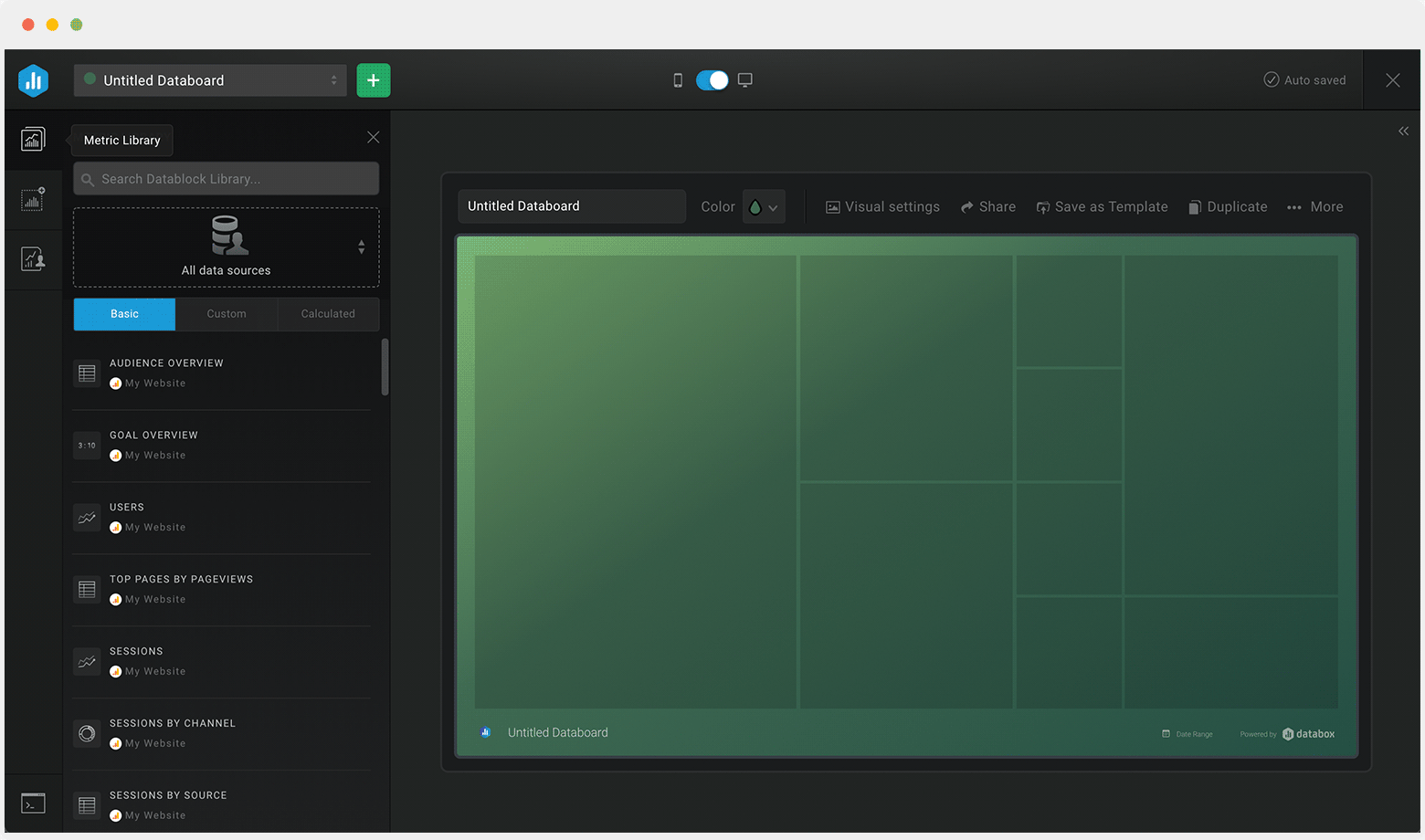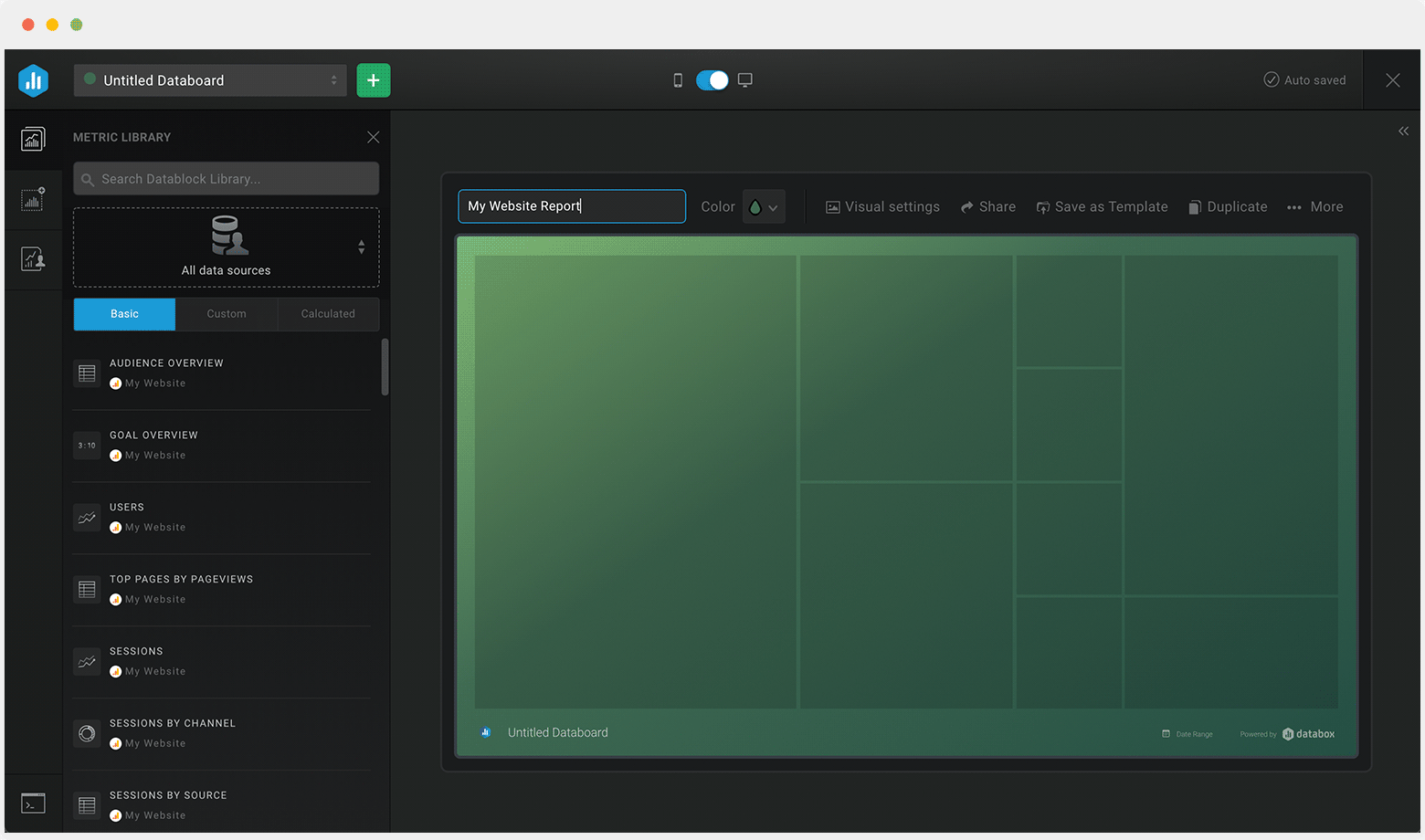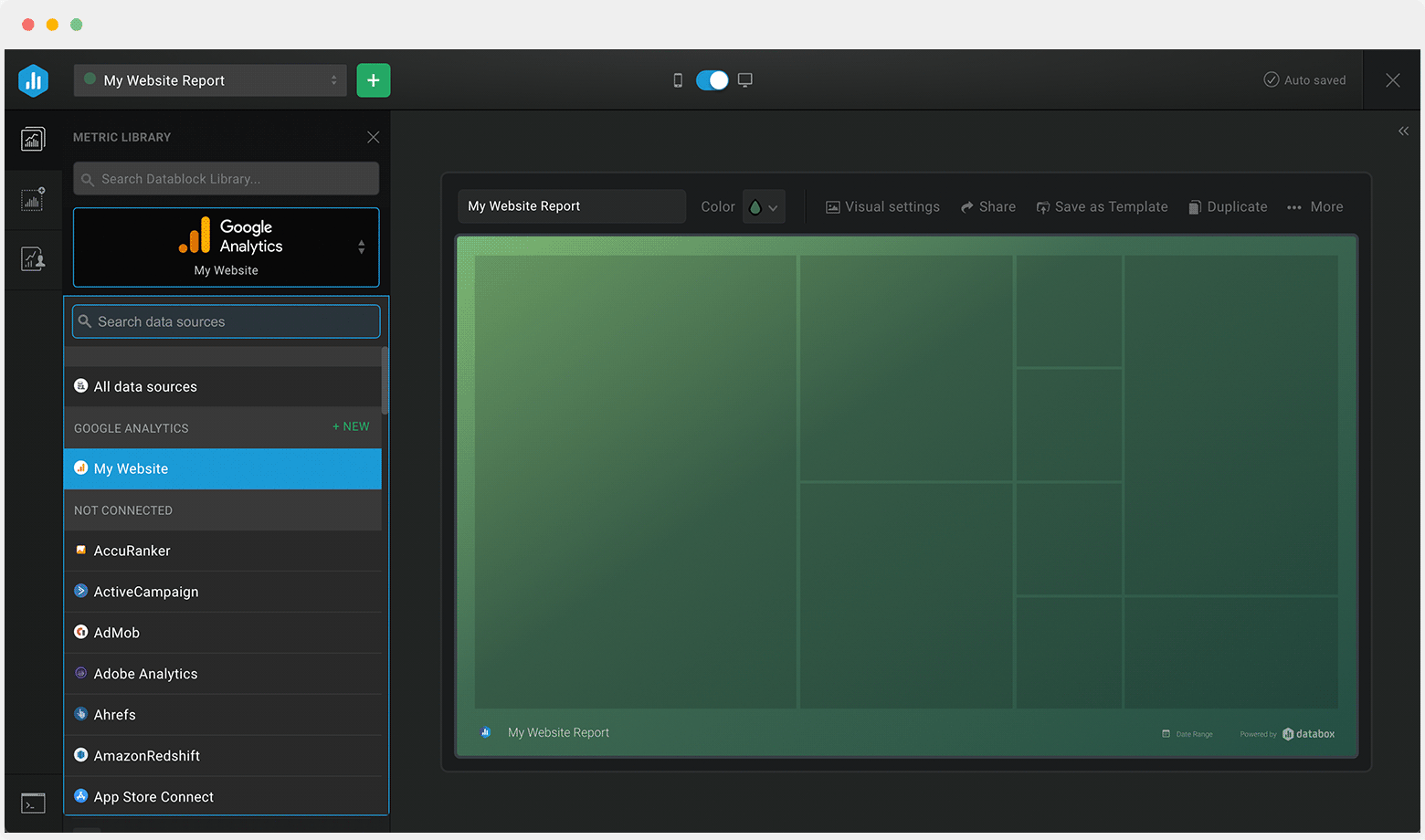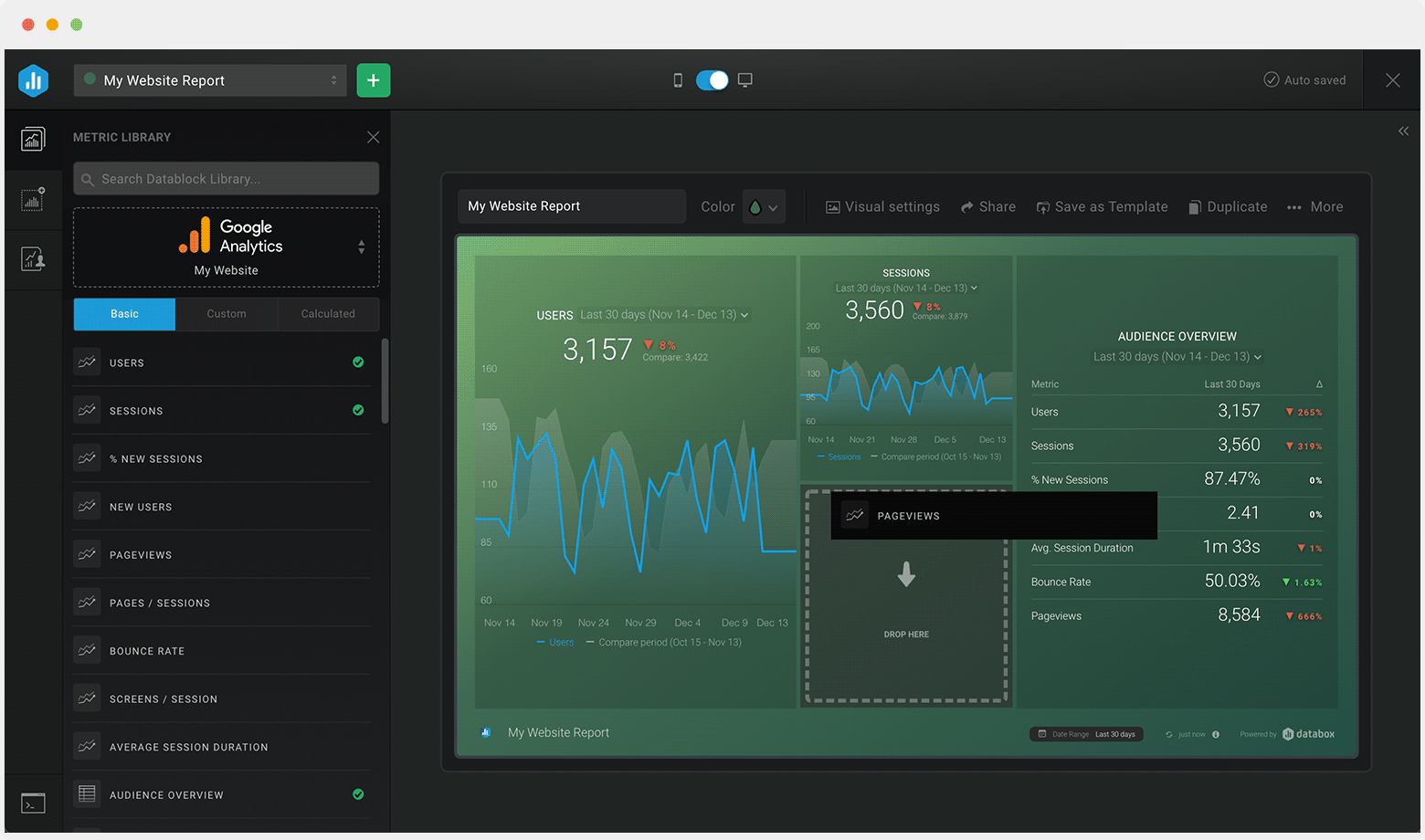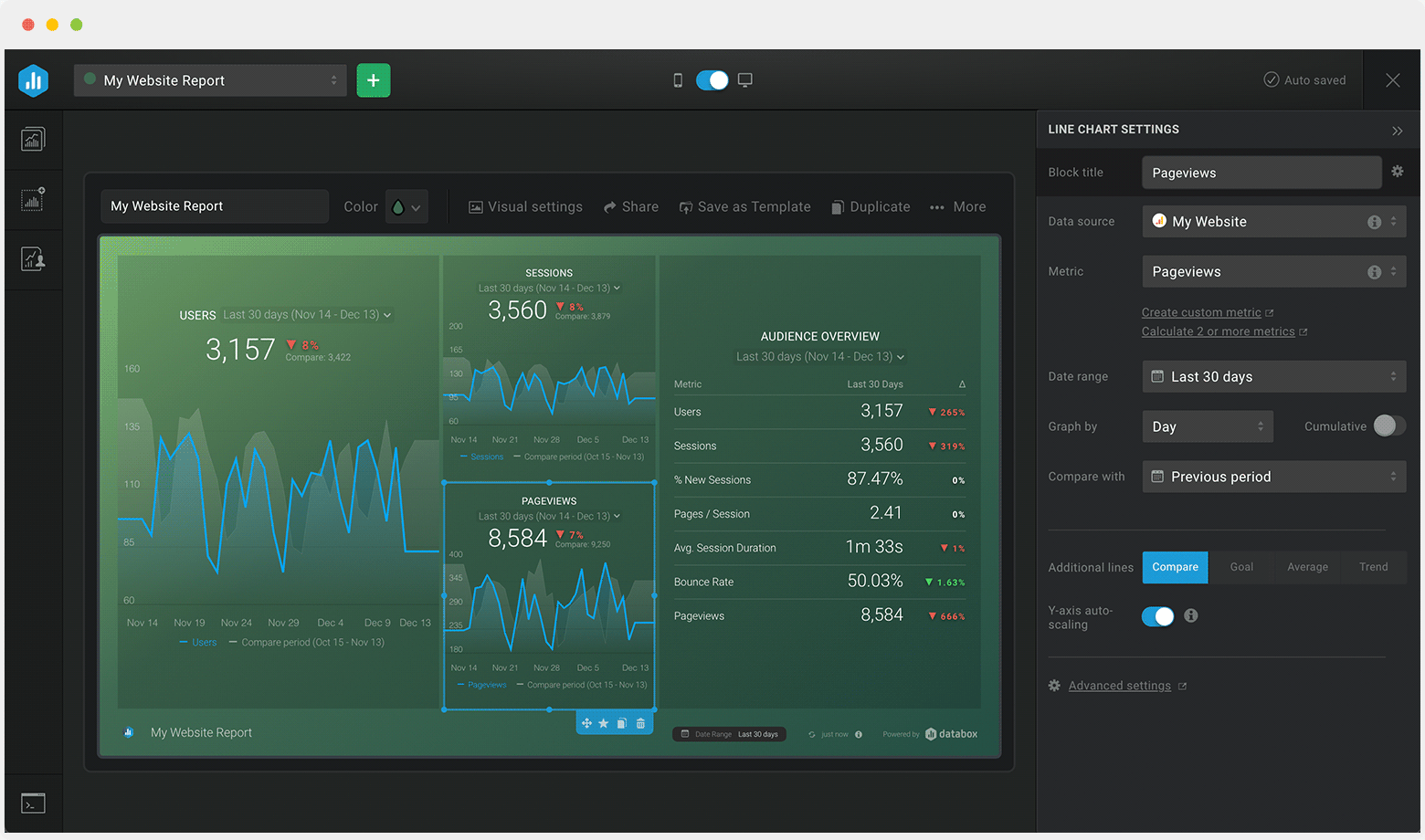Track some of the most common Content Marketing metrics and KPIs and analyze your Content Marketing performance with just a few clicks.
You can build a dashboard with any data using Zapier, Make, Google Sheets, or a SQL database.

These content marketing dashboards come pre-built with some of the most commonly tracked content marketing metrics from the most popular tools. You can also customize your templates later. To get started, just choose a template, connect your data, and your metric visualizations will populate automatically.
Try It Free





No design or coding skills necessary.
Learn more about Dashboard DesignerA content marketing dashboard displays all of the key parts of a content marketing campaign in one place and provides quick insights into how well your content marketing strategies are working.
With the help of a content marketing dashboard, content marketing teams are able to discover their highest converting pages, most-clicked keywords, and more, and ultimately prove content marketing ROI.
A comprehensive content marketing dashboard should include any metrics you need to monitor in order to optimize your content marketing efforts, such as number of blog sessions, sessions by channel, top-performing pages, average time on page, CTR and more.
A carefully crafted content marketing dashboard should help inform your content marketing strategy by answering which keywords generate the most clicks, which keywords drive the most traffic, which blog posts drive the majority of your traffic and more.
A content marketing dashboard can be an effective way to organize all of your metrics in one place. Once set up, you and any stakeholders can see where you stand in a matter of minutes. Here are some things you should have in mind when creating a content marketing dashboard.
When building a comprehensive content marketing dashboard, the first thing you need to do is to determine the key metrics that you should be tracking based on the content marketing goals you’ve set. For example, is your content designed to generate leads, reduce customer support inquires, drive attendance to events, or increase site traffic?
In order to measure return on investment (ROI) the right way, you need to know how well your content is performing based on what it’s designed to do. This way, you won’t get lost in a sea of useless metrics.
An effective content marketing dashboard should always answer key questions that can help you optimize your digital marketing campaigns. Therefore, when building a dashboard, thinks of the questions that need to be answered before you decide which metrics to track. These questions could be:
Often, a good question needs several metrics to answer it. Customize your dashboard accordingly and add metrics that will help you answer questions integral to your marketing campaign.
The next step is to identify the metrics your team needs to see in order to evaluate the success of their content. Most marketers recommend prioritizing the following content marketing metrics:
In data visualization less is more. Your content marketing dashboard should show your North Star as well as all its supporting KPIs. Marketers often tend to look at too many data points when it comes to reporting on content marketing strategy. It’s important not to confuse your reporting dashboard with the place where you review and optimize your activities.
If you are not sure where to start or what metrics to include, try using a prebuilt template that already includes the most commonly visualized metrics and data sources.
Focus not just on what content brings traffic and inspires action, but which traffic is relevant for the business. This way, the marketing team will identify the content pieces that generate business rather than marketing results.
To do this, you can, for example, visualize custom segments of your website on your dashboard – for example blog posts, case studies, landing pages etc. Once you bifurcate the content under all these heads properly you can track whether the blog is performing better, case studies, or any other section.
Before pulling data into your dashboard, make sure you create filters in Google Universal Analytics and other tools you plan to use to get rid of the white noise that can send you down the wrong path.
For example, if you are using GA, by filtering out bounces and prospects who land on your page and don’t hang around, you will get more accurate numbers for your conversion data under the Acquisition Source/Media Report.
Most marketing dashboards only check the superficial metrics, but bots know to emulate those items. By getting creative and tagging everything, you’ll have more visibility into your audience and their behaviors.
So make sure you tag everything – not just links or video plays, but tag scrolling down a page, tag thresholds of mouse movement, tag the time lingering over different pieces of content.
Compare useful engagement metrics over time to gauge performance and improvement. Particularly useful metrics are Bounce Rate, which helps you determine if you are delivering on the click-expectations you’re setting for your audience, and Average Time on Page which helps you see if visitors are actually consuming the content.
To measure the effectiveness of content marketing efforts, you have to look at the channels people are using to access your content. Break down all of your goals and events by acquisition channel using the default channel dimensions or even better, customize your default channel groupings.
Using a combination of dashboards specific to certain content marketing activities and segments specific to certain personas you will better understand how content is performing at a high level, and also allow you to get more granular in terms of the audiences you’re are hoping to reach.
For example, organize content that is meant to be educational during the awareness stage of your buyer’s journey and create a dashboard for that.
Or organize a general content dashboard in the form of a funnel starting with top-of-the-funnel or reach metrics (visits, views, sources, etc.) followed with middle-of-the-funnel or engagement metrics (time on page, bounce rate, etc.) and end it with deep-in-the-funnel or conversion/intent metrics (form fills, phone calls, subscriptions, etc.)
Either of the above options will allow you to adequately evaluate, revise, and improve your content strategy accordingly.