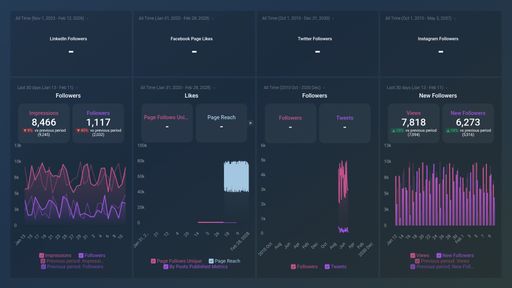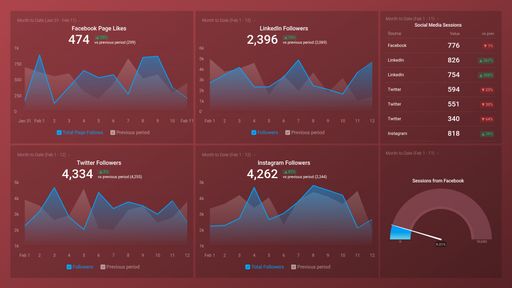Uses one-click integrations:
If you don't use Facebook Pages, you can pull data from any of our 130+ one-click, native integrations or from spreadsheets, databases and other APIs.
Try this dashboard for freeWhat you’ll learn from this Facebook Insights Dashboard Template
Learn about your Facebook followers and how they’re interacting with your page and the content you post. Use this information to optimize your Facebook marketing strategy and measure your ROI. Connect your Facebook account and learn all your Facebook page insights:
- What are the demographics of the people who visit my Facebook Page? Get detailed demographic data about your Facebook followers, such as their gender and geographic location. Use this information to better tailor your messaging and Ads towards your current customer demographics.
- How do I track likes and unlikes on my Facebook page? See how many people have liked and unliked your page within a specified period of time. Also, view the total number of likes your page has gathered over time.
- How are my recent posts performing? Analyze and measure your most recent posts’ performance based on the total number of clicks and reach they gathered during a period of time. Dig deeper to learn why some of these posts performed better than others.
- How do I see insights about my Facebook posts? Evaluate your Facebook posts’ success by tracking key metrics such as post count (the total number of posts on your Facebook page) and post reach (the number of people who saw your post on their timeline within a specified time period). Also, see in detail how many people saw your post on their screen at least once via paid, organic, and viral distribution
- What actions do people take on my Facebook page?See what people do when they’re on your Facebook page. View the total number of people that clicked on your call-to-action button, as well as those that clicked on getting direction, contact information (phone number), and website.
- How do I measure the reach of my Facebook posts? Get actionable data on the total number of people that have seen your posts on their screen at least once, either through paid, organic, or viral means. Visually monitor your post reach daily to ensure your target audience is seeing your posts, and if not (or if your post reach is significantly low), find out why.
- How do I assess the performance of my Facebook page?Track your most valuable Facebook page metrics at a glance, such as page reach, page impressions, page engagements, page clicks, page reactions, comments, and shares. Use this wealth of data to evaluate your Facebook page’s performance and effectiveness of your Facebook marketing strategy.
- Can I track the number of visits my Facebook page gets? View the total number of people that visited your Facebook page within a given time period. Compare the total number of page visits for the currently selected time period to the same period last week, last month, or last year.
Pull additional data using our deep integration with Facebook pages.
What other campaign metrics can you track and visualize with our integration with Facebook pages? Almost anything:
- Engagement, reach, and impressions
- Page likes & follows
- Video views, engagement, and retention
- Post actions and reactions
- Facebook messaging insights
- Reviews/recommendations
In Databox, there are almost 100 Facebook page insights metrics already built and ready for you to visualize in a variety of different ways. With Query Builder and Data Calculations, the range of different metrics and metric combinations you can track from Facebook widens.
Read more about Databox’s Facebook Pages integration.
Explore more Facebook dashboards.
- Page Follows Unique
- Page Unfollows Unique
- Page Media Views
- Total Page Follows
- Page Likes
-
Post Reach - Organic
Post Reach - Organic is the number of unique users who saw your post without any paid promotion or boosting. It measures the natural visibility of your content.
-
Post Reach - Paid
Post Reach - Paid is the number of people who saw your post due to paid promotion, such as a boosted post or advertisement, on Facebook.
-
Post Reach
Post Reach is the number of people who saw your Facebook post. It only counts each person once, even if they viewed the post multiple times.
-
Post Reach - Viral
Post Reach - Viral is the number of unique people who saw your post when it was shared by someone else, either by liking, commenting or sharing it.
-
Posts Published
The Posts Published metric indicates the number of content pieces that have been successfully published on a Facebook page within a specific timeframe.
-
Post Clicks by Post
Post Clicks by Post is a Facebook metric that measures the number of clicks on each individual post on a page. It is useful for analyzing the performance of individual posts and understanding what type of content resonates with the audience.
-
Post Reach by Post
The Post Reach by Post metric measures the number of unique users who have seen a particular post on a Facebook page during a specific time period.