Table of contents
Today, nearly 54% of the world’s population use social media. And while that is impressive, the truth is that many businesses and marketers struggle to track and measure their social media marketing efforts.
To put some numbers to this, according to a report by MDG advertising, 44% of businesses are unable to measure their social media marketing ROI, with only 20% saying they were able to quantify the success of the social media efforts.
So if you’re looking for answers to the below questions:
- How many new customers do you get from social media?
- What percentage of your website traffic comes from Facebook?
- What type of content (i.e text, image, video, etc) perform best?
You can use Google Analytics to find the answers to all of these questions and many more.
In this post, we reached out to 37 social media marketers to share their best tips for how they measure social media engagement in Google Analytics, including:
- Why Should You Measure Social Media Engagement?
- 16 Effective Tips for Measuring Social Media Engagement Using Only Google Analytics
Why Should You Measure Social Media Engagement?
Social media campaigns can be harder to track than other marketing channels, such as email. However, it shouldn’t diminish the impact.
Social media marketing – when done well- can be like word of mouth marketing on steroids.
In fact, 21% of the marketers we surveyed said measuring social media engagement was more important than other channels. And, 69% said it was just as important.
In terms of what social media channels they were most focused on, this was Facebook, Twitter, and Linkedin.
However, as Josh Krakauer of Sculpt pointed out, “All engagement is not created equal. In fact, on different platforms, it’s not even defined the same way.”
Krakauer continues, “To truly measure how your content resonates with your audience, you should break out the number of engagements by each engagement type. It’s good to get granular.
- Comments per Post: The (average) number of comments and responses on each post. Think of this as your ‘conversation rate.’ Comments signal that your post is spurring conversations, and with recent algorithm changes, it is often rewarded with a boost in reach.
- Applause Rate: The number of reactions or likes per post. Whether you consider it a vanity metric or not, likes signal if your audience noticed and valued your content.
- Shares per Post: The share or retweet count per post. This KPI is powerful because it tells us the content contained a message worth sharing, resulting in earned (aka viral) reach.
- Video Views & Duration: The watch time and frequency of your video content. The video view count signals whether your video was attention-grabbing or not, while the duration answers ‘how interesting.’ Watch out: Platforms often count video views as an engagement metric — artificially inflating your overall engagement rate.”

Because of this, most marketers we surveyed use more than just Google Analytics to measure social media engagement.
Editor’s Note: Monitor your most valuable social media metrics in Databox through our robust integrations with major social networks.
16 Effective Tips for Measuring Social Media Engagement Using Only Google Analytics
To learn some unique ways you can use Google Analytics to measure the effectiveness of your social media efforts, we reached out to our pool of experts. Here are the 16 ways they shared on how to use Google Analytics for social media.
- Start by setting S.M.A.R.T goals
- Build a social media marketing dashboard
- Use UTM parameters to track social media engagement
- Set up proper channel grouping in Google Analytics
- Analyze social post traffic
- Measure time on site for social media visitors
- Set up eCommerce tracking
- Set up goal reporting for social media campaigns and posts in Google Analytics
- Configure event tracking in Google Analytics
- Assign a specific dollar value to social media conversions
- Track assisted conversions
- Use the Data Hub Activity Report
- Track social media visitors through the entire customer journey
- Monitor social referrals
- Use the navigation custom dimension
- Look for traffic and engagement trends
PRO TIP: How Are Users Engaging on My Site? Which Content Drives the Most Online Activity?
If you want to discover how visitors engage with your website, and which content drives the most engagement and conversions, there are several on-page events and metrics you can track from Google Analytics 4 that will get you started:
- Sessions by channel. Which channels are driving the most traffic to your website?
- Average session duration. How long do visitors spend on your website on average?
- Pageviews and pageviews by page. Which pages on your website are viewed the most?
- Total number of users. How many users engaged with your website?
- Engagement rate. Which percentage of your website visitors have interacted with a piece of content and spent a significant amount of time on the site?
- Sessions conversion rate. How many of your website visitors have completed the desired or expected action(s) and what percentage of them completed the goals you’ve set in Google Analytics 4?
And more…
Now you can benefit from the experience of our Google Analytics 4 experts, who have put together a plug-and-play Databox template showing the most important KPIs for monitoring visitor engagement on your website. It’s simple to implement and start using as a standalone dashboard or in marketing reports!
You can easily set it up in just a few clicks – no coding required.
To set up the dashboard, follow these 3 simple steps:
Step 1: Get the template
Step 2: Connect your Google Analytics account with Databox.
Step 3: Watch your dashboard populate in seconds.
1. Start by setting S.M.A.R.T goals
Téa Liarokapi of Moosend says, “Set smart and actionable goals before even looking at an analytics report. Without goals, we have no idea what we’re aiming for and what to look for in the first place.”
S.M.A.R.T. goals are specific, measurable, attainable, relevant, and timely.
An example of a great S.M.A.R.T social media goal is to increase Facebook traffic by 10% in Q1 2020, and with Databox, you can track and manage your goals all from one screen, or, visualize goal progress toward any metric in your dashboards.
2. Build a social media marketing dashboard
Blake Sutton of Electrical Knowledge says, “Create a social media dashboard in Google Analytics to monitor your social media performance and have it sent to your email weekly.
Sutton adds, “In the dashboard, include your total referral traffic from social media, a percentage breakdown of the different social media channels, and your average per visitor value. Now every week, you’ll be reminded of which social media channels are working for you and which ones aren’t.
3. Use UTM parameters to track social media engagement
“Make sure that you’re using UTM parameters on social links, and that you stick with a consistent system for these parameters,” says Tim Jensen of Clix Marketing. “The source should be the channel name (i.e. Facebook, Twitter, Pinterest, etc.), and Medium should be a higher level category like social to bucket all social traffic. Otherwise, you run the risk of social traffic getting lost in the Google Analytics black box in which social dark traffic isn’t attributed to the proper source and instead is lumped into Direct.”
“UTM tags can also help differentiate between multiple posts that link to the same content so you can track engagement response to various methods of driving traffic to your site,” says Craig Hooghiem of Vicimus Inc.
Steve Liners of Pritchad adds, “When you are creating a post for social media that is geared towards increasing sales, you can use Google Analytics to attribute revenue to this specific post. You can do this by including links back to your site, which can be tracked and analyzed by GA.”
“Combine these with UTM tracking and goals to see the benefit, social media is having on your company’s revenue. This helps you to identify trends and patterns as to what your customers are engaging with and what they aren’t paying that much attention to. As a result, you can refine your social media strategy to coordinate with these trends.”
Alauddin Ahmed of Jazzy Marketing adds that Google has a free UTM builder here.
“When getting started with UTM, it can be quite confusing to figure what to put in the utm_source or utm_medium,” says Ahmed. “The table shown in the image below can help you stay consistent and also help you understand what those UTM placeholders mean.”
Brendan Hufford of Clique Studios recommends, “Attaching UTM codes to major campaigns and pull that data into a Google Data Studio dashboard for better analysis across your team.”
Sam Olmsted of Search Optimism adds, “The best way to appropriately measure your social media engagement in Google Analytics is to set up your campaign from the start properly. That way, when a potential customer clicks on that post, that information will be passed to Google Analytics, and you can see which campaign it came from.”
4. Set up proper channel grouping in Google Analytics
“One of the most important tips for measuring social media engagement would be to set up your default channel groupings based on how you intend to separate social media from advertisement, referral, and organic efforts,” says Kevin Dieny of CallSource. “The more clarity around your vision for tracking social media, the easier it will be for you to define how Google Analytics will group that information in your reporting. You want the information at your fingertips without having to rebuild ad-hoc reporting every single time someone wants to know the ROI of social platforms.”
5. Analyze social post traffic
Andrei Vasilescu of DontPayFull says, “Among a number of useful tools in Google Analytics, the acquisition report is the most important report for social media marketing. This report shows which ads and which social platforms are driving the most traffic to your website.”
“The most important data that businesses need to review is how much traffic the activity on social media is driven back to the source website,” says Nathan Sebastian of GoodFirms. “Moreover, it is also vital to track which platform is driving the most engagement:”
Sebastian mentions that you can go to Acquisition > All Traffic > Channels to view this data.
“The tabulated data will help you directly compare how much engagement the Social category (consisting of all Social Media platforms) has generated as compared to other channels,” adds Sebastian. “For a more thorough analysis to know which Social Media platform(s) performed better than the others, all you need to do is go to Acquisition → Social → Network Referrals. Under this section, all the involved Social Media Platforms will be listed along with the corresponding traffic they have driven to the source website. In both the data sets, the important quantity is the average session duration that helps in determining how much the average time a visitor spends over your website. Here, the conversion is proportional to the session duration. The higher the session duration, the higher are the chances of lead conversion.”
Alexandra Zelenko of DDI Development has gotten valuable insights from the landing page report under social traffic overview in Google Analytics.
Zelenko adds, “The Landing Pages report shows you the URLs that have been shared most often on social media networks.”
“One of the big things that we look at for social media engagement in Google Analytics is traffic acquisition,” says Kevin Olson of Capitol Tech Solutions. “Is our social media bringing users to our site, and how do those numbers compare to other channels like organic traffic, paid traffic, direct traffic, etc?”
Jack Paxton of Top Growth Marketing adds, “It’s great having engagement, likes, comments, and shares, but if these social actions are not turning into website traffic or conversions. Your content is not direct enough, and you are not giving people the opportunity to move down the funnel.”
6. Measure time on site for social media visitors
“Measure the time website visitors spend on your website,” says Stuart Leung of Breazy. “This engagement metric will give you insight on whether or not visitors are spending too little time on your site.”
Leong adds, “To track time on your website by channel, go to Acquisition → All Traffic → Channels. This will give you the average session duration time. You can also measure the time on site for each page. This will give you insight into what blog posts visitors spend the most time on. A blog that visitors spend the most time on is likely a blog that is performing well. You can use those pages as a guide for what new and updated content should look like.”
7. Set up eCommerce tracking
Lilia Tovbin of BigMailer.io recommends setting up eCommerce tracking to monitor transactions and revenue generated from social media (along with other channels).
Tovbin adds, “Don’t just look at engagement metrics or even cost per engagement, evaluate your conversions and actual monetary value-driven via Google Analytics eCommerce tracking tags.”
8. Set up goal reporting for social media campaigns and posts in Google Analytics
Vinay Amin of Eu Natural says, “Knowing which sites your traffic comes from is good, but knowing where your leads come from is better.”
Mastering Google Analytics Reporting takes a bit of time, but once you do, you can use Google Analytics’ goal reporting to track leads from social media.
“One of my favorite and easiest ways of measuring social media engagement and results is by creating a custom goal in Google Analytics that tracks certain success metrics on your website such as email subscription, product order, or user registration,” says Haris Bacic of PriceListo. “Then I go to the Acquisition -> Overview –> Social. Here is where I can see the results of each social media source and how well they’ve completed the goal we have set.
Anthony Gaenzle of Granite Creative Group adds, “Beyond simply measuring the amount of traffic, social media sends to your website, it’s important to understand what types of conversions that traffic is contributing to. Comparing specific channels to the goals, you have set up in Google Analytics and even being more granular and using Google’s URL builder to track specific posts or campaigns can help you truly understand what content and what channels are having the biggest impact. This allows you to adjust and target your efforts more effectively.”
“The goals need to be set in accordance with the need of the website. e.g. 1) Event – if the goal is to get users to go to a specific amount of pages. 2) Destination- if the goal is to get your user to reach a specific web page,” adds Avinash Chandra of BrandLoom.
9. Configure event tracking in Google Analytics
“Having likes, followers, and comments on your social media accounts are not enough,” says Jonathan Aufray of Growth Hackers. “What you want is driving targeted traffic to your website, generate qualified leads and make sales. To measure your social media engagement on Google Analytics, you want to create events where you understand how much traffic comes from every social media channels and how many leads you get from this traffic.”

10. Assign a specific dollar value to social media conversions
“What if your business or brand is excited to learn how social contributes to something such as customer acquisition?” says Holman Skinner of Extreme Consulting. “Maybe you want to know how effective social media is at driving email subscriptions. There are conversion funnel reports that can show you just how influential social media is in making these conversions happen. To set up conversion funnels in Google Analytics, you can use the Goals section and connect any type of conversion event, regardless of whether it contains a dollar amount.”
James Nuttall of The London School of Make-Up adds, “Use the ‘Goals’ section to connect any type of conversion, no matter whether it has a monetary sum included or not. The funnel can then be accessed by going to the ‘Conversions’ section and discover the paths people took to converting, initially discovering your site from a Google search before making a purchase via social media. This tool and insights from this marketing dashboard software makes it incredibly easy to attribute the total of revenue you have made directly thanks to social media.”
“Think of it this way: how much is that one action on your site worth to you?” says Rachel Moore of Really Social. “Now, think of what portion of that dollar value is the onramp from a social media interaction to get them to that end outcome. That’s your goal value, and you can assign that value to every time a website visitor completes an action on your site because they arrived from social media. If a specific channel isn’t converting as much as the others, it’s far easier to reduce or eliminate that channel from your use when you see it in dollars and sense on the screen.”
11. Track assisted conversions
Gabe Wahhab of MAXG says, ”Use the Assisted Conversions, and Conversion Paths reports to show which social channels are effective at driving conversion.”
“Don’t presume your social media visitors will purchase often as they will likely not have high purchase intent,” says Rich Page of Rich Page: Website Optimizer. Therefore, always check the impact on your newsletter or incentive opt-ins, so that you can do a follow-up email marketing to them and convert them in the future.
12. Use the Data Hub Activity Report
“If you want to track your social media engagement on Google Analytics, I suggest that you review the Data Hub Activity Report,” says Frank Spear of RafflePress. “This report will show you how many people are engaging with your social media profile through social sharing and comments. You can use this information to learn more about your target audience, extend your reach, and respond to consumers, which helps build rapport and boosts engagement.”
13. Track social media visitors through the entire customer journey
“It’s all about engagement, so visit quality and return visits are useful indicators of whether you succeed in building engagement,” says Marcel Otte of Swink. “Of course, (micro) conversions are in a later stage an important target. So, focus on the customer journey by using these metrics.”
Elad Levy of Fixel adds, “Measure beyond conversions, as social media traffic, tends to have a low engagement and conversion rate. Try to understand if the traffic that came by your site is interested in your content and has it driven them further into your site to explore your products. Look at metrics like Bounce Rate and Page Depth to identify these trends.”
14. Monitor social referrals
Anna Caldwell of The Loop Marketing adds, “Regularly monitor Network Referrals to your website from your social media channels. Building a brand on social media means offering your followers something of value that goes beyond what they get in their newsfeed. Your Facebook, for example, acts as a conduit through which your followers can engage with your original website content. You can measure the success of these efforts by tracking your conversions through the Network Referrals drill down.”
15. Use the navigation custom dimension
“I prefer to use the Navigation custom dimension (values: NAVIGATE, RELOAD, BACK/FORWARD) to determine where my users are coming from,” says Jordan Terry of TorHoerman Law. “This makes it easy to determine which platforms and what content types are sending our users to our website. We can then look at conversion rates to determine the highest rate of conversions for each of the social media platforms that we use.”
16. Look for traffic and engagement trends
“When looking at Social Media engagement on Google Analytics, users and new user stats help to give an indication on engagement,” says Mikaella King of Blinds Direct. “Compare month over month or week over week to see if your audience is growing and using your channels. Another key aspect to look at is revenue and transactions. Looking at these things will help you determine if your content is bringing in the correct audience type and if they are clicking through and making a purchase.”
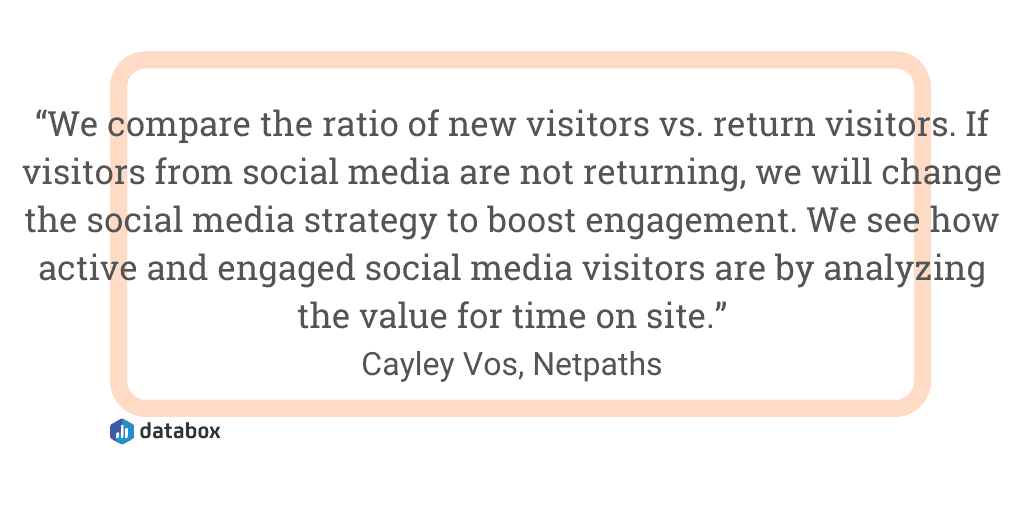
Cayley Vos of Netpaths adds, “We compare the ratio of new visitors vs. return visitors. If visitors from social media are not returning, we will change the social media strategy to boost engagement. We see how active and engaged social media visitors are by analyzing the value for time on site. This data helps us understand if we are targeting the right audience.”
In order to measure your social media strategy properly, you need to start by understanding your goal(s) and then identify the metrics you are going to use to determine whether or not it is working (i.e. traffic, new leads, revenue, etc). tools, such as Google Analytics, and our custom social media dashboard software can help you do this.















