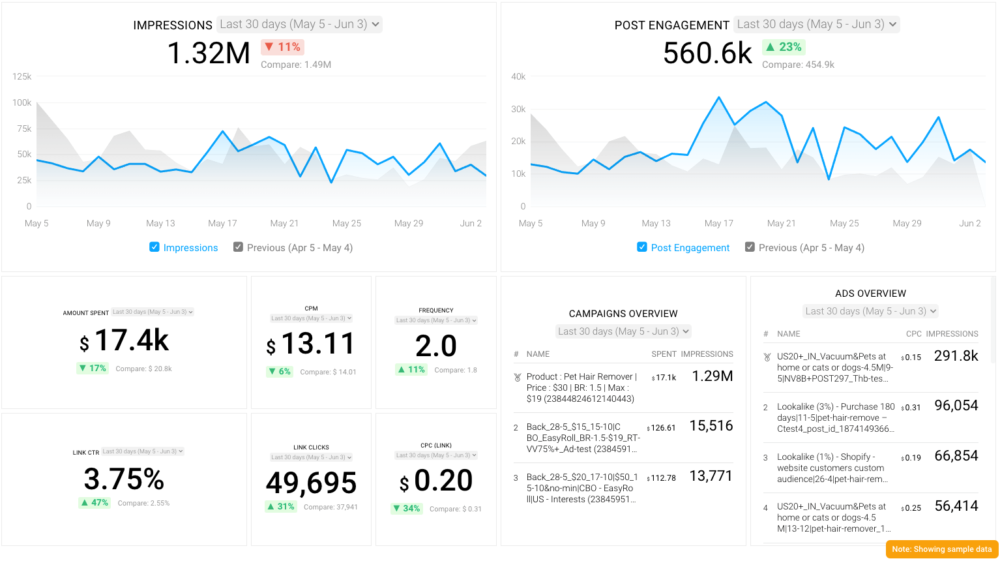Table of contents
In our most recent report, nearly 80% of respondents say video is the best content format for engagement on Facebook.
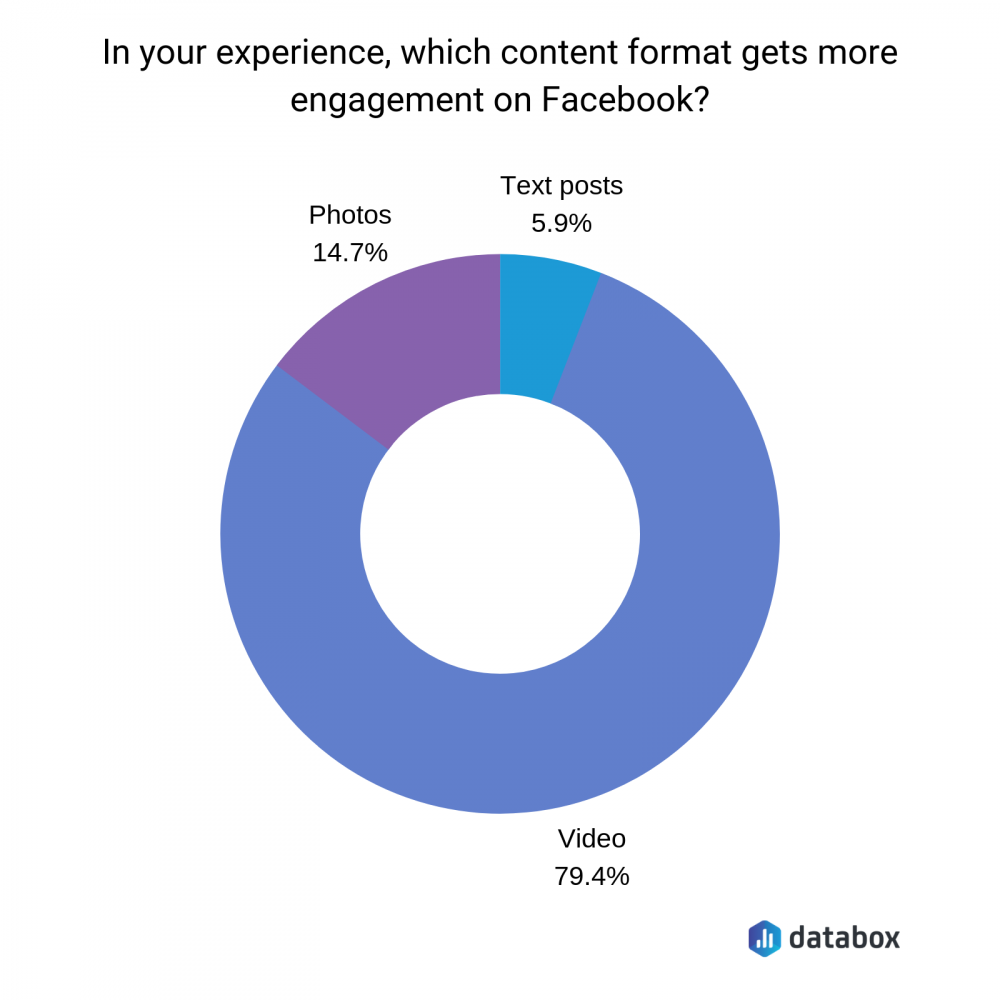
That said, video is also often the most resource-intensive type of content to produce—so you want to get the most out of that effort. Those same marketers also told us that most of them average between 21-50% watch time on their Facebook videos.
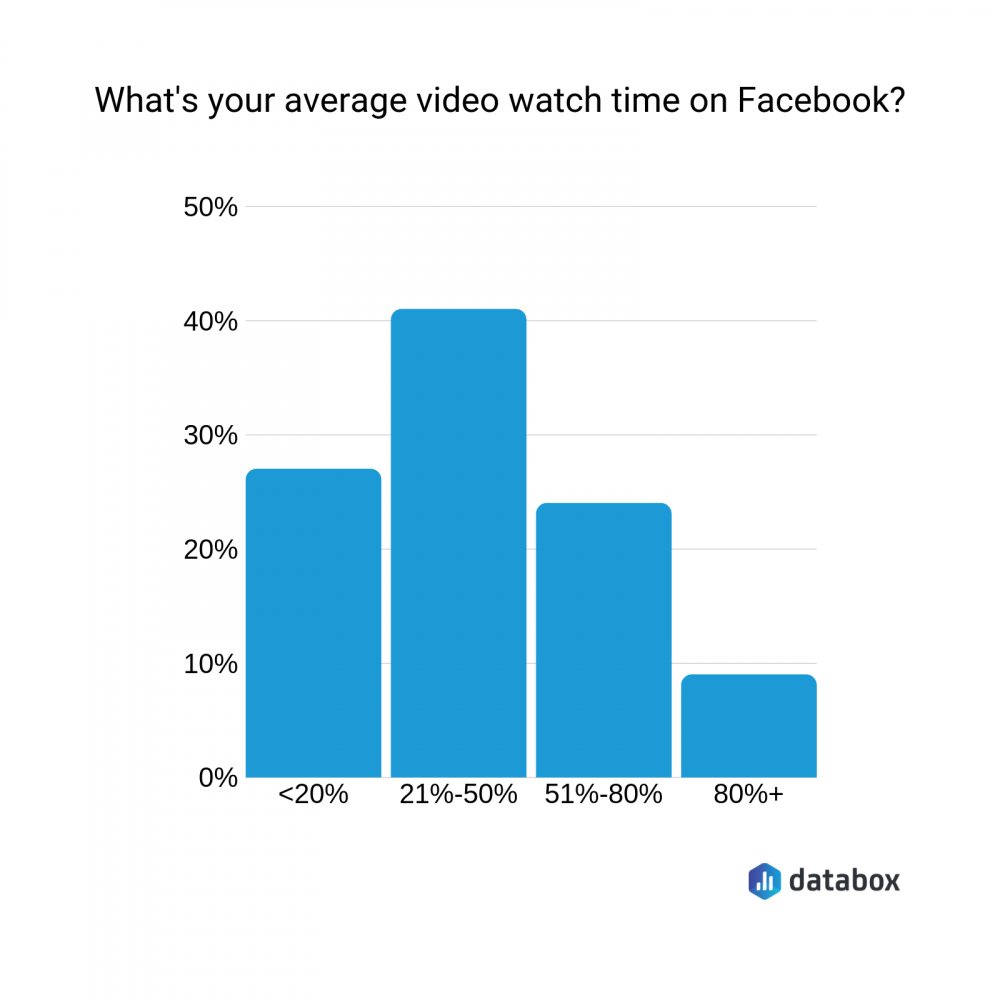
When you’re putting time and money into creating video for Facebook, you’re probably hoping most people watch all the way to the end. So we wanted to know how marketers from several different industries work to increase watch time for their videos on Facebook.
Here are the 16 expert tips they shared.
16 Ways to Improve Your Facebook Video Watch Time
1. Post Mobile-Friendly Formats
One of the number one tips we heard from marketers was the consider where and how your audience will consume the video—and format the video to support that kind of viewing. For most audiences, that means square or vertical-oriented videos that look good on mobile screens.
“We upload vertical videos because the majority of Facebook users consume this content on smartphones,” said Marcin Niewęgłowski of Digital Now.
“Facebook videos that are vertical or square tend to get more views, shares, engagement, and reach—particularly on mobile phones,” explained Ronald D’Souza of Decrum. “Square videos take up to 78% more space on a Facebook user’s phone than a landscape format, meaning these users are more likely to watch, share, and engage with square clips.”
2. Tease a Special Offer at the End
“We use a range of techniques to incentivize longer watching times on Facebook,” said Polly Kay of English Blinds. “These commonly include offering incentives such as a discount code or special offer that can be found at the end of the video, and promoting this in the intro and description.”
Janice Wald of Mostly Blogging recommended including a relevant and engaging hook at the beginning of your video. And that hook can be a teaser for an offer or discount code that’s included for viewers who watch until the end of the video.
3. Upload Directly to Facebook
Alexander Porter of Search It Local shared a small change marketers can make that has an outsize effect on your video’s performance: upload it directly to Facebook. “A 2017 study showed that videos uploaded directly to Facebook get 10x the engagement that links to YouTube videos do.”
While crossposting from a website like YouTube can save you a little time, Porter argues it isn’t worth that drop in engagement on Facebook. You monitor how people engage with your video on Facebook using this free social media dashboard example.
4. Promote Videos Extensively Beforehand
“ I bait followers with a post on the topic a day or two before publishing the video. Then I post an update, several hours before publishing, letting them know a new video will be published on the subject,” David Hepplewhite of Norgeseo told us.
“That way, when I publish the video, viewers are already looking forward to seeing it. It positively affects the watch time every time.”
Deborah Sawyerr of Sawyerrs’ House agreed, saying, “I announce that I’ll be doing a live broadcast a few days before I do the video—so viewers can look out for it. I announce the pending video on my Facebook personal timeline, on my Facebook business page, in my Facebook group, and on my Whatsapp status with a link to my Facebook page.”
5. Ruthlessly Edit Videos Down
Anjana Wickramaratne of Inspirenix said that the reason many marketers struggle to see commendable watch time on Facebook videos is that the videos themselves aren’t concise and focused enough.
“Always keep videos on point without going off task. If you go off track for even a second, the viewer will lose interest in the video and click out of it—but if you stick to the point throughout, you‘ll be able to increase watch time. Viewers will finish the video because they got to see exactly what they wanted to see.”
6. Use Proven Elements of Good Copywriting in Your Script
“Good copy is designed to smoothly move the reader from one line to the next. When you apply those same principles to video, you will see your watch time increase,” said James Pollard of The Advisor Coach.
“All of my Facebook videos are scripted out, word-for-word,” Pollard went on to explain. “I basically take the proven elements of copywriting and write out my entire video. For example, in a printed sales letter, adding questions throughout has been proven to increase response. So I’ve applied this same idea to video and noticed that asking questions throughout the video significantly increases watch time.”
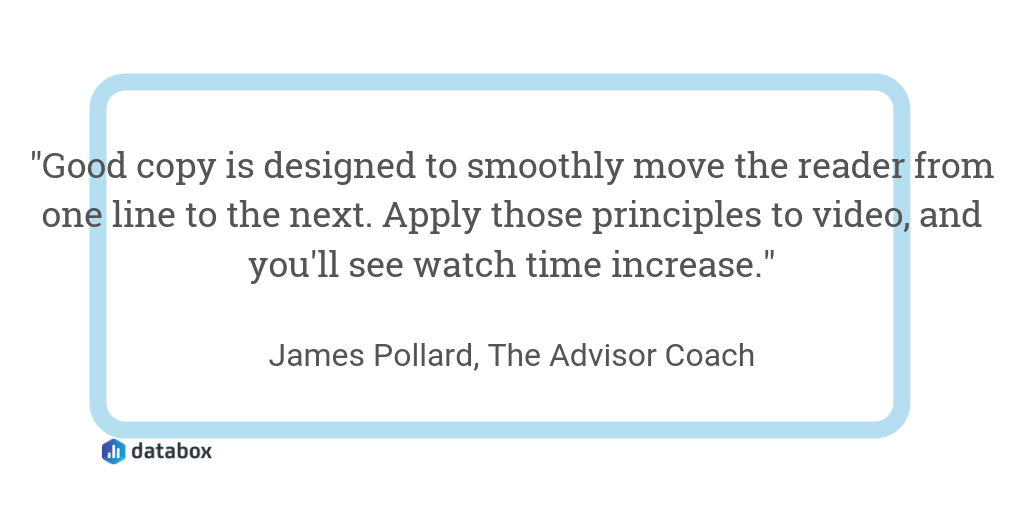
7. Make Your Videos a Habit
Much of the advice we heard centered around a pretty basic concept—create engaging videos to start with. Tim Parkin of Parkin Consulting framed it like this, “Empower your audience to create a habit of watching your videos.”
Parking argued that by consistently publishing top-notch video content, you’ll get your audience into the habit of watching your videos to completion. If you notice, there are two parts to that:
- Creating great videos and
- Doing it consistently
“Creating valuable and interesting content is a must, but you need to also post videos on a regular basis in order for your audience to get into a routine of watching your videos,” Parkin noted. “Once your audience starts watching your videos on a regular basis and is hooked on your content, your video watch time will soar.”
Andrei Vasilescu of DontPayFull agreed, saying, “A business profile that posts interesting and informative videos frequently is watched by the viewer for a considerably longer time. Hence, post directly engaging videos in your Facebook profile to increase the watch time.”
PRO TIP: What’s the overall engagement of your ad campaigns?
Want to make sure your Meta ads are performing and trending in the right direction across platforms? There are several types of metrics you should track, from costs to campaign engagement to ad-level engagement, and so on.
Here are a few we’d recommend focusing on.
- Cost per click (CPC): How much are you paying for each click from your ad campaign? CPC is one of the most commonly tracked metrics, and for good reason, as if this is high, it’s more likely your overall return on investment will be lower.
- Cost per thousand impressions (CPM): If your ad impressions are low, it’s a good bet everything else (CPC, overall costs, etc.) will be higher. Also, if your impressions are low, your targeting could be too narrow. Either way, it’s important to track and make adjustments when needed.
- Ad frequency: How often are people seeing your ads in their news feed? Again, this could signal larger issues with targeting, competition, ad quality, and more. So keep a close eye on it.
- Impressions: A high number of impressions indicates that your ad is well optimized for the platform and your audience.
- Amount spent: Tracking the estimated amount of money you’ve spent on your campaigns, ad set or individual ad will show you if you staying within your budget and which campaigns are the most cost-effective.
Tracking these metrics in Facebook Ads Manager can be overwhelming since the tool is not easy to navigate and the visualizations are quite limiting. It’s also a bit time-consuming to combine all the metrics you need in one view.
We’ve made this easier by building a plug-and-play Facebook Ads dashboard that takes your data and automatically visualizes the right metrics to give you an in-depth analysis of your ad performance.
With this Facebook Ads dashboard, you can quickly discover your most popular ads and see which campaigns have the highest ROI, including details such as:
- What are your highest performance Facebook Ad campaigns? (impressions by campaign)
- How many clicks do your ads receive? (click-through rate)
- Are your ad campaigns under or over budget? (cost per thousand impressions)
- What are your most cost-efficient ad campaigns? (amount spent by campaign)
- How often are people seeing your ads in their news feed? (ad frequency)
And more…
You can easily set it up in just a few clicks – no coding required.
To set up the dashboard, follow these 3 simple steps:
Step 1: Get the template
Step 2: Connect your Facebook Ads account with Databox.
Step 3: Watch your dashboard populate in seconds.
8. Always Include Captions
“A picture tells a thousand stories, but a video with a caption tells a thousand more.” – Steve Pritchard, Healing Holidays
Adding captions to your Facebook videos was far and away the most common tip we heard about. When we asked respondents if they include captions, an overwhelming 79% said yes.
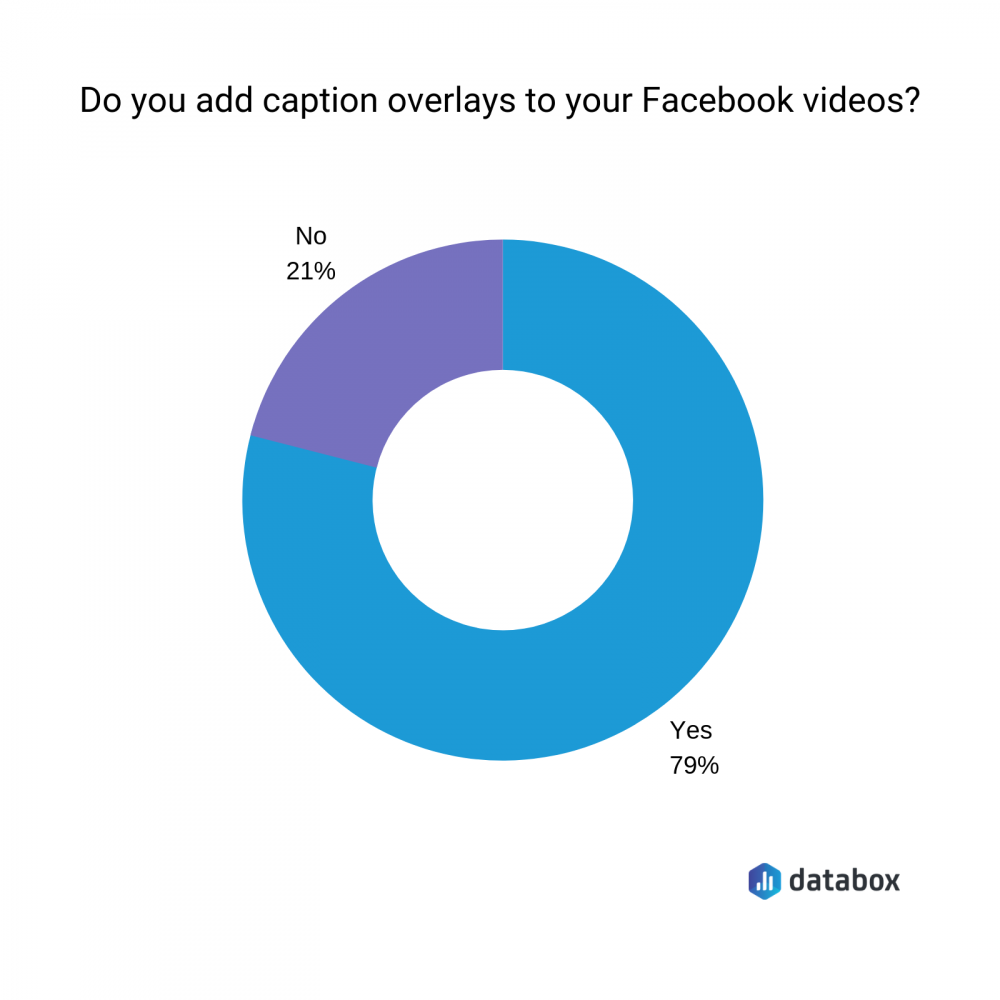
“There are a couple of key things to remember about Facebook Videos. First, the audio play. Second, they play without sound until the viewer turns sound on. This means people often end up watching Facebook videos without sound,” explained Alex Membrillo of Cardinal Digital Marketing Nashville.
“While great titles and descriptions are important, if someone is watching the video and then scrolling on, text within the video is the best way to engage the audience.”
As Alexander Porter of Search It Local put it, “A video that autoplays without sound might as well be a photo. The audio is central to your videos’ message and power. And while 85% of Facebook videos are played without sound, you can mitigate this by adding captions.”
“Adding captions is such an intuitive step in creating convenience and accessibility for users, yet so many overlook it,” Alex Dunn of Big Sea told us. “Captions can also dramatically improve watch times by gripping scrolling users in the Timeline.”
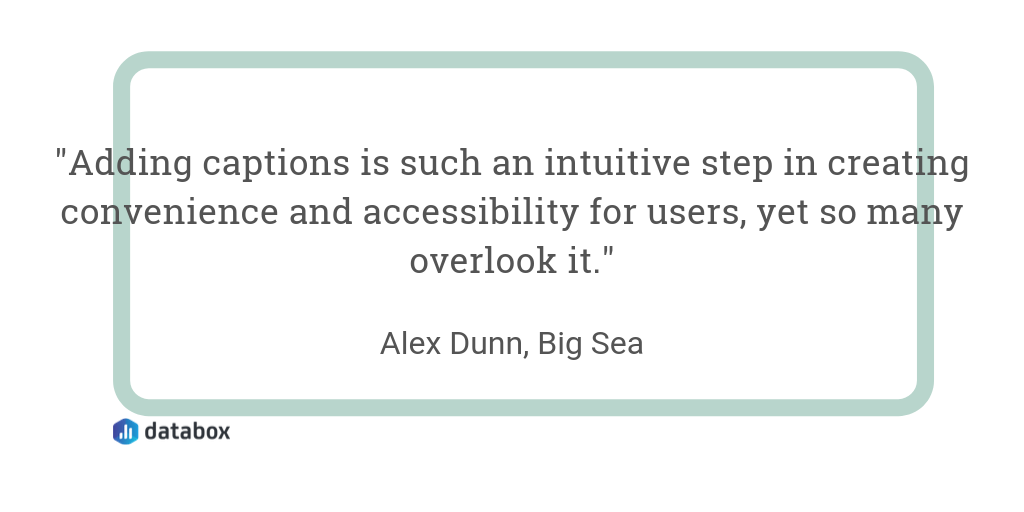
Brian Jensen of Congruent Digital agreed with Dunn and Porter, saying, “Because videos are automatically muted on Facebook, adding captions can be an easy, effective way to increase watch time—especially on mobile.”
“Adding text captions to your video will help grab the user’s attention,” said Andrew Ruditser of Maxburst. “As they scroll past your video, they’ll subconsciously begin reading the text in the video as it automatically plays. This will pull them in and make them want to continue watching.”
Ruditser added that “most users spend their time scrolling through their news feed while they’re at work or in public, keeping their sound off. Adding captions to your videos will allow the user to watch and understand your video without needing sound, making it easier for them to continue watching in a public setting.”
G2’s Lauren Pope echoed that sentiment, saying, “Video captions are the best way to increase your watch time on Facebook for one simple reason: accessibility. It makes your videos more accessible to people who are hard of hearing or deaf. And with so many free captioning software solutions and apps these days (including the one built right into Facebook’s platform), there’s no excuse not to include them.”
Joe Sloan of Challenger School also recommended uploading your own captions, instead of using Facebook’s auto-transcription. “If users can read the content they are more likely to watch more or even click to listen to the video.”
Sam Olmsted of Superior Honda highlighted another benefit of adding captions to your videos, “Video subtitles also allow you to focus more on the message and allow you to easily translate that message across international markets.”
9. Use “Pattern Interruption”
Dan Christensen of Pest Rank recommends using something known as “pattern interruption” to keep viewers engaged throughout the video.
“We use a strategy called Pattern Interruption, which basically means that the flow of the video is broken up into smaller, bite-sized chunks with a different tone, intent, and visual cues,” Christensen explained. “We’ve found that videos that include pattern interruption typically get people to stay about 25% longer than a straight-line video.”
Dave Kane of EastSideCo recommended a similar strategy, saying, “Dividing up the video into chapters helps audiences know they are getting close to the end.”
10. Promote with Lookalike Audiences
Jeromy Sonne of Moonshine Marketing shared a unique tip about promoting your videos. Sonne suggested using lookalike audiences to devote more of your paid budget to audiences similar to the people who are already watching your videos for a longer amount of time.
“With paid promotion, you can create lookalike audiences of people who watch more of your video, while excluding audiences who watch less.” Sonne explained, “Basically make a 1% lookalike audience of people who watched 75% of your video and exclude those that only watch 25% or less.” After employing this strategy, use this social media dashboard software to track it’s effectiveness.
11. Spend Time on the Video Description
While a clear and compelling video description might seem like a tip for getting people to start watching your video, it can also encourage viewers to stick around. Think about it: your video description sets the audience’s expectations—and low watch time can often be the result of a discrepancy between expectation and reality.
“If they know what your video will include, they’ll know whether it will be useful for them,” said Andrew McLoughlin of Colibri Digital Marketing. “A compelling thumbnail might increase clicks, but the description is the best way to bring in viewers who are actively engaged for the full duration.”
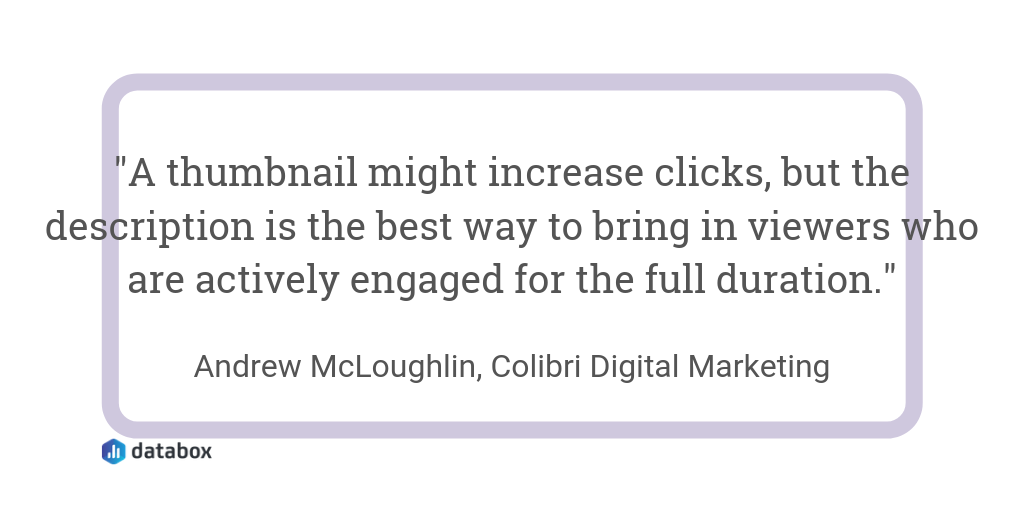
12. Grab Viewers in the First 3-5 Seconds
Typically, when marketers struggle with low watch time, it’s because too many viewers duck out in the first 5-10 seconds. So, naturally, the marketers we spoke with emphasized how important the first 3-5 seconds of a video are.
“We ensure videos get straight to the point. No intro, no opening credits, just straight into the most engaging opening visual to grab attention,” Alistair Dodds of Ever Increasing Circles told us.
Mike Clum of Clum Creative shared a similar recommendation, suggesting, “Make the first 10 seconds, particularly the first 2 seconds, visually unexpected. A viewer scrolling through Facebook should be hit with a unique visual in the beginning few seconds that prompts curiosity. Don’t start with a logo sting or a stock photo, but with something attractive and interesting.”
Clum also recommended marketers “A/B test many different intros to find which one keeps people watching longer.”
13. Go All-In on the Emotional
It’s no secret that compelling videos are more likely to keep viewers engaged than crummy ones. But Andrew Schutt of Schutt Media recommended going all-in on the emotion as a way to keep viewers viewing.
“I’m talking about improving the user experience of the video by making it more emotional so viewers can truly connect with the message. We are emotional beings. Emotions are what’s going to help the viewer relate to the video, and ultimately, be enticed to learn more.”
14. Keep It Short
When it comes to getting viewers to watch your video for longer, making shorter videos can seem counterintuitive at best, and a little like cheating at worst. But the reality is, it doesn’t matter how many seconds or minutes a viewer watches your video—it matters how much of your message they see.
“I’ve found that making videos under 1 minute in length (with a progress bar) increases watch time the most,” said Tate Olson of The Influencer Academy. “When you have a strong Pattern Interrupt and it’s a short video, most people are willing to stick around and watch it through since it doesn’t take a whole lot of patience on the viewers part.”
15. Start With the Right Kind of Content
Zontee Hou of Media Volery told us that boosting Facebook watch time actually starts by understanding the type of content that naturally performs well on Facebook.
“Ultimately, audiences keep watching if the content resonates with them and keeps them intrigued. Content that keeps people sticking around for the next thing in the video works well,” Hou said.
“Some of our clients’ most successful video formats on Facebook,” Hou went on to share, “are live Q&As with experts and influencers, where the questions are fun and useful, compilations of short, how-to content, and streaming panels, featuring people with widely varying points of view.”
16. Make It Interactive
Almost any video or piece of content can bore its audience with one mistake: being too one-sided. That’s why Mike Allton of Agorapulse recommended making Facebook videos more interactive.
“We routinely bring extremely qualified and sought-after guests onto our shows and give our audience an opportunity to ask questions. By monitoring the comments and making it an open conversation, audience members are encouraged to stay, ask questions, and see how the guest responds,” Allton explained.
Boost Your Facebook Video Watch Time
Remember, boosting your Facebook video watch time isn’t just about getting viewers to stick around longer—it’s about getting viewers engaged and ensuring they’re around to get your entire message. Combine A+ video content with the expert tips above and track your most valuable video metrics with this video marketing dashboard, and you’ll be well on your way.