Table of contents
Everyone knows LinkedIn is one of the best places to market a business. But, many marketers overlook the obvious opportunity to track and improve results from their Company Page.
There are pros and cons of marketing on LinkedIn, yes — it has a large audience of 467M users, but only 18-25 percent of them log on monthly. Many users complain of it’s confusing interface. But, with the coming tighter integration with Microsoft products after it’s $26.2 billion acquisition and its new, cleaner design, LinkedIn will continue to be a great place to market. Most importantly, from a marketing effectiveness perspective, there’s no other social network better for marketing to business professionals in a business environment. LinkedIn is really the only game in town if you want to avoid mixing business with politics and pop stars.
While there are plenty of ways to market on LinkedIn, your Company Page is your command center and should be the centerpiece of your efforts. The Company Page stats they provide allow you to drive performance of not just your company page, but all of your efforts on LinkedIn. The metrics about reach of your messages and follower and page visitor demographics are very detailed, allowing you to improve your effectiveness over time. And although you can, you don’t need to spend money to get visibility on LinkedIn like you do on Facebook.
Whether you’re trying to reach new customers, existing ones, employees or candidates, LinkedIn Company Pages should be a key tool in your content marketing promotional playbook.
So, what LinkedIn company page metrics can you track? What do they tell you and how can you improve them? Let’s run through them…
3 Types of LinkedIn Company Page Metrics You can Track and Improve
Company page analytics are organized around three subsections: updates, followers, and visitors.
- Updates refer to the individual posts you add to your company page. For those unfamiliar, this is where you share links to content you’ve produced.
- Followers insights tell you the source of new followers, your follower demographics, and how you compare to competitors.
- Visitor metrics tells you about non-followers who visited and viewed your page.
A Better Dashboard to Monitor LinkedIn Company Page Metrics
While the Key Performance Indicators (KPIs) LinkedIn shares are very helpful, the service’s visualizations don’t make it easy to monitor your performance or figure out how to improve results either. To easily come up with an action plan for your LinkedIn marketing, you can get a LinkedIn Company Page dashboard like the one below in just a few clicks with a free Databox account.

Our LinkedIn Company Page integration comes with a handful of pre-configured datablocks that make it easy to see what’s working well and what’s not. For example, in the dashboard above you can quickly see whether a specific metric is better or worse compared to the previous period by looking for the green and red numbers. Of course, green means the current performance is better than the previous period and red means the performance is worse.
Ensure your Updates are Engaging Your Followers
The main lever for improving your results is the quality and frequency of the posts to your page. Put thought into your updates. LinkedIn recommends using images, linking to articles and including “snappy headlines” in their slideshow, 15 Tips for Compelling Company Updates on LinkedIn.
There are three different ways to measure the effectiveness of your updates.
- Impressions: This is the number of LinkedIn members that see an update. How do you improve impressions? You build your follower count and produce higher-quality content.
- Reach: Reach is the number of impressions your posts generate, in aggregate. To improve reach, identify the types of posts that generate more impressions and do more of them.
- Engagement: An engagement can be a like, click, comment or share. Since they aren’t all as valuable as the other, you should monitor these engagement metrics separately, as we do in our sample dashboard above. While a like doesn’t mean much, updates with a lot of comments and shares indicate a topic that touched a nerve with your followers.
Get in the habit of reviewing the performance of your updates on a periodic basis using a social media dashboard. You should notice that some topics perform better than others and you may see that when you post impacts performance too. A monthly analysis of topics that drove reach/engagement should influence the next month’s content and posting strategy.
There’s a lot of noise on LinkedIn; The New Yorker did a profile on Reid Hoffman, a co-founder, about two years ago. In it, he admitted that around 12 new articles get published to LinkedIn every minute. If you’re just throwing articles into the void and it’s not expanding your reach, you need to change that approach. That’s why tracking reach matters.
Make Sure Your Followers Are the Right People
Another way to measure the impact of your updates is to monitor your follower count and demographics. If your posts are your primary means of getting new followers, you should certainly plot impressions or shares vs number of new followers to see if there is a correlation.
But, the first follower metric you’ll want to measure is the number of followers and number of new followers you get. You’ll want to grow this number over time.
I recommend growing it organically, but if you figured out how to generate clicks (or website leads) from your updates, you my want to grow follower count faster by running a paid campaign on LinkedIn. If you do, make sure you monitor the followers that were acquired via paid vs organic means, so you can estimate your ROI.
If you make your LinkedIn Company Page a centerpiece of your marketing efforts, you’ll attract followers in many ways. When your posts are shared on LinkedIn by others, you’ll get new followers. When people browse your employee profiles and check out the company, you’ll get new followers. You could even, say — link to your company page from a blog post or your website to get new followers. If you promote it in the these ways, your followers should naturally be the right people. But, don’t assume so.
Make sure the right people are following you by monitoring follower demographics. LinkedIn provides a powerful set of demographic data about your followers. Far more than you can usually collect about your website visitors. You can sort the demographics of your followers by seniority, industry, job function, company size, and more.
Demographic information is crucial because — permission to be real for a second — no one is posting to LinkedIn specifically for their health. You’re trying to get the professional attention of someone, be it a check-writer or job candidate. If part of your LinkedIn strategy is to sell or get people interested in buying your services, you absolutely need to verify you’re pulling in the right decision makers in the right departments in the right industry.
If the demographic numbers show your followers are too junior or in the wrong industry, you may need to change your posting strategy — or even your entire content marketing strategy. Monitoring Linkedin Company Page follower demographics is probably one of the best ways to ensure your content is appealing to your target audience. For example, one of Databox’s key markets is marketers. In the dashboard below, you’ll see that we track the number of followers in a marketing role over time (bottom left graph) as well as the number of followers in the marketing and advertising industry (bottom, second from left). By tracking whether marketers follow us as we post more content about marketing, we can see whether our new strategy is working.
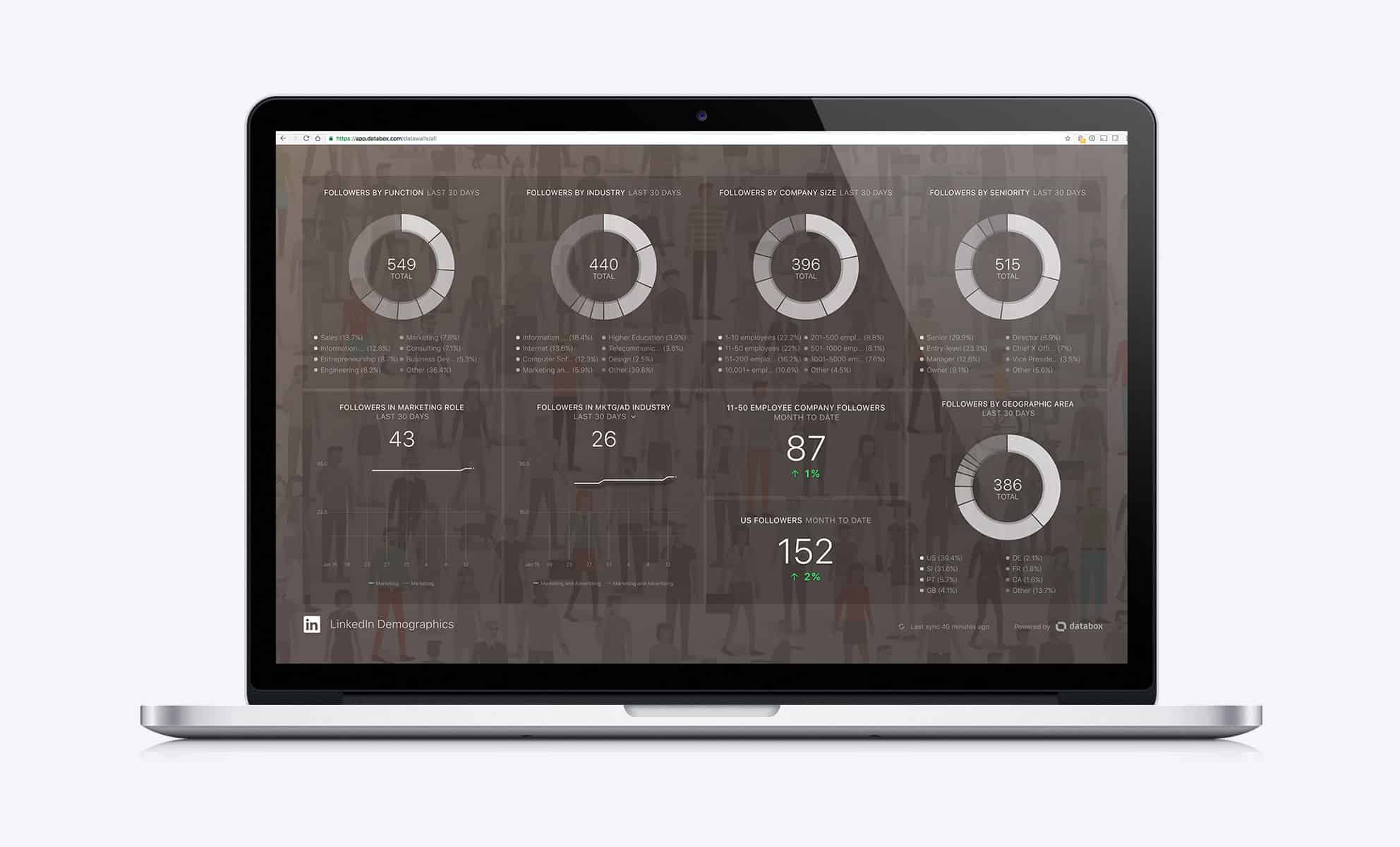
Monitor Visitor Metrics to Ensure Enough Are Following You
Finally, LinkedIn lets you track visitor metrics too. Not as valuable as a follower, a visitor is someone who merely viewed your page. It’s like a website visitor who never converts into a lead — it’s not as valuable. But, you should monitor page views, visitors, unique visitors and their demographics using a social media dashboard software as a secondary check on your overall performance.
Usually, more visitors will result in more followers. If they aren’t converting, rethink how you’re promoting your page and what your posting to it.
Check Your LinkedIn Company Page Stats Frequently
LinkedIn might not be the most important place to market your business, but it should certainly be on the list. With 116.7M (i.e. 25% of 467M) active users focused on doing business with other businesses, it’s not the biggest network but is certainly one you can’t afford to ignore. Plus, it’s not that hard to post to your page. If you’re already publishing or curating content elsewhere, it takes only a few more minutes to share an update.
To make it easy for you to track your impact, you can get a free LinkedIn Company page report just by hooking up your LinkedIn account with Databox. Monitor your stats on your mobile, your desktop or project it on a TV in your office to get your whole team excited about building your LinkedIn presence. You can even plot your LinkedIn results and demographics on the same dashboard as your Facebook, Twitter and Instagram metrics too, if you’d like.
LinkedIn Company page stats should directly inform your LinkedIn content approach, not to mention your entire content strategy. If you know who you ideally want to reach, and the LinkedIn metrics are showing you’re hitting the mark, it’s a great early-funnel validation of your strategy.
Don’t phone in your LinkedIn Company Page strategy. Instead, use your phone to regularly make sure you’re on track.












