Table of contents
Social media giants like Facebook and Instagram still dominate the space when it comes to sharing personal stories or getting your daily dose of casual entertainment…
But if you want to connect with business professionals? Establish new professional relationships? Get in front of recruiters and land a new, high-paying gig?
Well, LinkedIn is the place to be. Especially if you’re in the B2B market.
To make the most out of your LinkedIn strategy – both organic and paid – you need to get familiar with the best practices and understand what the other professionals and brands are doing to drive engagement.
Our latest research can help with that.
After researching more than 500 companies about how they leverage LinkedIn, we compiled the 32 most relevant insights that you can start applying today to get better results on LinkedIn.
We also pulled up some useful benchmarks from our Benchmark Groups product that will give you a glimpse into how these businesses are performing on LinkedIn.
The statistics are divided into:
Organic LinkedIn Marketing Statistics
If you’re in it for the long haul and want to establish a LinkedIn brand that will last, you need to know how to leverage the platform’s organic capabilities.
Here are some of the most important LinkedIn statistics for organic marketing:
- Personal Accounts Drive More Engagement than Company Pages
- Most Companies Leverage Videos When Posting on LinkedIn and These Posts Perform the Best
- The Vast Majority of Marketers Use LinkedIn for Sales Outreach and They Send 30 or Less Outreach Messages per Month
- Commenting, Posting on a Personal Profile, and Publishing Updates on a Company Page Are the Three Most Effective LinkedIn Marketing Tactics
- Engagement Rate is the Best Performance Indicator for a Company Page
- Most Companies Have a LinkedIn Advocacy Program But Don’t Make it Mandatory for Employees
- Raising Awareness Is the Most Common Reason for Launching an Advocacy Program
- Almost all Marketers Saw Increased Brand Engagement In 2023
- Marketers Use a Variety of Tools for Data Analysis Aside From LinkedIn Analytics
- Most Companies Leverage Employee’s Personal Accounts for Promotion Purposes but Only a Small Minority Make Engagement Mandatory
- Companies Posted a Median Number of 9 Updates In September 2023
- Companies Saw a Median Number of 1.29K Impressions and 78 Reactions In September 2023
Personal Accounts Drive More Engagement than Company Pages
With social media in general, people are more likely to establish relationships with other individuals, rather than faceless brands.
LinkedIn is no different and the research confirms it.
According to our respondents, employees’ or personal accounts drive more engagement than the company pages.

Expert recommendation: While a company page may not have the same reach, that doesn’t mean you should forget about it altogether. In fact, it’s a great opportunity to use it to showcase your company culture and match the messaging of your website and overall brand. Is your brand fun and quirky? Show that with your posts! Messaging consistency plays a huge part when you’re actively sending more leads down your funnel.
Most Companies Leverage Videos When Posting on LinkedIn and These Posts Perform the Best
Want to spice up your LinkedIn posts? Consider adding videos every now and then.
Sure, text-based posts are still dominating the platform, but using videos occasionally is a great way to capture your user’s attention and maybe convey some specific messages that could benefit more from the visual appeal.
More than 70% of the companies we surveyed stated that they sometimes add videos to their LinkedIn posts.

Not only that, but our respondents state that posts containing videos perform the best.

Expert recommendation: Do you include subtitles in your videos? If not, you could be missing out on a lot of eyeballs. The default option on LinkedIn videos is “Mute” so adding subtitles or closed captions that immediately present what the video is about is a great way to hook viewers that would otherwise scroll past your post.
The Vast Majority of Marketers Use LinkedIn for Sales Outreach and They Send 30 or Less Outreach Messages per Month
When we asked marketers how often they use LinkedIn for sales outreach, less than 10% said that they used it infrequently.
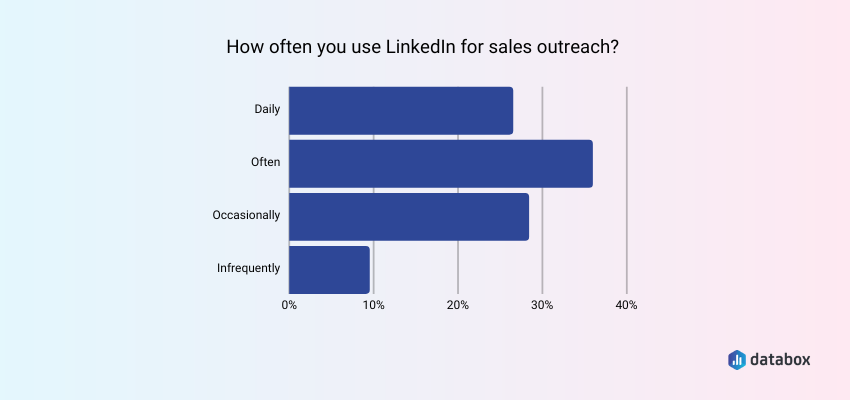
To be precise, most of the marketing experts who answered our survey send 30 or fewer monthly outreach messages on LinkedIn.

This doesn’t come as much of a surprise, considering that LinkedIn is the most business-oriented out of all the giant social media platforms.
Expert recommendation: Just like with any good sales outreach, make it a priority to personalize your message. Nobody wants to read a fill-in-the-blanks template message that you already sent out to 100+ more people. But if you take genuine interest and show that you did your research? Even if it’s a no for now, that message could lead to some fruitful opportunities down the way.
Commenting, Posting on a Personal Profile, and Publishing Updates on a Company Page Are the Three Most Effective LinkedIn Marketing Tactics
With proper LinkedIn marketing, there are a number of opportunities that could fall in your lap – from establishing yourself as a thought leader and generating a huge number of new leads for your product to getting more calls from recruiters and landing a higher-paying job.
That said, what are the best ways to market on LinkedIn?
When we asked survey participants about their most effective LinkedIn marketing tactics, three methods overwhelmingly came out on top.
Respondents found the most success in commenting on other people’s posts (73.21%), publishing posts on employees’ personal profiles (67.86%), and publishing updates on their LinkedIn company profiles (67.86%).

Expert recommendation: Besides being active on the main feed, make sure you also become a familiar face in industry groups. In these groups, you know that your message is getting in front of your ideal audience. And by genuinely providing helpful advice and engaging with others in the group, you position yourself as an authority, which will naturally lead to more meaningful connections.
Engagement Rate is the Best Performance Indicator for a Company Page
LinkedIn offers a ton of analytics that allows companies to track and monitor how their page is performing… but what metrics should you focus on?
According to our survey respondents, engagement rate (followed by impressions and clicks) is the best indicator of the company’s LinkedIn page performance.

The simple reason is that content with high engagement rates is more likely to be shown to a broader audience, which can help your company page reach a larger and potentially more relevant audience.
Plus, after tracking which content has the highest engagement for some time, you’ll start to identify patterns that make up “winning content” and apply it to your future posts as well.
Expert recommendation: To properly assess your company page engagement, there are several metrics you should keep an eye on. Unfortunately, the LinkedIn Manager doesn’t exactly make performance tracking easy for its users. But if you download our LinkedIn Company Page Engagement Dashboard, you’ll be able to track all of these key engagement metrics in one place. You can set up your own dashboard in just a few minutes and save hours of headache the next time you log in to check out how that latest piece of content performed.
Most Companies Have a LinkedIn Advocacy Program But Don’t Make it Mandatory for Employees
A LinkedIn advocacy program is a strategic initiative where employees actively promote their organization’s brand and content on LinkedIn.
It involves sharing company updates, thought leadership, and engaging with the target audience.
There are a ton of upsides to using an advocacy program, including boosting brand awareness, attracting new talent and customers, and gaining access to networking and partnership opportunities.
But just how many companies leverage the power of an advocacy program?
According to our survey, 86.11% of respondents indicated that their company has a LinkedIn advocacy program, while only 11.11% stated they do not have one.
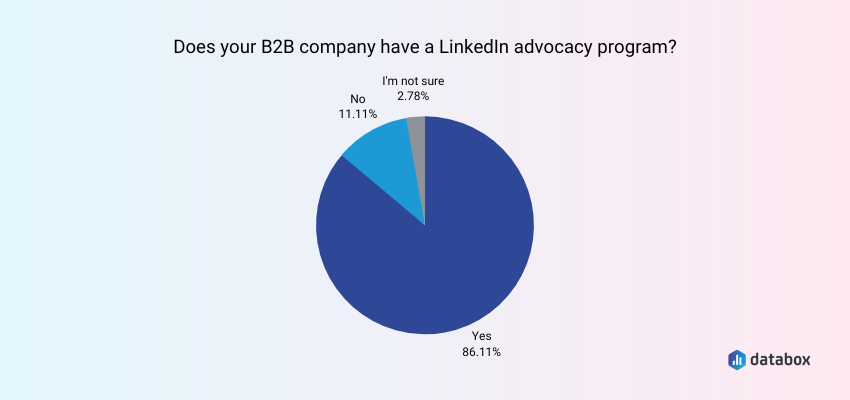
However, participating in the program isn’t a necessary requirement for most organizations.
To be precise, over a third of our respondents (38.46%) say their LinkedIn advocacy programs are mandatory for their employees.

Expert recommendation: To maximize the efficiency of your advocacy program, be sure to provide at least some basic training to your employees. Having guidelines in place for engaging potential leads, creating content, and growing organically can go a long way. At the same time, this will make them more eager to participate in the advocacy instead of having them figure everything out by themselves.
Raising Awareness Is the Most Common Reason for Launching an Advocacy Program
There are numerous ways you can benefit from launching an advocacy program in your organization – from boosting brand visibility to managing public relations more effectively with a united employee front.
But what’s the main reason that companies launch advocacy programs?
For our respondents, awareness is the most common goal of their LinkedIn advocacy programs, with almost half of them saying it’s their primary goal.
The runner-up is lead generation at 20%, followed by positioning at 15% and reputation management at 11%. Sales ranks surprisingly low at 8%.

Expert recommendation: If you start noticing a decline in your employee’s LinkedIn activity, consider hiring ghostwriters to provide the content. Not only will you drastically increase your content output, but you’re also getting expert-written content that’s tailored for LinkedIn audiences (if you hire the right ghostwriters, of course).
Almost all Marketers Saw Increased Brand Engagement In 2023
Those who are active on LinkedIn are definitely seeing more action this year… it seems like their LinkedIn marketing strategies are working.
To be precise, 93% of marketers reported that engagement with their brand on LinkedIn has increased in the last year.
Only 7% said it stayed the same, and not one person reported that engagement on LinkedIn had decreased.

Expert recommendation: One great way to maximize your LinkedIn marketing efforts is to build and structure your profile like a landing page. From the hero image (your profile picture) and unique selling proposition (your bio), all the way down to the social proof (your recommendations and testimonials) at the bottom of the page. It’s important to take advantage of users landing on your profile and you want to use it as an opportunity to get them hooked on your brand and push them further down the awareness funnel.
Marketers Use a Variety of Tools for Data Analysis Aside From LinkedIn Analytics
Can you rely solely on LinkedIn Analytics when it comes to tracking, reporting, and analyzing your performance data?
Well, let’s just say that our respondents named 20 different tools that they use now or used previously for LinkedIn analytics.

And this isn’t just the case with LinkedIn either… many marketers have these same issues with Facebook, Instagram, Twitter, and similar social giants.
Expert recommendation: To properly analyze data, you need to have your numbers organized in a place where you can draw patterns, make conclusions, and follow changes in real time. Unfortunately, this simply isn’t possible in LinkedIn Analytics. You have to juggle through different reports, pull out the data, compile it in a spreadsheet, and then start with the analysis. With Databox, this hours-long process is condensed down to just a few minutes. Take this LinkedIn Ads Overview Dashboard template for example. With this dashboard, you can compile all of your most relevant campaign metrics in one place and then turn them into professional visuals to make them even more understandable. You track everything you need from one dashboard and can monitor changes as they occur in real-time.
Most Companies Leverage Employee’s Personal Accounts for Promotion Purposes but Only a Small Minority Make Engagement Mandatory
With personal accounts seeing better reach and engagement on LinkedIn, it’s only natural that companies are starting to utilize their employees’ accounts for promotion purposes.
Plus, sharing content through employee accounts humanizes the company. It shows the real people that are behind the brand, making it far more authentic and relatable.
Almost 69% of survey respondents told us they leverage their employees’ personal accounts to promote their organizations.

But is it mandatory or simply something that they encourage their employees to do?
Apparently, more than half don’t require their employees to engage with their company page posts, but they make their posts worthy of sharing, so they do it of their own free will.
Around 30% have a team of employees who post updates on their personal LinkedIn accounts to promote their companies and just 9% make employee engagement mandatory.
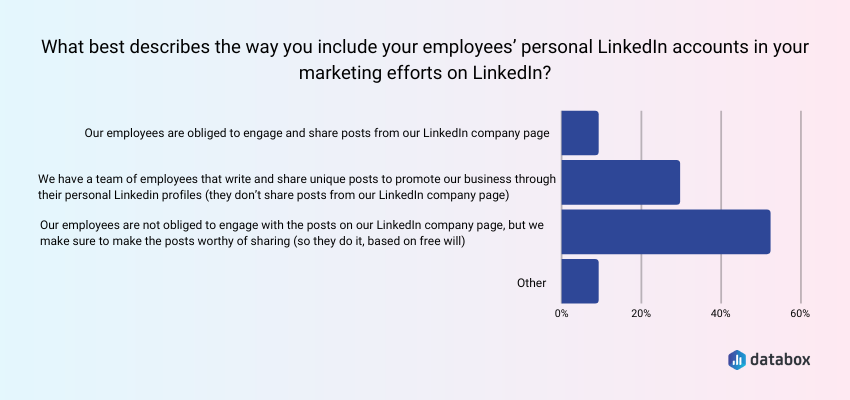
The best thing about this marketing tactic is that you don’t need to form a large army of LinkedIn advocates to get things going.
In fact, over half of our survey participants count on just two to five employees to promote their organization on LinkedIn.

Expert recommendation: Found a topic that generated a lot of engagement? Don’t be afraid to repeat it! Find a new angle, offer a different perspective, or just double down on what you already said. Many think that they’ll bore their audience this way, but it’s actually one of the best strategies to build up the engagement even further since it’s something they obviously are interested in talking about.
PRO TIP: How to Engage Your Company’s Followers on LinkedIn
Personal branding is one thing, an important thing, but so is helping your company grow. You may not have direct control over who follows you, but you can influence them with your posts, comments, and other kinds of engagement. To do that, you need to know who they are and what their interests are. You can align yourself with your LinkedIn company page followers by analyzing:
- Followers by Industry
- Followers by Company Size
- Followers by Seniority
- Followers by Geography
- Month over Month Improvement
and more…
Now you can benefit from the experience of our LinkedIn experts, who have put together a great Databox template showing all the most important demographics for your LinkedIn company page. It’s simple to implement and start using as a standalone dashboard or in marketing reports!
You can easily set it up in just a few clicks – no coding required.
To set up this LinkedIn dashboard, follow these 3 simple steps:
Step 1: Get the template
Step 2: Connect your LinkedIn account with Databox.
Step 3: Watch your dashboard populate in seconds.
Companies Posted a Median Number of 9 Updates In September 2023
Regular updates on LinkedIn help increase a company’s visibility and make it easier for people to discover and learn more about your brand.
They’re also a great way for the company to start new conversations, engage in comments, and address any questions their audience may have.
But how often should you post updates on your company page?
According to LinkedIn Company Page Benchmarks for All Companies, the median number of Updates in September was 9.

Expert recommendation: Having some insight into benchmark updates can be useful – but why stop there? You can join our LinkedIn Company Page Benchmarks for All Companies group and instantly see how other businesses are performing on the platform. Concrete numbers, no fluff. You can check out anything from likes to company home page views.
Companies Saw a Median Number of 1.29K Impressions and 78 Reactions In September 2023
One of the best ways to see whether LinkedIn’s algorithm appreciates your content is to start by assessing your post impressions.
More impressions equal more eyeballs on your content, meaning you have a better shot of driving up your engagement.
According to LinkedIn Company Page Benchmarks for All Companies, the median number of unique impressions in September was 1.29K.
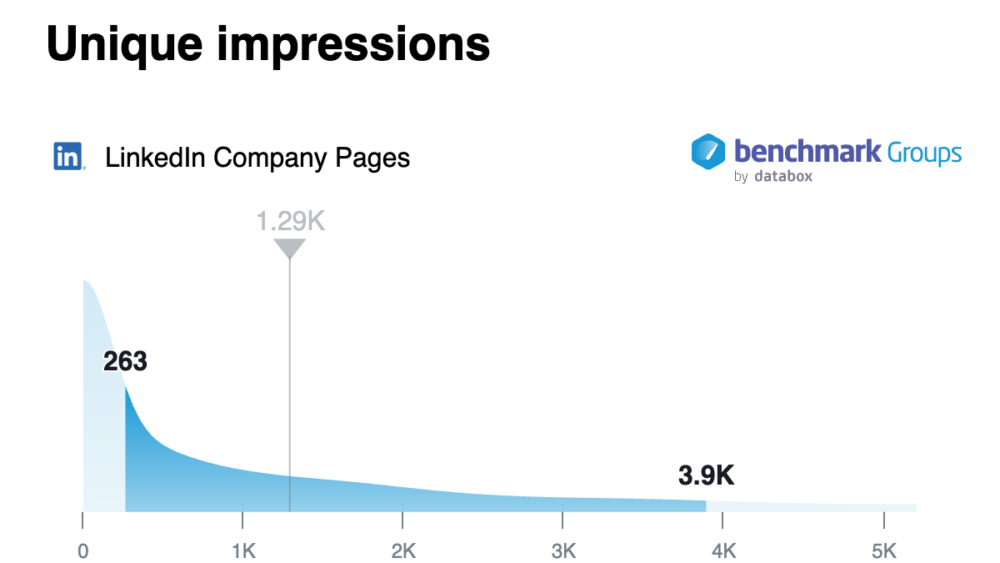
According to the same group, the median number of reactions in the same period was 78.

Expert recommendation: The only way to objectively know whether your numbers are on point or if you’re lagging behind is to get real competitor data. With our free LinkedIn Company Page Benchmarks for All Companies, you can do exactly that. Create a free trial account, connect your data, and in just a few minutes you get all the most relevant benchmarks you need to properly gauge your LinkedIn company page performance.
Paid LinkedIn Marketing Statistics
LinkedIn Ads is one of the most powerful advertising platforms if your goal is to reach specific decision-makers and B2B professionals.
But here are some valuable stats you should keep in mind before you start running ads:
- Large Minority of Advertisers Set Up 4 to 5 LinkedIn Campaign Groups When Running Ads
- Prospecting for New Leads Is the Biggest Benefit of the LinkedIn Sales Navigator
- Most Companies Leverage Both Facebook and LinkedIn Ads for Reaching B2B Audiences
- Small Minority of Companies Use LinkedIn Ads for Raising Brand Awareness and They Leverage Retargeting Campaigns
- LinkedIn Is the Best Social Network for Reaching Decision-Makers
- Almost Half of the Companies Use LinkedIn Ads Primarily for Conversions
- Text Ads and Sponsored Content (Video) Ads Have the Best CTR
- Creating Eye-Catching Visuals Is the Best Way to Improve Your LinkedIn Ads CTR
- Large Minority of Advertisers Set Both Lifetime and Daily Budgets
- Retargeting by Website Is the Most Important Type of LinkedIn Retargeting
- Leads-Based Ads Bring the Highest ROI for a Large Minority of Businesses
- Companies Spent $1,193.77 On LinkedIn Ads and Saw an Average CPC of $2.78 in September 2023
- The Average CTR on LinkedIn Ads Was 0.79% in September 2023
Large Minority of Advertisers Set Up 4 to 5 LinkedIn Campaign Groups When Running Ads
Setting up multiple campaign groups when running ads on LinkedIn can provide several advantages.
Because each campaign group can have its own distinct goals, targeting, budget, and creative elements, it can provide an all-around more tailored strategy.
For example, you can create different campaign groups to target different audience segments. One campaign group may target C-level executives, while another focuses on middle managers.
And if you’re wondering what’s a good balance for running multiple groups, over 40% of advertisers we polled stated that they set 4 to 5 LinkedIn campaign groups.

Expert recommendation: If you don’t have much experience running multiple campaigns at once, things can easily get out of hand. One of the first things you’ll want to make sure of is that you set the right budget and avoid overspending on all the different ads. Luckily, LinkedIn lets you set the total budget for multiple campaigns, so make sure you leverage that capability until you learn the ropes.
Prospecting for New Leads Is the Biggest Benefit of the LinkedIn Sales Navigator
LinkedIn Sales Navigator is a premium subscription service that’s specifically designed for sales professionals, business development representatives, and marketers looking to connect with prospects, generate leads, and build stronger relationships.
From advanced search and filtering to real-time updates on leads and accounts, the Sales Navigator brings a ton of advantages to the table.
And in the survey, we found that the biggest benefit of LinkedIn Sales Navigator is prospecting for new leads, according to shy of 25% of our respondents.

Expert recommendation: The secret to using the Sales Navigator properly isn’t to blast a generic message to the leads you scrape through it – it’s to find the leads that are worth hyper-targeting with personalized messages. Tailoring your outreach is a great tactic by itself, the only challenge with it is that it takes up too much time. But with the Sales Navigator, you can find leads who are the most likely to respond to your hyper-personalized pitches and actually worth spending time on.
Most Companies Leverage Both Facebook and LinkedIn Ads for Reaching B2B Audiences
When talking about popular B2B social hangouts, LinkedIn is a beehive.
And when it comes to running ads, LinkedIn offers a wide range of targeting options that allow you to reach the very specific audience you’re looking for.
You can target users based on their job title, industry, company size, location, seniority, and more. This level of granularity helps you reach decision-makers and those who are relevant to your B2B offerings.
But interestingly, Facebook is also still a popular choice for B2B advertising.
In fact, the majority of companies we talked to (over 65%) use both Facebook and LinkedIn ads for their B2B advertising needs.

Expert recommendation: For running LinkedIn Ads, advertisers usually need a bigger budget compared to other platforms like Facebook… but if done properly, your investment can pay off big time. To maximize your LinkedIn advertising efforts, you need to constantly test new creative, targeting, and ad types until you find the ones that resonate best with your audience. And at the beginning, don’t go overboard with hyper-targeting. Instead, let the algorithm see which audience responds best. It will later use the information when you’re launching the next campaign.
Small Minority of Companies Use LinkedIn Ads for Raising Brand Awareness, and They Leverage Retargeting Campaigns
So, what do advertisers primarily aim for when running Facebook and LinkedIn ads for B2B prospects?
Well, the majority of respondents (80%) use Facebook Ads for awareness. In comparison, a smaller proportion (over 40%) use LinkedIn Ads for the same purpose.

Retargeting is another popular strategy on both platforms, with over 60% of B2B professionals using Facebook Ads and more than 40% using LinkedIn Ads for retargeting campaigns.
Expert recommendation: No matter what type of campaign you’re running on LinkedIn Ads, you’ll have to scatter through multiple reports to get the performance numbers. Then, you’ll need to upload them to a separate spreadsheet and prepare them for analysis. But why waste time with all of this when you can simply download the LinkedIn Ads Campaign Performance Dashboard and get all of your most relevant insights in one comprehensive dashboard? You can set up your own dashboard in a matter of minutes and save both time and headaches from doing everything manually in the Ads Manager.
LinkedIn Is the Best Social Network for Reaching Decision-Makers
Seeing that LinkedIn is specifically designed for a more professional social environment, it makes it a natural hub for decision-makers and business leaders alike.
They join LinkedIn to network, build their professional brand, and make meaningful business connections.
What’s more, decision-makers often share detailed information about their professional background, skills, and work experience, making it easier to connect with them.
Unsurprisingly, when we surveyed companies about the network that enabled the most success in reaching decision-makers, nearly three-quarters chose LinkedIn.
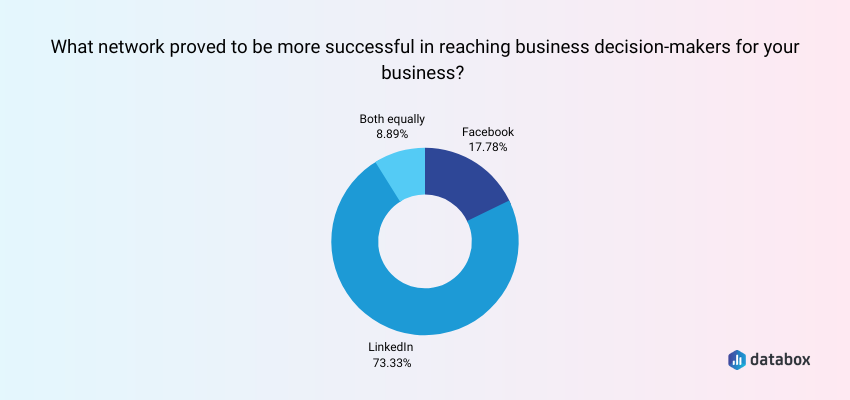
Expert recommendation: While it’s key to try and build a relationship first with the decision-makers you’re reaching out to, make sure you don’t drag things out for too long. C-level executives and LinkedIn decision-makers are usually tight on time and you want to be upfront with them when the chance presents itself. Don’t sugar-coat your intentions.
Almost Half of the Companies Use LinkedIn Ads Primarily for Conversions
Brand awareness, conversions, lead generation… LinkedIn offers a variety of advertising options to help businesses achieve their marketing goals on the platform.
But according to our survey, 44% of the surveyed companies primarily use LinkedIn ads for Conversions.

Expert recommendation: One conversion-based structure that performs great on LinkedIn is based on competitor comparisons. For example, you can offer pricing and customer-review comparisons between you and your biggest competitors in the space. This is especially powerful if you’re targeting those who are already using your competitors’ platforms.
Text Ads and Sponsored Content (Video) Ads Have the Best CTR
Choosing the right format for your LinkedIn Ads can be tough, especially if you’re just starting to advertise on the platform.
In general, it’s a good idea to test as many formats as possible to get a sense of what resonates best with your audience. Then, test and refine the copy, creative, and targeting once the format is dialled in.
We asked companies which format they’ve seen the most success with and found that the two LinkedIn ad formats that lead in CTR are Text Ads and Sponsored Content (Video) ads.

Expert recommendation: No matter what type of ad format works best for you, it’s always a good idea to get good at CRO when running them. Even with basic CRO knowledge, you’ll know which elements are the main needle movers in that specific ad type and you can test and refine them accordingly. For example, for Text Ads, you can focus on testing your headline hook and copy length.
Creating Eye-Catching Visuals Is the Best Way to Improve Your LinkedIn Ads CTR
There are a lot of different ways you can boost your ad CTR – from changing the headline to using a different CTA at the end.
But for most of our respondents, using eye-catching visuals is the best way to improve CTR on LinkedIn ads.

Eye-catching visuals, such as high-quality images, infographics, or videos, can capture the viewer’s attention quickly. In a busy LinkedIn feed, where users are scrolling through numerous posts and ads, these visuals stand out and make users stop to look.
Visuals can also help you tell a story or convey a message in a concise and engaging manner.
You can use images to showcase your product, illustrate a problem and its solution, or highlight customer success stories, all of which can resonate with your target audience.
Expert recommendation: Don’t make decisions about your images on a whim. Analyze what your competitors are doing or even spend some time posting images on your organic content to see which type generally gets the most engagement. You can run vertical, landscape, or square images on LinkedIn Ads, so make sure to give each one a chance before making a final decision.
Large Minority of Advertisers Set Both Lifetime and Daily Budgets
Seeing that LinkedIn is often a more expensive advertising solution compared to other platforms like Facebook and Google, it can be hard to allocate the right budget.
Calculate how much you can afford to spend on your ad campaigns within a specific time frame, whether it’s daily, weekly, or monthly. Your overall budget should align with your business goals and financial capabilities.
When it comes to controlling LinkedIn ad spend, 40% of our respondents do it by setting both lifetime and daily budgets. 37.5% do it by setting a daily budget and 22.5% by setting a lifetime budget.

Expert recommendation: Are you paying enough attention to your quality score? The quality score reflects your ad’s CTR, landing page experience, and ad relevance. A higher score means that your ad resonates well with the audience and LinkedIn will reward you with a lower cost per click as a result. The first step to optimizing your quality score is by fine-tuning your copy and creativity so you sell the click more effectively.
Retargeting by Website Is the Most Important Type of LinkedIn Retargeting
Retargeting allows you to re-engage with users who have already interacted with your brand in some way.
Some of the more popular types of retargeting on LinkedIn include retargeting by website, by lead gen form, and by video.
And while there’s no one-size-fits-all solution when it comes to retargeting, the companies we talked to voted that retargeting by website is the most important kind of LinkedIn retargeting.

Expert recommendation: If you’re sending traffic to a landing page, consider installing a heat map app that lets you see at which point of your page people tend to drop off. This can be crucial information in retargeting campaigns as you’ll know which part is causing the most friction among prospects and then optimize it accordingly.
Leads-Based Ads Bring the Highest ROI for a Large Minority of Businesses
Because LinkedIn enables precise targeting based on job titles, industries, company size, and more, leads-based ads can be particularly beneficial for B2B marketers.
You can acquire valuable lead data, including contact information and professional details, which helps you later come up with effective lead nurturing and sales efforts.
And while most companies use conversion-based ads, leads-based ads have the highest ROI for about 40% of the respondents.

Expert recommendation: Conversation ads are a great way to run leads-based ads since they allow you to strike one-on-one chats with your ideal prospects, which makes building a relationship much easier. This can include sending targeted direct messages with a very specific CTA and offering a lead magnet as an incentive to get them to reply.
Companies Spent $1,193.77 On LinkedIn Ads and Saw an Average CPC of $2.78 in September 2023
You’ve surely heard about LinkedIn being the most “expensive” advertising platform, but what exactly does that mean for your specific campaigns?
How much should you spend on ads? How much are your competitors spending? What results are they seeing?
Here’s what we found in our Benchmark Groups.
According to data provided by LinkedIn Ads Benchmarks for All Companies, the median value of Spent in September was $1,193.77.

According to the same group, the average CPC in September was $2.78.

Expert recommendation: Up until now, this type of competitor performance data has been practically impossible to obtain. Well, Databox’s Benchmark Groups changed that. Now, companies can get instant access to their most relevant performance benchmarks without paying a dime. All you need to do is join Benchmark groups, open a free trial account, and connect your data (it’s 100% anonymous). For more LinkedIn Ads insights, you should join the LinkedIn Ads Benchmarks for All Companies.
The Average CTR on LinkedIn Ads Was 0.79% in September 2023
You already know just how important monitoring your ad click-through rate is… but how will you know whether it’s objectively good without any insight into how your peers are performing?
The worst thing is, that this isn’t the type of data you can easily find in industry reports or by researching competitors.
Luckily, now there are Benchmark Groups for insights like this.
According to the LinkedIn Ads Benchmarks for All Companies group, the average CTR in September was 0.79%.

Expert recommendation: In the LinkedIn Ads Benchmarks for All Companies group, there’s a lot more you can find aside from CTR, CPC, and spent. You need these benchmarks to properly assess your advertising efforts, based on real performance data, not just your gut feeling. And you don’t have to with LinkedIn Ads benchmarks. Join Benchmark Groups for free and find all the different groups relevant to your niche to stay on top of your performance.
Maximize Your Success with LinkedIn Ads with the Help of Databox
If you’re looking to reach decision-makers, C-level executives, and B2B professionals, then LinkedIn is the ideal platform to form your advertising strategy.
But to make sure you’re not throwing your money down an ad drain and actually seeing results with your campaigns, it’s crucial that you know how to analyze your performance data.
And to do this properly, only analyzing your numbers without having any insight into what others in your market are seeing simply doesn’t cut it anymore.
That’s where Benchmark Groups step in.
With Benchmark Groups, you can access performance data from your competitors and then see how you stack up. Whether you need to optimize certain areas or just rest assured that you’re ahead, you’ll have all the insights at your fingertips.
The best thing is, it’s completely free for everyone (and no need to add your credit card information).
But this isn’t the only issue with running ads on LinkedIn.
Another major pain point for advertisers is that LinkedIn’s Ads Manager interface simply doesn’t make data tracking and analysis intuitive.
You need to look through multiple reports, extract important data from each one, compile it in a separate spreadsheet, and only then start with the analysis.
But why spend hours doing this when you can do it in minutes with Databox Dashboards?
The process is as simple as 1, 2, 3… just connect your data source, drag-and-drop your most relevant metrics onto the dashboard, and then turn them into professional visualizations with a few clicks of a button.
Once you’re through with the analysis, you can then automate your reporting process with Databox Reports and explain your findings to executives and shareholders.
Sign up for a free trial and power up your LinkedIn Ads strategy with the help of Databox.



















