Table of contents
How many clicks are your LinkedIn ads getting? And how do you know whether that number is objectively good or in need of improvement?
Assessing your key LinkedIn Ads performance metrics like CTR can often feel like solving a Rubik’s Cube blindfolded. And this is especially true if you have no good benchmark data to compare them to.
You might compare them to your historical numbers and see a slight increase… but are you sure that the previous CTR was good?
Or, you can dig up industry reports and analyze them, but even then, there’s still uncertainty surrounding the numbers.
The best way to see if your LinkedIn Ads CTR is good? Compare it to your competitor’s numbers.
For this report, we pulled up benchmark data from our product, Benchmark Groups, that you can use to compare your performance against other companies in your industry.
Furthermore, we spoke to 39 industry experts who shared their top advice and best practices on improving your LinkedIn Ads click-through rate.
Let’s get started.
- LinkedIn Ads Clickthrough Rate (CTR) Definition
- What’s the Average Click-Through Rate on LinkedIn Ads
- What is a Good CTR for LinkedIn Ads?
- How to Improve CTR on LinkedIn Ads? Best Practices from Experts Sorted By Ad Type
- Stay on Top of Your LinkedIn Ads Performance with Databox
LinkedIn Ads Clickthrough Rate (CTR) Definition
LinkedIn Ads Clickthrough Rate (CTR) represents the percentage of LinkedIn users who click on your ad after seeing it in their feeds. It’s a good indicator of how engaging and compelling your ad is to your target audience.
You can calculate your LinkedIn Ads CTR by dividing the total number of clicks your ad receives by the total number of impressions, and multiplying the result by 100.
Here’s the exact formula:
LinkedIn Ads CTR = (Total Ad Clicks / Total Ad Impressions) * 100
So, if your ad received 500 clicks and had 10,000 impressions, the CTR would be 5%. This means that 5% of users who saw your ad clicked on it.
A high CTR indicates that your ad is capturing the attention of your audience and effectively driving them to take action.
However, keep in mind that CTR should be considered in conjunction with other metrics, such as conversion rates and return on investment (ROI). This is the best way to get a true understanding of your ads performance.
What’s the Average Click-Through Rate on LinkedIn Ads
Do your ads resonate with your target audience and are they persuading them to continue down your marketing funnel?
These are just some of the main questions you can answer by closely looking into your LinkedIn Ads.
There’s just one problem – once you pull up your numbers, how will you know whether your LinkedIn Ads CTR is objectively good?
Well, you first need to check out what’s the average CTR on LinkedIn Ads.
But when it comes to the average LinkedIn Ads CTR, industry reports can only get you so far.
That’s where benchmarks come in. According to data provided by LinkedIn Ads Benchmarks for All Companies, the median value of average CTR in April 2023 was 0.62%.

Do you want to benchmark other parts of your LinkedIn Ads performance, such as conversions, impressions, average CPM, average CPC, and more, against companies like yours? Join the benchmark group for free. We also have 100+ other open groups that you can join that match your industry, type of business and size. In case you didn’t find a good match, contact our Customer Success team via chat and we will create one just for you.
Instantly and Anonymously Benchmark Your Company’s Performance Against Others Just Like You
If you ever asked yourself:
- How does our marketing stack up against our competitors?
- Are our salespeople as productive as reps from similar companies?
- Are our profit margins as high as our peers?
Databox Benchmark Groups can finally help you answer these questions and discover how your company measures up against similar companies based on your KPIs.
When you join Benchmark Groups, you will:
- Get instant, up-to-date data on how your company stacks up against similar companies based on the metrics most important to you. Explore benchmarks for dozens of metrics, built on anonymized data from thousands of companies and get a full 360° view of your company’s KPIs across sales, marketing, finance, and more.
- Understand where your business excels and where you may be falling behind so you can shift to what will make the biggest impact. Leverage industry insights to set more effective, competitive business strategies. Explore where exactly you have room for growth within your business based on objective market data.
- Keep your clients happy by using data to back up your expertise. Show your clients where you’re helping them overperform against similar companies. Use the data to show prospects where they really are… and the potential of where they could be.
- Get a valuable asset for improving yearly and quarterly planning. Get valuable insights into areas that need more work. Gain more context for strategic planning.
The best part?
- Benchmark Groups are free to access.
- The data is 100% anonymized. No other company will be able to see your performance, and you won’t be able to see the performance of individual companies either.
When it comes to showing you how your performance compares to others, here is what it might look like for the metric Average Session Duration:
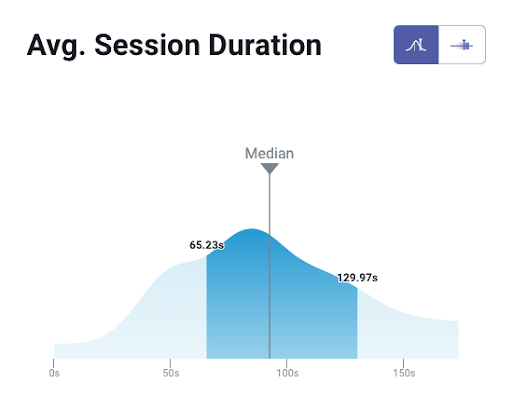
And here is an example of an open group you could join:
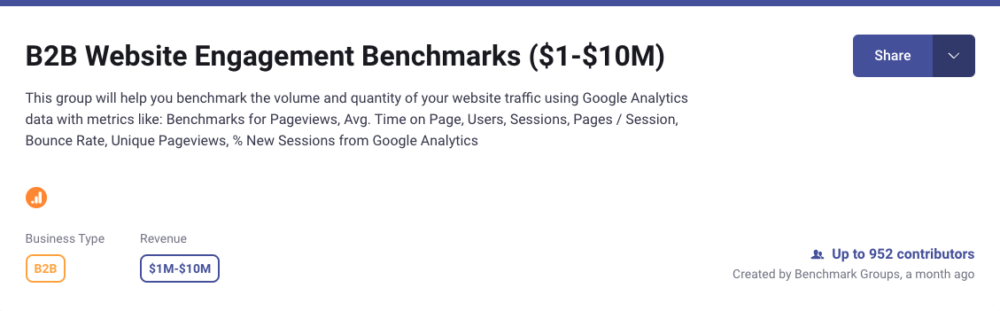
And this is just a fraction of what you’ll get. With Databox Benchmarks, you will need only one spot to see how all of your teams stack up — marketing, sales, customer service, product development, finance, and more.
- Choose criteria so that the Benchmark is calculated using only companies like yours
- Narrow the benchmark sample using criteria that describe your company
- Display benchmarks right on your Databox dashboards
Sounds like something you want to try out? Join a Databox Benchmark Group today!
What is a Good CTR for LinkedIn Ads?
If the average LinkedIn Ads CTR is 0.63%, then technically speaking, you only have to go above that threshold to achieve a good CTR for your LinkedIn ads.
But instead of relying solely on numbers and statistics, let’s also sprinkle a bit of human touch and experience into the picture.
We surveyed 39 companies and got them to share their thoughts about what makes a good CTR for LinkedIn Ads (among other things).
Our respondents are:
- Agency / Consultant: Marketing, Digital or Media 38.46%
- B2B Services or Products 25.64%
- B2C Services or Products 35.90%
Now, all our respondents use LinkedIn ads and most of them have been using them for between 1 and 5 years.

And as far as the ad objective, more than half of them use LinkedIn Ads dominantly for Conversions (to generate more leads and improve conversions).

According to Paul Fairbrother of The Fairbrother Agency, a good LinkedIn CTR will mostly depend “on the funnel stage and what’s being promoted”.
“For example, if engaging blog posts are being promoted to a fairly large cold audience, the CTR could be as high as 2%. For a campaign offering a free trial or demo at the bottom of the funnel with a far smaller remarketing audience, CTR could be 0.1-0.3%.”
Essentially, Paul says that the best practice is to “benchmark internally and try and improve your CTR by testing and optimizing, but don’t get wrapped up in external benchmarks. They can be useful when starting out to help you budget and predict results, but then replace them with internal benchmarks.”
If you ask Alex Cascio of Vibrant Media Productions, he says that while the benchmark can vary based on the industry, target audience, and ad format, a “good CTR to aim for is at least 0.95%.”
“Since LinkedIn Ads tend to have a higher cost per click (CPC) compared to other social media platforms, such as Facebook and Instagram, we have higher expectations for our ads’ performance. A CTR of 0.95% or higher indicates that our ad is resonating with our target audience and driving engagement.”
Want to get highlighted in our next report? Become a contributor now
However, Alex warns not to rely solely on the CTR when evaluating your ad’s success. He says that it’s important to “consider other metrics such as the conversion rate, cost per conversion, and return on investment (ROI) to ensure that our ads are driving meaningful business results.”
Lastly, Drew Romero of Tkxel says that a good CTR for LinkedIn Ads “typically ranges from 0.5 to 1%”.
However, if you’re experiencing lower CTRs on LinkedIn than you are on other social platforms, it’s not always a reason to worry. This is because “LinkedIn Ads are designed to reach a specific professional audience, which often results in a lower CTR than other social media platforms.”
PRO TIP: What’s the overall engagement of your ad campaigns?
Want to make sure your LinkedIn ads are performing and trending in the right direction? There are several types of metrics you should track, from impressions and clicks to CTR, CPM, and more.
Here are a few we’d recommend focusing on.
- Cost per click (CPC): How much are you paying for each click from your ad campaign? CPC is one of the most commonly tracked metrics, and for good reason, as if this is high, it’s more likely your overall return on investment will be lower.
- Cost per thousand impressions (CPM): If your ad impressions are low, it’s a good bet everything else (CPC, overall costs, etc.) will be higher. Also, if your impressions are low, your targeting could be too narrow. Either way, it’s important to track and make adjustments when needed.
- Ad frequency: How often are people seeing your ads in their news feed? Again, this could signal larger issues with targeting, competition, ad quality, and more. So keep a close eye on it.
- Impressions: A high number of impressions indicates that your ad is well optimized for the platform and your audience.
- Amount spent: Tracking the estimated amount of money you’ve spent on your campaigns, ad set or individual ad will show you if you staying within your budget and which campaigns are the most cost-effective.
Tracking these metrics in LinkedIn Campaign Manager can be overwhelming since the tool is not easy to navigate and the visualizations are quite limiting. It’s also a bit time-consuming to combine all the metrics you need in one view.
We’ve made this easier by building a plug-and-play LinkedIn Ads dashboard that takes your data and automatically visualizes the right metrics to give you an in-depth analysis of your ad performance.
You can easily set it up in just a few clicks – no coding required.
To set up this LinkedIn dashboard, follow these 3 simple steps:
Step 1: Get the template
Step 2: Connect your LinkedIn account with Databox.
Step 3: Watch your dashboard populate in seconds.
How to Improve CTR on LinkedIn Ads? Best Practices from Experts (Sorted By Ad Type)
We talked about just how important it is to consider each part of the LinkedIn Ads equation when looking at your CTR.
And one of things that often come at the top of the list is the ad format you go with.
We asked our respondents which formats they’ve seen the most success with and found that the two LinkedIn ad formats that lead in CTR are: Text Ads and Sponsored Content (Video) ads.
They are followed closely by Sponsored Content (Single Image) ads.

And while there isn’t a one-size-fits-all fix, our respondents say that the best way to improve CTR on LinkedIn ads was to use eye-catching visuals.

Are there any other useful tips and strategies that they shared? You bet.
Here are some more best practices we got from our experts (sorted by ad type):
- Improving Text Ads
- Improving Sponsored Content (Video)
- Improving Sponsored Content (Single Image)
- Improving Dynamic Ads
- Improving Sponsored Content (Carousel)
- Improving Sponsored Content (InMail)
Improving Text Ads
Based on our survey responses, we identified 2 ways you could improve CTR on LinkedIn text ads: apart from ensuring that your copy is compelling, test different length to see what performs best.
Test Your Copy Length
The length of your LinkedIn text ad copy can significantly impact how users engage with it and whether they decide to click.
By experimenting with various text lengths, you can identify the sweet spot that resonates best with your target audience.
And while the process does take a certain amount of time, Mark Pierce of Cloud Peak Law Group says that it’s worth it since you can “run the best-performing ad for quite a long time.”
Mark also shared the process his team uses when A/B testing text length:
“We ran six rounds of A/B testing. In our initial tests, we ran the same copy but two different lengths, one longer and one shorter to see which performed best.
After we had a clear winner in text length, we ran different copy in each ad to see which got better results. We did this bracket-style, eliminating one option each round until the two top-performing pieces of copy went head to head in our final round of A/B testing which ultimately decided which copy we’d run in our text ads. The result of this process was a nearly 1% CTR.”
Related: How to Run Effective A/B Tests According to 28 Marketing Experts
Write Compelling Ad Copy that Highlights Your Strengths
Seeing that it’s a text ad, it’s only natural for the copy to be in the spotlight.
Is it compelling enough? Does it capture the attention of your targeting audience and stir curiosity?
While it may feel good when you take a look, it’s almost always a better idea to hire a copywriter with experience in the niche to write the ad.
As a testament to its importance, Pieter Runchman of Floor Theory says that by using “clear, concise language and targeted keywords, we were able to increase our CTR by 1.5% and drive more traffic to our website.”
“We focused on writing compelling ad copy that emphasized our unique value proposition and highlighted the benefits of our services. We also monitored our ad performance regularly and made adjustments to our campaigns based on the data we collected.”
Here are a few examples of compelling ad copy for Google Ads and best practices you should keep in mind when writing Facebook Ads copy.
Improving Video Ads
When it comes to improving CTR on sponsored video ads, the number one tip we received is to make the video ad short and engaging.
The first few seconds of your video ad are the most important, and this is true regardless of the platform you run them on. You need to give your audience a reason to keep watching.
And while you don’t have to be a Hollywood director to create a captivating video, you should learn the basics of things like storytelling, first-minute hooks, and similar principles.
Jermey Dawes of Jezweb agrees and adds that his primary goal is to “make the video short and engaging.”
“I understand that I only have a few seconds to capture the viewer’s attention, so I make sure that the video is concise and compelling. I try to convey my message in a creative way to make the video more impactful.”
Jermey also mentions one thing that shouldn’t be overlooked – subtitles.
“I always use subtitles in my video. I know that many people watch videos on LinkedIn without sound, so I add subtitles to ensure that the viewer understands the message even without audio. This also helps us improve retention rates.”
Related: LinkedIn Video Ads: Best Practices & Ad Specs
Improving Image Ads
In order to improve the CTR on your image ads, follow the same rules you would do with copy: experiment with different types of images and create compelling images that will help you stand out from the crowd.
Experiment with Different Types of Images
You can upload several types of images when running ads on LinkedIn, including vertical, landscape, and square images.
And while the type you choose will largely depend on your product it’s a good reminder that it’s not something to be decided on a whim – it can have a huge effect on your performance.
Paul Fairbrother of The Fairbrother Agency is proof of that as he mentions that “swapping from a landscape image to a square image doubled the CTR and halved the CPC and CPL” for them.
He explains that because landscape images were the “default for a long time on LinkedIn many brands still use them without giving it much thought. However, square images are better as they take up more horizontal space, but are still the same width. So the advert takes up more space which makes it more engaging, especially on small-screen mobile devices. Square images are also the standard for Facebook and Instagram ads so using square images for LinkedIn ads makes them look more modern.”
Stand Out in the Feed
One of the last things you want is for someone to take a brief glimpse at your ad and think to themselves “I’ve seen this before”, and move on.
That’s why it could be useful to create visual contrast.
Make your single image stand out in the LinkedIn feed by leveraging the basic principles of visual contrast. Use color combinations or elements that pop against the platform’s background.
A visually striking image that contrasts with the surrounding content is more likely to grab attention and encourage clicks.
Improving Dynamic Ads
When it comes to improving CTR on Dynamic Ads, the 2 best practices we identified are to: add a background image and implement dynamic variables.
Add a Background Image
Dynamic ads allow you to tailor your messaging and visuals based on each viewer’s profile information.
And by adding a compelling background image, you can further enhance the visual appeal and captivate your target audience.
Cynthia Davies of Cindy’s New Mexico LLC is one of our respondents who saw great success with this tactic.
“We originally ran dynamic ads in the standard format with a white background, but we found that when we added a background image the ads were much more eye-catching, and they led to increased CTRs. The custom background helped our ads stand out from our competitor’s, which eventually led to a boost in our ad’s CTR.”
Implement Dynamic Variables
When using dynamic ads, you also have the opportunity to add dynamic variables to insert specific information from the viewer’s profile directly into the ad copy.
This allows you to create a highly personalized experience that resonates with each individual user.
Here are some of the ways you can effectively use dynamic variables:
- Personalized Greetings: Start your dynamic ad with a personalized greeting that includes the viewer’s name. For example, you can use a dynamic variable like “[First Name], Discover a New Opportunity!”
- Tailored Content: Customize the ad copy based on the viewer’s profile information. LinkedIn provides a variety of dynamic variables that you can incorporate into your ad text. For instance, you can include the viewer’s job title, industry, or company name. Use these variables strategically to highlight how your product or service can address specific pain points or cater to their professional needs.
- Relevant Recommendations: If your dynamic ad promotes products or services related to a viewer’s previous purchase history, you can use dynamic variables to provide personalized recommendations. For example, you can insert a dynamic variable that shows the viewer similar products or services they might be interested in based on their past behavior.
We have also asked marketers how they run dynamic search ads. Here is a complete guide on how to use them and in which situations.
Improving Carousel Ads
The best ways to improve CTR on sponsored carousel ads is to experiment with different CTAs and use storytelling, according to our respondents.
Experiment with Different CTAs
Is your CTA making it hard for the audience not to click?
Testing different CTAs helps you determine which specific actions or value propositions resonate most effectively with your audience, resulting both in higher CTR rates and conversions.
What’s more, carousel ads often have multiple cards with different visuals or messaging. By varying the CTAs across these cards, you can assess which combination of visuals and CTAs generates the best response.
“Experimenting with different CTAs is key in getting more clicks from your audience.”
Want to get highlighted in our next report? Become a contributor now
Rafalski shares that they tested a “variety of CTAs, such as ‘Learn More,’ ‘Register Now,’ and ‘Download Ebook,’ and found that ‘Learn More’ was the most effective in terms of increasing our CTR from 1% to 2.5%.”
Use Storytelling
When each card in the carousel seamlessly connects to the next, it creates a narrative flow that engages viewers and encourages them to interact with your ad.
Furthermore, structuring your carousel ads as a story lets you create an emotional connection with your audience, making them more likely to continue swiping through the cards.
To do this properly, think of your carousel as a series of chapters or scenes that build upon each other. This logical flow helps to guide viewers through the information you’re presenting, making it easier for them to follow and understand your message.
Each card can focus on a different aspect or benefit of your offering, but they should all tie back to the central theme or objective.
Improving InMail Ads
The number one tip we have received for improving CTR on in-mail LinkedIn ads was to write an eye-grabbing subject line. Considering this is the first thing your audience will see, this makes total sense.
One of the most popular copywriters in history, Clayton Makepeace, says that it’s important for opening to pass the “forehand slap” test.
In other words, your subject line should be so compelling that it immediately wakes the reader up from the social media-induced zombie mode and gets them to open up and find out more about your offer.
Some of the main things you can do to craft a forehand slapper are to make your subject line personalized to the reader, highlight a solution to their pain points, and create intrigue.
Stay on Top of Your LinkedIn Ads Performance with Databox
Your LinkedIn ads CTR is the bridge that leads your audience further down your sales funnel.
And if this bridge is empty, you can’t expect to get any conversions, no matter how persuasive your next page may be.
Now, we shared some of the methods industry leaders use to optimize their LinkedIn Ads CTR that you can apply in your own business.
But even if you see a spike after implementing these methods, you still need to make sure your numbers are in line with the top performers in your industry.
And while this data has been practically impossible to check out until now, Databox’s Benchmark Groups changes this.
You can now instantly access performance benchmarks that are most relevant to your business and see how you stack up to similar-sized companies in the same industry.
No more wasting time on industry reports or wondering if your historical performance comparison paints the whole story.
And there’s a lot more than just the CTR – you can find benchmark data for all of your most important LinkedIn Ads metrics, plus 50+ other popular integrations available in the product.
What’s more, you also get a trial Databox account (if you don’t already have one).
With it, you can create comprehensive dashboards and automate your performance reporting in a matter of minutes.
You can download one of our 400+ dashboard templates, connect your data source (130+ integrations), and then visualize your metrics with just a few clicks.
This way, you can track and monitor your business performance in real-time from basically anywhere.
And while building a dashboard is incredibly easy, we know even a few minutes off your schedule can sometimes cause a fuss. If that’s the case, you can contact our support and have them create a dashboard for you.
Sign up for a free trial and experience the magic of Databox first hand.
















