Table of contents
Wondering whether you should run dynamic search ads? We’ve got the answer for you in this post.
Admittedly, when it comes to running ad campaigns, every penny you spend is precious. In other words, every decision you make is valuable.
After all, you don’t want to be spending resources on ad campaigns that drive home poor ROI.
But, here’s the truth: unless you experiment, you won’t know if something’s going to work in your favor. And, the first step to experimenting is expanding your knowledge on the subject – in this case dynamic search ads – and learning from other’s experience.
And that’s exactly what we’ll do today as we talk about:
- What Are Dynamic Search Ads?
- How Do Dynamic Search Ads Work?
- When Should You Use Dynamic Search Ads?
- How Do I Create a Dynamic Search Ad Campaign?
Ready to start learning? Let’s go.
What Are Dynamic Search Ads?
Dynamic Search Ads (DSAs) are ad campaigns based on your in-stock inventory (product feed) that drive traffic (and potential leads) from search terms that you didn’t know could lead users to your page.
Unlike a traditional ad, you don’t need to target keywords or create super-specific ad copy with DSAs. Instead, Google crawls your site or a portion of it to create an ad tailored to a searcher’s query.
How Do Dynamic Search Ads Work?
Dynamic search ads work by Google dynamically generating an ad for you based on the users’ query and the content on your product feed/landing page.
This is how the process looks in detail:
- Google matches users’ query to the product types on your site
- It pulls out text from your most relevant landing page
- A relevant ad is automatically generated – looking like any other regular text ad
And voila! With dynamic search ads you don’t have to target any specific keywords in order to run a campaign. You also don’t need to write headlines or ad copy. Google does everything for you.
PRO TIP: Here Is Your Go-To Dashboard for Monitoring Your Google Ads Campaigns in One Place
To monitor and improve the performance of your Google Ads campaigns, you can spend hours running a variety of reports and compiling selected metrics manually into one dashboard. Or, you can pull all your data automatically into one dashboard with Databox.
You can instantly review all of your campaigns and drill down on important metrics, such as:
- Campaign overview. Which ads generate the most engagement? Get complete insight into your active Google Ads campaigns and easily track their performance.
- Impressions. View the total number of times your ad was shown/seen on Google or the Google Network daily, weekly, monthly, yearly, or within the specified date range.
- Clicks. Visually monitor the number of clicks your ad receives daily. It helps track this data as it is a good indicator that your ad is compelling and valuable to the people who come across it.
- Cost. How much do I pay for each click on my ads? See the amount you pay on average for each click your ad receives.
- Conversions. How many users completed the desired action after clicking on my ads? Learn whether your ad clicks are resulting in users taking some desired action.
- Cost per Conversion (CPC). How much on average does conversion on my ads cost? See how much you get charged for each desired action taken by a user after coming across your ad.
Now you can benefit from the experience of our Google Ads experts, who have put together a plug-and-play Databox template showing all the key insights you need to optimize your Google Ads campaigns for conversion and ROI. It’s simple to implement and start using as a standalone dashboard or in PPC reports!
You can easily set it up in just a few clicks – no coding required.
To set up the dashboard, follow these 3 simple steps:
Step 1: Get the template
Step 2: Connect your Google Ads account with Databox.
Step 3: Watch your dashboard populate in seconds.
Related: Facebook Ads vs. Google Ads: Which Is Best for Your Business?
When Should You Use Dynamic Search Ads?
When it comes to dynamic search ads, you don’t have to be altering your current keyword-oriented ad campaigns. Instead, run DSAs in the background to make up for keywords that you aren’t targeting or don’t know that your target audience might be using to get to your product or service.
Here’s when you should consider running DSAs:
- When you advertise for multiple specific products.
“Dynamic search ads can save you valuable time and reach areas that you may not have considered. You should use them if you seriously want to reduce customer acquisition costs, as they’ll do the heavy lifting of finding the perfect way to target people in the most efficient ways. It’s useful to use them when advertising multiple specific products or services so that they’ll dynamically appear when people enter a corresponding search term.” – Aristide Basque, K6 Agency.
- When you’re planning campaigns specific to a location.
“Dynamic search campaigns can be used to quickly scale campaigns that are potentially hyper-specific to location. If you are an HVAC specialist who focuses on multiple areas and you also have geo-concatenated landing pages in your site structure, you can leverage dynamic campaigns to quickly spin up location-specific ads.” – Jason McDaniel, The ABM Agency.
- When you are aiming to increase your business’s exposure.
“Use dynamic search ads to increase your overall exposure. These are best used to augment regular ads. Ideally, you want to use dynamic search ads to fill in the gaps of your additional marketing efforts. Plan to implement this tactic to guide users to your product when they make queries that are more difficult to anticipate.” –Nishank Khanna, Clarify Capital.
- When you want to drive traffic from keywords you aren’t targeting.
“Dynamic Search Ads are a great way to capture additional traffic from keywords that you are not already targeting. If you have a lot of content on your site (for example a real estate site with many home listings) dynamic search ads can help you target the people that search for words that show up frequently on your site.” – Shefali Shah, Upfront.
Ideally, dynamic search ads are a great choice for you if you have a wide range of products or landing pages. Instead of manually targeting users for each product, you can simply set up a DSA suggests GoodFirms’ Nathan Sebastian.
However, if you a small business with “a static content range, DSAs are not a requirement for you as they won’t change much. Small businesses can manage their landing pages without the help of Google. However, Google dynamic search ads can still help in promoting blog content if the goal is to spread awareness,” highlights Sebastian.
The question now is: are dynamic search ads worth it? Shah from Upfront enlists a few reasons why they are:
- “It’s easy to set-up and to scale because you just have to tell Google your website or specific pages on your site and Google will dynamically generate the ad for you.
- DSAs save you time from having to list out specific keywords and create custom ads for each ad group.
- They tend to have a great ROI because it’s frequently cheap traffic that isn’t being targeted by other businesses, but because it’s using content from your site, it’s very relevant traffic.”
Most of our contributors who run dynamic search ad campaigns believe that these campaigns deliver the most ROI after search campaigns:
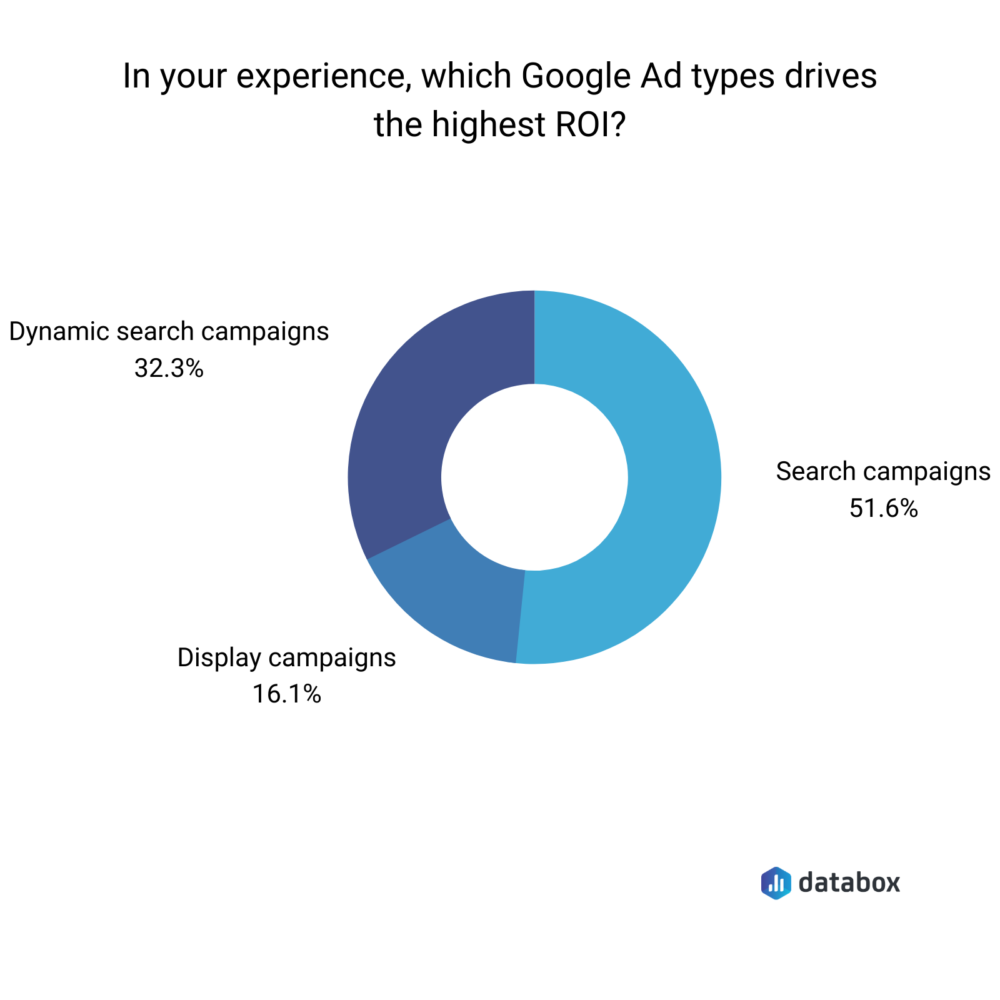
73.3% of the respondents also agree they’ve found DSAs “somewhat successful.”
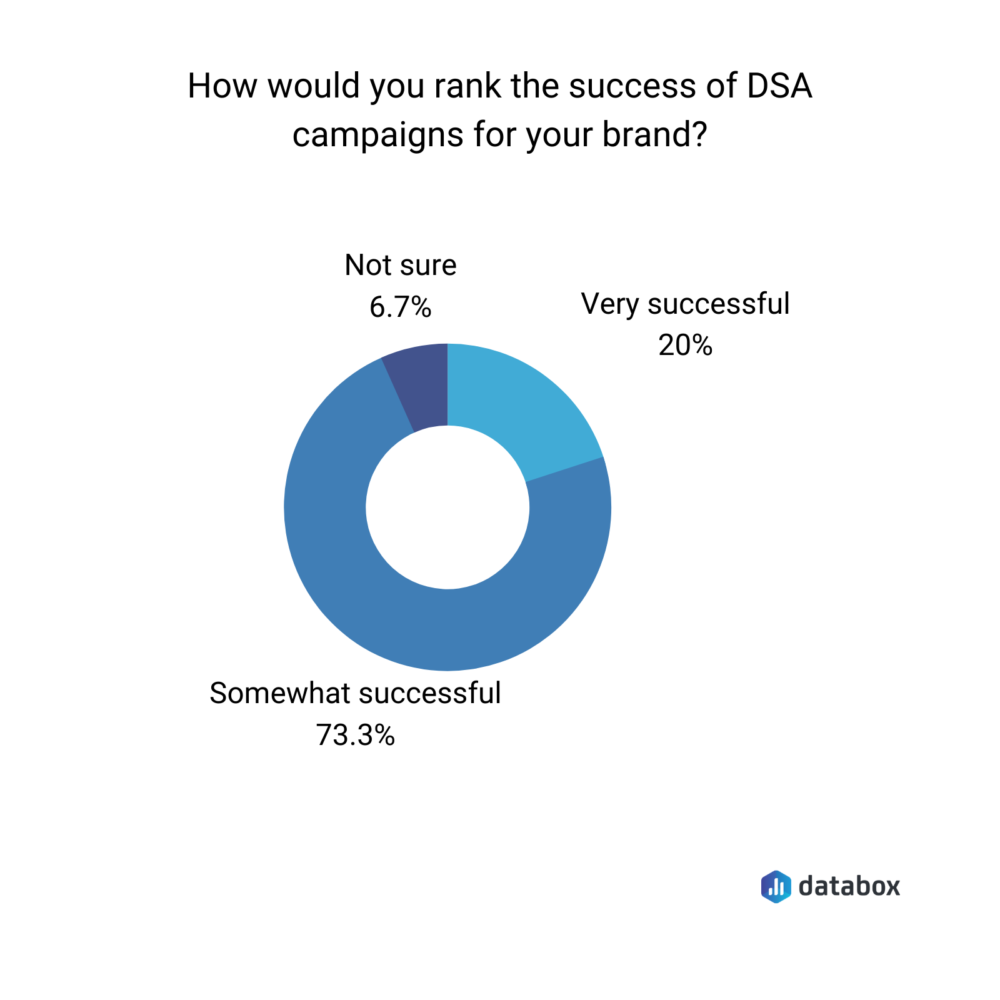
It’s probably why they continue to invest in it the most after search campaign ads.
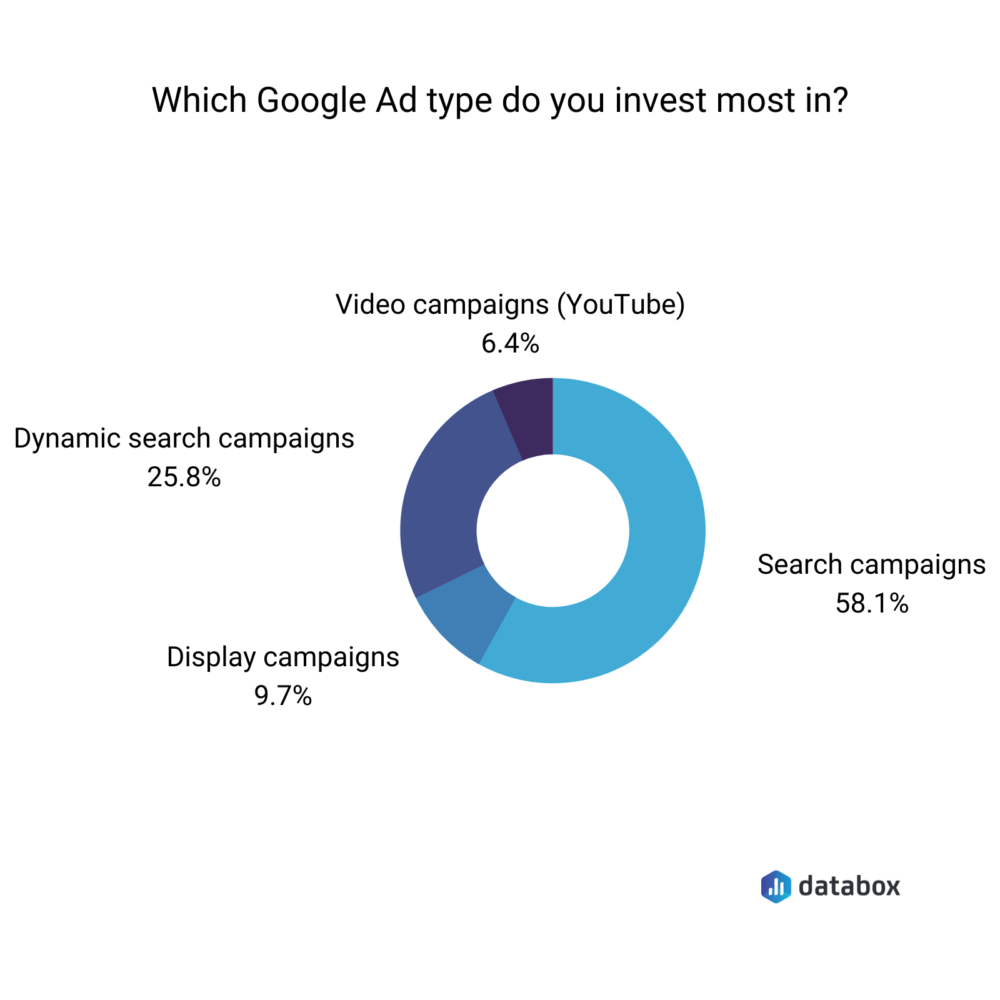
How Do I Create a Dynamic Search Ad Campaign?
Thinking a dynamic search ad campaign will do your business good? Great! Because we’ve the blueprint on how to set up a DSA campaign.
Follow these steps:
- Log in to your Google Ads account and click Campaigns from the page menu on your left.
- Tap on the + button, then select New Campaign.
- Here, select your campaign goal(s) or go on to create a campaign without any goals.
- Select Search for your campaign type and choose the results you want to drive from the campaign.
- Click Continue.
- Now name your campaign, enter target locations, language you want to use as well as your budget.
- Make your choice under Bidding next, enter bid limit and budget.
- Click on General Settings at the top of your screen and expand Show more setting. Here, click Dynamic Search Ad.
- Enter website domain and languages then hit Save and Continue to create dynamic ad groups and targets.
Related: 10 Tips for Executing a Cost-Effective Google Ads Bidding Strategy
At this point, select Dynamic Ad targets. You’ll see three options for dynamic ad targets here: website, specific webpages, and all webpages. Pick one and create the ad.
To recall, you don’t need to write any ad headline or copy. The final URL is also dynamically generated based on the users’ search term and your website content. What you’ll need to create though are description lines.
Additionally, our expert contributors suggest you:
- Optimize your site
- Work on your keyword map
- Add negative keywords
- Highlight offers and promos
Let’s dig into why you need to do so. For one, Different’s Richard Garvey advises, “to wring every single last drop of value out of DSA, you should optimize your website before you run your ads.”
Why? So that you can improve your odds of conversion. After all, the ad will leads visitors to your site, but the results will only be good if the content on your site is polished and your on-page SEO game is also strong.
“[Your site content] should be correct, without grammatical errors, optimized, and informative,” recommends Garvey.
Related: Google Ads Click-Through Rate (CTR): What’s Considered “Good” and How Can You Increase It?
Next up, improve your query coverage with the help of keyword maps, Natasha Rei from Explainerd suggests. “Making keyword maps and catch-all campaigns are important to use in DSA,” Rei points out.
“With keyword maps, you can increase where user queries are outlined in the campaign activity. This will help people find your DSA based on the most relevant query and ad.”
Rei continues, “on the other hand, a catch-all campaign will help you show in other queries that aren’t in your category. Basically, these two methods give us a broader coverage when queries are performed.”
FindthisBest’s Mia Green makes the final point. “You should highlight your offers and promos in dynamic search ads. Dynamic Search Ads dynamically generate headlines, so it’s good to focus on showcasing promos and highlighting your business,” observes Green.
“You should also highlight some other services such as fast delivery, free shipping, and sale because it helps create a better experience for the users.” The reason why: promos, discounts, and offers such as free shipping or fast delivery incentivize folks to place an order. So, get them to place an order while their attention is on your page.
So it’s clear: dynamic search ads are ads that Google generates itself using content from a part of your website or complete website.
These ads are beneficial for businesses with numerous landing pages or vast product feeds such as real-estate or ecommerce sites – helping drive traffic for keywords you aren’t already targeting. DSAs can work for small businesses too, but for promoting blog content, not generating sales.
So will you be running dynamic search ads?















