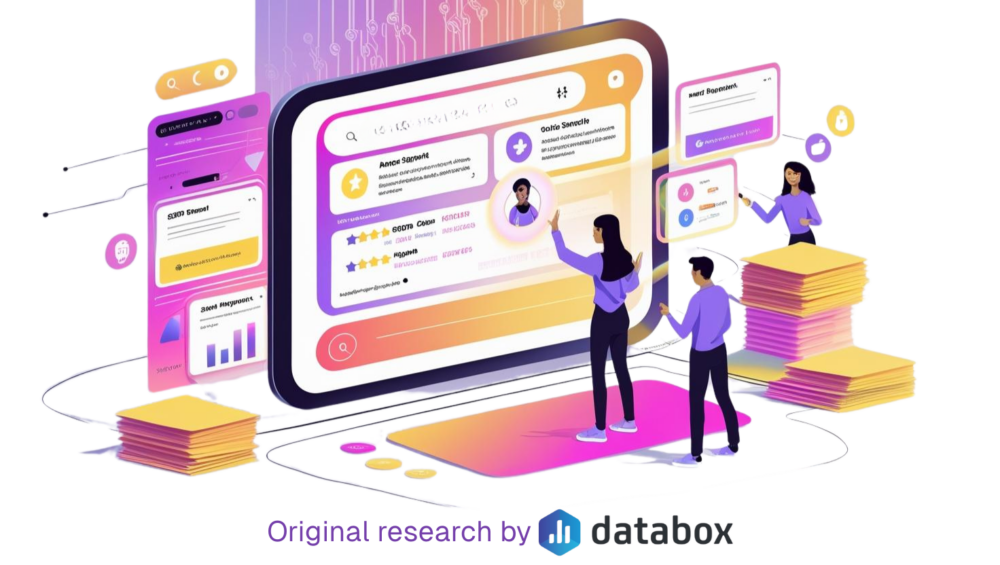Table of contents
Semrush has more than 50 tools and reports for marketers to use in their analytics toolkit. That variety gives you tons of options for your agency’s SEO and website monitoring.
But, if you’re new to Semrush, it can also feel like a lot to navigate. Which Semrush metrics should you put first in your reporting?
Never fear. We surveyed 32 marketing professionals about their go-to tools and metrics in Semrush. When you’re done reading this article, you’ll know what to include in a meaningful Semrush report for your agency.
- How Important Is Semrush for Agencies?
- Most Critical Semrush Reports for Clients
- Top Semrush Metrics to Include in Client Reports
How Important Is Semrush for Agencies?
Out of the 32 marketers we consulted, 19 belonged to agencies. We asked those professionals how important Semrush is to their agency.
The majority of respondents — 89.5% — consider Semrush important to at least some extent. A little over two-thirds — 68.4% — think it’s a very important tool.

So, if you’re just getting familiar with Semrush, it could become a staple for your agency if you know how to use it.
Most Critical Semrush Reports for Clients
We also surveyed agency experts about the Semrush reports their clients show the most interest in. Their clients were the most interested in SEO reports, including keyword analytics, and traffic reports. From there, clients showed a little less interest in general marketing reports, backlink reports, and competitor analysis reports.

But, that lower level of interest doesn’t make those last three report types unimportant. One non-agency marketing expert highlighted the competitor analysis report as their favorite Semrush feature.
“The best part about using Semrush is, you can do a competitor’s study effortlessly,” Ishine365’s Laura Jimenez says of the competitor analysis report. “You can find their traffic, best-performing keywords, backlink sources, and all the other information that’s needed to analyze any website in the world thoroughly.”
Jimenez explains what makes a competitor analysis important: “If you are wondering why you need to spy on your competitors, let me tell you the reasons. Competitor analysis gives you a better idea of what keywords to use to increase your traffic and… gives you what your target audience is looking for. It gives you a great idea about the trending topics in your field.”
Plus, while B2B and B2C companies had similar report priorities, competitor analysis was their next-to-last pick and backlink reports were their last. As you run Semrush reports for your clients, they might develop different preferences.
Related: How to Do an SEO Competitive Analysis: A Step-by-Step Guide
Top Semrush Metrics to Include in Client Reports
With so many metrics available to Semrush to measure, we took a slightly different approach to our survey this time. We asked marketers what their top three Semrush metrics were to give you a wide variety of ideas.
Our poll organized Semrush metrics into four areas: website traffic, keywords, backlinks, and site audit. Out of these four options, agencies found website traffic the most important, but all of them had very similar rankings.

Let’s look at the specific metrics in each area respondents named when we asked them about their top choices.
Website Traffic Metrics
Website traffic metrics measure your website visitors’ behavior. You’ll find them in Semrush categories like Traffic Analytics, Position Tracking, and Organic Traffic Insights.
Digital marketing expert Kevin Miller tells us what makes website traffic metrics that measure engagement so important: “This information can help agencies make better decisions about design, content, and marketing initiatives. Client stakeholders can also use this data to assess the effectiveness of their own website and marketing programs, and come up with possible suggestions that they can bring up to the agency later on.”
1. Page Traffic
Page traffic shows the total number of visitors to your website. Semrush’s Traffic Analytics shows your total page traffic and more granular numbers like unique visitors and pages per visit.
As Zenzero’s Adam Crossling explains it, “This metric helps determine the number of customers on our client’s website and where they are landing. For instance, if our client’s end goal is that visitors land on their blog post, page-level traffic helps us determine that.”
Crossling adds, “Finding out where most clicks are being generated helps improve the weak areas of a website. Seeing traffic primarily interacting with video content over text helps us put forward more of the content that the audience prefers.”
Related: 15 Tips for Setting Realistic Website Traffic Goals
2. Conversions
Conversions are a little more subjective than other SEO metrics. A conversion is the goal action you want your visitors to take when they visit your website. Think of tasks like clicking on another page, filling out a form, or buying an item.
So, you may need to coordinate your Semrush metrics with an outside platform to measure conversions, depending on the nature of those conversions. Semrush themselves suggests using their product with Google Analytics to track conversions.
PRO TIP: How to Monitor and Evaluate Your SEO Performance
If you want to understand how your visitors are behaving on your landing pages, there are several on-page events and metrics you can track from Google Analytics 4 and Google Search Console that will help:
- Organic clicks by queries. Which search queries generate the most clicks to your website?
- Organic clicks by page. Which pages receive the most clicks from search results pages?
- Organic sessions. How many organic search sessions does your website receive?
- Organic engaged sessions. How many website visitors were engaged with your content? An engaged session lasts longer than 10 seconds, has a conversion event, or has at least 2 pageviews or screenviews.
- Views per channel. Which channels generate the most views to your website?
And more…
Now you can benefit from the experience of our SEO and website conversion experts, who have put together a plug-and-play Databox template showing the most important metrics for monitoring your landing page performance. It’s simple to implement and start using as a standalone dashboard or in marketing reports!
You can easily set it up in just a few clicks – no coding required.
To set up the dashboard, follow these 3 simple steps:
Step 1: Get the template
Step 2: Connect your Google Analytics 4 and Google Search Console accounts with Databox.
Step 3: Watch your dashboard populate in seconds.
The experts we surveyed named a few conversion-related metrics they use in their Semrush reports.
“Speaking specifically about SEO reports, it’s vital that clients understand the effects on the bottom line that their SEO marketing is having,” says 408 Media’s Darren Graham. That’s why 408 Media prioritizes metrics like revenue/conversion volume. “It’s ultimately why we are doing SEO to improve their revenue or lead volume, and being able to understand if this is up or down year on year is vital in understanding if there is seasonality or trends in their industry.”
At GR0, Jonathan Zacharias tracks organic conversions — conversions made from organic visitors rather than visitors from paid ads. “Measuring and tracking organic conversions–which are sales, leads, or a combination of both–is a sensible way to demonstrate success and is more sound than relying on ROI alone. Semrush’s business subscription provides all the metrics necessary to evaluate the performance of yourself and your clients,” Zacharias tells us.
Autumn Blakeman from Cake Agency also keeps an eye on organic conversions, combining Semrush with Google Analytics. “Conversions from organic search will always be a metric that’s included in my reports as it’s closely linked to ROI. As we know, ROI can be notoriously hard to prove in SEO, so tracking conversions through Google Analytics is an easy way to demonstrate the impact SEO optimizations are having on the site,” Blakeman explains.
Related: How to Track Conversions with Google Analytics 4: 7 Best Practices
3. Organic Users
Organic users are the number of visitors you receive through unpaid search listings. Connect Google Analytics and Google Search Console to Semrush through Organic Traffic Insights to track your organic users.
“Whilst many people will look at overall traffic volumes, we feel is very important that clients understand how many new users are visiting the site via organic search,” says 408 Media’s Darren Graham. “This gives them a solid understanding of where new users are coming from.”
Graham values the organic users metric because it takes repeat visits out of the data. “If we looked at all traffic, returning visitors would muddy the water and make things potentially look better than they really are. Like with every company what they are really after is growth and new users will provide that,” Graham explains.
4. Organic Visibility
Organic visibility tells you how often people can find you in organic search results. Semrush’s Position Tracking category includes a visibility percentage to help you measure this metric. You can also monitor it through a Semrush databoard in Databox.
“Because SEO can be a really slow burner, I find it helpful to include organic visibility as a metric in reports to demonstrate impression growth over time. While this might not have translated into a massive increase in site traffic, it shows we’re making positive movements,” says Cake Agency’s Autumn Blakeman.
SEO can take three to six months to show results, so subtler metrics like organic visibility can help you track your performance in the meantime.
5. Share of Voice
Share of voice represents the brand awareness you have in your industry compared to your competitors. Semrush recommends using a combination of Position Tracking features to measure it.
For Rahul V J of CTR Blaze, share of voice “[makes] sense if the competitors are direct and have a bulk of shared keywords. It’s more aligned to overall business goals and helps the C-levels and upper management comprehend the overall performance of SEO campaigns.”
Related: 13 Ways to Increase Your Company’s Share of Voice
6. Bounce Rate
Bounce rate is the percentage of visitors who visit a page without taking an action or visiting another page. Semrush’s Traffic Analytics Tool monitors bounce rate.
For John DiBella of NetLocal Digital Marketing, bounce rate mainly matters for a client’s most important landing pages. “The bounce rate on clients’ top landing pages is one of the most important metrics to include in a report. It gives an immediate idea of whether a client’s content is actually helpful to customers,” DiBella explains.
“Poor performance in this regard could signal that there isn’t enough value to be found on their website or that the layout they’re using is ineffective. Either way, it’s a reliable indicator of how well a business’s website is serving its customers’ needs,” DiBella concludes.
GR0’s Jonathan Zacharias speaks to bounce rate’s effectiveness as a whole for any type of page. “Bounce rate helps you determine if your content is engaging those who land on the page and can also be a great way to understand its relevance in terms of the search queries that it is ranking for,” Zacharias affirms.
7. Average Time on Page
Average time on page shows the average amount of time a visitor spends on a specific page. You can catch it on Semrush’s Traffic Analytics Overview report.
Dan Gower of Buddy Gardner Advertising monitors metrics in a variety of areas, including average time on page. For Gower, average time on page answers the question, “Are readers sticking around to absorb all of the content, or are they bouncing once they realize there’s no value to them?”
Gower thinks of average time on page as a critical metric because of a focus on content. If you mainly track SEO for blog posts, you can learn how to improve your average time on page in our blog post.
Keyword Metrics
Semrush’s keyword metrics demonstrate how your page’s keywords are contributing to its search performance.
Digital marketing expert Kevin Miller explains why agencies should share keyword metrics with clients: “By tracking the keywords that people are using to find a client’s website, both the agency and the client can determine what topics and services are most popular with their audience and focus their marketing efforts on those areas. Additionally, using this information to improve future campaigns can help ensure clients that they are always getting the most out of their investment.”
1. Keyword Rankings and Performance
Keyword ranking and performance metrics show how your page ranks for specific search keywords. For example, if you had the keyword “banana-flavored candy” on your page, you could check what average position you appear in on search results for that term. Semrush’s Position Tracking category analyzes all metrics related to keyword performance.
When you think of keyword ranking, Buddy Gardner Advertising’s Dan Gower wants you to think of it as the answer to this question: “Does Google think this is the most valuable content related to our most important keywords?”
Darren Graham shares 408 Media’s experience with sharing keyword rankings with clients. “We find that this is a good indicator for clients of how well our efforts are working. As we may be focusing on a particular section of the site and they want to understand if they are now ranking better for the keywords we have been focusing our efforts on,” Graham tells us.
Zenzero’s Adam Crossling adds insight on how checking keyword performance can help you maintain performance. “Individual keyword rankings with the help of ranking data helps us include prominent keywords that help maintain traffic to a client’s website,” Crossling says.
Content agency founder Alex Birkett examines backlink velocity/referring domains, keyword rank tracking, and Semrush’s new Surround Sound. The Surround Sound tool compares mentions of your brand to keyword rankings to help you find new SEO opportunities. “Keyword rankings are the metrics we most care about (and of course traffic and conversion from those), but their surround sound report gives us a bigger picture of how they are represented in the SERP as a whole,” Birkett explains.
CTR Blaze’s Rahul V J specifically examines keyword performance distribution to get an overall view of a page’s ranking potential. “It’s imperative to track the number or percentage of Top 3, 10, 20, 100 keywords of the entire list. This gives a bird’s eye view of what’s working, what needs more work, and the keywords that need critical attention, considering that all keywords have been vetted and shortlisted after thorough keyword research,” V J says.
At nichemarket, Che Kohler looks at keyword performance to “show clients the active work we’re doing, how it translates into improved rankings and traffic and why these keywords help drive users to convert on the site.”
Related: How to Build a Comprehensive SEO Keyword Ranking Report
2. Keyword Intent
Keyword intent is the purpose a search engine user has when they search for a particular keyword. Semrush’s software has intent metrics throughout its keyword tools, including Keyword Magic and Domain Overview.
Rahul V J of CTR Blaze explains how keyword intent can inform your current and future strategies: “While it’s important to look at common keyword-related metrics such as MSV, Difficulty, and CPC scores, user search intent is increasingly becoming more important by the day. It helps to categorize keywords based on search intent and understand the type of content that needs to be put out to ensure we can capture more of the SERP’s real estate.
Related: 18 Ways to Optimize Content for Search Intent
3. Keyword Gap Analysis
A keyword gap analysis looks for the “gaps” in the keyword strategies you and your competitors use. It searches for the keywords your competitors rank for that you don’t and vice versa. You’ll see Semrush’s keyword gap report in the Keyword Overview category.
According to nichemarket’s Che Kohler, keyword gap analysis contributes to an advanced keyword strategy. “To remain competitive and show clients we are forward-thinking, [we] need to look at keywords they are not competing for or don’t have enough reach in those areas, so they realize where the strategy of content is going and why we are looking to move in this direction,” Kohler says.
Backlink Metrics
Backlink metrics reveal what sites are linking back to yours and the authority those sites have. Semrush has a full suite of backlink tools under its “Link Building” header, including Backlink Analytics.
According to Dan Gower of Buddy Gardner Advertising, you can answer the question, “Do other sites consider this content link-worthy?” with backlink metrics. Gower explains, “If so, it proves thought leadership and authority.”
Digital marketer Kevin Miller highlights the importance of backlinks in demonstrating performance to clients. “Adding a list of backlinks in the report allows agencies to show their client how their website is performing online. By tracking the number and quality of backlinks, agencies can show their clients how they have been able to improve their website’s ranking on search engines and increase web traffic,” Miller says.
“Semrush’s backlink analytics tool is among the most important metrics that clients review in our monthly reports,” affirms Jon Kelly of 1st on the List. “This feature tracks new backlinks that our clients acquire, which is a good indicator of how effective our service is. If clients see that our work is able to generate new backlinks on a regular basis, they’ll know that partnering with us is worth the investment.”
GR0’s Jonathan Zacharias agrees with Kelly on Backlink Analytics, adding, “Semrush’s Backlink Analytics and Audits can inform you of new links, toxic links, and how you rank against your competitors.”
Che Kohler of nichemarket points out how backlink metrics can improve the client’s experience. “A backlinking profile shows the overall performance of our outreach efforts and what the value of acquiring links are so clients understand the value of off-page SEO,” Kohler says.
Related: 30 Free Link Building Tips for Building Links On Little-to-No Budget
Site Audit Metrics
Site audit metrics relate to your site’s technical performance that contributes to SEO. Discover it in Semrush’s Site Audit category.
“One of the primary reasons I like Semrush so much is its Site Audit feature,” says Laura Jimenez of Ishine365. “This feature helps you find and fix all the SEO-relevant issues your site has so you can improve your search results by setting your site issues.”
Two marketers prioritize Semrush’s Site Audit’s Page Speed metric in particular.
“This is an excellent metric to assess user experience in terms of how long it takes for a client’s website to load. It also helps identify other technical issues in the website that can be detrimental to SEO practices,” Zenzero’s Adam Crossling says of page speed.
Autumn Blakeman of Cake Agency adds, “Page speed is another metric I find myself including more and more in my reports. Site performance can change over time for an abundance of reasons, so keeping an eye on it is important as it can also impact keyword rankings.”
Related: How to Conduct a DIY Technical SEO Audit: Start with These 17 Questions
Improve Your SEO Performance With Databox
As you’ve learned in this blog post, it takes multiple tools to monitor your SEO campaigns, even within Semrush. You might need to flip among many Semrush categories or switch between Semrush and Google to get all your metrics.
But, what if you could see all your most important SEO and Semrush metrics on the same dashboard? Even better, how about combining multiple databoards into a centralized report?
Databox collects data from your favorite SEO tools and displays them in dashboard format for more efficient analysis. Design your own dashboard, or choose from hundreds of free templates.
Interested? Sign up for free today.