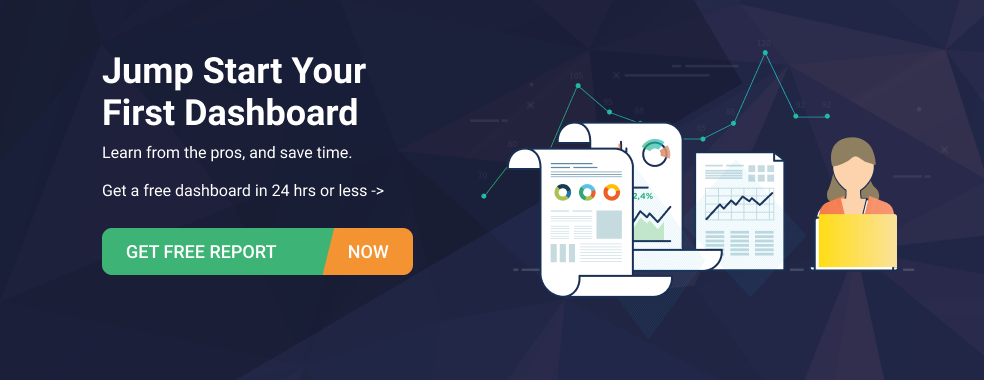Table of contents
Working on creating your retail KPI dashboard? Good call.
Not does it make it easy for you to track and optimize specific KPIs, but it also gives you a quick preview of your overall store performance at a glance. It improves team coordination too, as the dashboard is easily shareable, helping everyone stay on top of essential metrics.
When designing this retail dashboard though, be sure to make it visually engaging. Otherwise, understanding and analyzing data will quickly become an extra, unnecessary chore.
It’s also essential you only add important retail KPIs to your dashboard so your focus doesn’t dilute with all the data clutter.
But the question now is: what retail KPIs should you actually track? We asked 15 retail experts for advice, and here’s what they said.
- What Are KPIs in Retail?
- What Is a Retail Dashboard?
- 16 Most Important KPIs in Retail You Should Track
What Are KPIs in Retail?
Retail KPIs (key performance indicators) are metrics that measure performance related to a specific objective for a particular time period.
Like typical KPIs, retail KPIs also help you review performance against set objectives and targets.
Before you start tracking every other KPI, though, make sure you review which KPIs are valuable to your business goals and growth objectives that you will include in the business report. Then shortlist the most relevant retail KPIs and keep tabs on them using a retail KPI dashboard — let’s talk about that next.
What Is a Retail Dashboard?
A retail dashboard features a mix of all the retail KPIs important to your business.
Data dashboards are customizable. Meaning that you can change them to showcase any retail KPIs that are important to you. You can also use more than one retail dashboard, with each one featuring KPIs related to a particular department, such as a marketing retail KPI dashboard and store traffic and engagement retail KPI dashboard.
The majority of the experts we talked to use retail KPI dashboards alongside multiple other dashboards to monitor their retail business performance. Of these dashboards, a retail KPI dashboard is the most widely used. Other popular dashboards include ecommerce dashboard, sales and order overview dashboard, and retail analysis dashboard.
Additionally, incorporating generative AI in retail can further personalize the customer experience by predicting trends and recommending products based on individual preferences.

That said, these experts use various tools, including Databox and Google Data Studio, to create retail dashboards.
For example, Faruzo’s Aviad Faruzon talks about how they use Databox to track the performance of their retail business: “I use Databox in my business, and it has been super beneficial for me because it organizes all critical information in one place. The best part is that it arranges data in the form of graphs and charts, making it easy for me to look at key metrics at a glance. As a result, I can develop targeted strategies to eliminate all pain points and drive my business toward success.”
Related: Dashboard Presentation and Storytelling: 6 Best Practices to Start With
16 Most Important KPIs in Retail You Should Track
Now that you know what retail KPIs are and how you can track them, let’s look at the most important KPIs to monitor to keep tabs on your retail business performance.
According to experts, website traffic and average purchase value are the two most important KPIs to measure in retail.
Almost half of the retailers we talked to also mentioned the importance of the following retail metrics:
- Gross margin return on investment (GMROI)
- Total sales count
- Profit margin
- Sales per employee
- Shopping cart abandonment

With that, let’s look at the top KPIs to track in your retail KPI dashboard in detail:
- Gross Margin Return on Investment (GMROI)
- Sales per Square Foot
- Foot Traffic
- Inventory Turnover
- Average Purchase Value
- Total Sales Count
- Product Returns
- Sell-Through Rate
- Profit Margin
- Sales per category
- Sales per employee
- Sales per Department
- Website Traffic
- Customer Satisfaction
- Profit per Customer
- Shopping Cart Abandonment
PRO TIP: Need Help Building a Custom Dashboard?
Not sure which metrics to track or dashboards to build? Have old reports you want to recreate in Databox? Share your dashboard needs with one of Databox’s product experts and we’ll build you a customized dashboard for free.
Here is an example of what your dashboard can look like… (just imagine your data populating here)

And here’s another one…

We get it. You may not have the time to build out the perfect dashboard before your next meeting.
Luckily, we do.
Connect with someone on our team, share the metrics or areas that you need to track, and we’ll build your dashboards for you in just 24 hours.
Learn more about our free dashboard setup here, reach out for assistance via email or chat, or book a call.
Gross Margin Return on Investment (GMROI)
The gross margin return on investment is a metric measuring a retail business’s potential to convert its inventory into cash by turning it into profit.
Since this retail KPI evaluates how much money or profit you can make on top of the money you invested in the inventory, it’s calculated by dividing the gross margin by the inventory cost. Keep in mind that the gross margin is the value you get by subtracting the net sales of products from the price of goods sold.
An effective way retail store owners can track this, and similar metrics is with this profitability overview dashboard by Xero.

The dashboard aims to show your store’s income and expenses across a time frame in an easy-to-read manner. There are also pointers near the total income and expenses KPIs that are either green or red to signal growth and decline, respectively. All this makes the data easy to understand at a glance.
Note that this dashboard template is fully customizable. So if you prefer, you can change its colors or data visualizations. You can also add another related KPI or two that you want to track on this dashboard.
2. Sales per Square Foot
This metric measures the sales efficiency of each retail store a company owns. Since it tracks how much revenue is generated per square foot of retail space, it’s a KPI for retailers owning physical stores.
According to VEI Communications’ Dan Shepherd, “This metric is simply the store’s collective mean revenue for every square foot of sales space.”
They’ve also added the metric to their retail KPI dashboard. “We consider it a vital KPI to track as it helps us understand the efficiency of the sales space,” Shepherd explains. “It also helps us understand the areas where the store is more profitable. Sales and marketing teams are aligned based on both revenue and location.”
The good news is calculating Sales per Square Foot is simple. You only have to divide your revenue or sales generated over a defined period by retail space or the amount of retail space used by your business.
3. Foot Traffic
Foot traffic is another KPI the retail owners running a physical store use. It’s a measure of the people who walk into your store and look for products to shop.
Essentially, foot traffic is used to measure the performance of a location. Naturally, the more foot traffic you drive, the more chances of converting it into customers.
Some ways to increase this KPI include using unique retail signage and attractive window displays. You can also use your website and social channels to drive foot traffic. For example, announce in-store or warehouse sale like Knix did for their Black Friday campaign.
When you take this approach though, make sure you pair monitoring the foot traffic KPI with other KPIs like sales pipeline to review how online marketing campaigns impact your foot traffic.
Take it from Sasha Matviienko, who does this at Welloona. “Except for the standard Foot Traffic and Sales, we also like to look at the Sales Pipeline, as it relates to our website. This gives us visibility into how many Sales we can expect to see in the coming days and weeks. As a result, we can accelerate our marketing in advance before we see the Sales decrease.”
As you optimize your website, keep tabs on your conversion rates too. Angus Chang of Petswithme opines, “I believe that Conversion rates KPI is the most important to include in a retail KPI dashboard. It is the most important KPI which offers insights into what turns browsers into customers.”
“Reach, and marketing campaigns can get your name out there and bring people to your store, but you must ensure they convert into paying customers to grow your business,” Chang points out.
“Traffic and awareness have value, but if you don’t get a measurable profit from them, you don’t have anything to show for it. Conversion rates help us find the likelihood of existing customers becoming repeat customers, the duration to convert customers, and which retail locations tend to have lower or higher conversion rates.”
Related: Your Online Store Has High Traffic, but No Sales? 16 Potential Causes and Solutions
4. Inventory Turnover
Another metric to measure in your retail KPI dashboard is inventory turnover, a measure of how many times your business can effectively replace the sold items in your inventory.
A slow turnover signals weak sales or an excess inventory. On the other hand, a fast turnover means there’s demand for your product and that you’re quickly meeting the demand, which implies more sales.
At SnackMagic, the team measures the metric to “discover which items are typically slow-moving versus those that sell out fast,” shares Shaunak Amin.
“We can track key metrics such as inventory to sales ratio to see how long it takes for us to sell certain items,” Amin highlights. “And because we take the time to analyze this information, we can use this data to improve our demand forecasting and refine our safety-stock quantities for just the right time, enabling us to meet the unique needs of our customers as they arise.”
To calculate it, simply divide your cost of goods sold by average inventory, and you’ll get your inventory turnover.
5. Average Purchase Value
Average purchase value is the average sales value of each transaction you process at your retail store.
Calculating it is simple — divide the total revenue for a given period by number of sales made, and you have the amount that customers are willing to spend at each sales transaction on average. In the words of Amy Wampler of Spartan Mechanical: “this KPI indicates how much a customer spends in our store on average.”
It’s why Wampler notes this is the most important KPI that they’ve added to their retail dashboard. It’s also an essential KPI to measure because it helps you with revenue forecasting.
“It is a very beneficial KPI in the sense that it relays a clear picture of how customers behave,” adds Wampler. “If the value is high, customers might be buying more expensive products or buying in large quantities. This metric helps us decide what kind of sales strategies we need, such as product placement or discounts.”
Use this free Google Analytics Product Revenue Dashboard to keep tabs on your product revenue. The template features all the important metrics, including average order value, revenue by product, purchases by product, and revenue per visit.

If there are other product revenue-related metrics you want to feature in this dashboard, you can do so too. You can also change the size and color of the data visualizations in the dashboard if you prefer — it’s all fully customizable.
6. Total Sales Count
Also known as total sales revenue or gross sales is the total number of sales made in a given time frame. Sales revenue can be calculated in several ways but typically formulated as total number of units sold.
Rohan Kadam from Biking Know How measures a handful of KPIs to keep on top of their sales. In Kadam’s words, “Below is a list of my primary Sales KPIs Sales Focused KPIs:
- Total Number of Sales: Total $ amount generated by the website (Daily, Weekly, Monthly, Quarterly, etc.)
- Total Number of Orders Received: Total number of orders generated by the website (Daily, Weekly, Monthly, Quarterly, etc.)
- Profit Per Order: Total Profit I make per item sold (Here, I focus on aggressively selling items with a high-profit margin)
- Average Order Value: Avg. Order Value or the Order Size per purchase.”
This Sales Manager KPIs Dashboard is an excellent way to keep up with all of your sales metrics.

This dashboard shows you your average deal size, deals won, deals closed, and the total amount you’ve generated in sales in a given duration.
Like other Databox dashboard examples we’ve shared above, this one is also free and customizable. So you can add or remove other sales metrics to it, change the graphs and chart types, and also resize the blocks dedicated to each metric. Not to mention, you can change the dashboard’s colors to reflect your brand’s colors as well.
7. Product Returns
As its name suggests, the product return metric monitors how often a product is returned.
A high return rate signals customer dissatisfaction with a product. Therefore, calculating it is critical. All you have to do is to divide the number of returned items by the total number of items sold. Then multiply the number by 100 for a percentage value of your product return rate.
Besides tracking product returns, it’s also important to keep tabs on your checkout metrics using this Google Analytics Ecommerce Checkout Behavior dashboard.

The free, customizable dashboard shows you your shipping, payment, shipping dropoff, payment dropoff, and other metrics. All of these paint a clear picture of how well your checkout process is.
8. Sell-Through Rate
The sell-through rate is a retail KPI that helps you understand how fast your products are selling out.
Technically, sell-through rate is the percentage of the amount of inventory sold in a month (or another time frame) relative to the inventory you received from manufacturers in the same period.
You can calculate it by dividing the number of products/units sold by the number of products/unit received. Multiply what you get with 100 for a percentage rate.
Since this metric in your retail KPI dashboard measures performance and tells you which products are popular among your customers, it’s essential to work toward improving it.
Some ways to do so include creating product bundles, offering discounts and promotions, and planning better, more engaging marketing campaigns that encourage people to buy from you.
9. Profit Margin
The profit margin KPI shows how much profit you make on each dollar of sales. You can calculate it in different ways:
- Gross profit margin which is the total profit made on your investment
- Operating profit margin which is the earnings you make before excluding taxes and interest
- Net profit margin which is the net income you make as a percentage of the total revenue (after excluding all operating costs and taxes)
Adding this metric to your retail KPI dashboard is important to understand the overall performance of your retail store.
Not only do you need an overall profit margin, but you should also be tracking each product’s profit margin so you can identify how profitable each product is.
This free Quickbooks: profit and loss overview dashboard is excellent for tracking your overall expenses, operating costs, and monthly net profit.

The entire dashboard is designed to make the financial data easy to understand. You can easily review metrics like net income, gross profit, net operating income, and gross profit margin on one screen.
10. Sales per Category
Sales per product category measures the percentage sales generated by each product category.
The KPI is a must-track metric as it helps you assess the sales each category generates. Based on it, you can determine which categories drive the most sales for your retail store.
You can also use the data to understand if certain product categories are popular in some seasons or because you launched a specific campaign to promote it.
If you’re specifically trying to grow sales per category, consider improving its marketing. For example, collaborate with influencers or run more social media ads for it. Giving more shelf space to the product category can also help. You can also bundle it with other bestselling products.
11. Sales per Employee
Sales per employee ratio measures how the sales that employees drive on average. You can calculate it by dividing your annual sales by total number of employees.
It’s an effective metric for learning about your employee’s efficiency in driving sales. The data shows overall employee performance and optimal staffing numbers. And the higher this ratio, the better since it indicates higher revenue generated.
For a full overview of sales associates’ performance, use this free Sales Overview Dashboard.

It gives all important metrics like average time to close, new deals, and all deals on one screen. You can also see how much amount of sales employees are bringing in new deals that they’re closing.
12. Sales per Department
Another sales-related KPI to track for your retail store is sales per department which looks at the total revenue each department drives over a given period.
The metric helps you review each department’s performance and compare them with each other.
For example, if you note a team is consistently underperforming, you could check in with the team lead to understand what bottlenecks are blocking positive results.
Besides, to understand each team’s performance, it’s important you track their performance metrics. This HubSpot CRM dashboard template, Sales Team Drilldown, helps with this.

It presents important metrics such as the calls made, meetings booked, and emails logged by reps.
As with other dashboard templates, this one’s also easy to customize. Use the drag-and-drop interface to resize the blocks, change data visualizations, and add or remove metrics to track.
13. Website Traffic
This is a super important metric for retailers as it measures how much online traffic you drive to your E-store.
Using tactics like SEO and content marketing, you can quickly and effectively grow your website traffic. But to make sure the traffic you drive stays on your site and converts too, work on improving your site’s UX, so it’s also user-friendly.
Meaning: People visiting your store should be able to easily navigate it, find products they’re looking for and place orders.
With each product, add a short and clear description along with high-quality pictures taken from various angles. This improves your store traffic’s experience on your store, encouraging them to convert better.
As for measuring this retail KPI, simply plug in your Google Analytics with this Website Traffic & Engagement Dashboard. It’ll show you key metrics such as bounce rate, users, sessions, and top traffic sources on one visually engaging screen.

14. Customer Satisfaction
Another must-track KPI to add to your retail KPI dashboard is customer satisfaction. As is self-explanatory, it measures how satisfied your customers are.
Faruzo’s Aviad Faruzon points out it has proven to be a really useful metric to track for their retail business.
“Many people might argue that sales and profit margins, and conversion rates are more important, but I don’t believe that. For me, it is customer satisfaction that makes it on the top of the list,” Faruzon insists.
“That’s because all other KPIs depend on this one. Only if the customers are satisfied with your services will they purchase from you. As a result, improving other KPIs, such as sales, conversion, and retention.”
Admittedly, it’s crucial for retail businesses to focus on satisfying their customers. Because not only does it drive sales, but it also breeds customer loyalty and positive word of mouth. In fact, happy customers can be an effective source of referrals.
15. Profit per Customer
The profit per customer helps you determine customer profitability — how much each customer is bringing you in terms of the costs you’re investing.
Calculate is by subtracting total annual revenue generated by the total costs incurred. It’s an important KPI to keep tabs on. For instance, at Lola Collective, Shawna Haider says, “Profit per customer has proven to be our most effective KPI.”
“By focusing on this metric. it helps every aspect of our business including profitability. If we focus on getting each and every customer to purchase more products, we reduce cost of sales and our profits improve,” Haider explains. “This has a side benefit of our customer service and quality assurance costs being reduced as well.”
16. Shopping Cart Abandonment
Lastly, this self-explanatory KPI is another important metric to add to your retail KPI dashboard.
Reducing the steps involved to checkout is an effective way to reduce cart abandonment, though. Offering shoppers to buy as guests instead of setting up an account is also helpful, same as giving potential buyers checkout discounts and free shipping.
But before you go about optimizing this metric, be sure to track your buyers’ shopping behavior. Here’s an example of a dashboard that uses data from Google Analytics to track shopping behavior.

Using the metrics displayed on this dashboard, you can monitor your cart addition and cart abandonment rate. You can also see checkout abandonments, sessions with transactions, sessions with checkout, and more.
Build a Free Retail KPI Dashboard
To recap, retail dashboards are effective tools for tracking and optimizing different performance metrics that determine your retail store’s success.
And a handful of things to take care of as you design your retail KPI dashboard are:
- Don’t overdo it with the KPIs on one dashboard. Be selective so you can focus better on what matters.
- Make sure all the data is presented in an easy-to-read and digest manner. This is crucial for the dashboard’s usability.
- Only use data visualizations that you find are easy to understand at a glance. Don’t like line graphs, for instance? Use pie charts or bar graphs.
Feel like this is too much to do on your own?
Here’s the easiest route: use Databox to create your free retail KPI dashboard. Choose from our library of prebuilt metrics or contact our support team to help you build your first dashboard free of charge.
Sign up for Databox for free today and build your retail KPI dashboard within minutes.