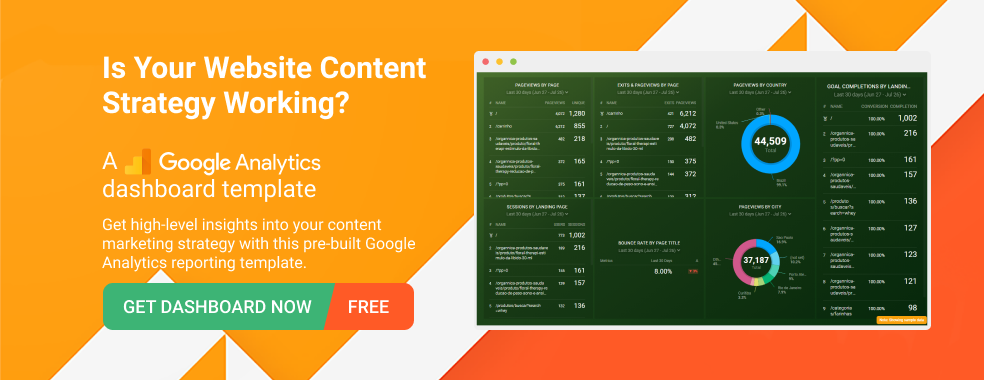Table of contents
If you’re like most marketers, you put a lot of time, effort, and money into producing content. So, you probably also look for ways to get more mileage and value out of that content, right?
One way is by repurposing your existing content—to repackage it across different mediums and channels.
According to a recent survey we ran, nearly 90% of marketers find repurposing content to be more effective (from a time, cost, and results point of view) than creating new content from scratch.
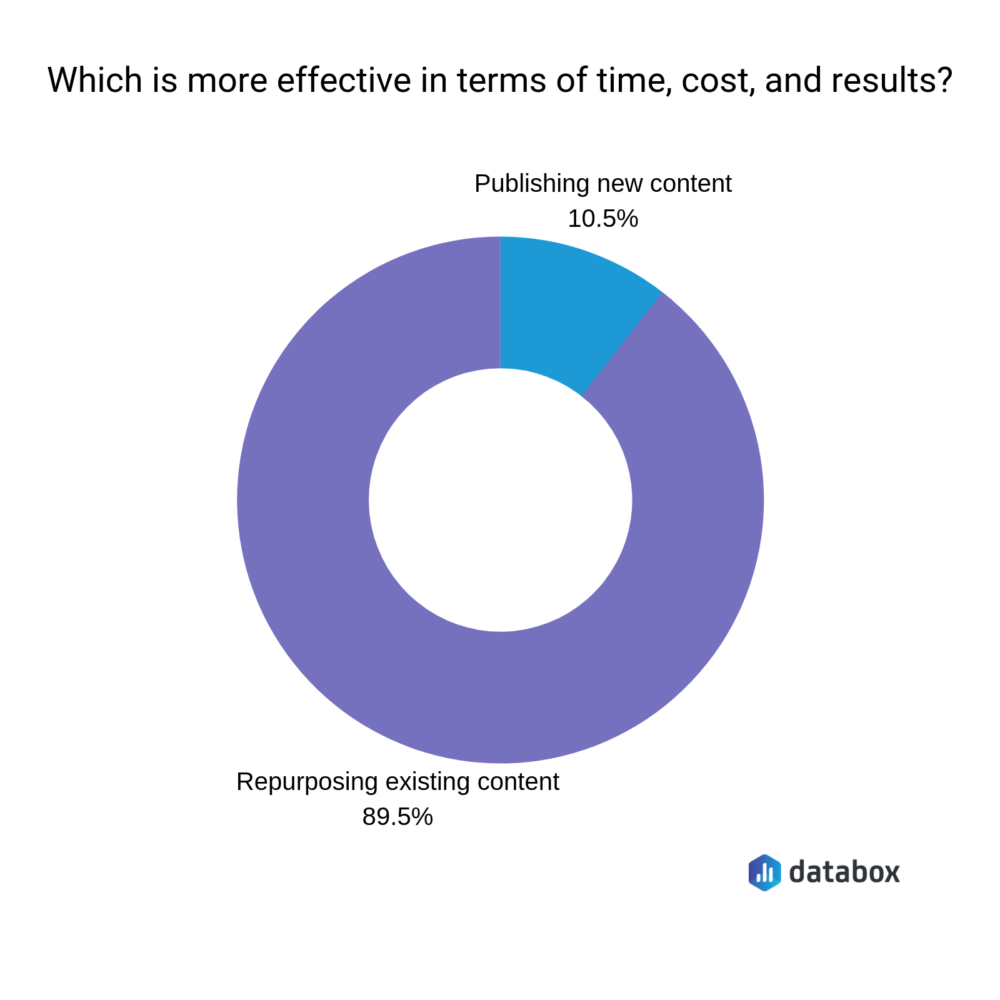
That’s a huge majority, so we wanted to know why they choose to repurpose content—what kind of results are they hoping to see?
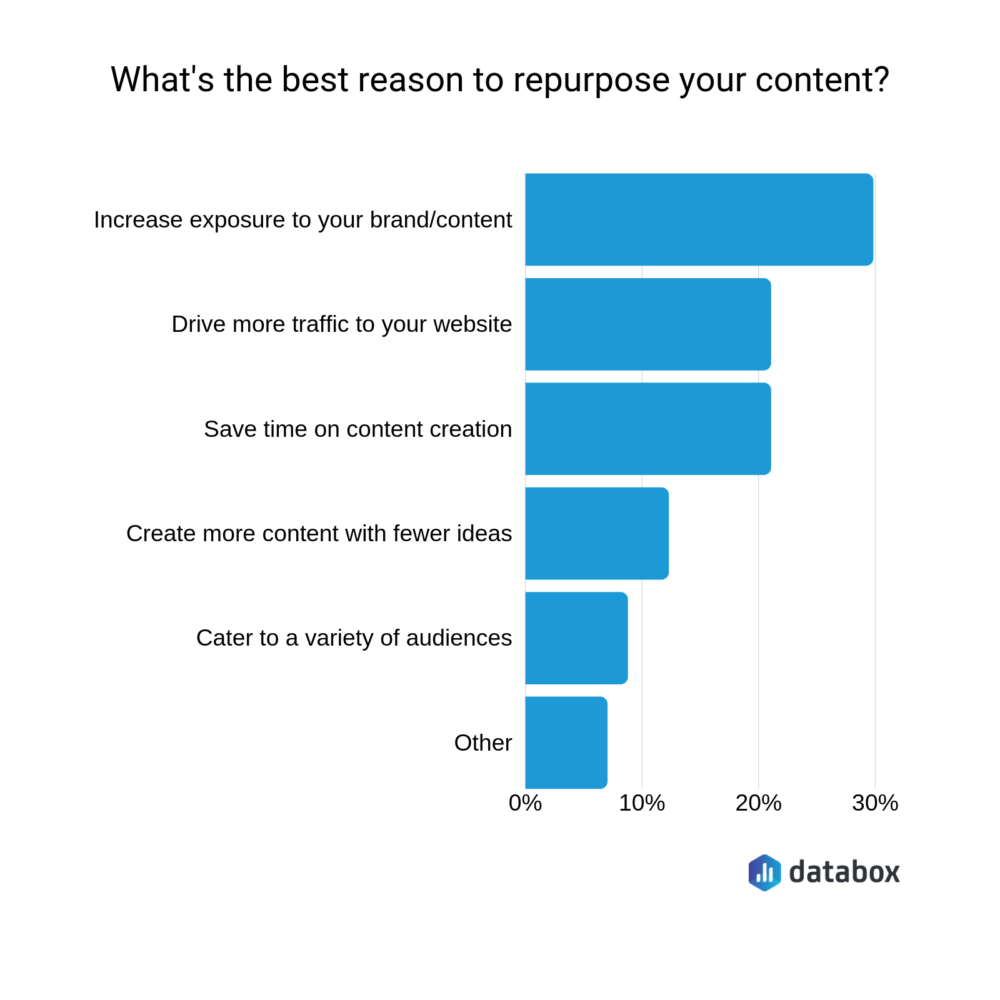
Surprisingly, the time-saving aspect of repurposing wasn’t the most common answer. Instead, marketers said they use repurposed content to increase exposure and drive more traffic to their website.
But reusing content does have one caveat: you have to bring some kind of new or different value. You can’t just publish blog posts that are a carbon copy of your older blog posts.
So we asked marketers what they consider the best way to repurpose old content, and 2 content types stood out:
- Video
- Downloadable PDF
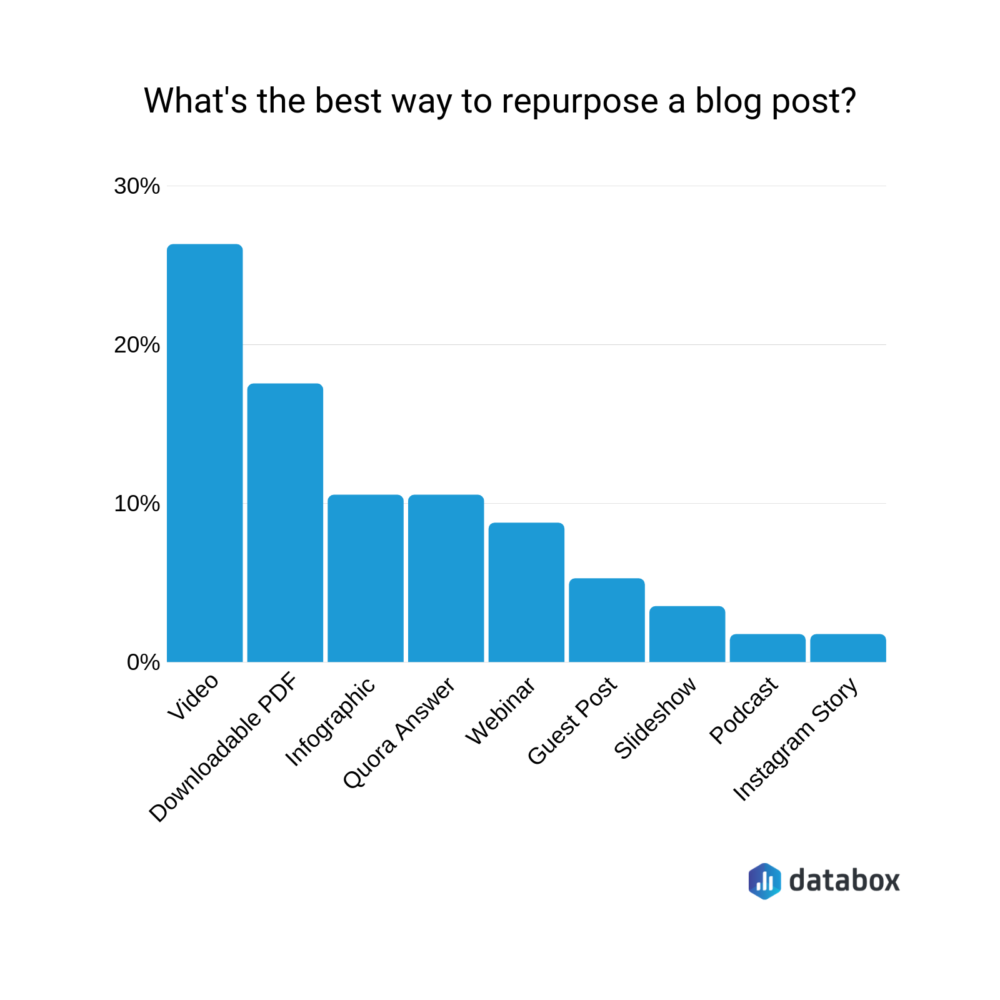
But we also heard a pretty wide range of answers, so we asked respondents to explain how they repurpose content and why it works so well for them. Here’s what they had to say.
1. Create a Downloadable PDF
“We tend to repurpose our blog content by including it in PDF reports and guides that can be downloaded via our website,” Fiona Kay of Nigel Wright Group said. “Users have to submit their details in order to view these PDFs, which in turn create valuable leads for our sales teams to follow up on.”
Derek Bryant of EZMarketing explained that they’re always looking for ways to repurpose existing content into as many forms as possible. “For example, we recently held a seminar on social media marketing for small business owners. One of the areas that really got a lot of questions and feedback was on how to choose the right social media platforms for your business. So we went back and created a whole new blog post that went into more depth.”
“We were able to use the structure of the topic from our seminar, and that meant writing the blog itself took almost half the time,” Bryant added.
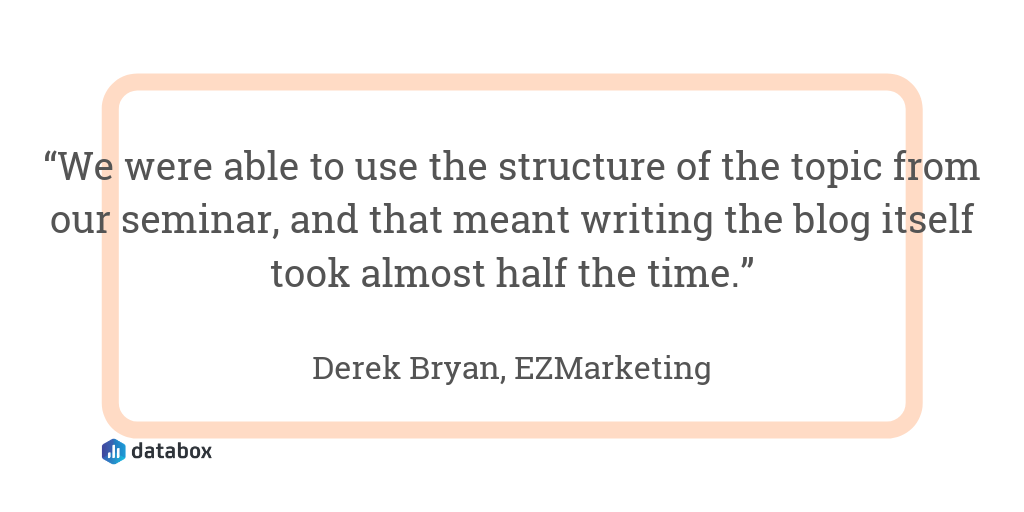
G2’s John Thomas Lang told us that testing content as a blog post first means they’re able to take the most valuable and popular content and use it to drive subscriptions. “As we make a push to build our subscriber community, repurposing highly-trafficked content into valuable gated assets has helped us to quintuple our subscriber base in less than 6 months.”
Sam Rexford of ChillReptile.com emphasized this test first, repurpose later approach, too. As Rexford explained, “If you find many people are sharing it, commenting on the content, and sharing their own experiences, and you’re getting results like new subscribers, followers, email opt-ins, or sales, it’s a safe bet to repurpose it for other content channels—because you know you’ve got a winner on your hands.”
And Andrew Herrig of Wealthy Nickel saw similar results, “I’ve successfully repurposed content by taking a well-performing blog post and turning it into a downloadable PDF. I then used this download as a lead magnet to increase my email opt-in by almost 2X.”
Don’t forget: repurposing content can go in either direction. Steven Macdonald of SuperOffice CRM says they’ve found success turning a lengthy whitepaper guide into a higher level, top-of-funnel blog post.
“By repurposing whitepaper content into a blog post, we achieved top rankings for our most relevant keyword, and these rankings have helped us earn more than 95,000 organic search visits to the website.”
“Best of all,” Macdonald added, “the blog post ends with a call to action that promotes the whitepaper—which has helped us land an additional 2,000 downloads.”
2. Turn It Into an Ebook or Print Book
“My favorite way to repurpose content,” Jennifer Chen of Team Building NYC said, “is to combine several, related articles into a free ebook. I usually add a cover page, intro, and table of contents to the ebook—which is relatively quick work—and then offer the content in exchange for email sign-ups.”
Chen has the numbers to back up that strategy, too, estimating it’s driven at least 50,000 new subscribers over the last 5 years.
Perryn Olson of My IT says it can be helpful to plan for multiple content types upfront. “When I wrote my book, I started with the table of contents and wrote weekly blog posts for 1.5 years, then I assembled and worked on the transitions to fill the gaps.”
At TechLoris, Shayne Sherman takes a similar approach: “When we’ve created several posts on similar topics, we’ll gather those into a more extensive guide.”
As Jeff Rohde of J Scott Digital has learned, people are willing to pay for good content—even if it’s available on your website already. “I’ve taken content from my blog posts and consolidated it to create several different ebooks and print books. Some information has to be expanded on, of course, but I’ve found that people are willing to pay for good information that is on my site.”
“If you focus on the audience,” Laura Sheptoski of Weidert Group explained, “you can repurpose on any platform.”
“We’ve repurposed content that originated as a series of blog posts and eventually became a downloadable eBook,” Sheptoski added. “We then repurposed that eBook into a slideshow, and we’re now looking at creating an interactive web page to give visitors the opportunity to interact with that content in a different way.”
3. Repurpose Content as a Guest Post
While many of the ways to repurpose content we heard about involved changing the format or content type, that isn’t actually necessary. By switching up and refreshing information, you can turn existing blog content into guest blog content.
John Reinesch of Beacon Digital Marketing has found success with this tactic. Reinesch explained, “We don’t directly take the content and republish it as a guest post. We create something that builds on our content and goes in a slightly different direction. This helps the links we get be highly relevant to our actual post and the link fits in more naturally.”
Alistair Dodds of Ever Increasing Circles shared another source of content that works as a guest post: video transcriptions. “Take your YouTube content and get it transcribed. Edit it so that it’s keyword optimized, and post along with the relevant screenshots from the video,” Dodds recommended.
“That way,” Dodds added, “you’re covering all the main content bases as you have an audio visual option as well as text for those who prefer to read.”
Editor’s note: Tracking the performance of repurposed content that isn’t published on your website can be a struggle. With marketing reporting software that allows connecting analytics from Google Analytics, Adobe Analytics, or other CMS platform you can at least understand metrics such as website traffic, referral sources, and conversions.
PRO TIP: Measure Your Content Marketing Performance Like a Pro
Struggling to track the impact of your content across platforms? We feel you. Thanks to Databox, fragmented data doesn’t have to hold you back anymore.
Our library of free content marketing dashboard templates puts all the insights and metrics you need in one place. No more jumping between reports!
Measure engagement: Track key metrics like likes, comments, shares across social media platforms to see what content resonates most with your audience. Analyze website traffic, bounce rate, and average time on page to understand how visitors interact with your content.
Optimize conversions: Identify high-performing landing pages and blog posts that drive the most leads using dashboards like HubSpot Marketing Lead Source. Analyze campaign performance and user activity for both organic and paid content with a Facebook Pages & Facebook Ads dashboard.
Improve SEO: See which pages rank highest in search results and drive the most organic traffic. Improve search visibility by visualizing key SEO factors like backlinks and domain rank.
You can easily set it up in just a few clicks – no coding required.
To set up a dashboard, follow these 3 simple steps:
Step 1: Choose a fitting template
Step 2: Connect your data
Step 3: Watch your dashboard populate in seconds
4. Put Together an Infographic
“In my opinion,” said Alayna Okerlund of Best Company, “a great way to repurpose an older article is to turn it into an enticing online visual, and infographics are a great way to catch your audience’s attention and to present information in a fun, engaging way.”
Colin Mosier of JSL Marketing & Web Design agreed, explaining, “many consumers prefer to consume their content in a more visual fashion. You can easily transform a previous blog post into an easy to understand, eye-catching graphic.”
Growth Hackers’ Jonathan Aufray explained, “Your blog post will have a title, so you can use the same for the infographic. Your blog post is probably divided in several sections or bullet points—these are the data points you’ll use for your infographic. A great tool to help you repurpose your blog posts into infographics (even if you have little to no design skills) is Canva.”
And Rajnish Kumar of HackerEarth reminded us that content can be repurposed more than once, too: “We’ve repurposed our webinar content into a blog, SlideShare, infographics, and a guest —which has helped us to get some 500+ sessions, a backlink, and some 50+ top-of-funnel leads.”
5. Create Social Media Friendly Content
Lauren Pope of G2 shared a secret with us, “One key trick that a lot of companies are ignoring is to take their more concrete content (videos, blog posts, webinars, etc.) and turn it into social media content.”
“These pieces of content are full of bite-sized nuggets of wisdom,” Pope explained, “and it takes zero effort to turn into a social media post.” Here are some of the ways Pope suggests turning content into social media gold:
- Create a Twitter thread that highlights the most important points from a blog post
- Use Canva to create quote graphics of insightful advice from a podcast guest
- Post some of the high-level advice from your whitepapers on a #ThursdayThoughts hashtag
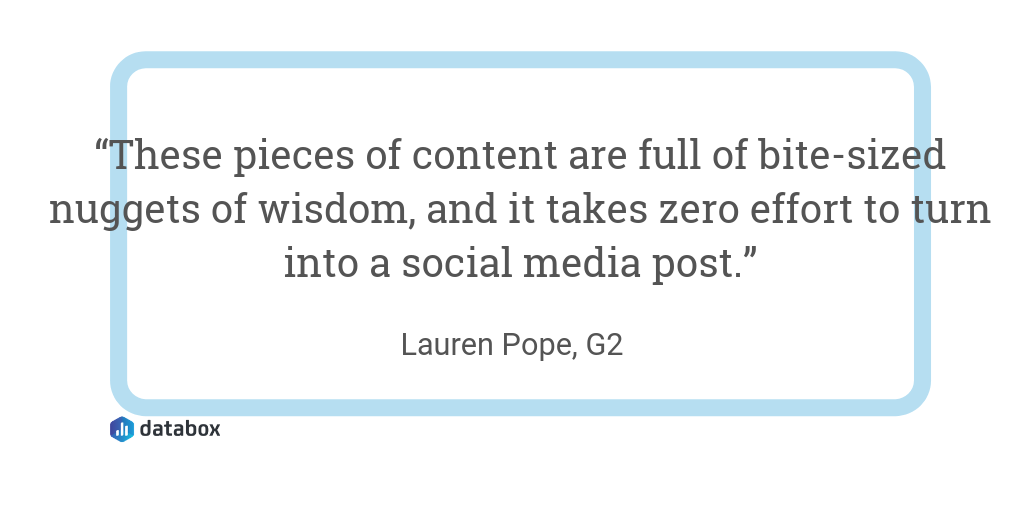
Samantha Kohn of Mobials Inc. shared similar advice, offering this example, “If I write a whitepaper to help Canadian automotive dealers leverage online reviews, I might post it on sicla media with accompanying text that talks about how online reviews help make your site more searchable. A week later, I might post the same article, but with accompanying text about how online reviews help you build trust with customers.”
“Both are sections within the original piece of content,” Kohn explained, “but focusing on different elements of that piece gives the marketer more opportunities to share the content and tailor it to readers with various priorities.”
Beth Adan of NisonCo echoed Kohr, saying, “I like to take sentences from blog posts or press releases and turn them into visually-appealing imagery. I’ve created as many as 15 images from a blog post in the past. If you do this every time, you’ll get into a habit of repurposing and begin to save yourself time and effort.”
LinkedIn Articles
In addition to shareable images, we heard a lot about repurposing written content for LinkedIn in particular.
“I share the first few paragraphs of a blog post on Linkedin Pulse with a ‘Continue reading here’ call-to-action to force people to visit my blog and read the rest,” said Pedro Campos of Pedro Converts.
I also insert images with quotes inside the original article, which can later be shared on other social mediums, such as Facebook, Twitter or Linkedin.”
Dr. Christie Martins, Messaging Strategist + Copywriter, said, “We’ve had great success in creating 150-word snippets based on themes from blog posts, as well as TV shows and other news outlets. We can then distribute these throughout our social media channels. It’s a great way to expand upon concepts that would otherwise just be touched upon.”
As an example, Dr. Martins said they used quotes from a Q&A to create a series of smaller LinkedIn posts.
Editor’s note: Looking for a dashboard that brings all of your LinkedIn Company Page data into one place? Download this free LinkedIn (Demographics overview) template to get a better look at who’s following your company on LinkedIn.
6. Draw Inspiration For New Content
Oliver Roddy of Catalyst shared one of the more unique and intuitive ways we heard to use old content: simply let it serve as inspiration for the new content.
“One of the best ways to effectively repurpose content is to look for opportunities to create a series of posts off the back of one,” Roddy said, adding, “One of the main challenges of creating new content is continuously coming up with fresh ideas. It’s easier to multiply an interesting and relevant topic into multiple pieces than to try and find something new to write about.”
7. Repurpose Content to Answer Questions on Quora
Aazar from Userpilot told us they regularly turn blog posts into answers for relevant Quora queries. “This way, I’m able to show my content to as many users as possible. Even if they don’t come to my blog, they’ll still find it useful.”
“I’m getting more traction and trust from Quora users then,” Aazar added.
“Quora is a goldmine that’s underutilized by most content producers,” Cierra Flythe of BoardActive told us. “Use past content to answer questions within your industry space. This increases your standing as a thought leadership expert, as well as creates substantial backlinks to your original content source.”
Marissa Ryan of Commoot echoed the value of Quora, saying, “We’ve seen a lot of success with sharing our expertise and blog content on questions related to the services we offer.” Ryan also offered this pro tip: “Don’t just copy and paste your blog content into the answer box. Share a few ‘meaty’ tips from your content, answer the person’s question directly within your response, and offer the rest of the blog’s content at your blog URL.”
“After publishing,” said Khris Steven of Khrisdigital, “I’d go over to Quora and use the search function to find questions related to the post I just published. I’d often find dozens of them and answer these questions in brief. On the last paragraph of each question, I include a link to the full post.”
“This particular method has helped me get tons of traffic from Quora alone,” Steven added.
8. Turn It Into a Slideshow
“Repurposing content is a powerful tool that builds on your most successful ideas,” Oksana Chyketa of Albacross told us. “By giving a previously published post a new look, you’ll be able to not only reach the maximum target audience, but also drive more traffic to your website.
Chyketa says their favorite way to repurpose content is to turn blog posts in slideshows.
“Turning a blog post into a slideshow, and then sharing it on SlideShare, will help you build new backlinks and increase brand awareness. What’s more, each slide is a separate image and can stand alone. This means those slides can be used separately anywhere—on social media platforms, blog posts, as a part of a video, etc.”
9. Break It Down in a Video
The marketing world loves video, so it’s no surprise that this is one of the most popular ways to repurpose content—at least among the marketers we spoke to.
“Creating a video for your blog content is the quickest, easiest, and most impactful way to repurpose content. It’s a logical step to matching how your consumers want to receive information,” explained IMPACT’s Brian Casey.
“We’ve repurposed existing blog content by creating videos to share through various social platforms,” said Jackie Tihanyi of Fisher Unitech. “And in just a week, one of our blog videos has had over 1,000 views on LinkedIn.”
Christine Ansley of DatingXP agreed with Tihanyi, explaining, “Creating videos is a great way to repurpose content. They’re easily shareable on a wide variety of social media platforms, and they can be candid without much production cost.”
“I like to outline the content I want to publish and then do a Facebook Live video with it,” Trasetta Alexander of Trasetta Alexander Enterprises said. “Afterwards, I repurpose the video content in multiple ways.”
- Turn the video transcript it into a blog post (or multiple depending on how long it is).
- Do a little editing and upload the video to YouTube
- Rip out the audio from the video and turn it into a podcast episode
- Use quotes and key nuggets from the video as social media posts
“I can get about a month’s worth of content from a single video with solid content,” Alexander shared.
Kathryn Roberts of Quest for $47 also highlighted how valuable and easily repurposed live video is in particular. “Live video is a little more raw than regular, staged video. Those off-the-cuff opportunities do an amazing job at allowing you to establish yourself as the exact expert your audience needs.”
Quincy Smith of ESL Authority shared this example: “We have a super popular post on how to get a work visa for China and the post is broken up into steps. What we did was create and promote a week-long video series on the topic, where each day, we released a new video talking about a specific step in detail.”
Megan Mosley of Referral Rock told us they’re beginning to test turning high-value blog content into video. “We recently started to create summary videos of our high-value articles. These videos are added to the article, but they also stand alone on sites like YouTube.”
“Since the content is already written,” Mosley noted, “plucking out the valuable information and squeezing it into a short summary video is pretty easy to do.”
Riley Panko of Clutch says they’re starting to test repurposing content as video, too. “We’re experimenting with turning our data-driven content into video for a B2B audience. We hope that the video makes the data into something more engaging and personable for audiences. Plus, one 2-3 minute video can be cut down and repurposed into dozens of social media posts.”
Ryan Nicholson of TSL Marketing even suggested repurposing content from an unexpected place: your email Sent folder. “We tell clients to think about the most common prospect and client questions that they get. These kinds of questions grouped together could turn into an FAQ piece. Individually. they could be turned into blog articles or even longer-form pieces. You could even record a video or videos of your answers to the common questions.”
Now, if there’s one drawback to creating video content, it’s the cost. Video can be one of the most expensive content types to produce.
That’s part of why Sam Olmsted of Search Optimism recommends getting as much mileage out of that video content as possible. Search Optimism is a digital marketing agency. When they created a commercial for their services, they then repurposed that commercial into a longer video—as a way to show off their mad video skills.
“Basically, the commercial allowed us to show off our video production skills in a client-facing way. Repurposing content, especially video content, allows you to take advantage of the time and effort you put into your work by using it multiple times.”
Editor’s note: Need a better way to track how your videos perform on YouTube? Download this free YouTube Channel Performance dashboard to see video engagement, plus other metrics to better understand how your YouTube videos drive results.
10. Turn Content Creation Into a Learning Experience
Paul Fairbrother of AdEspresso shared one of our favorite, albeit unconventional, tips. Fairbrother suggests turning all of your own learning experiences into content.
“When promoting a webinar, for example, we use the paid advertising to create an experiment—which can then be written up into a blog post.”
“For example,” Fairbrother added, “this post is a $1,000 experiment to test Facebook’s Campaign Budget Optimization. However, as we’re driving traffic for webinar registrations the $1,000 isn’t a sunk cost, it’s generating leads.”
11. Update Older Content with Fresh Information
Repurposing your content doesn’t always have to mean taking one thing and making it something completely different. In fact, we heard from a few marketers that even just updating older content can be a method of repurposing it.
“It’s important to edit old blogs with updated keywords and content, so Google continues to rank them,” said Andrew Ruditser of Maxburst. “Updating blogs with newer/updated information also gives you the opportunity to re-share posts that you know interest your users—without having to start from scratch.”
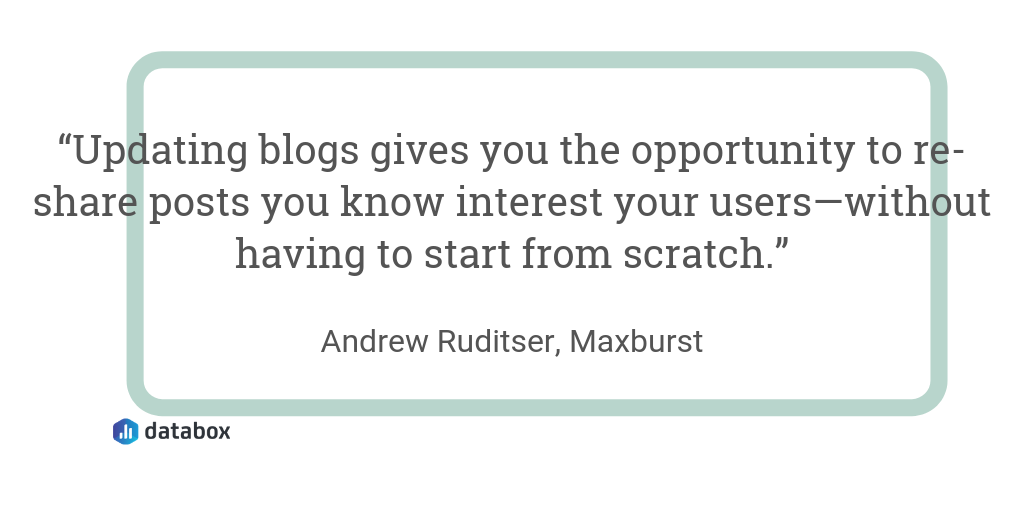
Daniel Ashton of BrainSpin takes a similar approach with annual content: “You can update and add to it yearly, which gives you fresh content without having to write another long article.” Don’t just stop there, use a content marketing dashboard to measure the impact of your efforts.
Get More Life Out of Your Content
Creating valuable and effective content doesn’t just happen—it takes a conscious effort, investment, and learning. That’s why it’s so important to repurpose content and extend the life and value you get back. And with the creative tactics our respondents shared, you should have no shortage of ideas there.