Table of contents
No matter your industry, niche, or ideal customer, there’s one truth that just about every business shares––customer support will make or break a sustainable business.
Poor customer support can lead even the most loyal of customers to stray—and really good customer support can win over the most skeptical customers.
One of the first steps to serving customers with top-notch support is to actually provide that support within a reasonable amount of time. That’s why so many companies track average ticket response time.
So in this guide, we’ll discuss:
What is Average Response Time?
This is the amount of time it takes an agent to respond to tickets on average within a selected time period.
This metric plays a vital role when it comes to customer satisfaction, customer retention, or the likelihood of prospective customers to convert.
When we talked with 28 customer support pros, we asked about their response times and found:
- The average ticket response time is 3 hours, 14 minutes, and 33 seconds
- The median ticket response time is 1 hour, 56 minutes, and 11 seconds
According to data from SuperOffice, the average response time overall is 12 hours and 10 minutes—so it’s clear our pros are doing something right.
To find out what that is, we asked them to share their best tips for reducing customer support ticket response times. Here’s what they had to say.
15 Effective Ways to Reduce Average Support Ticket Response Time
According to a recent report, 77% of customers say that valuing their time is the most important thing a company can do to provide them with good customer service.
Here, our respondents dish out their best tips for reducing customer support ticket response times, including:
- Balance Personalization with Automation
- Hire Help for Outside Normal Business Hours
- Use AI to Diagnose Response Time Issues
- Use Technology to Streamline Ticket Routing
- Prioritize Self-Service Support
- Establish Set Processes and Responses for Common Customer Problems
- Offer Custom Slack Channels for Instant Support
- Let Chatbots Complement Support Reps
- Support Customers Proactively
- Hire More Customer Support Reps
- Invest in More Training for Support Reps
- Divide, Specialize and Conquer
- Merge Tickets from the Same Customer
- Use Support Tools That Contextualize Customer Profiles and Problems
- Start Measuring Average Ticket Response Times
Pro Tip: Here Is Your Go-To Dashboard For Measuring Your Customer Support Team’s Responsiveness to User Concerns
No matter your role in customer support – agent, manager, or VP – your core focus is to ensure that customers’ issues, complaints, and information requests are always dealt with promptly and efficiently. But to stay on track, you probably have to log into multiple tools and spend hours manually compiling data into a comprehensive report. Now you can quickly monitor and analyze your customer service performance data from HelpScout and Stripe in a single dashboard that monitors fundamental metrics, such as:
- New MRR. How much monthly recurring revenue (MRR) comes from new customers? Track new customer MRR at a glance.
- Revenue churn. See how much MRR your business lost due to subscription cancellations and downgrades within a specified period of time.
- Refunds. How much money in refunds and cancellations did you lose last month? See the total amount of money refunded to customers within a given time period.
- New customers. Track the number of new customers acquired by your business each day, week, or month.
- Customers helped by team members. Evaluate the performance of your customer support team members based on the number of customers they helped individually and their happiness score.
- Customers helped. Get a day-to-day update on the number of customers your customer support team assisted through live chat, email, or phone.
Now you can benefit from the experience of our customer support experts, who have put together a plug-and-play Databox template that contains all the essential metrics for monitoring and analyzing your customer service performance and its correlation to churn rate. It’s simple to implement and start using as a standalone dashboard or in customer service reports!
You can easily set it up in just a few clicks – no coding required.
To set up the dashboard, follow these 3 simple steps:
Step 1: Get the template
Step 2: Connect your accounts with Databox.
Step 3: Watch your dashboard populate in seconds.
1. Balance Personalization with Automation
Zach Hendrix of GreenPal told us how they used a combination of contextual and personalized automation to scale customer support while reducing average response time by 77%. Hendrix described the process as “long-term iterative labor of love to make sure our customers get personalized care at scale.”
Hendrix told us they monitored and analyzed 2 years’ worth of customer questions and used those insights to craft 30 contextual triggered messages and to automate pre-written customer responses.
Sagar Rawlan of Automate.io said automation is key to their customer support speed, too. They even set a goal of keeping ticket response times below 15 minutes. “Automating every mundane task helps us keep up with minimal response and resolution times,” Rawlan said.
Using Intercom along with their own tool, Rawlan puts together workflows like this:
- New conversations in Intercom are filtered based on the user’s plan and routed to the right support agent
- The ticket is automatically prioritized based on the severity of the customer’s problem
Agents are notified on Slack when they’re mentioned in conversations on Intercom
2. Hire Help for Outside Normal Business Hours
One of the questions we asked our customer support pros is how they staff their teams. How many hours per day do they have team members on the clock?
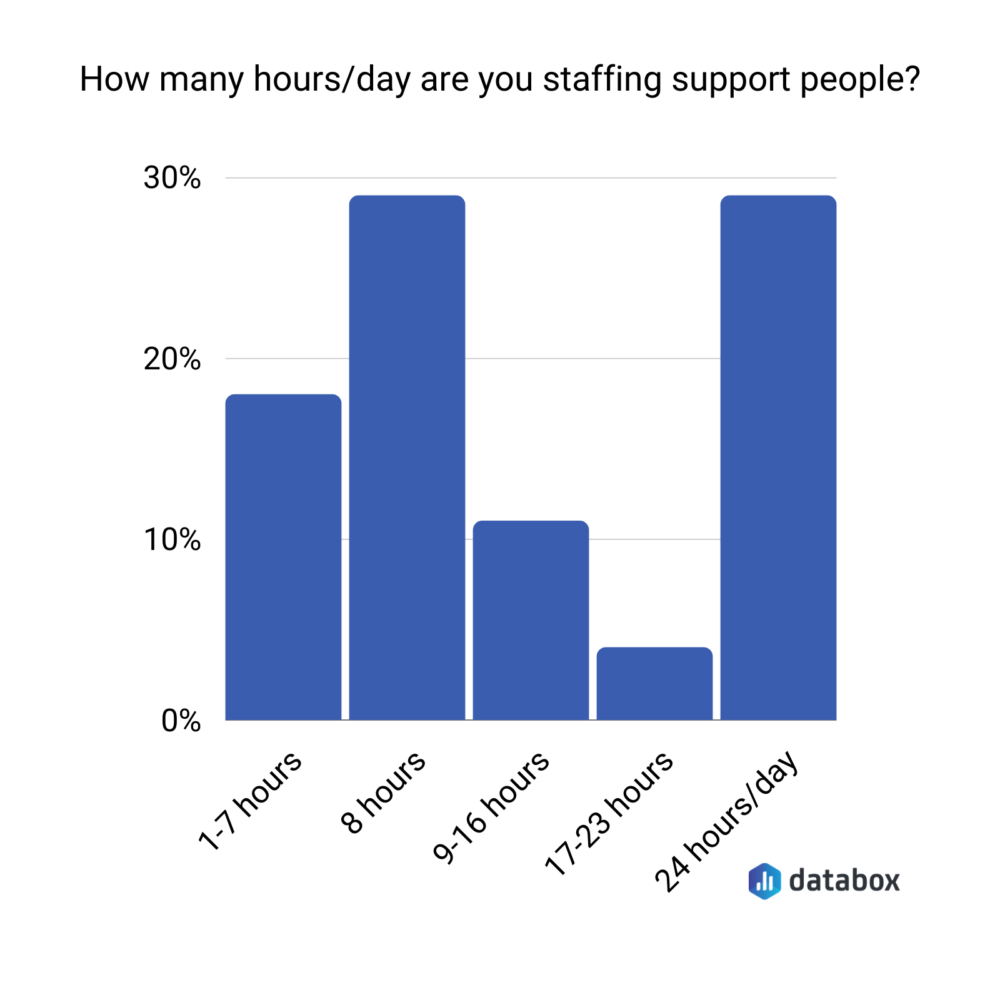
Their answers fell primarily into two buckets: 8 hours a day or 24 hours a day. For those who don’t have staff working 24 hours a day, we asked where their teams are located. Unsurprisingly, 75% said they have support agents in North America.

But we also found that 36% and 42% had team members in Europe and Asia, respectively.
Those numbers echoed their advice: to provide support outside normal business hours by hiring help in additional time zones.
Henry Chen of Syncoria also recommended building a global customer support team. “They work 8-hour days on a shift schedule. So when one rep logs off, another is going to replace him at that time.”
3. Use AI to Diagnose Response Time Issues
As Sid Bhambhani of Summatti pointed out, you can’t improve ticket response times until you understand why they’re high in the first place. Bhambhani told us they’ve reduced tickets and response times “by using AI to understand why these metrics are high.”
“Summatti analyzes all the conversations in a contact center across all channels. We’ve been able to use that to provide granular info on what each agent needs to focus on to reduce their response time.”
4. Use Technology to Streamline Ticket Routing
Our report found Zendesk and Intercom to be the most commonly used customer support tools among respondents, but there was also a pretty broad field with 9 other tools represented.
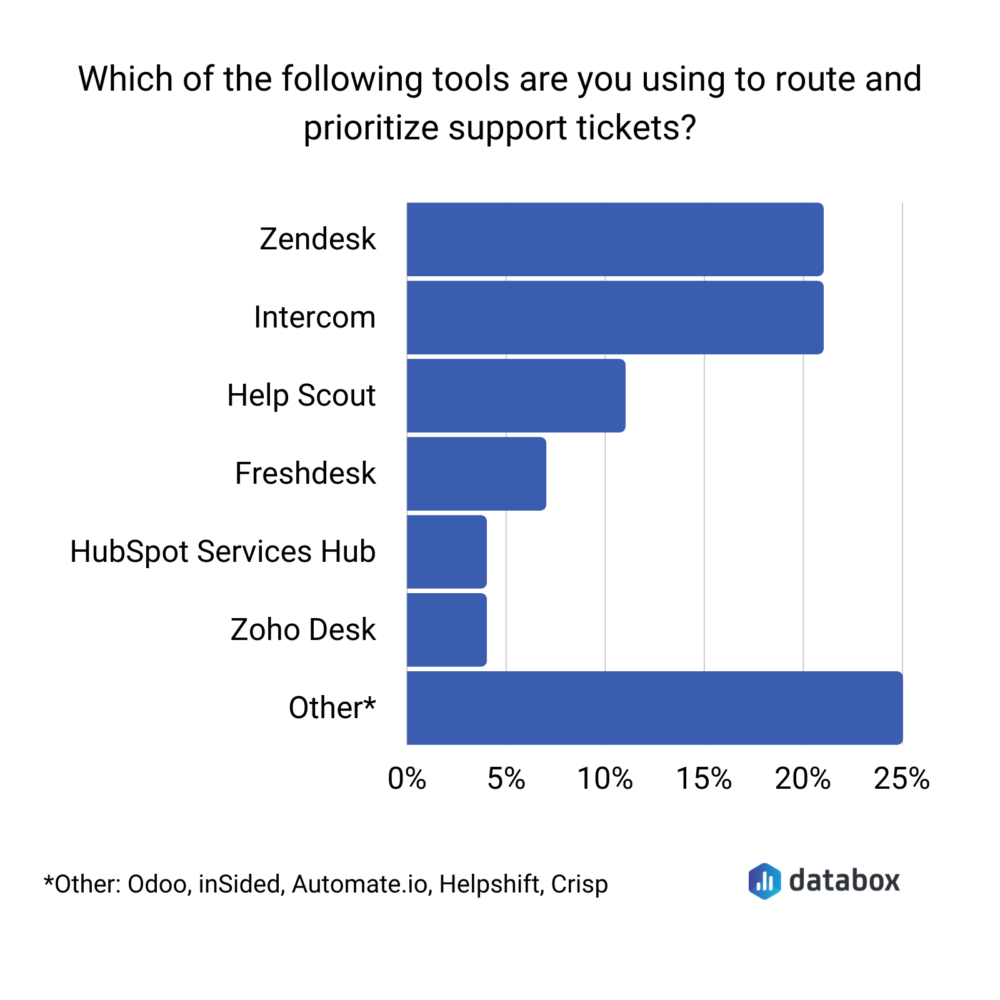
Tracy Oppenheimer of Helpshift explained how their tool helped one ecommerce store reduce response time by 81& in the U.S.—by using AI to automatically classify customer issues.
“Instead of having all inquiries go into a general queue for live chat agents, AI-based classification is able to route each issue to the appropriate bot or agent that is best able to assist with the issue as quickly as possible,” Oppenheimer explained, adding:
“This would otherwise be a very manual, time-consuming process, and because bots are able to handle a lot of the routine information gathering, agents have even more bandwidth to respond to issues quicker.”
5. Prioritize Self-Service Support
One of the key pieces of advice we heard from our experts is to go all-in on self-service support. The basic premise is that, when more customers can help themselves solve issues, support agents have fewer tickets to begin with—so they can respond to those more quickly.
“By expanding our self-service (knowledge base, automated messages) we’ve cut down drastically on support tickets,” said Tyra Earl of Referral Rock. “We’ve integrated our knowledge base with Intercom and configured Intercom to offer suggested articles to answer customer’s questions when they chat in.”
“We reduced our median ticket response time from 17 hours to 1 hour by investing heavily in our knowledge base and creating a library of tutorial videos,” said Katherine Mays of Nutshell. “The improvements to our help center which included easily searchable, digestible, and shorter content helped customers find the information they needed faster and helped our support team members find and share knowledge quickly.”
Similarly, Cristina Rotariu of inSided told us, “We’ve managed to hugely decrease the number of repeat support tickets coming in—and therefore our response times to more complex tickets—by integrating our online user community into our daily workflow.”
“Since creating this workflow,” Rotariu added, “we’ve seen an enormous 56% decrease in general support tickets, as customers use the community to self-serve. This means we’ve managed to create more time for the more complex tickets and bring our response and resolution times down significantly.”
6. Establish Set Processes and Responses for Common Customer Problems
We asked survey respondents to tell us how many tickets their average support team member handles in a given day. Surprisingly, nearly 40% said their agents handle 10 or fewer tickets each day.
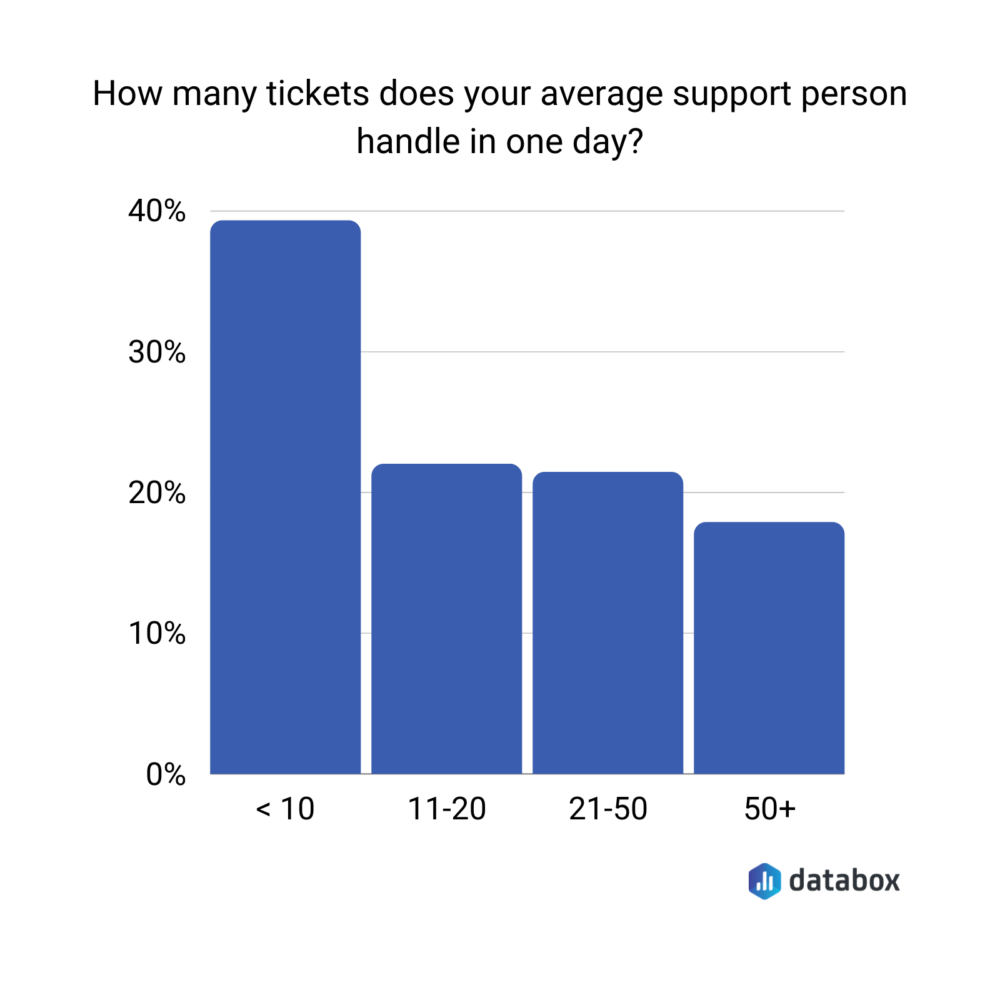
If support reps can only handle that many cases, it’s clear they need a way to work through them more quickly. According to Adam Hempenstall of Better Proposals and Minh Saggers of Upscope Ltd, it comes down to establishing set processes and responses for agents to use.
“We’ve detected the most common inquiries and established processes and canned replies for each of them,” Hempenstall said. “Due to this, we have reduced our response time by half.”
Saggers added, “We reduced response time for some of the more complicated support tickets by up to 80% by creating and customizing pre-saved answers. We did this by evaluating some of the most common questions and creating both a short answer and an additional extended article that fully explains how to fix the problem. Rather than re-typing the problem for each request, we use the pre-saved answer that gives an overview and links to a full explanation.”
7. Offer Custom Slack Channels for Instant Support
Robert Hodges of Altinity LTD explained how they used Slack to reduce ticket response time, saying, “A lot of our customers run 24/7 systems. We added custom Slack channels as an offering for customers who need instant access to support.”
As for the results, Hodges said, “The big win is that the interactive channel allows us to cut downtime to problem resolution by up to 80%. Plus customers are more engaged and feel we’re working as a partner.” A win-win!
8. Let Chatbots Complement Support Reps
“While a paid staff can only competently handle one customer at a time, chatbots can handle an almost unlimited amount of interactions simultaneously,” said Ashwini Dave of Acquire. For that reason, Dave recommended implementing chatbots as a complement to human support agents.
“Chatbots can be extremely helpful in reducing the response rate by automating support processes and addressing common customer queries. Also, chatbots can provide personalized customer interaction by tracking their activities on your website. They can lead the conversation by anticipating customer behavior.”
9. Support Customers Proactively
Jacqueline Payne of Search It Local explained they the technical nature of their agency typically means lots of support tickets. To head-off customer issues proactively—before they become support tickets—Payne says they schedule regular calls with each client.
“This has the effect of reducing pressure on our support team as each client has an opportunity to ask questions and get the answers they need outside of our support system,” Payne said.
“By prioritizing regular communication we remove the small issues at the source and leave our support team able to quickly handle major problems. Using this strategy of being proactive, rather than reactive, we were able to reduce our average ticket response time by over 50%.”
As Payne added that “clients understand there is communication on the horizon and often times wait to address non-essential concerns. And those clients that come through our ticketing system, and need urgent help, get the immediacy they’re after.”
Related: 8 Ways to Grow Your Business by Proactively Tracking Customer Support Inquiries
10. Hire More Customer Support Reps
Simply hiring more customer support reps might seem like an obvious solution, but with the technology available today and the time and money it takes to hire new employees, it’s probably not the first solution you go for.
“It sounds obvious,” Michael Alexis of Museum Hack said, “but the number one way we’ve found to reduce our customer service response time is by adding additional staff.”
“We are a relatively small company,” Alexis added, “so hiring is a very intentional process. We recently brought on an additional customer service person, part-time, to respond during evening and weekend hours. This additional person helped reduce our response time by about 30 minutes, and also freed up our customer service manager to work on higher-level tasks and projects.”
11. Invest in More Training for Support Reps
If you’re talking about hiring new support reps, you better be thinking about their training, too. According to Tasia Duske of The Great Guac Off and Arto Minasyan of 10Web, training is the key to reducing average ticket response times.
“We’ve invested significantly in training, including inviting our remote service reps to attend live client events,” Duske said. “The result is that these reps have a better understanding, holistically, of our product and service.” And that understanding means fewer tickets have to wait on escalations and manager consultations.
“We believe it doesn’t matter how fast you answer the ticket—it’s more important how fast you solve the issue,” said Minasyan. So “reducing customer service ticket response time equals improving the quality of the replies via a training process directed by the customer care team lead, who trains the candidates with a predefined training plan and stands shoulder-to-shoulder with them every day.”
12. Divide, Specialize and Conquer
Another common tip we heard about recommended having specialized agents who are seasoned at handling a particular type of customer ticket. In fact, 82.3% of the support pros we talked to said they have a designated team member to handle more technical or complex tickets.
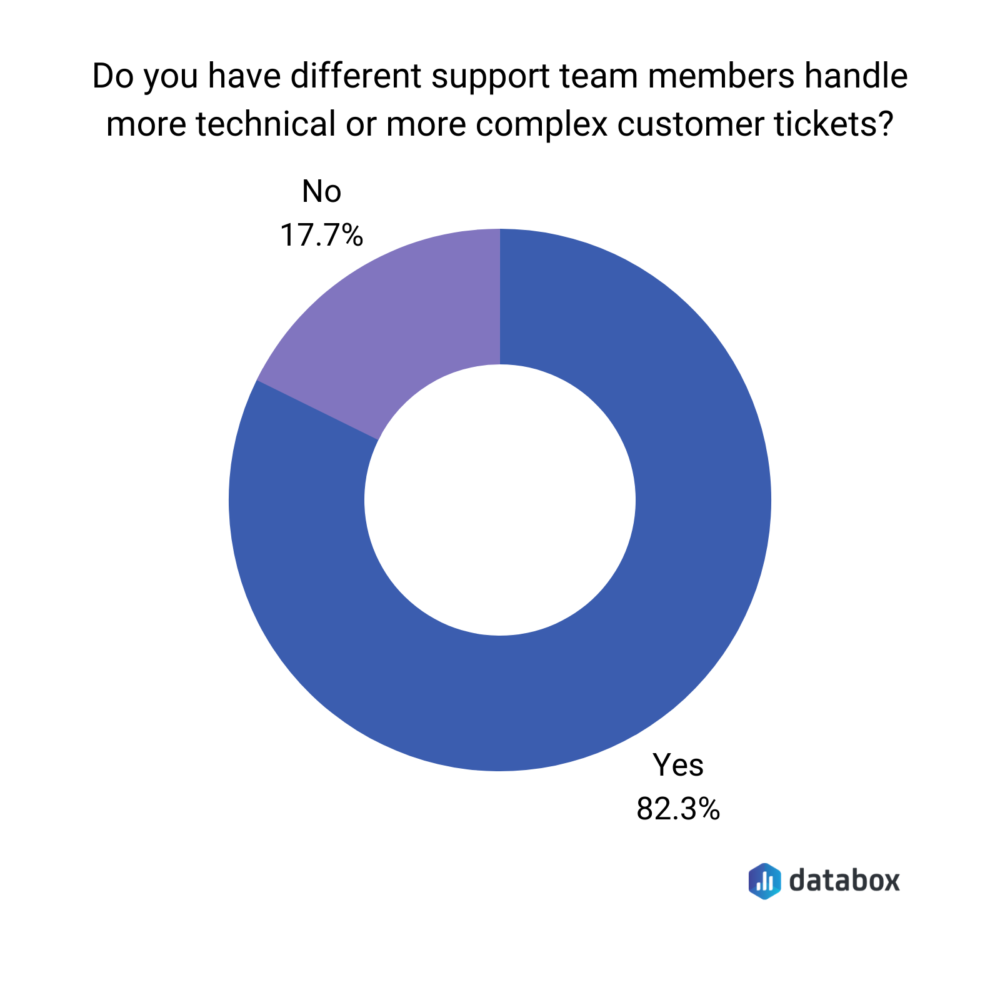
“We reduced customer service ticket response time by dividing the whole customer support team into specific groups. For example, reps who answer tickets received by a specific medium, reps responding to more technical queries, and reps for specific languages,” said Jakub Kliszczak of CrazyCall.
“You direct the specific type of question to a specific agent who, you know, is capable of handling it. And this results in a shorter ticket response (and resolution!) time.”
Maksym Babych of SpdLoad agreed, saying, “The most powerful but obvious way to reduce response time is to organize tickets.” Babych suggested three different ways to approach ticket and support rep specialization:
- Product: Dividing tickets by separate products you offer
- Client: Prioritizing tickets from big, influential customers as tier 1 priority
- Issue type: Categorizing tickets by the kind of issue a customer is having
13. Merge Tickets from the Same Customer
Today, customers have a lot of options for contacting support teams. In fact, more than 25% of the customer support experts we talked to told us customers can contact their support via phone, chat, or email.
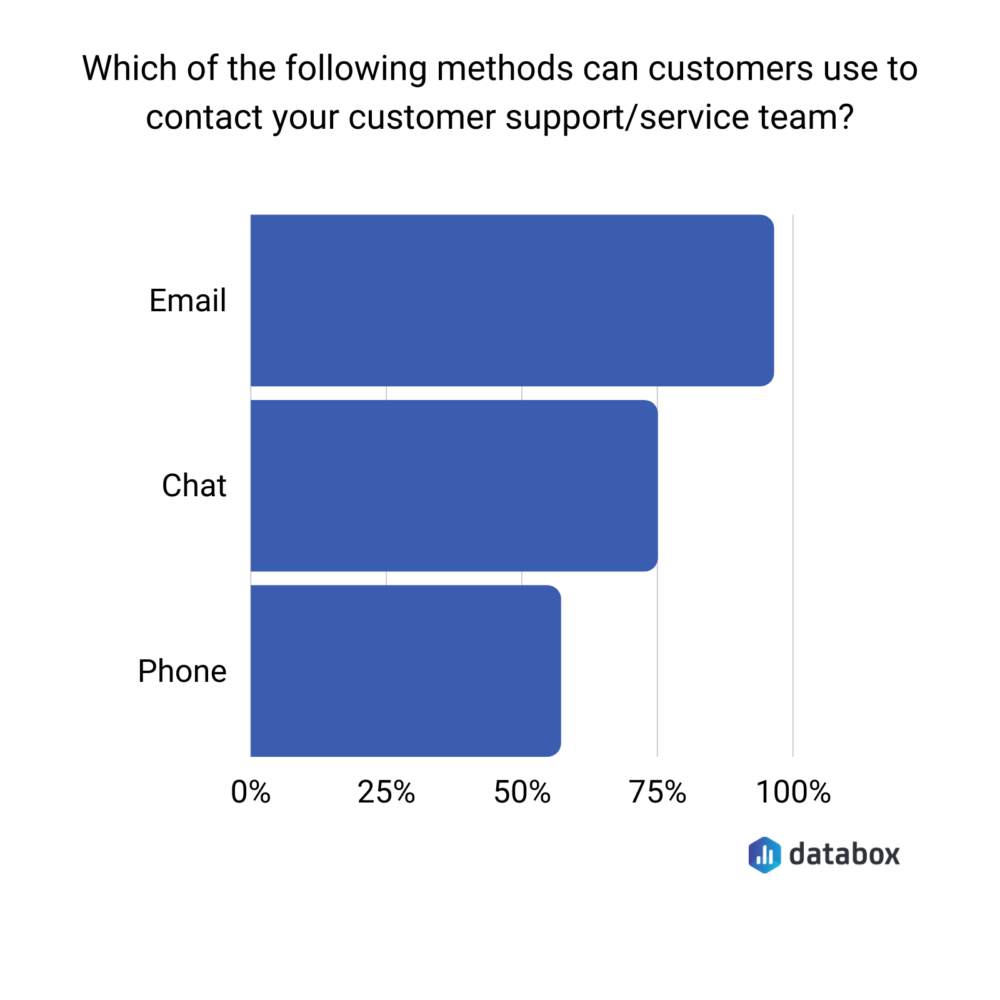
That diversity opens up the possibility of one customer having multiple queries and tickets in to your team all at once. That means multiple replies and wasted time.
Hung Nguyen of Smallpdf said they solved this issue by “merging tickets from each user automatically, to avoid sending multiple responses. With FreshDesk (the support system we use), there is an auto-merger app that can be integrated for free. Specific rules with set time intervals can be set up to avoid merging tickets with different topics, too”
14. Use Support Tools That Contextualize Customer Profiles and Problems
“Customer service software stores every single conversation or interaction you’ve had during your company’s relationship with your customer. This means you can look back and understand their problems, identify details of the products they’re subscribing to and use this information to be more helpful in your response,” said Rajat Chauhan of TutorEye Inc.
“You’ll be much faster than you would be trying to piece together all this information from a shared inbox or other similar low-tech approaches,” Chauhan emphasized.
As Matt Shealy of ChamberofCommerce.com explained, “Our members reach out through various channels (i.e. social, chat, email, phone). In the past, that’s created a bottleneck for support teams to know who the customer is and tie them back to their membership.”
“Integrating our internal systems with omnichannel communications platforms has made the biggest impact in answering customer inquiries on the spot no matter what channel they reach out through,” Shealy added.
Editor’s Note: Monitor and report performance from all of the customer support tools your business uses in one place with Databox
15. Start Measuring Average Ticket Response Times
Here’s a counterintuitive piece of advice: Improve your ticket response times by… measuring them in the first place. As Jayson DeMers of EmailAnalytics pointed out, “that which is measured gets improved.”
“So, the first step in improving customer support response time is to understand what your agents’ response times are,” DeMers added.
Reduce Average Ticket Response Time
It’s no secret that customer support has the potential to be a huge differentiator for today’s brands. Reducing the average time it takes for your support team to respond to customers is one first step you can take toward improving that overall customer experience and enabling your brand to stand out in the market.















