Table of contents
It’s absolutely crucial for any company to have a marketing and sales funnel that lets them visualize performance at each stage of the customer journey: From the moment they land on your website to the instant they become a paying customer, and even beyond.
When it comes to SaaS companies, many of these funnel stages take place on your website and in your product, and they can be tracked in Google Analytics 4 in the form of events.
Prior to GA4, companies would measure “Goals” in Google Analytics to track the performance of user behaviors they considered important. With the advent of GA4, you can track specific events in your marketing funnel, providing a deeper understanding of your customer’s journey. This knowledge isn’t just power — it’s the fuel for optimization, enabling you to refine your marketing strategies, enhance user experience, and, ultimately, drive growth.
To help you with that, we’ll delve into the key events that SaaS companies should be tracking in their marketing funnel and why they matter. And this wouldn’t be Databox if we didn’t have some hard data to share. All of our info is backed up by insights from industry leaders and survey data to help you understand how to effectively leverage GA4 for your SaaS business.
Obviously, the events each SaaS company tracks are going to be heavily dependent on their unique product, positioning, and growth stage. But there are certain events every SaaS company should be tracking — and we wanted to put together a resource to help you understand and start tracking them in GA4 (if you aren’t already).
Whether you’re a seasoned SaaS veteran or a newcomer to the industry, you’ll find something that will help you track your customer journey better.
Let’s dig in!
- Google Analytics 4 Benchmarks for SaaS Companies
- The Impact of Using GA4
- Most Important SaaS Customer Journey Stages
- The Most Important GA4 Events Every SaaS Company Should Track
- Transforming GA4 Event Tracking with Databox
Google Analytics 4 Benchmarks for SaaS Companies
When it comes to SaaS, data is king. Well, if you ask us, data is king everywhere.
Data guides your decision-making, helping you understand what’s working and what’s not.
GA4 is one of the most potent tools at your disposal when it comes to tracking specific events within your marketing funnel. But how do you know if your numbers are actually good?
Unsurprisingly, the answer is more data; or benchmarks in this case.
Benchmarks provide a point of reference against which you can compare your own data. They give you a sense of where you stand in relation to other SaaS companies and help you identify areas for improvement. Let’s take a look at some key GA4 benchmarks for SaaS companies extracted from Databox Benchmark Groups.

According to our data the median number of Events per Session in May 2023, based on input from 110 contributors, was 5.78. Do note that the top quartile starts at 8.33 events per session, meaning that the top-performing companies significantly outstrip the bottom 50%.

The same Benchmark Group shows that the Event Count per User in May 2023 was 8.59 (median value, 104 contributors). In contrast, the top quartile starts at 12.24 events per user.

Finally, the average count of events in May 2023 (according to the same Benchmark Group) was 24.1K. The data shows a very lopsided distribution. The top quartile has 131.17 events or more, almost 6 times higher than the median and over 17 times more than the bottom quartile. It’s clear that the top performers perform really well.
Want to compare your own performance against this group? Join GA4 benchmarks for SaaS companies for free now.
Instantly and Anonymously Benchmark Your Company’s Performance Against Others Just Like You
If you ever asked yourself:
- How does our marketing stack up against our competitors?
- Are our salespeople as productive as reps from similar companies?
- Are our profit margins as high as our peers?
Databox Benchmark Groups can finally help you answer these questions and discover how your company measures up against similar companies based on your KPIs.
When you join Benchmark Groups, you will:
- Get instant, up-to-date data on how your company stacks up against similar companies based on the metrics most important to you. Explore benchmarks for dozens of metrics, built on anonymized data from thousands of companies and get a full 360° view of your company’s KPIs across sales, marketing, finance, and more.
- Understand where your business excels and where you may be falling behind so you can shift to what will make the biggest impact. Leverage industry insights to set more effective, competitive business strategies. Explore where exactly you have room for growth within your business based on objective market data.
- Keep your clients happy by using data to back up your expertise. Show your clients where you’re helping them overperform against similar companies. Use the data to show prospects where they really are… and the potential of where they could be.
- Get a valuable asset for improving yearly and quarterly planning. Get valuable insights into areas that need more work. Gain more context for strategic planning.
The best part?
- Benchmark Groups are free to access.
- The data is 100% anonymized. No other company will be able to see your performance, and you won’t be able to see the performance of individual companies either.
When it comes to showing you how your performance compares to others, here is what it might look like for the metric Average Session Duration:
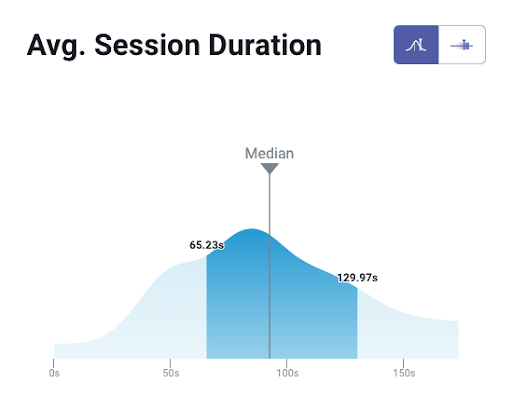
And here is an example of an open group you could join:
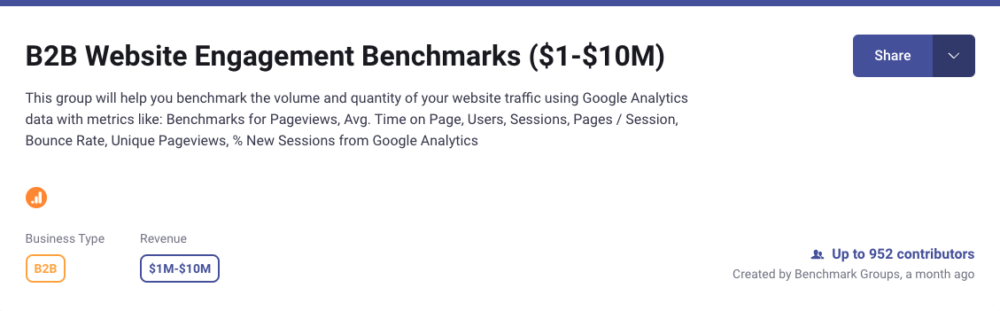
And this is just a fraction of what you’ll get. With Databox Benchmarks, you will need only one spot to see how all of your teams stack up — marketing, sales, customer service, product development, finance, and more.
- Choose criteria so that the Benchmark is calculated using only companies like yours
- Narrow the benchmark sample using criteria that describe your company
- Display benchmarks right on your Databox dashboards
Sounds like something you want to try out? Join a Databox Benchmark Group today!
The Impact of Using GA4
While GA4 is undoubtedly a powerful tool that can provide you with invaluable insight into user behavior, you may be at a loss at how exactly it can help. What tangible results have companies experienced by using GA4?
For this report, we interviewed some of the top experts in the field and talked about their processes and best practices when it comes to event tracking.
We analyzed the information from 32 respondents, 87.5% of which are agencies working for SaaS and 12.5% are SaaS companies.

All of them use GA4, and more than half have been using it for over six months.
Here’s what we found out from our survey:

Over 60% of our respondents agreed that GA4 has provided a clearer overview of activity across their digital properties, while more than half of the SaaS companies stated that GA4 has allowed them to create richer audience profiles, which have proven to be more likely to convert when targeted in campaigns.
Additionally, over 50% of our respondents noticed an improvement in their marketing investments, underscoring GA4’s role in bolstering marketing efficiency, while around half of the surveyed SaaS companies discovered strategic content gaps using GA4’s site search features. This indicates that the platform has some potential to aid content strategy formulation and execution.
Related: How to Track Conversions with Google Analytics 4: 7 Best Practices
Most Important SaaS Customer Journey Stages
A customer journey encompasses the entire process a customer goes through, from the initial discovery of the product to becoming a loyal user. Understanding and optimizing each stage of this journey is crucial for driving growth and success.
A typical marketing and sales funnel for a SaaS business tracks four to five key stages that companies may tweak depending on their needs and approaches. It’s possible to use a standard 5-stage funnel with each stage having its own assorted set of events, or to break down the funnel into four stages and have mid-content and long-tail funnels that are used to feed users into the primary funnel churn.
For the purposes of this article, we’re focusing on the five-stage funnel consisting of Acquisition, Conversion, Adoption, Navigation, and Retention. Do note that each stage needs to have specific goals and KPIs that help marketers measure and optimize their strategies.

Acquisition is by far the most popular stage, distantly followed by retention. Referral stage is even more distant last, receiving very little attention.
Acquisition
This stage involves attracting potential customers to the product. It’s the first point of contact between a user and the product, making it a critical area of focus. Almost half of the respondents (around 46%) indicated that they pay the most attention to this stage. This is likely because a strong acquisition strategy can significantly increase the top of the funnel, leading to more potential customers.
According to Nate Tower from Perrill, one of the company’s main goals during this stage is getting the customer to complete a demo request form, and tracking that event is crucial. However, it’s not just about tracking form interactions; it’s also important to capture scroll depth when the form is fully visible, including the submit button. This provides additional context to the user’s interaction with the form. Tower also notes that Perrill’s team doesn’t use the default form events in GA4 because they trigger a lot of false positives if you have other pixels installed.
Similarly, John Reinesch of Exponential Growth emphasizes the importance of setting up path exploration reports for each form submission. This provides insights on the pages users visited right before converting, which can help optimize the acquisition process. Reinesch also emphasizes the importance of setting up custom events, this time to filter out existing customers from acquisition data.
At this stage, Virginia Keenan from Patriot Software highlights the importance of tracking events leading to primary conversion events for marketing initiatives. “We have custom conversion events set up for any of our initial offerings, whether a demo of a certain kind to a free trial. This allows us to see how much interaction our marketing efforts are getting.”
Pro Tip: Your Go-To Dashboard For Doing a Deeper Dive on Website Traffic and Conversion Sources
Struggling to find an easy yet effective way to gain a comprehensive understanding of your traffic sources, user behavior, and revenue generation?
You can do all that and more with our plug-and-play GA4 Acquisition dashboard template:
- Understand user acquisition: See where users come from, tailor outreach, and track new user growth;
- Focus on high-performing channels: Identify top channels, optimize resource allocation, and adjust underperformers;
- Track revenue & engagement: Monitor revenue growth, active users, and the effectiveness of your campaigns;
- Go beyond traffic & conversions: Gain deeper insights into demographics, sales, customer journeys, ARPU, and more;
- Optimize marketing & drive results: Make data-driven decisions to improve your marketing strategy and achieve business goals.
You can easily set it up in just a few clicks – no coding required.
To set up the dashboard, follow these 3 simple steps:
Step 1: Get the template
Step 2: Connect your Google Analytics 4 accounts with Databox.
Step 3: Watch your dashboard populate in seconds.
Activation
Following Acquisition, Activation is the next crucial stage, which ensures the acquired customer effectively starts using the SaaS product. Around 15% of respondents indicated that they focus most on this stage.
Farhan Srambiyan from WPclerks suggests monitoring a variety of events during the Activation stage, including account creation, onboarding completion, first login, first feature usage, time spent in-app, and number of sessions. “By keeping track of these events, we can assess how successful our Activation stage is and guarantee that our users are well-onboarded and invested in the product. This leads to greater retention rates and, ultimately, revenue growth,” Srambiyan concludes.
PRO TIP: Learn how Stephanie Donily, Head of Content & Communications at Zapier, turned a successful blog into a full-funnel conversion driver.
Retention
After Activation, Retention becomes key. This is the stage where customers first find value in the product. Almost 20% of our respondents indicated that they focus most on this stage, highlighting the importance of maintaining a strong user base and reducing churn.
Marcus Arcabascio from Menu Price points out that monitoring and tracking customer behavior is crucial for customer retention. This data helps optimize the website, improve the bounce rate, create an effective customer retention strategy, and significantly improve the customer experience.
Related: 9 Customer Retention Metrics You Need to Start Tracking ASAP
Revenue
The Revenue stage is where customers make a purchase or sign up for a paid plan. It’s a critical stage for driving business growth. Around 15% of respondents indicated that they focus most on this stage. That’s unsurprising as, converting visitors to customers is essential.
For example, Kinjal M. Vyas from Windzoon Technologies suggests focusing on the “purchase” event for revenue generation and ensuring it includes step-by-step details like accurate amount, currency, and a uniform transaction process. This tracking allows you to monitor revenue in your GA4 reports and analyze the performance of your e-commerce activities.
Referral
The Referral stage is all about turning your customers into advocates who will refer new customers to your SaaS offering. It’s a powerful way to acquire new customers. However, only a small percentage of our respondents indicated that they focus most on this stage, suggesting that it may be an underutilized strategy or that many SaaS companies simply haven’t seen much return from it.
Related: Here’s How to Increase Your Referral Traffic (Tips from 42 Marketers)
The Most Important GA4 Event Types Every SaaS Company Should Track
In an effort to identify the most crucial GA4 events that SaaS companies should track, we solicited insights from two experienced industry figures, Bulent Partal and Ché Köhler.
Bulent Partal is a seasoned digital marketer with a strong background in eCommerce and with significant expertise in leveraging analytics for business growth. He’s currently serving as the Chief Product & Strategy Officer at Segmentify, where he leads the transformation of the company’s product line into a Customer Engagement Platform. With a strong background in leading digital commerce sales and marketing operations at companies like D&R and Teknosa, he has demonstrated expertise in developing and executing strategic visions, managing product lines, and building data-driven strategies. Partal has a five-stage approach to GA4 event tracking, focusing on Acquisition, Conversion, Adoption, Navigation, and Retention.
On the other hand, Ché Köhler is a founder of nichemarket, a social online marketplace for South African entrepreneurs and SMEs. With a strong background in managing digital marketing operations, implementing SEO best practices, and developing e-commerce and omnichannel strategies, Che brings a wealth of knowledge and experience to the digital marketing and SaaS landscape. He oversees a four-stage funnel focusing on Account sign-up, Users who registered but never created a listing, Users who created a business listing, and Users who request additional marketing services or support. Nichemarket also implements mid-content and long-tail funnels that are used to feed users into the primary funnel churn.
Each expert tracks different events with GA4 that align with their unique business objectives. With their help, we’ve assembled a comprehensive list based on their input about the most important event types to track.
Their combined insights shed light on how important it is to track a diverse set of GA4 events that align with the specific goals and KPIs of each business. This underscores the sheer versatility of GA4 as a tool that, when used effectively, can significantly enhance a SaaS company’s understanding of its users and its capacity to optimize the customer journey.
User Acquisition and Engagement
The journey starts with attracting potential users. This is measured by how your marketing strategies draw and keep their interest.
- Event Examples: New user sign up, ad impressions, scroll depth, page views, time on site, bounce rate, newsletter sign ups, blog engagement (e.g., comments, shares)
- Why are they important to track? Tracking user acquisition and engagement gives insights into how effective your strategies are in attracting and maintaining users and how valuable the pages you create are. It will also give you an idea about what pages are having issues and might need to be updated, upgraded, or removed. Monitoring these events allows you to fine-tune your approach and boost user retention and engagement.
- How do you quantify them? Metrics such as the number of new users, bounce rates, time spent on site, and newsletter signups can provide quantifiable data. These data points, along with others like ad impressions and scroll depth, can be compared over time or between different marketing campaigns to understand their effectiveness.
Lead Generation and Conversion
After capturing the interest of potential users, the goal is to convert them into leads and, eventually, customers.
- Event Examples: Users who contact a business via email, Users who contact a business via telephone, Live chat interactions, Demo or consultation requests, Completed contact forms, Downloadable content requests (e.g., whitepapers, case studies), Primary contact form, Users who report a business.
- Why are they important to track? Tracking lead generation and conversion is crucial for assessing the success of your sales funnel. This is the core of your business, how you judge success of channels, campaigns and any traffic generation initiatives. It helps identify any bottlenecks, enabling you to refine your lead nurturing strategies, boost conversion rates, and increase revenue.
- How do you quantify them? Quantification can be done by tracking the number of leads generated and the conversion rate (the percentage of leads that convert to customers). Costs per lead or per conversion can also be calculated to understand the financial effectiveness of different lead generation strategies.
Related: Blogging for Lead Generation: 23 Best Ways to Generate Leads from Your Blog
Product Usage and Feature Adoption
Understanding user interactions with your platform is key to enhancing the overall user experience.
- Event Examples: Users who publish a listing, Feature usage events (e.g., creating reports, exporting data, using integrations), Dashboard interactions (e.g., clicks on sections, data filtering), In-app tutorial or help documentation views.
- Why are they important to track? Monitoring product usage and feature adoption provides insights into how users interact with your platform and which features are popular. This data informs product development, enhances user experience, and improves user satisfaction and retention.
- How do you quantify them? Usage can be quantified by the number of users interacting with each feature, the frequency of use, and the correlation of feature use with other user behavior or outcomes.
Search and Navigation
The way users navigate your site informs their experience.
- Event Examples: Search results on the primary search, Search results on the blog, Outbound links to businesses, Internal site search usage, Navigation path analysis, Homepage banner conversions.
- Why are they important to track? Analyzing search and navigation events reveals how users find and explore your site. By optimizing search functionality and site navigation, you enhance the user experience and facilitate users in finding the information or resources they need.
- How do you quantify them? Quantification can be done through metrics such as the number of searches, the success rate of searches (how often users click on search results), and user pathways through the site.
Retention and Customer Success
Customer loyalty is a powerful driver of growth.
- Event Examples: Login events, Account management actions (e.g., updating billing info, modifying user permissions), Task completion and success rates, In-app support requests, Customer satisfaction scores (e.g., NPS, CSAT), Subscription renewals or cancellations (churn rate)
- Why are they important to track? Monitoring retention and customer success events helps you identify trends in user behavior, satisfaction, and loyalty. This data enables you to implement targeted strategies to increase customer satisfaction, reduce churn, and boost overall customer lifetime value.
- How do you quantify them? This can be quantified through metrics such as the number of repeat visits, the average time since the last visit, changes in user engagement over time, average customer review scores, and renewal rates.
Related: The 15 Most Important Customer Success Metrics for SaaS Companies
Content Amplification
Content forms the backbone of any digital marketing strategy.
- Event Examples: Social media reshares by network, Comments on blog posts
- Why are they important to track? Content Amplification events help gauge your content’s effectiveness by showing how it resonates with users. Tracking these events identifies successful content, refines your strategy, and broadens your brand’s reach.
- How do you quantify them? Quantification involves counting the number of social shares and blog post comments. Use social listening tools for shares and your website’s content management system for comments. Considering the potential reach of shares and the sentiment of comments can provide deeper insights.
Custom Events
Every SaaS business is unique, and there are bound to be user actions that are critical for your specific business model. Custom events give you the freedom to define and track these specific actions, offering a deeper, more personalized understanding of the user experience.
- Event Examples: Events related to unique features or services provided by your SaaS platform (e.g., data visualization, custom integrations, workflow automations)
- Why are they important to track? Custom events can provide insights into specific user behaviors or business goals. As you may have noticed, a few of our respondents focus on custom events in order to fine-tune their monitoring processes. These types of events can be used to understand user engagement beyond standard metrics, track the performance of specific features or campaigns, or measure the impact of changes to the user interface or product features. They offer valuable, granular data that can help you make more informed decisions about your product and marketing strategies.
- How do you quantify them? Custom events can be quantified by counting the occurrences of each event. For instance, the number of social media reshares per network, the number of comments on each blog post, the number of business reports, or the number of clicks on each outbound link. Understanding the context of these actions, such as the user’s journey or previous interactions, can offer deeper insights into user behavior and preferences as well as the effectiveness of unique features and platform capabilities.
Transforming GA4 Event Tracking with Databox
Navigating through the complexity of Google Analytics 4 events can be a daunting task, especially when your aim is to extract actionable insights that could fuel your business growth. From tracking user acquisition and engagement to monitoring product usage and customer success, every data point adds a piece to the puzzle of understanding your customers’ journey.
Databox emerges as a solution to this challenge, providing a consolidated platform where you can visualize and analyze your GA4 events and other crucial business metrics in real time. By integrating Databox with Google Analytics 4, you will be able to:
- Seamlessly track User Acquisition and Engagement metrics like average session durations, engaged sessions, sessions, new users, and more.
- Monitor Lead Generation and Conversion events such as downloadable content requests and form submissions.
- Enhance Search and Navigation by visualizing search trends and user navigation paths.
- Boost Retention and Customer Success by keeping an eye on churn probability, revenue prediction, and other key customer success metrics.
In essence, Databox simplifies the complex task of data tracking, allowing marketers, product managers, and business owners to focus more on deriving insights and less on juggling between different data sources.
The power of real-time business intelligence is within your reach. Sounds too good to be true? Make sure for yourself how Databox can transform your approach to data analysis. Try Databox for free today and embark on a data-driven journey toward achieving your business goals.














