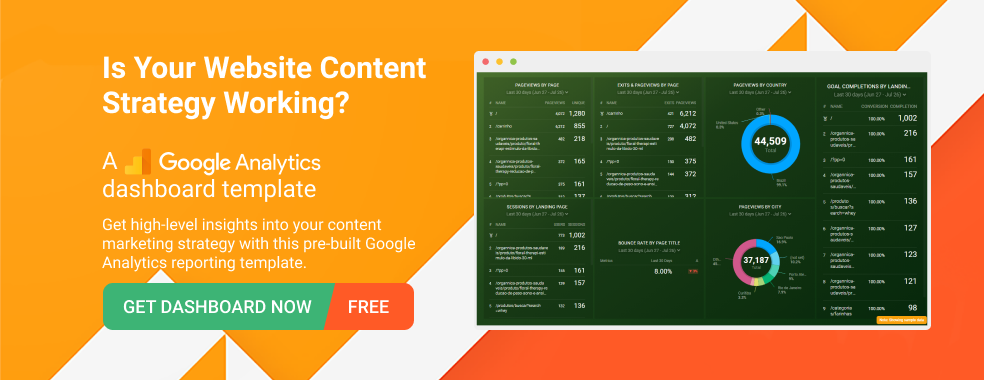Table of contents
If you feel your videos are underperforming, play rate should be the very first metric you look at.
Video play rate measures your ratio of plays to impressions. If your play rate is low, it means that people are seeing your videos, but they’re not stopping to watch them.
As Explainify’s Graeme McLaughlin explains: “Play rate is a great way to measure how interesting your video appears to your audience and how relevant it is based on where it’s placed.”
In other words, low play rate signals that people aren’t interested in watching your video. It could be they’re not interested because the video just doesn’t look engaging, but it could also be that you’re using the video in the wrong place.
According to the respondents to our latest survey, a video’s thumbnail (how it looks) and channel (where the video lives) have the biggest impact on play rate:
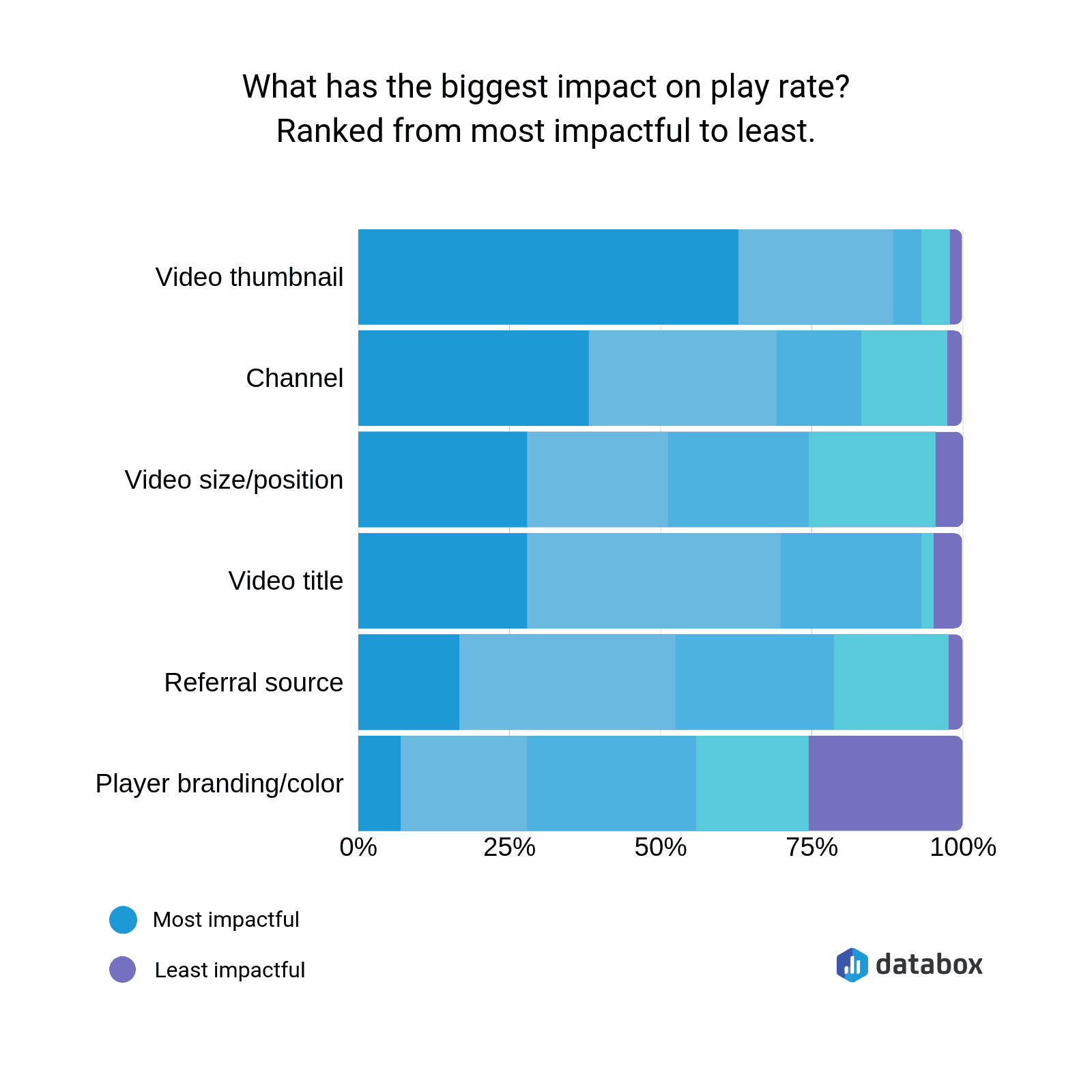
So what’s a good play rate to shoot for? While there’s no definitive answer—every business and industry are different—you can compare your play rates to the averages our respondents reported to create a benchmark.
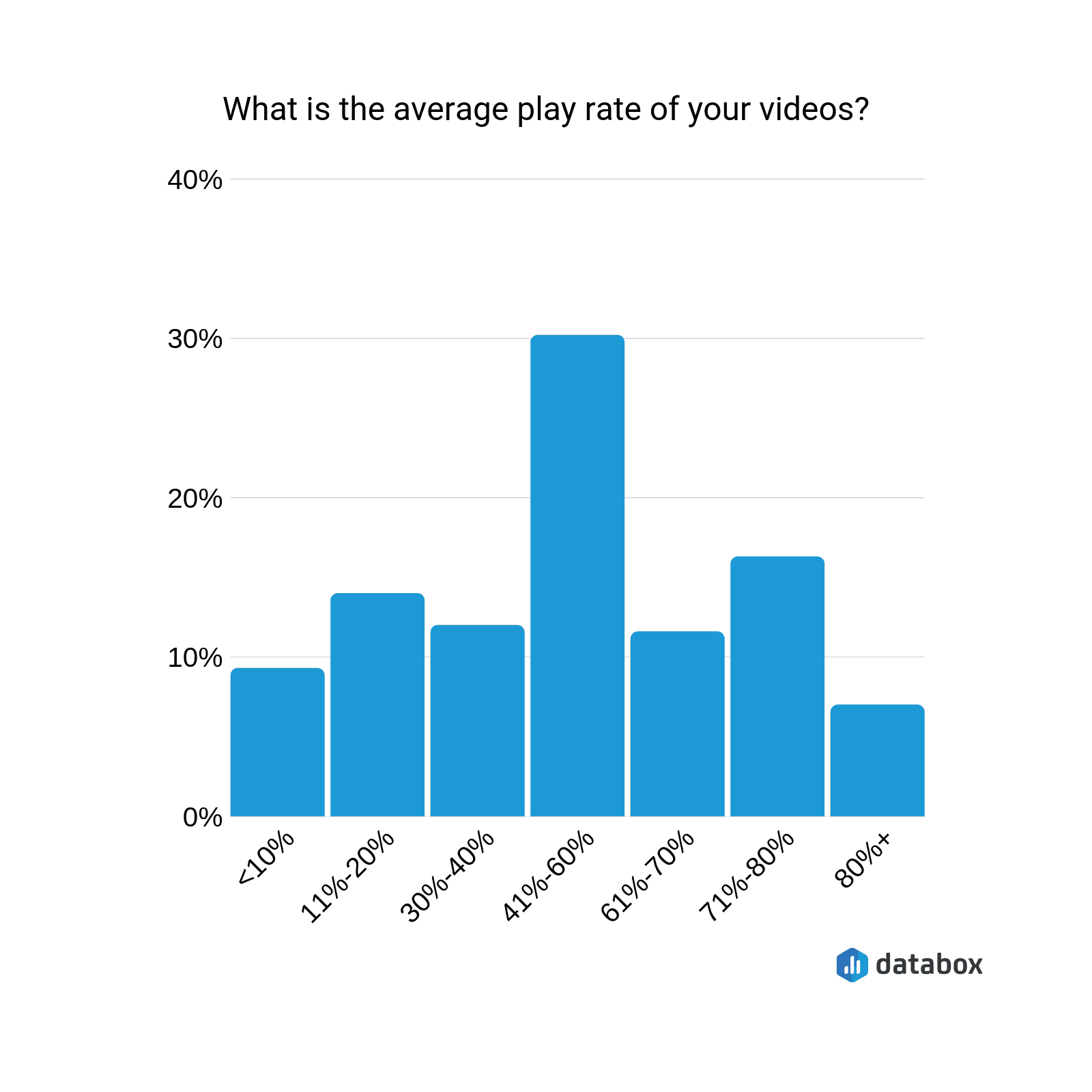
Close to a third (30%) of the video marketers who responded to our survey said their average play rates were between 41-60%. Another third reported play rates of 40% or less, and the final third said their play rates average above 61%.
If these benchmarks make your video play rates seem low, there are lots of simple ways to fix the problem and improve the play rate for your videos.
We asked our respondents to weigh in on the strategies they use to achieve high video play rates. Here’s what we learned.
First, Make Sure You’re Tracking your Play Rate
To improve any metric, you have to make sure you’re tracking it.
Want to measure your video play rate easily and see which of your videos draw the most plays?
Wistia users can get a quick overview of both their average video play rates and play rate by individual video by downloading this free Wistia dashboard.
Learn how video marketing experts from Nextiny Marketing use Databox and Wistia to track and improve their play rate in this video…
How to Increase Video Play Rate
- Use an enticing thumbnail
- Embed videos in the right places on your website
- Optimize your videos’ design and size
- Craft a compelling title and description
- Use social proof
- Create high-quality videos
PRO TIP: Measure Your Content Marketing Performance Like a Pro
Struggling to track the impact of your content across platforms? We feel you. Thanks to Databox, fragmented data doesn’t have to hold you back anymore.
Our library of free content marketing dashboard templates puts all the insights and metrics you need in one place. No more jumping between reports!
Measure engagement: Track key metrics like likes, comments, shares across social media platforms to see what content resonates most with your audience. Analyze website traffic, bounce rate, and average time on page to understand how visitors interact with your content.
Optimize conversions: Identify high-performing landing pages and blog posts that drive the most leads using dashboards like HubSpot Marketing Lead Source. Analyze campaign performance and user activity for both organic and paid content with a Facebook Pages & Facebook Ads dashboard.
Improve SEO: See which pages rank highest in search results and drive the most organic traffic. Improve search visibility by visualizing key SEO factors like backlinks and domain rank.
You can easily set it up in just a few clicks – no coding required.
To set up a dashboard, follow these 3 simple steps:
Step 1: Choose a fitting template
Step 2: Connect your data
Step 3: Watch your dashboard populate in seconds
1. Get More Plays with an Enticing Thumbnail
“A really attractive thumbnail is essential when it comes to improving the overall play rate of your videos,” says LeaseFetcher’s Will Craig. “Think of it as the packaging that your video is wrapped in. The more attractive it looks, the more likely it is that someone will want to find out what’s underneath the cover.”
“You should make the thumbnail as compelling as possible,” says Techtic Solutions’ Rajat Chauhan. “You want your audience to look at it and think: ‘I want to click play to see what this video’s all about.”
So how do you create a thumbnail that entices people to click play? Our respondents offered these tips.
Create a Custom Thumbnail
Growth Hackers’ Jonathan Aufray recommends “customizing your thumbnail. The thumbnail is the first thing people will see. If it’s engaging, compelling, and attracts the eye, people will play your videos.”
For this reason, Explainify’s Graeme McLaughlin recommends choosing a video development platform that lets you design a custom thumbnail. “Most video platforms automatically select three thumbnails for you, but we recommend using a platform where you can select or design your own thumbnail.”
And designing your own thumbnail also lets you take the advice of Brand Kitchen’s Mark Fraser who says to “make sure your thumbnail is optimized for your audience.”
Focus on Your Thumbnail’s Design
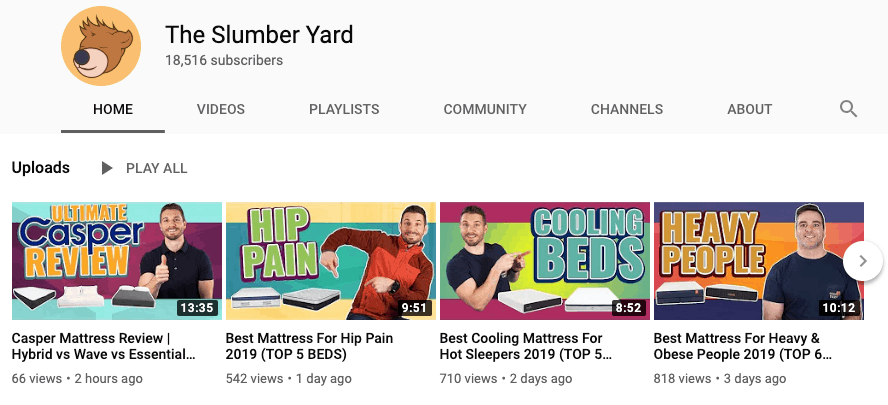
LeaseFetcher’s Will Craig recommends “paying close attention to the graphics of your thumbnail and choosing a design that reflects the objective and audience of the video itself.”
“Enlist the help of a professional graphic designer to ensure the thumbnail is the best that it can be. And whatever you do, make sure that the thumbnail isn’t pixelated—a common but easily rectified mistake that always affects play rates,” Craig says.
The Slumber Yard’s Matthew Ross also recommends “using bright colors, attractive objects, and big letters to drive significantly more clicks and plays.”
Use a Face in Your Thumbnail
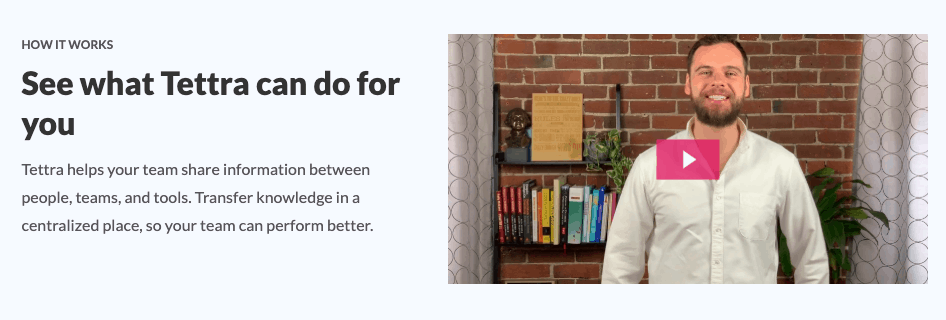
Tettra’s Kristen Craft recommends “using a thumbnail with a smiling face,” and Alexa DeKalb of NYC Search & Social says to “make sure to show a person’s face immediately on your videos.”
“People naturally connect with people, and seeing someone’s face will bring them a little more into the story that you’re trying to sell. By giving the viewer an individual to immediately connect with, you’ll have a far greater chance of them actually committing to watching your entire piece,” DeKalb says.
Create a Thumbnail that’s Better than Others
“People process visuals much quicker than words,” says Lewis Kemp of Lightbulb Media. “So if your thumbnail is designed to stand out in what’s normally a pretty tame newsfeed or explore page, it’s a lot more likely the viewer will stop to consider it out of pure curiosity.
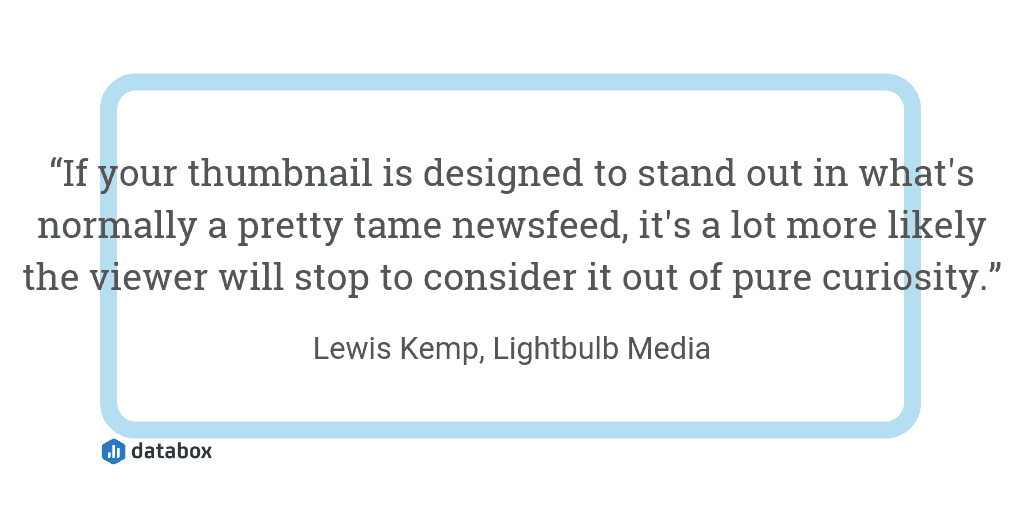
WeBizz’s Isabella Federico agrees: “Your video must look more beautiful than the distractions around it. Be sure to choose a compelling thumbnail: something that is in-focus and clear, represents the video content, and if possible, contains a human face.”
Split Test Different Thumbnails
“It’s a lot easier to split test thumbnails then it is to produce a new video,” says AdEspresso’s Paul Fairbrother.
“We ran a $1,000 experiment in collaboration with Wistia and tested four thumbnails. The underperforming thumbnails caused our CPA to double and the number of video plays to drop by 20% when using Facebook ads.”
Editor’s note: Regularly monitor your marketing reporting software to track changes in your video play rate over time. Use this information to make informed decisions about how to improve the performance of your videos and increase their play rate.
2. Embed Videos in the Right Places on Your Website
“Videos are great, but if you’re creating them and not seeing a high play rate, you need to work on your thumbnails, calls to action, and the location where your videos are being displayed,” says Srish Agrawal of A1 Future Technologies.
“For example, if you’re writing a blog post and have a video to summarize the post or to show a process, this will likely result in a much higher play rate.”
So what are the best places and ways to use videos on your website? Our respondents offered several tips.
Provide Context for the Video
“The best way to improve play rate is to position videos in such a way that viewers have a clear understanding of the content—maybe by providing a lead-in paragraph or referencing the video’s utility,” says Colibri Digital Marketing’s Andrew McLoughlin.
“People are bombarded by videos all the time, usually without any sort of introduction, and it’s almost a reflex to just pause them or disable them.”
“By making them voluntary, keeping them unobtrusive, and making sure a viewer knows what to expect from your video, you can dramatically improve your play rate and add to your overall user experience at the same time.”
Add Videos to Your Most Popular Pages
“One of the most effective ways to improve the play rate of your videos is to embed them on popular pages or blog posts on your website,” says Mike Schiemer of Stock Market Opens.
“It’s a guaranteed way to get extra views—and some extra YouTube subscribers if your videos are published there. Having embedded videos can even increase your time-on-site metric, which can improve your website’s PageRank.”
Put Your Video Front and Center
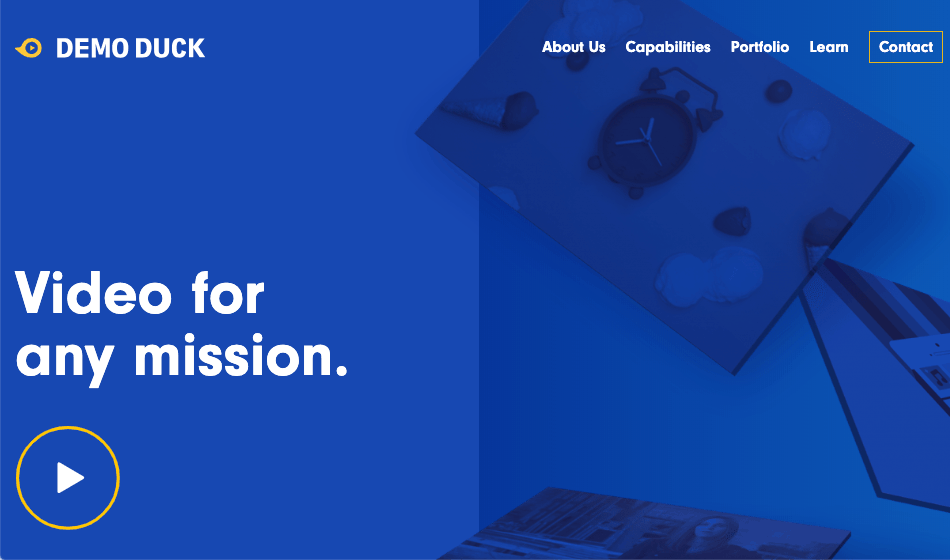
“For those videos you’re placing on your website, it’s all about location and clarity of how to play,” says Demo Duck’s Colin Hogan.
“The former is pretty straightforward, but the latter is about making sure people know that there’s a video somewhere on the page (via an attractive thumbnail or a bright play button), rather than hoping visitors can find it through hyperlinked text or a subtle icon,” Hogan says.
Explainify’s Graeme McLaughlin agrees: “Make sure your video is upfront and center. People won’t watch your video if it’s buried at the bottom of your website or hidden under a lot of content. Make sure the video is placed in an easy place for your viewers to see it.”
Add an In-Text Video CTA
9Sail’s Bryan Pattman offers a slightly different approach: “The best way to get people to play the videos on your website is to create a call to action in your copy that references the video that you want people to watch.”
“We have done this on multiple websites and have seen success with it.”
Use this marketing dashboard software to find out your most popular pages.
3. Optimize Your Video’s Size and Design
“You should optimize your video for the platform it’s playing on,” says Arcane’s Dan Towers. “It sounds simple, but many organizations just create one video.
“You need to consider and respect different mediums. Aspect ratios and sizes matter. If you optimize for each platform, you’ll see better video play rates,” Towers says.
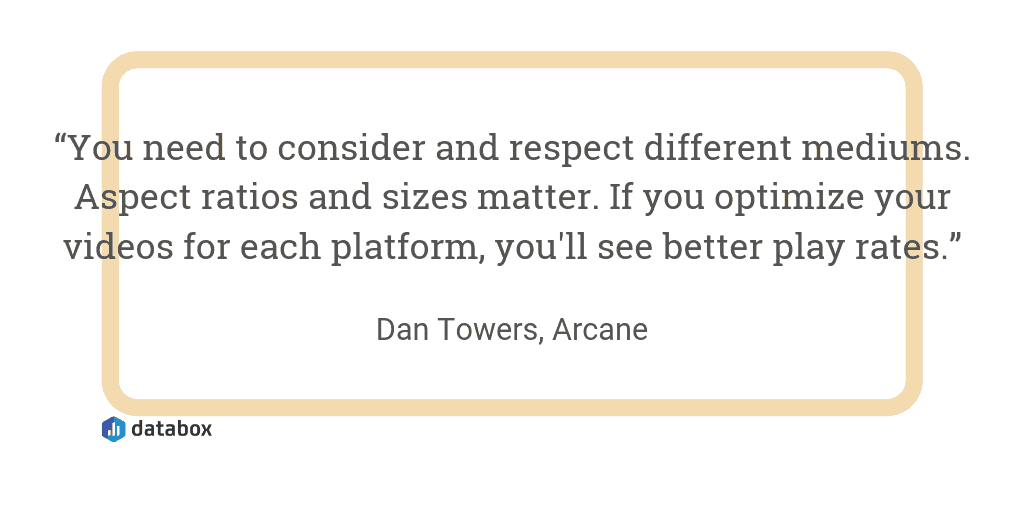
Explainify’s Graeme McLaughlin also recommends “including a play button in the center of the thumbnail, and customizing the player that you use with your logo and brand colors.”
4. Craft a Compelling Video Title and Description
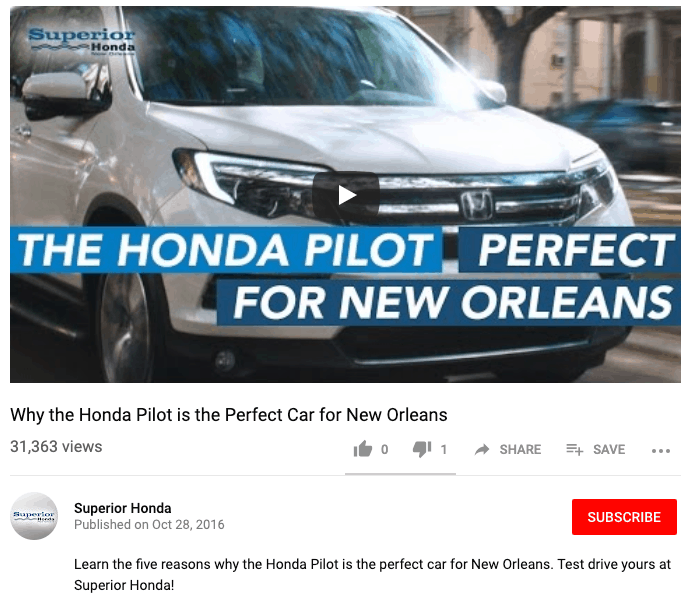
“For better play rates, optimize the copy around your video,” says Susanna Williams of Superior Honda. “One of the best ways to convince your audience to watch your videos is with what the words around it are saying.”
“Create a clear and attention-grabbing title that includes targeted keywords. Your description should tell your audience what to expect and convince them that your video will help educate them, will solve a specific problem, or will be highly entertaining, Williams says.”
Explainify’s Graeme McLaughlin agrees and also recommends “making sure the copy reflects your message and is intriguing to viewers.”
5. Entice People to Click Play with Social Proof
“The best way to improve the play rate of your videos is to actually increase the number of views they’ve accrued,” says Sean Martin of KlientBoost. “The more social proof there is behind your videos and the more views you can amass, the longer your play rate should extend as well.”
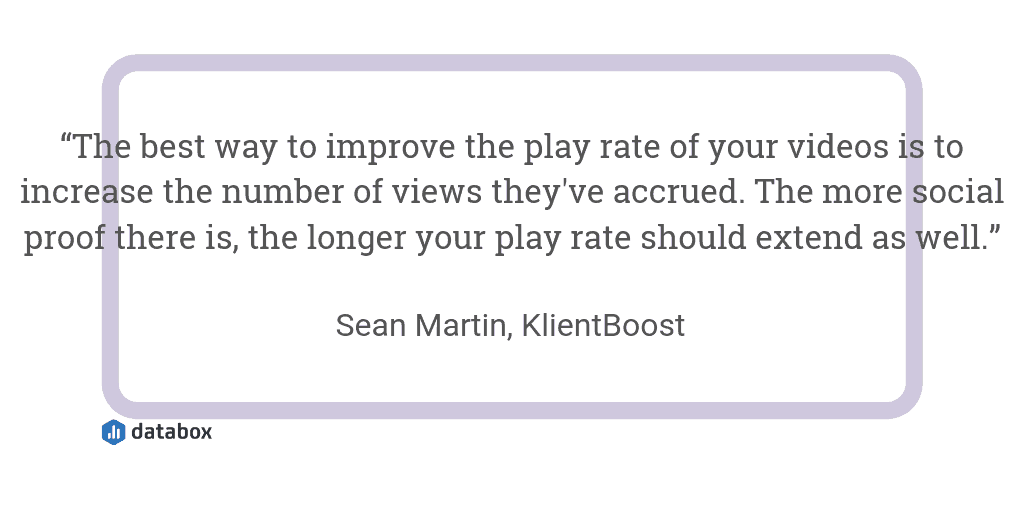
But how do you get more plays if people aren’t watching your video? You promote it:
- iSynergy’s Steve Cross recommends syndication for promoting your videos.
- Identity’s Alex Mack recommends “running a digital ad campaign centered around the video.”
- Brandesso’s Ashley Graham recommends “batching video clips to post on social media channels like Facebook and Instagram and including a direct link back to the original video.”
- Explainify’s Graeme McLaughlin recommends “embedding your videos into your email broadcasts or marketing campaigns.”
- McLaughlin also recommends “sharing your video on social and having your network share it as well. Videos sent from a friend or colleague always lead to higher play and engagement rates.”
“Have a distribution plan ready,” says Lola’s Matt Desilet. “Are you uploading natively? Are you hosting? What is your main goal for the video? Outline a distribution plan that aligns with the overall goals of the video.”
Optimizing Your Video for Search
Another way to get your video in front of more people is to optimize it for search.
“Ideally, you’ll use a platform that has built-in SEO, things like title, description, and tags,” Graeme McLaughlin says. “You also want the platform to make it easy for you to update your webpage’s sitemap so Google’s spider can easily find your videos for indexing.”
“Your video description should not only describe what your video is about but also include keywords so you can attract more attention to your video via Google search,” says Susanna Williams of Superior Honda.
“Finally, don’t forget to add video tags in the tools section. These keywords are key to helping people find your videos. Make sure they’re specific words pertaining to the content in your video,” Williams says.
6. Create High-Quality, Targeted Videos
Finally, many of our respondents say that a great way to increase your video play rate is to focus on creating high-quality videos that cater to your target audience.
And while the quality of your video may not encourage new viewers to press play the first time they encounter one of your videos, it will certainly encourage repeat viewers to click play when you release new videos.
Here are the tips our respondents recommend for increasing the quality of your videos.
Tell a Story Your Customers Want to Hear
Explainify’s Graeme McLaughlin says you should: “Tell a story your customers want to hear.”
“Even if you’re telling a great story, it won’t make a difference if you’re telling the wrong one. To really engage your audience and get them to invest in your brand, you have to tell the story they need to hear,” McLaughlin says.
Empathy First Media’s Daniel Lynch agrees: “Create content that draws people to want to learn more. Don’t continuously pitch, pitch, pitch; provide value and have them look to you as a solution to a problem they may be facing.”
Focus on the First Few Seconds
“In order to get people to watch your video, it’s crucial to hook them immediately,” says Elevated Web Marketing’s Andrew Schutt.
“Pique their interest in the beginning by telling them what they’re going to learn from the video. If the video is addressing a pain point they’re experiencing, draw it out and help them feel that pain so they’re enticed to watch through the video to learn the solution to that pain point,” Schutt says.
Music-Mindset’s Maurice Hissink agrees: “Make it clear what the video is about within the first 10 seconds. You can add a short introduction after if needed, but keep the focus on the main subject of the video.”
And Rhyme & Reason Design’s Heather Daniel recommends keeping the whole video short: “Humans have an attention span of fewer than eight seconds, so keep your message short and to the point. Additionally, include dynamic imagery and music that evokes the emotions you want viewers to experience.”
Be Transparent
“Don’t be afraid of transparency,” says Michael Cardwell of Digital Brew. “A lot of companies are afraid to showcase and share details due to competition or giving away trade secrets.”
“The thing is, people will watch to see what you’re made of and to gain value, so give your audience a reason to watch, and deliver value through thought leadership.”
Target the Right Audience
“Make your videos relevant to your audience,” says Carma Levene of Carma The Social Chameleon. “People will watch things if they are engaged, educated, and/or entertained, so the more relevant your content is to what they were looking for, the more of it they’ll watch.”
“You have to know who you’re talking to,” says Explainify’s Graeme McLaughlin. “There’s a tendency to think in terms of your ideal audience—who you want your potential clients to be—but sometimes, your ideal audience doesn’t match up with your actual one.”
“Rather than fighting the current and continuing to tailor your story to your ideal (i.e. imaginary) audience, you need to find ways to build meaningful connections with the people who are actually investing in your brand,” McLaughlin says.
“There are a couple of ways to improve the play rates of videos but we have found that context and delivery are more important,” says Helium Video’s Michael Wood.
“Marketing automation tools allow us to segment videos and deliver specific content to the right audience at the right time, which both improves play rates and the success of the campaign,” Wood says.
Finally, Don’t Forget to Have Fun
If you’re having fun creating your videos, your audience may very well have fun watching them, too.
“Create video content that you actually enjoy making and find entertaining,” says Bradley Thompson of Living the Canadian Dream.
“Don’t try to be something that you aren’t, and that will change the game.” and more importantly, track and measure your video play rate using this video marketing dashboard.