Table of contents
Even though it’s estimated that Google Ads delivers an 8:1 return on investment, not all businesses have fine-tuned their campaigns and marketing strategies to the point where they can continually get this type of return.
After all, if every business could expect this ROI on their campaign, the cost of Google Ads wouldn’t even matter – you’d be pouring your entire budget and generating incredible returns.
But obviously, that’s not always the case.
Now, instead of using the good ol’ it depends answer to this question (which does apply), in this article, we will be looking at the different variables that affect the cost of Google Ads and check out some useful benchmark data from our product, Benchmark Groups, that you can use to draw comparisons.
Furthermore, we talked to 32 industry leaders and got their direct feedback regarding how much they spend on Google Ads and what tactics they use to optimize performance.
Buckle up.
- Which Factors Influence Google Ads Pricing
- How Google Determines Your Cost Per Click
- How Google Ads Budgeting Works
- Other Factors that Influence Google Ads Costs
- Google Ads Cost Benchmarks By Industry
- Google Ads Cost Per Click Benchmarks
- 6 Ways to Control and Optimize Google Ads Spend
- Get Your Money’s Worth from Google Ads Campaigns with Databox
Which Factors Influence Google Ads Pricing?
When determining how much you’ll spend on your campaign, you first need to consider the variable factors that affect the pricing.
However, not all factors carry the same influence power – some have a bigger impact on Google Ads cost than others.
We asked our respondents which factors they think have the most influence, and found that a quarter of them agree that the quality and relevance of ads impact the cost of Google Ads the most.
Trends and competition for the chosen keywords are the aspects that follow closely, with 21.88% voting for them as the most impactful.

To better understand these factors, let’s get a bit more granular.
Ad Relevance and Quality
Google’s primary goal is to provide users with relevant and high-quality ads that align with their search queries, which is why these two factors carry so much weight in campaign costs.
Ad relevance refers to how closely your ad matches the intent of a user’s search query. If it’s highly relevant to what users are searching for, it increases the likelihood of engagement.
Ad quality refers to Google’s analysis of elements like ad format, landing page experience, and expected click-through rate (CTR). Google looks at these elements and assigns a quality score that impacts the ad’s visibility and cost.
Market Trends
Are you keeping a close eye on market trends?
The digital advertising landscape is constantly evolving and you need to stay on top of the latest trends to understand some more nuanced factors that might be raising your Google Ads costs.
One of the first things you should always check out is the competition.
To be specific, competition for similar keywords and target audiences. If multiple businesses are targeting the same keywords and audiences, it may lead to a higher CPC.
The level of competition can change over time, which is why you want to follow the situation within your niche and anticipate potential pricing fluctuations.
Keyword Competition
Highly competitive keywords, often associated with popular industries or products, have a higher CPC. This is because multiple advertisers are bidding for those keywords, driving up the cost.
To assess keyword competition, you can use some of the popular keyword research tools such as Ahrefs or Semrush.
These tools provide insights into the average CPC and competition levels for specific keywords and help you pinpoint the ones worth focusing on.
Industry
Highly competitive industries, such as finance, insurance, and healthcare, tend to have higher costs due to increased competition. Advertisers in these industries often allocate larger budgets to secure top ad positions and maintain a strong presence.
It’s essential to research and understand the dynamics of your specific industry when planning your Google Ads campaigns. Analyze the competition, benchmark industry standards, and consider the typical cost expectations within your sector.
Customer Lifecycle
You need to understand where your potential customers are in their journey.
Which stage in the funnel are they in currently? Have they just gotten to know your brand or have they been following you for a while and are on the verge of becoming customers?
If your target audience is still just exploring potential solutions to their issues, it will be better to allocate your budget more toward reaching a wider range of people.
If they’re in the consideration stage, it means the customers have identified their needs and are actively researching different options. Targeting specific keywords and refining your audience targeting can help increase the relevance of your ads to those who are actively seeking solutions.
Ad Format
Different ad formats offer unique advantages, visibility, and engagement levels, and they have a solid impact on your overall Google Ads costs.
For example, text ads tend to have lower production costs and lower costs per click. They’re effective for conveying specific messages and driving clicks.
Display ads, including image ads and interactive formats, offer visually appealing content and can increase brand visibility.
Experiment with different formats, monitor performance, and refine your approach to see which solution is the most cost-efficient.
Related: Who Gets the Best Use Out of Google Ads?
How Google Determines Your Cost per Click
Okay, so we’ve covered the factors that influence Google Ads.
Now, let’s extend an olive branch into the precise variables through which Google determines the cost per click.
Quality Score
Quality Score is the metric Google uses to assess the quality and relevance of your ads, keywords, and landing pages (on a scale from 1 to 10).
Google calculates Quality Score based on several factors, including:
- Ad Relevance: Google examines whether your ad copy aligns closely with the keywords and intent of your target audience.
- Expected CTR: Google considers the historical performance of your ads in terms of click-through rates. Higher expected CTR indicates that your ads are more likely to attract clicks.
- Landing Page Experience: The user experience on your landing pages is also evaluated. Ensure that your pages are relevant, well-organized, and provide valuable information to visitors.
Ad Rank
Ad Rank is the variable used to determine the position of your ad and its eligibility to appear in search engine results.
It’s calculated by multiplying your Quality Score by the maximum bid (the most amount of money you’re willing to pay for the position).
To win auctions, you need to put an amount that’s higher than what the advertiser below you is willing to pay. And, you don’t need to pay your maximum set amount, just slightly more than the competitor.
Cost per Click Formula
The cost per click (CPC) formula is used to calculate the amount you pay for each click on your Google Ads. Understanding this formula is essential for budgeting and optimizing your ad spend.
Here is the exact formula:
CPC = (Competitor Ad Rank / Your Quality Score) + $0.01
The formula takes into account the competitor’s ad rank, which is influenced by their bid and ad quality, and your Quality Score, which represents the relevance and quality of your ads, keywords, and landing pages.
How Google Ads Budgeting Works
Now that we have the factors and variables covered, let’s move on to the actual budgeting process within Google Ads.
To control your Google Ads budgeting, here are some of the main things you need to be familiar with:
Daily Average Budgets
Setting a daily average budget allows you to control your spending on a daily basis and ensures your budget won’t diminish too quickly.
With this type of budgeting, Google distributes your spending evenly across the days in a month, taking into account variations in daily traffic and click costs.
This means that some days may slightly exceed your budget, while others may fall below it, resulting in a balanced allocation of your ad spend over time.
So, if you set a daily average budget of $50, Google will aim to spend approximately $50 per day on average. However, the actual daily spend may fluctuate depending on factors like bid competition, ad performance, and user behavior.
It’s important to note that while Google aims to adhere to your daily average budget, there may be occasional fluctuations to accommodate changes in traffic and ad performance.
Spending Limits
Google Ads also provides the option to set spending limits, which allow you to establish a maximum threshold for your overall campaign spending.
Spending limits offer an extra layer of control over your budget and help make sure that you don’t exceed your desired expenditure.
It’s particularly useful when you want to cap your total spending across multiple campaigns or when you have specific budget constraints.
And even though the concept is similar, spending limits operate differently from daily average budgets. While daily average budgets control your daily spending, spending limits apply to the overall spending during the defined period.
Bidding Strategy
Your bidding strategy determines how you allocate your budget and compete for ad placements in the auction.
Google Ads offers various bidding strategies to suit different advertising objectives and budgets. Some common bidding strategies include smart bidding, manual CPC, maximize conversions, maximize clicks, target ROAS, enhanced cost-per-click (ECPC), and more.
But which ones do savvy marketers use the most?
We asked our respondents and found out that Smart bidding and Maximize Conversions are the two most frequently used types of bidding.

Enhanced cost per click comes third, while maximizing clicks and targeting cost per acquisition are pretty much even.
Related: When Should You Use Google Ads Smart Bidding? Advice from 20+ PPC Experts
Other Factors that Influence Google Ads Costs
While the factors we’ve talked about so far have the most influence over your Google Ads cost, they’re far from the only ones.
Here are some additional factors that you should know about:
Ad Scheduling (Dayparting)
Ad scheduling, also known as dayparting, is a feature in Google Ads that allows you to control when your ads are shown to your target audience. You can use it to ensure that your ads appear at times when they are most likely to generate valuable clicks and conversions.
The feature is especially beneficial when you have insights into your target audience’s behavior patterns, such as peak shopping hours or days of high online activity.
For example, if you run an e-commerce business and notice that most of your conversions occur on weekends, you can increase your bids or allocate a larger portion of your budget to those specific days.
Location Targeting
Location targeting allows you to specify the geographic locations where you want your ads to be shown.
Let’s say you own a local bakery in San Francisco. Your primary customer base resides within the city and its surrounding neighborhoods. To optimize your Google Ads campaigns, you can employ location targeting to focus your advertising efforts on this specific area.
By setting your location targeting to San Francisco and selecting a radius that encompasses nearby neighborhoods, you ensure that your ads are shown primarily to users within your target market.
Device Targeting
Device targeting allows you to tailor your ad campaigns based on the specific devices that users are using to browse the internet.
Different users have varying preferences when it comes to device usage. Some may prefer desktops or laptops for certain activities, while others rely more on mobile devices or tablets. By targeting specific devices, you can focus your budget on the platforms that are most relevant to your audience, ensuring your ads reach them in their preferred format.
For example, mobile users may be more inclined to make quick purchases or take immediate action, while desktop users might engage in more in-depth research before making a decision.
Google Ads Cost Benchmarks
Now you know which factors will impact your Google Ads cost and how the platform determines your costs. But to better understand the process, let’s check out some real-world data that we pulled up from our product.
In this report, we’ll “zoom-out” a bit and take a look at benchmarks at a birds-eye view level, instead of listing specific industries.
If you want to get even more granular and check out how much similar-sized companies in your specific industry are paying for Google Ads, you can do that as well for free in Benchmark Groups.
For now, let’s see what costs these major industries are seeing.
According to Google Ads Benchmarks for All Companies, Cost in April 23 was $1,917.36 (median value, 3797 contributors).
Depending on whether you’re targeting direct consumers or other businesses, the cost will vary. According to data provided by Google Ads Benchmarks for B2C Companies, the average Cost in April 23 for B2C companies was $2,041.06 (median value, 1585 contributors).
If you’re advertising to businesses, you can expect to spend less on Google Ads. According to data provided by Google Ads Benchmarks for B2B Companies, the average Cost in April 23 for B2B companies was $1,773.04 (median value, 2060 contributors).

Why does advertising to B2B audiences cost less?
One of the reasons may be that B2B companies typically target a narrower and more specific audience consisting of other businesses, professionals, or decision-makers. Compared to B2C companies, the pool of potential customers for B2B businesses might be smaller.
This narrower focus can lead to reduced competition for keywords and ad placements, resulting in lower costs for B2B Google Ads campaigns.
But let’s also check out what the situation looks like in the field among our direct respondents, see how much they spend on Google Ads, and how they approach budget allocation.
When it comes to the budget, our respondents reported investing between $1,250 and $2,500.
But how do they determine this number and what do they factor in?
Adam Yaeger of Llama Lead Gen recommends “allocating a budget that is in line with the potential return on investment (ROI) of the ad campaign. This means that the budget should be based on factors such as the value of a customer or client, the conversion rate of the landing page, and the cost per click of the keywords being targeted.
He says that a “thorough analysis of these factors can help determine an appropriate budget for the Google Ads campaign. This is also dependent on the size of the client as well as marketing historical data. For smaller clients, we are typically spending anywhere from $1-3k and for larger clients, we could be spending more.”
Chris Wilks of BrandExtract agrees that a variety of factors need to be considered first, but mentions that the minimum he recommends “for any industry or client is $1,000/mo.”
Google Ads Cost Per Click Benchmarks by Industry
We’ve seen how much different industries spend on Google Ads, but what about the CPC?
Knowing how others in your industry are performing in terms of CPC is crucial to get an objective view of your own numbers.
While you can rely on historical performance and industry reports to some extent, actual benchmark data is much more useful in this regard.
Here’s what we pulled out from our product.
According to data provided by Google Ads Benchmarks for All Companies, the average CPC for all companies was $1.32 in April 2023 (median value, 2823 contributors).
Now, let’s extend the olive branch further to B2B and B2C companies.
According to data provided by Google Ads Benchmarks for B2B Companies, the average CPC in April 23 for B2B companies was $1.52 (median value, 1582 contributors).
According to data provided by Google Ads Benchmarks for B2C Companies, the average CPC in April 23 for B2C companies was $1.23 (median value, 1147 contributors).

These numbers fall in line with what our respondents believe is a good Google Ads CPC. To be precise, most of them agree that the good CPC for Google Ads falls between $1 and $3.
Leila Lavey of Intuitive Digital says that in most industries, a good CPC “will typically fall in the range of $1 to $2, although some highly competitive industries may require CPC of $5 or more.”
Lavey’s advice for achieving a good CPC is to “optimize your ads and targeting to ensure that you’re reaching the right audience with the right message.”
Instantly and Anonymously Benchmark Your Company’s Performance Against Others Just Like You
If you ever asked yourself:
- How does our marketing stack up against our competitors?
- Are our salespeople as productive as reps from similar companies?
- Are our profit margins as high as our peers?
Databox Benchmark Groups can finally help you answer these questions and discover how your company measures up against similar companies based on your KPIs.
When you join Benchmark Groups, you will:
- Get instant, up-to-date data on how your company stacks up against similar companies based on the metrics most important to you. Explore benchmarks for dozens of metrics, built on anonymized data from thousands of companies and get a full 360° view of your company’s KPIs across sales, marketing, finance, and more.
- Understand where your business excels and where you may be falling behind so you can shift to what will make the biggest impact. Leverage industry insights to set more effective, competitive business strategies. Explore where exactly you have room for growth within your business based on objective market data.
- Keep your clients happy by using data to back up your expertise. Show your clients where you’re helping them overperform against similar companies. Use the data to show prospects where they really are… and the potential of where they could be.
- Get a valuable asset for improving yearly and quarterly planning. Get valuable insights into areas that need more work. Gain more context for strategic planning.
The best part?
- Benchmark Groups are free to access.
- The data is 100% anonymized. No other company will be able to see your performance, and you won’t be able to see the performance of individual companies either.
When it comes to showing you how your performance compares to others, here is what it might look like for the metric Average Session Duration:
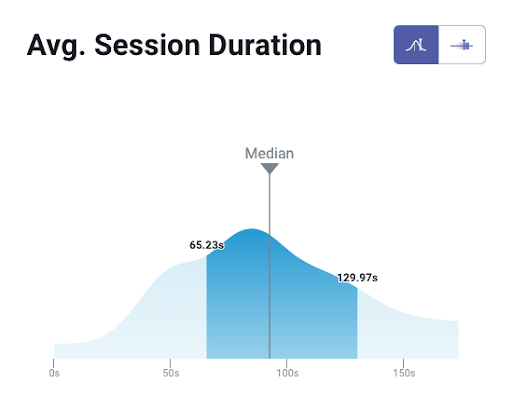
And here is an example of an open group you could join:
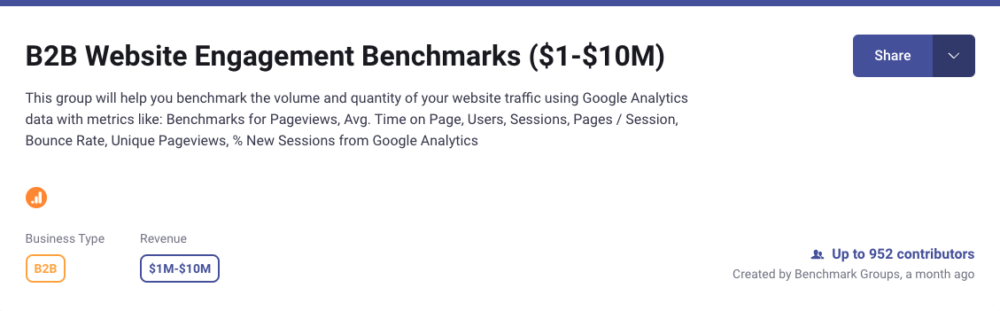
And this is just a fraction of what you’ll get. With Databox Benchmarks, you will need only one spot to see how all of your teams stack up — marketing, sales, customer service, product development, finance, and more.
- Choose criteria so that the Benchmark is calculated using only companies like yours
- Narrow the benchmark sample using criteria that describe your company
- Display benchmarks right on your Databox dashboards
Sounds like something you want to try out? Join a Databox Benchmark Group today!
6 Ways to Control and Optimize Google Ads Spend
While the amount you spent on Google Ads cost will vary, there’s one thing that’s universal across all industries – everyone wants to see lower numbers.
And the best way you can control and optimize your Google Ads spend is to learn from industry experts and get their advice.
That’s exactly what we got during our survey, as our respondents shared some amazing tips that you can incorporate into your campaigns immediately.
Respondents that participated in the survey include:

- Agency / Consultant: Marketing, Digital, or Media 65.63%
- B2B Services or Products 25%
- B2C Services or Products 9.38%
All of them are using Google Ads. Less than 10% of them have been using them for less than a year, while half of them have been using them between 1 and 3 years. The rest (about 40%) have been using them for longer.
We also asked them about their main objective and what they want to achieve with Google Ads.
Apparently, 28.13% of the respondents use Google Ads dominantly to generate more leads. This objective is followed closely by Awareness and Reach & Sales.

As for the primary strategies, our respondents voted setting a budget (a daily or monthly budget), monitoring campaigns, and adjusting (lowering) bids for different keywords and ad groups as the top 3 ways to control their Google Ad spend.

But that’s not all they shared. For more expert tips, check out below:
- Set a Daily Budget
- Adjust (Lower) Bids for Different Keywords and Ad Groups
- Monitor Ad Campaigns Regularly
- Use Ad Scheduling
- Use Negative Keywords
- Postpone Using Google Display Network
Set a Daily Budget
A daily budget determines the maximum amount you’re willing to spend on your ads each day.
We already talked about the basics of this strategy, so let’s take a look at some of the main things you should have in mind when setting it up:
- Establish your ad goals: Are you looking to drive conversions, increase brand awareness, or boost website traffic? Different goals may require different budget allocations.
- Evaluate your historical data: If you have previous campaign data, analyze it to gain insights into your average daily spend. Examine how different budget levels impacted your campaign performance. This information can serve as a valuable reference point when setting your new daily budget.
- Start with a conservative budget: If you’re unsure about the ideal budget, it’s generally recommended to start with a conservative amount. This allows you to monitor your campaign’s performance and make adjustments as needed. You can gradually increase your budget once you gather sufficient data and gain confidence in your campaign’s effectiveness.
Adjust (Lower) Bids for Different Keywords and Ad Groups
How often are you reviewing your bidding strategies and adjusting them?
Marketers who are seeing the best results on Google Ads regularly analyze their keyword performance and identify the ones that aren’t delivering the desired results. By lowering bids for underperforming keywords, they can allocate funds to more promising areas.
Dan Kroytor of TailoredPay shared one related strategy that his team is seeing good results with – focusing on upper-funnel keywords.
“Because we dedicate a small budget for our ad spend, we aim for as many clicks as possible within a target spend amount.
While we could focus on selecting conversion keywords to build one phenomenally winning ad campaign, we opt for upper-funnel keywords. These category keywords are inexpensive but will introduce folks in the early consideration stage to our brand and product.”
Kroytor further explains, “We then organize and structure those upper-funnel keywords into a tiered system for each ad account. This will break down each campaign into separate ad groups, delineating each group’s relevant keywords, text, and landing pages.
“Outlining our strategies before launching our Google Ads campaigns helps maximize clicks—as well as our ad spend. This has our modest budget working smarter, not harder.”
Want to get highlighted in our next report? Become a contributor now
Monitor Ad Campaigns Regularly
To identify trends and be on top of necessary adjustments, you need to keep a close eye on your ad campaigns regularly.
But what does regularly mean and how often do other businesses check on their performance?
In our survey, we found that most companies monitor their Google Ads campaigns at least on a weekly basis.

If you’re having trouble following updates manually, you can set up a PPC dashboard with automated alerts to stay informed about significant changes.
These alerts can notify you of unusual spikes in spending, drops in conversion rates, or other important events that require immediate attention.
PRO TIP: Here Is Your Go-To Dashboard for Monitoring Your Google Ads Campaigns in One Place
To monitor and improve the performance of your Google Ads campaigns, you can spend hours running a variety of reports and compiling selected metrics manually into one dashboard. Or, you can pull all your data automatically into one dashboard with Databox.
You can instantly review all of your campaigns and drill down on important metrics, such as:
- Campaign overview. Which ads generate the most engagement? Get complete insight into your active Google Ads campaigns and easily track their performance.
- Impressions. View the total number of times your ad was shown/seen on Google or the Google Network daily, weekly, monthly, yearly, or within the specified date range.
- Clicks. Visually monitor the number of clicks your ad receives daily. It helps track this data as it is a good indicator that your ad is compelling and valuable to the people who come across it.
- Cost. How much do I pay for each click on my ads? See the amount you pay on average for each click your ad receives.
- Conversions. How many users completed the desired action after clicking on my ads? Learn whether your ad clicks are resulting in users taking some desired action.
- Cost per Conversion (CPC). How much on average does conversion on my ads cost? See how much you get charged for each desired action taken by a user after coming across your ad.
Now you can benefit from the experience of our Google Ads experts, who have put together a plug-and-play Databox template showing all the key insights you need to optimize your Google Ads campaigns for conversion and ROI. It’s simple to implement and start using as a standalone dashboard or in PPC reports!
You can easily set it up in just a few clicks – no coding required.
To set up the dashboard, follow these 3 simple steps:
Step 1: Get the template
Step 2: Connect your Google Ads account with Databox.
Step 3: Watch your dashboard populate in seconds.
Use Ad Scheduling
Ad scheduling, also known as dayparting, is a Google Ads feature that allows you to control when your ads are shown to your target audience.
For starters, review your campaign data to identify patterns in performance based on different days and times. Look for trends such as peak hours with higher conversion rates or periods with lower competition. This analysis will help you determine the optimal times to display your ads.
Also, focus on your target audience’s behavior and preferences. Consider factors like their demographics, location, and time zones.
If you’re unsure about the best times to schedule your ads, begin with broader time frames. For example, you could start by displaying your ads throughout the day and gradually refine your schedule based on performance insights.
Use Negative Keywords
Negative keywords are specific words or phrases that you exclude from your ad campaign targeting.
You can prevent your ads from appearing in search results that are not relevant to your product or service. This helps you focus your advertising budget on reaching the right audience and avoid wasting money on clicks that are unlikely to convert.
For example, let’s say you’re running a campaign for a high-end luxury brand selling luxury watches. In this case, you may want to exclude negative keywords such as “cheap,” “affordable,” or “discount” to avoid showing your ads to users searching for inexpensive or discounted watches.
“Our campaign’s addition of negative keywords enabled us to steer clear of pointless searches and reduce our ad spending.”
Want to get highlighted in our next report? Become a contributor now
Reid also mentions that they always “conduct keyword research to help us determine the pertinent and precise terms that our target audience is looking for. This also assisted us in avoiding the use of wide or irrelevant terms, which could lead to low-quality clicks and wasted advertising dollars.”
Related: Using Search Query Report in Google Ads: 7 Best Practices for Refining Your PPC Campaigns
Postpone Using Google Display Network
If you’re immediately using Google Display Network as soon as you launch your ad campaign, it might be better to reconsider that tactic.
The Display Network often has higher costs and lower click-through rates compared to search advertising. By starting with search campaigns, you have more control over your budget and bidding strategy.
Jamie Irwin of Tutor is one of our respondents that emphasize the benefits of avoiding using Google Display Network until later in your campaign.
“Display ads on the Google Display Network can be expensive, so it’s best to hold off if you’re on a tight budget. Display advertisements can reach more people than search ads, but they often have a lower conversion rate because they don’t target only individuals who are actively looking for what you’re selling at that same moment. That is to say, a sizable portion of your Google Ads spending might not yield a satisfactory return. You may want to wait until your search campaigns have proven successful and your internet marketing approach has been fine-tuned before putting money into Google Display Network ads.”
Get Your Money’s Worth from Google Ads Campaigns with Databox
Learning about all the different factors that impact your Google Ads cost might be overwhelming, but remember this – no matter what type of business you run, you can make Google Ads work with the right approach.
First off, you need to organize your most important metrics and KPIs in a way where you won’t spend hours each time compiling data before you even start analyzing performance.
Databox does precisely that.
With our dashboard software, you can create meaningful dashboards in a matter of minutes and the process consists of three simple steps:
- Connect your data source (we have 130+ integrations ready)
- Drag-and-drop your key metrics onto the screen
- Transform the metrics into compelling visuals using only the left click on your mouse
You can create either custom dashboards from scratch or use one of our 400+ templates and customize them.
Analyze your key performance metrics in real-time and stay on top of your Google Ads cost without worrying about overspending or any sudden spikes.
The dashboards also help you automate your reporting and eliminate the gruesome work that usually goes into spreadsheet reports.
Not only will you be doing your calendar a favor, but the managers and shareholders will also be impressed with the professional reports you provide them with.
And if you want to make the reports even more persuasive? Then show them how your performance stacks up against companies just like yours with Benchmark Groups.
Stop relying on industry reports and documents and see first-hand how similar-sized companies in your niche are performing in terms of Google Ads (or any other of our 50+ tool integrations).
Sign up for a free trial and put your business intelligence processes on autopilot with Databox.

















