Table of contents
Goal completion is one of the top 10 most-tracked Google Analytics metrics. Rightfully so, there are already tons of articles, videos, and guides on improving goal completions and, ultimately, goal conversion rates.
But when you’re nearing your quarterly meeting and are scrambling to beat the previous quarter’s goal conversion rate, which best practices do you actually execute?
To find this out, we surveyed companies who’ve cracked the code – figured out strategies that improved their (or their client’s) website goal conversion rates.
This article will cover the following sections in detail:
- What Is a Goal Conversion Rate in Google Analytics?
- How Is Goal Conversion Rate Calculated?
- Most Commonly Used Types of Conversion Goals Companies Set
- What Is a Good Conversion Rate in Google Analytics?
- How to Improve Your Website Conversion Rate? 8 Best Practices
- Stay On Top of Your Goals With Databox
What Is a Goal Conversion Rate in Google Analytics?
Before we answer what a goal conversion rate is, let’s look at goals first. A goal in Google Analytics is anything you want it to be – no, seriously.
Any outcome or action that you’d want to track on your website can be classified as a goal. Some common goal examples are:
- Purchasing a product
- Signing up for a newsletter
- Filling out a contact form
- Scheduling a product demo
- Downloading an ebook
Once a website visitor completes a goal, Google Analytics defines it as a goal conversion or completion. So, the goal conversion rate tracks the number of goal completions against the number of sessions during a certain time.
To find the goal conversion rate in Google Analytics, go to Conversions > Goals > Overview. Over here, you can select individual goals from the drop-down list and choose a time range accordingly.

In the above image from Google, there are 4 goals set:
- Checkout complete
- Engaged users
- Contact us
- Account created
The sum of these goal conversion rates is 16.65%, and individual conversion rates can be viewed by clicking the drop-down menu of ‘Goal Option.’
Related: Google Analytics Goals: 75 Marketers On How to Set & Use Goals in ‘GA’
How Is Goal Conversion Rate Calculated?
You can calculate the goal conversion rate by dividing the number of goal completions by the number of sessions and multiplying the result by 100 to get a percentage.
Goal conversion rate = (number of goal completions / number of sessions) * 100%
Let’s assume one goal for a B2B website is scheduling a demo call. In the previous month, 8 demo calls were scheduled, and the website witnessed 120 sessions. The conversion rate for this goal would be (8/120) * 100% = 6.67%.
Goal conversion rate is a website engagement metric and measures how successful your message, call to action, and design has been in achieving goals. Naturally, a higher goal conversion rate is favorable and proves you’re on the right track.
Most Commonly Used Types of Conversion Goals Companies Set
We conducted a survey to get an insider look at the types of goals website owners monitored, what they considered a good goal conversion rate and their top tip for improving this percentage.
Our survey comprised of 89 respondents, out of which 42.70% were agencies/consultants (marketing, digital, or media), 33.71% were B2C services or products, 14.61% were B2B services or products, and 8.99% were eCommerce companies.
When asked about their frequently used conversion goals, purchases and form submissions were popular answers. Other goals chosen by our respondents were booking calls, content downloads, and app installs.
Notice how all these goals are middle- and bottom-funnel goals that ultimately lead to revenue generation, which explains why marketers choose to monitor them.

What Is a Good Conversion Rate in Google Analytics?
The short answer to this question is that it depends.
Conversion rates depend on different factors, like the nature of the goal, type of website, time of the year, pricing plans, and the industry you’re in.
The conversion rate for downloading an ebook will always be higher than purchasing a product because of the lower commitment involved. Similarly, a B2C eCommerce website like Amazon will witness a higher conversion rate on their purchase goal than a B2B SaaS website.
Coming back to our survey, 33.7% of our respondents are extremely satisfied with their goal conversion rates, 64% are content with their rates but believe they could be better, and 2.3% are dissatisfied with their conversion rates.

Goal Conversion Benchmarks for B2C
If we look at Databox’s own Benchmarks data, the median goal conversion rate for B2C companies is 2.19% – this data was sourced from 335 B2C companies – and monthly goal completion is 97 – this data is from 370 B2C companies.

Are you a B2C company looking to compare your goal value, completions, and conversion rates with similar companies? Just connect your GA account to join the Benchmark Group for free.
Goal Conversion Benchmarks for B2B
In contrast, the median goal conversion rate for B2B companies is 1.41%, and this figure is sourced from 561 B2B companies. Whereas the monthly goal completions for B2B companies is 50, according to data from 653 B2B companies.

Are you a B2B company interested in comparing your website’s metrics, including goal conversion rates, pageviews, bounce rates, sessions, and more, with similar companies? Connect your GA account to join our B2B Google Analytics Marketing Benchmark Group now.
Instantly and Anonymously Benchmark Your Company’s Performance Against Others Just Like You
If you ever asked yourself:
- How does our marketing stack up against our competitors?
- Are our salespeople as productive as reps from similar companies?
- Are our profit margins as high as our peers?
Databox Benchmark Groups can finally help you answer these questions and discover how your company measures up against similar companies based on your KPIs.
When you join Benchmark Groups, you will:
- Get instant, up-to-date data on how your company stacks up against similar companies based on the metrics most important to you. Explore benchmarks for dozens of metrics, built on anonymized data from thousands of companies and get a full 360° view of your company’s KPIs across sales, marketing, finance, and more.
- Understand where your business excels and where you may be falling behind so you can shift to what will make the biggest impact. Leverage industry insights to set more effective, competitive business strategies. Explore where exactly you have room for growth within your business based on objective market data.
- Keep your clients happy by using data to back up your expertise. Show your clients where you’re helping them overperform against similar companies. Use the data to show prospects where they really are… and the potential of where they could be.
- Get a valuable asset for improving yearly and quarterly planning. Get valuable insights into areas that need more work. Gain more context for strategic planning.
The best part?
- Benchmark Groups are free to access.
- The data is 100% anonymized. No other company will be able to see your performance, and you won’t be able to see the performance of individual companies either.
When it comes to showing you how your performance compares to others, here is what it might look like for the metric Average Session Duration:
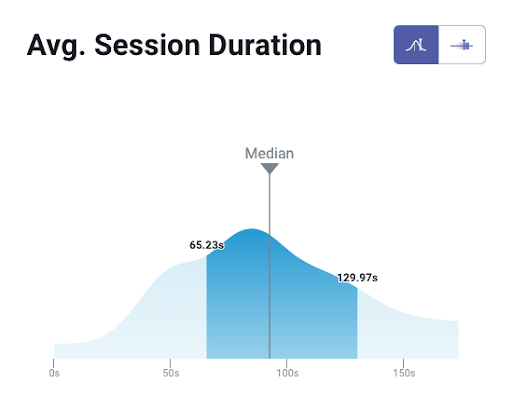
And here is an example of an open group you could join:
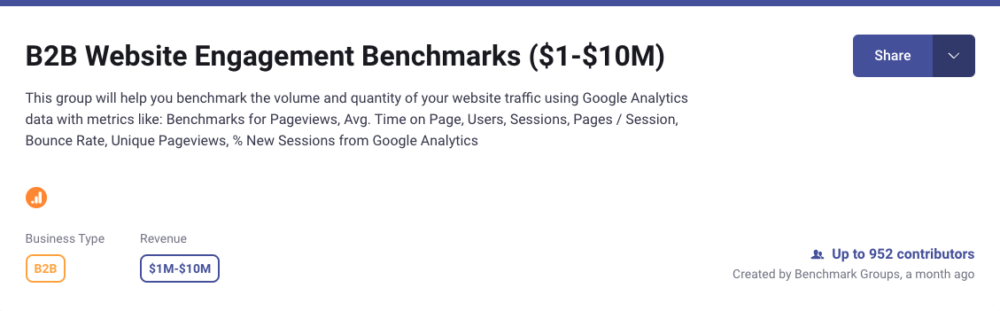
And this is just a fraction of what you’ll get. With Databox Benchmarks, you will need only one spot to see how all of your teams stack up — marketing, sales, customer service, product development, finance, and more.
- Choose criteria so that the Benchmark is calculated using only companies like yours
- Narrow the benchmark sample using criteria that describe your company
- Display benchmarks right on your Databox dashboards
Sounds like something you want to try out? Join a Databox Benchmark Group today!
When asked what a good website goal conversion rate is, the answers of our surveyed companies ranged from 2% to 20%.
Joe Manna from Alyce says, “A decent conversion rate is relative to the maturity of your industry, the visitor’s intent, and the page’s persuasiveness. In light of these variables, a good conversion rate can range between 1% or as high as 10%. Conversion should really be grounded in either won revenue or sales pipeline instead of form submissions — but it’s a good early indicator of success.”
Other respondents agree that how “good” a goal conversion rate is ultimately relies on different factors.
“I think this answer will vary depending on what industry or tech audience you are trying to reach. We are still pushing for higher rates, but having a consistent 5% conversion rate or higher has helped us climb to the top in Australia. I think anything over 5% is solid because that puts you squarely in the seventy percentile of what companies are typically achieving. This rate usually means you are going to be competitive in driving traffic and engagement on your website,” shares William Varney from Megaphone Marketing.
A good conversion rate is subjective, and perhaps, the right way to track goal conversions is never to reach a certain percentage, but rather to continuously improve. What may be good today may appear mediocre in the times to come. Ben Donovan from Brand Builder University shares the same opinion.
“When it comes to conversion rate on our eCommerce websites, we’re initially looking to benchmark against industry averages of 2-3%. However, the goal conversion rate is never a fixed position and always to improve on where we currently are. Our aim is to never ‘arrive’ at a target conversion rate but instead continually test and optimize to improve conversion rate over time.”
Want to get highlighted in our next report? Become a contributor now
While goal conversion rates depend on multiple factors, it’s important to remember the end goal and what matters most. A high conversion rate against your purchase goal matters more in hindsight than a high conversion rate on your newsletter sign-up goal.
Samuel McGraw from DesignHub reinforces this, “If the goal is to get people to buy a product or sign up for a service, then a higher conversion rate may be necessary to reach the desired target. On the other hand, if the goal is to get visitors to complete a survey or simply view a page, a lower conversion rate may be acceptable.”
Finally, Alex Birkett from alexbirkett.com sums it up nicely with what really is a good goal conversion rate.
“A good conversion rate is a conversion rate that improved month over month.”
Want to get highlighted in our next report? Become a contributor now
How to Improve Your Website Conversion Rate? 8 Best Practices
Looking for tried and tested ways to boost your goal conversion rates? You’re in luck as our surveyed companies spill the beans on what has truly worked for them or their clients.
When asked about the strategies they adopted to improve conversion rates, 74.16% of our respondents made the calls to action on their website better, and 68.54% committed to improving their website’s page speed.
Other popular tips include:
- Defining better website goals (62.92%)
- A/B testing different elements (56.18%)
- Including social proof (55.05%).

We’ll be looking at the popular best practices in detail below.
- Focus on Your CTAs
- Put Your Trust in A/B Testing
- Optimize User Experience
- Simplify Form Submissions
- Add Social Proof
- Boost Website Loading Speed
- Cover Key Conversion Principles
- Target the Right Search Queries
1. Focus on Your CTAs
Adding the right calls to action goes hand in hand with boosting conversion rates drastically as they encourage website visitors to take action. When adding them to your website, ensure they’re on all the important pages.
“We made sure we had CTA’s on every page of the website. We also shortened our form to be just 4 fields. Adding the CTA’s to every page gave us a lift of 20% to visits to our form. Shortening the form from 10 fields to just 4 fields gave us a 15% life in submissions,” says Lindsay Holloway from GeorgiaCaring.com.
Marketers often claim that adding a single call to action is the right strategy for boosting conversions. However, strategically adding more than one call to action lets you communicate greater benefits and gives your users more chances to convert. Just make sure these calls to action lead to different landing pages and offer unique experiences once clicked on.
Joe Manna from Alyce explains how this helped their conversions, “We recently added a tour experience CTA for visitors, and they’re smashing that tour button. We hypothesized it would cannibalize our demo request rate, but we found out that adding an interactive tour CTA added to the overall request volume, and we’re seeing those turn into more meaningful discussions and pipeline.”
Manna further adds, “It’s the nature of our industry. Someone considering upgrading to a new corporate gifting tool isn’t going to purchase right then. There are multiple stakeholders and questions on their minds. After they see that our gifting service integrates with their systems, relate to our customer stories, and gain confidence in our platform, they indicate they’re ready to book a live demo.”
PRO TIP: By determining which blog posts help drive conversions and tracking the performance of your CTAs, your blog visitors will convert and/or become paying customers even faster. Watch the video below to learn how to track the performance of your CTAs and evaluate the overall performance of your blog.
2. Put Your Trust in A/B Testing
Split testing your website copy, design, calls to action, and other elements can give you direct insight into what works with respect to motivating your visitors to take action.
Jeff Johnson from Simple Homebuyers explains the importance of A/B testing, “Regarding improving your website conversion rates, A/B testing helped me a lot. By testing, you can improve weak areas and allow your business to make decisions based on testing results. It also allows you to explore new opportunities on your website. A/B testing has helped me improve my conversion rate for specific goals. It helped choose the best headline that works better and attracts more visitors.”
Another benefit of A/B testing is that it lowers the risk involved when making site-wide changes. Whenever you make any updates, there is a 50% possibility they’ll work and a 50% chance they’ll backfire. This risk is minimized since you can test their effectiveness on a smaller chunk of your audience before you making it live for everyone else.
Steve Elliott from Restoration1 agrees, “Experimentation is the most effective method for mitigating risk in decision-making while allowing your creative teams to innovate and explore new prospects. At any one time, you should have at least one and preferably more A/B tests going on your website. There is no such thing as “perfect” when it comes to marketing, your website, or product design, and testing is the only way to discover what works and what doesn’t.”
“We often do A/B testing because it tells us which versions of our content are most intriguing and beneficial to our target audience. It is the best tactic for increasing conversions. It also allows us to test various color schemes, design arrangements, and CTAs to see which ultimately provides the highest conversion rates.”
Want to get highlighted in our next report? Become a contributor now
Maiouf further shares how testing a CTA in their email brought them more clicks, “This year, in October, we put a call-to-action (CTA) to download the material at the beginning of the email body. We did this to try to increase the campaign’s click-through rate, which was between 5 and 10% when the button was at the end of the text. The idea was that the click-through rate would increase by 5%.”
“We created a new template, placing the CTA at the beginning. We fired the emails and verified that the version with the CTA at the beginning had a click-through rate of 10.28% higher than the original version. A/B testing helps us increase our website’s conversion rate from 4 to 6.86. It is above average, so it’s good enough, especially for me, because my site falls in the beauty niche, which is highly competitive.”
3. Optimize User Experience
You can’t expect users to convert if they’re struggling to navigate your website and find the information they’re in search of. A poor user experience can sometimes be the only reason why you’re not seeing the goal conversion rates you’re aiming for.
Samuel McGraw from DesignHub says, “My best tactic to improve specific goal conversion rate on my website has been to focus on optimizing the user experience. I’ve optimized the website’s visuals, layout, speed, and navigation to make it more intuitive and user-friendly.”
“The result has been that visitors are now able to quickly find what they want, and take desired actions. This has allowed for more conversions and an overall better user experience. The conversion rate has improved significantly, increasing by over 25% in the last two months. Furthermore, the average time visitors spend on the website has also increased, indicating that users are enjoying their experience and are more likely to take desired actions. This result has been very pleasing to our team, and we plan to continue optimizing the website to further improve conversion rate.”
Improving website user experience is not as complicated as it may seem. You can significantly improve how users interact with your website by making small changes, like reducing page speed, adding negative space, ensuring hierarchy in content, and fixing broken links.
David Zhang from Kate Backdrop shares how they increased their website’s conversion rates by improving user experience, “We began by reviewing different web page designs and layouts, making sure that customers could easily find what they were looking for. We also set up A/B tests to help us identify which elements of the page drove higher conversion rates. We then implemented specific tactics such as removing unnecessary form fields, reducing the overall page load time, ensuring that content was easy to read and understand, and creating a sense of urgency by offering discounts and incentives.”
Ensuring a good user experience isn’t limited to just desktop screens. With almost half of web traffic worldwide accessed through mobiles, it has become pivotal to offer the same seamless user experience on smaller screens as well.
If that wasn’t convincing enough, know that Google follows mobile-first indexing. This means that Google will crawl your mobile website first for indexing and ranking, so the experience needs to be top-notch.
Jeff Moriarty from Moriarty’s Gem Art shares how they improved their mobile user experience, “Our most successful strategy for improving UX design (resulting in improved conversion rates) on our website from mobile devices was optimizing the internal search. It is as simple as making the internal search bar visible on mobile devices.”
Moriarty further adds, “Most websites have the internal search bar hidden in the navigation dropdown, which isn’t user-friendly. We noticed that when people used our website’s internal search bar on their mobile device, the conversion rate was 4x that of those who didn’t. We immediately moved it to being visible at the top of the mobile website 100% of the time, and saw our average conversion rate on mobile devices almost double overnight.”
Related: How the Weidert Group Improved Goal Conversion Rates for a Client by 77% (Year-Over-Year)
4. Simplify Form Submissions
Complicated forms are intimidating and less approachable. When website forms ask for too much unnecessary information from visitors, they might abandon the website altogether.
When asking for information, make sure you only ask what is relevant and what’ll get the job done. Asking for someone’s mobile number in your newsletter sign-up forms will only stop users from taking the action you’re aiming for.
Jay Bats from ContentBASE agrees, “Simplifying our forms was the best way to improve goal conversion for our website. This is because it made it much easier for visitors to sign up or make a purchase. The more convenience you provide them, the more likely visitors will buy from you.”
Saira Garg from One Design Technologies shares the same opinion, “For the lead generation side, the best tactic that improve the Form goal conversion was we simplified forms and made sure that those forms are easily accessible to the users. We optimized not only the landing pages but also optimized the targeted service pages to ensure if a user is coming to the website they have approachable forms.”
5. Add Social Proof
Trusting new companies with your time, money, and data can be difficult. Adding social proof, like testimonials, industry awards, and influencer endorsements, can help build that trust. And this heightened trust will eventually result in more goal completions.
Garg further shares, “The second method is sending Social Signals and Showcasing the past case studies and results to the potential buyers that actually build trust and helped us in improving the conversion rate. We used that method on a couple of our clients, and it really improved the conversion rate.”
When adding social proof, experiment with its placement. You can use heat maps to identify areas where visitors engage with your website the most. Adding social proof elements over here will ensure they won’t go unnoticed.
Ryan from Ryan Scollon & Co shares how adding social proof next to call to action buttons has increased conversion rates for his clients.
“I have found that adding social proof next to the call to actions has had a significant impact on conversion rates for multiple websites. Users are often hesitant to click on call to actions but social proof or friction removers can put them at ease. In the tests that I have run, conversion rates have improved by 2-3% when adding social proof.”
Want to get highlighted in our next report? Become a contributor now
6. Boost Website Loading Speed
With attention spans declining day by day, you can’t afford to lose interested visitors to long loading speeds. If the latter is the case, they’ll move on to your competitors in no time.
Pat Ahern from Intergrowth shares how to improve page loading speed, “One of the biggest deterrents to conversions is site speed. We see improving site load speeds boosts conversion rates time and time again. If you have developer resources, run a PageSpeed Insights report to see how your site is performing.”
Ahern further adds, “Assess which opportunities can be implemented without interfering with user experience, roll out those optimizations, and review your site performance to see how it impacted the site. Those without dedicated development teams can drive significant improvements with third-party site speed optimization tools. For WordPress sites, we recommend WP Rocket. For Shopify sites, we recommend Convertly.”
Related: 15 Website Speed Optimization Tips That Anyone Can Implement
7. Cover Key Conversion Principles
People often say to go big or go home. While the latter is true, it’s still important to cover the basics. A compelling call to action won’t perform if the remaining web copy is sloppy. Similarly, you can add multiple types of social proof, but if you fail to mention your product’s features properly, conversions will seldom happen.
Oliver Kenyon from ConversionWise mentions implementing these basics to improve your goal conversion rate:
- Strong value proposition
- Trust and credibility
- Social proof
- Imagery
- Call to action
- The transformation
- Benefits
- Features
- FAQs
- One clear call to action.
8. Target the Right Search Queries
If conversion rates are low, chances are your website is optimized, but you’re not reaching out to your target audience. By using the right set of search terms, you can increase your chances of appearing at the places where your audience is looking for answers.
A good SEO strategy is recommended that includes keywords used by your audience and those that build your topical relevancy over time. One pro tip is to target the pain points faced by your ideal customers and then offer your product as a solution.
Jess Percival from Exposure Ninja reinforces this, “Creating content targeting specific search terms is really helpful. Often, businesses forget that their ideal customers might not be searching for their exact product. If you sell performance management software, your ideal customers might be searching for topics like “how to improve employee retention” or “employee 1-to-1 meeting template”. Think about the stages they go through before converting – the questions they might have before they realize your product or service is the solution.”
Stay On Top of Your Goals With Databox
Tracking conversion rates of multiple goals on Google Analytics is time-consuming, as you have to manually create and select each goal from a drop-down menu. And when you need to report on your performance urgently, errors are bound to happen.
If there was only a way to visualize your goals against current performance and track them in real time…
Databox Goals come to the rescue!
With Databox, you can:
- Set and track goals for any metric
- Visualize progress in real time
- Analyze your progress toward goals on any dashboard
- Get notified when goals are off track
And much more.
If you’re looking to set your own goals based on industry standards, then Databox Benchmarks Groups is what you need. Get exclusive insights into important KPIs that similar-sized companies in your niche are tracking and set your own targets to outperform them.
You can join multiple groups with companies of similar revenue, employee size, industry sector, and business type and track metrics spanning across sales, marketing, finance, and more.
What’s the cost of getting such exclusive information on your hands? None.
Databox Benchmarks is free to access, and all data is 100% anonymized – your competitors can’t see your performance, and your performance wouldn’t be shown to them. You’re also free to opt out at any time.
Sign up for Benchmarks Groups today and leverage meaningful data to stay ahead of your competition.

















