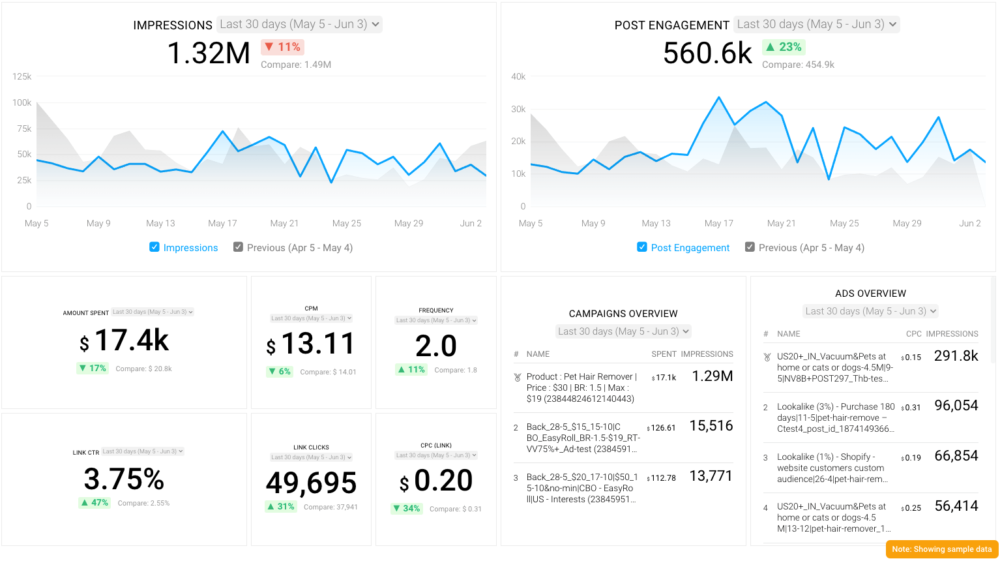Table of contents
With the rise of TikTok and Snapchat, one would imagine that Facebook has lost its charm – especially for advertisers.
However, this is far from being true, as Facebook is still the biggest social media platform worldwide. But what does this mean for advertisers? It means that the platform’s global advertising reach is on the rise – 5%, to be exact, in 2023.
Advertising on Facebook is a smart move. But capitalizing on Facebook lead ads is even smarter. They are less intrusive, witness higher clicks, and are cost-effective to make.
Want to know more about them and how to use them to grow your business? Keep on reading.
Here’s a breakdown of what we’ll cover in this article.
- What Are Facebook Lead Ads?
- How Do Facebook Lead Ads Work?
- Benefits of Using Facebook Lead Ads for Your Campaigns
- Facebook Lead Ads vs. Conversion Ads: What’s the Difference?
- What Incentives Work Best for Facebook Lead Ads?
- How to Set up Facebook Lead Ads in 3 Steps
- Expert Best Practices for Using Facebook Lead Ads
- 4 Facebook Lead Ad Examples to Get Started
- Track the Performance of Your Facebook Lead Ads With Databox
What Are Facebook Lead Ads?
Facebook lead ads allow marketers to generate leads through forms without them having to leave the platform.
These ads are shown to users on their Facebook/Instagram feeds and stories, instant articles, in-stream videos, and Facebook Marketplace. They often have the ‘Form on Facebook’ displayed on them, so users know that clicking on these ads will not redirect them to a third-party website.
Facebook lead-gen ads are as versatile as you can make them. Use them to collect subscribers for your newsletter, understand the behavioral patterns of your target market, or encourage users to sign-up for limited-time promotions.
Related: The 2022 State of Facebook Ads Performance
How Do Facebook Lead Ads Work?
Facebook lead ads operate in a similar fashion to paid advertising on any other channel. You choose an ad medium, upload your creatives, select the right audience, and pick the optimal budget.
What differentiates Facebook lead ads from others is that it comes with an ‘Instant Form,’ whereby some questions, like name and email address, come pre-filled so users face as less friction as possible. With such mundane questions out of the way, potential customers can focus on questions that require their complete attention.
If you’re looking for a step-by-step tutorial on how to run a Facebook lead ad, keep on reading ahead.
Benefits of Using Facebook Lead Ads for Your Campaigns
Creating lead ads on Facebook is beneficial for the everyday marketer. But we don’t want you to take our word for it. To understand truly how effective this advertising medium is, we surveyed 41 marketers.
Our survey respondents belong from:
- Marketing/communication/media agency – 37.88%,
- Mix of B2B and B2C – 34.85%,
- B2C – 18.18%,
- And B2B – 9.09%.
68.29% of our respondents believe Facebook lead ads significantly benefit their businesses.

Here’s how exactly this ad format helps one’s business.
- Reach a Wider Audience
- Optimize Ads for Mobile
- Reduce Conversion Friction
- Precise Targeting
- More Cost-Effective Than Direct Advertising
- Increase Brand Awareness
- Fully Customizable Tool
Reach a Wider Audience
When you advertise on Facebook, you reach a substantial number of people. Facebook boasts nearly 3 billion monthly active users. This means that 37.2% of people on planet Earth use Facebook.
These figures are just the tip of the iceberg. Considering the quantity and quality of the audience you reach on the platform, advertising to your desired segment is easier than ever.
Related: How to Create High-Converting Facebook Custom Audiences
Optimize Ads for Mobile
Since Facebook seamlessly operates on mobile devices, ads on the platform are no less. Facebook ads are responsive and adjust to the size of the mobile device.
When designing lead ads on Facebook, you are shown a live preview of the ad you’re creating. This helps to tweak any copy or visuals to ensure the final output is mobile-friendly.
Reduce Conversion Friction
Friction is unfavorable, and too much of it can cause potential leads to drop off from completing your desired actions. With Facebook lead ads, this friction is less as;
- One remains inside the app. Since there is no redirection to another site, Facebook users can save extra steps, which can sometimes be the reason why they drop off mid-way.
- Some questions are pre-filled. This saves time and effort and encourages users to answer focused questions only.
- It is necessary to share the privacy policy and how a business intends to use the information collected. This assures potential leads that their data is in safe hands.
Precise Targeting
With Facebook lead ads, you reach not only a wider audience but a more targeted one as well.
The tool allows you to segment users based on location, demographics, interests, behaviors, and connections. This results in highly targeted campaigns with greater chances of conversions.
You can also study your successful leads and find similar ones by replicating their characteristics.
More Cost-Effective Than Direct Advertising
Another reason why you must leverage Facebook lead ads is that they are more affordable than direct ads. There are no expensive budgets, a large team of salespeople to hire, or physical samples to give.
A single marketer who writes decent copy and can use Canva’s predesigned templates is all you need to get started with Facebook lead ads. You don’t even need to create a landing page for this ad type!
Increase Brand Awareness
One by-product of executing Facebook lead ads is increasing brand awareness.
These ads display rather naturally on your leads’ newsfeeds or stories, so as long as they are on a scroll-spree, they will come across your ad and brand.
Since Facebook lets you increase ad frequency and retarget users who previously interacted with your ad, you reduce the chances of your ads being missed.
Fully Customizable Tool
The number of customizations you can make to your Facebook ads is impressive. The intuitive editor lets you customize the ad type (image, video, or carousel ads), copy, and audience you target, among others.
This helps in creating native-looking ads that are consistent with your brand style. Here’s what the customizable tool looks like:
Facebook Lead Ads vs. Conversion Ads: What’s the Difference?
When creating ads on Facebook, you’ll probably come across conversion ads. What are they, and how are they different from lead ads? The main difference between Facebook lead ads and conversion ads lies in their objective and user experience.
While lead ads aim to capture information about your prospects, conversion ads focus on getting potential customers to take action, e.g., buy a product or sign up for a webinar.
Additionally, conversion ads always redirect the user to a third-party website, usually the company’s. Contrarily, lead ads don’t take users out of Facebook. But rather, leads provide their information in-app.
To better understand their differences, check out the examples below.
Wise’s Facebook conversion ad which takes the user to their homepage:
Master My Life’s Facebook lead ad which asks for the user’s name, email, phone number, job title, city, and country once it’s clicked on.
What Incentives Work Best for Facebook Lead Ads?
If you’re asking for your prospect’s personal information, it’s natural for them to expect something in return – we’re humans, after all. In fact, offering an incentive is a great way to increase the number of clicks and form fills. But which incentives attract the most responses?
We asked the same question to our survey respondents, and the majority of them consider deals and offers as the best working incentive for Facebook lead ads. This is followed by product samples and sweepstakes/contests.

How to Set up Facebook Lead Ads in 3 Steps
Creating Facebook lead ads can be tricky business, especially if you’re a beginner. We’ve created a step-by-step tutorial to equip you with all the necessary information.
Here’s what we’ll be covering:
- Step 1: Design Your Facebook Lead Ad
- Step 2: Configure Your Lead Form Tracking Parameters
- Step 3: Edit Your Lead Ad
Step 1: Design Your Facebook Lead Ad
The first thing you need to do is to design your Facebook lead ads and choose the right settings to set them up for success. You can create lead ads by visiting your Facebook page, Meta Ads Manager, or Meta Business Suite. In our example, we’ll be using Meta Ads Manager.
Once you’re logged into Ads Manager, click on the ‘Create’ button, and the below window will pop up. Since we’re creating lead ads, we’ll select ‘Leads’ from the available options.
After clicking on ‘Continue,’ you’ll be redirected to another page to set your campaign name, choose your campaign details, and decide whether you want to A/B test your ad.
Clicking on ‘Next’ will take you to more campaign settings you need to determine before you can design your ad. These include setting conversion location (instant forms in the case of lead ads), budget, schedule, and audience, among others.
Clicking on ‘Next’ again will take you to the window where the main action happens. Firstly, you need to choose the ad format, which can be a single image, single video, or carousel.
Secondly, you need to design the appearance of your Facebook lead ad. Upload the image(s) or create a video using Facebook’s in-app editor. You then need to write the ad’s copy – its primary text, headline, and description, to be exact. This is followed by choosing a call to action. Facebook doesn’t let you add custom CTAs, but rather you have to choose from its default options.
Note how you can see a preview of your ad on the right-hand side so that you can make any tweaks along the way.
Lastly, you need to choose your instant form settings.
As you scroll down slightly, you’ll be given the option to create a form. Clicking on the ‘Create form’ button will open another window to edit the form’s name, type (more volume or higher intent), intro, questions (pre-filler and custom), privacy policy, and the completion/thank you screen.
Now before we click on the green ‘Publish’ button, we need to set the important tracking settings.
Step 2: Configure Your Lead Form Tracking Parameters
Tracking how your Facebook lead ads perform is essential to understand what’s working and what’s not. Facebook’s Tracking Parameters feature lets you see which ads bring in the most leads and which sources are most effective.
You can view this critical information in your integrated CRM. Speaking of CRMs, we asked our respondents about which customer relationship management system they had integrated with their Facebook accounts. For the majority (35%), it is HubSpot CRM.

To set the tracking tags for your Facebook lead gen ads, scroll down to the tracking section on the same window where we designed our ad and its instant form.
The URL parameter is the UTM tag that will track the ad’s performance. To create a UTM tag, click on ‘Build a URL parameter.’
This will open a window where you need to select the dynamic parameters for the campaign source, medium, name, and content. Facebook shows default options, so you don’t need to stress out on finding relevant codes.
Once you’ve selected all the parameters, you can take a look at its preview, and if all looks good, you can click on ‘Apply.’
You’re now all set to publish your Facebook lead ad. If your ad gets approved, you’ll start seeing the results roll in.
Step 3: Edit Your Lead Ad
Editing an ad after it has been published is more common than you think. There may be a change in strategy, a typo that was brought to your notice, and whatnot. But does the Facebook ad editor make it easy for you to make changes? That’s what we explore below.
For Facebook lead ads, you can either edit the ad itself or its instant form.
Log in to Facebook Ads Manager to edit your lead ads headline, audience characteristics, graphics, etc. Hover over the relevant Ad Set, and you’ll see the option to ‘Edit.’ Clicking on it will let you make any tweaks you need to make. Click on ‘Publish’ when you’re done with the changes.
Source: Ben Heath
It’s important to note that any changes made to a live ad will put it in review again, and the newly made changes will be reflected once Facebook’s team gives the green signal.
The process of editing instant forms is not as straightforward as updating the ad. For making changes to an instant form, Facebook suggests the following process:
- Create a new lead ad similar to the one whose form you need to edit
- Duplicate the form that needs to be changed
- Give it a new name and make other edits as needed
- Publish your form to use it in your lead ad
Expert Best Practices for Using Facebook Lead Ads
You may now feel confident about how to run a Facebook lead ad. But we want to set you up for success, so we asked our experienced survey respondents about their best tips for leveraging lead ads on Facebook.
Here’s what they have to say:
- Create an Attractive Lead Ad
- Choose Your Calls to Action Strategically
- Offer Potential Leads an Incentive
- Get Creative With Your Custom Questions
- Select the Right Ad Audience
- Nurture Your Leads
- Make Testing Your Friend
- Have the Right Expectations
PRO TIP: What’s the overall engagement of your ad campaigns?
Want to make sure your Meta ads are performing and trending in the right direction across platforms? There are several types of metrics you should track, from costs to campaign engagement to ad-level engagement, and so on.
Here are a few we’d recommend focusing on.
- Cost per click (CPC): How much are you paying for each click from your ad campaign? CPC is one of the most commonly tracked metrics, and for good reason, as if this is high, it’s more likely your overall return on investment will be lower.
- Cost per thousand impressions (CPM): If your ad impressions are low, it’s a good bet everything else (CPC, overall costs, etc.) will be higher. Also, if your impressions are low, your targeting could be too narrow. Either way, it’s important to track and make adjustments when needed.
- Ad frequency: How often are people seeing your ads in their news feed? Again, this could signal larger issues with targeting, competition, ad quality, and more. So keep a close eye on it.
- Impressions: A high number of impressions indicates that your ad is well optimized for the platform and your audience.
- Amount spent: Tracking the estimated amount of money you’ve spent on your campaigns, ad set or individual ad will show you if you staying within your budget and which campaigns are the most cost-effective.
Tracking these metrics in Facebook Ads Manager can be overwhelming since the tool is not easy to navigate and the visualizations are quite limiting. It’s also a bit time-consuming to combine all the metrics you need in one view.
We’ve made this easier by building a plug-and-play Facebook Ads dashboard that takes your data and automatically visualizes the right metrics to give you an in-depth analysis of your ad performance.
With this Facebook Ads dashboard, you can quickly discover your most popular ads and see which campaigns have the highest ROI, including details such as:
- What are your highest performance Facebook Ad campaigns? (impressions by campaign)
- How many clicks do your ads receive? (click-through rate)
- Are your ad campaigns under or over budget? (cost per thousand impressions)
- What are your most cost-efficient ad campaigns? (amount spent by campaign)
- How often are people seeing your ads in their news feed? (ad frequency)
And more…
You can easily set it up in just a few clicks – no coding required.
To set up the dashboard, follow these 3 simple steps:
Step 1: Get the template
Step 2: Connect your Facebook Ads account with Databox.
Step 3: Watch your dashboard populate in seconds.
1. Create an Attractive Lead Ad
This is a given – you can’t expect your potential customers to click on your ad if the copy is boring and the visuals are dull.
Daniel Florido from PixelStorm reinforces this, “Use compelling content and format: When the medium matches the message, lead advertising performs best. For instance, a carousel style might be the ideal option if you want to highlight several products or features. On the other hand, short video is a useful format for delivering stories and raising brand recognition.”
An attractive lead ad is not just interesting visuals and copy. What you offer to your prospects must be engaging and worth the effort. What you decide to share depends upon your business type (B2B/B2C/DTC), industry, and marketing strategy.
For Elyse Flynn Meyer from Prism Global Marketing Solutions, that is their top-performing content. Meyer says, “Facebook Lead ads are great for generating top-of-the-funnel leads and engagement. We use them to promote top-performing content to new audiences in our B2B marketing efforts. For example, we share on-demand webinars, ebooks, and whitepapers as a top-of-the-funnel lead ad.”
2. Choose Your Calls to Action Strategically
As marketers, you must realize the importance of the right calls to action. More often than not, they can be the reason behind someone clicking on your ad and someone scrolling ahead.
To ensure leads engage with your ad and fill in the form details, your call to action must be convincing. While Facebook limits the CTAs you can include in your ad, and you can always use customized ones in your ad visuals or copy.
Regarding this, Robert Thorpe from HiStylePicks says, “Customized call-to-action buttons allow you to direct your leads to specific pages or forms that align with their preferences, making it easier for them to take action and convert into customers. Additionally, by customizing your call-to-action buttons, you can optimize your lead generation campaigns and improve your overall ROI.”
How can you choose the right CTAs? Thorpe describes it for us, “To get started, consider what your ideal customer is looking for and what type of action you want them to take. Then, create a customized call-to-action button that best reflects these goals and interests. By doing so, you can capture the attention of your target audience and grow your business through effective lead generation.”
Related: How to Write a Call to Action: Increase Your Conversions with 16 Proven Tips for Crafting CTAs
3. Offer Potential Leads an Incentive
If you want to generate higher engagement from your Facebook lead ads, offering an incentive in return for information is the best strategy to adopt.
People are often wary about sharing their information – the last thing they want is to be stuck with a 10 email follow-up sequence. But if the incentive is worth not missing, you’ll convince them to answer your questions.
However, the catch is that the incentive you offer should be a) attractive and b) relevant to your audience. Offering a SaaS product manager a $10 Uber Eats coupon will not do any wonders, but a report of expert-backed product trends will entice them to engage with your ad.
What’s another exciting incentive you can offer? A giveaway/sweepstake. While you may think this is more suited for B2C or D2C, B2B companies can also take advantage of this by giving a free yearly subscription, for instance.
This strategy has worked effectively for the people at Mojio. Daivat Dholakia from their team says, “People like completing surveys, and we get pretty decent engagement when we offer a benefit or sweepstake entry to people who fill out the form. We also get helpful consumer data that helps us target marketing campaigns more effectively. It’s basically a win-win.”
One thing to remember here is that the attractiveness of an ad incentive is short-lived. To engage your prospects consistently, you must share exciting content with them to prolong their interest in your brand.
Regarding this, Jonathan Aufray from Growth Hackers shares, “Make sure your ad offers something of value to your potential customers, such as a free ebook, discount code, or exclusive content, in exchange for their contact information. Once you have their information, use it wisely by following up promptly with relevant and engaging content that will further build their interest and trust in your brand.”
4. Get Creative With Your Custom Questions
The last thing you want is to create an ad that catches your leads’ attention only to have them lose interest and leave halfway because you’re asking the wrong questions.
Remember, the attention span of your prospects is limited, and you want to extract all the necessary insights from them without taking too much of their time. The solution is getting creative with custom questions that Facebook lets you add.
Keep the basic questions, like name, email address, and job title, to a minimum, and ask the juicy questions afterward. Don’t add too many questions, though. Most of the time, your lead ad is your prospect’s first interaction with your brand – you don’t want to scare them away.
Becky Moore from Global Grasshopper reinforces the importance of this strategy, “Adding a unique question in the form is one of the finest methods to leverage Facebook lead marketing to expand the business.”
Moore continues, “Customized questions enable businesses to learn more about their leads, such as their preferences, interests, or needs. This information can help them in tailoring their messaging and offers to better match the expectations of their customers and improve their overall experience. It can also help them successfully qualify leads, focusing on those who are more likely to convert and generate revenue.”
5. Select the Right Ad Audience
There’s a reason why Facebook lets you segment your audience based on five parameters.
Lead ads targeted to the right audience bring in higher-quality prospects, increase your return on investment from the platform, and improve the possibility of converting leads into paying customers.
Alex Cascio has been using this strategy to grow his business for more than 5 years.
“Define your target audience: Before you create your lead ad, make sure you have a firm grasp of your intended demographic. This will assist you in creating a more successful ad and increasing your chances of obtaining quality leads.”
Want to get highlighted in our next report? Become a contributor now
To select the right audience for your Facebook lead gen ads, look at your best customers and identify common characteristics between them. This should give you a good starting point for targeting the right segments. You can always test your audience later on to increase the quantity and quality of leads you get.
Related: How to Create High-Converting Facebook Custom Audiences
6. Nurture Your Leads
Getting leads is just the first step in your journey toward increasing your customer base. Many would debate that generating leads is far easier than converting them into paying accounts. For the latter to realize, you need to nurture them strategically.
Share meaningful content, encourage them to book a demo, or offer them free credits to your product – basically, anything that’ll help them experience the value your company offers.
To give you some inspiration, Kimberly Harness from Wiki Pro Solutions shares the process she follows, “To get the most out of Facebook lead ads, connect them to an email marketing software like Klavyo via Zaphire. This allows for automated email flows that can nurture leads and increase conversions. It’s a proven approach that delivers results for our clients.”
7. Make Testing Your Friend
Do you even work in marketing if you don’t hear the word ‘testing’ daily?
As repetitive as it may sound, testing your Facebook lead ads can help you timely spot inefficiencies and tweak your strategies to encourage maximum engagement.
What exactly can you test? Essentially, every possibility is on the table. The shared perspective here emphasizes the importance of comprehensive tracking.
It’s crucial to monitor everything because you won’t know which text is most compelling or which ads are most effective until you analyze the data. Track metrics like cost per conversion, cost per link click, and churn by ad group (or free trial conversions). Adopting a data-driven approach is vital for success in Facebook advertising.
Once you identify the most effective strategies, focus intensively on those, guided by insights from your paid ads dashboard, and set aside less effective tactics. Continuously update and test your Facebook ads, maintaining the strategies that yield the best results.
Related: Facebook A/B Testing Tips: 12 Tips for Improving Your Tests
8. Have the Right Expectations
While experimenting with different ways to leverage Facebook lead ads, it’s important to remember what they’re not.
The main purpose of such ads is to generate leads you can later nurture to eventually become paying customers. Any sale conversions here are an added plus but should not be an expectation. For the latter, Facebook conversion ads are a better fit.
Cody Candee from Bounce shares a similar opinion, “People often make the mistake of assuming the primary function of a Facebook Lead ad is to be the mechanism to drive conversion, but it should be looked at as a pathway to follow-up to grow your business. Though there are times when Facebook Lead ads will quickly convert, more often than not, they spark a temporary interest that, if not capitalized upon, will end up waning fast.”
Candee continues, “Acquiring data, assessing follow-up plans that can include live messaging, emails, or even face-to-face communications, is the best way to continue to boost engagement from an initial impression and help guide a customer into your sales funnel.”
It’s also important to factor in the industry you work for and whether it allows you to use lead ads. If you’re a cybersecurity firm and ask questions related to one’s internet usage or safety protocols, many would be hesitant to answer them.
Regarding this, Anthony Chen from Adborg says, “Facebook leads work well for a marketing agency like ours because we can ask many qualifying questions right off the bat, whereas a real estate brokerage would have to declare “Special Categories” which limits the audience target, age, and does not allow for custom questions thus hindering the quality of a lead.”
Instantly and Anonymously Benchmark Your Company’s Performance Against Others Just Like You
If you ever asked yourself:
- How does our marketing stack up against our competitors?
- Are our salespeople as productive as reps from similar companies?
- Are our profit margins as high as our peers?
Databox Benchmark Groups can finally help you answer these questions and discover how your company measures up against similar companies based on your KPIs.
When you join Benchmark Groups, you will:
- Get instant, up-to-date data on how your company stacks up against similar companies based on the metrics most important to you. Explore benchmarks for dozens of metrics, built on anonymized data from thousands of companies and get a full 360° view of your company’s KPIs across sales, marketing, finance, and more.
- Understand where your business excels and where you may be falling behind so you can shift to what will make the biggest impact. Leverage industry insights to set more effective, competitive business strategies. Explore where exactly you have room for growth within your business based on objective market data.
- Keep your clients happy by using data to back up your expertise. Show your clients where you’re helping them overperform against similar companies. Use the data to show prospects where they really are… and the potential of where they could be.
- Get a valuable asset for improving yearly and quarterly planning. Get valuable insights into areas that need more work. Gain more context for strategic planning.
The best part?
- Benchmark Groups are free to access.
- The data is 100% anonymized. No other company will be able to see your performance, and you won’t be able to see the performance of individual companies either.
When it comes to showing you how your performance compares to others, here is what it might look like for the metric Average Session Duration:
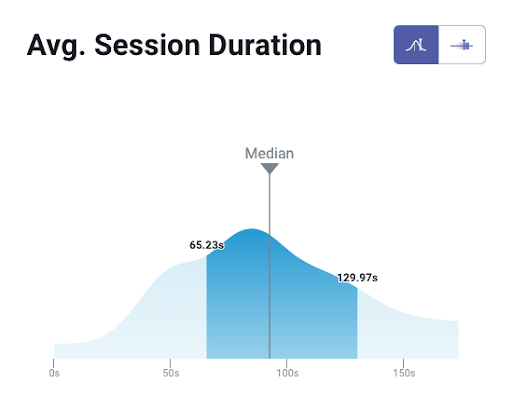
And here is an example of an open group you could join:
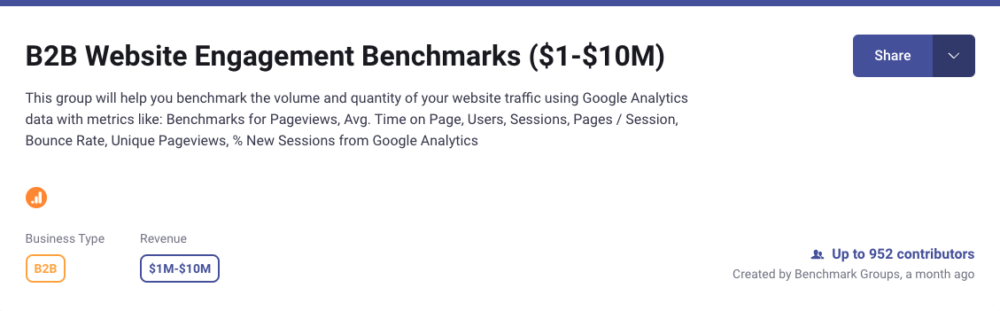
And this is just a fraction of what you’ll get. With Databox Benchmarks, you will need only one spot to see how all of your teams stack up — marketing, sales, customer service, product development, finance, and more.
- Choose criteria so that the Benchmark is calculated using only companies like yours
- Narrow the benchmark sample using criteria that describe your company
- Display benchmarks right on your Databox dashboards
Sounds like something you want to try out? Join a Databox Benchmark Group today!
4 Facebook Lead Ad Examples to Get Started
Looking for some inspiration for creating successful Facebook lead ads? We’ve hand-picked the below ads that tick all the right boxes.
1. GARP
The Global Association of Risk Professionals, or GARP, chose to promote their FRM certification candidate guide via Facebook leads ads. Anyone pursuing this certification will instantly engage with the ad considering the fluff-free copy and image.
Let’s look at this Facebook lead gen ad example in detail.
Clicking on the ad opens a pop-up message with a textual call to action to encourage the prospect to continue clicking forward.
Since this is a top-of-the-funnel lead generation strategy, GARP only asks for the prospect’s email and full name. They didn’t purposely add custom questions because they aim to generate leads that they can always nurture later with email follow-ups.
Per Facebook’s policy, GARP shares its privacy policy so that leads can know how their data will be processed and managed. Clicking on ‘Submit’ will shoot an email to the prospect with access to the guide.
2. Girls Love Goals
Similar to GARP, Girls Love Goals promotes its “7 steps to have a millionaire’s mind” guide with Facebook lead ads. They use vibrant visuals and promising copy to stand out from the crowd. They have also added a customized call to action button on the ad’s image to encourage engagement.
Clicking on the ad prompts a message to download the guide. It features an attractive headline that creates FOMO, enticing the lead to download the guide.
Girls Love Goals also asks for one’s basic information, email, and full name, to avoid any friction or drop-offs.
The final step shares the privacy policy of how one’s personal information will be stored. The guide is then accessible via email.
3. Telenor
Telenor, a telecommunications company, promotes its business-focused feature through a Facebook lead ad. Instead of writing a long copy that most people won’t read, they shared the feature’s details through a well-balanced image.
Clicking on the ad takes the prospect directly to the form, which asks for one’s detailed information. Providing these details and agreeing to their privacy policy will get a prospect started with Telenor Business.
4. UpTicker
The recently launched productivity tracker, UpTicker, creates buzz around its app by encouraging leads to sign up.
Their copy is filled with words like “early access” and “be among the first” to create FOMO and encourage potential users to benefit from their app.
Clicking on the ad prompts a detailed pop-up message describing its features. Doing so is smart because a) leads know what to expect, and b) it adds to the credibility when a product is new in the market.
UpTicker asks for basic contact information to get users started. They can always ask for detailed information in-app to personalize their users’ experiences.
The final step, like other ads, is to view the privacy policy, after which the form can be submitted to the company.
Track the Performance of Your Facebook Lead Ads With Databox
Creating Facebook lead ads is not a one-and-done thing. To truly succeed at generating quality leads, you need to track the performance of ads and tweak your strategy if needed.
This is where Databox comes in.
Databox lets you monitor your Facebook ad campaigns and that too effortlessly. The Facebook ads integration enables you to visualize almost 100 metrics, including CPC, CPM, leads by campaign, impressions, etc., in various ways.
Visualize your campaign performance on predesigned dashboard templates or create one from scratch for greater control. If you want expert help, our Facebook ad reporting experts can set up your dashboard within 24 hours.
The best part? Databox is free to start. This means you can track various KPIs, visualize performance and trends on attractive dashboards, receive meaningful insights on your mobile or Slack channel, and much more without spending a penny.
Create a free Databox account today to optimize the performance of your Facebook ads.