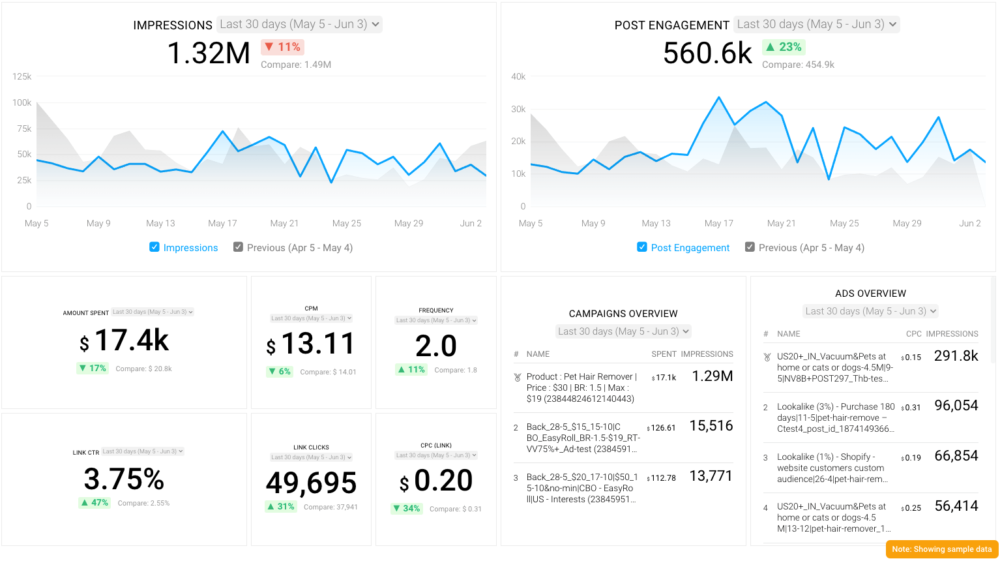Table of contents
Did you know that Facebook’s advertising audience consists of 2.14 billion users? With so many people consuming Facebook Ads, you want to ensure every ad campaign you run makes an impact by tracking the right performance metrics. And that’s where a Facebook ads audit comes in.
We asked more than 20 marketing experts and ad pros to share their tactics for auditing Facebook Ads. Before diving into the tactics, let’s learn more about Facebook Ads and how to perform audits that drive performance enhancement.
- What is a Facebook Ads Audit?
- How Do I Perform a Facebook Ads Audit?
- 11 More Areas to Consider Auditing
- Facebook Ads Dashboard Templates
What is a Facebook Ads Audit?
A Facebook Ads audit is an analysis of a Facebook Ads account’s best practices and effectiveness. Someone who performs an audit aims to look for strengths and areas of improvement to inform their strategy moving forward.
How Do I Perform a Facebook Ads Audit?
There’s no one way to perform a Facebook Ads audit. The auditing process depends on the auditor’s priorities and preferences. Most audits cover aspects of the account’s audience targeting, ad creative, campaign structure, account overview, and landing pages.
Since audits vary based on the person who performs them, we consulted digital advertising experts about their preferred methods. We first asked them what area of auditing they considered the most important:

As you can see in the above graph, most respondents — about 25% — think that audience targeting and optimization come first. In descending order, the next most important areas were the ad creative, campaign structure, account overview, and landing pages. None of the answers dipped below 10%, demonstrating that each of these areas is pretty important to a significant number of marketers.
How can you insightfully audit each area of Facebook Ad management? Let’s learn from the pros.
Audience targeting and optimization
The quarter of our survey participants who put audience targeting at the top of their priority lists had plenty of insights to share about this facet of Facebook Ads.
If you have to prioritize one element of Facebook Ads during an audit, Bryan Philips from In Motion Marketing thinks you should focus on audience targeting and optimization. “A lot of businesses want to focus on the creative side of things, and that’s important,” Philips acknowledges.
“But when you’re thinking about overall value, targeting your ads properly necessitates that you’ll find more fans. If I had to choose, I would rather get my message to my audience with a not so stellar packaging than not get it to them at all,” they explain.
Related: Facebook Ad Impressions: Definitions, Benchmarks, and Ways to Improve
“The ad itself might be effective, but if it’s not reaching the right people, that effort produces a minimal return on investment,” Kintell’s Mark Hayes adds. Hayes recommends looking at audience targeting as a preliminary step. “Afterwards, the structure of the campaign, the copy used, and the overview of the account itself can be taken into account,” they conclude.
Marketer Jackie Kossoff recommends knowing Facebook parameters inside and out when defining your audience. “Oftentimes, I find that people choose targeting parameters without ascertaining how Facebook defines that specific parameter. You may be unknowingly targeting a completely different audience group than you intended,” Kossoff says.
Facebook also has a built-in feature to help you determine if your ads reach enough people in your audience. According to Tiffany Lewis of More Meaningful Marketing, “Facebook has a meter to show you the audience range your ad has the potential to reach. Make sure the needle is past the halfway mark on the meter. This will give you a great way to benchmark greater results.”
Ad creative
Majority of our respondents in this Facebook ads research, singled out ad creative as one the most relevant factors contributing to strong Facebook ad campaign performance.
Facebook Ads experts like Pedro Campos from Advertongue consider ad creative — a Facebook Ad’s headline, body copy, and image — the most important aspect to audit. Their logic: “Campaigns with strong creative will always drive better ROI. Therefore, creating ads worth sharing should be your number priority on Facebook.”
When looking at ad creative, Campos makes congruency top priority, saying, “Congruency translated is consistency. Remember that people follow and trust consistent messages and brands. What we´re talking about here is consistency in your messaging, landing pages, branding, and imagery.”
They continue, “You can’t tell one story in the ad and take people to a landing page with a different story. When this happens, the ad has lost the scent, in other words, psychologically it doesn’t make sense, people will get confused when they hit the landing page and will most likely not take any action.”
James Smith from Profit Guru uses A/B testing to evaluate ad creative and other elements of Facebook Ads. “If you want to be driving more clicks to your website, compare your ads and run the one that drives the most clicks for the least amount of money,” Smith says. They instruct you to modify “images, headlines, body copy, placement, and so on and see which changes bring you the best results.”
Zutrix’s Kristel Staci agrees, stating, “Which text and image ad copy has performed best over time is always important. By analyzing what has worked well in the past, we can create new variations of the same ad copy and landing pages, then expand out into different audience targeting.”
Campaign structure
Your Facebook Ads campaign’s structure is a key element of PPC success, influencing how many people will see and interact with your ads. It takes a comprehensive understanding of your objectives and Facebook’s algorithm to develop a successful campaign.
“There’s a reason why campaign objectives are the first thing [Facebook asks] when you are creating a new campaign because this is what [Facebook] will use to optimize your campaign,” explains John Hewitt from Netbooks Review. “Facebook’s machine learning plays a big role in determining how and when your ad is served, and building your campaigns around the campaign objective allows you to work in tandem with their algorithm.”
According to JC Social Media’s David Glenwright, you should also keep the customer journey in mind when building a campaign structure. Glenwright states, “The most important thing that I look for during an audit is being able to see a clear and logical user journey. If the brand’s product/service is complex or expensive, there need to be campaigns dedicated to nurturing relationships rather than trying to drive sales.”
Jordania Nelson of Divining Point urges you to ask yourself these questions when organizing your campaigns:
“Assessing the campaign names can tell you how the account is organized: Are they named after the audience? This mistake tells you the objective isn’t being prioritized.
Are the campaigns catered towards accurate and distinctive audiences?
Are ad sets being used within multiple campaigns? This causes your own ads to compete with each other, resulting in delivery disruptions.
Are A/B tests being utilized? Ads should use this feature to ensure organized testing for future optimizations.”
Account overview
Your Facebook Ads account overview may seem minor in comparison to other aspects of your Facebook advertising, but it determines plenty of your campaigns’ underlying organization.
Here’s how Cristina Maria from Commusoft puts it: “It might seem pedantic, but a messy overview with mislabelled or vague campaign names can easily lead to losing track of things, especially if you run ads regularly or you want to continuously optimize. If you’re not in control of observing and tracking, you’re definitely not in control of the results.”
To keep their account view organized, the Commusoft team titles each campaign with its main objective, such as “increase qualified traffic to website.” Maria asserts that “the goal should dictate your campaign, not the existence of an audience.”
Landing pages
As you tinker with your Facebook Ads on Facebook’s end, remember to keep your landing pages in good shape as well.
“From our experience, no matter how crafty, controversial or elegant an ad is in both its visual and copywriting elements, if the final product landing page looks like a hot mess, then your conversion rate is going to plummet,” Networq’s Zak N. Wilkins tells us.
Brice Gump from Major Impact Media reminds you to optimize your landing page’s loading speed, explaining, “Everyone looks at the campaign structure, targeting and ads which is important. But don’t forget to audit your landing pages to make sure they are loading fast enough for users to experience them. Always shoot for under 2 seconds.”
At LIFTOFF Digital, Nathaniel Rodriguez keeps an eye out for proper conversion tracking when auditing a landing page. “Without conversion tracking installed on your website, you are shooting in the dark and don’t know what’s working or not working. Especially if you’re an e-commerce store, without conversion tracking you don’t know what ads are driving customers and which aren’t,” says Rodriguez.
PRO TIP: What’s the overall engagement of your ad campaigns?
Want to make sure your Meta ads are performing and trending in the right direction across platforms? There are several types of metrics you should track, from costs to campaign engagement to ad-level engagement, and so on.
Here are a few we’d recommend focusing on.
- Cost per click (CPC): How much are you paying for each click from your ad campaign? CPC is one of the most commonly tracked metrics, and for good reason, as if this is high, it’s more likely your overall return on investment will be lower.
- Cost per thousand impressions (CPM): If your ad impressions are low, it’s a good bet everything else (CPC, overall costs, etc.) will be higher. Also, if your impressions are low, your targeting could be too narrow. Either way, it’s important to track and make adjustments when needed.
- Ad frequency: How often are people seeing your ads in their news feed? Again, this could signal larger issues with targeting, competition, ad quality, and more. So keep a close eye on it.
- Impressions: A high number of impressions indicates that your ad is well optimized for the platform and your audience.
- Amount spent: Tracking the estimated amount of money you’ve spent on your campaigns, ad set or individual ad will show you if you staying within your budget and which campaigns are the most cost-effective.
Tracking these metrics in Facebook Ads Manager can be overwhelming since the tool is not easy to navigate and the visualizations are quite limiting. It’s also a bit time-consuming to combine all the metrics you need in one view.
We’ve made this easier by building a plug-and-play Facebook Ads dashboard that takes your data and automatically visualizes the right metrics to give you an in-depth analysis of your ad performance.
With this Facebook Ads dashboard, you can quickly discover your most popular ads and see which campaigns have the highest ROI, including details such as:
- What are your highest performance Facebook Ad campaigns? (impressions by campaign)
- How many clicks do your ads receive? (click-through rate)
- Are your ad campaigns under or over budget? (cost per thousand impressions)
- What are your most cost-efficient ad campaigns? (amount spent by campaign)
- How often are people seeing your ads in their news feed? (ad frequency)
And more…
You can easily set it up in just a few clicks – no coding required.
To set up the dashboard, follow these 3 simple steps:
Step 1: Get the template
Step 2: Connect your Facebook Ads account with Databox.
Step 3: Watch your dashboard populate in seconds.
11 More Areas to Consider in Facebook Ads Audits for Your Audiences
Outside of the five critical areas we examined in our survey, the professionals who provided insights mentioned 11 other metrics and features to track. Depending on the metric, your setup, and your personal preferences, you can evaluate these elements in Facebook Ads Manager or create custom metrics in Databox.
- Cost-per-install
- Outlier metrics
- Costs versus conversion
- Cost-per-result
- Cost-per-click
- Campaign goal
- Facebook Ad Placement
- Facebook Ads Report
- Competitive landscape
- Results attribution
- Relevance score
1. Cost-per-install
As Josh Wood from Bloc demonstrates, your audit priorities should depend on your industry’s measures of success. “I’m in the app world, so during a Facebook Ads audit, I’m simply looking for the lowest CPI (cost-per-install) possible,” Wood tells us.
They elaborate, “I keep a close eye on this marker to see if it’s increasing over time. If it is, then it probably means the frequency is too high.”
2. Outlier metrics
The trends in your ad metrics and numbers that go against those trends can also inform your audit, according to Twibi’s Brenton Thomas. During an audit, Thomas looks for “click-through rates, cost-per-conversion and cost-per-landing-page views that are abnormally high or low.” They explain, “Based on the analytics, I then know where the largest opportunities exist to optimize within the account.”
3. Costs versus conversion
At CanIRank, Matt Bentley compares the average number of times someone sees an ad to conversion rates to figure out costs versus conversion. Bently says, “The most important metric we look for when conducting a Facebook Ads audit is cost versus conversion. If the overall number of conversions drops after a long period of stability, it’s time to take a closer look at the reach and frequency of your campaign.”
According to Bentley, one rule of thumb helps with optimizing costs versus conversion.”Most people are unlikely to engage with your ad if they’ve already seen it 10 times. Our rule of thumb? If an ad is approaching a frequency of 4, it’s time to consider new ad creative. Pro tip: Set a frequency cap,” they advise.
4. Cost-per-result
Cody Murphy at Visual Oak creates a “target cost-per-result when starting a campaign, which is calculated by dividing the number of results by the amount spent on the campaign.” The result you measure with your social media dashboard software will depend on your KPIs, such as acquisition or conversion. “If we’re exceeding the target cost-per-result, it’s time to take a look at the creative, landing page and our targeted audience because something needs further optimization.”
Related: 24 Effective Strategies to Reduce Facebook Ads CPA
5. Cost-per-click
The most important thing that Eyanki Media’s Ruchika Gupta looks for while running affiliate product ads on Facebook is cost-per-click (CPC), which they compare to the CPC for their other ad sets.
“Any tremendous rise in CPC gives a clear indication that you need to re-optimize your campaign to improve your ad’s relevancy score,” Gupta establishes. “Sometimes [you need] simple tweaks in ad creatives, target audience, or improving ad’s engagement work. Generally, improving the ad’s CTR (click-through rate) helps decrease the ad’s CPC,” they explain.
Gupta has one caveat: “But before doing anything, check your campaign’s ROI; if it [has] good ROI, it’s better to let it run for a while and check back if any action is needed.”Our advice is to use a social media dashboard to track your campaign’s ROI.
6. Campaign goal
When performing a Facebook Ads audit, sometimes it’s necessary to return to your campaign’s foundation — its goal. According to RJ Huebert at HBT Digital Consulting, “One important thing I look at during a Facebook audit is the campaign goal – what does the business hope to accomplish? When you select your campaign goal, it’s so important to understand if you want awareness, consideration, or conversions.”
The Facebook Business Help Center defines each of these goal categories. Awareness campaigns generate interest, consideration campaigns make people think about your product or service and conversion campaigns aim to convert customers.
7. Facebook Ad Placement
Courtney Quigley of Rize Reviews recommends visiting the Facebook Ad Placement function under Ads Settings, explaining that “this audit will translate results you generate from the ads to understand better what works and what doesn’t.”
The Ad Placements options also let you control your ad location by platform. You can learn more about controlling your ad placements in the Facebook Business Help Center’s guide.
8. Facebook Ads Reporting
Facebook Ads has another auditing tool available at your fingertips — Ads Reporting. Ads reporting helps you to optimize your Facebook marketing campaigns further by evaluating the performance of an ad, ad set, or campaign.If you want to try Ads Reporting for yourself, you can learn how to use it from the Business Help Center’s official guide.
PRO TIP: Looking for ways to visualize your ROAS from Facebook Ads? Learn how to set up and track your ROAS alongside other important metrics in this video.
9. Competitive landscape
Like with any marketing or advertising channel, Facebook Ad managers should understand their competitive landscape before starting any other step. “Too many marketers and businesses start running Facebook Ads without actually analyzing what their competitors do. This is a huge mistake,” Jonathan Aufray from Growth Hackers affirms.
Aufray explains, “You want to check what kinds of ads your competitors are running, what kinds of visuals, copies, and CTAs they’re using. Why?”
The answer: “You don’t want to start from scratch. You want to learn from your competition, be inspired by them, and create better, more engaging, and compelling ads than them.”
10. Results attribution
While serving clients at Lake One, Andrew Schulz has noticed that clients miss out on one of Facebook Ad Manager’s customizable features. Did you know that you can customize attribution windows for your Facebook Ads?
Let’s hear it from Schulz: “Too often, our clients have been previously trained to rely only on Facebook’s default attribution window to measure results. We recommend taking a look at the Facebook attribution window and adjusting to align with business goals and channel performance.”
11. Relevance score
Another powerful metric in Facebook Ads Manager is the relevance score. Kohezion’s Thierry Tremblay defines the relevance score as “a 1-10 score that Facebook gives ads based on interactions from the audience.”
The Kohezion team owes their ad performance to the insights they get from relevance scores. “Whenever we were scoring low with dozens of adverts, it was a sign that our targeting was off. It helped us better generate new leads and understand how [users] view our ads. We considered the optimal audience’s ideal age, location, gender, behaviors, and interests,” Tremblay says.
Ashley Glenn from Next PR points out that the relevance score “is broken down into three separate categories — quality score, engagement rate ranking and conversion rate ranking. In each category, you’re given a score that ranges from below average to above average using feedback on your ads and the post-click experience. The scores are measured against other ads that competed for the same audience.”
Glenn continues, “The best part about this metric is that it’s calculated for each individual ad, so you can see exactly which ads in your campaign are striking the best response with your audience. While these scores are only estimates, you can determine whether or not your ads are reaching a highly-engaged, relevant audience that is likely to be interested in the product or service you’re promoting.”
Facebook Ads Dashboard Templates
To get the most valuable insights, you should treat your audit as a detective investigation – it’s all about digging for clues, gathering information, connecting the dots, and eventually solving the mystery.
And the best way to conduct this investigation properly is to have all your data in one place, in an organized dashboard with all your key metrics included.
Building this dashboard from scratch can take up quite a bit of time, so we prepared a few Facebook Ads dashboard templates that are popular among our clients and you can download for free.
These include:
- Facebook Ads (Account Overview) Dashboard
- Facebook Ads (Campaigns Overview) Dashboard
- Facebook Ads (Ads Overview) Dashboard
- Facebook Ads (Ad Sets Overview) Dashboard
Facebook Ads (Account Overview) Dashboard
The Facebook Ads (Account Overview) dashboard is a great solution if you want a top-level structure overview of all of your campaigns, ad sets, and individual ad performances.

You can track dozens of key metrics like spend, impressions, conversion rates, CTR, ROAS, clicks, cost per conversion, and much more.
It answers some of the main questions such as the overall performance of your Facebook Ads account, the amount of money you’re spending, the value you’re getting off your purchases, etc.
Facebook Ads (Campaigns Overview) Dashboard
If you’re running several campaigns, you can use the Facebook Ads (Campaigns Overview) dashboard to quickly compare how they’re performing against each other.

Even though each campaign serves a different objective, you can use the comparisons to see if there are any insights that can help you optimize an underperforming campaign.
Check out the overall ROI from your ads campaigns and compare it with your other acquisition channels to understand where you should focus your efforts in the future.
Facebook Ads (Ads Overview) Dashboard
If you want to drill into the details of a specific ad in your campaign, you can download the free Facebook Ads (Ads Overview) dashboard template.

Take a look at metrics like clicks, CTR, leads, ROAS, and conversions and get a proper assessment of your ad performance.
One of the main insights you’ll be able to extract is which ad drives the highest engagement at the lowest cost.
Facebook Ads (Ad Sets Overview) Dashboard
The Facebook Ads (Ad Sets Overview) dashboard is the perfect choice if you want to measure the performance of a specific ad set within your campaign.

Furthermore, you can compare several campaign ad sets against each other and analyze metrics such as impressions per ad set, amount spent per ad set, CTR per ad set, and leads per ad set.
This will give you an idea of which ad sets are driving the most action and which need to be optimized.
Get the Most Out of Every Dollar Spent on Facebook Ads
Facebook Ads is an advertising powerhouse and a vital component of modern marketing strategies.
However, you can’t just “set and forget” a campaign, you’ll need to perform an occasional audit to stay on top of its performance and see whether there are any areas that need to be optimized.
The only problem is that Facebook Ads Manager doesn’t make this part easy on marketers.
Not only is the interface complex and confusing to navigate through, but lots of marketers have trouble measuring the results of their campaigns through Manager’s reports, particularly in terms of attribution.
You need to check the performance of each ad campaign separately, download the reports, and then manually merge the information together on some sort of spreadsheet to even begin the audit.
Databox makes this a whole lot simpler – both time and nerve-wise.
While the templates we provided are extremely helpful, you won’t know which precise metrics to include if you don’t have a lot of experience with Facebook Ads.
So why not let someone else do the work for you and create dashboards with a complete overview of your Facebook Ads performance?
Once you create your free account, you can request a free dashboard and we’ll send over a quick questionnaire in which you’ll explain exactly what you want to track and which metrics you want to prioritize.
We’ll prepare the most efficient visualizations, organize your dashboard, and include some personalized recommendations on how you should conduct the audit to extract the most valuable insights – all ready in 24 hours.
When you receive your dashboards, you can get in touch with our product experts to discuss further how you should use it most effectively moving forward.
Sign up for a free trial and never stress about a Facebook Ads audit again.