Start a Free Trial, No Credit Card Needed
Everyone starts with a free 14-day trial of our Growth plan, with access to all advanced analytics features. Then choose any plan that best suits your needs.
Creating your account...
A GitHub dashboard allows you to track and visualize all of your most important project data in one place. You get to keep an eye on new features and bug fixes across your team and ensure that you are on top of all of your project updates in real-time.
Your GitHub Dashboard should contain all your most relevant metrics and KPIs that will provide you with your project overview at any time. Metrics like Commits, Repository status, Top contributors to your Github project, and more should give you a clear indication of the project’s progress.
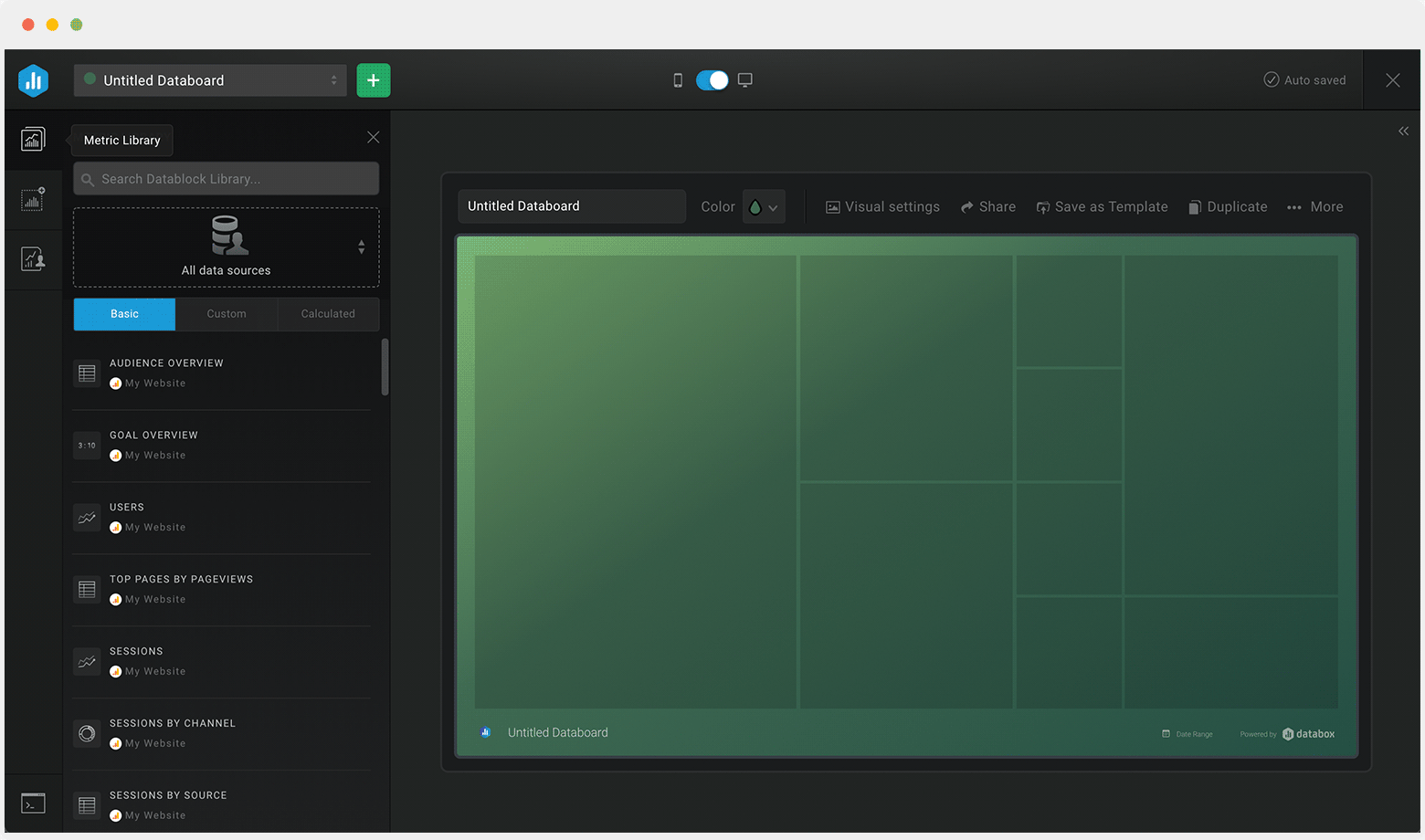
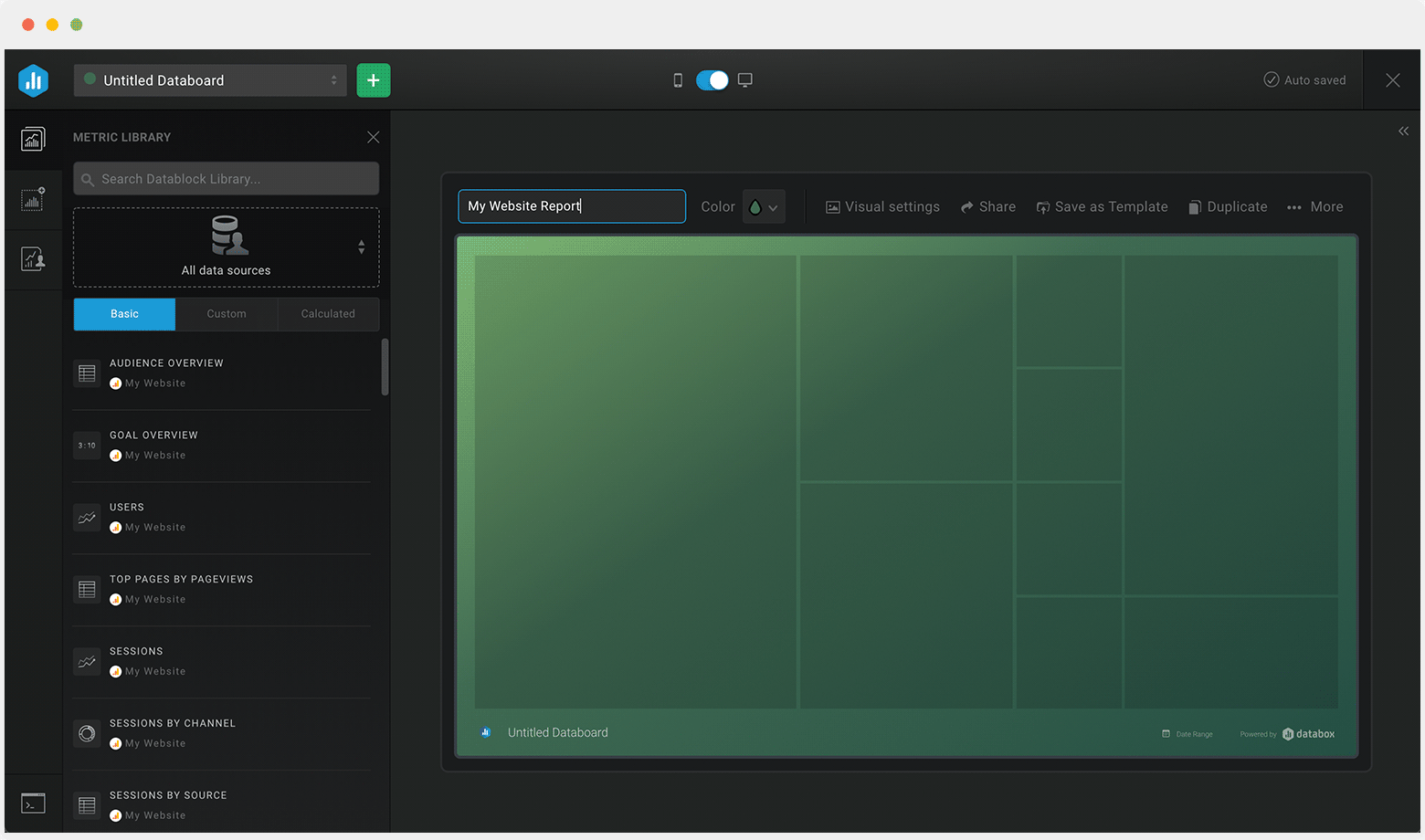
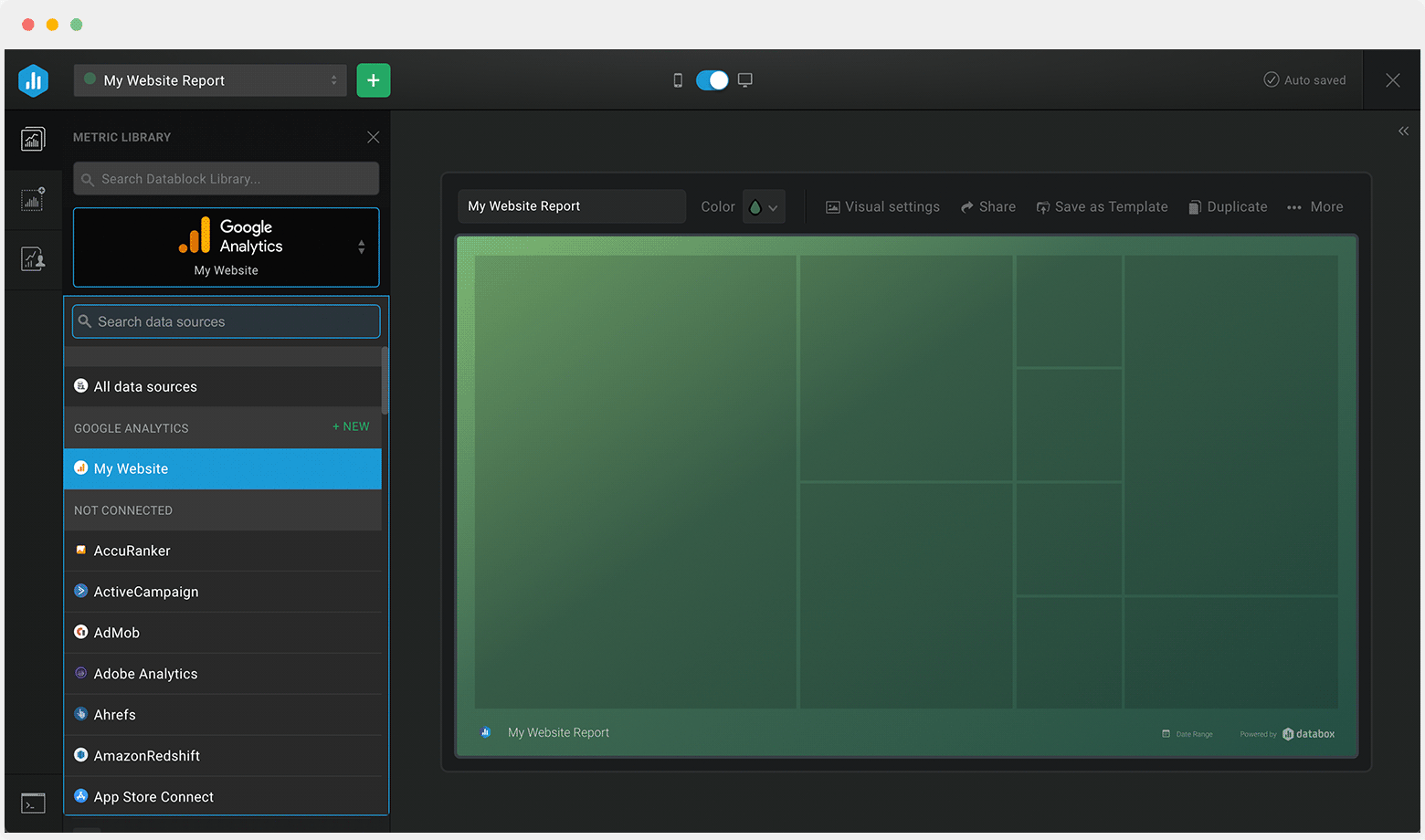
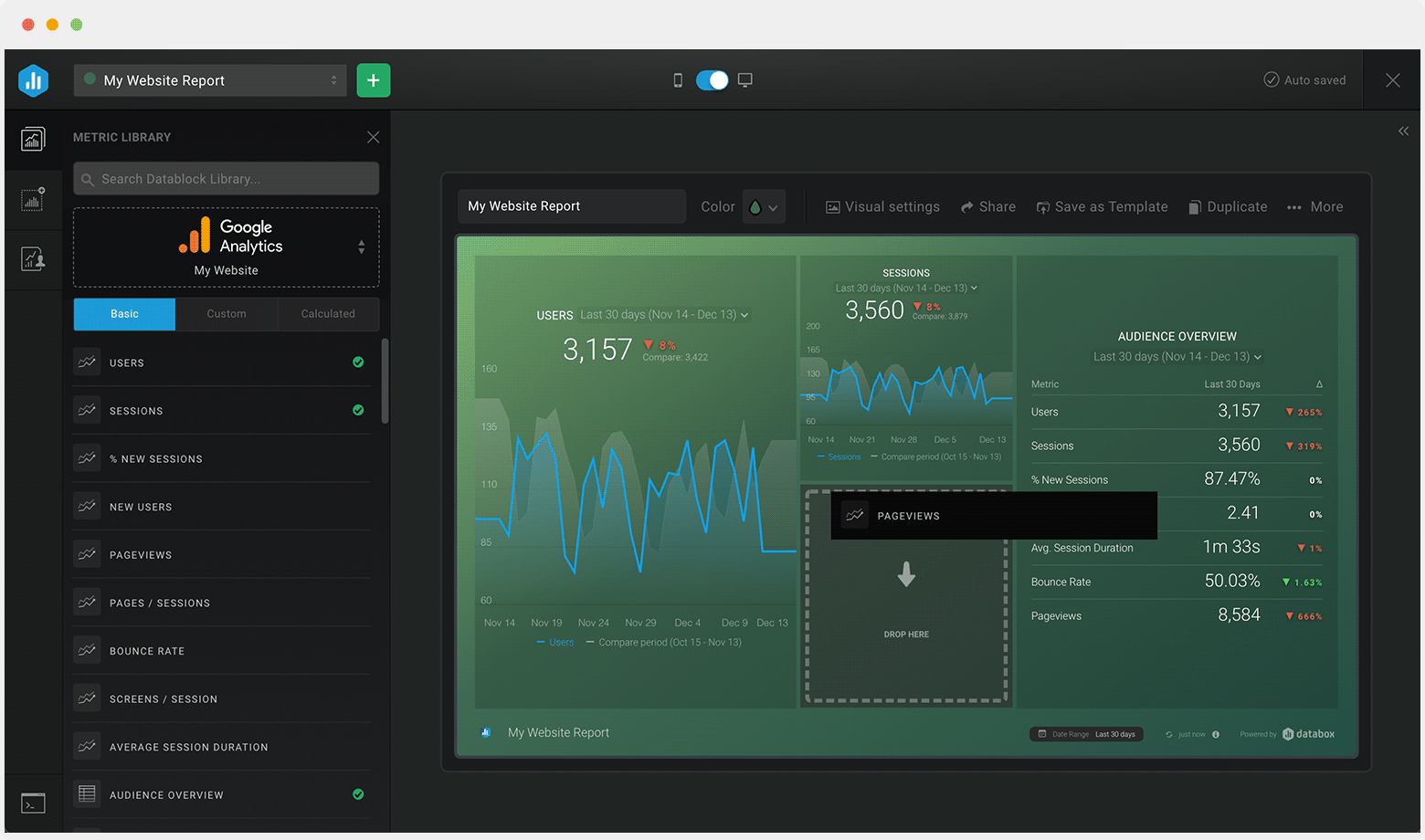
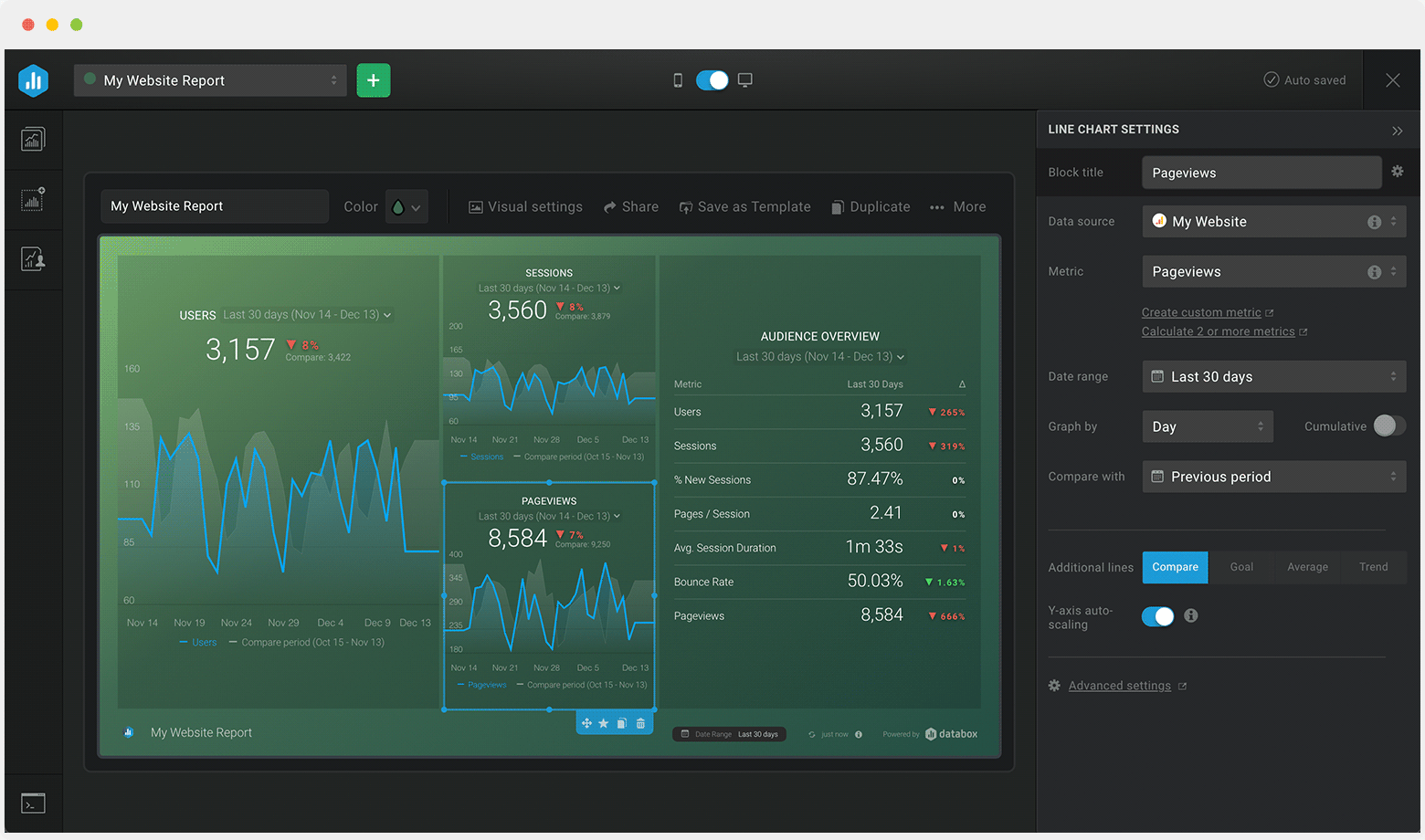

Drag & drop your metrics
No-code editor
Fully customizable
Trusted by 20,000+ growing businesses



Explore all the different ways you can use Databox to gain better data insights needed to drive better business decisions. Discover our pre-built templates from various integrations that businesses use on a daily basis to improve performance.
Whether you are looking for client reporting dashboards, agency dashboards, marketing dashboards, or sales dashboards, Databox can help you build them.
Let us know what you are trying to build and our team of experts will help you turn your data into actionable insights.
Book a call