Table of contents
We already know that Google Analytics can track overview metrics like page views, visitors by traffic source, and the real-time visitors currently browsing your website.
But Google Analytics reporting can go deeper than those overview metrics.
You can set up custom conversions in Google Analytics to dig into specific metrics that tell you about the conversions happening on your website––those that impact your bottom line.
So, which ones should you track?
We asked 25 experts to share the conversion metrics they’re actively tracking in Google Analytics. That includes:
- Bounce rate
- Conversion rate
- Cost per conversion
- Event triggers
- Exit pages
- Form completions
- Landing page views
- Leads generated
- Macro vs. micro conversions
- New visitors
- Product performance
- Phone call clicks
- Traffic sources
- Time on site
*Editor’s note: It can be confusing to navigate Google Analytics and find the metrics or reports you want. Our Google Analytics Ecommerce Overview template solves that problem. It shows your most important conversion metrics on a single dashboard for you to share with the team:
The Top 14 Conversion Metrics in Google Analytics
1. Bounce Rate
According to Amanda Fisher of Vineyard Johns Creek, “monitoring your bounce rate is very important and can tell you many things about your website.”
“It can significantly help you in analyzing the performance of your website as a whole and even drilling down into each page.”
“It’s important to watch changes in your bounce rate as it can indicate issues with speed and performance, mobile usability, device optimization, content on your landing pages, and more. All of these can impact your conversion rates,” Fisher adds.
GeekWithLaptop‘s Anh Trinh agrees: “Bounce rate is very important especially if you’re just starting out. This is because high traffic won’t matter if people are just going to leave your website within the first few seconds.”
This also has an impact on your SEO, as Bailey Hahn of Summit explains: “For SEO, Google considers lower bounce rate and higher time on page to mean your content is relevant, and therefore more likely to rank higher in organic search. We’ve definitely seen a correlation between these conversion metrics and improved search rankings.”
2. Conversion Rate
We typically refer to “conversion rate” as the percentage of people who arrive on your website and become a customer.
The only problem? A “good” purchase conversion rate for an ecommerce website is between 2-4%:

That can feel disheartening if you notice that 96%+ of your visitors don’t hit “purchase.”
For that reason, our experts recommend tracking the conversion rate for other actions. Cathy Reisenwitz explains that for Clockwise, “that’s defined primarily by extensions installed. But we have other conversions as well, including click to Chrome store.”
Blinklist‘s Tim Uittenbroek adds how you can break this down even further: “The conversion of new or first-time visitors is quite different from the loyal or returning visitors. Look for their interest and work on how marketers can improve visitors’ experience with the company.”
“To grab the attention of new visitors, it takes a lot of hard work in creating the best first impression that should be comparatively more catchy than that of competitors. Returning visitors are as important as new visitors.”
“Whether they convert the first time or not, the matter to think is how to make their conversion 100% successful. Remember that, your first impression is all that makes every visitor to look at or to come back again,” Uittenbroek says.
Jeremy Schaller of Exit Technologies agrees: “While traffic levels will rise and fall, segmenting/splitting traffic to focus on improving conversion rates has helped us increase our lead generation several times over.”
3. Cost per Conversion
“The best Google Analytic metric we always put our eyes on is the cost per conversion, which tells us the amount we invested per person before conversion,” says Elmer Taboada of DaVinci Tech.
“Paid social media ads bring the most traffic to our site. However, our analysts project that we might be able to lower ad spend in a few months as our social media followers increase.”
“We currently have 11-15 custom conversion goals, but on an aggressive marketing campaign, the number exceeds 21.”
To pull several marketing campaigns and track the cost per conversion for each, use marketing reporting software that allows having all important metrics on one single dashboard through Google Analytics and other e-commerce tools.
Related: The 23 Most Important Ecommerce KPIs for Tracking & Growing Sales
4. Event Triggers
“The most important conversion metric for us is Events,” says Adam Lumb’s team at Casino Professor.
“We have a lot of different products on our site that users can choose from, so being able to track which product is popular on specific pages allows us to optimize conversion. By doing this, we’ve been able to spot results that we otherwise wouldn’t have thought of – such as products doing better or worse on certain pages.”
These events are also known as “goals,” which fire whenever somebody completes that action. Most experts have between 6-10 of these custom events set-up inside their Google Analytics account:

5. Exit Pages
Ameet Khabra tracks the pages most visitors leave their site from because “I want to know what page users are leaving so I can discover if there are any issues with that particular page.”
“Often we think our checkout process is perfect but without Exit Pages, we make say that the product/offer isn’t strong enough when in reality there may be an issue somewhere else,” Khabra adds.
PRO TIP: How Are Users Engaging on My Site? Which Content Drives the Most Online Activity?
If you want to discover how visitors engage with your website, and which content drives the most engagement and conversions, there are several on-page events and metrics you can track from Google Analytics 4 that will get you started:
- Sessions by channel. Which channels are driving the most traffic to your website?
- Average session duration. How long do visitors spend on your website on average?
- Pageviews and pageviews by page. Which pages on your website are viewed the most?
- Total number of users. How many users engaged with your website?
- Engagement rate. Which percentage of your website visitors have interacted with a piece of content and spent a significant amount of time on the site?
- Sessions conversion rate. How many of your website visitors have completed the desired or expected action(s) and what percentage of them completed the goals you’ve set in Google Analytics 4?
And more…
Now you can benefit from the experience of our Google Analytics 4 experts, who have put together a plug-and-play Databox template showing the most important KPIs for monitoring visitor engagement on your website. It’s simple to implement and start using as a standalone dashboard or in marketing reports!
You can easily set it up in just a few clicks – no coding required.
To set up the dashboard, follow these 3 simple steps:
Step 1: Get the template
Step 2: Connect your Google Analytics account with Databox.
Step 3: Watch your dashboard populate in seconds.
6. Form Completions
“For clients that use e-commerce, we obviously track e-commerce, but include conversion metrics for users that fill out contact forms and click-to-call from a mobile device after viewing a product page,” says Venn Marketing‘s Greg Cruce.
“This helps us see if there are any patterns to customers not completing an order and if there are any insights to be gained.”
Cruce continues: “For other clients that don’t have e-commerce, we track contact page visits, click-to-call, and various form fills such as contact forms or newsletter signups. This is because the only way a prospect can “convert” is by getting in touch.”
Tommy Landry of Return On Now adds: “While calls are on equal ground for importance tracking, and actual purchases for B2C in ecommerce, form submissions are the ones we use the most for building lists in B2B.”
“Technically, an ecommerce purchase is like a form submission, except there’s real revenue attached as opposed to expression of interest.”
“But there’s no mistaking the importance of form submissions. Once you have that contact who has expressed interest, it’s a matter of ushering them along the buyer’s journey to completion. If you have a solid nurturing system in place, this conversion will be the holy grail in your lead gen processes,” Landry summarizes.
7. Landing Page Views
“The most important conversion metric in Google Analytics is Landing Pages,” says Mdrive‘s Crystal Diaz.
“Navigate to Behavior > Site Content > Landing Pages. Analyzing the landing pages allows me to see high-trafficked pages and how many conversions come from each page.”

Diaz continues: “For example, if a landing page has a high volume of sessions and low conversions or conversion rates, I know to review the content on that page.”
Sam Olmsted’s team at Pelicoin Bitcoin ATM also tracks this metric: “During a typical SEO campaign, you are producing tremendous amounts of content to help drive traffic to your site. But how do you know if this content is actually producing the results you need?”
“If you go into Google Analytics, filter for organic traffic, go to Behavior, Site Content, and Landing Pages, you’ll see the first page that visitors landing on when coming to your site.”
“If these pages are pieces of content you wrote (and not just the homepage), then you’ll see whether or not your contact made an impact. Remember to filter for organic traffic so you don’t get data skewed by ads or social media,” Olmsted adds.
8. Leads Generated
According to Jonathan Aufray of Growth Hackers Digital, “traffic, organic traffic, traffic sources or location are important metrics to track. However, they don’t really help you move the needle and grow your business.”
“You don’t just want to focus on traffic. What you want is focusing on qualified and targeted traffic. How? By making sure the traffic you get generate leads and sales.”
Aufray explains: “Track how many people going on your website give their email address, download an e-book, click on your lead magnets and purchase your products are the kind of KPIs you want to track.”
Similarly, SH1FT‘s Aristide Basque adds: “Most of our clients want to generate revenue or leads, and so aligning our efforts around that goal makes a lot of sense.”
LambdaTest‘s Junaid Ahmed also says: “Tracking this metric helps us understand how our channels are performing, which channel we want to focus more on and which ones to discontinue.”
Related: How to Generate Leads & Sales from Your Blog
9. Macro vs. Micro Conversions
“There are important conversion metrics to track at all stages of the marketing funnel: top, middle, and bottom,” writes Portent‘s Jackie Jeffers.
“The top and middle consist of micro-conversions where a lead is in the discovery phase and is taking steps to become educated with your product. Macro conversions happen at the bottom of the funnel, and usually have a direct impact on sales.”
Jeffers explains: “Micro conversions at the top and middle of the funnel are smaller conversions that require lower barriers to entry. Examples of this are signing up for a newsletter where only an email is required, PDF and whitepaper downloads, or favoriting an item on a B2C eCommerce website. These are indicator conversions that demonstrate that leads are in a consideration phase.”
“Macro conversions are related to actual sales or potential business, in the shape of a ‘Contact Sales’ form, or an eCommerce purchase.”
“Micro and macro conversions will vary from industry to industry and from company to company, but it’s important to identify mid-funnel micro-conversions to have an idea of how many leads are making their way down the funnel, which will eventually become macro-conversions and sales,” Jeffers summarizes.
10. New Visitors
Inside Google Analytics, SuperHeroCorp‘s Ammar Shahid recommends tracking “new visitor and return visitor conversion rate because these metrics show us the real progress of our business as well as tells us that how far are we successful in retaining long term profitable customer relationship.”
*Editor’s note: Do you know how first-time visitors to your website behave? Our Google Analytics New Users dashboard helps you understand. It shows the most popular landing pages alongside metrics like their bounce rate, number of goal completions, and top new users:

11. Product Performance
If you have a large inventory, it can be tricky to keep track of individual product performance.
“I use Conversions > Ecommerce > Product Performance a lot,” writes Crystal Diaz of Xtractor Depot.
“Then I set it for 1 month and see how the products are measuring. I can tell then what is popular and what needs work in conversions, so then I can update SEO.”

12. Phone Call Clicks
“As a bankruptcy, criminal defense and disability law firm, Google organic search is our most valuable channel by far — we’ve had 450+ organic phone calls this month alone (3/24/2020),” writes Owen Mansfield of Young, Marr & Associates.
“Those calls come from various pages on our website — I currently see about 40 different organic landing pages that are driving phone calls. That’s because we invest heavily in content that answers almost every legal issue our client base could have; topics like “bankruptcy vs. debt consolidation,” SSDI limits (updated annually), and guides to gun possession laws.”
“We’ve also seen tremendous success by focusing on our local SEO — many of those calls come from our Google Business listings. Email isn’t as important since our customers aren’t usually influenced by a months-long drip campaign.”
Mansfield adds: “Our Google Ads strategy has yielded great results as well, but Google Organic is our most valuable channel.”
13. Traffic Sources
Google Analytics shows the sources driving the most traffic to your website. You can use this data to dive deeper into your conversions. Do visitors from any specific traffic source generate the most conversions?
For our experts, organic search is one of the highest-converting traffic sources:

“We always see the source of our traffic because creating a balance between all search mediums is our strategy,” Gintaras Steponkus of Solid Guides says.
“We mainly emphasize social media because of having a high ratio of potential customers there and building quality backlinks. Offsite SEO plays an approximately 70% role in the ranking, according to experts, and qualitative links help in getting referral traffic as well. In some months we also go for a paid advertisement.”
Steponkus continues: “Tracking this metric assists us in identifying and optimizing the channel that goes below a certain threshold for keeping the balance in all search mediums.”
Brooke Logan of Sagefrog Marketing Group agrees: “It’s important to know what traffic sources are working the best for your company so that you can invest more time and strategy into them. It’s also good to know what traffic sources aren’t working the best so you can make modifications and changes, or not put as much effort towards those.”
In fact, these traffic sources help to identify which channel generates the most conversions, as Eden Chai of Generation Marketing explains: “The attribution report helps us understand how our marketing channels work together, instead of dissecting the last touchpoint before conversion.”
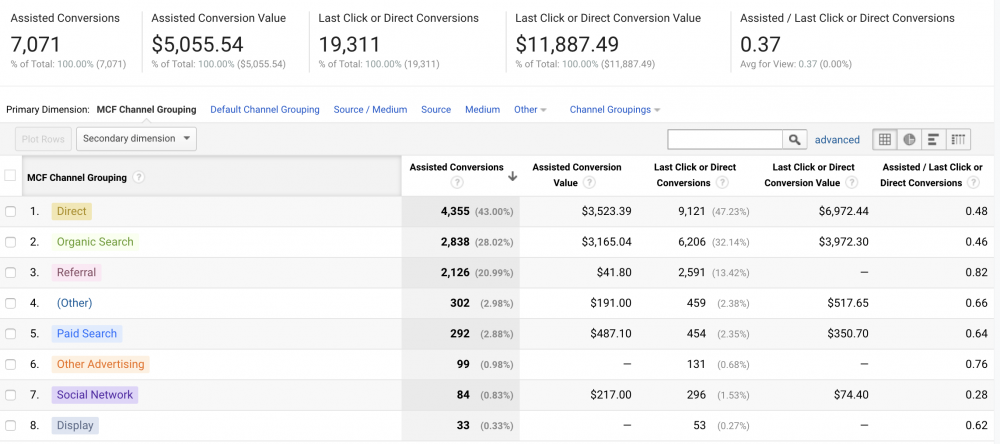
As E2M Solut‘s Manish Dudharejia summarizes, “the more we can learn about where our traffic is coming from, the more we can direct our sales efforts to promote more qualified traffic in different locations.”
14. Time on Site
“The amount of time a user spends on a site can tell you a lot. Even more so if you start using heatmap solutions and can watch what visitors are doing when they get to your site,” says Kristel Staci of BloggingTips.com.
“Short visits often mean the user isn’t happy with the content and they leave right away. Longer means they find value and are more likely to trust the site or come back again.”
Related: Benchmarking Average Session Duration: What it Means and How to Improve It
Start Taking Advantage of Google Analytics
Chances are, you’ve already got Google Analytics installed on your website.
You don’t always need to pay for expensive software to track conversions; a few small tweaks inside your Google Analytics account might find them for you.
Start with these 14 metrics and see how you get on. Can you use these conversion metrics to track performance using just Google Analytics?















