Table of contents
Direct traffic is a catch-all in Google Analytics. It is not just people typing in your URL directly and heading to your website.
It can also be spambots, organic search traffic incorrectly labelled as direct, dark social traffic channels, and/or an incorrect Google Analytics configuration.
In this post, we’re taking a closer look at the most common causes of direct traffic spikes and how you can address them:
- Things to Consider When Analyzing Direct Traffic in Google Analytics
- 4 Causes of Sudden Spikes in Direct Traffic
- Monitor Direct Traffic in Databox
Things to Consider When Analyzing Direct Traffic in Google Analytics
Spikes in direct traffic don’t always mean what you think they mean. Because of that, nearly 45% of the marketers we surveyed pay a lot of attention to direct traffic.
Leszek Dudkiewicz of Passport Photo Online explains, “The confusion and spikes in direct traffic come from a different interpretation by Google Analytics of the same concept of “direct traffic.”
In addition to traffic from users who actually type the URL directly into the address bar, Google Analytics also considers direct traffic: Links saved as favorites. Visits from users who have accessed by clicking on a link located in an email if an email application configured on the device itself is used. In webmails such as Gmail, Hotmail, or Yahoo mail, the server’s name appears in the origin of the visit. The link to the website that has taken the user to our page is inside a document in Word, PDF, PowerPoint, etc. (among many others).
Let’s look at an example: if it turns out that the visits achieved through a link inserted in a banner instead of being considered traffic achieved through a campaign is (wrongly) identified as direct marketing, it will be producing a distortion of the data. And this can lead to the erroneous conclusion that this advertising action is giving somewhat worse results than those actually achieved.”
Alex Birkett adds, “Sudden spikes in direct traffic can be a few things: -A tracking or campaign tagging error that causes other traffic sources like social, organic, or email to be bucketed under direct. This is a tracking bug and you have to root out the cause and fix it. -A piece of PR that causes people to directly search my name -A viral piece that gets a lot of dark social shares on Slack or email lists that don’t UTM tag links. Most of the time, it’s the latter two and this is a good thing. The former is where I usually focus my attention, though, as this can be a canary in the coal mine for bad data.”
To get a better understanding of what’s causing a spike in direct traffic, ask the following questions.
When did the traffic spike occur?
Direct traffic with a short spike (a day or two) is much different than a spike that lasts for a week or longer.
“I find that the best way to identify random spikes in Google Analytics is to isolate the dates of the spikes and then drill down to take a look at the traffic channels,” says Jeff Webster of ClicksMarketing. The channel with the most traffic will likely be the culprit. From there you can continue to dig deeper to look for the root cause.”
How often are traffic spikes occurring?
In addition, is the traffic spike a one-time thing or is it becoming a pattern?
A one-time traffic spike that lasts for a day might be caused by a spambot. However, if you are seeing a big spike in direct traffic one day and then it repeats itself twice more over the next month, it might be caused by a big press mention.
Which page on your site did the users land on?
In addition to paying attention to when and how often these traffic spikes are occurring, you should also take note of the landing page(s) where visitors are going to.
What type of device(s) are site visitors using?
You should also make note of the most popular devices, such as laptops, tablets, or smartphones, that visitors are using on your site.
Where in the world are the users located?
In addition, look for patterns with whether these site visitors are from. For instance, if your products on your website are only available in the U.S., and all of the sudden you see a massive uptick in direct traffic from India, then this could indicate that the traffic is part of a spambot.
PRO TIP: Save Time Creating Your Google Analytics 4 Traffic Dashboard
Yes, you can DIY in Google Analytics 4, but what if you would prefer a simpler, easier route? After all, once you learn how it’s done, you still have to choose the right metrics and design your custom dashboard to answer the important questions your stakeholders have, for example:
- How many people are visiting my website?
- Which channels bring in the most users?
- How engaged are my users?
- How well is my website keyword optimization performing?
and more…
Now you can benefit from the experience of Google Analytics experts, who have put together a great Databox template showing all the most important website traffic KPIs. This template allows for easy integration with scheduled report delivery. It’s simple to implement and start using as a standalone dashboard or in marketing reports!
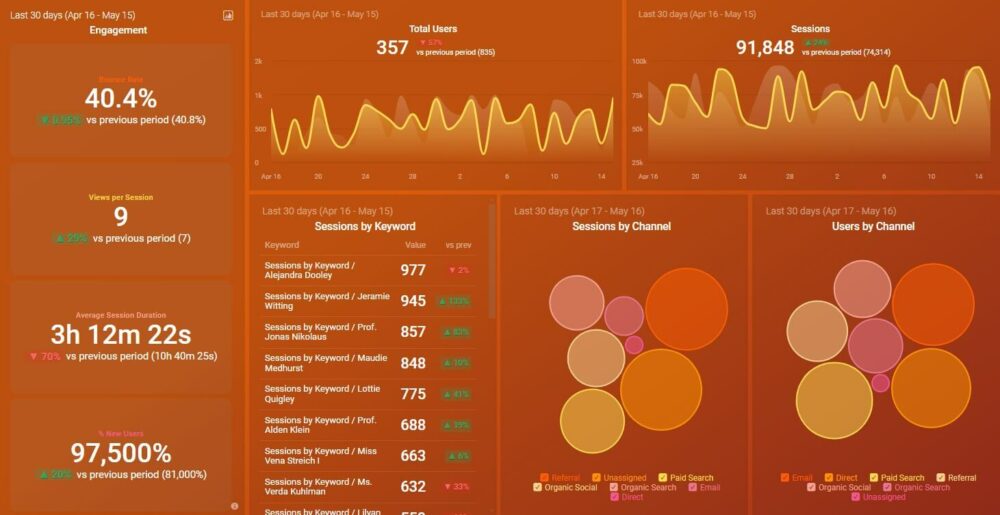
You can easily set it up in just a few clicks – no coding required.
To set up the dashboard, follow these 3 simple steps:
Step 1: Get the template
Step 2: Connect your Google Analytics 4 account with Databox.
Step 3: Watch your dashboard populate in seconds.
4 Causes of Sudden Spikes in Direct Traffic
From poorly tracked email marketing and spambots to untrackable links, missing tracking pixels, and incorrect cross-domain tracking, here are some of the most common causes of sudden spikes in direct traffic.
1. Press mentions
One of the best causes of a spike in direct traffic is a viral social media post or press mention.
“Short term spikes in direct traffic can be attributed to your brand being mentioned on a popular site or by a popular influencer with a significant following,” says Patrick Crane of Love Sew UK, “The mention can drive lots of traffic your way resulting in an upsurge of direct traffic numbers. The spike could also be as a direct response to a marketing activity that your brand initiated, for instance, an ad that links back to your website. If none of these situations are applicable in your case, then examine the other figures related to the direct traffic coming in. If the spike in direct traffic features a high bounce rate and an extremely low average session duration count, your site is likely under attack from a spam bot.”
Mohamed Hassaan of Style Recap adds, “In order to determine if this is a direct spike or an overall increase, you should examine how it corresponds with your overall organic search traffic. If there is a significant spike in both organic and direct, it is probably due to something that happened on your website. You should then look at your social media sources and see if they mention anything related to your website. You can use Google Alerts to set up alerts based on keywords or topics related to your company that is posted online.
In my experience, one of two factors is responsible when a site experiences a sudden spike in traffic. Either you have been spidered by a spambot or someone has published your site link on a popular website like Reddit, Quora, or a huge FB group. I feel at this moment, analysts can easily check on this matter by just filtering out the direct traffic referrals in Google Analytics.
Specifically, spambots are the most common source of this direct traffic spike in Google Analytics. So the fastest and maybe most effective way is probably by checking out the almost real-time Google Analytics Referral Traffic report, which can help identify suspect referrals including bots, and then filter them out of your analysis data.”
In addition, Tom Zsomborgi of Kinsta says, “Google Discover is recorded as “Direct” in your Google Analytics. If you often publish newsworthy content Discover might pick up these stories and show Android users in their news feed. You can cross-reference the direct with your Google Search Console data, if the direct spikes match there you go it is coming from Discover.”
2. Spambots
Unfortunately, most direct traffic spikes are caused by spambots.
“The first thing to do after a big spike is to check the traffic for that date by region and bounce rate,” says Nate Tsang of WallStreetZen “If all the traffic originates from one location, the bounce rate is high, and the session durations are low, then it’s likely bot traffic. Organic traffic spikes are usually tied to other media. Something related to your business made the news, or you got picked up in Google Discover yourself. These kinds of spikes are always a bit unexpected but should be treated fortuitously. It’s when you know it’s time to capitalize on people’s interest.”
Nick Antonopoulos of SEO Design Chicago says, “Sudden spikes for particular dimensions are sometimes down to bot traffic. This can be a problem. Luckily, Google has an option to help you remove bot traffic. Unfortunately, bot traffic can still find its way to your Google Analytics account. There are additional steps you can take to exclude bot traffic from your Google Analytics reports. It isn’t too difficult to spot bot traffic, once you start looking for it. For example, you might see a group of users from one particular city, with the same network provider and on the same device, etc. that is acting differently than most of your users.”
Related: Identify and Filter Bot Traffic in Google Analytics with These 10 Tips
Artem Klimklin of Posturion adds, “There are a couple of reasons that can cause a spike in direct clients to your website. Direct clients are usually referred by someone or an attack by a spambot. There can be a sudden rise in visits at any given moment, but does it increase, or it’s a days’ event. That is what differentiates real traffic and misdirected traffic. Direct traffic can often come from an influential person or a media outlet talking about your website, forcing people to search to view what it offers. On the other hand, it can be misdirected traffic by a spam bot, and the session duration is typically 0 seconds. Misdirected traffic is visible for a couple of days, and then it disappears as the other traffic increases in weeks to months.”
For example, Steven Boyd of Hurrdat says, “Based on my experience to best understand direct traffic spikes is to first make sure that it is not spam (large bounce rate with low time on site for a large portion of visitors). Next, I would make sure that a filter is set in place to exclude data from the business’ IP address. these two things really help to clean up the data beforehand. Once those are taken care of look into the site’s landing pages to see where users are going directly.
For us, it is our home page and our about pages, because we are a business that provides services to our clients and people, are often searching for more information about who we are and what we do. Once you figure out which pages they are going to I would look at their time on the site compared to other sources as well as looking to see how many goals they completed compared to other sources. Lastly, I would make sure to look at the behavior flow from those landing pages to see how direct users are traveling through the site.”
3. Broken or missing tracking pixel
Another reason why you might be seeing a spike in direct traffic is due to incorrect tracking setup.
“In my experience, direct traffic spikes for a big brand normally relate to an increase in above-the-line advertising (TV, radio, billboards, etc.),” says Oliver Palmer. “For smaller brands, it usually means that something has broken in their analytics and traffic isn’t being correctly attributed to source. Of course, it can also mean this for big brands, too! The other thing to look out for is ‘dark social’. In some markets links can be widely shared and forwarded on social platforms like WhatsApp which don’t send any referrer data.”
Gregory Yong of Convincely explains, “Google Analytics will report increased levels of direct traffic when it has no idea how the session started on your website. This could be a result of a broken tracking code, manual address entry, or incorrect tagging. Otherwise, the referring source itself might be configured to be ignored.
An example of this would be web crawlers, which routinely scan your website to keep up-to-date records in SERPs. In these circumstances, Google Analytics uses “Direct Traffic” as a backup option when it is unable to attribute the session data to any single source. If Google Analytics cannot attribute the session data for any other reason, there’s a possibility that you’re incurring fake direct traffic from spambots. This happens particularly often if you have a blog. Certain spambots are designed to crawl for blog content to then duplicate and repost it. This is known as “content scraping”. The easiest way to prevent this would be through the installation of the Wp-Ban plugin, which protects your site from spam bot crawling.”
Milo Miszewski of MDevelopers adds, “To evaluate direct traffic spikes, it’s best to look at which page the visitors landed on. The spike is often a result of tracking malfunction, such as improper e-mail marketing or a change to Google Analytics settings. To check that, you have to cross-reference the dates of spikes with the dates of the campaign; or changes in the settings and align them accordingly. Of course, this is not the only reason. The more grim one would be your website being attacked by a spam bot. Examining the average bounce rate will help you determine if this occurred. Spambots are staying on the site for a split second, so it’s should be clearly visible in your Google Analytics. On the bright side, a sudden spike can be a result of a planned and well-organized advertisement campaign, including, for example, off-line marketing. If your company’s landing page URL is listed on a banner or mentioned in media, this could be a reason for the direct traffic spike.”
4. Untrackable links
While improper Google Analytics tracking is usually the culprit, sometimes the issue can lie at the link level.
“From experience, two things cause big spikes in direct traffic,” says Angela Bisig of 301 Digital Media. “The first is earned media, such as mentions on linear TV or radio, where users are directed to visit the site directly. Conversely, the other big reason we commonly see driving spikes in direct traffic is related to misconfigured or missing UTM tracking.”
Dan Ni of Messaged.com adds, “The most common reasons include, firstly, a link that is untrackable. An untrackable link can be detected by a one-off spike which eventually tails off. The next most common reason is email marketing that has not been tracked properly, this can be interpreted by observing a direct pattern of traffic spikes. And the third most common reason tends to be incorrect cross-domain tracking, this can be detected when you see your e-commerce traffic being directed to direct traffic”
Monitor Direct Traffic in Databox
Keeping a close eye on your website traffic is a good idea for many reasons since you can get a better understanding of your site traffic patterns. This is particularly important when it comes to direct traffic since these spikes can signal both positive things, like big press features, and negative things, like an incorrect Google Analytics setup.
Connecting your Google Analytics account in Databox takes seconds, and it allows you to monitor your website traffic, alongside all of your most important sales and marketing metrics. Start your free trial now.














