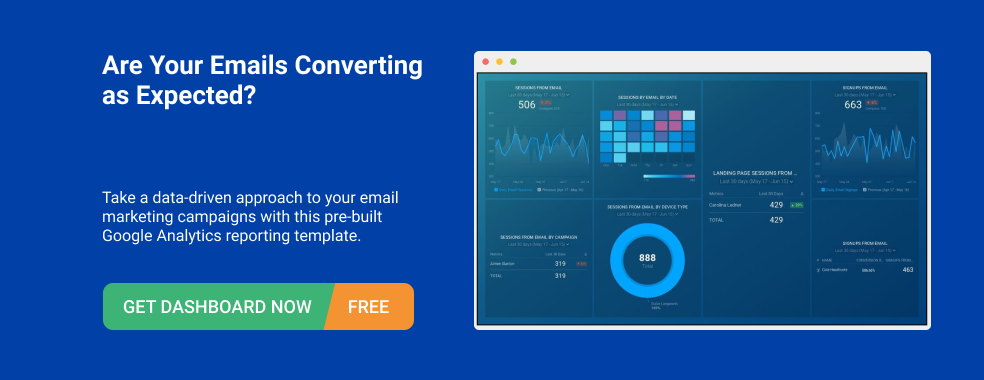Table of contents
With 16 million customers, MailChimp has a firm grip on market share when it comes to email service providers (ESP).
In 2016 alone, MailChimp users sent a total of 246 billion emails.
Once a product reaches this level of adoption (actually, it happens far sooner than this level of adoption), an ecosystem of integrations develops around the product that further improve the overall experience for users. MailChimp is no exception.
MailChimp boasts hundreds of integrations that users can check out on their website. (And these are just the ones listed on the website.)
That’s a lot of integrations.
We tapped a few dozen MailChimp users to give us their thoughts on the MailChimp integrations that they’ve tested.
Overall, users are satisfied with the integrations available. (Not one user said they were dissatisfied, or even neutral, in regards to the quality of the integrations they’d tested.)

And they’ve used a lot of them. 15% of our respondents use four or more MailChimp-integrated marketing tools:

And, as you’ll see, there’s quite a variety of tools that they use for a variety of use cases.
We dug in to find out more. Here’s what we learned.
PRO TIP: Track Your Email Marketing Performance with Ease
Unsure what’s working in your email marketing strategy and what doesn’t? Feeling overwhelmed by data scattered across multiple platforms and reports?
Get a clear and centralized view of your campaign performance with our free email marketing dashboard templates – pre-built with essential metrics and KPIs from the most popular email marketing platforms, all in one place. See what’s working (and what’s not) with your email marketing, optimize campaigns, and maximize your return on investment.
Monitor engagement: Keep tabs on essential metrics such as open rates, click rates, and subscriber growth. Learn how your audience interacts with your emails and optimize your strategies accordingly.
Optimize campaigns: Identify your top-performing campaigns and landing pages with templates such as the Mailchimp Campaign Performance and HubSpot Marketing Performance dashboards. Analyze user activity, conversion rates, and campaign ROI to drive better results.
Understand traffic sources: Dive deep into your traffic data with the Website Acquisition Overview template from Google Analytics 4. Monitor where your users are coming from, their behavior on your site, and how it all ties back to your email campaigns.
Improve deliverability: Track your email delivery rates, open rates, and click rates to ensure your messages are reaching your audience and performing well.
You can easily set it up in just a few clicks – no coding required.
To set up a dashboard, follow these 3 simple steps:
Step 1: Choose a fitting template
Step 2: Connect your data
Step 3: Watch your dashboard populate in seconds
Lead Capture
Once you get an email address into MailChimp, you can trigger a flow of automated emails to stay top-of-mind, nurture leads, and drive conversions.
But first you need to get email addresses. That’s what lead-capture tools help you do.
HelloBar

HelloBar lets you create a bar at the top of your website that offers a special deal or highlights your newsletter. It’s also the single most popular MailChimp integration among our marketers.
“The leads that are captured through Hello Bar on my website are then sent to MailChimp directly,” says Jonathan Parkinson of HelloBar101.
If you’ve used similar tools, you know that it’s not always easy to get email addresses from one place to the other. Seth Siegler, founder of Hoverboard Labs (and CTO of HelloBar) likes the simplicity of this integration:
“It’s nice because it’s a seamless sort of thing that can capture emails from your site visits and then automatically have those contacts in your MailChimp campaigns without any intervention or action from me at all.”
Midwife and lactation consultant Marie Hobden sums up HelloBar’s usefulness: “Helps me collect leads!” Hobden emphasized the ease of automatic email address importing and workflows for new signups, too: “It’s all automated so I don’t have to lift a finger now that it’s set up.”
Gleam

CrediReady CEO Nicholas Fiorentino likes Gleam, a tool for running contests and giveaways. “These are a great way for us to get opt-in data to later remarket to,” says Fiorentino.
“[W]e simply create a new list per competition and can set up customized series for each.”
Sumo

Stefanie Parks, partner at DermWarehouse, prefers Sumo. “Once visitors land on our site, a message pops up . . . Our message offers a discount code for any of the skin care products that we sell on the site once the visitor enters their email address.”
Those addresses are automatically imported into MailChimp. “We’re then able to create email automation for the email address that we’ve captured,” says Parks. And it’s worked. “[T]he results yielded have been outstanding.”
Typeform

“I can create sophisticated forms and quizzes for lead generation, sales, and client onboarding” with Typeform, says Rachael Kay Albers, lead web designer and digital strategist at RKA ink.
Alber’s prospective clients fill out a form, and Typeform gives them a score that tells Albers how ideal the client is for her business. Based on their answers, MailChimp sends a customized responder email.
“This means I can pre-qualify and nurture a prospective client in my sleep,” Albers says.
Checkfront

Aletha Rossiter from Kaulbach House uses MailChimp’s Checkfront integration to get the contact information of guests who stay at her bed and breakfast.
“As people make a booking for a stay, there is a checkbox asking if they want details in the future. This links directly with MailChimp.” This simple action isn’t “glamorous,” says Rossiter, but it allows her micro-business to offer personalized service at no extra cost.
Ecommerce
If you’re selling a product, you want your ecommerce solution to talk to your email platform. And MailChimp makes it easy to do that with integrations.
Shopify

“Every ecommerce site needs to use MailChimps integration as religiously as WordPress users use Yoast,” says Vince Lefton, CEO of Bulldog Marketing.
Lefton uses the MailChimp–Shopify integration to create autoresponders that trigger when a customer adds an item to their wishlist or abandons their cart without making a purchase.
“Turning browsers into buyers requires reminding users” of the products they want from you, he says. “[A]nd giving them simple, quick avenues to complete a purchase.”
WooCommerce

Pupford marketing manager Devin Staff uses the WooCommerce–MailChimp integration to create personalized emails for customers. “Because of our integration with MailChimp, we have been able to create more targeted email campaigns based on buyer’s purchasing and browsing behaviors.”
Personalization is an important modern marketing strategy. And has it paid off for Pupford? “The integration has helped us to increase the rate of our return customers!”
That’s a yes.
WordPress
WordPress still has an absolutely astounding marketshare of the content management system space. 31% of the world’s websites run on it.
So it’s no surprise that marketers are especially keen on MailChimp–Wordpress integrations.
WordPress

301 Digital Media COO Andrew Becks uses the standard WordPress plugin and MailChimp’s ability to automatically create newsletters from his RSS feed. “This can save the time and hassle involved in manually producing an email newsletter,” he says.
Contact Form 7

MailChimp has a WordPress extension specifically for interfacing with Contact Form 7, one of the most popular contact forms for the CMS.
“The tool automatically adds emails from Contact Form 7 submissions to a list in MailChimp,” says Cody Slingerland, founder of Jawfish Digital.
“The tool helps save time importing these emails manually and with them, you can follow up with these people at scale from MailChimp.”
Gravity Forms

Similar to MailChimp’s Contact Form 7 integration, the Gravity Forms integration makes it easy to collect user contact data.
“When visitors fill out a form made by Gravity Forms, they automatically can be added to the corresponding MailChimp campaigns,” says Michele Jones, web support specialist at Thrive Internet Marketing Agency.
“Forms can be setup with opt-in control to ensure there are no spam accounts,” Jones adds. “The MailChimp integration with Gravity Forms is also already GDPR-compliant out of the box.”
In a time when privacy and spam are big issues, that’s a great feature for your peace of mind.
Email Management & Creation
MailChimp is great at managing and creating emails—but sometimes it needs a little help. Which is why these integrations are so useful.
Revue

Maddy Osman of The Blogsmith uses Revue to create and send curated newsletters. “The tool makes it easy to add in relevant links and other multimedia, with nice heading separators, and space for adding personal notes throughout.”
And its integration with MailChimp makes it easy to get those newsletters out to subscribers. However, Osman does note that when someone unsubscribes through a Revue email, they’re not unsubscribed in MailChimp.
So you’ll need to do a bit of manual list curation, which you should be doing anyway. Or you can use Zapier to fix the issue, says Osman.
Tidings

Not sure what to put in your newsletter? “Tidings makes the process easy and fast, and generally only requires a 10–15 minute time investment from the business,” says Carrie Hill, co-founder of Ignitor Digital Marketing.
“It’s a way to add items to a newsletter via links—either from your own website/blog or from other sites/blogs to share products, news, info, etc. with your email marketing list.” And by connecting Tidings to MailChimp, you can send to a particular list or combination of lists by selecting them from a dropdown.
HubSpot
As one of the most popular marketing tools out there, it’s no surprise that marketer put HubSpot’s MailChimp integrations to use.
But because HubSpot is actually a suite of apps, you can use that integration in a few different ways.
HubSpot Marketing + CRM

Advertoscope founder Roy Harmon uses a workflow that integrates HubSpot marketing, HubSpot CRM, and MailChimp.
“You can use HubSpot Marketing to create popups on your site in order to generate more leads that are sent to MailChimp. Those leads are then stored in HubSpot’s CRM so you can sort and track those leads.”
That’s not the best part of the workflow, though, he says. “Most importantly, HubSpot adds powerful marketing automation and behavioral targeting to MailChimp’s email capabilities. Based on your interactions with a contact, you can automate certain processes for effective lead nurturing.”
HubSpot Lead Flows

“The value in integrating this tool with your MailChimp account is that it allows you to automatically add subscribers to multiple lists within MailChimp and begin an automation sequence,” says Alicia Ward, director of digital marketing at Flauk.
Ward points out that some of Lead Flows’ functionality is limited when you’re on a free account. But when you integrate your MailChimp account, “you can set up some pretty sophisticated marketing automation sequences.”
All without paying a cent.
Analytics
If you want your marketing to work, you need to track it. MailChimp analytics integrations make it easy to see what’s working and what’s not.
Power BI

“[Power BI lets you] figure out which subscribers are the most engaged, find out what geographic locations are the most responsive, and evaluate trends over time,” says Srajan Mishra, CEO of TSI Apparel.
“You can compare metrics across campaigns, see the total number of emails sent from your account, and view total open rates across all campaigns as well as your most active lists.”
There’s little that it won’t tell you. And that’s useful. Mishra tells us that “[t]his helps in making informed, calculated and data backed decisions.”
(Note: I have to mention here that Databox also integrates with MailChimp. Our MailChimp analytics template shows subscriber growth, audience insights, and information about your campaign to help make your emails as effective as possible.)
Level Up MailChimp With Any Integration You Want
Because it’s such a huge name in the world of email marketing, MailChimp has integrations for just about anything.
And if you find something that doesn’t integrate directly with MailChimp, you can find a workaround.
Deputy Rabbit co-founder Max Harris told us how useful he finds Zapier for this purpose. “For example, anyone that registers via our exit-intent popup is automatically added into a Mailchimp mail sequence. This allows us to streamline these extremely tedious tasks, and ensure that they are completed.”
With over 1,000 integrations available for Zapier, you can hook up just about anything to MailChimp. When a customer signs up for Deputy Rabbit’s unlimited design service, their payment processor triggers a Zapier action. The customer is then signed up for a specific list in MailChimp.
All with no action on the part of Harris and his team.
What are your favorite MailChimp integrations? Do you use them directly, or use a workflow automation service like Zapier? Share your best recommendations in the comments.