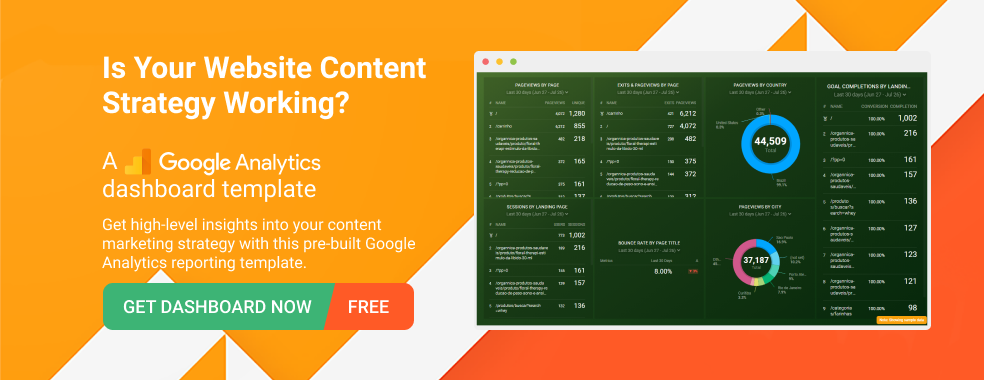Table of contents
There’s one trend digital marketers can no longer ignore: The rapidly growing demand for video content.
And it’s not just the demand, customers and readers expect to find video content whenever they visit a site.
Video content is undergoing the same evolution that text content once underwent. Remember when writing was the prerogative of journalists, professional writers, and content copywriters at big ad agencies?
The rise of content management systems (CMS) turned each of us into a writer, a voice that can be heard.
Once upon a time, making a marketing video used to be a big deal too. You needed professional software and months of training to start producing videos.
These days it’s different: Not only has video marketing become much easier, but it’s also something no one can afford to neglect: As a digital brand (be it a business, SaaS or an independent blogger) you are expected to produce video content. Focusing on text content is too limiting.
Think about these stats:
- YouTube has over a billion users, almost one-third of total Internet users.
- 45% of Internet users watch over an hour of Youtube or Facebook videos a week.
- One-third of Internet activity is spent watching video.
- According to Facts.zone, every minute, more than 100 hours of video are uploaded to YouTube
With that in mind, can brands really afford to neglect this fast-growing trend any longer? Furthermore, creating videos has more benefits beyond following a trend:
- You give your users an alternative way to consume your content
- You extend your content reach by giving it an opportunity to be hosted on video-only channels (YouTube and Vimeo)
- You increase your going-viral chances (e.g. Facebook loves native videos, so it is likely to give yours a slight boost!)
So, how might you easily create videos by re-packaging your articles into video format?
PRO TIP: Measure Your Content Marketing Performance Like a Pro
Struggling to track the impact of your content across platforms? We feel you. Thanks to Databox, fragmented data doesn’t have to hold you back anymore.
Our library of free content marketing dashboard templates puts all the insights and metrics you need in one place. No more jumping between reports!
Measure engagement: Track key metrics like likes, comments, shares across social media platforms to see what content resonates most with your audience. Analyze website traffic, bounce rate, and average time on page to understand how visitors interact with your content.
Optimize conversions: Identify high-performing landing pages and blog posts that drive the most leads using dashboards like HubSpot Marketing Lead Source. Analyze campaign performance and user activity for both organic and paid content with a Facebook Pages & Facebook Ads dashboard.
Improve SEO: See which pages rank highest in search results and drive the most organic traffic. Improve search visibility by visualizing key SEO factors like backlinks and domain rank.
You can easily set it up in just a few clicks – no coding required.
To set up a dashboard, follow these 3 simple steps:
Step 1: Choose a fitting template
Step 2: Connect your data
Step 3: Watch your dashboard populate in seconds
Brainstorm Content with Future Video Re-Packaging in Mind
Content re-packaging means turning one content format into a new one for wider reach and better usability. In this case, we talk about turning text articles into videos (but there are many more forms of content re-packaging).
You can turn just about any article into a video. Think about video lists, video takeaways, video comments, video slideshows and many more types of videos that you see daily on Facebook and YouTube.
Yet, planning is the key if you want to:
- Create videos easier and faster
- Expand your strategy by consolidating your videos into a video course (more on this below)
I explained this approach in detail here:
1- Instead of brainstorming an article, think of a long series that would last for 6 months or a year. Consistency is key for both your text and video content success. Some ideas may include:
- A weekly/monthly lesson on your area of expertise
- A weekly/monthly edition for your 101 guide
- A weekly/monthly Q&A (this could also include your readers who can submit their own questions)
Any of the above ideas may include a contributing expert (or several experts) who you can quote in the article (and then re-use those quotes in the video)
2- Each time you are writing an article, use the (adapted) text version for a script. You can record your own voiceover or hire a voiceover through services like Fiverr (which is what I do to avoid issues with viewers understanding my accent). There are quite a few awesome and cheap voiceover gigs out there.
3- For video footage, use a mix of the following:
- Screenshots from your actual article
- Screen captures (using tools like HyFy)
- Visual quotes from your experts (here are some tools)
- Visual takeaways (you can use the same tools as you use for visual quotes)
- Titles and text (from your video software)
- Professional video footage you can find online (here are free and affordable video footage sources I’ve bookmarked and used for months)
4- To put everything together (and add subtitles) I use iMovie which is free and incredibly easy to figure out. I haven’t tried editing videos on Windows but try googling for Windows Live Movie Maker, Movie Maker and Adobe Premiere Elements to choose one that makes most sense to you.
There are many more video creation tools that will surely expand the list of ideas and diversify your video assets.
As you can see the budget here is quite modest. If you choose to buy a voiceover and even buy some video footage, your budget shouldn’t exceed $50 per video (plus your time putting things together). With each video you’ll feel more and more comfortable. You’ll be able to re-use much of the footage and make things quicker by using the same software.
To better illustrate the tactic:
- Here’s an article I wrote
- And here’s the video which was created based on that article
Use Video Content to Control More Google Positions
There’s one more important benefit of re-packaging your text articles into videos: The ability to optimize off-site content assets that you can control for your most important search queries.
Let’s face it. However hard we work on optimizing our content, there’s only one place (out of the top 10) that we have a chance to hold. This leaves 9 more top search engine (read: Google) positions for our competitors.
There’s only one way to take more than one spot: Create off-site content. Depending on circumstances, this may include guest posts on other sites, reviews or interviews, and, in our case, videos.
YouTube is perfect for this goal because it’s quite easy to rank a YouTube video for just about any long-tail phrase. The downside of focusing on Youtube is that there’s not much you can do to drive people off Youtube towards your site. But, it’s still better than nothing.
The key here is to treat your video page the same way you treat your own page. Make sure you know which keywords you are optimizing for and then write a solid video description and title using those keywords. To give you a better idea of Youtube optimization, here’s a quick checklist:
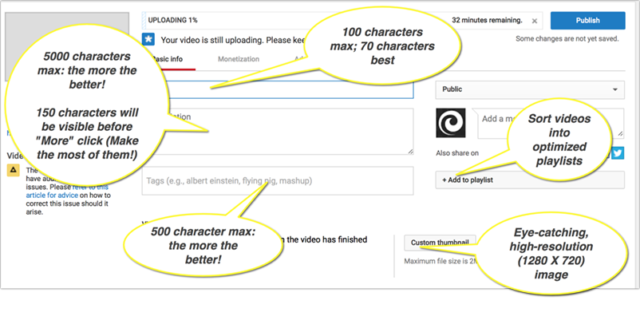
Here’s an additional resource on Youtube optimization to bookmark.
Now, for keyword research give Serpstat a try. It offers two important features for video marketers:
- It signals “blended” Youtube results, i.e. when you see video search results blended in regular organic listings
- It allows you to see whether there’s already Youtube videos currently ranking in top 100 for your target query
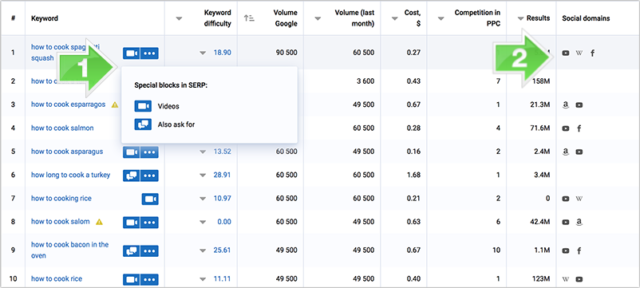
These two features let you make an informed decision at a glance: “How much organic search visibility will my future video generate if I focus it on this particular set of keywords?”
Use the same trick at the brainstorming stage too: It will help you to come up with better video series ideas.
Editor’s note: Monitor your keywords ranking daily, weekly, or within a custom date range with marketing reporting software like Databox. It allows pulling data from the most reputable SEO tools like SEMRush, Ahrefs and Moz in a single dashboard.
Put Together a Video Course to Consolidate Your Efforts
Now, I won’t leave with just one tip on putting words in a video format. I want you to see a bigger perspective. Let’s take one step further.
Remember how I started with the recommendation on brainstorming a content series versus one single article topic? The reason is that, in the long run, you can turn those multiple videos into a bigger asset, i.e. video course.
Immediately after I put my very first video course together I realized all the important benefits:
- Position yourself as a niche expert (much more effectively than by only publishing expert content online)
- Create your own micro-community of students who are very engaged and interested in your brand
- Set up an alternative monetization method for your business.
There are two ways to easily create a video course and I tried (and recommend trying) both:
1- Udemy is free to start but it’s quite restrictive. Expect it to dictate how you format your course, how you are allowed to reach out to your students and even how to price your course. Still, it’s a good option if you are just starting out.
2- Uscreen.tv is a much more advanced option that you should look into next. The multiple cool features of the platform include:
- Support of multiple popular content marketing formats,
- 100% branding ability (make sure your course constantly reminds the students of your brand),
- Total flexibility in terms of pricing model you choose (create a free course, charge your students monthly, or set-up one-time payments),
- Schedule email marketing campaigns to engage your students further, etc.
- One of my favorite features is the ability to create a custom mobile app to let your customers and students take your brand home and access your content from any device or on the go:
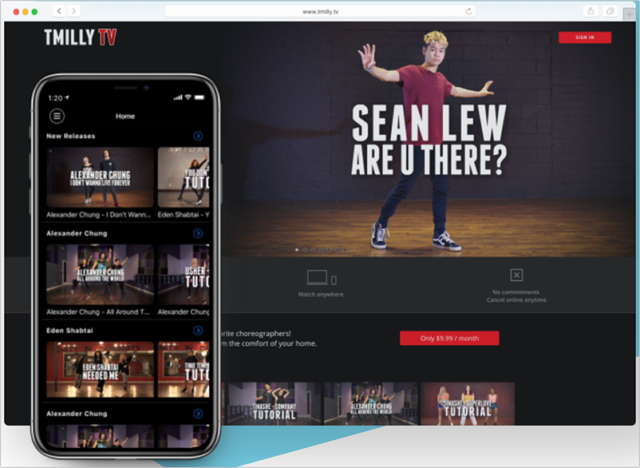
Seeing a bigger picture behind your video creation efforts will keep you more motivated to move forward with more and more episodes. I am using this handy flowchart to explain the long-term goal of any integrated and diverse content marketing campaign to my clients:
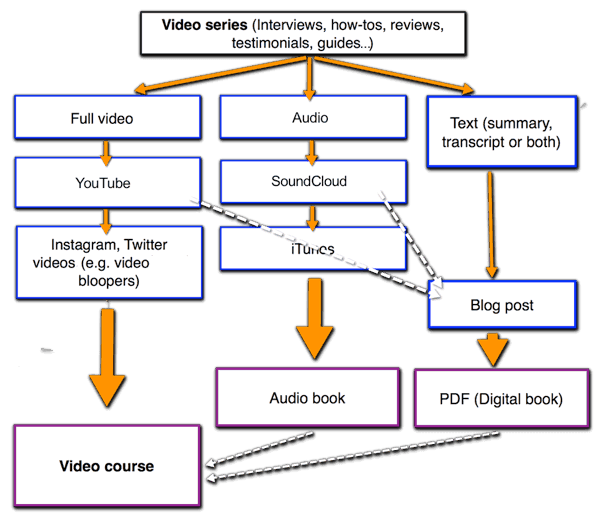
How to track the success of your marketing videos
Want an easier way to track overall engagement of your marketing videos?