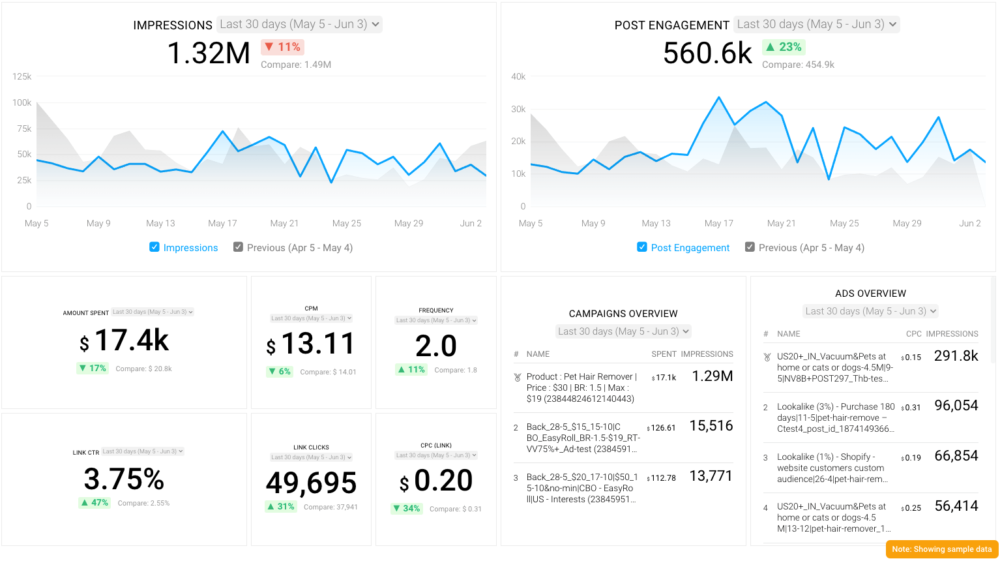Table of contents
Did you know that 3 out of every 4 online shoppers abandon their carts and never get to the point where they actually make a purchase? After picking out all those products, they just leave, forever. That’s a lot of missed conversions.
Fortunately, there are a lot of things you can do to get those users to revisit your store. One effective way is to send abandoned cart emails, and the other one is remarketing on social media platforms, like Facebook.
What does Facebook remarketing do, and how can you maximize your results from it? We’ll explain the basics of this social media advertising technique and share 6 tips from marketing professionals on remarketing Facebook Ads for eCommerce.
Here’s what we’ll cover:
- What Is Facebook Remarketing?
- How Does Facebook Remarketing Work?
- How to Set Up a Remarketing Campaign on Facebook
- 6 Facebook Remarketing Tips for Ecommerce
What Is Facebook Remarketing?
Also known as Facebook retargeting, Facebook remarketing is the practice of targeting ads to people who have already interacted with your business. It uses a list of customers, tracking pixel or app SDK to encourage users to come back to your store to take a certain action.
If you use Facebook casually, you’ve probably seen remarketing in action. Imagine you’re scrolling down your feed, and you see an ad for a store or product that you’ve visited in the past. You can use the same technology to keep your business at the top of your customers’ minds.
Not sure if you should engage in FB retargeting? This information may change your mind. When we asked marketers about their satisfaction with Facebook’s retargeting features, 35.3% said they were very satisfied, and 41.2% told us they were extremely satisfied.

PRO TIP: What’s the overall engagement of your ad campaigns?
Want to make sure your Meta ads are performing and trending in the right direction across platforms? There are several types of metrics you should track, from costs to campaign engagement to ad-level engagement, and so on.
Here are a few we’d recommend focusing on.
- Cost per click (CPC): How much are you paying for each click from your ad campaign? CPC is one of the most commonly tracked metrics, and for good reason, as if this is high, it’s more likely your overall return on investment will be lower.
- Cost per thousand impressions (CPM): If your ad impressions are low, it’s a good bet everything else (CPC, overall costs, etc.) will be higher. Also, if your impressions are low, your targeting could be too narrow. Either way, it’s important to track and make adjustments when needed.
- Ad frequency: How often are people seeing your ads in their news feed? Again, this could signal larger issues with targeting, competition, ad quality, and more. So keep a close eye on it.
- Impressions: A high number of impressions indicates that your ad is well optimized for the platform and your audience.
- Amount spent: Tracking the estimated amount of money you’ve spent on your campaigns, ad set or individual ad will show you if you staying within your budget and which campaigns are the most cost-effective.
Tracking these metrics in Facebook Ads Manager can be overwhelming since the tool is not easy to navigate and the visualizations are quite limiting. It’s also a bit time-consuming to combine all the metrics you need in one view.
We’ve made this easier by building a plug-and-play Facebook Ads dashboard that takes your data and automatically visualizes the right metrics to give you an in-depth analysis of your ad performance.
With this Facebook Ads dashboard, you can quickly discover your most popular ads and see which campaigns have the highest ROI, including details such as:
- What are your highest performance Facebook Ad campaigns? (impressions by campaign)
- How many clicks do your ads receive? (click-through rate)
- Are your ad campaigns under or over budget? (cost per thousand impressions)
- What are your most cost-efficient ad campaigns? (amount spent by campaign)
- How often are people seeing your ads in their news feed? (ad frequency)
And more…
You can easily set it up in just a few clicks – no coding required.
To set up the dashboard, follow these 3 simple steps:
Step 1: Get the template
Step 2: Connect your Facebook Ads account with Databox.
Step 3: Watch your dashboard populate in seconds.
How Does Facebook Remarketing Work?
Facebook remarketing works by following a targeting strategy that the advertiser sets through Facebook Ads Manager. Using the initial list of users who have interacted with their business, the advertiser specifies an audience based on their previous activity, demographic or another factor that influences their buying behavior.
Considering majority of the Facebook ad experts we talked to in this Facebook ads research, singled out targeting as one of the most relevant factors contributing to strong Facebook ad campaign performance, we sought to learn about the best Facebook remarketing tactics.
We asked Facebook advertisers about the strategies they used in the past year. Popular approaches included engagement-based remarketing and retargeting Email Custom Audiences.

For this section of the survey, we had respondents choose from these seven techniques:
- Retargeting based on engagement: Remarketing to users who engaged with their website in a specific way
- Retargeting Email Custom Audiences: Targeting an audience built from a custom list of email addresses
- Shopping funnel retargeting: Specifying an audience based on their stage in the shopping process (i.e. browsing the store, adding an item to their cart, or beginning checkout)
- Dynamic retargeting on Facebook (DPA): Running Facebook’s dynamic product ads (DPA) to show hyper-specific content related to a user’s activity, such as products the user previously viewed
- Time funnel retargeting: Showing ads to users depending on how long ago they last visited your store
- Themed seasonal retargeting: Remarketing focused on bringing a customer back for seasonal offers
- Facebook/Instagram Shops-based retargeting: Retargeting customers who have visited your Facebook or Instagram Shop
As you can see, the underlying function of a Facebook remarketing campaign varies based on the target audience you specify. Facebook offers plenty of tools that enable you to refine your remarketing efforts as needed.
Related: 11 Facebook Retargeting Tips For Converting Warm Leads
How to Set Up a Remarketing Campaign on Facebook
Now that you know what Facebook remarketing is and how it works, it’s time to try it out yourself.
Step 1: Choose Your Data Source
Facebook remarketing ads can use one of three data sources to pull your audience from:
- A customer list: You can upload a .CSV or .TXT file formatted according to Facebook’s standards to directly transfer one of your customer lists to Facebook Ads Manager. This tactic works well when you have customer information from real-life interactions or customer relationship management (CRM) software.
- Your website’s Facebook Pixel: Consider installing a Facebook Pixel to send website visitor data to Facebook. After you set it up on Facebook Ads Manager and your website, you’ll be able to set up “events,” user actions that you want the pixel to track. If you’ve just installed your Facebook Pixel, give it at least a few weeks to collect information.
- Your app’s Facebook SDK: The Facebook SDK works similarly to Facebook Pixel, but it measures app activity instead of website activity. You’ll need to know your way around your app’s code to install it, so you may need your dev team’s help to set it up.
With your custom list, Facebook Pixel or Facebook ADK, you can create a Custom Audience that specifies who you want Facebook Ads to target for remarketing. Go to the Audiences options through the menu on the left side of your Facebook Ads Manager screen, then click the “Create Audience > Custom Audience” dropdown.

Step 2: Set Up Your Campaign and Ad Set
Before you can make an ad in Facebook Ads Manager, you’ll need to create a campaign and ad set.

First, let’s make a campaign. (You can skip this step if you already have a campaign that will work well for your remarketing ads.) Go to the “Create” option in Ads Manager, then follow the rest of the process depending on your campaign buying type:
- Auction: Choose an ad objective, campaign name, and Special Ad Category, then add optional features like an A/B test, budget optimization, or ad schedule.
- Reach and frequency: Choose an ad objective, then turn on a Special Ad Category if applicable.
Second, we’ll create the ad set. These steps also vary based on campaign buying type:
- Auction: Name your ad set and determine your dynamic creative, budget, schedule, audience, placement, and optimization for ad delivery.
- Reach and frequency: Select a max budget, connected Facebook/Instagram account, ad schedule, audience, placements, optimization for delivery, and reach and frequency balance.
As part of either buying type’s creation, you’ll choose a Custom Audience that you created at the very beginning. During this stage, you’ll be able to combine, exclude and edit your Custom Audiences to create the exact remarketing audience you want.
Keep in mind that at the time of writing, Facebook is rolling out reach and frequency ads to select users. If you don’t see the option for them, follow the steps like you’re creating an auction ad.
Step 3: Create a Remarketing Ad
You should now have your audience, campaign and ad set ready for you to create an ad. After choosing your ad name and account, you’ll be able to create one of these ad formats:
- Single image or video: An image, slideshow, or video that links to the landing page of your choice.
- Carousel: A series of image or video cards that the user can scroll or swipe through.
- Collection: A dynamic or preset selection of products from your Facebook Business Manager catalog or Facebook/Instagram Shop.
- Dynamic ads: Ads that show targeted items from your Facebook Business Manager catalog or online store.
- Sponsored message: A Facebook message sent to the user including a promotion customized according to the retargeting audience they belong to.
6 Facebook Remarketing Tips for Ecommerce
Two industries dominated our Facebook remarketing survey — professional services (52.9%) and eCommerce (17.7%).

For this blog post, we’ll focus on the top tips respondents shared for eCommerce because of the unique opportunities the industry has for Facebook remarketing. We found six pieces of advice for eCommerce stores:
- Target customers with abandoned carts
- Focus on retention
- Highlight new products or features
- Show off your product with a demo
- Don’t miss out on shopping funnel retargeting
- Run product-centric remarketing campaigns
1. Target customers with abandoned carts
A classic remarketing tactic for eCommerce ads involves advertising a product that a user added to their cart but didn’t buy. This ad type reminds the viewer about the product they were tempted to buy to convince them to hit the “checkout” button.
“This campaign type gives you the ability to send targeted ads to a highly engaged group that started the checkout process on your site with an add-to-cart, but then left the site before completing,” RielDeal Marketing’s Stephanie Riel describes it. Abandoned cart remarketing ads can have conversion rates as high as 20% for Riel’s clients, making it a must-have in their arsenal.
GrowthBoost’s Felix Yim provides customers with abandoned carts a tailored promotion. Yim offers them “a discount if they purchased before the week ended on Sunday with a special discount code, which we would actually cut off on Sunday night.” Note that they use a time-sensitive deal to urge the customer to act.
According to Statista, customers abandoned 88.05% of their online orders in March 2020. Mind you, the COVID-19 pandemic might have changed how that number looks in 2021, but it’s still a staggering rate. With an abandoned cart remarketing campaign, you can transform that large population into an audience with high conversion potential.
Facebook makes it pretty easy to retarget customers with abandoned carts. Follow Facebook’s instructions for making a dynamic remarketing ad and choose “Retarget ads to people who interacted with your products on and off Facebook,” then “Added to Cart But Not Purchased.” Easily track your abandoned cart rate with this ecommerce dashboard.
Related: 10 Abandoned Cart Email Examples to Convert Unconvinced Shoppers
2. Focus on retention
Sometimes it pays off to go against conventional advertising advice, as Jeff Ferguson of Amplitude Digital discovered. “Most marketers are obsessed with using any sort of remarketing, including Facebook remarketing, as a way to chase down prospects who abandon their carts,” Ferguson says. “However, one of our favorite and most successful uses of Facebook remarketing is to bring back existing customers for more.”
Ferguson found out how effective this approach can be through work with a meal delivery service client. They noticed that the client’s customers with the best average lifetime value chose their meals instead of letting the service choose automatically. When Ferguson’s team sent out emails that reminded customers to pick their meals, they had low open rates.
Enter: Facebook advertising. “We suggested using a Facebook Email Custom Audience remarketing campaign to target existing customers with specialized ads that featured the brand’s amazing food photography to entice them back to the site to make their weekly selections,” Ferguson tells us.
How’d it go? “The campaign worked like a charm — the customer retention rate increased by over 20% during the first six months of the campaign,” concludes Ferguson.
What can we learn from this story? As we learned when we asked marketers about improving customer retention, sometimes it’s more effective to see who’s already enjoying your product rather than customers who lost interest.
Of course, the best part about marketing is that you can try a variety of tactics to see which methods work for your audience. Research your customers, test your techniques and decide if you should focus on potential or existing customers — or both!
PRO TIP: In addition to increasing customer retention, targeting existing customers with a Facebook Email Custom Audience remarketing campaign can also help to reduce Facebook Ads CPM by reaching a highly engaged and interested audience.
3. Highlight new products or features
Some of the marketers who responded to our survey build on the concept of retention through remarketing by using retargeted ads to announce new products and features.
Csilla Borsos from Creatopy explains why: “In my experience, a great way to get the attention of users who have already visited your website is offering them something new. So, whenever you have a special offer, a new feature or anything useful to your target audience, make sure to create ads that promote [it]. Those who visited your website are already showing some interest in your business, so it’s time to take their journey to another level and focus on your remarketing strategy.”
Hippy Feet’s Sam Harper demonstrates this strategy in action, saying, “At Hippy Feet, we’ve used remarketing to build hype around new product releases. We build an audience from people who have purchased between 30 and 90 days ago. This is recent enough that our brand is still relevant and top-of-mind for them and helps retain them as customers.”
Facebook’s dynamic ads and retargeting options let you specify a time range for the action that triggers your remarketing ad. For example, you can use Harper’s strategy of showing your ad to shoppers who bought your products more than 30 days ago and less than 90 days ago.
Here are a few more ideas for announcing updates through Facebook remarketing:
- Showing ads for new accessories for a product to people who purchased the base product from your store
- Advertising new products from the same category the customer has purchased from or viewed
- Introducing customers to a new product category related to a category they bought from or viewed
4. Show off your product with a demo
Have you ever passed on an online product because you weren’t sure what it’d be like in real life? Detailed product copy can help customers understand what to expect from your product, but it doesn’t always provide a full picture.
A demo could bring back customers in this situation, as Jonathan Aufray from Growth Hackers learned through experience. “When people have visited our site for more than 45 seconds, we kind of know that they’re interested in our content and what we have to offer. They didn’t purchase from [us] yet, probably because they were not quite sure what we have to offer is right for them,” Aufray starts explaining.
So, how could they clarify their offerings? “What I found brought good results on Facebook retargeting campaigns were product demos,” Aufray says. “If you can show easily and clearly to your past visitors on how to use your product, how helpful it is and how it helps your audience solve their problems, you will bring back visitors to your store, and the probability that they purchase from you this time will be much higher.”
Ecommerce stores can’t offer in-person demos like their brick-and-mortar counterparts, so you’ll have to show your product in action through videos, interactive experiences, or GIFs. Depending on your business model, you might have videos from your manufacturer or can try making a demo video yourself. As you choose or create your product demo, try to answer questions that you can’t answer through text or picture alone, like:
- What does the product look like in action?
- How big is the product compared to other objects?
- What does the product feel like?
- How does the product move?
- What does the product sound like?
- How does the product work with other products in your catalog?
If you end up making a product demo or finding a new one for your store, you’ll also have new creative to work with for the rest of your marketing. Add it to the product page, plug it in your social media campaign or create an email featuring it.
5. Don’t miss out on shopping funnel retargeting
One of the remarketing techniques we explored in our survey was shopping funnel retargeting, choosing an audience based on their stage in the shopping process. Many of the marketers we consulted consider shopping funnel retargeting their number one strategy for encouraging customers to return. In fact, it was the third most popular method we polled for.
At EIC Digital Marketing Agency, Alistair Dodds implements shopping funnel retargeting all the time. “We use different advanced sequential remarketing techniques to continue conversations with our clients’ site visitors based on where they are in the sales funnel,” they say.
What does this technique look like for the EIC team? “For example, a homepage/category visitor who bounced will receive a series of messages to help them better understand our clients’ eCommerce brands. We’ll have a different sequence of messages for users who bounced at the product page stage and a separate sequence of messages and offers for cart abandoners,” Dodds elaborates.
Dodds counts on shopping funnel remarketing because it brings results. “By ensuring the sequence of messages matches the particular user journey stage, we are able to convert at a far higher rate than when using standard remarketing techniques,” they conclude.
Callum Coard also leverages shopping funnel retargeting at Vertical Leap, explaining, “By using the Facebook Pixel and successfully tracking events, add to cart, viewing content and other events in sales journey engagement, we’ve successfully managed to make audiences and retarget them at different stages of the journey to encourage them to complete their purchase on the site.”
Coard suggests retargeting “through dynamic product ads, timely offers or ads demonstrating customers reviews and other trust signals which may [clear] blockers in a sales journey.”
They bring up two important concepts to think about in remarketing — trust signals and blockers. When a customer leaves your site early in their shopping journey, there’s some kind of blocker stopping them from buying your product. The key to good remarketing is identifying that blocker and providing trust signals that remove it.
6. Run product-centric remarketing campaigns
The top remarketing tactic in our survey, engagement-based remarketing, covers a broad range of retargeting strategies. It shows ads to customers based on their previous interactions with your store, but those interactions can include page visits, add-to-cart actions and purchases. Some of the marketers we surveyed run engagement-based retargeting campaigns based on their interactions with a specific product or category.
BlueTuskr’s Dana Humphrey says, “We love doing Facebook remarketing with product or category-specific campaigns. When a customer is shopping and leaves, it’s nice to run ads to them that feature the whole website, but we’ve been very satisfied with segmenting that audience and running specific Facebook ads to them.”
By advertising to an audience already interested in a product or category, you know a little more about their interests and buying behaviors than you do with your general audience. For example, if someone’s looking at coffee bean grinders, they’re probably a dedicated coffee fan or want to buy a gift for one.
Speaking of coffee, according to Colin Palfrey at Majesty Coffee, “the most useful way we use [the Facebook Pixel] is for tracking which pages are most visited and the duration and frequency of visits. These metrics help us pinpoint what our site visitors are most interested in and build a custom audience of those who have a deeper interest and intent in buying our products. This helps us re-target this audience and progress toward higher conversions.”
Palfrey learns more about customer behavior through more than just their previous actions on store pages — they pay attention to how often and how long they visit those pages. When prioritizing pages in your product-based remarketing, look at the frequency and length of customer visits to see where their interest lies. Also, you can easily track key parts of your online store’s PPC campaign in one place with this paid ads dashboard for ecommerce.
Nate Rodriguez increases client ROI with this campaign model at LIFTOFF Digital: “We ran a service just for Facebook remarketing that produced incredible ROI for e-commerce stores. In other words, we ran dynamic remarketing ads to the visitors that added a specific item to their cart or clicked on a specific product but didn’t purchase. For example, one client had a large amount of traffic but wasn’t doing FB dynamic remarketing. Once we turned it on, they were generating 25x ROI each month consistently.”
If you’re having a similar problem to Rodriguez’s client where you have plenty of traffic but not so many sales, try product-specific remarketing ads. You can also learn more about common mistakes during the sales process and gain quick insights into how well your strategies are working with the help of this paid ads dashboard.