Table of contents

Most SaaS companies, across nearly every industry, track similar metrics—churn, MRR, product usage, etc. But what happens when tracking those key SaaS metrics gets more complicated?
That’s the situation Raisely found themselves in.
A mission-driven B corporation, Raisely offers free subscriptions to help charities fundraise online, and they make their money through donor tips rather than subscriptions. So they’re a SaaS company, but… tracking things like MRR and churn is complicated.
To find out how they use Databox to turn complex reporting into data that’s accessible to the whole team, we talked with Raisely co-founder and CEO Tom Maitland. Tom walked us through how they handled reporting before finding Databox, the solutions they’ve put in place since then, and how those solutions have changed the company.

The Challenge
One of the big challenges Tom and the Raisely team faced was tracking standard SaaS metrics despite being… not a standard SaaS company. They needed better reporting on two fronts: their own internal metrics and their charities’ fundraising metrics.
“As a company that works with donations, we need to understand what’s going through our platform, what our various conversion and opt-in rates are,” Tom said. “We also need to track how much charities raise through our platform—that’s our key metric.”
Here are the challenges Raisely faced before Databox:
- Tracking complex, custom metrics: Without a cut-and-dried subscription revenue model, tracking metrics like MRR and churn was really complex. Raisely needed to be able to perform custom data calculations to understand their financial performance meaningfully.
“We’re not a typical SaaS business,” Tom explained, “so a lot of ‘standard’ reporting metrics for a SaaS company don’t apply to us. Things like MRR and churn are really complex to calculate because we don’t have a subscription. Being able to report on those as best we can is really important for us.”
- Bringing together data from various sources: Those Data calculations involved bringing together data from various sources. They needed a tool that could connect with all the other tools they were generating data through.
Tom told us they “previously built an internal data board with some key metrics. That was really great, but it required developer time to code it, and we couldn’t pull data from different sources into it.”
- Making data more accessible: Raisely needed their reporting to be both capable and accessible—a combination they weren’t able to find with other reporting tools they tried.
“We’ve wanted to make data more accessible for a while,” Tom said. “We tried a few—Google Sheets, Google Data Studio, Baremetrics… but they weren’t as customizable as what we needed for our data.”
The Solution
After trying a handful of other solutions—all to no avail—Tom’s team found Databox, and the entire team dove into building out the reporting software they needed.
“We actually held a company retreat where one of the goals was to set up Databox,” Tom told us. “We all got together and figured out what are the things we want to track, what are the things we want to measure? We worked together for a couple of days to make sure we figured all that out together.”
They connected Pipedrive CRM, Google Sheets, Google Analytics, Help Scout, PostgreSQL, Google Ads, and Xero.
Raisely’s Top Integrations

Here’s how Databox solved Raisely’s challenges:
- Tracking complex, custom metrics: After working together to design their reporting situation, Raisely ended up with 10 Dashboards, including the complex, custom calculations they need to track those traditional SaaS metrics.
“We track MRR and churn in Databox. We use Postgres connections and SQL queries to try to calculate those metrics as best as possible, which Databox lets us do.” Tom elaborated, saying, “We use some data boards for monitoring things like how many emails we’re sending each day, how many of them are bouncing, how many suspicious transactions we’re blocking…”
- Bringing together data from various sources: In Databox, the Raisely team found a way to bring all of their data together under one roof, making it easy to see the full picture and graph and manipulate their data as needed.
“We try to pull in data from our core data sources, like our application and also from Xero, Google Analytics, etc., to get a better picture across our business,” Tom told us. “We are able to use SQL queries to look at data from Raisely, and then output that has a user-friendly graph.”
- Making data more accessible: Raisely’s engineering team created their own SQL-based dashboards, which they were able to share with non-technical teammates in a way that was easy to view and understand.
“Everyone who knows SQL has chipped in with a query at some point, but not all of our data boards use SQL,” Tom explained. “So Databox’s other connections allow non-technical people to manipulate their own data, graph it in different ways, and reorganize data boards as they need, which has been really helpful.”
The Results
The results? According to Tom, their reporting operation is night-and-day different from before they found Databox.
“We found that Databox not only looks much nicer, but it’s much easier to use for everyone on the team,” Tom explained, adding, “Without it, we would definitely have less visibility into our company. Previously, we had one data board built—now we actively use around ten.”
Not only can they access more data as a team, but they’re better able to track those key SaaS metrics that are a lot more complicated for them than the average SaaS business.
Here are Raisely’s Databox results:
- Tracking complex, custom metrics: As a mission-driven company, Raisely is now able to track key metrics that drive their team, like how much charities have raised through their platform. Seeing those numbers in real-time helps them celebrate wins and stay motivated.
“We celebrate metrics like fundraising for charities and adoption of our new themes as a team. It’s really important that we can celebrate them in a timely way because that’s what we’re all working toward,” Tom said. “Plus, we can compare them year on year.”
- Bringing together data from various sources: By bringing together data from across their digital stack, Tom and the team can get a full, holistic view of both the company and the product’s health.
Tom explained, “For us, we mostly look at custom business metrics, financial metrics, and data about how people are using Raisely. It’s helped us understand how well Raisely is working for our customers and how we are going as a company. We can see insights into a whole lot of things across the business and across the product.”
- Making data more accessible: With all their metrics accessible and transparent across the whole team, Raisely is more data-driven in their decision-making and how they gauge progress toward their goals.
“It definitely makes us more data-driven as we think about how we want to grow and serve our customers,” Tom noted, “because the data is so accessible.”







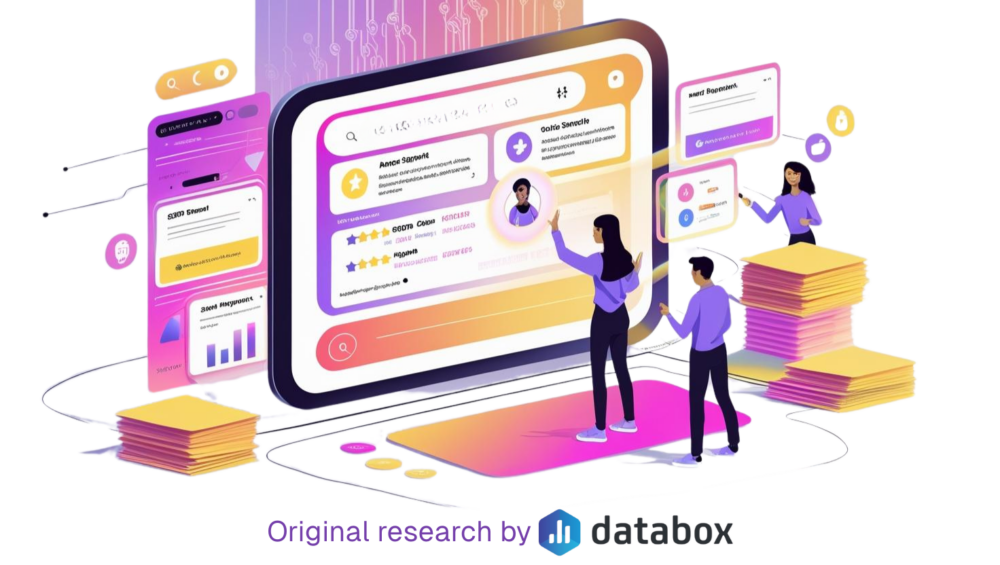
![How to Improve Agency Operational Efficiency [Insights from 40+ Agencies]](https://cdnwebsite.databox.com/wp-content/uploads/2023/09/14052320/agency-client-collaboration-1000x563.png)





