Table of contents

An average company spends time compiling monthly and quarterly reports for one business. When that process is overly involved and arduous, it eats up valuable time that could otherwise be spent improving metrics instead of compiling them.
For agencies, that time waste can add up quickly as the number of reports and data sources skyrockets with each new client.
That was the case for Knowmad, a boutique digital marketing agency. Located in Charlotte, NC, Knowmad works with SMEs locally, as well as across the U.S. and Europe, to provide inbound marketing, SEO, PPC, content marketing, and web design services.
To find out more about how they use Databox to cut down on reporting time, set and monitor big picture goals, and build long-term client relationships, we talked with Markelle Harden, Digital Strategist at Knowmad. Markelle walked us through how they use Databox and shared some of the results and time savings they’ve seen since implementing the tool.

The Challenge
According to Markelle, Knowmad really began to recognize the challenges they faced with reporting when they started to pursue more aggressive growth. “We doubled our team size in two years,” Markelle said. “When you add that many people to weekly meetings, you really need a tool that can give you a high-level view.”
Before Databox, the team had been using HubSpot for analytics—but to get a pulse on all their campaigns and platforms involved logging into dozens of different tools to pull metrics. As their client and employee rosters grew, that time waste exploded right along with them.
Here are the challenges Knowmad faced before Databox:
- Less time spent compiling reports: Before implementing Databox, the Knowmad team spent more than an hour on each client report. Once they grew to work with more than clients, they realized that spending 15 or 20 hours every month on reporting just wasn’t sustainable.
“Per client, reporting can take a minimum of an hour,” Markelle noted. “If you multiply that times 15 or 20 clients, that’s a big jump. It’s too much time.”
- Setting big picture goals for clients: Knowmad prioritizes building long-term relationships with clients. To do that, they needed a way to set long-term, big picture goals and monitor their progress.
“We really pay attention to growth and we set challenging goals,” Markelle told us. “Without Databox, we couldn’t set those goals, because we wouldn’t know we’re going to miss a certain goal until it’s too late.”
- Connecting dozens of data sources: Accessing all the data they needed, required Knowmad account managers to dig into dozens of different data sources, wasting time they couldn’t afford.
“If you rely on digging into individual reports in Google Analytics, HubSpot… you’re going to be spinning your wheels and spending the entire day compiling reports. Who has that kind of time? We don’t,” Markelle explained.
The Solution
Once Knowmad’s co-founder and operations leader, Diona Kidd, realized they needed a better solution, she turned to Databox first. After moving from a Google Analytics/HubSpot-centered reporting process, they transitioned both internal and client reporting to Databox, quickly building out dozens of Databoards based on public Databox templates.
They connected Google Analytics, CallRail, Google My Business, Google Ads, Google Search Console, HubSpot CRM, HubSpot Marketing, QuickBooks.
Knowmad’s Top Integrations

Here are the solutions Knowmad implemented with Databox:
- Less time spent compiling reports: By taking advantage of the over 70 publicly available templates in Databox, Markelle and the team were able to get up and running quickly. Now, whenever they need to add a new client or a new channel, they can do so in minutes instead of hours.
“We use the public templates from Databox,” Markelle told us. “The Acquisition Snapshot is really helpful, and we’re getting ready to launch the Instagram Business Account and the LinkedIn Company Pages templates for some of our clients.”
- Setting big picture goals for clients: Databox allows the Knowmad team to measure a variety of big picture, annual goals for their clients. Plus, they can easily and simply monitor progress toward those goals on a shorter leash.
“Across the board, all of our clients have goals set up for organic search, traffic, organic conversions… Databox sets off the flag for us that something is either a huge success or isn’t getting the results we’d like, and we need to spend more time on it,” Markelle said.
- Connecting dozens of data sources: Whether onboarding a new client or refining reporting processes for established clients, Markelle can pull together all the data they need. The team can get an overview of client performance across dozens of data sources and add new metrics and goals all within one centralized tool.
Markelle explained, “The way we have the Goals Overview set up, we have the client name on the left and all the goals on the right. Not all of our clients sign up for HubSpot right away, so I really like being able to add extra metrics and goals as we go along.”

The Results
Databox helps us have intelligent conversations with our clients.
According to Markelle, implementing Databox as their central reporting software has changed the way they spend their time and the ways in which they’re able to serve their clients. Noting the changes necessitated by the recent COVID-19 pandemic, Markelle told us that Databox enabled Knowmad to have more intelligent, proactive conversations with clients.
With time savings of more than 15 hours each month, the team is able to spend more time working for clients and they’re more nimble as circumstances change in real-time.
Here are Knowmad’s Databox results:
- Less time spent compiling reports: The team uses overview dashboards to help monitor progress toward their goals and to prioritize which accounts and which channels they work on each day. Throughout this process, Databox saves them more than an hour per month for each client.
“We love the simplicity of the overview,” Markelle noted. “When you log in and look at a goal dashboard with all of your clients, you’re immediately drawn to the red—it really helps you prioritize which accounts need your help today.”
- Setting big picture goals for clients: The high-level Goals Overview helps Knowmad keep track of their progress and set more intelligent client goals that improve performance and transparency—and foster longer-term client relationships.
“Databox helps us quickly look at the big picture, annual numbers. So we can go back and look at everything from last year and go quarter-by-quarter this year. If we’re continually overshooting our goal every quarter, then our goal isn’t high enough. If we’re way below our goal, something is off,” Markelle said.
- Connecting dozens of data sources: By bringing dozens of data sources into a centralized tool, Markelle and the team can monitor up to 30 different campaigns and initiatives, all from one screen.
Markelle explained, “Databox helps us look at anywhere from 15-30 different initiatives at one time, in one meeting—so that we can pick something out of the list and say, ‘That’s not working. What’s wrong? What can we make better?’”







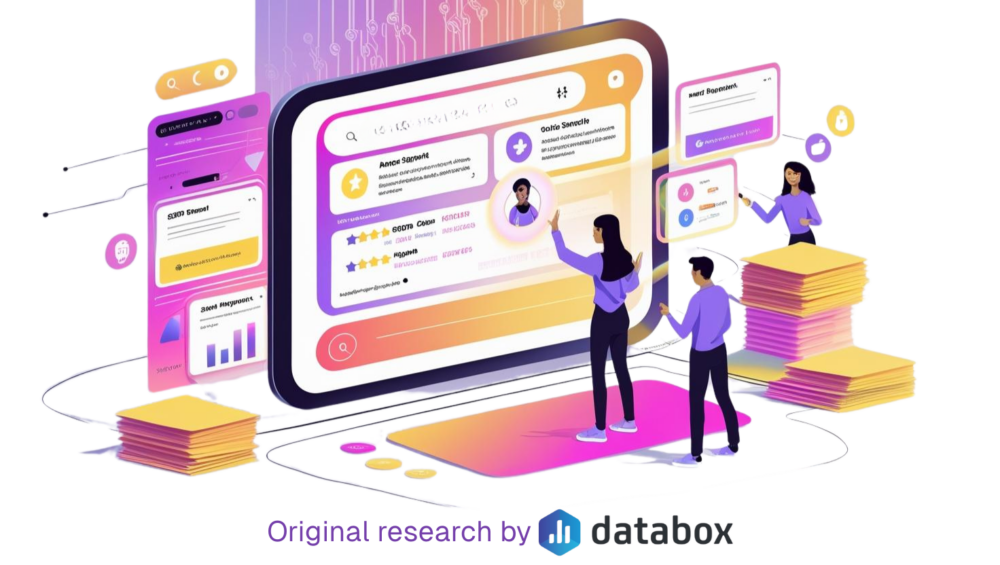
![How to Improve Agency Operational Efficiency [Insights from 40+ Agencies]](https://cdnwebsite.databox.com/wp-content/uploads/2023/09/14052320/agency-client-collaboration-1000x563.png)





