Table of contents

In today’s market, it’s not uncommon for companies to drive revenue via multiple business models. From B2B to B2C, ecommerce, and DTC, there are a lot of ways to make money. But with every business model businesses add, reporting on holistic, big picture numbers gets harder and more complicated.
That’s the situation Austin and Kat—a CBD pet company offering dog treats, tinctures, and other pet health supplements—was in. With both B2B wholesale and DTC wings of the business, they use a lot of systems. And pulling together data from all of them was time-consuming, to say the least.
To find out how they’ve used Databox to pool data into one central nervous system for the business, we talked with Finance Director Raven Beale.

The Challenge
With all their myriad systems, the Austin and Kat team used to spend a ton of time marrying that data, performing manual calculations to find big picture numbers, and storing those numbers in Google Sheets.
That monumental task fell squarely on the shoulders of the company’s Chief of Staff, who, Raven estimates, spent upwards of 10-15 hours a week just wrangling data.
The result was a heady, number-heavy spreadsheet with no visuals and no effective way to make data accessible and actionable for most of the team.
Here are the challenges Austin and Kat faced:
- Save time on reporting: Prior to using Databox, Austin and Kate’s Chief of Staff spent 10-15 hours every week going into each system, exporting the data, and compiling KPIs.
“Our chief of staff would go into every single app, export the data, turn it into what we wanted to see, then create this massive KPIs document that we’d run through as a team once a week. It was very number-heavy, there weren’t many charts. The main thing is it was taking him several hours a week.”
- Grow financial performance: Without a faster, more accessible reporting software, the team was stuck analyzing past performance, missing out on the ability to react to changes in their financial performance when they could still make a difference.
“If you give somebody the finances for a month ago, nobody cares. That was a month ago. What’s happening now? Whereas if you can do it weekly or daily, we can do something about it now, or if something’s not working, you can react quickly. Databox gives us live access to all of our systems in a visual way.”
- Make data more accessible and actionable: When reporting was difficult, complicated, or time-consuming, Raven told us, data fell by the wayside—people just didn’t use it.
“When it’s hard to report on things—because we use so many different systems—people don’t do it. Or if the chief of staff who was getting the data beforehand was away, we just didn’t get any numbers.”
The Solution
“We use Databox to get numbers in front of people,” Raven said. “We want to be a data-driven company.”
When Raven’s boss decided enough was enough with their prior reporting solution, they turned to Databox. They connected Google Analytics, Google Search Console, Pipedrive, Shopify, Google BigQuery, and Klaviyo.
While the team has only been using Databox for a few months now, they’ve already seen huge benefits and results from the new solution.
“Even in the short time we’ve been using it, just having things like our revenue lines versus goal front and center for people to be able to see allows us to be able to say we’re on track for DTC, we’re not on track for DTC,” Raven explained.
Austin and Kat’s Top Integrations

Here are the solutions Austin and Kat found with Databox:
- Save time on reporting: After the initial setup investment, Raven told us, they now spend minimal time pulling data or jumping back and forth between systems.
“We’ve set it up and now I don’t need to worry about it. We’ve saved 10 hours a week of just getting data out of other systems and reporting them to the rest of the staff and the rest of the management team.”
- Grow financial performance: As they implemented Databox, financial performance—and revenue, specifically—were front and center. Raven built their dashboards to make it easy to gauge revenue performance against their goals and react quickly when they’re in danger of falling short.
“Really front and center is revenue. We want to know if we’re making enough money if we’re hitting our goals and targets. And ideally, we want to see that daily so we can react early.”
- Make data more accessible and actionable: Raven embedded their main Databox dashboards into ClickUp, the team’s project management software, making their data completely accessible across the whole team.
“We were able to embed the Databox dashboard into a ClickUp dashboard, which means that everybody in the company can go into ClickUp, click on the KPIs dashboard, and see all of our metrics.”
The Results
“The main thing is you’ve got a central nervous system in the business,” Raven said. “As small businesses, it’s tough to get those put in place, whereas Databox allows us to provide those.”
According to Raven, the results of implementing Databox have been substantial, despite only using the tool for a matter of months. In just that short amount of time, the team has managed to save 10-15 hours a week and grow net sales by 21 percent.
Now, they’re doubling down on Databox and building out dashboards to help other teams measure and optimize their performance.
Here are the results Austin and Kat saw using Databox:
- Save time on reporting: Raven estimates the company saves as much as 15 hours every week now that their reporting is automated and they have a central hub for their data.
“We definitely spend less time accessing data. As a company, we save 10-15 hours a week minimum. And these aren’t cheap hours—people who are paid a lot of money spending 10, 15 hours a week isn’t efficient.”
- Grow financial performance: To date, Austin and Kate have grown net sales by 21%—and Raven doesn’t see that slowing down anytime soon. More than a cost-saver, Raven views Databox as a way to help them continue to grow revenue.
“In the future, rather than saving money, I think it will help us make money. Long term, it will have both cost-saving effects, and it’ll help us push our revenue higher.”
- Make data more accessible and actionable: With data universally accessible across the company, the team is empowered to own their KPIs and take action early and often to improve performance.
“It’s easier for people to see the data. It makes more sense. It’s really easy to overload people with data. And when you do that, they don’t take anything in—so to keep things simple and consistent is really important. When things are so front and center, it encourages people to act now because you can see the fruit of your work. I think we’re seeing the benefits of that already.”







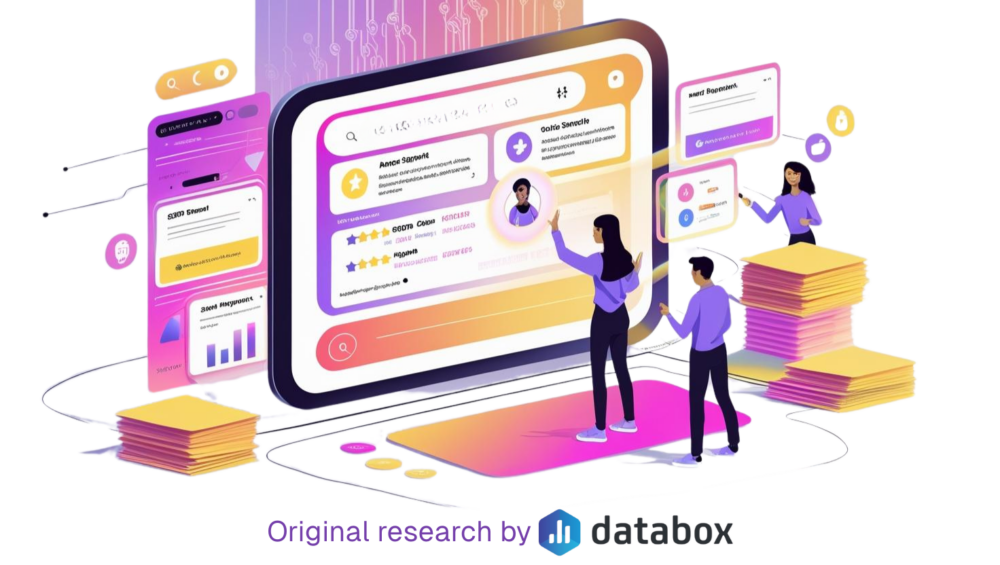
![How to Improve Agency Operational Efficiency [Insights from 40+ Agencies]](https://cdnwebsite.databox.com/wp-content/uploads/2023/09/14052320/agency-client-collaboration-1000x563.png)




