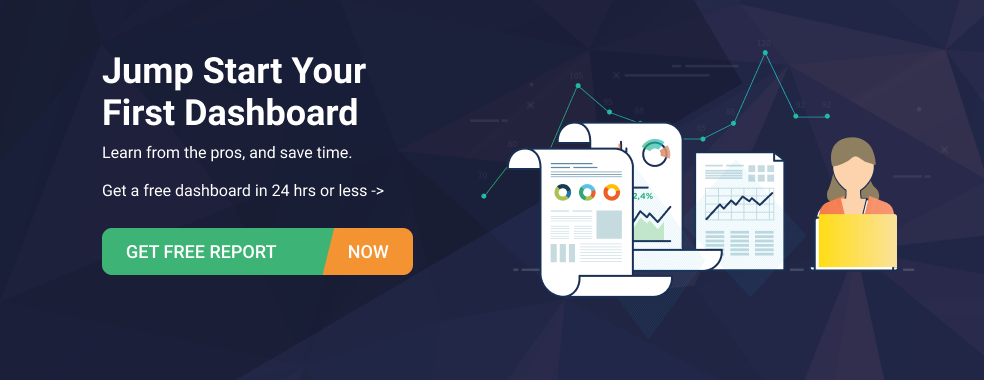Table of contents
Data dashboards are an effective way to monitor and judge business performance in real-time. But the wrong dashboard design can quickly negate that benefit.
When done wrong, your dashboard design can overload users with unnecessary information, make it hard to find important insights, and discourage regular use.
The key to avoiding making a bad dashboard is to understand the role they play in your business — what they should achieve and how different users operate them.
Once you understand this, you can start building dashboards that have a real purpose instead of just putting out data dumps with no real value-add.
So if you’re pouring your heart and time into creating dashboards no one appreciates, read on to learn:
- Why Is Dashboard Design Important
- What Makes a Dashboard Bad?
- What Should You Not Do on a Dashboard?
- Bad Dashboard Examples: 10 Common Dashboard Design Mistakes to Avoid
- Design a Custom Dashboard in Databox
Why Is Dashboard Design Important?
Dashboard design is important not only because it’s the first thing people see when they log in to their account, but because it affects how quickly users receive and process information.
Bad dashboard designs can literally disrupt the entire decision-making process, which can lead to devastating consequences for the overall organization.
The dashboard is the core of any data-driven application. It is where users see the most important information at a glance, understand relationships between the data points, and decide based on insights they gain.
Also, the dashboard’s design allows you to present complex data in a way that’s easy to understand. You can give your users all the data in the world, but without proper visualization, they won’t be able to make sense of it.
When your design doesn’t follow dashboard best practices, it can make your dashboard hard to navigate, and leave a negative impression too.
With that said, it’s surprising that many businesses still don’t invest in good dashboard design.
In our survey of 40 respondents, we found that only half are using and designing dashboards, while just shy of half of them are using them, but not designing them. 2.5% have no experience with dashboards at all.

45% of these respondents are B2C Services or Products, 30% B2B Services or Products, and 25% Agencies: Marketing, Digital or Media.
Together, they voted marketing dashboards as most useful (20% of respondents agree), followed by project management dashboards (17.5%) and – all of them (15%).

What Makes a Dashboard Bad?
We can go on and on about how important a good dashboard design is, but let’s put this in another perspective – how can we tell a bad dashboard apart from a good one?
This is actually not as easy as it may seem. For instance, you can notice that a specific dashboard has some great visuals at first glance, but when you start reading it, you realize that the data is way too overwhelming.
Conversely, you might be really impressed with the way the data is laid out, but then you see that the visuals aren’t representing the information very clearly.
One of the first things you’ll notice when reading a dashboard is how well it communicates the things that matter. If you can’t clearly tell apart the important data from the meaningless one, the dashboard isn’t designed very well.
The complexity of information is another factor. If you’ve ever gone through any ‘best dashboard apps design practices’ articles, you have most likely seen that simplicity is always on top of the list.
Simple dashboards include the most significant KPIs and metrics. Simple dashboards have clear visuals that quickly convey valuable insights and are easy to understand. Simple dashboards are what your audience wants.
If going through the dashboard feels overwhelming and you see details such as tool tips, secondary axes, or confusing labels, you’ll know that you’re dealing with a bad dashboard design.
The next thing that draws the line between bad dashboards and great ones is context. This is important in different layers.
For starters, context helps the readers create patterns between metrics and understand the cause and effect. Bad dashboards don’t have the story needed to explain why something occurred, instead, they leave everything up to the reader’s imagination.
Great dashboards not only help users connect the dots between metrics, but also show performance/goal comparisons. This is extremely important for adding context to the visuals.
If your chart doesn’t explain whether the results are good or bad, then what’s the point?
We can apply the context rule to numbers as well.
One of the most common things you’ll see in bad dashboard examples is this, “Total sales last month: 246.”
Can you spot the problem? There is no context to this number. Without including historical sales data or explaining whether sales have increased compared to the previous month, your readers won’t know whether “246” is good or bad.
Lastly, a poorly-designed dashboard doesn’t respect the reader’s time. The whole point of a dashboard is to create a product that will save the user’s time by including everything they need to know in one place.
If they can’t go through the dashboard in a couple of minutes and get on with their job, the design needs to be changed.
What Should You Not Do on a Dashboard?
By now, you have probably done some research on what the best practices in dashboard design are and have gone over the crucial things that you should do.
But, what about the things you shouldn’t do on a dashboard?
Here is a list of some of the most important don’ts in dashboard design:
- Don’t include too many colors
- Don’t include unnecessary information
- Don’t start without a set goal
- Don’t start without a proper plan and layout
- Don’t go overboard with fancy visuals
- Don’t leave data interpretation up to the user’s imagination
- Don’t complicate the findings
- Don’t include decimals (round your numbers instead)
- Don’t overdo it with real-time data
- Don’t add too many animation features
PRO TIP: Need Help Building a Custom Dashboard?
Not sure which metrics to track or dashboards to build? Have old reports you want to recreate in Databox? Share your dashboard needs with one of Databox’s product experts and we’ll build you a customized dashboard for free.
Here is an example of what your dashboard can look like… (just imagine your data populating here)

And here’s another one…

We get it. You may not have the time to build out the perfect dashboard before your next meeting.
Luckily, we do.
Connect with someone on our team, share the metrics or areas that you need to track, and we’ll build your dashboards for you in just 24 hours.
Learn more about our free dashboard setup here, reach out for assistance via email or chat, or book a call.
Bad Dashboard Examples: 10 Common Dashboard Design Mistakes to Avoid
Implementing the best dashboard design practices into your own dashboard will undoubtedly help in making it a success, but knowing which mistakes to avoid is equally important.
After conducting our survey, we filtered out the most common dashboard design mistakes that our respondents talked about.
Our respondents voted “too many different types of information on one visualization” as the most common dashboard mistake, according to their experience.

Here are all 10 dashboard design mistakes that they shared:
- Too Many Different Types Of Information On One Visualization
- Lack of Context
- Too Many Colors
- Too Busy Design
- Lack of Focus
- Poor Data-to-Visualization Pairing
- Insufficiently Labelled Data
- No Mobile Friendliness
- No User Consideration
- Too Much White Space and Padding
1. Too Many Different Types of Information on One Visualization
Ever heard of information overload? That’s what happens when you indiscriminately include as much information as you can in a single visualization.
To avoid this, you should always filter out the most important data before you even start creating the dashboard. This way, you’ll have a clear idea of what you should include and estimate how much space it will take up.
Remember, when it comes to dashboards, your readers aren’t interested in hearing every last detail of your analysis, they only want the most valuable findings presented to them.
Not only does including too much information disrupt the storytelling process, but it also looks like a complete eye sore and prompts confusion.
Rafal Mlodzki of Passport Photo Online shares that “Probably the worst dashboard mistake I’ve ever made was including dozens of information on one board. It became so complicated that after a while I lost control over it and didn’t understand the data at all. Now I know that it was a result of my ambition to make everything alone, without the help of experienced specialists. That was a very immature approach to the business.”
2. Lack of Context
Also ranking high on the list is the lack of context in dashboard designs. We already talked about this in one of the previous headings, but we want to get a bit more granular.
Any dashboard you ever design will inevitably include an abundance of numbers. And, even though you will know exactly what they mean, it doesn’t mean that your audience will too.
This is why it’s important to add context to these numbers and make them understandable. For instance, you can include historical data and previous highs/lows, so the users can grasp whether this month’s numbers are good or bad.
Without context, the users need to dig further to understand the story the presented data tells.
Additionally, you can also include some type of warning next to metrics that have been underperforming and draw the user’s attention to them quicker.
Dan Ni of Messaged.com shared that “The worst mistake that we made on our dashboard was not giving everything context. The lack of context caused a lot of confusion and inconvenience. Because basically a dashboard should provide you with an accurate story, as that paints a whole picture.”
As a frequent user of multiple dashboards, William Donnelly of Lottie shares that lack of context was a frequent mistake “in recent times”. “Since a dashboard is like a summary of data, each section should be designed to represent a singular aspect with the proper information.
Let’s take an example, a sales dashboard for quarterly sales includes historical data as it is more beneficial for mapping overall growth for the company. You have to remember that what goes on the dashboard is just as important as the technique you choose to display it for the audience. When I outsourced my dashboard implementation, it had the same issue with lack of context reigning supreme. The employees found it difficult to not only understand the company vision but also felt alienated from the data on display.”
3. Too Many Colors
We can’t stress enough how important this is. Colors bring life to a dashboard, true. But like with every good thing, there should be a limit.
There once was a time when you could create a PowerPoint presentation with dozens of different colors to showcase some type of important information, and the readers would love it.
However, those days are behind us. Now, minimalistic dashboard designs are all the rage.
For the best design, you should avoid using more than 2-3 colors. Also, go with neutral colors rather than intense ones.
Once you find colors that seem suitable, stick to them throughout the entire dashboard.
Like many other respondents, Lisa Richards of The Candida Diet, votes that incorporating too many colors in a dashboard is a huge mistake: “One of the worst and most annoying design mistakes I’ve encountered. Using more than 2 distinct hues on a dashboard is distracting and hinders effective data visualization. The dashboard ends up looking too busy and a complete eyesore. I prefer when neutral colors are used in the design of the dashboard, with their main purpose being to distinguish between the different areas.”
4. Too Busy Design
Similar to too many colors, an overly busy design can distract and overwhelm your users instead of engaging them.
Remember that every inch of your dashboard is valuable real estate, so make sure you make the most out of it.
It can be hard to resist the temptation of adding ‘fancy’ features in the design and playing around with them, but it can only lead to adverse effects.
Keep everything clean and concise, as long as the dashboard presents the data accordingly and answers important questions efficiently, there is no need to overstuff it with other elements.
Take Leanna Serras, FragranceX whose sales dashboard had “over twenty widgets positioned haphazardly which created too much visual clutter. The consequence was it was impossible to answer basic questions such as, “What is the total amount of our sales” at a glance. We decided to implement a five-second rule, namely that our dashboard had to be able to answer commonly asked business questions within five seconds. We also cut down the number of widgets down to seven, which is the number of images the human brain can process at a time. By implementing these changes we made our dashboard much more accessible and useful to our stakeholders.”
Aaron Masterson of Local Furniture Outlet shares a similar experience.
“The worst dashboard design mistake we made at Local Furniture Outlet was focusing more on design rather than function. Since we needed to make informed business decisions using data, we thought it would be a great idea to use software that features all the bells and whistles.
While we were initially impressed by the attractive 3D animations and objects, it resulted in a visual mess that hindered us from gaining effective insights from our data. There was more confusion than direction, leading to a drawn-out, and frustrating process of getting valuable insights that will move our business forward. Simple and clean graphics were more effective and easily understood. Flexible and easy to navigate features of a simpler software helped us make actionable decisions faster.” says Masterson.
Zach Letter of Wonder Works Studios found that “Splashy visuals can highlight a point and enhance a dashboard, but the most common and worst mistakes I have encountered is when designers overuse them to where they become a distraction.
Visuals should never supplant your data, nor should they be a replacement for it, and poorly constructed dashboards are the result of the designer forgetting their intent. I have encountered dashboards with so many colors and graphics that I could not tell where each link was going and spent twenty minutes going through each page to finally get to where I wanted to go.
It is critical when designing your dashboard, that you are certain that you take everything into account such as if it communicates all pertinent information, eliminates confusion, creates seamless internal links, and does not hinder download speeds.
Having a visually attractive dashboard is important, but never forget that first and foremost, they are tools used to properly connect your visitors with the rest of your website, and no visuals are worth impeding that goal.”
Related: 21 Practical Tips for Building Better Business Dashboards
5. Lack of Focus
Have you ever been in a situation where you were going through a dashboard and ended up understanding absolutely nothing about the information? This is what a lack of focus looks like.
Even though there is no such thing as ‘irrelevant business data’, that doesn’t mean you need to include every last detail in your dashboard. Instead, just make sure that your dashboard includes the most important KPIs and metrics.
When starting the designing process, you should already have a clear goal in mind of what you’re trying to achieve, and the metrics you include should be revolved around that goal.
Do you want your user’s to understand how successful a recent marketing campaign was? Great, add the numbers that focus on that, don’t go throwing around details irrelevant to the topic.
According to our respondents, dashboard design should focus on the metrics that matter most to your business. That way, only the most relevant data is presented to users.
Roy Morejon of Enventys Partners says “One of the worst dashboard design mistakes you can make is dumping every ounce of data you have into it, effectively changing it from a dashboard to a report. The strongest dashboards have focus, organization, and clarity, all of which are far more attainable when only the most relevant data is included. Simplicity is the goal, with a focus on the critical metrics that most impact success. Data dumping leads to overwhelm, and muddies the dashboard’s entire purpose: to define what’s happening, and to make clear decisions about the action needed to make things stronger.”
Austin Fain of Perfect Steel Solutions shared a similar experience. Fain said that “One flawed dashboard design I once encountered at my previous company was careless arrangement. The entire dashboard was littered with graphs and flowcharts here and there, with no real direction. The company logo was placed near the bottom and was quite small.
As a result, I didn’t even know where to start analyzing the data, which rendered the entire dashboard completely ineffective. Whenever we come across visual dashboards, our typical reading pattern dictates that we start with the top left corner. Whatever goes here – whether it is a caption, a company logo, or a significant statistic – sets the tone for the remaining dashboard.”
6. Poor Data-to-Visualization Pairing
This is another thing that’s pretty common among bad dashboard examples – poor data-to-visualization pairing.
Bad data-to-visualization pairing happens when you use a type of visual to represent data that would fit better in another visualization type.
Not all charts can universally represent the same information. You might like the aesthetics of a specific one, but it’s much more important to make sure that it makes data interpretation easier for the user.
For instance, pie charts are best for displaying percentages, sparklines should be used for providing the audience with a specific metric overview, and graphs are considered the most useful for representing in-depth data since you can include different variables.
Tomek Młodzki of PhotoAiD shed light on this. Młodzki said “Wrong chart types. The object of the dashboard is the intuitive and accurate visualization of data. To do so, it is relevant choosing the right chart type. When I started, I wrongly ignored that the same chart can not fit well with all sets of data and information types. Choosing a chart type for how it looks, not considering how harder it would be for others to interpret, has been a mistake. Instead of saving time with data visualization, we have wasted it on interpreting our data and fixing the problem.”
Related: What’s the Best Chart Type for Your Dashboard Metrics?
7. Insufficiently Labelled Data
When you don’t label your data correctly, you risk leaving interpretations up to your user’s imagination and may confuse them.
A good practice is to make them as short and precise as possible. You want them to go straight to the point, but without taking up too much valuable dashboard space.
Dean Kalpan of Kaplan Collection Agency votes this a top dashboard design mistake to avoid.
“We had a CRM dashboard which used graphs which were poorly labeled. The graphs did not have titles, the axes were not labeled and the legends were confusing. As a consequence, it was not easy to see what the visualizations were trying to convey. Our solution was to label the axes properly and use appropriate ranges for the ticks on the axes to ensure the axes labels did not become too crowded. We gave the graphs proper titles and labeled the lines directly instead of using legends. These simple changes allowed our dashboard to deliver its message much more clearly.” Kaplan says.
8. No Mobile Friendliness
Considering that most users are now mobile-first, it’s a huge mistake to not factor in mobile-friendliness when designing your dashboard today.
In modern companies, unless it’s absolutely necessary to hold an office presentation, most of the team members would rather access the dashboard via mobile phone or table.
Not only does this boost swift decision-making, but it also allows them to check out the most valuable insights on the move.
Lindsey Winsemius of CryptoComics shares extensively on the consequences of this mistake.
“I’ve seen a lot of dashboards in my 14+ years of digital marketing/software development. It’s difficult to pick just one design mistake. But most recently, I would consider the worst design mistake would be a dashboard that isn’t mobile-friendly. CryptoComics.com is currently undergoing a design update to its Dashboard. The current Dashboard is a vast improvement to the first iteration, which was very difficult to use on a mobile device. As a new B2C business in the blockchain and NFT space, having a mobile dashboard for users is essential. More and more people expect to be able to do everything, from shopping to reading to managing their finances, all from their mobile devices.
As a result of this failure, many users on mobile devices gave up in frustration and most active members initially were only those accessing the site from non-mobile devices. It is so important for a dashboard to be accessible from any device, although including necessary information in a variety of formats can provide a unique challenge to designers. I am pleased to say the CryptoComics creative director was up to the challenge, and the current Dashboard is mobile-friendly. The update being designed now is even more impressive!”
9. No User Consideration
The importance of a user-focused dashboard design can’t be overstated.
After all, the whole point of the dashboard is to make important information accessible to the users at a glance.
Will your users access your dashboard from a desktop or a mobile phone? Will they love features like dark mode to reduce eye strain? These kinds of questions help you build a dashboard design that users will love.
Speaking of user-preferred aesthetics like dark mode, Gosia Hytry of Spacelift shares that “The worst dashboard design mistake is not making in dark mode. Recently, I picked the products with inbuilt dark mode — despite having better options. In the last few years, screen time has increased enormously due to remote work. If your product is not doing the bare minimum to protect your user’s eyes with glaring white light, I am avoiding it. Some products does not even support the dark mode enabled by various Chrome extensions, and they might be the worst.”
10. Too Much White Space and Padding
While this mistake doesn’t single-handedly make a dashboard design bad, you should try to avoid it as much as possible.
White space (sometimes referred to as “negative space”) is the blank area between the dashboard data and visuals.
Even though most readers won’t notice this directly, it can have a huge impact on how they perceive the data.
If the metrics, insights, statistics, and visual tools aren’t balanced, the whole design aesthetic can be at risk of becoming an eye sore.
For best results, you should balance out the white space by doubling the margins around the primary elements – this will ensure that each element has enough white space surrounding it.
“One of the biggest mistakes I see in dashboard design is too much white space and padding around page cells, tables, and page elements,” says John Li of Fig Loans.
Li says those misused design elements “weakens UX and forces the user to scroll too far to reach the relevant data they need. The inconvenience of time wasted will frustrate the user and lower their productivity rate every time they perform a single action. To prevent the issue, I create a visual design and ensure the relationship between objects creates a compact design. I asked colleagues to test the system and measure the time it took them to complete a task and ensure it’s short enough to provide an excellent UX.”
Design a Custom Dashboard for Free in Databox
Designing a dashboard is no easy work, even for those that have years of experience.
Filtering raw data, creating captivating visuals, following dozens of rules and practices, and making sure that everything is in sync are just some of the things you’ll have to pay attention to.
There is very little room for mistakes, and even the smallest ones can lead to bad dashboard designs that will negatively affect various company areas and processes.
Because of this, having advanced software like Databox at your disposal can help eliminate all worries.
Databox cuts down the creation process from a few hours to only a few minutes. All you have to do is connect your data sources, pick the most important metrics, and then visualize them with our advanced features in only a few clicks of a button.
Want to quickly deploy dashboards that strike a good balance between functional and beautiful? Get started with our free trial today!