Table of contents
With more than 10 million daily active users, Slack has become the go-to communication tool for many (many) companies.
The easy-to-use, well-designed app makes it easy for teams to communicate regardless of if they work in-office or remotely.
But, over the years, Slack has become much more than just a chat tool. With more than 1,500 third-party apps in their ecosystem, Slack has become a hub where teams can connect all of the software that they use in one place.
In fact, over 90% of the marketers we surveyed have connected at least two apps to their Slack workspace.
In this post, we’re taking a look at the top Slack integrations that marketers can’t live without, including:
- Databox
- Zapier
- Stripe
- Giphy
- Typeform
- Box
- PokerBot
- Github
- Buzzsumo
- CloudApp
- Google Drive
- Google Calendar
- Gmail
- Google Hangouts
- Donut
- Zoom
- Marker
- Asana
- Trello
- Jira
- Bonusly
- Dropbox
- Standuply
1. Databox
Okay, we might be a little biased here. You can get all of your metrics delivered right into your Company’s Slack channel using our Slack integration.
Nick Montagu of Alphawhale says this is his top Slack integration.
2. Zapier
“I couldn’t live without the integrations between Slack and Zapier,” says Nick Moore of Animalz. “I couldn’t count the number of ways Zapier is feeding into Slack. Right now, for instance, I log onto slack Monday morning and not only check notifications from my colleagues, but also notifications from a Slack/Zapier bot updating me on all the goings-on of my favorite communities and influencers.”
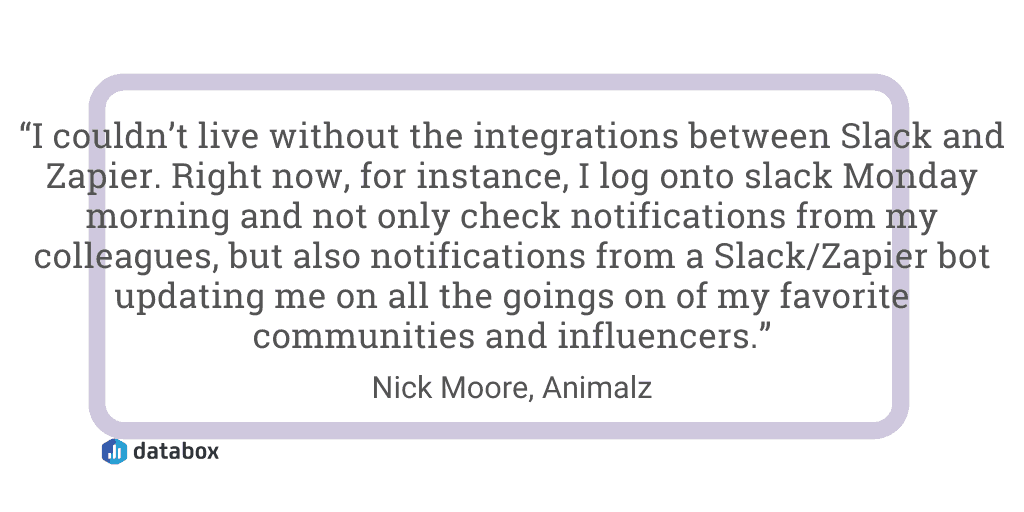
Jeremy Cross of Team Building Seattle says, “The Slack integration that is most critical to our business success is Zapier, which is an online tool for automating tasks. For example, when a lead signs up on our website we use Zapier to bring that contact information into Slack so that our sales team can follow up. We also use Zapier to set recurring reminders in Slack that serve as triggers for actions like reviewing analytics and improving content.”
Stephane Gringer of Chameleon Collective adds, “While my communications live in Slack, my files and my tasks don’t. Exporting things from Slack into Evernote or Todoist is best done with zaps. I can star a message and it becomes a note. I also use Zapier to alert me in Slack when business signals bubble up. New leads, Sales, Asana tasks assigned to me, etc. I sometimes need to shut down my email client to focus on collaborative work in Slack. If I have an urgent matter I need to keep an eye out for, I quickly set up a slack alert for emails that fit my criteria so I can tend to the issue. I also send Slack messages into Asana so during a conversation I can create action items to delegate or take care of after.”
For example, Nick Roberts of Global App Testing says, “We use it to track new deals, conversions, leads, event attendees – everything! It allows us to keep everyone up to date on all things in the business from almost all corners of the business. That makes Zapier integral to tracking what we do.”
3. Stripe
“The Stripe integration is the most crucial and helpful for our business,” says David Denning of Jumpstart Go. “We sell multiple products and services for insurance agents through our website and the Stripe integration lets our whole team see when we have a new customer, what they bought, how much was charged, failed payment, etc. so we can immediately take the next action steps. Absolutely critical to our business!”

Tom Zsomborgi of Kinsta adds, “Working for a SaaS business is exciting especially when your marketing and sales campaigns are working and driving results. We are all day long on Slack and adding the Stripe integration just makes perfect sense. You can get immediate notification of the new signups or upgrades and have a real sense of business growth. This can be extremely motivating, especially when it is providing 100% live feedback that you and your team are on the right track.”
4. Giphy
“Giphy,” says Jake Fisher of Bridges Strategies & Digital Marketing. “Because sometimes you need a GIF to fully express your true sentiment.”
Jered Martin of OnePitch says, “It is one of the most frequently used apps that we all use on a daily basis. There’s something about using a GIF that text nor an emoji can capture.”
“Sometimes during the working day, you need something to lighten the mood,” adds Lee Savery of Ricemedia. “Words and emojis don’t convey a reaction enough which is why we can’t live without Giphy. A shake of the head, a dance, or just one with a cute cat in, we can’t be without them.”
Erin Barr of Kiwi Creative points out, “Why say something with words if you can say it with a GIF?! At Kiwi Creative, we could not live without our Giphy Slack integration. Working in marketing can be stressful, so our GIFs fill our office with humor and happiness.
Whether we’re talking about a specific project or just a general post, there is a small thrill in finding the perfect GIF to fit the mood. Just beware! With the way the Giphy integration is set up, you have to cycle through the options without the ability to go back. So, don’t skip over the one you like or you may lose it forever!”
5. Typeform
“The Typeform integration is extremely important for us,” says Dorian Reeves of SH1FT. “Since we send a lot of surveys to clients and people from our Facebook groups, it allows us to have all the answers directly sent to us in our primary means of communication (Slack) without having to go on the Typeform website. This saves us a lot of time.”
Josh Krakauer of Sculpt adds, “The indispensable integrations are ones that become a part of our daily workflow, especially new business.
Take Typeform <> Slack as an example.
When a prospective client fills out our discovery survey through Typeform, a Google Doc is auto-generated with their answers and sent in our #newbiz channel as a Slackbot message. The text asks our team to comment/reply to the inquiry-based on our definition of fitment.
As a result, our whole team gets full visibility when a lead reaches the qualification stage. They have a chance to voice their opinion and offer feedback at a critical stage in the sales process.”
6. Box
“One Slack integration that I can’t live without is Box,” adds Lisamarie Monaco of InsuranceForBurial.com. “Box helps me stay organized, and find files, cards and any documents that were posted. This also can be shared by all Slack users in your Slack channel.”
7. PokerBot
Brian Ng of AlltimePower says, “We work in 1-week agile sprints, and PokerBot allows us to efficiently host scheduled or ad hoc poker sessions.”
8. Github
“Definitely Github,” says Cierra Flythe of BoardActive. “Keeping up with the current product projects allows marketing to narrow down more granular deadlines and needs going forward.”
9. Buzzsumo
“I can set alerts to Slack where I’m notified every time a backlink goes live to any page on my website,” says Matt Zajechowski of Digital Third Coast. “This is incredibly useful for tracking the results of our outreach and link building efforts for both our company and our clients.”
10. CloudApp
“With CloudApp, you capture or create content (screenshot, screen recording, GIF) and then have an instantly shareable link that unfurls nicely in Slack,” says Joe Martin of CloudApp. “I used it so much when I was working at Adobe that I decided to join the company.”
11. Google Drive
“One Slack integration I cannot live without is no doubt Google Drive, because I highly rely on Google Drive for my data,” says Jitendra Vaswani of Bloggersideas.com. “I can reply directly to comment notifications from within Slack.
Sumitra Senapaty of WOW Club says, “While it may be one of the most common integrations, it is also the most useful. To be honest, sometimes it can be easy to miss a Google alert, or even forget about it when you can’t act on it immediately. Having that Slack notification, along with the easy access to Google Drive, can ensure that you complete your work or react to edits or comments in a timely manner.”
“Slack’s Google Drive integration is tremendously helpful,” says John Donnachie of ClydeBank Media. “I know it is one of the less flashy integrations but it is an absolute workhorse. We do a lot of work in Google Docs and Sheets and the stream of Slack messages that keep me informed of changes. It is an easy way for me to keep track of multiple projects without having to message members of my team to check-in.”
Morgan Taylor of LetMeBank adds, “For content planning, there is nothing like integrating Google Drive into your Slack conversations. This way, you’re not asking writers, ‘Hey did you write that piece on Slack integrations yet?’ Instead, you’re saying, ‘Hey did you check this [insert doc link] off the list yet?'”
For example, Phil Gregory of Peak District SEO says, “If someone needs access to a shared document, I can grant it immediately, allowing them to get on with their work efficiently. I have set times for email, so without this integration, people would be waiting on me to grant them access for long periods.”
12. Google Calendar
“I couldn’t live without the Google Calendar integration,” says Adam Bockler of ONEFIRE. “Through Slack, Google Calendar sends me a reminder of all my daily events. Plus, it reminds me right before I need to head into a meeting!”
13. Gmail
“The Slack integration I couldn’t live without is undoubtedly the integration with Gmail,” says Vimal Bharadwaj of Automate.io. At our company, Slack has replaced email for all internal communication. But for any external communication, we use Gmail.
I work in the marketing team at our company. As a result, a good part of my job involves talking to editors, writers, marketers, etc. from other companies. Rather than continuously checking my email for new messages from them, I’ve simply connected Gmail to Slack using our tool (we often eat our own dog food). With that setup, I get notified of each new email with the email subject, preview, and sender. That information is enough for me to decide if an email is important or not. I don’t have to compulsively check my email every 10 minutes, and that gives me a lot of peace of mind.”
14. Google Hangouts
Alejandro Rioja says, “I can’t do anything without Google Hangouts. It makes it so much easier to quickly join video meetings within a single channel. You simply run it, and a message is displayed for everyone in the channel to join the hangout.”
15. Donut
“A very popular Slack integration for our team is Donut, which randomly matches team members for 1-on-1 video calls,” says Tasia Duske of Museum Hack. “We refer to these connections as Mr. Rogers calls, because the goal is to get to know your virtual neighbors. The only rule or guideline is that during your call, you aren’t allowed to talk about work or projects. Instead, these calls give employees a chance to connect on a more personal level, for example over shared interests and hobbies. We use these Mr. Rogers Calls as internal virtual team building activities, and recommend them for other remote teams too.”
16. Zoom
“Zoom is an excellent tool and Slack application that we love to use for both in-house meetings and connecting with clients around the state,” says Ken Christensen of Christensen Recycling. “Since we are always creating custom jobs and quotes depending on the order size and project, it’s important to have a face-to-face with the customer and sometimes team members as well. We use plenty of Slack applications, but this is one of our favorites.”
Alexandra Zamolo of Beekeeper adds, “Being able to integrate Zoom with Slack brings communication and engagement to a whole new level! If I’m communicating via Slack and decide it’s more efficient to jump on a call, Slack will connect me to Zoom with just one click. Anything that saves me time throughout my day is a virtual lifesaver!”
17. Marker
“One Slack app that I find really useful is Marker,” says Oksana Chyketa of Albacross. “It is a Chrome extension that comes in handy when I need to share screenshots with the team on Slack (I do this a lot). It also allows me to annotate the screenshots with arrows, text, and emojis.
What’s more, is that the Marker application adds the URL of the page where the screenshot was taken and sends it along with the picture. This feature is super useful as well since it makes the app all-in-one and eliminates the necessity to share a link as well.”
18. Asana
“Working remotely requires close coordination with the team else productivity is adversely affected,” says Farasat Khan of IsItWP. “By integrating Asana with Slack, I get instant notifications when changes to Asana tasks are made. This allows me to take actionable measures in time. On top of all that, I can easily create tasks via Slack for Asana by simply typing “/Asana.” All of these factors help me stay on a single platform.”
Juli Durante of Impulse Creative says, “As an agency, we’re always working in multiple projects and Slack channels with progress buzzing and multiple threads rolling out. With the Asana integration, I can easily take a Slack message and send it right into our project management system. I had previously used a different chat solution that did not integrate with project management and found myself constantly flipping back and forth or worse, forgetting about commitments. Slack + Asana keeps us all on the same page. If you have a different project management system, it’s definitely worthwhile to check and see if integration is available – such a lifesaver!”
Alexander Porter of Search It Local adds, “Slack and Asana go together like peanut butter and jelly. If there’s a better combination of software I haven’t seen it.
As an agency Head of Copy, I work with a team that ranges anywhere from 2 to 10 people, so communication is key.
We use Slack daily, and track projects across Asana, and while both tools are ideal for those tasks, they do create the potential for miscommunication and misunderstandings.
Through the Slack/Asana integration you can receive Asana notifications in Slack, making sure changes to projects are seen and understood on the fly.
In the same way, you can turn Slack messages into Asana tasks, allowing for a fluid movement of direction and action.
At the end of the day, the creative side of any project is only half the battle. It is the idea.
Without execution, this idea flounders like fish caught in a net.
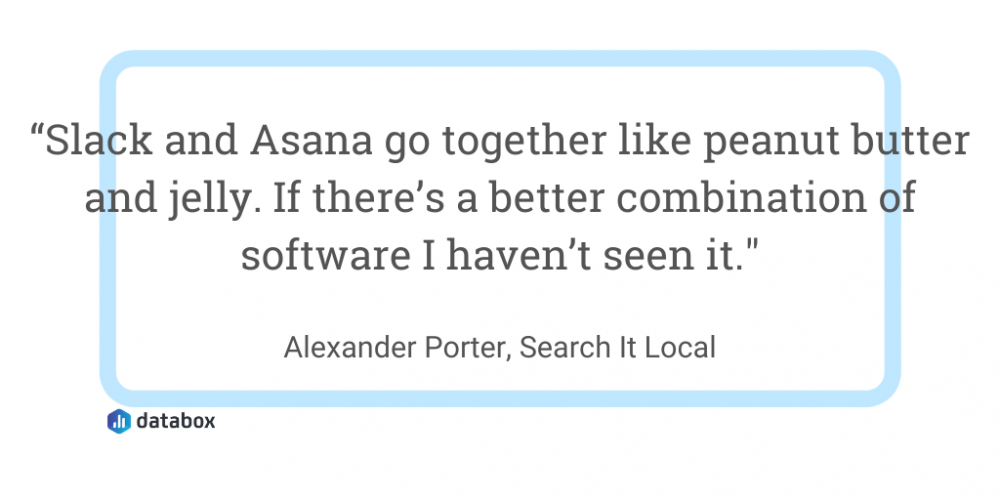
Asana’s Slack integration provides this clear avenue of communication that reduces the friction of multiple tools, and frees up my creative team to do what they do best.”
PRO TIP: Get a Live Overview of Your Most Important Projects In a Single Dashboard
Project management is all about juggling: resources, expectations, people, data, and much more. And as a project manager, you not only have to know where your projects are at any given moment, but you also have to be aware of where they’re going and where they need to be in the future. To do that using a project management system, you need an actionable dashboard that allows you to monitor metrics like:
- Number of tasks completed by project. Get a live update on the total number of tasks that have been completed in a particular project and track how many tasks actually get completed on a daily basis.
- Total hours tracked. See how many hours are tracked on a monthly, quarterly and yearly basis. Split tracked time by project, client, tasks, and team.
- Tasks overdue by project. At any time, see how many project tasks are overdue, and take appropriate action to get them back on track.
- Tasks completed by project. At any time, see how many tasks have been completed in a project and how many tasks remain to be completed.
Now you can benefit from the experience of our project managers, who have put together great plug-and-play Databox templates showing the most important KPIs for tracking your team’s performance. It’s simple to implement and start using as a standalone dashboard or in management reports!
You can easily set it up in just a few clicks – no coding required.
To set up the dashboard, follow these 3 simple steps:
Step 1: Get the template
Step 2: Connect your project management tool with Databox.
Step 3: Watch your dashboard populate in seconds.
19. Trello
“My favorite Slack integration is Trello by far,” says Adam Stinson of Kidd. “We use Slack for internal communication and Trello for project management, so being able to connect the two seamlessly and show cards on Slack is a huge help.”
Andrea Loubier of Mailbird says, “If you use a project management app like Trello, then integrating it with Slack will save you so many clicks each day. And you know what that means? Fewer clicks = more time in your day!”
Alistair Dodds of Ever Increasing Circles adds, “It helps ensure smooth communication between all stakeholders in a given Slack Channel. The notifications on task updates are an essential means of letting team members know when a task is ready to be moved to the next step. And tracking of past conversations to Trello cards helps ensure a smooth passage of process steps that can be checked and analyze at any given time.”
For example, Elisa Doucette of Craft Your Content says, “Since we manage all our editorial calendars and our client editorial calendars using Trello, I’m a daily user of the Trello Alerts app. Using this integration, you can choose various types of Trello activities, and have them feed directly into a specific channel on Slack.
I review this channel every morning and every evening, to make sure we haven’t missed a notification or change that could seriously affect a publishing schedule.
On busy days it can feel like a daunting task, but it’s also weirdly satisfying to get to the end of the New Messages and know that you are 100% caught up.“
Nick Hollinger of Visitor Queue adds, “As a nontechnical founder with a remote team, I love the GitLab and Trello Slack integrations. They help me keep up-to-date on what the development team’s working on and their progress!”
20. Jira
In addition to Trello, another Atlassian owned product, Jira, made this list of top integrations.
“We use Jira for project management,” says Jacqueline Lynch of Guidebook. “This integration is extremely helpful in ensuring that I stay on top of my teammates’ activity. It makes receiving updates fluid and has eliminated the interruption of frequently checking my Jira boards.”
Stephen Jeske of MarketMuse adds, “If I had to pick one out of the 47 Slack integrations (I use), it would have to be Jira Integration. Jira is used company-wide and it makes it easy for our marketing team to practice agile marketing. We have this integration hooked to a specific marketing activity channel making it easy to keep tabs on what’s going on, right within Slack. It’s the convenience factor. I’m always in Jira, nevertheless, I find this integration to be quite helpful.”
21. Bonusly
“Of all the integrations, none brings more to our team than the Bonusly integration,” says Alex Dunn of Big Sea. “We have a very engaged, open agency culture. Many times throughout the day, we recognize our peers for work well done, birthdays, and even just helping out around the office. The integration itself is what allows our team to so openly share our appreciation and recognize each other every single day.”
22. Twitter
“Let’s all face it, whether we’re using Twitter for personal use or for business, it’s definitely nice to keep it handy,” says Angela Ash of Flow SEO. “Being able to easily click and Tweet without opening up another app and signing in really simplifies the process.”
23. Dropbox
“Dropbox is our most utilized Slack integration,” says Jamie-Lee Kay of The Other Straw. “It allows us to easily import content and effectively manage our files with our team.”
Obaid Khan of Planet Content adds, “I believe centralized and organized data storage is one of the keys to being efficient. With all my files (including large After Effects source files, PSDs, and Illustrator files) in one place, I can access them without wasting any time, discuss them with my team on Slack, and keep a permanent cloud-based record of them.”
24. Standuply
“As far as keeping track of our content pipeline we do a great job, but, Standuply allows us to do a daily check-in with one another, so we can check the progress of tasks being done without necessarily micromanaging each other,” says Megan Mosley of Referral Rock. “Plus, we can share blockers with each other without having to clog up our task board with too many unnecessary comments or constant Slack pings. Which allows us to all stay focused better. Not all our teams at Referral Rock use it daily, but it’s great for our marketing department.”
From connecting new form submissions and hosting video calls to syncing project management tasks and emails, Slack has become the hub that connects all of the third-party apps that many businesses use today.















