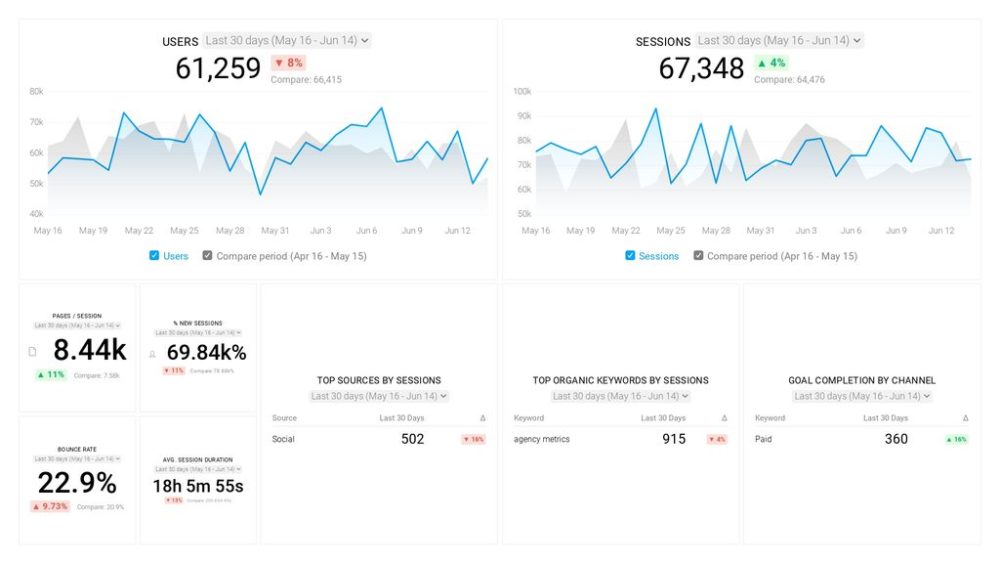Table of contents
We’ve all seen the statistics that say video conversion rates outperform other marketing content, growing company revenue faster and generating more leads.
But what if you aren’t seeing such remarkable results? Is it time for you to abandon video?
Probably not. More likely, you just need to take steps to increase your video conversion rates.
And according to the marketers who responded to our latest survey, there are lots of ways to boost the number of leads and conversions your videos are generating.
Some of the most effective include improving your video quality, audio quality, and script:
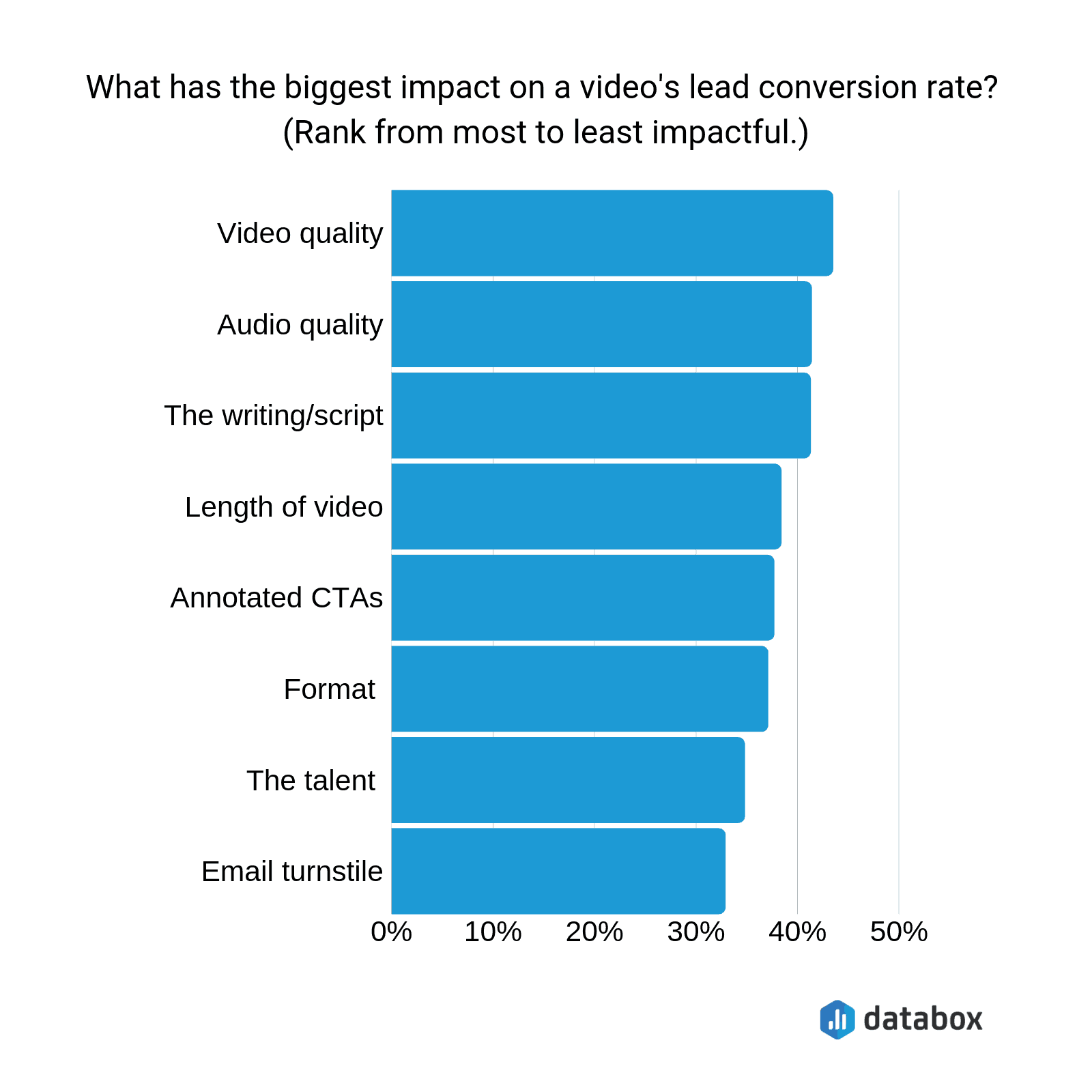
But if you already feel like your videos are high quality and they’re still not driving the conversions you need, there are lots of other ways—10 in fact—to boost your conversion rates.
Here are the strategies our respondents recommend.
Learn how video marketing experts from Nextiny Marketing use Databox and Wistia to track and improve their conversion rate in this video…
1. Create Videos People Want to Watch
Digital Brew ShowReel from Digital Brew on Vimeo.
It probably goes without saying, but it’s very difficult to use videos to drive conversions if people aren’t interested in watching the videos you produce.
“Increasing the quality of your content is key,” says Digital Brew’s Michael Cardwell. “Don’t overdo it with analogies, euphemism, and filler feel-good content in your script. These are powerful storytelling techniques and should definitely be considered, but make sure you have plenty of meat in there, too.”
“Keep your video short and focused on only the highest value propositions. The video should just be enough to make the viewer excited to learn more. It should be a conversation starter, not a replacement for a conversation,” Cardwell says.
Our other respondents offered these additional tips for creating videos people want to watch.

Address Questions and Pain Points
“Make sure the script is compelling and conversion-focused,” says Growth Hackers’ Jonathan Aufray. “Make sure it’s a no-brainer for your viewers to click and convert.”
So how do you do that? Elevate It Now’s Monica Malave recommends “creating videos that touch on pain points and address the solutions to those pain points.”
Mindster’s Hyfa recommends answering questions and providing information: “If you’re selling a product, show how to use the product. If you’re selling a service, explain it in a way that helps your visitors understand it better. The more people understand what you’re selling, the more likely they’ll be to buy it.”
Consider Your Audience and Distribution Platforms
“We create individual videos that are tailored to very specific audiences,” says WeBizz’s Isabella Federico. “We do not produce one video targeted to everyone. Instead, we explore all of our audience segments and their needs in order to build valuable content for each of them.”
Explainify’s Graeme McLaughlin agrees: “Context is everything. Look for any opportunity to publish your video where there is context to the viewer.”
“For example, if someone signs up to learn more about a specific product, include your product description video in the email sequence. This goes for media outlets, landing pages, and marketing automation sequences,” McLaughlin says.
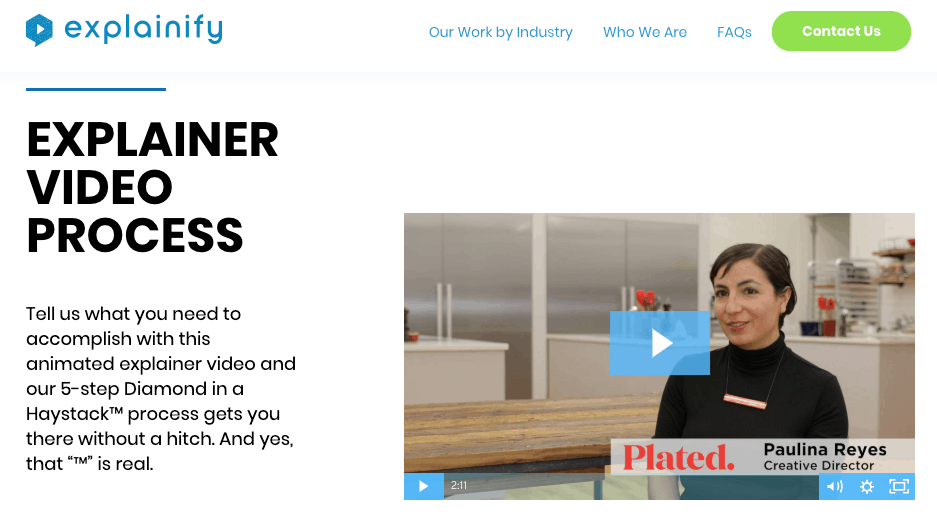
Evoke Emotions
“The most effective way to increase the conversion rate of your videos is to make the viewer experience emotion,” says Andrew Schutt of Elevated Web Marketing.
“If you’re using the video to sell a product or service, help the viewer understand how that product or service is going to make them feel. And just as important is helping them understand and feel the pain point that they experience without the product or service.”
“People make decisions based on emotions—not logic. Help them feel the right emotions associated with your product or service, and your video conversion rates will drastically increase.”
Keep it Concise
“Improve the first 10 seconds of your video,” says Jay Kang of Top Explainers. “Those 10 seconds are the most important for getting people to continue watching the rest of the video.”
ExpertSure’s Ollie Smith agrees and recommends “ensuring that the video is as concise as possible with the most relevant information front-loaded at the beginning. By making your video short and immediately enjoyable, you will achieve the highest engagement.”
PRO TIP: How to track these 10 popular Google Analytics 4 metrics
Sure, there are dozens (and dozens?) more Google Analytics 4 metrics you could track. But, starting with these 10 commonly tracked metrics will give you a pretty high-level view of how your marketing is working…
- Sessions: The number of sessions can tell you how many times people are returning to your website. Obviously, the higher the better.
- Sessions by organic keyword: Which organic keywords bring in the most traffic to your website? This may help you determine whether your SEO investments are paying off.
- Bounce rate: Do visitors leave shortly after landing on your website? Or do they stick around?
- Average session duration: How much time are people spending on your website? Users with a high average session duration are most likely relevant to your company.
- Goal completions: How many users responded to your call to action?
If you want to track these in Google Analytics, you might find the visualizations limiting. It’s also a bit time-consuming to combine all the metrics you need in one view.
To better understand how your website performs in terms of traffic growth and conversions, we’ve made this plug-and-play dashboard that contains all the essential metrics for understanding how successful you are at optimizing different aspects of your website.
You can easily set it up in just a few clicks – no coding required.
To set up the dashboard, follow these 3 simple steps:
Step 1: Get the template
Step 2: Connect your Google Analytics account with Databox.
Step 3: Watch your dashboard populate in seconds.
2. Include a CTA (or Several)
“I firmly believe that the call-to-action is the most important part of your video,” says Cardswitcher’s Stephen Hart. “It’s directly responsible for getting a customer to convert.”
“If your call-to-action is attractive enough and is tailored towards your prospects’ needs, you’ll convince them to follow through with what you’re asking them to do—whether that’s signing up for an email list or buying a product.”
“If your call-to-action is poor, you’ll find that your videos don’t really perform how you wanted them to,” Hart says.
And The Slumber Yard’s Matthew Ross even recommends including multiple CTAs: We try to include at least two or three well-timed verbal calls-to-action during the video. In other words, we try to cross-sell our other content whenever a relevant opportunity presents itself.”
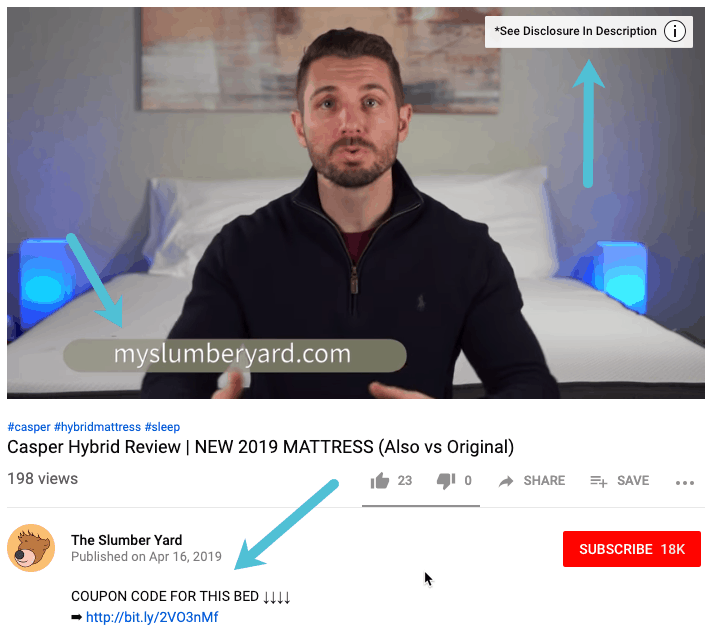
How to Write an Effective CTA
“You can improve the effectiveness of your CTA by focusing on strong, action verbs—and by simplifying your content so that it’s as easy to read and understand as possible,” Hart says. “The trick is making sure that the copy reflects the needs and traits of the audience that you’re targeting.”
“A clear CTA is the easiest way to increase your video’s conversion rates, but getting it right can be difficult,” says Charlie Worrall of Imaginaire Digital Marketing. “There’s a psychology to the world of CTAs, and it’s most definitely worth keeping up with.”
“Best practice is to write something short and demanding. The fact that it’s short means that the user’s brain can read it easily even though they may not be looking at it. While a human will focus on one thing, the brain will take in the surrounding information too. So making it easier to read is always the best way to go.”
“Similarly, using simple instructions like ‘Get Your Copy’ or ‘Free Trial’ should improve your conversion rates. In using these kinds of phrases, you’re offering a suggestive instruction rather than a command,” Worrall says.
Where to Place CTAs
“What works best is to have a soft CTA (or reminder) at the beginning, and then a hard CTA at the end when there is nothing left to do,” says A1 Future Technologies Srish Agrawal.
DDI Development’s Alexandra Zelenko recommends a slightly different approach: “Include personalized CTAs at the 15-second, 30-second, and 1-minute marks of every video you create.” But she also recommends “testing out different CTAs at different points in your video to find out what works best.”
How to Include CTAs in Videos
Empathy First Media’s Daniel Lynch recommends “adding calls-to-action throughout the video in voice and text (as subtitles).”
“Although videos can be a great marketing tool, it’s notoriously hard to include CTAs within video content due to limitations on adding links, so the likelihood is that you’ll be driving people to click a link in the description section of your video instead.”
“Rather than only mentioning the links in the description once throughout the video (as most people seem to do), we like to add a permanent banner to our videos directing people to the description so we can more easily get them to convert,” Williamson says.
3. Take Advantage of Email Turnstiles
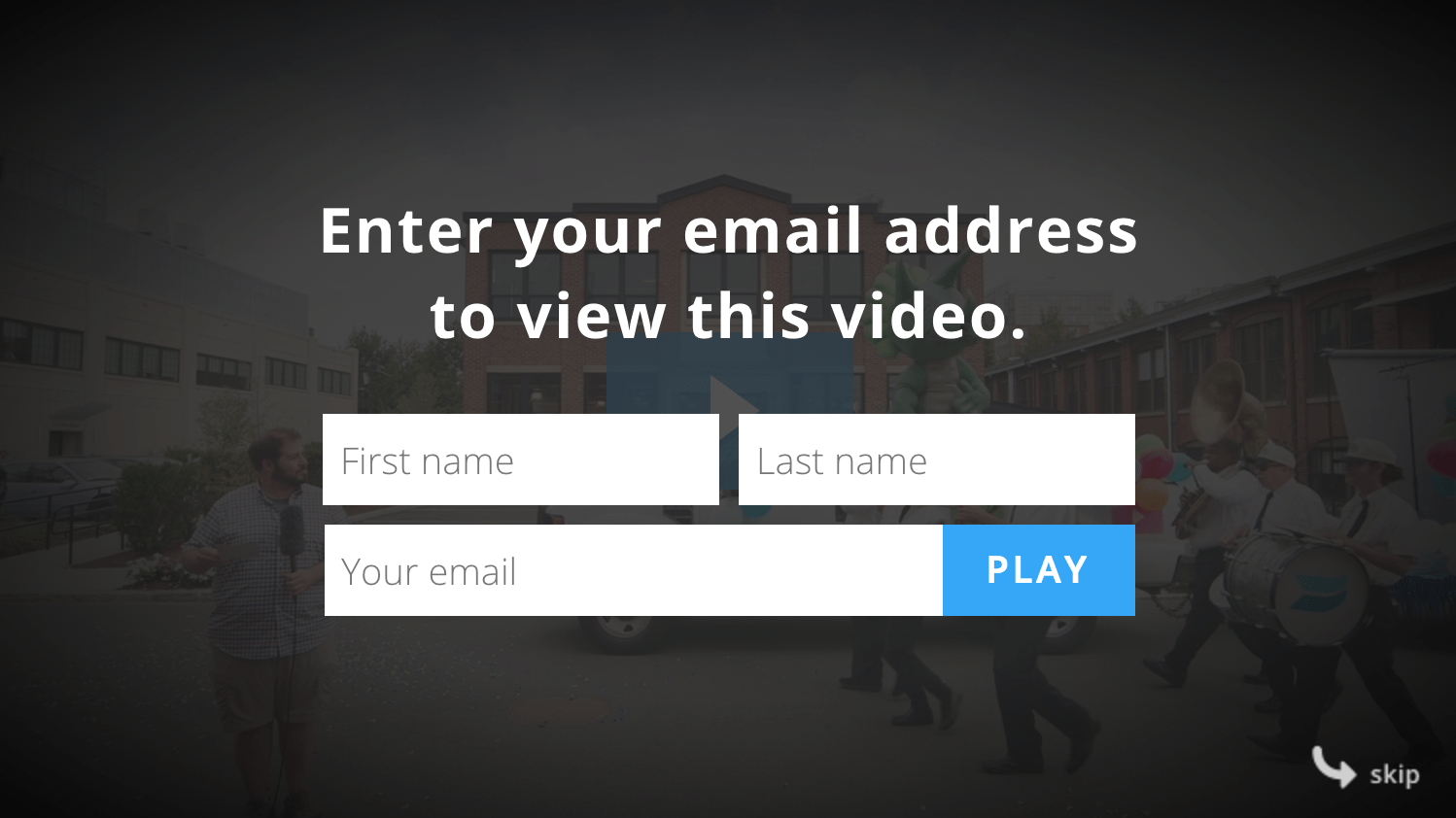
“If the goal is to increase your video conversation rates, then begin by embedding your lead capture form directly in the video,” says Alex Membrillo of Cardinal SEO Company.
“Many online video platforms will let you paste the embed code of your form into their platform and then manage when the form appears within the video frame,” Membrillo says.
“Get a Wistia account,” says Advice Media’s Joe Sloan. “It makes it easy to lock your videos behind a form or request contact information at the end of the video using email turnstiles. The request for contact information displays over the video player.”
“Also design your scripts so the talent gives users the next step they are supposed to take. You can lead with a hook and ask users to provide their emails to see the rest of the video. This can improve how many leads you generate, but it may be off-putting for certain prospects,” Sloan says.
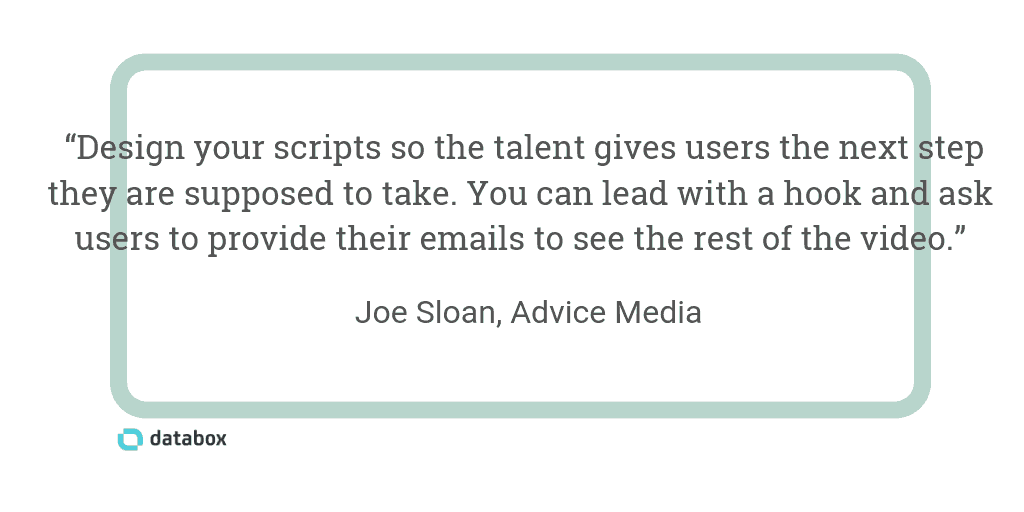
Tettra’s Kristen Craft agrees that you should include “hyper-relevant CTAs directly in the video,” but she says that “any turnstile or CTA should be optional.”
Editor’s note: Want a quick way to monitor the performance of your videos and see how many leads and conversions they’re generating? Download this free Wistia + Google Analytics dashboard to see all of your most important metrics in a single view.
Where to Place Email Turnstiles
Just like the answers to the question “Where should you place CTAs in videos,” there wasn’t consensus on where to place email turnstiles in videos, either. However, more of our respondents voted for the end (41%) than the middle (32%) or the beginning (25%):
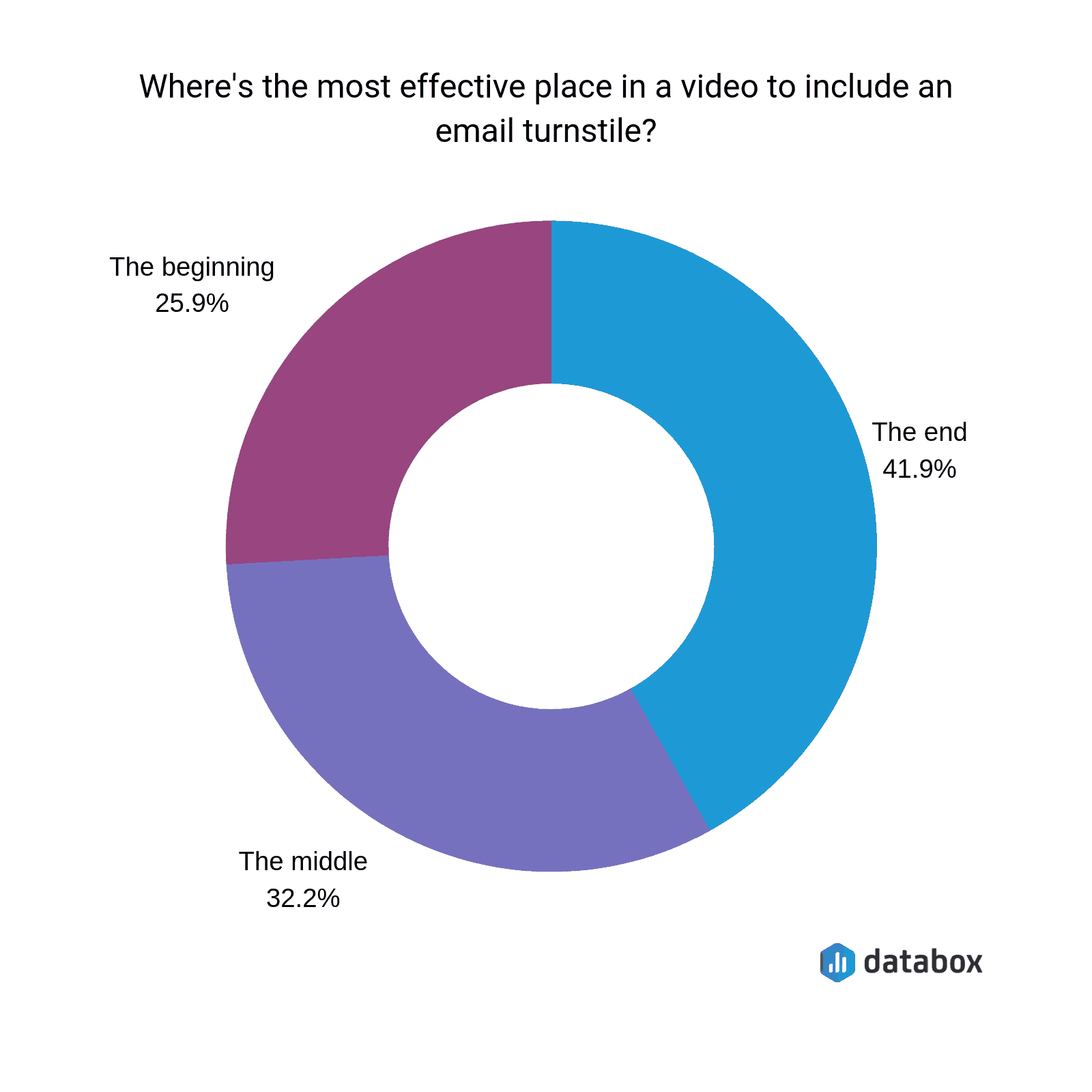
“If it’s a brand video that talks about your business or products, it’s better to put your lead-gen form at the end of the video,” says Rajat Chauhan of Techtic Solutions. “But if it’s an informative video with useful and exclusive information, insert the lead capture form in the first 10-20% of the video for better conversion rates.”
4. Or Embed the Video Into Your Form
If you’re not using email turnstiles, EmailMeForm’s Aiza Coronado recommends “embedding the video into your signup form.”
“That way, regardless of which part of the video they’re watching, they can conveniently sign up using the form. They can even sign up while watching the video so the experience is seamless.”
5. Create Animated Videos
“If you can’t do high-quality production, go with animation,” says Referral Rock’s Jay Kang. “Animated video can increase your conversion rates by 20%.”
Though AdEspresso’s Paul Fairbrother recommends “testing different types of videos until you find something that stands out and captures attention.”
“At AdEspresso we ran a $1,000 experiment and tested a face-to-camera video against an animation. The animation resulted in a cost-per-lead that was half the price of the face-to-camera version.”
“This isn’t to say that animation is better. Instead, in the digital marketing industry, most video ads are face-to-camera, so the animation stood out from the crowd.”
“So always test and ensure you do radical testing—such as using completely different formats—rather than just iterating on the same format. That way, you can halve your cost instead of just reducing costs by a few percents,” Fairbrother says.
6. Use an Eye-Catching Thumbnail
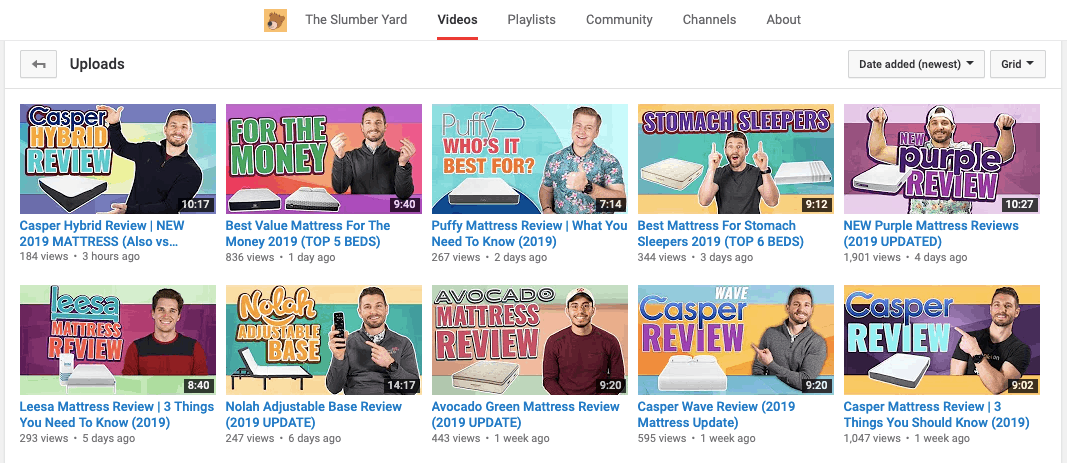
“We pay close attention to the thumbnails we use,” says The Slumber Yard’s Matthew Ross. “If you use an eye-catching thumbnail, it helps boost your click-through rate tremendously. This, in turn, will help increase conversions since more people will be clicking on the video.”
Arcane’s Dan Towers agrees: “It all starts with your thumbnail. If people aren’t interested from the moment they see your video, they never will be. Especially with the rise of mobile video, you need to create that thumb-stop effect. That photo has all the impact!”
7. Offer Gated and Ungated Videos
Commusoft’s Cristina Maria says that “using a mix of gated and non-gated pieces has been a great strategy for us so far. We applied it to our videos, and we’ve seen the best conversion rates from having a mid-video CTA placed in a non-gated video that leads to a gated one.”
“This way, viewers are fully engaged in our content and know that they will receive valuable insight if they keep watching us. This makes it much more likely for them to share their information in exchange for content,” Maria says.

Lewis Kemp of Lightbulb Media agrees: “We find it’s useful to ask the viewer a question that creates an information gap. Natural curiosity often takes over if the answer to that question is gated behind the next stage in the buying journey.”
8. Include Subtitles
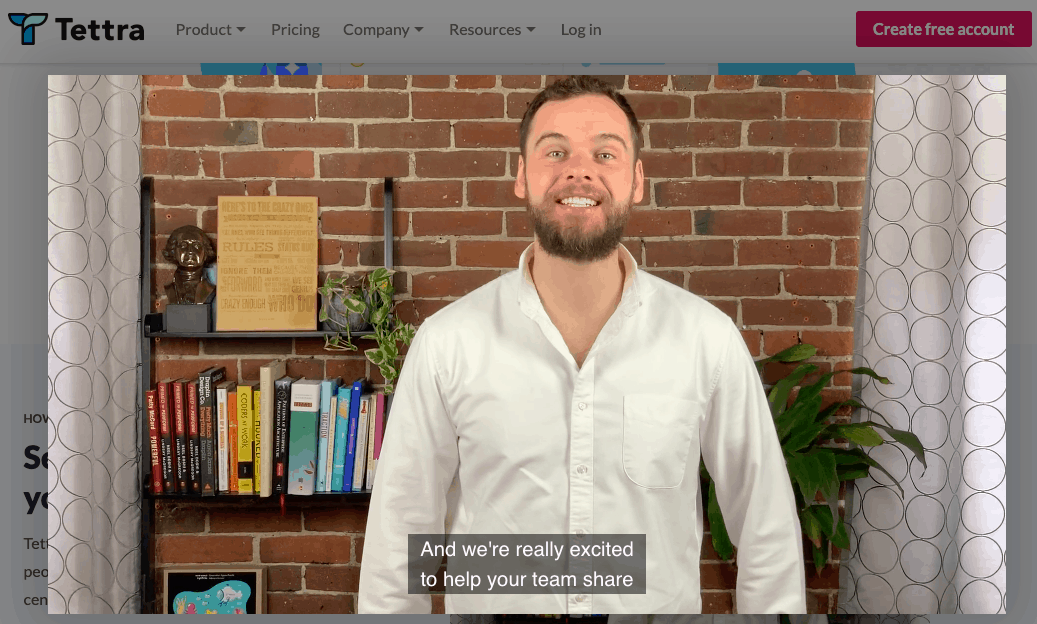
“As offices become increasingly open-plan in nature, employees who are viewing your content are doing so without sound,” says Dogtown Media’s Patrick Ward. “Without subtitles, your viewers will immediately scroll past, failing to even view your video—much less convert into a warm prospect.”
Arcane’s Dan Towers agrees: “Most people are watching videos on their phone, and many times that means they’re in public, at work/school, or other spaces where they won’t play audio. Make sure you use closed captioning/subtitles as much as possible so people can consume your message.”
9. Retarget People Who’ve Watched Your Video
“Videos are not always about conversion,” says Janet E. Johnson. “I like to use videos with clients as brand awareness. This might convert right away, but that is not our original goal. We focus on building trust with the people who watched the video.”
“Then, we create a conversion campaign targeting the people who watched the videos for 10 seconds or more. These are custom audiences that can be set up in Facebook Ads Manager. We can show the conversion ad to both Facebook and Instagram video viewers.”
“The new ad—which can be a graphic or video—gets in front of the viewers multiple times with the goal of converting to a lead or sale.”
“An example of this is a deck railing client of mine. We had thousands of viewers watch a video testimonial of how much they loved the deck railing. We then created the video viewer audience and targeted them with a special offer to buy the railing. This created over $30,000 in profit for the company.”
10. Test to Find Out What Works Best
“There are best practices for increasing video conversion rates, but the best option will always depend upon context,” says Explainify’s Graeme McLaughlin.
“What’s the video’s purpose? What action do you want viewers to take? Where in the funnel are you trying to leverage the video? As these goals change, so will your strategies for optimization.”
“Optimizing conversion rates for anything is always a game of testing and retesting to ensure you are maximizing results.”
Gain useful insights from tracking your videos with these free video marketing dashboards.