Table of contents
I joined Databox to run content marketing about 6 weeks ago. That quickly added complexity to our blogging process.
Being the one-man marketing team, I need to coordinate every little part of the content marketing process. From working with guest posters to creating the content schedule to adding graphics, I must keep track of many co-existing timelines. And, I must make the process simple to ensure that our CEO and guest-posters can reasonably follow the rules.
After I joined, we doubled our blogging output. And that meant all the issues with the process not only doubled, but also instantly became MY problems!
Here is what would happen. Myself, our CEO Pete and the guest posters would all collaborate using Google Docs. Although this worked well for getting the content right, it became a dumping ground from a style perspective. Each person handled style slightly differently. I would need to copy+paste every piece manually into WordPress, and adjust to fit our current style guide.
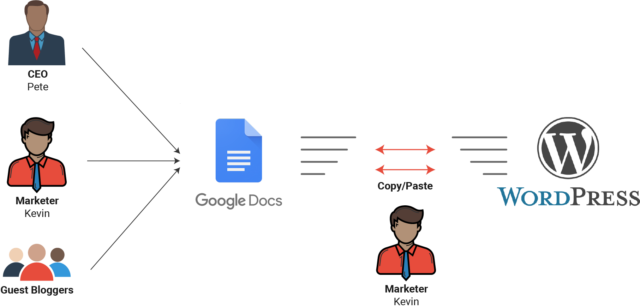
Although this only took about 30 minutes extra per post, it was EXHAUSTING. I had to manually make sure that every heading, image, list and table was correctly formatted. I could have been spending that time improving the actual writing. Also, since Databox is a service that allows marketers to avoid copy and pasting data into spreadsheets, it just didn’t feel right that I couldn’t solve a similar problem in our own process.
I discovered Wordable after I read a piece of content from Benji Hyam. I was shocked that nobody had solved this issue yet. Wordable is a one-click integration between Google Docs and WordPress that preserves exact formatting. No more copy and pasting!
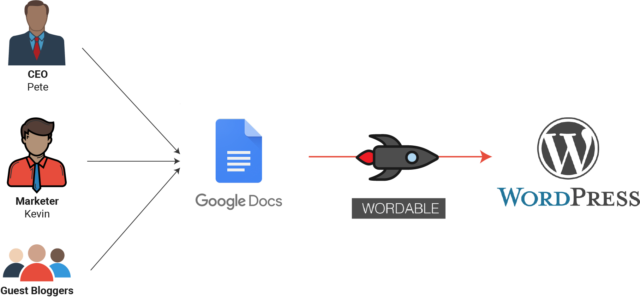
Now, I can flip the script and create a straightforward style guide within Google Docs. Since all of our bloggers have some proficiency with it, they can easily follow a couple style rules that will save me the headaches in WordPress.
If you use WordPress for blogging, I highly recommend that you check it out.













