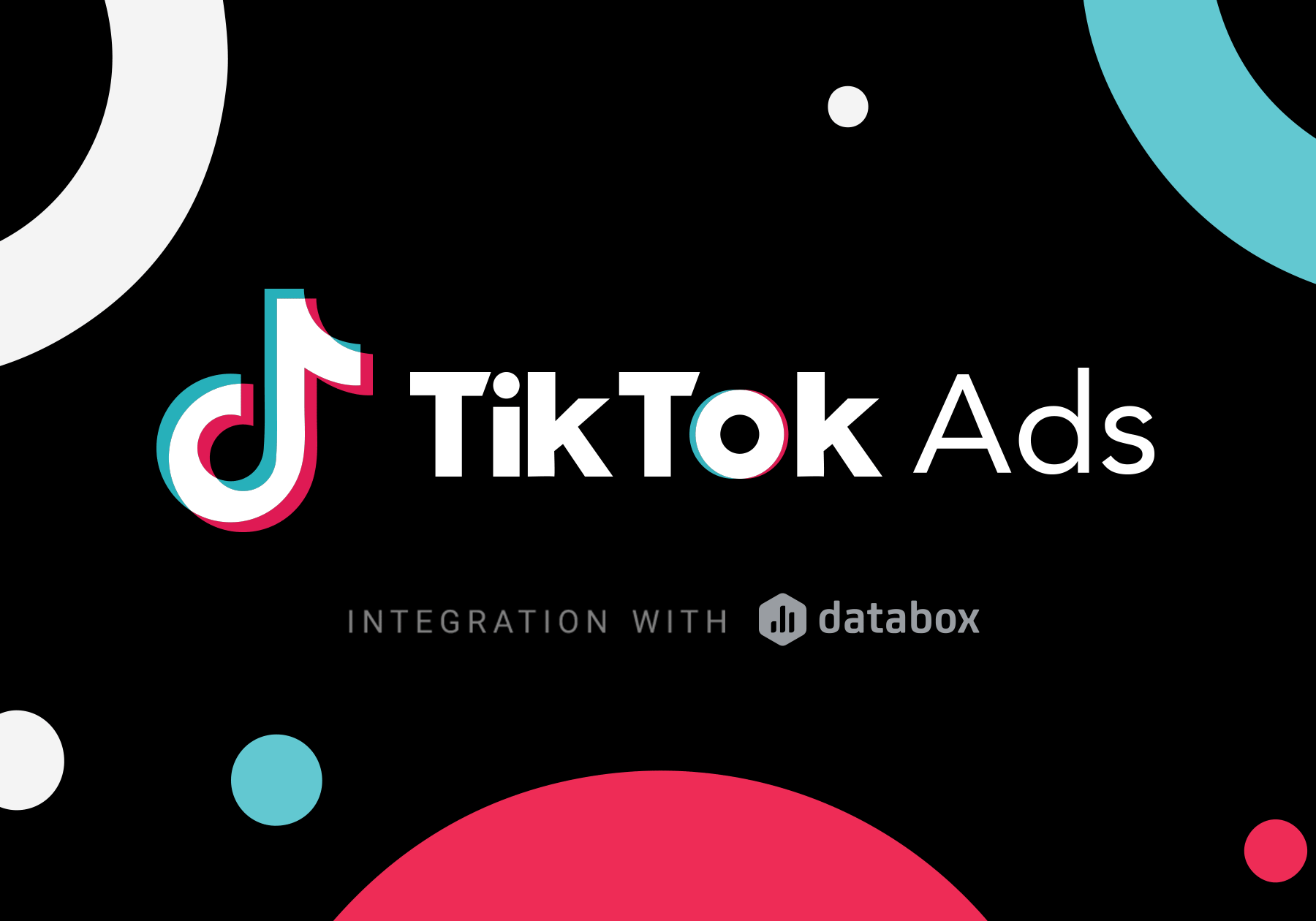Table of contents
There is no question that TikTok is slowly becoming one of the more important social platforms for social media marketing. It has been named the fastest growing social media platform of all time, making the shortlist as one of the most downloaded apps globally for the past three years.
Naturally, you want to be able to visualize all the data and see how TikTok marketing campaigns are performing in comparison to other social media platforms that you might be running campaigns on.
So let’s find out what you can do with the new TikTok Ads Integration with Databox.
The Importance of TikTok Marketing
Before we get into data tracking let’s just take a moment to see why TikTok Ads as an integration is so relevant in today’s social media marketing.
- This social media platform is much bigger than you might think – TikTok had 1.2 billion monthly active users in Q4 2021 and is expected to reach 1.5 billion by the end of 2022
- It has been downloaded over three billion times and has an estimated $4.6 billion revenue in 2021, a 142% increase year-on-year
These are some impressive numbers and TikTok is quickly becoming a relevant social media platform for marketing campaigns. There is one thing that distinguishes TikTok from the likes of Snapchat, Facebook, and Instagram—its algorithm.
TikTok is unique in that it doesn’t primarily show users content from accounts they follow. Instead, it tends to show video recommendations, algorithmically generated based on an individual user’s behavior. This means that it focuses on the content the users posted, liked, and swiped past.
What does this mean for marketers?
- A high number of very engaged users (US TikTok users on average spend 858 minutes per month on the app—the equivalent of an entire season of Breaking Bad)
- The number of followers you have doesn’t impact your organic reach which means that it does not take a lot to raise brand awareness
- This also lowers customer acquisition costs which is always a bonus for marketers
Now that you know why TikTok ads are worth your while, let’s see how you can track and visualize their performance with Databox.
Connect the TikTok Ads Integration
Let’s start with connecting our data source first. Navigate to the Data Manager within the Databox app and enter“TikTok” into the search bar. Once you’ve spotted TikTok Ads, click Connect Now and insert your TikTok Ads Login information.
After that, you just confirm the permissions that you give access to Databox and select an advertiser account you want to connect. Click Continue to finish the connection process.
Time to start tracking!
Basic and Custom TikTok Ads Metrics in Databox
All users will have access to 95 basic TikTok Ads metrics, while those on Paid and Professional plans can access 323 more by using our TikTok Ads Query Builder.
TikTok Ads Basic Metrics
Within the list of TikTok Ads Basic Metrics you can find some of the most relevant KPIs to track when it comes to your TikTok Ads campaigns. Here are just a few examples, and keep in mind that each can be further segmented into-
- by Campaign
- by Ad Group
- by Ad
The Basic Metrics List Includes –
- Total Cost
- Cost per Click
- Cost per 1000 Impressions
- Impressions
- Clicks
- Click through Rate
- Reach
- Cost per 1,000 People Reached
- Frequency
- Conversion
- Cost per Conversion
- Result
- Result Rate
- Real-Time Conversions
- Real-Time Cost per Conversion
- Real-Time Conversion Rate
- Real-Time Results
- Paid Followers
- Paid Comments
- Paid Shares
- Paid Profile Visits
- Paid Profile Visit Rate
Tracking some or all of these metrics will grant you a deeper insight into your TikTok Ads Campaigns and how they are performing within your chosen time frame. Not hitting your goals? Now you have the opportunity to make adjustments in real-time, before the ad spend has gotten out of control.
TikTok Ads Custom Metrics
There are 323 custom metric options with the TikTok Ads Query Builder that will allow you to get more segmented and detailed insights into your data.

These metric options include:
- Basic – CPC, CPM, Impressions,Clicks,CTR (%),Reach and more
- Video Plays – Video Views, 2-Second Video Views, 6-Second Video Views, Video Average Watch Time Per Video View, and more
- Engagements – Profile Visit, Profile Visit Rate, Paid Likes, Paid Comments,Paid Shares, and more
- In-App Events – Cost per Unique In App Ad Impr, In App Ad Impr Rate (%), In App Ad Impr (Total No.), Cost per In App Ad Impr, Value per In App Ad Impr, Total In App Ad Impr Value, Unique Loan Apply and more
- Attribution -VTA App Install, VTA Conversions, Cost per VTA Conversion, VTA Registration, Cost per VTA Registration, VTA Purchase, Cost per VTA Purchase,CTA App Install, and more
- Page Events – Complete Payment ROAS, Complete Payment, Complete Payment Cost, Page Browse, Page Browse Cost, Button Click, Button Click Cost, and more
Let’s Create a TikTok Ads Dashboard
In this example we are using just the basic metrics, so let’s navigate to the Databoards section in the app and create a blank one. We choose TikTok Ads as our Data Source and drag and drop the metrics we want to see.
In this one, we focused on tracking campaign-related metrics – so it includes segmentation by campaign.
For additional help setting up your TikTok Ads integration, you can consult our help doc here.
Start Tracking Your TikTok Ads Success Using Databox
The TikTok Ads integration is available with all plans. Log in to get started.
On a free plan but want access to the 323 additional metrics with our TikTok Ads Query Builder? Take it for a test drive by requesting a trial of Query Builder.
New to Databox? Create a free account here.