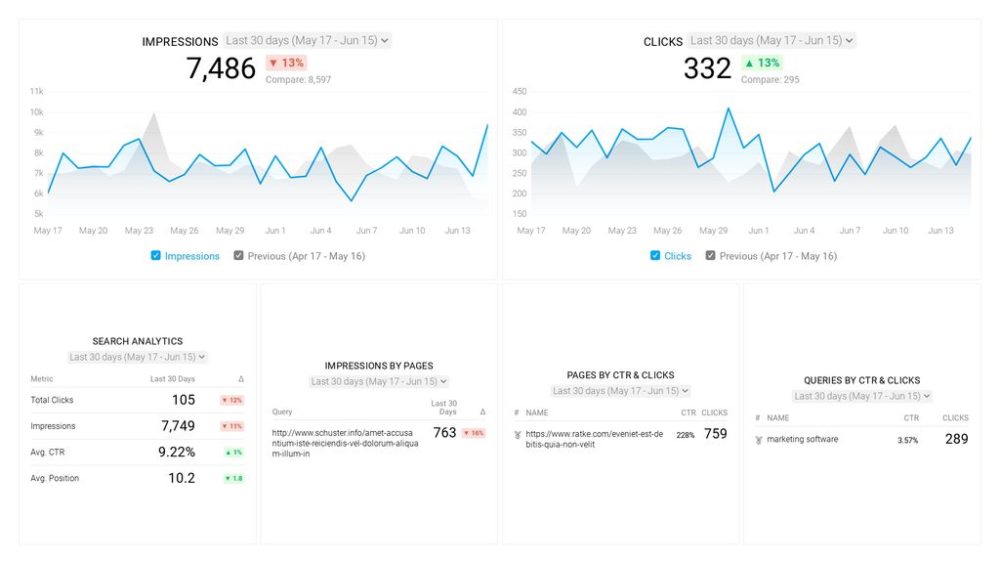Table of contents
Let’s start with a confession: I’ve heard of keyword cannibalization plenty of times. Each time, I paused and wondered what a weird term. It’s like you’re eating yourself. And, it turns out, you almost are.
How? Let me explain. When you create content around a keyword that you’ve already used, you end up trying to beat out yourself in the search results pages. In other words, you self-compete, hurting yourself. Or, if we were to take the word cannibal literally, eating yourself.
Of course, you don’t want to be doing that. Nobody wants to self-compete for rankings and traffic. This is why we’ve created this post to help you understand what keyword cannibalization is, how to check keyword cannibalization, and how you can fix it in 8 expert ways.
Here’s everything that you’ll learn today:
- What is keyword cannibalization?
- Is keyword cannibalism bad for SEO?
- How to recognize keyword cannibalization?
- 8 ways to fix keyword cannibalization issues

On we go.
What is Keyword Cannibalization?
By way of definition, keyword cannibalization is when two or more of your pages target the same keyword, which, in turn, means you compete with your own pages for ranking in the SERPs.
The result? Reduced traffic and, subsequently, conversions. Generally, in marketing, cannibalization is reduced sales revenue and market share of a product with the introduction of another product by the same company.
In terms of keyword cannibalization in SEO, that means you’re competing with yourself in the search engine results page. Naturally, this will lower traffic coming through as it’s divided between two pages. As less traffic pours in, leads and conversions also sink.
Is Keyword Cannibalism Bad for SEO?
In a sense, SEO keyword cannibalization is like preying on yourself. So, of course, it’s harmful for SEO.
TopLine Comms’s Tom Pallot explains, “It’s an issue because you’re effectively competing against yourself and so each page will rank lower and have lower CTR than if you just had one more powerful page. This means less traffic and fewer leads.”
How to Recognize Keyword Cannibalization?
A couple of things can help identify cannibalizing keywords: going manual into the process, using paid tools, and taking the free route with Google.
Let’s look at each one by one.
Check Keyword Cannibalization Manually
If you were to take the manual route, you’ll have to make friends with Excel. “Create an Excel spreadsheet with a list of important URLs and related keywords from your website,” Pankaj Sabharwal from Grazitti Interactive explains.
“If you find duplicate entries – especially across key pages – you’re suffering from keyword cannibalization. To fix this issue, convert your webpage with the strongest domain authority into a landing page that links to other unique variations, and that help you target keywords.”
Check Keyword Cannibalization with Paid Tools
Two types of tools can help you with keyword cannibalization, and those are rank trackers and keyword mapping tools. As is obvious from its name, a rank tracker shows which keywords your posts rank for and how well you rank for keywords.
Moreover, a keyword mapping tool lays out a map of all the keywords you’re ranking for. Medicine Direct’s James Nuttall comments, “utilizing a keyword mapping tool is a simple and convenient way to identify keyword cannibalization across your website. These tools will display your site’s most important URLs and the keywords you are trying to rank for.
Analyzing this list will allow you to spot any duplicate entries. Duplicates may mean that your site is being affected by keyword cannibalization; this is a problem that should be rectified, particularly if it is occurring across one or more of the core pages on your website.”
Related: The 24 Best Keyword Tracking Tools (According to 107 SEOs)
So which tools can help you to be exact? One popular name that came up when interviewing experts: Ahrefs.
Janice Wald of Mostly Blogging recommends you head over to the Keyword Explorer in the tool. “When you enter your focus keyword ideas, Ahrefs groups them for you into Parent Topic. If the Parent Topic is the same for two different keywords, you should put them in the same post.
Otherwise, you risk competing against yourself for keyword ranking. I don’t find myself in the situation of needing to fix Cannibalization. Thanks to Ahrefs telling me which is the Parent Topic, I don’t end up competing against myself in Google’s SERPs.”
On the other hand, Ahrefs Organic Keywords report is also a good place to identify repeat keywords that you’re ranking for. This one’s a suggestion from Elijah-Blue Vieau from The Influence Agency.
“Here, you can view the position trend chart, which is my favorite place to identify and diagnose possible keyword cannibalization,” highlights Vieau. “If a keyword shows several URLs from your website jumping back and forth, in and out of the index, without a single URL holding its presence – this is a telltale sign of keyword cannibalization.”
Similarly, if you’re a Yoast user, the tool will show you a red bullet point if you’ve used a focus keyword before. So a good way to identify keyword cannibalization is to keep your eye on the Yoast dashboard (under your WordPress uploader) and save yourself early on.
Related: Here’s How to Use Ahrefs for SEO (According to 97 Marketers)
Check Keyword Cannibalization with Google Search or Google Search Console
Both Google search and the Google Search Console (GSC) can help with pinpointing keyword cannibalization. To begin with, type your domain name and keyword to find out the information you need.
The formula to remember here? Domain + keyword.
Alternatively, make a beeline to GSC. On this, Niles Koenigsberg of Real FiG Advertising + Marketing advises, “You can easily identify keyword cannibalization on your site by heading to Google Search Console and comparing your keyword rankings on a rolling quarterly basis.
Measure the difference between your most recent date range and the older date range to see which keywords have risen and which have fallen in their search engine rankings.
When you notice that an important keyword has dropped in rankings, head to Google and use the site: search function plus your keyword in quotes (for example site: databox.com ‘keyword cannibalization’).
This process will identify all of the live pages on your site that contain your keyword, which then gives you an idea of how your site is currently cannibalizing itself in pursuit of better rankings for that keyword.”
Related: 49 Ways to Track Your Performance in SERPs Using Only Google Search Console
Now that you know how to check keyword cannibalization, are you ready to learn how to fix the solution? Read on.
8 Simple Ways to Fix Keyword Cannibalization Issues
Our experts suggest a handful of ways to sort keyword cannibalization. But before we give you a handy list of ways to fix cannibalizing keyword, know that you need to first learn what led to the problem.
Flowers Across Melbourne’s Sean Morrissy notes that to fix the problem, you need to know what it depends on. “If the pages have two different intents but Google thinks they are the same, then you need to clarify things for Google using on-page signals.” On the other hand, “If you have two pages with the same intent, then you need to either get rid of one completely or combine the two somehow.”
Editor’s note: To explain this a bit better – implementing on-page signals may include inserting a canonical URL (a snippet of HTML code that determines the main version for duplicate, near-duplicate and similar pages) while combining the cannibalizing pages is something that is actually called content consolidation. Since this a different beast to understand altogether, we’ll talk more about both in another post. 🙂
Capiche? On to the remedies now:
- Assign the job to someone specifically
- Research and redirect the pages
- Update the page by reoptimizing it
- Consolidate the two pages
- Plan your content to prevent cannibalization
- Organize your content right
- Take a systematic approach to keyword selection
- Remove the post altogether
PRO TIP: How to Analyze Your Best Pages for SEO Performance
To optimize your website for organic search, you probably use Google Search Console to learn which pages receive the most impressions and clicks, and which queries are driving them. Now you can quickly assess your SEO performance in a single dashboard that monitors fundamental metrics, including:
- Which search queries drive traffic to my website?
- Which of my website pages generate the most impressions and clicks in search engines?
- What’s the average click-through rate (CTR) for our website pages in search?
- What’s the average position our website pages show up in search results?
- How many clicks have our website pages generated in search results this month?
and more…
Now you can benefit from the experience of our Google Search Console experts, who have put together a great Databox template showing the most important KPIs for monitoring organic search performance. It’s simple to implement and start using as a standalone dashboard or in marketing reports!
You can easily set it up in just a few clicks – no coding required.
To set up this Google Search Console Dashboard, follow these 3 simple steps:
Step 1: Get the template
Step 2: Connect your Google Search Console account with Databox.
Step 3: Watch your dashboard populate in seconds.
1. Assign the job to someone specifically
Any job gets done when it’s assigned to someone in particular. But, if it’s on everyone’s plate, they’d all ignore it, assuming someone else did it. The result? You’ll still be ranking for clashing keywords. Not what you want, right?
So take a page from the Convert team. Trina Moitra shares, “Get a senior editor who is in charge of content performance. We’ve ambitiously titled this role ‘Content Success Agent’ within our Marketing Circle.
Our editor is responsible for tracking the focus keyword for the monthly blogs we put out and we can refrain from repeating keywords across posts that will just usurp each other’s link juice.
Being intentional about the pillar-cluster model also helps. We take a page out of SurferSEO’s suggestion and we choose similar keywords for the pillar page, and then longer tails with a more diverse focus for the clusters.”
Once there’s someone to identify the problem, you can nip the evil in the bud by taking any of the following approaches that Milestone Localization outlines:
- “Merge content.
- Delete the same content.
- Remove repeated keywords.”
2. Research and redirect the pages
Once you know which keywords and pages are in hot water, you’ll want to kick things off with research. Note which of your pieces is ranking better. To be specific, “evaluate which page is seeing the best traffic and engagement,” Green Apple Strategy’s Madi Ballou.
Then, go on to redirect users to the priority page or “the most valuable content” in Ballou’s words.
Put simply, “you can prune, consolidate, and redirect as needed to a single page,” The Influence Agency’s Elijah-Blue Vieau suggests. “This makes it as easy as possible for Google to know which URL is the best candidate for the query.”
Yisoo Training’s Tyler Tafelsky shares their process too. “I audit the content of each page, determine which page should take priority, and ultimately redirect any obsolete pages to the priority page, while repurposing and reworking the content to best maximize results.”
3. Update the page by reoptimizing it
Here’s another fix: “update the one page to rank better on the specific long-tail keyword it started ranking on,” recommends Frederik Drost from Hype & Style.
Alternatively, you can change the page title, meta description, and the main content body besides tinkering with the keyword. In steps, this process will look like this in the words of SideGains’ Paul Franklin:
“? Firstly, you might need to rewrite the page title, meta description, and main body content elements of the page you believe to be weaker in terms of traffic and overall SEO strength. You should consider optimizing the weaker page for a long tail variant or a different keyword entirely.
? Secondly, if you feel you can’t modify these elements, you could consolidate the weaker page into the stronger one and delete the weaker page.
? Finally, you might feel a page you identify as a cannibal is actually no longer useful and simply delete it.”
In short, if you go with this strategy to correct the issue, “change the focus keyword and make sure to update all meta information and title tags for that page. These are key aspects of ranking for that keyword. Also, check the on-page content and adapt it for your new focus keyword,” summarizes Devin Ahern from Mid Florida Material Handling.
Don’t forget, make updating cannibalized pages a regular part of your content process just as others do. In fact, about 60% of the experts we surveyed agreed they update their pages regularly.
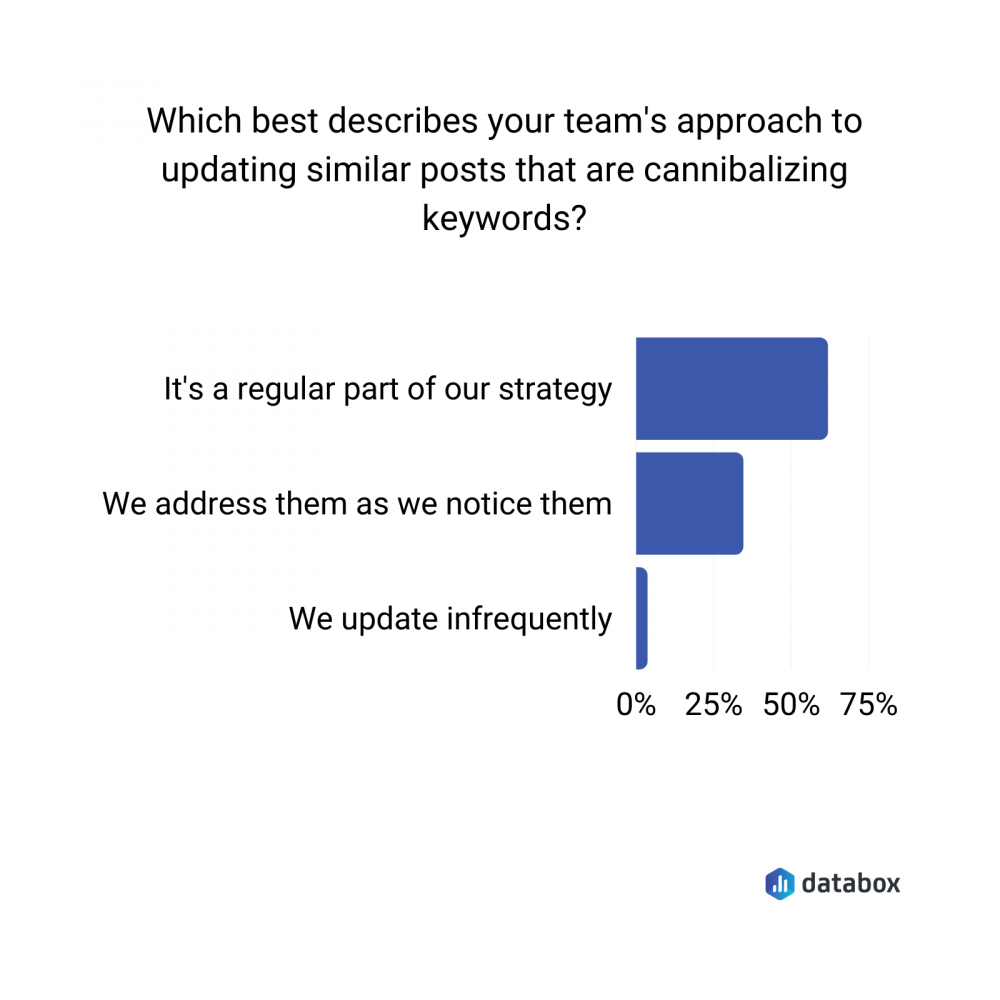
4. Consolidate the two pages
Alternatively, to fix keywords cannibalization, you can condense the information on the two pages ranking for the same keyword to create one in-depth post.
Retshjælperen’s Victor André Enselmann calls this the “the best way” to fix cannibalizing keywords. Simply, “consolidate the two (or more) pages that target the same keyword into one by putting all relevant content on one page and then redirect the other pages to that one.”
Remember, the goal is to create an in-depth piece such that “the post you decide to strengthen can also serve as your pillar page, and link out to the other posts,” notes Katrina Dalao from Referral Rock.
“You can repurpose what you don’t use into another post, or shift the angle a bit to target a new keyword,” adds Dalao.
Here’s an example that Liubou Zubarevich from ScienceSoft shares: “imagine that you have 2 articles that compete for the keyword ‘big data warehouse’ as both have relevant information:
- Big Data Warehouse – a Want or a Need?
- Data Warehouse Software: 5 Best Big Data Warehousing Tools
The SERP for this keyword can help you to figure out the best tactic for this case. If there are several results describing Big Data Warehouse only and they get good estimated traffic values (what can be easily checked by lots of SEO tools) – probably it’s better to win this keyword with a dedicated article (first), and the other one can fight for ‘Data Warehouse Software’ family.”
5. Plan your content to prevent cannibalization
The best solution to cannibalization is, of course, avoiding the problem in the first place. How, you ask? Plan your content with the right keywords in mind. Most of all, focus on creating in-depth pieces so you don’t run out of keywords and end up doubling their use.
Rep Cap’s Mary Ellen Slayter makes this point well. “The best fix for keyword cannibalization is to head it off, to begin with! Rather than focusing on producing a lot of short pieces for your site, which will make you run out of keywords quickly, go deep on each topic.
As new information emerges, update your original (already optimized) page or post. Google will love you, readers will thank you, and you’ll have less work to do to maintain your site.”
Besides, advance planning also helps. Such that, you have a list of all the keywords you’ll be targeting and the content you’ll be creating around them.
Related: 14 Free Ways to Research and Analyze Keywords for Blog Posts
Creative Real Estate Copy’s Kirky Galt elaborates, “Avoid keyword cannibalization by planning your site and thought leadership content in advance. Decide which primary keywords you want your home page to target, and then create cornerstone content (blog posts, service pages, whitepapers, FAQs) optimized for long-tail keywords for which your audience is actively searching.
You can find these issues using any of the popular SEO tools to determine for which keywords your pages are ranking and observing any conflicts. Fix them by creating an SEO site plan that assigns specific keywords to each page, and then reoptimize each page accordingly.”
The takeaway? “When creating a brief for a new content piece we make sure not to use keywords we already rank for or are trying to rank for with other pages,” sums up Kateryna Reshetilo of Greenice.
Related: 11 Things a Clear and Concise Content Brief Should Include
6. Organize your content right
All that planning you do won’t be very useful if you don’t organize it well. After all, information is more likely to slip through the cracks if you’ve got a research bank, but it’s not organized well.
To this end, Christina Pigol from CIENCE outlines, “The best tip to avoid this is having your content properly organized—just as simple as that. In my own practice, there are three components to doing it right:
a) Collecting an expanded semantic core
I have all of the keywords I need listed and structured by clusters in a separate spreadsheet. It’s essential to include a column where each keyword correlates with a certain page of your site.
This can be an already existing page or one you’re planning to create in the future. You’ll have a structural basis that won’t let you produce excessive pages—your only duty is to keep it constantly updated.
b) Having blog posts data in one place
Usually, there are pages on your site that go beyond your semantic core. For example, if your niche is quite narrow, you might be accepting guest posts on topics that are wider or distantly related to your business’s semantics.
It’s much easier to have it under control if you have a neat spreadsheet with all of the SEO data on your blog posts, including focus keywords.
c) Keyword analysis tools
Sometimes it happens that your content is ranking, but not for its focus keyword. To make sure your auxiliary keywords don’t compete with each other, use keyword analyzers. You can check how your pages are ranking with the help of many tools.
I use mainly Google Search Console, Ahrefs, and Keywords Everywhere’s organic ranking option (a very convenient function introduced recently). Just export the keywords for those pages that you think might be overlapping and check if there are any duplicates.”
Editor’s note: Note dips and spikes in google rankings through SEO reporting tool. With set-up alerts, you will get notifications as soon as numbers fall under certain thresholds that you have set.
7. Take a systematic approach to keyword selection
Another crucial point is to pay attention when you’re selecting keywords. Get that part right and you’re less likely to get into the SEO keyword cannibalization trouble.
Hard to believe? Check out what Benjamin Sweeney from ClydeBank Media has to say, “By taking a systematic approach to keyword selection and content production, you are in a great place to head off keyword cannibalization before it starts.
If that isn’t an option, we have had tremendous success with SEO tools like Yoast and SEM Rush. When we have identified cannibalization we ask ourselves ‘why do we have both of these content assets?’ We look for ways to roll them into one another if they are similar enough or determine which should be cut, or if we can rewrite existing content to prevent the conflict.”
8. Remove the post altogether
One last tip we have here is getting rid of the page that’s ranking for the duplicate keyword. The idea to remove the post that isn’t as valuable as the other. But what if it’s valuable? Then you consolidate the page to create one comprehensive one – something that we’ve already discussed above.
See? That wasn’t so difficult, was it? To recap, for fixing keyword cannibalization, you can take any of these paths: redirect, re-optimize, recreate into one in-depth post, or remove it altogether.