Table of contents
Do you know how to do cold outreach via Twitter and actually get responses?
If you’ve run a link building campaign, then you probably know that terrible feeling when it seems like you have run out of bloggers to contact.
So what do you do when you feel like that?
There are a few things you can do, but your best bet is social prospecting. People share their favorite links on Twitter which makes it the ideal place to start.
I wanted to share how I set up my Excel spreadsheets and run advanced Twitter searches to find engaging content for outreach.
Part 1: How to Setup Your Excel Spreadsheet
If you are just getting started and want to keep track of your outreach, make sure to complete this section.
If you use software to help you (like Buzzstream) then skip to part two.
Choosing your fields
First we need to set up our spreadsheet.
Head over to drive.google.com and let’s start.
First name and last name: Dale Carnegie once said: “A person’s name is to that person the sweetest and most important sound in any language. The name sets the individual apart; it makes him or her unique among all others.”
Now we have data to back the claim up and avoid the bystander effect, so always use the contact’s name.
Email: You can find people’s emails in the following areas:
- Social media bios,
- Social media headers
- About pages
- “Contact Us” pages
- Footer or header of the home page.
If all that fails, you can use a tool likeHunter to find it.
Contact page: Sometimes people don’t share their email addresses or don’t like to be contacted directly. It’s rare, but websites may offer contact forms for specific queries. Add their contact page link to your database.
Type: Not every outreach process works the same way. Your outreach will depend on the person you are trying to reach. There are 6 types of outreach audiences:
- Personal bloggers.
- Journalists.
- Site owners.
- Business bloggers.
- Corporate blog owners.
- Professional bloggers.
Preferred contact method: As previously mentioned, not everyone likes to be contacted via email.
Some people prefer social media over email, and they are usually very vocal about it. Pay attention to their content and find their preferred contact method.
Tags: This filter will make your life much easier. Imagine having a list of over 1,000 contacts in the gardening industry. You finish writing a blog post about lilies and you want to promote it, but going through your database one-by-one will take hours, if not days, to complete.
You don’t have that much time to spend on this task, so you decide to use your filters. You input “lilies” and then Excel shows you only contacts who write about them on their blog. The process takes you 3 seconds to complete.
You can send much better emails with that power.
When adding a new contact to your list, write tags for them. Separate each tag with a comma (,). Here’s what it looks like:
Gardening, lilies, guides, tutorials
Social profiles: The most common social profiles are Twitter, Facebook, Instagram, LinkedIn, and YouTube. These will give you more insight on the type of content that these targets share, the topics they like to talk about, and how they engage with their audience.
Target page: If you are doing link building, the target page will be the page where you want to secure a link.
Outreach status: This step is straightforward. Select one of the following:
- Reached,
- Not reached,
- Attempting to reach,
- No answer,
- Pending,
- Link secured.
Pending refers to any reply that requires you to do something else. For example, in some cases, you might need to write a short paragraph to go along with the post. You can add more details about what “pending” means in the Notes section.
Rating: Select a rating from 1 to 5. Five being the highest. Use to data like domain authority, URL rating, trust flow and web traffic to provide a more accurate rating.
Link status: There are two categories to choose from: Link secured or link not secured. Select the one that’s appropriate for your status.
Social share: Sometimes you don’t get a link, but you can get a social share. Select “yes” or “no” if the target shared the post on social media.
Notes: This section will give you more room to collaborate. If you are working with a team, you can use notes to let them know of important information. If you are working solo, you can use it to keep track of information you might forget (link status, something they mentioned on a social post, etc.).
Using filters to find the right information
Once you set up your database and fill it with your outreach targets, it’s time to start reaching out.
Step 1: Select all the cells you are going to use as your filter.
Step 2: On the right side of the Excel menu bar, you’ll see an icon that looks like a cone. When you hover over the icon, it says “filter views”. Click on the submenu.
Step 3: A drop-down menu will appear. Click on “create new filter view”.
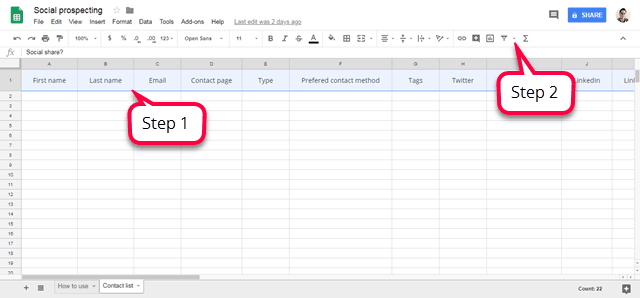
Step 4: Select one of the fields to start the filtering process. Then click on the filter to open the drop-down menu.
Step 5: Under the “filter by values” section, click on “clear” to deselect all the options.
Step 6: In the search bar, type in your filter and then click on “ok”.
Step 7: Repeat steps 4, 5, and 6 as many times as needed to apply all your filters and only get the information you want.
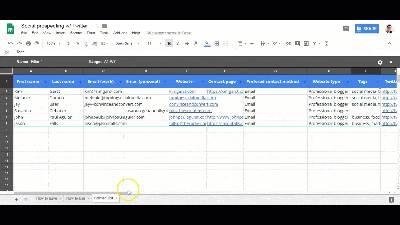
Part 2: How to use Twitter Advanced Search to find engaging content
Twitter data is public (for the most part) and this allows you to find the content we want with a simple query. All you have to do is head over to tweetdeck.twitter.com and type in your search operators.
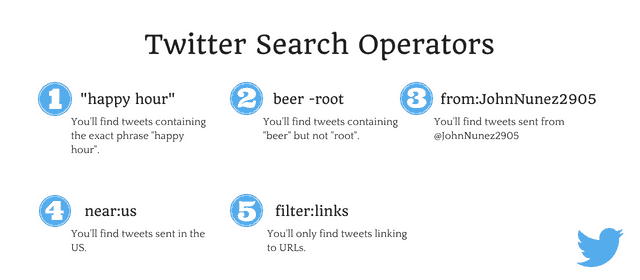
Finding guest blogging opportunities
Guest blogging is one of the “easiest” ways to get a link from almost any site. How would you feel if you could easily find people who are openly looking for guest posts on their site?
Here’s how you can do that right now.
Start a new search and use search operators number one and five from the graphic above. Here’re a few searches to help you out:
- Your keyword “guest post”
- Your keyword “contribute”
- Your keyword “guest article”
- Your keyword “write for us”
- Your keyword “write for us” filter:links
- Your keyword “guest post” filter:links
- Your keyword “guest article” filter:links
Sometimes you’ll see people selling links. Simply use search operator number two to eliminate them (-). Analyze your search results and choose the best ones to target. Reach out to them and get your links.
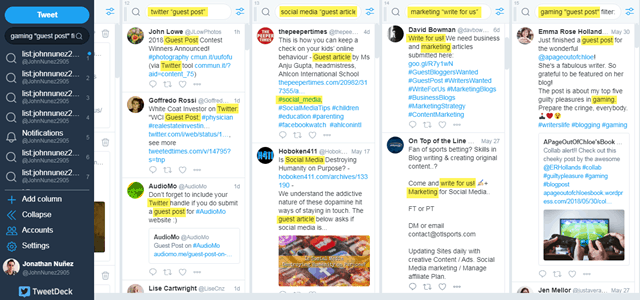
Finding resource pages
Resource pages are great since their explicit prupose is to link to valuable articles and videos. Use search operator number one and five (use number four if you want local results).
- Your keyword “tools” filter:links
- Your keyword “resources” filter:links
- Your keyword “posts” filter:links
- Your keyword “articles” filter:links
- Your keyword “videos” filter:links
Use those search queries to find resource posts and pages.
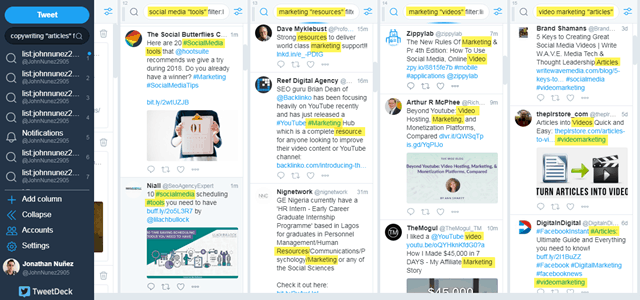
Targeting a specific user
If you want to target content shared by a specific user, use search operators one, three, and five from the graphic above. Here’s how to do it:
- “Your keyword” from:twitterhandle filter:links
The completed search looks something like this:
“twitter marketing” from:neilpatel filter:links
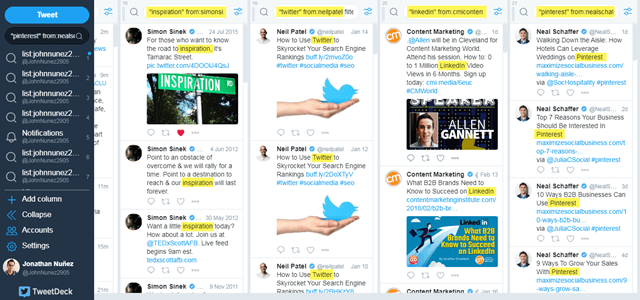
Start social prospecting today
The most important asset in the world is data. Take advantage of the opportunity and start building your database.
It doesn’t matter if you are using Excel, Buzzstream, or something else, just start.
If you want to track your improvement in organic traffic as you build more links, use this free Google Search Console dashboard to monitor the impact of backlinks.














