Table of contents
While Google Analytics is a powerful measurement tool, it has its limitations.
Sure, it can tell you a ton about how people engage with your website. But lots of data is anonymized; you can’t always drill down and unveil who is completing those actions.
There’s a way to overcome that: Custom dimensions.
In this guide, we’ll share exactly what a custom dimension is, how to create one, and 19 examples of custom dimensions you can use to understand your site’s performance.
- What Is a Custom Dimension in Google Analytics?
- How Do You Create a Custom Dimension?
- What Scope Levels Are Available for Dimensions and Custom Metrics?
- 19 Google Analytics Custom Dimensions You Need to Use
What is a Custom Dimension in Google Analytics?
Before we dive in with the dimensions you can be using, let’s iron-out what custom dimensions are.
So, what is a dimension in Google Analytics?
Dimensions are attributes used to describe and categorize users data.
And for custom dimensions: Custom dimensions and metrics let you sync external data (like CRM or SEO tool data) with your Google Analytics data.
Swink‘s Marcel Otte explains: “For example, use custom dimensions to determine whether someone has logged in before or has bought from the site before, whether a visit is internal (an employee), etc.”
But why should we be using them for reporting on your site’s performance?
Software Path‘s Michael Carr says: “Custom dimensions have enabled us to shift our focus and make more informed marketing and business decisions based on more representative data of our website populace.”
“By understanding the revenue source on your website, a retailer is able to closely analyze the results of their marketing efforts in relation to the type of customer they are aiming to attract. If, for example, your business objectives are to grow revenue for retail customers on your e-commerce website, custom audiences can give you this information based on their account type.”
That being said, just 27% of marketers rely on custom dimensions in Google Analytics:

How Do You Create a Custom Dimension?
There are endless ways you can use custom dimensions to add more context to your Google Analytics data.
Here’s a handy guide from Google themselves that will walk you through how to create a custom dimension in Google Analytics:
What Scope Levels Are Available for Dimensions and Metrics?
Google Analytics collects and processes data in a very specific way. Each dimension and metric has a specific characteristic referred to as scope (a dimension or metric can only have one scope). Essentially, understanding what scope is and how it works is important for setting up custom dimensions properly.
There are 4 types of scope:
- Product level: This value is only applied to the specific product for which the value was set. This scope is for e-commerce use.
- Hit level: This value is applied to the single action with which the value was set. When a user visits your webpage, a hit and page view is recorded. If the user proceeds to visit other webpages it counts as additional hits.
- Session level: This captures the total number of hits that occurred during a user’s visit to your website (a single session).
- User-level: This value is applied to all current and future sessions and pageviews (hits) by a user.
19 Google Analytics Custom Dimensions You Need to Use
There’s no doubting that custom dimensions in Google Analytics are a superb way to track the performance of your site.
…But which dimensions should you be creating?
We asked more than 30 experts exactly that. They shared their go-to custom dimensions–and the ones you should be using, such as:
- Source/Medium
- Page Path Levels
- Client ID
- User Behavior
- Engaged Users
- Filled Out a Form
- Logged In Users
- Language or Location
- Navigation Type
- User Type
- Added to Cart
- Current Clients
- Leads by Content
- Content Length
- Article Category
- SEO Keywords
- Keyword Ranking Changes
- Clearbit Reveal Data
- Demographics
PRO TIP: How to track these 10 popular Google Analytics 4 metrics
Sure, there are dozens (and dozens?) more Google Analytics 4 metrics you could track. But, starting with these 10 commonly tracked metrics will give you a pretty high-level view of how your marketing is working…
- Sessions: The number of sessions can tell you how many times people are returning to your website. Obviously, the higher the better.
- Sessions by organic keyword: Which organic keywords bring in the most traffic to your website? This may help you determine whether your SEO investments are paying off.
- Bounce rate: Do visitors leave shortly after landing on your website? Or do they stick around?
- Average session duration: How much time are people spending on your website? Users with a high average session duration are most likely relevant to your company.
- Goal completions: How many users responded to your call to action?
If you want to track these in Google Analytics, you might find the visualizations limiting. It’s also a bit time-consuming to combine all the metrics you need in one view.
To better understand how your website performs in terms of traffic growth and conversions, we’ve made this plug-and-play dashboard that contains all the essential metrics for understanding how successful you are at optimizing different aspects of your website.
You can easily set it up in just a few clicks – no coding required.
To set up the dashboard, follow these 3 simple steps:
Step 1: Get the template
Step 2: Connect your Google Analytics account with Databox.
Step 3: Watch your dashboard populate in seconds.
1. Source / Medium
Arguably the most-used custom dimension in Google Analytics is the source/medium. It shows how people got to your site, and the method they used–like google/organic, for example.
Directive‘s Liam Barnes explains why: “Source/medium allows us to hone in on the exact sources of traffic across all pages in one view.”
“When you are dealing with large volumes of traffic, you need to understand exactly what sources these are coming from (not just whether it is organic, direct, or paid).”

Nay Opie of SiteVisibility agrees and says, “The most informative custom dimension in Google Analytics is ‘source/medium’ because it allows you to look at all traffic from a channel, as opposed to relying on the Channel Grouping to be correctly configured and correctly ordered in the channel settings to ensure all traffic sources from a channel are attributed to the channel.
The ‘source’ aspect of the dimension allows you to drill down into where the traffic has come from, e.g. how much of your Organic traffic came from Google My Business.”
Brett Farmiloe of Markitors further explains why source/medium is so valuable for their company, “As an SEO company, we’re consistently using the Source/Medium dimension in Google Analytics. Source/Medium enables us to segment organic traffic. We love comparing this segment to previous periods to help us recognize trends in organic when compared to other methods of traffic. Plus, once the Source/Medium dimension is set, we can also determine which landing pages are driving the most value for our client sites. These insights provide us with critical data to drive decisions and move small businesses forward online.
Lastly, Frank Spear of RafflePress.com adds to this point by saying, “We use this data to check with our influencers and see which ones are meeting our expectations. Additionally, this is a great opportunity to find mentions of your brand on other websites.
From a marketing perspective, the source dimension can help you decide which platform has a majority of your target audience. For instance, if you noticed that 70% of your social media traffic comes from Facebook, you’re going to want to share your latest and greatest content on that platform first.”
2. Page Path Levels
“In Behaviour > Site Content > Content Drilldown, page path level 1 is the primary dimension, and is the first page a user visited. I choose page path level 2 as the secondary dimension. This shows the next page a user visited,” says Natalie Alleblas.
“Analyzing page paths helps determine whether the right internal linking structure, call to action strategy and website architecture is in place.”

3. Client ID
“Client ID is definitely the most standard custom dimension that we use,” says Kevin Rutter of Seer Interactive.
“Being able to centralize a single anonymized user’s actions across web and data imported behaviors (for closed-loop implementations) allows us to do very unique pathing on an individualized and aggregate level and ask informed questions like “what content and/or channel paths influence specific user decisions?”
“These insights help us inform smart, educated and data-backed decisions to help our clients improve their website experience and business overall,” Timon adds.
It’s a custom dimension also used by Kevin Dhimitri: “We first set up a user ID custom dimension per each user who makes it to a product page or product catalog page.”
“Then, we have custom dimensions for counting the number of items users have added to their cart, the order in which they are added, and ultimately the number of items purchased.”
“Having this data allows me as an analyst to go in and see what items are connected to each other, based on which I might add internal links between those pages or include a “users frequently bought this item too” section.”

Ryder Meehan of Upgrow also isolates user login status with a custom dimension: “User login status is a really helpful group to isolate with a custom dimension, as it allows us to see which users are already customers.”
Ramey Miller of Text Request adds to this, “New and Unique Users is a powerful dimension. Since our product is a SaaS, people come to our site several times a day, but they aren’t potential customers, they are just trying to get into their login. So, with these dimensions, we can figure out how many new and unique visitors we are getting and plan our marketing accordingly.
4. User Behavior or “Hits”
Brandon Amoroso of Electriq Marketing starts off by saying, “Personally, for my team, I feel that the most helpful Google Analytics dimension for analyzing traffic has to be behavior.
As it allows us to compare how new users interact with the website (session length, pages visited) across various traffic sources. We typically focus on how new users from organic search interact with the site versus paid acquisition and/or email, for example.”
Ruben Ugarte of Practio Analytics agrees and says, “I like to categorize users based on their behavior so I can easily create symbolic segments. For example, this might be done based on how the user logins to a product e.g. via email, Facebook, Twitter, etc or it could be a pattern of behavior e.g. content consumer, content creator, etc.”
Anand Iyer adds: “Hit Type is the ONE Google Analytics custom dimension I use to go deeper on performance. Hit Type tells you the type of hit e.g. event, pageview, timing, etc., that was collected in Google Analytics.”
Anna Lewis of Polka Dot Data also adds: “It might look like groups depending on the amount they have spent with you, or how many times they have bought. The data might be which persona they fall under if you have done work on personas and tied this back to the customer database.”
“None of this data needs to identify the customer or enable them to be cross-referenced if you don’t want it to, so the customer’s privacy is maintained.”
“This data will then be able to be used to know which marketing platforms bring in the high spenders, which are bringing in the frequent buyers, and which are really helping your target markets spend money with you. Win, win, win,” Lewis adds.
Polly Kay uses this dimension too: “Tracking user actions (in the “hit” scope) is one of the most valuable custom dimensions I’ve identified to help to analyze performance, and this is not the same thing as the user action tracking option provided in “custom events.”
“This custom dimension allows you to develop a deeper context for said actions (which is exactly what you want in order to develop a big-picture view) and offers more flexibility too.”
Kay continues: “Track user actions across both channels for a 3D view of things like comment posting, adding items to carts or wishlists, clicking to like or recommend a product, or giving an item a review or rating.”
5. Engaged Users
People come to your website and complete an action. Custom dimensions based on engaged users can help you to understand how this engagement impacts their overall experience.
Rajat Chauhan of TutorEye Inc explains that they do this “by configuring a user-level custom dimension called “Commenter” which communicates a true/false depending on whether the user has ever commented on your blog, you can track the behavior of these engaged users.”
This type of website engagement is the second-most popular use for Google Analytics custom dimensions:

6. Filled Out a Form
“One of my favorite custom dimensions for lead generation is setting up a user-scoped dimension to differentiate whether a user has filled out a form or not and become a lead,” writes Rocket Clicks‘ Joshua DeGrasse-Baumann.
“It’s a pretty simple binary dimension (defaults to no, but changes to yes once the user has filled out a form), but it can lead to tons of interesting insight into how people interact with your site before and after becoming a lead.”
DeGrasse-Baumann adds: “I’ve found this is particularly helpful with SaaS clients where potential leads may return multiple times to do more research.”

7. Logged In (or Logged Out) Users
“I use custom dimension user logged in/ user not logged in. This can be understood as a subscriber and nonsubscriber and can be differentiated between the type of subscription,” says Hexe Data‘s Krzysztof Surowiecki.
“This allows in-depth segmentation of users, where we can carry out various activities for each group.”
Surowiecki adds: “Moreover, you can also enter a custom dimension added to the user which contains the average order value (AOV). Then, you can differentiate activities per various users and ranges of these baskets. Such segmentation is a great way for effective remarketing activities.”
8. Language or Location
Courtney Clark says that the team at TopSpot Internet Marketing used a language or location custom dimension in Google Analytics: “Specifically, [for] websites that have a ‘copy’ of the website in multiple languages or if the user can be shown content based on the location they have selected.”
“This allows us to more easily segment users based on the areas that our client is most interested in for their reporting or advertising efforts.”
9. Navigation Type
“The navigation type is a great custom dimension used to determine how the user navigated to the indicated page,” says Jordan Terry of TorHoerman Law.
“For me, this helps to determine where our content traffic is flowing from. Obviously, if you know where your traffic is coming from, you can easily figure out what marketing tactics are showing the highest rate of success. We use the Nav dimension a lot to justify social ad-buys.”
10. User Type (New vs. Returning Visitors)
Anna Crowe says the team at Leadfeeder “leverage the secondary dimension feature of Google Analytics to slice and dice my data for more advanced analysis.”
“So, I’ll segment by ‘User Type’ to see new vs. returning visitors.”

Read also: How To Track New vs. Returning Visitors in Google Analytics
11. Added to Cart
People who arrive on your site an add a product to their cart have a strong interest in purchasing from you.
That’s why Alexander De Ridder of INK Content thinks you should create a custom dimension that highlights users who have added a product to their cart: “Not only is this a great dimension to see your most popular products, it can also show you where users are dropping off and what could be stopping them from proceeding to checkout.”
12. Current Clients (Paid & Trialing)
Ever wished you could segment your Google Analytics data by customers?
Nick Hollinger says the team at Visitor Queue “use custom dimensions to help us segment our current clients.”
“Within this, we also have Paid Current Clients and Trialing Current Clients. The value here is to see how your perspective, trialing and paying clients are all interacting with your website.”
Related: 25 Examples of Google Analytics Segments That Enable Deeper Analysis
13. Leads by Piece of Content
“When identifying leads for [Superior Honda], it’s important for us to compare the leads we receive on the backend of our company website to the leads we see in Google Analytics to ensure that our tracking is correct,” writes Sam Olmstead.
“Specifically when it comes to content marketing, we like to see how many leads our blogs bring in organically. “
“To do so, we go into Google Analytics, filter traffic by Organic Search, go to Behavior, Site Content, and click Landing Pages. There, we filter for all posts that have the word “blogs” in the URL to see blog-specific traffic.”
Olmstead adds: “Once we have that list, we use secondary dimensions to identify the day of the month and the hour of the day for each lead. This gives us very specific data about when each lead came through. We then cross-reference that information with our website’s backend data and have a clearer picture of the value of our content marketing efforts.”
14. Content Length
SEO experts say that the optimal blog post length is between 1,000 and 1,500 words.
Check whether this is true by using Jacob Worsøe‘s technique: “For content sites, my favorite custom dimension is the article length (number of words) in buckets of 500 words (0-500, 501-1000, etc.).”
“This provides additional insights which articles perform better and helps identify the sweet spot for content length. Especially when combined with custom engagement metrics like measuring how many actually read the articles by using a combination of scroll depth and time on page, as Simo Ahava described here.”
15. Article Category
“For content websites, I would say that “article category” would be the custom dimension I use most since it allows us to see which type of content works best for that site’s audience,” Carol Hill of Analytics Help says.
“Of course there are more other custom dimensions we could use on a content website, like “article author” which allows us to see how the content written by a particular author converts or “article format” (text, infographic, video, etc) which will allow us to see the format that converts best.
Hill adds: “But from these three if I would have to pick one, I would say that article category is the most important one.

The team at DivvyHQ also use this custom dimension in Google Analytics because “it enables us and our clients to evaluate which categories are getting the most pageviews, lowest bounce rates and most time on page,” according to Brody Dorland.
“Considering our core product is a content/editorial planning tool, this data has obvious benefits to the ideation and planning process for our clients.”
ESL Authority‘s Quincy Smith adds: “I love looking at content groupings related to performance and we use a custom dimension for this.”
“Seeing which categories of blog content or other post types perform the best is important for us as we have quite a few different user groups. Seeing which content resonates with each is great for helping us plan future posts as well as optimize existing ones.”
16. SEO Keywords
“SEO is extremely important to us,” says Beekeeper‘s Alexandra Zamolo.
And, with custom dimensions, Zamolo says: “We need to know which keywords are working, and which ones are producing less-than-ideal results. This can help us in the future when selecting keywords and watching the changes in rankings.”
“This is a no-brainer, and it directly relates to our goals in SEO,” agrees Will Brown of GPO. “I constantly track keywords to ensure our pages are ranking for the right audiences. As I continue to get updates on keywords bringing in search traffic, I’m able to make the proper steps to move forward with my organic projects.
Learn more: 15 Ways for Using Google Analytics to Track Your SEO Efforts for Free
17. Changes in Keyword Rankings
Callum Scott says the Marie Haynes Consulting “likes to look at entrances to the site on a URL level before and after a major traffic drop.”
“The reason we look at entrances instead of looking at pageviews or sessions is because entrances represent the number of users entering the site from, in this case, organic search – whereas if a user arrives at the homepage from organic and then looks at a different page, that will still register as a unique organic session and/or pageview. Since we are looking for which pages dropped in organic traffic, entrances provide a far more accurate metric.”
“We then take the data from a period before the drop and the same period after and distill it down in Excel to assess which pages, in particular, saw the biggest change in entrances.”
“We then categorize the pages, and cross-reference them with Google Search Console and SEMrush data to compile a list of which specific keywords dropped for each and which keyword change resulted in the biggest entrance/traffic change,” Scott adds.

18. Clearbit Reveal Data
“For B2B marketers, custom dimensions from Clearbit Reveal are incredibly useful. This puts many of the data points that Clearbit has in their data-set directly alongside the rest of your Google Analytics data,” Secret Sushi‘s Adam Helweh says.
“You can see data about the companies your website visitors come from such as the company name, industry, revenue range, employee range, and more. This is especially useful for marketers that have a clear understanding of the profile of the companies they want to attract and engage with on their website.”
Helweh continues: “When used as a secondary dimension in common Google Analytics reports the additional Clearbit Reveal data can help provide important additional insight.”
“For example, if you look at the Google Analytics Channel Report and dig into your paid traffic section, choosing the “Clearbit Company Estimated Revenue Range” as a secondary dimension will show you an estimated range of the revenue your paid traffic channel visitors are earning.”

“This report also includes behavior metrics for each revenue range such as the average session duration and bounce rate,” Helwech adds.
“Understanding if your ad dollars are attracting companies of the right size (in this case based on revenue) and how engaged those visitors are on your website is super useful. With this information, you could improve your paid campaign ad copy, test different offers, or improve your campaign landing pages to be more effective for the size of the company you want to attract.”
Helwech summarizes: “Clearbit data with your other Google Analytics dimensions can be combined in many ways. We use it most to understand if we are attracting the type of companies we want to do business with and how they are engaging with our content on our website.”
19. Demographics
“Setup custom segments to classify your visitors by various demographic data, such as age, gender, and location,” says Cayley Vos of Netpaths. “Custom visitor segments provide a wealth of information about how specific users are interacting with your site, and you can use this segment to create goals for this specific audience you wish to target.”
Alex Hamilton of Beer is OK explains why demographics are important to analyze: “While many marketers may place focus primarily on sessions or users when analyzing website traffic, we place focus on demographics. Reaching a high volume of users is great, but reaching targeted customers is even better. By placing focus on your largest website audience based on age and gender (permitting that fits your target audience), you can optimize your website to boost conversions and pages per session.
To report on this, we include a detailed breakdown of age and gender (drawn from analytics) monthly, matching this to overall conversions and conversion rates. This shows the shift in overall conversions based on onsite changes did overtime to help the website appeal to these key demographic groups.”
Eric Axelrod of DIGR adds, “The most effective dimensions are equally Age, Geography, Device Type, and traffic source/referrer. This tells us where our traffic acquisition strategy is effective and where we should be focusing our efforts. These dimensions are also segmentation criteria we will use to run paid advertising campaigns. With these, we are able to drill down into the most effective strategies for getting in front of more people and spreading the word about the importance of data.”
The “Best” Custom Dimension or Metric is Industry-Dependant
Do you know which custom dimensions you should be using?
Jill Quick of The Coloring in Department has some advice: “I would put time and effort into the ONE that will show you what is happing ‘off’ the website that links to your main key business objective. Something that can shine a light on a blind spot and improve your marketing.”
“For example: If I had a business model that was dependant on generating leads. I would use Custom Dimensions and Metrics to link to the CRM system to talk back to my website data. Because 100 people could have submitted their contact details on the website. But, did they covert? How much business did they generate?”
“This would unlock insights into which campaign gave me leads that converted, the content they looked at,” Quick continues.
“If I was a SaaS website I would love to have churn data or monthly recurring revenue. Again, which marketing channels and campaigns are giving me my best-performing customers.”
“For retailers, I would 100% want to have Refund data inside GA. I would want to dig deep into understanding what my marketing and website activities are doing in to drive sales, and for people that are less likely to return the items or ask for a refund.”
As you can see, you don’t have to use bog-standard Google Analytics data to understand on-site performance.
You can add third-party data from SEO tools, email clients, or CRM software to understand who is using your site–and why.
These custom dimensions are a great starting point.






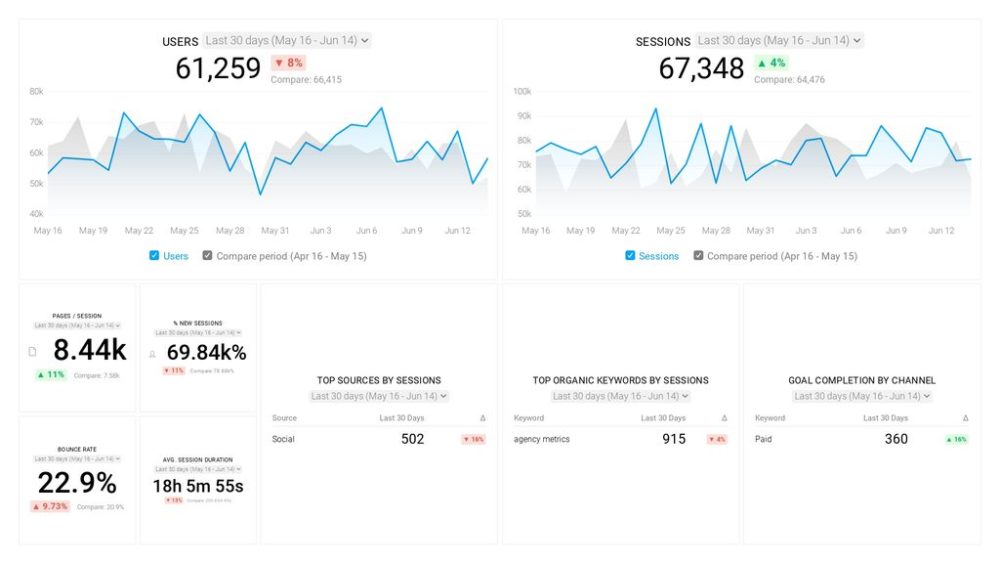


![How to Leverage Your Website Analytics to Acquire New Customers? [Research Findings Based on 100+ Companies]](https://cdnwebsite.databox.com/wp-content/uploads/2022/10/10044001/google-analytics-4-metrics-and-dimensions-guide-1000x563.png)

![High Shopping Cart Abandonment Rate: Causes and Potential Solutions [Insights from 65+ Experts]](https://cdnwebsite.databox.com/wp-content/uploads/2022/01/17041843/ecommerce-challenges-1000x563.jpg)



